Quick Guide
2 Pages
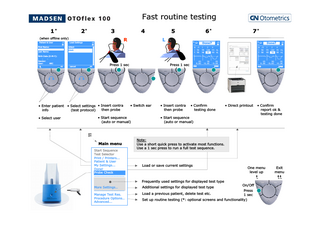
Preview
Page 1
Fast routine testing 1*
2*
3
4
(when offline only) Patient & User
Load Settings
First Name:
Infant Adult
Last Name:
R
5 L
L
6*
7*
Done?
L
Done?
Birth Date (D-M-Y): Gender: User:
ABC ok
cancel
ok
Press 1 sec
(
• Enter patient • Select settings • Insert contra then probe info (test protocol) • Select user
Press 1 sec
)
(
• Switch ear
• Start sequence (auto or manual)
Main menu Start Sequence Test Selector Print / Printers... Patient & User My Settings... Done! Probe Check ----------------------
no
yes
no
)
• Insert contra then probe
• Confirm testing done
• Direct printout
• Confirm report ok & testing done
• Start sequence (auto or manual)
Note: Use a short quick press to activate most functions. Use a 1 sec press to run a full test sequence.
Load or save current settings
One menu level up
Frequently used settings for displayed test type More Settings… ---------------------Manage Test Res. Procedure Options… Advanced...
yes
Additional settings for displayed test type
On/Off
Press 1 sec Set up routine testing (*: optional screens and functionality) Load a previous patient, delete test etc.
Exit menu
Detailed operation Testing mode
Test specific key functions
OTOflex 100 Diagnostic only
One of these tests are shown
General key functions for all tests:
T: Tympanometry
RS: Reflex Screening
Reflex Threshold
Tymp
RScr
RT
500 1k 2k
T+RT
A .5
1
2
4
1 2 3
I C
9 -
9
X
Patient User OTOflex
Run test sequence
Start Pause Resume
Stop Next test
Ear
X
Reflex Decay
Eustachian Tube Fct.
RD
ETF-P X
Hz
Hz
1 2 3
Tymp curve
Note: Use a short quick press to activate most functions
Manual mode
Manual mode
X
Run test
Ŷ
Stop test
II
Pause / resume testing
9
dB
dB
Back
Press 1 sec Browse mode
X
Search single threshold
Test all programmed stimuli
Print Scroll tests
- perforated
Press 1 sec
Select
Back
90
Multiple freq.
Press 1 sec
Press & hold
85
Single freq.
Hz
Info:
80
Menu for displayed test type
500 1k 2k
9
9 -
Ŷ
Ÿ daPa
Back
Ÿ Pump up (ź down)
Present stimulus 9 Mark threshold (9 clear)
TPP, SA, TW, ECV, Type
80
85
90
1 2 3 Screening
Diagnostic
MADSEN OTOflex 100 Quick Guide 7-50-04100/01.