BAG Healthcare
MR.SPOT Processor User Manual V 8 2014
User Manual
43 Pages
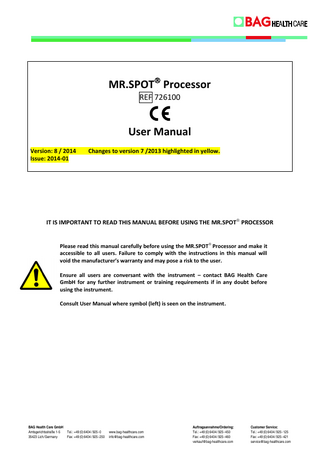
Preview
Page 1
MR.SPOT Processor REF 726100
User Manual Version: 8 / 2014 Issue: 2014-01
Changes to version 7 /2013 highlighted in yellow.
IT IS IMPORTANT TO READ THIS MANUAL BEFORE USING THE MR.SPOT PROCESSOR Please read this manual carefully before using the MR.SPOT Processor and make it accessible to all users. Failure to comply with the instructions in this manual will void the manufacturer’s warranty and may pose a risk to the user. Ensure all users are conversant with the instrument – contact BAG Health Care GmbH for any further instrument or training requirements if in any doubt before using the instrument. Consult User Manual where symbol (left) is seen on the instrument.
BAG Health Care GmbH Amtsgerichtsstraße 1-5 35423 Lich / Germany
Tel.: +49 (0) 6404 / 925 - 0 Fax: +49 (0) 6404 / 925 - 250
www.bag-healthcare.com [email protected]
Auftragsannahme/Ordering: Tel.: +49 (0) 6404 / 925 - 450 Fax: +49 (0) 6404 / 925 - 460 [email protected]
Customer Service: Tel.: +49 (0) 6404 / 925 - 125 Fax: +49 (0) 6404 / 925 - 421 [email protected]
MR.SPOT Processor - User Manual
Version 8 / 2014
TABLE OF CONTENTS 1
INTRODUCTION ... 4
2
TECHNICAL SPECIFICATIONS ... 5
3 UNPACKING AND INSTALLATION ... 5 3.1 Unpacking... 5 3.2 Environmental Conditions ... 6 3.2.1 Bench Space... 6 3.2.2 Disconnection guidelines... 7 3.2.3 Ventilation ... 7 3.2.4 General ... 7 3.3 Initial Setup ... 8 3.4 Status Bar ... 9 4 SYSTEM OVERVIEW ... 11 4.1 Front View ... 11 4.2 MR.SPOT Processor Base Layout... 11 4.3 Preliminary Test ... 12 5
CONSUMABLES ... 16
6 SAFETY & GENERAL INFORMATION ... 17 6.1 Instrument labelling ... 17 6.2 Detailed Personal Safety Information ... 17 6.3 Cleaning & Disposal... 17 7 INSTRUMENT OPERATION ... 19 7.1 Running the Assay ... 19 7.1.1 Creating a new standard worklist... 19 7.1.2 Creating a combistrip worklist... 25 7.1.3 Importing a standard worklist from HISTO MATCH ... 27 7.1.4 Importing a combistrip worklistfrom HISTO MATCH ... 29 7.2 Assay Protocol ... 30 7.3 Worklist Management ... 31 7.4 Setup ... 32 7.4.1 Update and install programs ... 33 7.4.2 Wash Program ... 34 7.4.3 Language switch ... 34 7.5 Fusion tools for maintenance and service ... 34 8 TROUBLESHOOTING ... 35 8.1 Troubleshooting Guide ... 35 8.2 Visual Inspection ... 35 8.3 Mechanics ... 35 8.4 Fluidics... 35 8.5 Initialisation ... 36 8.6 Error messages ... 36 8.7 Coolant level warning ... 37
Page 2
MR.SPOT Processor - User Manual
Version 8 / 2014
9 ROUTINE MAINTENANCE ... 37 9.1 Inspection ... 37 9.2 Calibration ... 38 9.3 Greasing of O rings ... 38 10 LIMITED WARRANTY ... 38 11 TECHNICAL SUPPORT ... 39 12 EU DECLARATION OF CONFORMITY ... 39 13 APPENDIX ... 40 Appendix I: List of Typing Kits the MR.SPOT Processor can be used with... 40 Appendix II: Synopsis of Symbols used in manual & on instrument ... 40 Appendix III - MR.SPOT Processor- INSTALLATION CHECKLIST ... 41 Appendix IV – DECONTAMINATION CERTIFICATE ... 43
Page 3
MR.SPOT Processor - User Manual
1
Version 8 / 2014
INTRODUCTION
The MR.SPOT Processor is a bench top automated system for processing microplate-based assays.
The MR.SPOT Processor is designed for use with reverse dot blot array assays, and provides full automation for the washing and hybridisation steps, including pre-heating of the PCR plate. The arrays are pre printed onto microplate wells held on a platform within the MR.SPOT Processor, and the whole detection assay is performed within the wells. The microplate well holder offers heating and cooling under a bespoke peltier controlled system, giving precise temperature control during the assay, as well as mixing of the wells during incubation. An X Y Z mechanism has a tip picking and ejection system for sample handling, and reagent addition. Precise volume control is achieved using peristaltic pumps, driven by micro stepping motors under software control. Incorporated into the tip picking system are 4 aspirating needles, for the removal of waste reagent, and are connected to a peristaltic pump. The minimum number of samples that can be processed during a run is 1 and the maximum is 96. A high-resolution camera is an integral part of the MR.SPOT Processor, where the microplate wells move into a scanning chamber for image capture at the end of the assay. The base of the instrument has positions for a disposable tip holder, hybridisation trough with preheating, PCR plate holder with pre-heating, 5 position reagent holder, priming trough, and tip waste container. The MR.SPOTProcessor operator interface is via an integral touch screen. The touch screen also provides visual feedback outlining the progress of the assay. The MR.SPOT Processor has a built in PC for communicating with an external PC for image transfer and analysis with the interpretation software. The PC also houses the embedded software for controlling the MR.SPOT Processor electronics.
Page 4
MR.SPOT Processor - User Manual
2
Version 8 / 2014
TECHNICAL SPECIFICATIONS
Instrument type: Processing Capability: Processing Time: Temperature Control: Processing Volumes: Dispensing Mode & Accuracy: Software: Voltage & Frequency: Fuses Dimensions: Weight: Consumption value (energy) Acoustic noise level (dB) Electromagnetic emissions Radiated field immunity
Stand alone bench top 1 to 96 samples per run Typically 2hrs 20 minutes for 96 samples Peltier under software control 50 µl to 300 µl Peristaltic pumps: +0 / - 10% Embedded software Electrical power source at AC 100-240 V, 500 W and 50/60 Hz 5A UL Approved – Ø5x20 mm 600(H) x 620(D) x 780(W) mm 60 kg 350 W (max) ~ 60 dB Class A 30 MHz to 1000 MHz 10 V/m 80 MHz to 1000 MHz 3V/m 1.4 GHz to 2 GHz 1V/m 2 GHz to 2.7 GHz
3
UNPACKING AND INSTALLATION
3.1
Unpacking CAUTION: HEAVY INSTRUMENT At least two people are required to move the carton, to unpack, and to lift the instrument from the carton and position on the bench. The instrument weighs 60 kg and the whole unopened carton may weigh as much as 95 kg.
Visually inspect the container for transit damage and check the transport indicators. Place the carton in an upright position to open. The instrument is packed in a re-usable container, which may be collapsed for storage. It is recommended that appropriate gloves be worn for unpacking; some components of the container may have sharp edges. Remove the outer straps and lift off the main cover. Remove all accessories. Lift the wooden outer shell upwards and place to one side. Two people are required to lift the instrument off the base, one positioned at the front of the instrument, and one person positioned at the back of the instrument. Lift one side of the instrument and at the same time remove the foam side cheek and gently rest the instrument down, repeat this procedure for the other side of the instrument. Remove any protective bubble wrap, and foam top protectors. Remove accessory box from top of instrument.
Page 5
MR.SPOT Processor - User Manual
Version 8 / 2014
The outer shell can be collapsed flat and placed onto the base of the packaging and the lid replaced over it. Please store container in a safe place. Inspect the instrument for any obvious signs of transit damage. Report any damage immediately to your local representative. Check that the serial number on the instrument and the delivery note are the same. Check that all accessories are present. Contents should be as follows: 1x 1x 1x 1x 1x 1x 1x 1x 1x 1x 1x 1x 1x 1x 1x 1x 1x 1x 1x 1x
Touch Screen Touch Screen VGA Cable Touch Screen USB Cable Touch Screen Mounting arm and screws and tools Spare fuses 5A (pack of 2) Reagent Trough 250 ml D.I. Water Bottle 250 ml square bottle for wash solution Bottle Holder Tip Rack Holder Waste Tip Basket Priming/Waste Trough with Lid Hybridisation Trough Mains Lead Barcode reader User Manual on CD Set of dummy test strips with 16 single clear wells Installation CD for HISTO MATCH Software Spare Set of 4 O-rings Silicone grease syringe
3.2 Environmental Conditions 3.2.1 Bench Space Always place the MR.SPOT Processor on a solid flat surface. Place the instrument so that there is no obstruction to the Touch Screen on the right hand side of the instrument. The minimum bench space required is 1000 mm width and 700 mm depth – the depth should be 700 mm if there is to be no overhang of the front of the instrument. Place the instrument a maximum of 1 metre from an appropriate power source. The coverlid swings upwards, so that when at its maximum opening the height from the instrument base to the extreme of the lid is 1000 mm.
Page 6
MR.SPOT Processor - User Manual
Version 8 / 2014
3.2.2 Disconnection guidelines In an emergency immediately turn the power off and unplug from power source. The mains switch and mains lead connection is located on the left hand side panel of the instrument. Do not place the instrument too close to any object that might impair emergency disconnection in an emergency, particularly any object to the left side panel of the instrument. 3.2.3 Ventilation Do not place the instrument in line with a direct draft such as an air vent. Otherwise there are no specific ventilation requirements for the instrument. Allow a space of 100 mm between the instrument and any wall or other instruments. 3.2.4 General Keep free of dust, harsh solvents and acidic vapours. Vibration and harsh sunlight must be avoided to ensure correct results. The MR.SPOT Processor should always be placed on a flat stable surface. The MR.SPOT Processor is intended for indoor use only and should not be subjected to unduly large variations in temperature and humidity. This instrument was designed for use in a typical laboratory environment, i.e.: Altitude: Temperature: Humidity: Mains voltage:
Up to 2000 m Ambient temperature range: Between 15…30°C Maximum relative humidity 80% 100-240V
Leave to stand for 3 hours before applying power to avoid problems that might arise from condensation. Storage conditions: from 5°C to 50°C
Page 7
MR.SPOT Processor - User Manual 3.3
Version 8 / 2014
Initial Setup
After unpacking according to 3.1 above, place instrument on a bench according to 3.2 above.
Attach the touch screen using the support arm provided, and connect to the MR.SPOT Processor with the associated cables.
PC Button
Connect the mains lead to the mains lead socket on the left hand side of the MR.SPOT Processor. Close the main door. Switch ‘On’ the mains switch. Mains Switch Fuse
Mains lead
A number of initialization routines will automatically start. The ‘Z‘ axis will move upwards to the HOME position, the ‘Y’ axis will move to the HOME position, the ‘X’ axis will move to the HOME position. The reaction plate holder will move outwards from the incubation chamber. The following screen will appear on the Touch Screen.
Worklist Management
Start a new run
Exit to shut down PC Maintain MR.SPOT
Status Bar Page 8
MR.SPOT Processor - User Manual 3.4
Version 8 / 2014
Status Bar
In the status bar at the bottom of the screen the following information is displayed:
Software version number: clicking on the version number opens a log file (see chapter 8.6 Error messages) MR.SPOT status (see below: Status icons) Broadcasting events on network Door guard disabled Temperature of the reaction plate. Clicking here opens a window displaying various operating temperatures.
Installed batches: clicking on the symbol opens a window with the installed batches:
Expired batches are have a red background, those not expired a green one. Batches can be deleted by highlighting them and pressing the Delete
(new screen)
Page 9
button.
MR.SPOT Processor - User Manual
Version 8 / 2014
Batches can be added by pressing the Add button and entering the 12 digit barcode (on the label for the test strips) with the onscreen keyboard. Then press enter on the keyboard. The
MR.SPOT status icons: Disconnected
Paused
Connected
Running
Initializing
Stopped
Pausing
Imaging
Page 10
button will close the window.
MR.SPOT Processor - User Manual
4
SYSTEM OVERVIEW
4.1
Front View
Version 8 / 2014
Touch Screen
X Y Z Mechanism
Tip Picking Ejection System
PCR Plate Holder
4.2 MR.SPOT Processor Base Layout Position the accessories on the base as outlined below.
Waste/ Priming Trough
short tips (200 µl)
Tip Rack Holder: long tips (1000 µl)
D.I. Bottle in Holder
PCR Plate
Hyb. Trough
Waste Tip Basket Reagent Trough
Page 11
Reaction Plate
MR.SPOT Processor - User Manual
Version 8 / 2014
4.3
Substrate
TBS Wash Buffer
Stringent Wash Buffer
Blocking Buffer
Conjugate
Hyb. Buffer (heated)
Reagent Position in the Reagent Trough:
Preliminary Test
D.I. Water Bottle
Insert the clear tubing into the water bottle.
Waste / Priming Trough
Ensure that the waste / priming trough is empty and located in position.
Tip Rack Holder
Locate the tip rack holder on the base. Be careful to load the short tips (200 µl) in the left and the long tips (1000 µl) the right position. First insert the tip racks under the screws at the sides of the holder. Then close the switch in the middle to secure them in position. Position the Hybridisation Trough. The Hybridisation Trough holder is heated. Take care if removing the Hybridisation Trough from its holder before the end of the assay. Risk of Injury.
Hybridisation Trough
PCR Plate Holder
Place the PCR plate into the PCR plate holder, and close the lid. Take care if removing the PCR plate from its holder before the end of the assay. Risk of Injury. When the red LED is on, it indicates that the PCR plate is being heated. At the end of the heating step, the red LED will flash continuously indicating that the PCR plate holder is still too hot to touch.
Reagent Trough
Position the Reagent Trough.
Test wells
Place number of wells to be processed into the reaction plate holder. Ensure that these are placed firmly in place, and ensure that the reaction plate lid is closed. For the preliminary run one strip is sufficient. Ensure that the Tip collecting Basket is located and empty.
Tip Collecting Basket
Page 12
MR.SPOT Processor - User Manual
Version 8 / 2014
Once the reagent throughs have been set up, proceed to run a short test assay using D.I. Water. Follow the commands indicated below.
1. Touch New.
2.Chose Standard Strip.
3. Use keyboard to enter Worklist ID.
4. Touch Next.
Page 13
MR.SPOT Processor - User Manual
Version 8 / 2014
5. Chose any lot from the dropdown list. 6. Touch the Add Strip button.
7. Add four dummy test strips and press Next. (one screen deleted)
8. You do not need reagent lot numbers for the preliminary run. Simply press Next.
9. Confirm each item on the check list. Use D.I. Water instead of the reagents and dummy test strips.
10. Press Next.
11. Fill in the indicated number of tips and confirm each item on the check list.
Page 14
MR.SPOT Processor - User Manual
Version 8 / 2014
12. Confirming will show the correct layout of the required tips.
13. Press Next.
14. Confirm each item on the check list.
15. Press Next.
16. Close the door of the instrument. Note that the instrument is only running with the door closed. Opening the door during the run will interrupt the assay. It is possible to resume the run after closing the door again.
17. Press the Start button.
Observe the operation of the instrument, and ensure that the following are functioning correctly: (1) (2) (3)
Priming – The instrument will move above the waste / priming trough to prime each line by dispensing D.I. Water into the waste / priming trough. The reaction plate holder will move out of the incubation chamber. The tip picking / ejection mechanism will pick up a set of 4 tips. Ensure that the tips are picked up and remain attached to the mechanism. Page 15
MR.SPOT Processor - User Manual
Version 8 / 2014
(4) (5)
The X Y Z mechanism will move above the reagent trough and aspirate D.I. Water. The aspirated volume will then be dispensed to the test wells. For dispensing reagent, the reaction plate holder will remain level. (6) The X Y Z mechanism will move to above the tip collection basket, and eject all 4 tips. Ensure that all 4 tips are ejected at this point. (7) The PCR Heater LED should be ON. (8) The reaction plate will shake for the first incubation step (5 min). (9) For aspiration of the spent reagent, the reaction plate will tilt. Ensure that the aspirating needles aspirate from the edge of the well, to avoid touching the array. (10) After this step you can abort the run. If no problems are noticed or reported by the instrument, the instrument can be used to run an assay.
5
CONSUMABLES
The MR.SPOT Processor has been designed for use with specific disposable tips, supplied by the manufacturer (BAG Health Care GmbH, REF 726099, HISTO SPOT Pipette Tips, 1000 µl and REF 726097, HISTO SPOT Pipetting Tips, 200 µl) or your distributor. Do NOT attempt to use any other tips. This could result in the failure of the instrument to perform correctly.
Page 16
MR.SPOT Processor - User Manual
6
Version 8 / 2014
SAFETY & GENERAL INFORMATION
6.1 Instrument labelling Please observe and respect all caution labels shown on instrument & consumables:
CAUTION Do not operate instrument with cover open Risk of injury
CAUTION Hot Surface
6.2
Detailed Personal Safety Information The Heater Plate of the PCR plate holder can reach temperatures of 100°C during a run. Take care not to touch the heater plate, particularly if the heater LED is on or flashing. Avoid touching the MR.SPOT Processor with wet hands, and DO NOT attempt to disassemble the MR.SPOT Processor. In either case electrical shock may result, and in both cases the warranty will be invalidated. The MR.SPOT Processor will automatically stop when the cover is opened. Never attempt to manipulate or run the instrument with the cover opened. It is recommended to wear eye protection, a laboratory coat and protective gloves when operating the instrument / handling reagents. If contact of any reagent occurs with skin or eyes, wash thoroughly with water.
6.3
Cleaning & Disposal
Cleaning of the MR.SPOT Processor should be performed regularly using proprietary decontaminants followed by water and appropriate detergent. ALWAYS wear protective gloves prior to cleaning. Use an appropriate detergent to clean surrounding surfaces. Use a cloth, dampened in detergent and wipe all areas in and around the base and the reagent area. Use the same technique to wash all parts that may come in contact with any accidental spillage.
Page 17
MR.SPOT Processor - User Manual
Version 8 / 2014
The instrument will automatically clean all the lines with D.I. Water during the assay. Clean all the reagent troughs at the end of each run, and ensure that the priming trough is emptied and the tipcollecting basket is also emptied.
DISPOSAL: Dispose of any unused reagents and waste in accordance with country, federal, state and local regulations.
Instrument Disposal: As part of the WEEE EU directives, this instrument should be returned to the manufacturer for dismantling at the end of its life.
Page 18
MR.SPOT Processor - User Manual
7
INSTRUMENT OPERATION
7.1
Running the Assay
Version 8 / 2014
Connect the mains lead to the mains lead socket on the left hand side of the MR.SPOT Processor. Close the main door. Switch ‘On’ the mains switch. Ensure that the accessories required to run the assay have been set up correctly on the instruments base before proceeding with the assay. Refer to 4.2 MR.SPOT( Processor Base Layout). A number of initialization routines will automatically start. The Z axis will move upwards to the HOME position, the Y axis will move to the HOME position, the X axis will move to the HOME position. The reaction plate holder will move outwards from the incubation chamber. The following screen will appear on the Touch Screen. Follow the commands indicated below. 7.1.1 Creating a new standard worklist 1. Touch New.
2. Chose Standard Strip.
Page 19
MR.SPOT Processor - User Manual
Version 8 / 2014
3. Use keyboard to enter Worklist ID.
4. Touch Next.
(new screen) 5. You can enter a strip directly by reading the barcode. Alternatively you can chose a lot from the dropdown list and touch the Add Strip button. Expired batches are marked with the symbol .
6. You can edit single wells in a strip by clicking on the numbers at the top.
7. Enter the strip lot number for single wells by using the barcode reader, or by choosing one from the dropdown list.
8. Clicking on the red cross deletes a well. You have to add dummy wells there.
Page 20