BBraun
OrthoPilot FS007 – Quick Start Manual
6 Pages
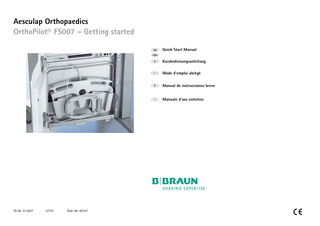
Preview
Page 1
Aesculap Orthopaedics OrthoPilot® Module footswitch (FS007) – Getting started 1. Connection of the footswitch ¾ Open the front door and connect the footswitch USB plug to the USB port in the lower left corner of the OrthoPilot® FS101 or FS102 system. ¾ Insert the footswitch cable into the strain relief. ¾ Place the footswitch into the retainer. ¾ Coil the footswitch cable onto the bracket.
USB plug
Cable damage! ¾ To avoid damage of the cable or inadvertent disconnection of the OrthoPilot® footswitch during operation, the cable should be inserted in the strain relief. CAUTION
3. Cleaning and disinfection Note Cleaning and disinfection parameters for the OrthoPilot® FS101 system, the modules FS104 and FS105 and the foot switch FS007 are described in instructions for use TA012658, "OrthoPilot® FS101, FS102, FS103, FS104, FS105, FS106"!
4. OrthoPilot® technical service Strain relief
Bracket
2. Preparation for surgery ¾ Unwind the footswitch cable from the bracket. ¾ Take the footswitch out of the front door. ¾ Position the footswitch into the operation area close to the surgeon. ¾ Fold up the footswitch bow to allow the surgeon to position the footswitch intra-operatively. Risk of tripping! ¾ When laying the mains power cord and the OrthoPilot® footswitch cable, make certain to avoid risk of tripping (traffic routes in the O.R.). CAUTION
For service, preventative maintenance and repairs please contact: Aesculap Technischer Service Am Aesculap Platz 78532 Tuttlingen / Germany Phone: +49 7461 95-1148 Fax: +49 7461 16-2887 E-Mail: [email protected]
Aesculap Implant Systems, Inc. 3773 Corporate Parkway Center Valley, PA 18034 Phone: 866-229-3002 www.aesculapimplantsystems.com