Bien-Air Medical Technology
iOptima series Instructions for Use June 2018
Instructions for Use
72 Pages
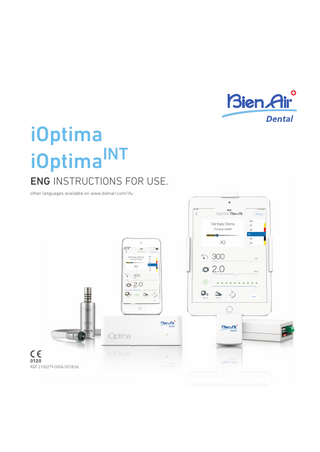
Preview
Page 1
iOptima INT iOptima ENG INSTRUCTIONS FOR USE. other languages available on www.bienair.com/ifu
REF 2100279-0004/2018.06
REF 2100279-0004/2018.06 © Bien-Air Dental
Table of contents iOptima description ...4
iOptimaINT description ... 22
1
7
Symbols... 5 1.1 1.2
2
Identification, Intended use and Notation ... 7 2.1 2.2 2.3
3 4
Install the iOptima app ... 17 Install the iOptima system ... 17
Interface overview... 19 6.1 6.2 6.3
1
iOptima system overview ... 10 iOptima system table... 11 Set supplied... 11 Options ... 12 Technical data ... 12 Environmental protection and information for disposal... 13 Limitation of liability ... 13 Electromagnetic compatibility (technical description) for iOptima... 13
Installation ... 17 5.1 5.2
6
Identification...7 Intended use...7 Notation...8
Warnings & Precautions of Use ... 9 Description... 10 4.1 4.2 4.3 4.4 4.5 4.6 4.7 4.8
5
Description of symbols for iOptima unit ...5 Description of symbols for iOptima accessories...6
iOptima application... 19 Sound alerts ... 19 iPod and iOptima connection / disconnection conditions... 20
Symbols... 23 7.1 7.2
8
Description of symbols for iOptimaINT ... 23 Description of symbols for iOptimaINT accessories... 24
Identification, Intended use and Notation . 25 8.1 8.2 8.3
Identification... 25 Intended use... 25 Notation... 26
9 Warnings & Precautions of Use ... 27 10 Description ... 28 10.1 iOptimaINT system overview ... 28 10.2 iOptimaINT system table ... 28 10.3 Set supplied... 29 10.4 Options ... 29 10.5 Technical data ... 30 10.6 Environmental protection and information for disposal... 31 10.7 Limitation of liability ... 31 10.8 Electromagnetic compatibility (technical description) for iOptimaINT ... 31
11 Installation... 34 11.1 Install the iOptima app ... 34 11.2 Install the iOptimaINT system ... 34
12 Interface overview... 35 12.1 iOptima application... 35 12.2 Sound alerts ... 35 12.3 iPod/iPad and iOptimaINT connection / disconnection conditions ... 36
iOptima/iOptimaINT operation ...38 13 Getting started ... 39 13.1 Back up data... 39 13.2 Use of the Touch screen... 39 13.3 Launch iOptima app ... 40 13.4 Welcome screen and disclaimer ... 41 13.5 Information ... 42 13.6 Settings ... 43 13.7 iOptima app update ... 43
14 Operation - Restorative mode ... 45 14.1 Enter Restorative mode ... 45 14.2 Operative screen description... 45 14.3 Standard Use - Operating mode (Start) ... 47 14.4 Customize default operations ... 47 14.5 Create new operations (user-defined) ... 49
15 Operation - Endodontics Mode... 51 15.1 Enter Endodontics mode... 51 15.2 Operative screen description... 51 15.3 Standard Use - Operating mode (Start) ... 53 15.4 Customize settings ... 53 15.5 Add, sort or remove files ... 55 15.6 Restore (default) and delete (user-defined) systems... 56 15.7 Create new Brands and Systems... 57 15.8 CA ENDO / Reciproq option... 58
16 List of errors & Troubleshooting ... 59 16.1 Safety warning (operating)... 59 16.2 Device operating error... 60 16.3 iOS compatibility errors (disclaimer screen),... 61
17 Maintenance ... 63 17.1 Servicing... 63 17.2 Cleaning-disinfection ... 63 17.3 Important... 63 17.4 Replace 4VL seal... 64 17.5 iOptimaINT ... 64
18 General information and guarantee... 65 18.1 General information ... 65 18.2 Terms of guarantee ... 65
2
iOptima description
Rx Only
1 Symbols
ENG
1.1 Description of symbols for iOptima unit Symbol
Symbol
Description
CE Marking with number of the notified body.
RF emitting device (Interference may occur in the vicinity of equipment marked with this symbol).
Manufacturer.
Alternating current.
REF
Reference number.
Main switch - Power OFF.
SN
Serial number.
Main switch - Power ON.
CAUTION! In accordance with federal law (USA), this device is only available for sale upon recommendation by an accredited practitioner.
Sound alerts
Separate collection of electric and electronic equipment.
Move fully to the stop, in the direction indicated.
Refer to the accompanying documents for the correct use of the product.(www.bienair.com/ifu.)
4-hole connection and 4 electric (4VLM).
Recyclable materials.
4-hole connection (4way).
Rx Only
5
Description
CAUTION! Consult accompanying documents. Provides an instruction that should be observed for safety reasons.
1.2 Description of symbols for iOptima accessories Description
Symbol
Separate collection of electric and electronic equipment.
CE Marking with number of the notified body.
Manufacturer.
REF
Reference number.
Description
SN
Serial number. Electrical safety. Applied part type B.
ENG
Symbol
6
FIG. 1
2 Identification, Intended use and Notation 2.1 Identification
2.2 Intended use
iOptima Electronically controlled unit for dentistry allowing operation of a single MX2 micromotor with variable speed using the dental unit pedal. It is essential to connect a compatible iPod Touch® using the lightning connector.
Product intended for professional use only. The iOptima equipments are only intended for use in general dentistry, restorative dentistry and endodontics procedure by dentists and dental professionals in a dental office.
The unit provides power to the iPod device as soon as it is connected. Under normal use (power supply = 32Vdc), the unit does not use any battery energy of the iPod. The iOptima unit charges the iPod battery when connected. The restorative, endodontics parameters are defined before operation using the iOptima application installed on the iPod. The iOptima application indicates the operation steps, the ratio of the handpiece, tool speed, torque value, light intensity, footpedal mode and the micromotor rotation direction. iOptima application is compatible with Apple iOS operating system.
CAUTION In endodontic mode, the predefined torque and speed values are only intended as a guide. The file values used must be adapted according to the manufacturer instructions of the files.
7
FIG. 1 iOptima system connected to an iPod that controls a MX2 motor. Any use other than that for which this product is intended is unauthorized and can be harmful. Note 1
ENG 2.3 Notation • A, B, C, etc. Text preceded by a letter indicates a procedure to be carried out step-by-step. • Indicates a procedure result. • (1), (2), (3), etc. Text preceded by a number indicates text used in conjunction with an illustration. • OK, Save, Settings, etc. Text in bold italic font style indicates, on-screen elements such as buttons, menus, menu items, screen areas, values, fields when they are named and screen names. Tap Settings to open the Settings screen, change parameters and tap Done. • Interface device «iPod Touch®» is referred to as «iPod».
NOTES 1 The technical specifications, illustrations and dimensions contained in these instructions are given only as a guide. They may not be the subject of any claim. The manufacturer reserves the right to make technical improvements to its equipment, without amending these instructions. For all additional information, please contact Bien-Air Dental SA at the address indicated on the back cover.
8
3 Warnings & Precautions of Use CAUTION The iOptima unit is not designed for use in an explosive atmosphere (anesthetic gas).
CAUTION To prevent any risk of electric shock, the iOptima unit must be connected only to a power supply network provided with a protective earth.
CAUTION The power plug of the iOptima is the device used for disconnection in case of problems, it must be easily accessible at all times.
WARNING Never connect a handpiece on a running micromotor.
CAUTION Ensure that the micromotor hose is not bent.
WARNING The iPod must never be disconnected from the iOptima dental unit during operation!
WARNING The parameters contained in the dental procedures are indicative only. Bien-Air Dental SA cannot be held liable for them. Note 1
9
NOTES 1 The predefined parameters may be subject to modification without notice.
4 Description 4.1 iOptima system overview
2
1
3
ENG
The iOptima system consists of: • iOptima unit (3) with docking station for iPod (4); • A MX2 micromotor (12) and MX2 hose (10, A); • A pneumatic 4-way connection input (6, B); • A power supply (2) and plug cord (C).
4
C
5
6
7
A
B
C
11
10
8
A
iOptima B
14 12
13
9
FIG. 1 (1) (2) (3) (4) (5) (6) (7)
Power supply cord Power Supply (C) iOptima unit iPod [not provided in set] MX2 micromotor hose output (A) 4-way connector input, air and water inlet from your pneumatic unit (B) Power input connector (with lock) (C)
(8) Main power switch (9) Label (under the unit) (10) MX2 micromotor hose* (A) (11) iOptima status light (green power on) (12) MX2 micromotor* (13) Handpiece* [not provided in set] (14) Dental unit with pedal (B) [not provided in set] *Applied parts (per IEC 60601-1)
10
4.2 iOptima system table Summary of the iOptima functions and technological features.
.
Product
Device
Technology
Motor
Restorative
Endodontics
CA ENDO option
Surgery
iOptima
iPod
DMX2
MX2
X
X
-
-
4.3 Set supplied
4.4 Options
4.3.1 iOptima system
Designation
REF number
iOptima set REF 1700544-001
Spraynet, cleaning spray 500 ml, box of 6 cans
1600036-006
Designation
REF number
iOptima unit (1x)
1600926-001
MX2 Micromotor (1x)
1600677-001
MX2 Micromotor hose (1x)
1600762-001
Power supply (1x)
1501938-001
3P cable system, Switzerland, length 2.00 m (1x)
1300065-001
3P cable system, Europe, length 2.50 m (1x)
1300066-001
3P cable system, US/Asia, length 2.00 m (1x)
1300067-001
iOptima set REF 1700547-001
11
Designation
REF number
iOptima unit (1x)
1600926-001
MX2 Micromotor hose (1x)
1600762-001
Power supply (1x)
1501938-001
3P cable system, Switzerland, length 2.00 m (1x)
1300065-001
3P cable system, Europe, length 2.50 m (1x)
1300066-001
3P cable system, US/Asia, length 2.00 m (1x)
1300067-001
Dimensions L x W x H iOptima unit...125 x 145 x 75 mm iOptima unit (with iPod)...125 x 145 x 160 mm MX2 hose ...L 1.7 m MX2 micromotor...Ø 21 x L 73.5 mm Power Supply ...130 x 75 x 45 mm Weight iOptima unit... 0.4 kg Power Supply ... 650 g MX2 micromotor... 94 g Electrical and pressure data Voltage...100-240 VAC Frequency ...47-63 Hz Nominal power ...90 W Max. input power...160 W Max. input pneumatic pressure ...5 bar / 72.5 psi Min. input pneumatic pressure ...3 bar / 43.5 psi Environmental conditions Environmental Operating conditions
Electric insulation class Class I per IEC 60601-1 (apparatus protected against electric shocks). Degree of protection IP 40 (protection against insertion of objects larger than 1 mm) Memory • Restorative Storage of 20 user-defined Operations • Endodontics Storage of 10 user-defined Brands Storage of 10 user-defined Systems Storage of 8 Files per System including adjustment of speed and torque values for each file
ENG
4.5 Technical data
List of errors & Troubleshooting See chapter “16 List of errors & Troubleshooting” on page 59. Important: Consult the Instructions for Use of the following devices: Product
Micromotor
IFU
Hose
IFU
iOptima
MX2 LED
2100199
MX2
2100223
Transport and storage (max. 15 weeks)
Temperature
+10°C (50°F) to +25°C (77°F)
-25°C (-13°F) to +70°C (158°F)
Relative humidity
30% to 80%
30% to 80%
Atmospheric pressure
700 hPa to 1060 hPa
500 hPa to 1060 hPa
Altitude
0 to 3'048 m (0 to 10'000 ft)
-
CAUTION Do not use iOptima outside the range of operating temperature. Classification Class IIa in accordance with European Directive 93/42/EEC concerning medical devices. 12
4.6 Environmental protection and information for disposal
The disposal and/or recycling of materials must be performed in accordance with the legislation in force.
This unit and its accessories must be recycled. Electrical and electronic equipment may contain dangerous substances which constitute health and environmental hazards. The user must return the unit to its dealer or establish direct contact with an approved body for treatment and recovery of this type of equipment (European Directive 2002/96/EC).
4.7 Limitation of liability Bien-Air Dental SA shall not be held liable for any non-compliant use of the iPod. The conditions for and restrictions on use set by Apple must be respected (jailbreak, hardware modification, etc.). To ensure optimum operation of iOptima the application, iOS updates must be according to version used during validation of the application.
4.8 Electromagnetic compatibility (technical description) for iOptima Precautions regarding Electromagnetic Compatibility (EMC) Electro-medical equipment needs special precautions regarding EMC and needs to be installed and put into service according to the EMC information provided in this document.
CAUTION Dental professionals need to be aware of potential electromagnetic interference between electronic dental devices and active implantable medical devices, and should always inquire about any devices implanted in the patient.
CAUTION iOptima complies with the EMC requirements according to IEC 60601-1-2. Radio transmitting equipment, cellular phones, etc. shall not be used in close proximity to the unit since they could influence the performance of the unit. Special precautions must be taken when using strong emission sources such as High Frequency surgical equipment and similar equipment so that the HF cables are not routed on or near the unit. If in doubt, please contact a qualified technician or Bien-Air Dental SA. iOptima should not be used adjacent to or stacked with other equipment. If adjacent or stacked use is necessary, iOptima should be monitored to verify normal operation in the configuration in which it will be used.
CAUTION The use of accessories, transducers and cables other than those specified, with the exception of transducers and cables sold by Bien-Air Dental SA as replacements parts for internal components, may result in increased emissions or decreased immunity of iOptima.
13
Emissions test
Compliance
Electromagnetic environment - guidance
RF emissions CISPR 11
Group 1
iOptima uses RF energy only for its internal function. CISPR 11 Therefore, its RF emissions are very low and are not likely to cause any interference in nearby electronic equipment.
RF emissions CISPR 11
Class B
Harmonic emissions IEC 61000-3-2
Compliant
Voltage fluctuations/flicker emissions IEC 61000-3-3
Not applicable
iOptima is suitable for use in all establishments including domestic establishments and those directly connected to the public low-voltage power supply network that supplies buildings used for domestic purposes.
Immunity test
IEC 60601 test level
Compliance level
Electrostatic discharge (ESD)
±6 kV contact
±6 kV contact
IEC 61000-4-2
±8 kV air
±8 kV air
Electrical fast transient burst IEC 61000-4-4
±2 kV for power supply lines ±1 kV for lines no input/output
±2 kV for power supply lines ±1 kV for lines no input/output
Mains power quality should be that of a typical commercial or hospital environment.
Shock waves IEC 61000-4-5
±0.5 kV line to line ±1 kV line to line ±0.5 kV line to earth ±1 kV line to earth ±2 kV line to earth
±0.5 kV line to line ±1 kV line to line ±0.5 kV line to earth ±1 kV line to earth ±2 kV line to earth
Mains power quality should be that of a typical commercial or hospital environment.
<5% UT (>95% dip in UT) for 0.5 cycle 40% UT (60% dip in UT) for 5 cycles 70% UT (30% dip in UT) for 25 cycles <5% UT (>95% dip in UT) for 5 sec
<5% UT (>95% dip in UT) for 0.5 cycle 40% UT (60% dip in UT) for 5 cycles 70% UT (30% dip in UT) for 25 cycles <5% UT (>95% dip in UT) for 5 sec
Mains power quality should be that of a typical commercial or hospital environment. If the user of iOptima requires continued operation during power mains interruptions, it is recommended that iOptima be powered from an uninterruptible power supply or a battery.
Voltage dips and outages
IEC 61000-4-11
ENG
Guidance and manufacturer’s declaration - electromagnetic emissions iOptima is intended for use in the electromagnetic environment specified below. The customer or the user of iOptima should ensure that it is used in such an environment.
Electromagnetic environment - guidance Floors should be wood, concrete or ceramic tile. If floors are covered with synthetic material, the relative humidity should be at least 30%.
14
Immunity test
IEC 60601 test level
Compliance level
Electromagnetic environment - guidance
Power frequency (50/60 Hz) magnetic field IEC 61000-4-8
3 A/m
3 A/m
Power frequency magnetic fields should be at levels characteristic of a typical location in a typical commercial or hospital environment.
Note : UT is the a.c. mains voltage prior to application of the test level. Essential performance: The essential performance is the maintaining of the visual lighting intensity of the LED and the maintaining of motor speed. Maximum allowed speed deviation is ± 5%.
Immunity test
IEC 60601 test level
Compliance level
Conducted RF IEC 61000-4-6
3 Vrms 150 kHz to 80 MHz
3 Vrms
Electromagnetic environment - guidance Portable and mobile RF communications equipment should be used no closer to any part of iOptima, including cables, than the recommended separation distance calculated from the equation applicable to the frequency of the transmitter. Recommended separation distance 80 MHz to 800 MHz 800 MHz to 2.5 GHz
Radiated RF IEC 61000-4-3
3 V/m 80 MHz to 2,5 GHz
3 V/m
where P is the maximum output power rating of the transmitter in watts (W) according to the transmitter manufacturer and d is the recommended separation distance in meters (m). Field strengths from fixed RF transmitters, as determined by an electromagnetic site surveya should be less than the compliance level in each frequency rangeb. Interference may occur in the vicinity of equipment marked with the following symbol:
a. Field strengths from fixed transmitters, such as base stations for radio (cellular/cordless) telephones and land mobile radios, amateur radio, AM and FM radio broadcast and TV broadcast cannot be predicted theoretically with accuracy. To assess the electromagnetic environment due to fixed RF transmitters, an electromagnetic site survey should be considered. If the measured field strength in the location in which the iOptima is used exceeds the applicable RF compliance level above, the iOptima should be observed to verify normal operation. If abnormal performance is observed, additional measures may be necessary, such as reorienting or relocating the iOptima. b. Over the frequency range 150 kHz to 80 MHz, field strengths should be less than 3 V/m.
Note 1 - 2
15
Recommended separation distances between portable and mobile RF communications equipment and the iOptima The iOptima is intended for use in an electromagnetic environment in which radiated RF disturbances are controlled. The customer or the user of the iOptima can help prevent electromagnetic interference by maintaining a minimum distance between portable and mobile RF communications equipment (transmitters) and the iOptima as recommended below, according to the maximum output power of the communications equipment.
150 kHz to 80 MHz
80 MHz to 800 MHz
800 MHz to 2.5 GHz
0.01
0.12
0.12
0.23
0.1
0.38
0.38
0.73
1
1.2
1.2
2.3
10
3.8
3.8
7.3
100
12
12
23
ENG
Separation distance according to frequency of transmitter [m] Rated maximum output power of transmitter [W]
For transmitters rated at a maximum output power not listed above, the recommended separation distance d in meters (m) can be estimated using the equation applicable to the frequency of the transmitter, where P is the maximum output power rating of the transmitter in watts (W) according to the transmitter manufacturer. Note 1 - 2
NOTES 1
At 80 MHz and 800 MHz, the higher frequency range applies.
2 These guidelines may not apply in all situations. Electromagnetic propagation is affected by absorption and reflection from structures, objects and people.
16
1
FIG. 1
2
1
FIG. 2
2
3
FIG. 3
1
2
FIG. 4
5 Installation 5.1 Install the iOptima app A. Open the "App Store". B. Search the iOptima application. C. Install the iOptima application designed by Bien-Air Dental. Note 1
5.2 Install the iOptima system CAUTION Before installing, please read carefully this product instruction. Note 2
Note 3
CAUTION The power plug is the device used for disconnection in case of problems, it must be easily accessible at all times. FIG. 3 C. Connect the power supply cable (1) to the input connector (2) and turn right to lock.
CAUTION
FIG. 1 A. Place the iOptima on a flat surface capable of bearing its weight.
CAUTION
CAUTION
Before connecting the MX2 cable ensure that all o-rings are correctly fitted and connectors are clean of dust.
It may be positioned on a table, on a trolley or any another surface but in no circumstances on the floor. It is not designed to be placed on wet surfaces or to come in contact with liquids.
17
FIG. 2 B. Connect the power cord (2) to the power supply (1) and plug to the mains.
Ensure that the power switch (3) is off «O».
FIG. 4 D. Connect the MX2 cable plug (2) to the output connector (1): • First sleeve up and carefully and firmly insert the cable plug, by guiding the connector and plug with the index pin on the connector; • Sleeve down and tighten (CW).
1 2
2
1
4 FIG. 5
FIG. 6
FIG. 5 E. Connect the MX2 cable (2) to the MX2 micromotor (1), by guiding the connector and plug with the index pin on the connector and tighten (CW).
CAUTION Never connect a handpiece on a running micromotor. FIG. 6 F. Connect the 4-way hose (1) to the 4-way connector of the iOptima unit (2): • First guide the sleeve and carefully and firmly insert the hose sleeve, by matching the connector and the coupling; • Tighten (CW). FIG. 7 G. Switch on the water and power supply of the dental unit (refer to your dental unit instructions). H. Switch on the iOptima (1) («I» = ON).
FIG. 7
ENG
1
3
2
NOTES 1 The iPod must be correctly connected to a Wi-Fi network before the App Store is opened; refer to Apple's user guide for appropriate use of the iPod. 2 In order to conform to the IEC 60601-1-2 standards, take into account the different routes of the wires through the system (bend, fold, section etc) (see chapter “4.1 iOptima system overview” on page 10 and only use the power supply provided with the iOptima. In order to maintain warranty, this unit must be installed with the greatest care. Follow all the necessary instructions. Protect the unit from direct sunlight and dust. Keep the original packaging for storage and shipment. 3 The equipment is powered by your mains power supply (100240 VAC).
The led (4) turns green (power on).
I. Once it has been switched on, connect the interface device «iPod» (2) to the iOptima carefully sliding it along the lightning adapter (3).
The iOptima is ready for use.
See chapter “6 Interface overview” on page 19.
18
FIG. 1 (iPod Touch®)
6 Interface overview 6.1 iOptima application
6.2 Sound alerts
The iOptima application allows to carry out endodontics and restorative dentistry operations.
6.1.1 Compatibility
Sound alert
Description
The iOptima application is compatible with iPod from 6th generation.
One long beep
Entering in endodontics or restorative mode ENDO mode when selecting the first File
6.1.2 Notation In order to simplify the notation, in this manual: • iOptima application is referred to as «iOptima app»; • Restorative and Endodontics modes are referred to as «RESTO» and «ENDO».
Alternate short beeps
Micromotor REVERSE running indicator Alternate medium beeps Alternate long beeps
19
Warning notifications
ENDO mode when the micromotor is running in reverse System failure notification