BK Medical
Falcon Premium Type 2101 Extended User Guide Oct 2007
Extended User Guide
240 Pages
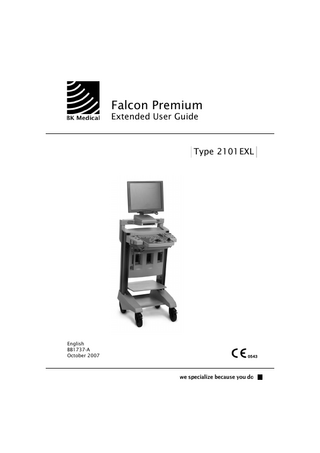
Preview
Page 1
Falcon Premium Extended User Guide
Type 2101EXL
English BB1737-A October 2007
WORLD HEADQUARTERS Mileparken 34 DK-2730 Herlev Denmark Tel.:+45 44528100 / Fax:+45 44528199 www.bkmed.com Email: [email protected]
B-K Medical Customer Satisfaction Input from our customers helps us improve our products and services. As part of our customer satisfaction program, we contact a sample of our customers a few months after they receive their orders. If you receive an email message from us asking for your feedback, we hope you will be willing to answer some questions about your experience buying and using our products. Your opinions are important to us. You are of course always welcome to contact us via your B-K Medical representative or by contacting us directly. Scanner Software The Falcon Premium 2101EXL Ultrasound Scanner is closed. Any modification of or installation of software to the system may compromise safety and function of the system. Any modification of or installation of software without written permission from B-K Medical will immediately void any warranty supplied by B-K Medical. Such changes will also void any service contract and result in charges to the customer for restoration of the original Falcon Premium 2101EXL system.
© 2007 B-K Medical Information in this document may be subject to change without notice.
Contents General Information
A
Operation
B
Urology Calculations
C
Cardiac Calculations
D
Obstetrics Calculations
E
M-mode Calculations
F
Care of the Scanner
G
Installation
H
Appendices 1. Keyboard Shortcuts and Functions 2. Setup Overview 3. Urology Calculation Methods 4. Cardiac Calculation Methods 5. Obstetrics Calculation Methods
Index
Falcon Premium Front Panel
This control is inactive
About this Guide
About this Guide This user guide is for the Falcon Premium 2101EXL Ultrasound Scanner. The scanner is a 2D ultrasound echo and flow imaging system for diagnosis, data processing and transfer and guidance of puncture and biopsy. It is not for continuous operation. This means that we recommend that you turn off the scanner at the end of each workday. Specifications for the scanner can be found in the Product Data sheet (BP0127) that accompanies this user guide. Before using the scanner, please make yourself familiar with the operating instructions in this guide and in the Transducer Care, Cleaning & Safety manual.
NOTE: Some of the functionality and options described in this guide may not be available with your version of the scanner. Make sure that you also read the transducer user guide and specifications for each transducer that you use. The transducer user guides contain specific information about operating and caring for each transducer. Acoustic output data and data about EMC (electromagnetic compatibility) for all transducers used with this scanner are on the Technical Data CD (BZ2100) that accompanies this user guide. This section contains important safety information that you should be aware of before you use the scanner. The rest of the book also contains safety information. The information in this user guide is divided into SECTIONS A to H and Appendices 1 to 5. Each section has its own table of contents which is printed on a section divider. In the front of this book you will find an overview of the front panel which may be helpful to look at whilst you read this user guide. October 2007 Information in this document may be subject to change without notice
Front - i
Safety Information
Safety Information This user guide contains cautions, warnings and other information about what you must do to ensure the safe and proper performance of the ultrasound scanner. You must also follow local government rules and guidelines at all times. WARNING Warnings contain information that is important for avoiding personal injury. Caution: Statements that are marked in this way provide information and instructions that must be followed to avoid damaging equipment, data or software.
Scanner Important safety information is indicated on the scanner by means of special symbols. Fig.1 contains brief explanations of the safety symbols used to label the scanner. Note especially the following: ! When you encounter this sign on the scanner, consult the user guide for important safety information. B-K Medical disclaims all responsibility for the operating safety, reliability and performance of the equipment if these symbols and warnings are disregarded in any way. Symbol
Name
Description
Caution or Warning
Consult accompanying user guide (BB 1086) when you encounter this sign on the instrument, to avoid reducing its safety
Potential Equalization
Terminal connected to the chassis. Should be connected to corresponding terminals on other equipment to eliminate potential differences.
Ground (earth) Additional protective ground (earth).
Front - ii
Safety Information
Symbol
Fig. 1.
Name
Description
Protective ground (earth)
Protective ground
Type BF
BF: Isolated from ground. Maximum patient leakage current under: Normal Condition ≤100µA, Single Fault Condition ≤500µA
Type BF
BF, defibrillator-proof
Type B
B: Maximum patient leakage current under: Normal Condition ≤100µA, Single Fault Condition ≤500µA
SEALING
Dust-and-immersion-protected according to IEC Publication 60529 [1]
Standby
Use this switch to turn the scanner on and off.
Non-ionizing radiation
Ultrasound scanner emits acoustic radiation
STERILE
Device is in a sterile condition
Not watertight
Plug may not be immersed (unless it is covered with a special watertight plug cover).
ESD (electrostatic discharge)
Do not touch pins in connectors with this symbol unless you follow ESD precautionary procedures.
WEEE waste
Within the EU, when you discard the equipment, you must send it to appropriate facilities for recovery and recycling.
IEC and EC symbols on the scanner
Front - iii
CE Marks on Electrical Devices
CE Marks on Electrical Devices The European Union has introduced directives requiring b marks on devices. Non medical devices marked with bcomply with relevant directives, for example EEC Council Directive 89/336/EEC of 3 May 1989 concerning Electromagnetic Compatibility. B-K Medical devices marked with bor ccomply with EEC Council Directive 93/42/EEC of 14 June 1993 concerning Medical Devices. bapplies to Class I medical devices. capplies to Class Im, IIa, IIb and III. B-K Medical defines classes assuming scanning duration for individual patients does not exceed 60 minutes.
General Safety Precautions The ultrasound scanner is designed and tested in accordance with EN/IEC 60601-1 [2] and EN 60601–2–37 [3]. It complies with requirements for Class 1 (protective earth) devices of EN/ IEC 60601-1 [2]. It also complies with UL 2601-1 [4] and CSA C22.2 No. 601.1–M90 [5]. It fulfills the requirements for dust protection (IP20) for ordinary equipment specified in EN 60529 [1]. WARNING Federal law in North America restricts this device to sale to, or on the order of, a physician. Caution Large variations in temperature or humidity may cause water to condense inside the scanner. If this happens, the scanner may fail to operate properly. Always let the scanner come to room temperature before you turn on the power switch.
Front - iv
●
Wait at least 2 hours after the scanner has been subjected to major changes in temperature or humidity.
●
If there is visible evidence of condensation, wait at least 8 hours.
General Safety Precautions
WARNING If at any time the scanner malfunctions or the image is severely distorted or degraded, or you suspect in any way that the scanner is not functioning correctly: • Remove all transducers from contact with the patient. • Unplug the scanner from the wall and make sure it cannot be used until it has been checked. • Do not remove the scanner cover. • Contact your B-K Medical representative or hospital technician. WARNING The power supply cord connects the scanner to the line voltage. To isolate the scanner, you must unplug the power supply cord from the wall outlet. Before you use the scanner, make sure that all the safety requirements described in this section have been satisfied.
Front - v
General Safety Precautions
Explosion Hazards WARNING The ultrasound scanner is not designed to be used in potentially explosive environments. It should not be operated in the presence of flammable liquids or gases, or in oxygen-enriched atmospheres. There is a possible explosion hazard if the scanner is used in the presence of flammable anesthetic. The scanner should be placed at least 25cm (10 inches) from the patient. The ultrasound scanner contains a lithium battery. Never remove or replace this battery. The lithium battery must not be removed except by a B-K Medical service representative.
Electrical Safety WARNING Do not plug the scanner into an ordinary power strip. If the ground connection fails, this is dangerous because • the total leakage current for all the connected equipment can exceed the limits specified in EN/IEC 60601-1 [2]. • the impedance of the ground connection will probably also exceed the limits specified in EN/IEC 60601-1. WARNING When the equipment is used with 230V (and you believe the leakage current would be within the UL limit if you were using 120V), power to the equipment must come from an installation or supply with a center-tapped, 240V single-phase circuit. This will make sure that chassis leakage current during single fault condition fulfills the requirements specified in UL2601-1 [4] (limit of 300µA). If power is not supplied in the way specified, the leakage current can be as high as 500µA, the limit specified in EN/ IEC60601-1. WARNING Never remove the cover to get access to the inside of the scanner. You risk electrical shock if you do so. Do not allow anyone but qualified service personnel to service the scanner. Front - vi
General Safety Precautions Anyone using the equipment must be able to recognize the ESD symbol and understand how to take the necessary precautionary procedures, as described in the warning below. WARNING Do not touch pins in connectors that have this symbol. Do not connect anything to them unless you follow these ESD (electrostatic discharge) precautionary procedures: Discharge your body to ground before you touch the pins with your hand or a tool. For example, touch an unpainted metal part of the scanner cover. You can use a wrist strap connected to the additional protective ground or potential equalization terminal on the scanner if that is more convenient.
Front - vii
General Safety Precautions
Installation WARNING To ensure safe performance, a qualified electrical engineer or hospital safety personnel must verify that the ultrasound scanner is correctly installed and that it complies with the safety requirements described below: • Use only the original power cable. This must be fitted with a hospital-approved three-prong grounded power plug. See Section H “Installation”. • The equipment must only be connected to a grounded AC power supply (or wall outlet) that meets EN/IEC/NEC requirements or applicable local regulations. The examination room’s grounding system should be checked regularly by a qualified electronics engineer or hospital safety personnel. • Make sure that the main voltage selector on the back of the scanner is set to match the available AC line voltage. See Section H “Installation”. • Make sure that fuses for the available power supply voltage are installed. • Never use extension cables. The increased length of the cable will increase the resistance of the protective ground conductor beyond an acceptable level. • Keep power cables, sockets and plugs clean and dry at all times.
Interference The Falcon Premium 2101EXL Ultrasound Scanner is suitable for use in all establishments, other than domestic establishments and those directly connected to the public low-voltage power supply network that supplies buildings used for domestic purposes.
Front - viii
General Safety Precautions Electrical noise WARNING Electrical noise from nearby devices such as electrosurgical devices – or from devices that can transmit electrical noise to the AC line – may cause disturbances in ultrasound images. This could increase the risk during diagnostic or interventional procedures. Electromagnetic Interference Medical electrical equipment requires special precautions regarding EMC (electromagnetic compatibility) [6]. You must follow the instructions in this chapter when you install the scanner and put it into service. If the image is distorted, it may be necessary to position the scanner further from sources of electromagnetic interference or to install magnetic shielding. WARNING Do not use this equipment adjacent to other equipment. If you must place it next to or stacked with other equipment, verify that it operates normally there and neither causes nor is affected by electromagnetic interference. EMC noise can reduce the usable image depth. Therefore, in order to avoid having to repeat an ultrasound examination, you must make sure beforehand that the ultrasound system can be used for the examination. Repeating an examination can be regarded as a potential risk that should be avoided, especially if the examination involves transducers used intracorporeally or transducers used for puncture. RF (Radio Frequency) Interference Portable and mobile RF (radio frequency) communication equipment can affect the scanner, but the scanner will remain safe and meet essential performance requirements. An ultrasound scanner intentionally receives RF electromagnetic energy for the purpose of its operation. The transducers are very sensitive to frequencies within their signal frequency range (0.5MHz to 35MHz). Therefore RF equipment operating in this frequency range can affect the ultrasound image. However, if dis-
Front - ix
General Safety Precautions turbances occur, they will appear as white lines in the ultrasound picture and cannot be confused with physiological signals. WARNING Other equipment may interfere with the scanner, even if that other equipment complies with CISPR (International Special Committee on Radio Interference) emission requirements. WARNING If you use accessories, transducers or cables with the scanner, other than those specified, increased emission or decreased immunity of the system may result.
Transducers WARNING The transducer sockets contain terminals with 5V/12V. Do not touch the patient while you are touching an uncovered socket. WARNING When using Type B (non-isolated) transducers, carefully check all electrical equipment within the patient area. Also, consider using additional protective grounding. WARNING Do not leave transducers in contact with the patient when using HF electrosurgical equipment. B-K Medical transducers fulfill EMC requirements when they are outside as well as inside the patient’s body. Please refer to the Transducer Care, Cleaning & Safety manual for information about caring for transducers.
Other Safety Considerations Mechanical failure or unintended use of ultrasound equipment can result in physical injury to patients or operators.
Front - x
General Safety Precautions
WARNING Be careful to avoid the following potential sources of injury: • Parts of the body can be pinched by moveable parts of the scanner, such as the front panel, and the monitor. • Tilting the scanner can cause it to be unstable and injure someone. • Do not lean or sit on the front panel. The front panel or monitor can break if subjected to heavy weights or impact.
Service and Repair WARNING Service and repair of B-K Medical electromedical equipment must be carried out only by the manufacturer or its authorized representatives. B-K Medical reserves the right to disclaim all responsibility, including but not limited to responsibility for the operating safety, reliability and performance of equipment serviced or repaired by other parties. After service or repairs have been carried out, a qualified electrical engineer or hospital technician should verify the safety of all equipment.
Connecting Other Equipment WARNING Consult this user guide before connecting other equipment to terminals marked with ! . To fulfill EMC requirements, do not attach cables to the scanner unless they are the same type as listed in Fig. H3, page H-5 and do not exceed the maximum length given in the table. Do not attach transducers and other accessories unless the user guide for the transducer or accessory states that it can be used with this scanner. Attaching other equipment may cause an increase in electromagnetic emissions or may cause the scanner to be more sensitive to electromagnetic interference.
Front - xi
Acoustic Output
WARNING Equipment that complies with the requirements of EN/IEC 60601–1 [2], UL 2601-1 [4] or CSA C22.2 No. 601.1–M90 [5] can be connected to the scanner, but the power for the equipment must come from the auxiliary power output on the scanner or from an independent wall power outlet. You can use the isolated auxiliary power outlets on the scanner to connect equipment such as a monitor or video printer requiring a total of 300VA or less. Otherwise, you can plug the scanner and other equipment into an external common isolation transformer in order to control the leakage current during a ground connection fault. Follow the guidelines in EN60601–1–1 [7]. If in doubt, contact your local B-K Medical representative. WARNING If you connect non-medical equipment (instruments that do not comply with safety requirements for medical equipment), this equipment must be placed outside the patient environment (1.5m from the bed, for example). The equipment must fulfill the relevant EN standard or other applicable national or international standard. The power for the equipment must come from the auxiliary power output on the scanner. You can use the isolated auxiliary power outlets on the scanner to connect equipment such as a monitor or video printer requiring a total of 300VA or less. Otherwise, you can plug the scanner and other equipment into an external common isolation transformer in order to control the leakage current during a ground connection fault. Follow the guidelines in EN60601–1–1 [7]. If in doubt, contact your local B-K Medical representative.
Acoustic Output General Medical research has yet to prove whether or not ultrasound causes biological effects. Therefore prudent use considerations require you to follow certain guidelines [3]. Front - xii
Acoustic Output Prudent Use WARNING Always keep the exposure level (the acoustic output level and the exposure time) as low as possible. ●
Scan patients only when clinical reasons make it necessary.
●
Keep exposure time as short as possible.
●
Be careful to prepare the patient correctly so that you get the best possible image.
●
Start scanning at a low acoustic output level (see Thermal and Mechanical Indices) and increase the level only as much as necessary to obtain a satisfactory image.
●
If you switch from an application requiring high acoustic output levels, to one that requires lower levels (fetal scanning, for example), be sure to reset the levels before you scan. (For example, start in B-mode.)
●
Take into account all the types of tissue that may be affected. For example, when scanning a breast, it may be appropriate to monitor the TI in bone rather than in soft tissue because the ribs will be subjected to ultrasound.
WARNING Before attempting to use B-K Medical equipment, you should be trained in ultrasonography or be under the supervision of someone who is trained in ultrasonography. You should also be thoroughly familiar with the safe operation of your ultrasound system and should always use the transducer best suited to the examination. Acoustic output data and data about EMC (electromagnetic compatibility) for all transducers used with the ultrasound scanner are given in a CD (BZ2100) that accompanies this user guide. For definitions of the parameters, refer to the Food and Drug Administration (FDA) Guide [8] as well as EN 60601-2-37 [3] and AIUM/NEMA standards [9,10]. In North America, the FDA requires all ultrasound equipment to be cleared before sale in the United States. The routes (or tracks) available for clearance by FDA are welldefined. Track 3 is for diagnostic ultrasound systems that follow Front - xiii
Acoustic Output the Output Display Standard. Under Track 3, acoustic output will not be evaluated on an application-specific basis, but the maximum derated Spatial Peak–Temporal Average Intensity (ISPTA) must be ≤ 720mW/cm2, the maximum Mechanical Index (MI) must be ≤ 1.9, and the maximum Thermal Index (TI) must be ≤ 6. All B-K Medical transducers for use with the scanner are Track 3.
Monitor Display The Mechanical Index (MI) and Thermal Index (TI) can be viewed in all scanning modes. For mechanical transducers, MI is shown while scanning in Bmode.
Thermal and Mechanical Indices The MI and TI indices are intended to allow users to implement ALARA [11, 12] (as low as reasonably achievable) using an indicator related to a potential bioeffect. The full details of the indices are given in references [3] and [10], but can be summarized as follows. P r0,3 ( z sp ) MI = -------------------------fc where: Pr0.3(zsp) = the Peak Rarefactional Pressure (MPa), derated by 0.3dB/cm-MHz to the point on the Beam Axis, zsp, where Pulse Intensity Integral (PII0.3) is maximum, and fc is the measured center frequency (MHz).
W0 TI = ------------W deg where:
Front - xiv
Acoustic Output W0 is the time-averaged acoustic power of the source or other power parameter (W) and Wdeg is the estimated power necessary to raise the temperature of the target tissue one degree Celsius (W/°C). As a rule of thumb, the Thermal Index (TI) indicates the highest expected temperature increase in degrees Celsius. It is based on an average level of blood perfusion. The displayed TI may underestimate the temperature rise in poorly perfused tissues; you must take this into account when deciding on the maximum TI you will allow. Conversely, in areas with a rich perfusion of blood the temperature increase will be less than the displayed TI indicates. Note that a one degree Celsius increase in a patient with fever may cause complications in certain circumstances; it may be safer to delay the investigation.
Acoustic Output Measurement All values are measured in water according to the EN and AIUM/ NEMA display standards [3, 9, 10]. For the ISPTA and MI, an estimated in situ derated value is given. This is derived assuming a tissue attenuation of 0.3 dB/cm/MHz when the estimated in situ derated value (I) is described by the following equation: I = I w exp ( – 0,069fz ) where IW is the Intensity in water at the position where I is maximum, f is the transducer frequency (MHz), and z is the distance (in cm) from the transducer face to the position where I is maximum. It should be stressed that the in situ values given are only applicable when there is attenuating tissue between the transducer face and the focal point.
Front - xv
Acoustic Output Possibility of Adverse Effects Although it is believed that diagnostic ultrasound causes no significant biological effects in mammalian tissue [3, 10], the user should be aware of the hypothetical possibilities of adverse effects [11, 13, 14]. Current scientific and clinical concern over possible adverse effects is particularly focused on fetal ultrasound scanning. It is due to the increased sensitivity of mammalian cells and organs at this phase of their development and the fact that such a risk could have profound implications on public health. If you use high acoustic output levels for some reason, be sure to return to B-mode alone and turn down the power level before you do any fetal scanning.
Controls Affecting Acoustic Output The scanner has a control function which ensures that neither the ISPTA nor MI value exceeds the maximum allowable value. When necessary, the scanner will reduce the output voltage and PRF (pulse repetition frequency) to the transducer in order to comply with requirements. Some controls on the scanner can affect the acoustic output, as listed here. (Instructions for using these controls are given in sections A and B of this user guide.) ●
Size controls - in general, smaller size results in higher acoustic intensity.
●
Zoom - in general, smaller zoomed area results in higher acoustic intensity due to higher pulse repetition frequency or stronger focus.
●
Strong focus - in general, selecting strong focus results in higher acoustic intensity.
●
Frame Rate - higher frame rate results in higher acoustic intensity.
The user can set a Thermal Index Limit which will set the highest expected temperature increase in degrees Celsius. This will provide an upper limit for acoustic output.
Default Acoustic Output After the scanner has been switched off, the transducers will start in the default setup when the scanner is turned on again. Front - xvi