Quick Reference Guide
2 Pages
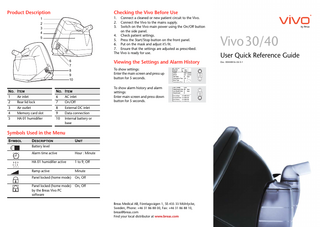
Preview
Page 1
Product Description
Checking the Vivo Before Use 1. 2. 3.
Connect a cleaned or new patient circuit to the Vivo. Connect the Vivo to the mains supply. Switch on the Vivo main power using the On/Off button on the side panel. 4. Check patient settings. 5. Press the Start/Stop button on the front panel. 6. Put on the mask and adjust it’s fit. 7. Ensure that the settings are adjusted as prescribed. The Vivo is ready for use.
1 2 3 4 5
6 7 8 9 10
NO . 1 2 3 4 5
ITEM Air inlet Rear lid lock Air outlet Memory card slot HA 01 humidifier
NO. 6 7 8 9 10
Viewing the Settings and Alarm History To show settings: Enter the main screen and press up button for 5 seconds.
ITEM AC inlet On/Off External DC inlet Data connection Internal battery or base
To show alarm history and alarm settings: Enter main screen and press down button for 5 seconds.
Symbols Used in the Menu SYMBOL
DESCRIPTION Battery level
UNIT
Alarm time active
Hour : Minute
HA 01 humidifier active
1 to 9, Off
Ramp active
Minute
Panel locked (home mode)
On, Off
Panel locked (home mode) by the Breas Vivo PC software
On, Off
Breas Medical AB, Företagsvägen 1, SE-435 33 Mölnlycke, Sweden, Phone: +46 31 86 88 00, Fax: +46 31 86 88 10, [email protected] Find your local distributor at www.breas.com
Vivo30/40 User Quick Reference Guide Doc. 004448 En-Uk X-1
From Hospital to Home. Life is so much more than just surviving - it’s about how you want to live. We strive to give every patient the prerequisites for a life that is as rich as possible, in order to give the ability to choose and to feel like Vivo, “I live”. Vivo provides advanced, comfortable and clinically safe respiratory support, which enables the patient to come home.
Quick Usage Guide
Humidifier
Thank you for choosing a Vivo product. The Vivo is a pressuresupported and pressure-controlled ventilator for homecare. This Quick Reference Guide allows you to easily start up your treatment. This is not a complete guide for the Vivo. See your manual for complete instructions.
1.
Navigate to the “Others” screen.
2.
Use the navigation buttons to go to the “Humidity“ screen.
3.
Use the navigation buttons to alter the humidity settings.
Switching On and Off Make sure the mains supply is connected and the On/Off button is switched on.
Turn on the Vivo by pressing the Start/Stop button for 2 seconds.
Turn off the Vivo: 1. Press and hold the Start/Stop button. 2.
3.
Release the Start/Stop button. Press the Start/Stop button again.
Wake Up Alarm Use the navigation buttons to go to the “Wake Up Alarm“ screen and to turn the wake up alarm on. Press the Start/Stop button to turn off the alarm signal when the alarm is going off.
Cleaning and Replacing the Patient Air Filter The patient air filter is located in the filter cassette at the rear of the ventilator.
Using the Menu Use the four navigation buttons and the up, down, “+” and “-” buttons in order to navigate the Vivo menu.
There are two types of filters: Washable Filter (mandatory, grey colour) Replace the washable filter at least once a year. Wash the filter at least once a week. Disposable Filter (optional, white colour) Replace the filter at least every 4th week, or more often when used in high pollution or pollen-rich environments.