Cardinal Healthcare
Genius Thermometers
Genius Checker - Calibrator Troubleshooting Guide Sw 2.09.1 Ver 5.0 Oct 2020
Troubleshooting Guide
9 Pages
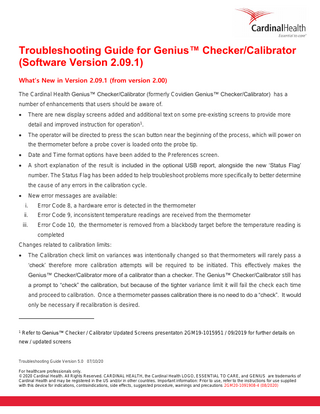
Preview
Page 1
Troubleshooting Guide for Genius™ Checker/Calibrator (Software Version 2.09.1) What’s New in Version 2.09.1 (from version 2.00) The Cardinal Health Genius™ Checker/Calibrator (formerly Covidien Genius™ Checker/Calibrator) has a number of enhancements that users should be aware of. •
There are new display screens added and additional text on some pre-existing screens to provide more detail and improved instruction for operation1.
•
The operator will be directed to press the scan button near the beginning of the process, which will power on the thermometer before a probe cover is loaded onto the probe tip.
•
Date and Time format options have been added to the Preferences screen.
•
A short explanation of the result is included in the optional USB report, alongside the new ‘Status Flag’ number. The Status Flag has been added to help troubleshoot problems more specifically to better determine the cause of any errors in the calibration cycle.
•
New error messages are available: i.
Error Code 8, a hardware error is detected in the thermometer
ii.
Error Code 9, inconsistent temperature readings are received from the thermometer
iii.
Error Code 10, the thermometer is removed from a blackbody target before the temperature reading is completed
Changes related to calibration limits: •
The Calibration check limit on variances was intentionally changed so that thermometers will rarely pass a ‘check’ therefore more calibration attempts will be required to be initiated. This effectively makes the Genius™ Checker/Calibrator more of a calibrator than a checker. The Genius™ Checker/Calibrator still has a prompt to “check” the calibration, but because of the tighter variance limit it will fail the check each time and proceed to calibration. Once a thermometer passes calibration there is no need to do a “check”. It would only be necessary if recalibration is desired.
1 Refer to Genius™ Checker / Calibrator Updated Screens presentaton 2GM19-1015951 / 09/2019 for further details on
new / updated screens
Troubleshooting Guide Version 5.0 07/10/20 For healthcare professionals only. © 2020 Cardinal Health. All Rights Reserved. CARDINAL HEALTH, the Cardinal Health LOGO, ESSENTIAL TO CARE, and GENIUS are trademarks of Cardinal Health and may be registered in the US and/or in other countries. Important information: Prior to use, refer to the instructions for use supplied with this device for indications, contraindications, side effects, suggested procedure, warnings and precautions 2GM20-1091908-4 (08/2020)
•
Final limit (post calibration variance on the RESULTS screen and the printed Report) on high temperature target changed from +/- 0.2⁰C to +/- 0.1⁰C.
• Final limit (post calibration variance on the RESULTS screen and the printed Report) on low temperature target changed from +/- 0.2⁰C to +0.1/- 0.2⁰C
Because of these new software enhancements, it is important to follow the instructions in this Troubleshooting Guide to have a successful calibration of your Genius™ Thermometer.
Frequently Asked Questions: 1. After I calibrate a thermometer, I then run it through a ‘check’ again on the same or another Genius™ Checker/Calibrator to confirm the calibration. The result is the Genius™ Checker/Calibrator says that I need to calibrate again. Is there something wrong with the thermometer?
There is nothing wrong with the thermometer. The limits to pass the calibration check have been significantly tightened such that it will proceed to calibration virtually every time. When completing a calibration, the Genius™ Checker/Calibrator does a self-check at the end, so you can be assured that the thermometer is tightly calibrated with the completion of a successful calibration. The thermometer should not be checked again using the Genius™ Checker/Calibrator unless recalibration is desired. The successful completion of a calibration confirms that the thermometer is within specifications.
2. I keep getting Error 2 (Communication Error). Ensure you are using the correct thermometer probe cable for the Genius™ 2 Tympanic Thermometer or Genius™ 3 Tympanic Thermometer being calibrated. The Genius™ 2 Thermometer probe cable (REF 1066803) has a black probe connector, and the Genius™ 3 Thermometer probe cable (REF PT00058372) has a slightly larger, gray probe connector. The sequence of plugging in the thermometer probe cable and attaching the probe cover is very important to avoid an Error 2. If you follow the steps below, the occurrence of Error 2 should be reduced or eliminated. When the “Important: Did You Confirm Genius Lens is Clean” screen is displayed, follow these steps: i. Check that the thermometer lens is clean. Troubleshooting Guide Version 5.0 07/10/20 For healthcare professionals only. © 2020 Cardinal Health. All Rights Reserved. CARDINAL HEALTH, the Cardinal Health LOGO, ESSENTIAL TO CARE, and GENIUS are trademarks of Cardinal Health and may be registered in the US and/or in other countries. Important information: Prior to use, refer to the instructions for use supplied with this device for indications, contraindications, side effects, suggested procedure, warnings and precautions 2GM20-1091908-4 (08/2020)
ii. Connect the thermometer to the Genius™ Checker/Calibrator using the thermometer probe cable. iii. Press the scan button on the thermometer. iv. Select “Yes” and press the Knob on the “Important: Did You Confirm Genius Lens is Clean” screen. v. When the “Connect GeniusTM to Calibrator” screen is displayed and the “Press Knob to Continue” message appears, press the Knob on the Genius™ Checker/Calibrator. vi. Do not install the probe cover until prompted by the “Install A New Probe Cover” screen. (This is a new step for this software version). Other Methods to Address Error #2 if above does not work a. If multiple Genius™ Thermometer probe cables are available, attempt with another Genius™ Thermometer probe cable. b. Attempt calibration with other thermometers. c. Other recommendations that are in the Genius™ Checker/Calibrator Operating Manual: i. Check both ends of the thermometer probe cable, especially the end that connects inside the battery compartment. The pins in the thermometer probe cable can lose spring action if they are bent or damaged. ii. Probable Cause: Residue present on pins of connector on the cable or on the pads of Genius™
Thermometer
board
in
battery
compartment
interfering
with
electrical
contact. Corrections: Clean pins of cable connector or pads of thermometer board with a cotton swab dipped in isopropyl alcohol. Allow the isopropyl alcohol to evaporate fully before continuing. d. If after following the above guidelines an Error 2 still occurs at least 3 times in a row, switch off the Genius™ Checker/Calibrator for a minimum of 5 seconds and switch it back on. (Note: If the Genius™ Checker/Calibrator has been running for at least 15 minutes, the 15-minute Reminder screen can be bypassed by pressing the knob, and the operator does not need to wait the full 15 minutes to begin the process because the targets have already heated up). i. It is possible that the error could still appear after the Genius™ Checker/Calibrator is switched back on. If the error persists, the Genius™ Checker/Calibrator may need to be switched off and on again.
Troubleshooting Guide Version 5.0 07/10/20 For healthcare professionals only. © 2020 Cardinal Health. All Rights Reserved. CARDINAL HEALTH, the Cardinal Health LOGO, ESSENTIAL TO CARE, and GENIUS are trademarks of Cardinal Health and may be registered in the US and/or in other countries. Important information: Prior to use, refer to the instructions for use supplied with this device for indications, contraindications, side effects, suggested procedure, warnings and precautions 2GM20-1091908-4 (08/2020)
3. I keep getting Error 6 (Ambient Temperature Out of Range). a. The ambient temperature must be 21.1°C to 26.7°C (70°F to 80°F) and free of any drafts. The Genius™ Checker/Calibrator, thermometers, and probe covers must be acclimated to this temperature.
4. When I try to write to a USB drive, I get an Error 5. a. Ensure the USB drive has a capacity between 128MB and 8GB and is not full or write protected. A USB drive with a capacity of 4GB or less and a file system of FAT32 is recommended. b. If the Error 5 is occurring with a particular USB drive, files should be removed from the drive to create more space. c. For best results, install the USB drive prior to turning on the Genius™ Checker/Calibrator. At a minimum, install the USB drive at least 30 seconds before attempting to write to it. d. If the above guidelines are followed and an Error 5 is still observed, it is recommended to switch off the Genius™ Checker/Calibrator for five seconds and switch it back on. i. Note that if the Genius™ Checker/Calibrator has been running for at least 15 minutes, the 15minute Reminder screen can be bypassed by pressing the knob, and the operator does not need to wait the full 15 minutes to begin the process because the targets have already heated up.
5. I keep getting Error 9 (Inconsistent readings). a. Do not reuse probe covers. Ensure the probe covers are new, clean, and free of holes and tears. The probe cover should be removed from the cassette using the Genius™ 2 Tympanic Thermometer or Genius™ 3 Tympanic Thermometer. The probe covers should not be handled with fingers. b. Place thermometers to be calibrated and probe covers together in the same area for calibration but away from heat sources for enough time to equilibrate to room temperature before proceeding. c. Do not place the thermometer or probe covers on top of the Genius™ Checker/Calibrator panel. d. Once a probe cover is installed on the thermometer, do not point the thermometer at a heat source (such as the Genius™ Checker/Calibrator’s LCD, hands, fingers or a light source) before inserting into the target.
Troubleshooting Guide Version 5.0 07/10/20 For healthcare professionals only. © 2020 Cardinal Health. All Rights Reserved. CARDINAL HEALTH, the Cardinal Health LOGO, ESSENTIAL TO CARE, and GENIUS are trademarks of Cardinal Health and may be registered in the US and/or in other countries. Important information: Prior to use, refer to the instructions for use supplied with this device for indications, contraindications, side effects, suggested procedure, warnings and precautions 2GM20-1091908-4 (08/2020)
6. The Genius™ Tympanic Thermometer is failing calibration. a. Place thermometers to be calibrated and probe covers together in the same area for calibration but away from heat sources for enough time to equilibrate to room temperature before proceeding. b. Ensure the probe covers are new, clean, and free of holes and tears. The probe cover should be removed from the cassette using the Genius™ 2 Tympanic Thermometer or Genius™ 3 Tympanic Thermometer. The probe covers should not be handled with fingers. c. Note the Status Flag number that appears on the Results screen after a failed calibration. See example in Figure 1. This is a new feature and can be used to help troubleshoot the failure. See Figure 4 for a list of the Status Flags. d. If a thermometer consistently fails calibration with status flags indicating that one or more readings were outside accuracy limits (status flags 0004, 0008, 000C, 0100, 0200, 0300), the thermometer may not be able to be calibrated. e. If a thermometer fails calibration with status flags indicating that the span of readings was out of range (status flags 0010, 0020, 0030), the readings were not taken consistently, and calibration should be reattempted. f.
If you receive any of the following Status Flags (0040, 0080, 00c0), it is recommended you switch off, wait 5 seconds, then switch on the Genius™ Checker/Calibrator. i. Note that if the Genius™ Checker/Calibrator has been running for at least 15 minutes, the 15minute Reminder screen can be bypassed by pressing the knob, and the operator does not need to wait the full 15 minutes to begin the process because the targets have already heated up.
g. The changes to the calibration limits make the calibration more selective/restrictive of what passes calibration. To pass calibration, thermometers on the high side must be closer to center. Because of the software changes, multiple attempts may be necessary in order to pass. The operating manual now states: “If the thermometer fails recalibration, reattempt calibration by repeating the Check Calibration steps. If the thermometer persistently fails recalibration, the thermometer should be returned for service”. Based on Cardinal Health internal testing, 5 attempts should be enough to pass calibration. In many cases, the thermometer will pass in the first attempt.
Troubleshooting Guide Version 5.0 07/10/20 For healthcare professionals only. © 2020 Cardinal Health. All Rights Reserved. CARDINAL HEALTH, the Cardinal Health LOGO, ESSENTIAL TO CARE, and GENIUS are trademarks of Cardinal Health and may be registered in the US and/or in other countries. Important information: Prior to use, refer to the instructions for use supplied with this device for indications, contraindications, side effects, suggested procedure, warnings and precautions 2GM20-1091908-4 (08/2020)
7. The Status Flag will not appear on the Genius™ Checker/Calibrator screen if passed calibration status is indicated, but it will appear on the report. If any Status Flags appear on the report other than 0000 or 0001, the thermometer should be recalibrated.
STATUS FLAG
Figure 1: Failed Results screen showing Status Flag
Troubleshooting Guide Version 5.0 07/10/20 For healthcare professionals only. © 2020 Cardinal Health. All Rights Reserved. CARDINAL HEALTH, the Cardinal Health LOGO, ESSENTIAL TO CARE, and GENIUS are trademarks of Cardinal Health and may be registered in the US and/or in other countries. Important information: Prior to use, refer to the instructions for use supplied with this device for indications, contraindications, side effects, suggested procedure, warnings and precautions 2GM20-1091908-4 (08/2020)
Variance Limit Comparisons between software versions 2.00 and 2.09.1
Figure 2: Calibration Check Variance Limits comparison graph • •
Old software version 2.00 allowed a thermometer at the ±0.2°C limits to pass and not be recalibrated, which potentially may lead to a situation where the thermometer could go out of calibration sooner. New Software version 2.09.1 has a very tight check variance limit, so that a calibration will be initiated virtually every time a calibration check is performed. This means very few thermometers will get a passing check and that most thermometers will go through recalibration. This provides a tighter calibration to the customer than was previously offered.
Troubleshooting Guide Version 5.0 07/10/20 For healthcare professionals only. © 2020 Cardinal Health. All Rights Reserved. CARDINAL HEALTH, the Cardinal Health LOGO, ESSENTIAL TO CARE, and GENIUS are trademarks of Cardinal Health and may be registered in the US and/or in other countries. Important information: Prior to use, refer to the instructions for use supplied with this device for indications, contraindications, side effects, suggested procedure, warnings and precautions 2GM20-1091908-4 (08/2020)
Figure 3: Post-Calibration Variance Limits comparison graph • •
Old software version 2.00 allowed the thermometer to calibrate at the ±0.2°C limits, which potentially may lead to a situation where the thermometer could go out of calibration sooner. New Software version 2.09.1 has a tighter post-calibration variance, so that when calibrated, the thermometer will tend to be closer to center. This is beneficial to the customer, since it will ensure the thermometer will remain in specification throughout the full calibration cycle.
Troubleshooting Guide Version 5.0 07/10/20 For healthcare professionals only. © 2020 Cardinal Health. All Rights Reserved. CARDINAL HEALTH, the Cardinal Health LOGO, ESSENTIAL TO CARE, and GENIUS are trademarks of Cardinal Health and may be registered in the US and/or in other countries. Important information: Prior to use, refer to the instructions for use supplied with this device for indications, contraindications, side effects, suggested procedure, warnings and precautions 2GM20-1091908-4 (08/2020)
Status Flag 0000 0001
0004
0008
000C 0010 0020
0030 0040 0080 00C0
0100
0200
0300 0400 1000
Status Flag Description Passed Calibration Check Calibration Successful Failed calibration: Average thermometer variance from Low target is outside of 1.1 deg C (2 deg F) accuracy limit Failed calibration: Average thermometer variance from High target is outside of 1.1 deg C (2 deg F) accuracy limit Failed calibration: Average thermometer variances from both Low and High targets are outside of 1.1 deg C (2 deg F) accuracy limit Failed calibration: Thermometer readings on Low target are not within span limit Failed calibration: Thermometer readings on High target are not within span limit Failed calibration: Thermometer readings on both Low and High targets are not within span limit Failed calibration: Slope coefficient out of range Failed calibration: Offset coefficient out of range Failed calibration: Slope and Offset coefficients out of range Failed calibration: 1 or more thermometer readings on Low target are not within 1.4 deg C (2.5 deg F) accuracy limit Failed calibration: 1 or more thermometer readings on High target are not within 1.4 deg C (2.5 deg F) accuracy limit Failed calibration: 1 or more thermometer readings on both Low and High targets are not within 1.4 deg C (2.5 deg F) accuracy limit Failed calibration: stored coefficients incorrect Failed calibration: Post calibration variances are not within limits
Figure 4: Status Flag Descriptions for software version 2.09.1 If you have any additional questions, please do not hesitate to contact your local Cardinal Health Sales Representative. Troubleshooting Guide Version 5.0 07/10/20 For healthcare professionals only. © 2020 Cardinal Health. All Rights Reserved. CARDINAL HEALTH, the Cardinal Health LOGO, ESSENTIAL TO CARE, and GENIUS are trademarks of Cardinal Health and may be registered in the US and/or in other countries. Important information: Prior to use, refer to the instructions for use supplied with this device for indications, contraindications, side effects, suggested procedure, warnings and precautions 2GM20-1091908-4 (08/2020)