User Guide
41 Pages
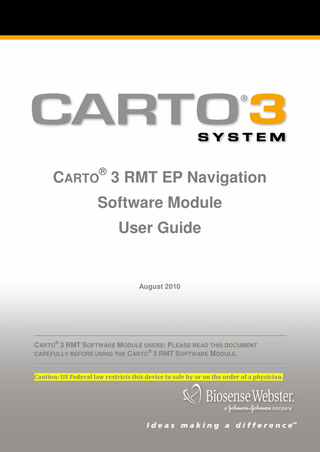
Preview
Page 1
®
CARTO 3 RMT EP Navigation Software Module User Guide
August 2010
CARTO® 3 RMT SOFTWARE MODULE USERS: PLEASE READ THIS DOCUMENT ® CAREFULLY BEFORE USING THE CARTO 3 RMT SOFTWARE MODULE. Caution: US Federal law restricts this device to sale by or on the order of a physician.
© 2009 – 2010 by Biosense Webster (Israel), Ltd. All rights reserved.
European Community Representative Biosense Webster Europe a division of Johnson & Johnson Medical N.V. Waterloo Office Park Drève Richelle, 161 Building H 1410 Waterloo Belgium Tel: +32 (2) 352-1411 Fax: +32 (2) 352-1592 Email: [email protected] Call Center: +32 (2) 352-1666 Customer Support Biosense Webster, Inc. 3333 Diamond Canyon Rd. Diamond Bar, CA 91765 USA Tel: +1 (866) 4SERVCE (toll free in USA) Tel: +1 (866) 473-7823 Fax: +1 (909) 468-2786 Email: [email protected] http://www.biosensewebster.com
Manufacturer Biosense Webster (Israel), Ltd. 4 Hatnufah Street P.O. Box 275 Yokneam 20692 ISRAEL Tel: +972 (4) 813-1111 Fax: +972 (4) 813-1112 Email: [email protected]
The third-party trademarks used herein are trademarks of their respective owners. Covered by one or more of the following US Patents: 5,391,199; 5,443,489; 5,480,422; 5,546,951; 5,568,809; 5,713,946; 5,718,241; 5,738,096; 5,752,513; 5,954,665; 6,066,094; 6,226,542; 6,272,371; 6,285,898; 6,400,981; 6,690,963; 6,716,166; 7,090,639; 7,517,318; 7,536,218; 7,604,601. Some pictures of the workstation are provided courtesy of Dell Computer Corporation, ©Dell Computer Corporation 2007.
P.N.: UG-5400–14 (02A) 31 August 2010
Table of Contents Chapter 1: About the CARTO® RMT System ... 1 Introduction ... 1 CARTO® RMT System Technology ... 1 Indications for Use ... 2 System Installation and Setup ... 2 System Specifications ... 3 Glossary ... 3 Chapter 2: Safety Information ... 5 General Information ... 5 Display of Data Received from the NAVIGANT Software ... 6 Safe Use of the CARTO® 3 System Cart ... 7 Handling the RMT LP ... 7 Proper Use of Catheters ... 8 Location Accuracy ... 8 Chapter 3: System Hardware ... 9 Hardware Installation Options ... 9 Connection to the NIOBE System ... 10 PIU Connections ... 11 The RMT Location Pad ... 11 Supported Catheters ... 11 Start the CARTO® RMT System ... 12 Chapter 4: CARTO® RMT Software Module ... 13 Working in the CARTO® RMT Software Module ... 14 Performing a CARTO® RMT Study ... 15 RMT Connection Status ... 17 Exporting Patient Data to the NIOBE System ... 17 Automatic Export of Real-Time Mapping Catheter Locations ... 18 Exporting Point Locations to the NIOBE System ... 18 Remote Acquisition of Points ... 18 RMT Toolbar ... 19 Changing the Direction of the NIOBE Magnets ... 20 Synchronizing the Orientation ... 25 Contact/Angle Display ... 26 Displaying Constellations with Maps ... 26
UG-5400–14 (02A)
INSTRUCTIONS FOR USE
iv
TABLE OF CONTENTS
Chapter 5: A Step-by-Step Study on the CARTO® RMT System ... 27 Set up a CARTO® RMT Study ... 27 Carry out the Study ... 28 Prepare to Acquire Data in the NIOBE Environment ... 29 Acquire Point Data to the Map ... 29 Make a Fast Anatomical Mapping ( FAM ) Reconstruction with RMT ... 30 Complete the Study ... 30 Chapter 6: Troubleshooting, Service, and Support ... 31 Error and Alert Messages ... 31 Contact Addresses ... 32 Index ... 33
INSTRUCTIONS FOR USE
UG-5400–14 (02A)
LIST OF FIGURES
v
LIST OF FIGURES Figure 1: Separate Collection for Electrical and Electronic Equipment Symbol ... 6 Figure 2: PIU Caution Label ... 6 Figure 3: Heavy Object Label on the RMT LP ... 7 Figure 4: Port for Communication with the NAVIGANT Software ... 10 Figure 5: Proper Position of Patches ... 16 Figure 6: Connected Machines ... 16 Figure 7: Enabling Remote Acquisition ... 19 Figure 8: A Click-and-Go Target ... 21 Figure 9: Resize Vector Dialog Box ... 23 Figure 10: A Design Line and the Design Line Dialog Box ... 24 Figure 11: Constellation (red line on left) and Constellation Data Dialog Box ... 26
UG-5400–14 (02A)
INSTRUCTIONS FOR USE
vi
LIST OF TABLES
LIST OF TABLES Table 1: Key to Click-and-Go Target ... 21
INSTRUCTIONS FOR USE
UG-5400–14 (02A)
Chapter 1:
ABOUT THE CARTO® RMT SYSTEM In This Chapter: Introduction ... 1 CARTO® RMT System Technology ... 1 Indications for Use ... 2 System Installation and Setup ... 2 System Specifications ... 3 Glossary ... 3
INTRODUCTION The CARTO® RMT EP Mapping System is designed for compatibility within a Stereotaxis NIOBE® Magnetic Navigation system environment. When both systems are installed in the same room, users can perform either standard CARTO® 3 Studies or CARTO® RMT Studies, which use the enhanced navigation capabilities of the NIOBE system (remote catheter navigation).
CARTO® RMT SYSTEM TECHNOLOGY The CARTO® RMT System uses current technological advances to provide: •
Real-Time Display: Accurate, real-time display of the catheter location on the CARTO® RMT System. This display is exported for simultaneous display on the NAVIGANT™ Software User Interface.
•
Remote Catheter Navigation and Magnetic Location: The accurate real-time location of the CARTO® 3 System, together with the enhanced navigation capabilities of the NIOBE system. In addition, fluoroscopy time might be reduced, making a safer environment for both the patient and the physician.
UG-5400–14 (02A)
INSTRUCTIONS FOR USE
2
INDICATIONS FOR USE
INDICATIONS FOR USE The intended use of the CARTO® RMT System is catheter-based atrial and ventricular mapping. The CARTO® RMT System enables real-time display of cardiac maps in a number of different formats. Maps can be displayed as: •
Cardiac electrical activation maps
•
Cardiac electrical propagation maps
•
Cardiac electrical potential maps
•
Impedance maps
•
Cardiac chamber geometry maps
The acquired patient signals, including body surface ECG, and intracardiac electrograms can also be displayed in real time on the display screen. The CARTO® RMT System is intended to support electrophysiology procedures in the presence of the high metallic environment presented by the NIOBE systems. The CARTO® RMT System includes the full functionality of the CARTOMERGE® PLUS Image Integration Module, if purchased.
SYSTEM INSTALLATION AND SETUP Qualified Biosense Webster personnel install the CARTO® RMT System in the electrophysiology (EP) laboratory. The PIU is installed permanently on the patient table bracket. Alternatively, system hardware can be installed on the CARTO® 3 System cart for easy movement. The CARTO® RMT System software provides the same ease of use as the standard CARTO® 3 System software, but has added options for working within the NIOBE system environment.
INSTRUCTIONS FOR USE
UG-5400–14 (02A)
SYSTEM SPECIFICATIONS
3
SYSTEM SPECIFICATIONS The CARTO® RMT System specifications differ from those of the standard CARTO® 3 System, as follows: •
The mean location error of the CARTO® RMT System is approximately 2 mm, when working with the NIOBE system in the navigation position, and 1 mm when the NIOBE system is stowed away.
For details on the CARTO® 3 System Specifications, refer to the Comprehensive User Guide included on the documentation CD (UG-5400-03) provided with the system.
GLOSSARY CARTO® RMT Software The software application installed on the workstation of the CARTO® RMT System. NAVIGANT software The software application used with the NIOBE system. RMT Study A patient study performed using the CARTO® RMT System.
UG-5400–14 (02A)
INSTRUCTIONS FOR USE
4
GLOSSARY
NOTES:
INSTRUCTIONS FOR USE
UG-5400–14 (02A)
Chapter 2:
SAFETY INFORMATION In This Chapter: General Information ... 5 Display of Data Received from the NAVIGANT Software ... 6 Safe Use of the CARTO® 3 System Cart ... 7 Handling the RMT LP ... 7 Proper Use of Catheters ... 8 Location Accuracy ... 8
The information in this chapter is in addition to all safety issues detailed in the documentation provided with the system (see the documentation CD: UG-5400-03). The order in which the following warning statements are presented does not indicate their relative importance.
GENERAL INFORMATION In accordance with the general requirements for Safety of Medical Electrical Equipment, as stated in the international standard IEC 601-1, the CARTO® 3 System is classified as Class I equipment with CF applied part. When the system is installed, it can be used continuously, without being switched OFF. Do not place fluids in close proximity to the CARTO® RMT System. The system does not have special protection against the inflow of fluids. The system components do not require sterilization or disinfection. Touching the system while it is switched ON might result in an electrostatic discharge (ESD) and cause a visible transient location error in the display.
UG-5400–14 (02A)
INSTRUCTIONS FOR USE
6
DISPLAY OF DATA RECEIVED FROM THE NAVIGANT SOFTWARE
As soon as the disturbance ends, this error disappears. To prevent observing ESD disturbances, use ESD protective means or avoid touching the system hardware during use. Connect all signal inputs and outputs to defibrillator-proof connectors of approved medical equipment only. Connect this equipment to the common protective ground of the room or to a separation device. All electrical and electronic equipment provided with systems is marked with a symbol indicating that this equipment must undergo separate collection for disposal.
Figure 1: Separate Collection for Electrical and Electronic Equipment Symbol
The PIU is not user-serviceable, as indicated by the label on the back of the unit.
Figure 2: PIU Caution Label
DISPLAY OF DATA RECEIVED FROM THE NAVIGANT SOFTWARE The CARTO® RMT System displays data received from the NAVIGANT software. The accuracy of this data is dependent on the settings on the NAVIGANT software. If the accuracy of the data is uncertain, refer to the original data on the NAVIGANT software.
INSTRUCTIONS FOR USE
UG-5400–14 (02A)
SAFE USE OF THE CARTO 3 SYSTEM CART
7
SAFE USE OF THE CARTO® 3 SYSTEM CART If the CARTO® RMT System is used without the optional cart, proceed to the next section of this manual. •
Ensure that there are permanent markings on the floor of the EP laboratory designating the proper placement of the CARTO® 3 System cart, as indicated by the label on the upper right side of the cart. Ensure that the cart is placed within these markings, with the wheels locked.
•
If it is necessary to move the cart, make sure that it is always at least 1.5 meters away from the magnets of the NIOBE system.
WARNINGS
Failure to observe these precautions might:
• Result in unexpected movement of the cart. • Endanger personnel. • Damage equipment due to attraction to the NIOBE system magnets.
•
To prevent electrical shock, before operating the CARTO® RMT System, always connect the PIU to the hospital grounding using the green and yellow grounding cable provided with the system.
HANDLING THE RMT LP The RMT Location Pad (RMT LP) weighs 9 kilograms (20 pounds). A label on the RMT LP indicates that care should be taken when lifting or carrying the RMT LP. It is recommended that two people lift the RMT LP to prevent injury.
Figure 3: Heavy Object Label on the RMT LP
UG-5400–14 (02A)
INSTRUCTIONS FOR USE
8
PROPER USE OF CATHETERS
PROPER USE OF CATHETERS Do not use a standard NAVISTAR® Mapping Catheter when the NIOBE system magnets are in the navigation (unstowed) position. See Error and Alert Messages for error messages relating to incorrect catheter usage. WARNINGS
® • Using a standard NAVISTAR Catheter when the NIOBE
system magnets are unstowed might result in wrong locations and increased noise on the ECG signals.
• Make sure that the catheter handle is not placed within the navigation volume. Failure to do so might degrade the system accuracy performance.
LOCATION ACCURACY Do not bring metallic objects close to the RMT location pad (LP) or the mapping area. This might affect location accuracy. In a CARTO® RMT Study, location accuracy is slightly lower than in a standard CARTO® 3 Study. In the CARTO® RMT System with the magnetics unstowed, mean location accuracy is approximately 2 millimeters.
INSTRUCTIONS FOR USE
UG-5400–14 (02A)
Chapter 3:
SYSTEM HARDWARE In This Chapter: Hardware Installation Options ... 9 Connection to the NIOBE System ... 10 PIU Connections ... 11 The RMT Location Pad ... 11 Supported Catheters ... 11 Start the CARTO® RMT System ... 12
The CARTO® RMT System is comprised of the same components as is the CARTO® 3 System. The location pad of the CARTO® RMT System is designed specially for use in the NIOBE environment. NOTE
When the pedal set is in use, it must be placed at least 2m from the magnets. When the pedal set is not in use, disconnect it.
Please refer to the accompanying documents of all accessory equipment to be connected to the CARTO® RMT System before using.
HARDWARE INSTALLATION OPTIONS Because of limited space in the EP Lab with NIOBE and fluoroscopy hardware in use, it is recommended to install the PIU on the patient table bracket. Caution
If the PIU is fixed to the patient table, it must also be at least 1.5 meters away from the center of the NIOBE system magnets.
If desired, however, CARTO® RMT System hardware can be installed on the CARTO® 3 System cart. Ensure that the cart is placed in the location defined at the time of system installation (indicated by marks on the floor).
UG-5400–14 (02A)
INSTRUCTIONS FOR USE
10
CONNECTION TO THE NIOBE SYSTEM
Always keep the cart at least 1.5 meters from the NIOBE system magnets. WARNING
Lock the wheels of the cart to prevent accidental movement during a procedure. At the time of installation, Biosense Webster personnel put markings on the floor of the EP lab. Place the cart inside these floor markings to ensure that it is a safe distance from the NIOBE system magnets.
CONNECTION TO THE NIOBE SYSTEM Communication between the CARTO® 3 System and the software interface of the NIOBE system (NAVIGANT software) is carried out through an Ethernet connection between the workstations of the two systems. The port on the CARTO® 3 System workstation designated for this connection is labeled Navigant (Figure 4).
Figure 4: Port for Communication with the NAVIGANT Software
INSTRUCTIONS FOR USE
UG-5400–14 (02A)
PIU CONNECTIONS
11
PIU CONNECTIONS Connections to the PIU are the same as for the CARTO® 3 System. Refer to the documentation CD provided with the system (UG-5400-03).
THE RMT LOCATION PAD The RMT Location Pad (RMT LP) is similar to the standard Location Pad. For details on mounting the RMT LP on the patient table and removing it, refer to the documentation CD provided with your system (UG-5400-03). NOTE
The RMT LP supplied with your system cannot be exchanged with a Location Pad from a regular CARTO® 3 System.
The RMT LP is mounted under the patient table using a bracketed holder. The holder has a locking mechanism to prevent accidental movement during a procedure. Caution
Handle the RMT LP with extreme care. The RMT LP includes fragile components that might be damaged if dropped on the floor.
SUPPORTED CATHETERS When the NIOBE magnets are in the unstowed position (either in reduced or applied position), the CARTO® RMT System does not support use of a standard NAVISTAR® Mapping Catheter. The CARTO® RMT System supports all other catheters that are appropriate for use with the CARTO® 3 System. When the magnets are in the unstowed position, non-RMT sensor-based catheters, other than the standard NAVISTAR® Mapping Catheter, provide certain functions, including catheter visualization and, where relevant, ultrasound display (video only). However, they do not provide functions that are dependent on magnetic sensing, with the magnets unstowed. When the magnets are in the stowed position, full functionality is restored automatically. All special RMT catheters maintain full functionality when the magnets are in both the stowed and unstowed positions.
UG-5400–14 (02A)
INSTRUCTIONS FOR USE
12
START THE CARTO RMT SYSTEM
START THE CARTO® RMT SYSTEM Switch the power of the workstation, PIU, and all accessories (monitor, printer, etc.) ON. When the opening screen appears, the system is ready for use.
INSTRUCTIONS FOR USE
UG-5400–14 (02A)
Chapter 4:
CARTO® RMT SOFTWARE MODULE In This Chapter: Working in the CARTO® RMT Software Module ... 14 Performing a CARTO® RMT Study ... 15 Position of Patches in Location Setup ... 15 The RMT Check Box ... 16 RMT Connection Status ... 17 Exporting Patient Data to the NIOBE System ... 17 Export Patient Data Manually ... 17 Automatic Export of Real-Time Mapping Catheter Locations ... 18 Exporting Point Locations to the NIOBE System ... 18 Export Point Locations ... 18 Remote Acquisition of Points ... 18 Enable Remote Acquisition of Points ... 19 RMT Toolbar ... 19 Changing the Direction of the NIOBE Magnets ... 20 Using Preset Magnet Orientations ... 20 Change Magnet Direction with the Presets Option ... 20 Click-and-Go ... 20 Advance Catheters Using Click-and-Go ... 20 Displaying Vectors with Maps ... 22 Display Vectors in the Map Viewer ... 22 Display Vectors in the Additional View ... 22 Change the Length of the Vectors ... 22 Change Magnet Direction Using Vectors ... 23 Creating Design Lines ... 23 Create a Design Line ... 24 Edit a Design Line ... 24 Export a Design Line ... 25 Synchronizing the Orientation ... 25 Synchronize the Orientation of the CARTO® 3 Map with a Window on the NAVIGANT Software ... 25 Contact/Angle Display ... 26
UG-5400–14 (02A)
INSTRUCTIONS FOR USE
14
WORKING IN THE CARTO RMT SOFTWARE MODULE
Displaying Constellations with Maps ... 26 Display Constellations with a Map ... 26
The CARTO® RMT Software Module supports EP procedures in a NIOBE system environment. WARNING
When operating the system with the NIOBE magnets unstowed, standard NAVISTAR® Catheters are not supported. Other non-RMT sensor-based catheters have limited functionality.
When working with the CARTO® RMT Software Module, users must be particularly aware of possible introduction of metal into the vicinity of the patient. Such unexpected introduction of metal could cause incorrect reconstructions. The system has a built-in mechanism to detect and warn users of movement of the C-arm into the mapping zone.
Caution
WORKING IN THE CARTO® RMT SOFTWARE MODULE The CARTO® RMT Software Module maintains the basic functionality of the CARTO® 3 System, while making available the remote catheter navigation capability of the NIOBE system. You should be aware of the following differences between standard CARTO® 3 Studies and CARTO® 3 RMT Studies: •
The working volume in CARTO® RMT Studies is smaller than the working volume in CARTO® 3 Studies.
•
When operating the system with the NIOBE magnets unstowed, standard NAVISTAR® Catheters are not supported. Other non-RMT sensor-based catheters have limited functionality.
•
Only the Mapping Catheter location is sent to the NAVIGANT software.
NOTE
The CARTOSOUND™ Module is not supported when using the RMT Software Module. The Catheter can be used in the NIOBE environment. However, it is fully functional only when NIOBE magnets are in the Stowed position. When the magnets are in the Reduced or Applied positions, ultrasound imaging is limited only to viewing.
INSTRUCTIONS FOR USE
UG-5400–14 (02A)