Setup Guide
1 Page
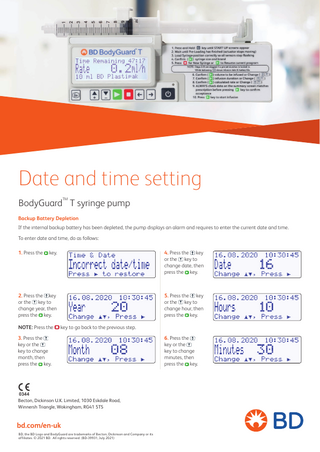
Preview
Page 1
Date and time setting TM
BodyGuard T syringe pump Backup Battery Depletion If the internal backup battery has been depleted, the pump displays an alarm and requires to enter the current date and time. To enter date and time, do as follows: 1. Press the
key.
4. Press the key or the key to change date, then press the key.
2. Press the key or the key to change year, then press the key.
5. Press the key or the key to change hour, then press the key.
NOTE: Press the
key to go back to the previous step.
3. Press the key or the key to change month, then press the key.
0344 Becton, Dickinson U.K. Limited, 1030 Eskdale Road, Winnersh Triangle, Wokingham, RG41 5TS
bd.com/en-uk BD, the BD Logo and BodyGuard are trademarks of Becton, Dickinson and Company or its affiliates. © 2021 BD. All rights reserved. (BD-39931, July 2021)
6. Press the key or the key to change minutes, then press the key.