Guide
5 Pages
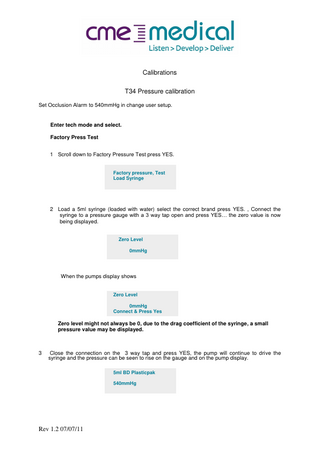
Preview
Page 1
Calibrations T34 Pressure calibration Set Occlusion Alarm to 540mmHg in change user setup.
Enter tech mode and select. Factory Press Test 1 Scroll down to Factory Pressure Test press YES. Factory pressure, Test Load Syringe
2 Load a 5ml syringe (loaded with water) select the correct brand press YES. , Connect the syringe to a pressure gauge with a 3 way tap open and press YES… the zero value is now being displayed. Zero Level 0mmHg
When the pumps display shows Zero Level 0mmHg Connect & Press Yes
Zero level might not always be 0, due to the drag coefficient of the syringe, a small pressure value may be displayed.
3
Close the connection on the 3 way tap and press YES, the pump will continue to drive the syringe and the pressure can be seen to rise on the gauge and on the pump display. 5ml BD Plasticpak 540mmHg
Rev 1.2 07/07/11
4
When the pump thinks it has reached 540mmHg (±160mmHg) it will alarm and the display will read as per the example below…take the reading off the pressure meter when the unit bleeps, this is the peak occlusion value.
540mmHg Zero Level 7 (8)
Sensitive 80
5
If the reading between the pump and the gauge is different then you need to adjust the Zero and Sensitive Levels by pressing the + - buttons on the Keypad. st 6 1 the Zero level can be adjusted by pressing + - if the pressure reading is too high then we need to reduce the Zero level and if the pressure is to low we need to increase the zero level. 7 Press the Yes key once nd 8 2 the Sensitive level can be adjusted 9 By adjusting these 2 levels this will either increase/decrease the occlusion alarm. 10 Pressing yes again will repeat the steps 2 to 4 11 Once the two readings are within spec ±160mmHg, remove the 5ml Syringe. Repeat steps 2 to 4 but with a 50ml syringe (loaded with water) Example: Occlusion pressure setting at 540mmhg, readings between 380mmhg and 700mmhg on 5 ml and 50ml, unit has passed and is within specification. 12 To confirm that the pressure calibration is successful use the Pressure Test routine. Pressure Test 1.
Scroll down the Tech menu until PRESSURE TEST is displayed press YES.
2.
Load any test syringe (filled with water) connect the syringe to a pressure gauge on this test we keep the 3 way tap closed… so then press YES. Select the correct Brand of syringe. Press YES
3. 4. 5.
The pump will drive the syringe and the pressure can be seen to rise on the pump display and the pressure gauge. The pump will Bleep when the test has finished. Check the pump display against the pressure gauge to ensure the results are within spec ±160mmHg.
Note: The zero level data shall remain in the pump memory until changed by the user. CME is recommending the user to repeat this procedure once a year Useful tip: set your 5ml syringe above the 540mmhg and then your 50ml syringe should fall within spec. If you have problems calibrating the pressure clean the lead screw, if problems still persist replace complete block assemble.
Rev 1.2 07/07/11
Syringe travel calibration. Calibration of the actuators position.
1- Enter Technician Mode by pressing INFO key and the power ON/OFF key down simultaneously 2-
Until the software version is displayed and then releasing the ON/OFF key. After a few seconds The access code prompt will appear. Using the arrow keys, set code 123 (default Technician mode access code) and confirm by pressing the YES/START key.
Enter Tech Code 123 Change ↑↓ Press YES
.
3- Use the arrow keys to scroll to ‘Syringe Travel’. Press YES/START to select this option. 4- Follow the prompt and press the FF key. (If a syringe is loaded, you will be prompted to remove it first.) Press FF Key
5- The actuator will move forwards indicating ‘Locating min travel’. When it reaches the end and the
display changes to ‘Confirm min. travel’, check that the actuator is touching the housing. Press YES/START, and following the prompt press the BACK key. After locating max. Travel, wait until the actuator reaches the other end completely and then press YES/START to confirm and continue. Another prompt to press the FF key and after the actuator reaches the front once again, confirm the min. travel to continue. Confirm max travel Press YES to continue
6- The travel information at the end, which is applicable to the specific pump, serves as a confirmation that the syringe travel calibration completed successfully. The travel should be between 67 mm to 68.5 mm. Press YES/START to exit the procedure. Travel 67.8mm Press YES to continue
Rev 1.2 07/07/11
Syringe Diameter Calibration
1- Enter Technician Mode by pressing INFO key and the power ON/OFF key down simultaneously until the software version is displayed and then releasing the ON/OFF key. After a few seconds the access code prompt will appear. 2- Using the arrow keys, set code 123 (default Technician mode access code) and confirm by Pressing the YES/START key Enter Tech Code 123 Change ↑↓ Press YES
3- Use the arrow keys to scroll to ‘Diameter Calibration’. Press YES/START to select this option. 4- Follow the prompt to set the barrel clamp to down position. Press YES/START to continue. Locate barrel clamp to down Position 0 Press YES to continue
5- Follow the prompt to set the barrel clamp to the upper position (255). Press YES/START to continue. Locate barrel clamp to upper Position 255 Press YES to continue
6- Follow the prompt and load a diameter jig 1 which is 8 mm. Verify detection is correct (±0.2mm). Press YES/START to confirm, or use the arrow keys to change to the correct syringe diameter and then confirm. Load 2-5ml syringe Diameter 8mm Change ↑↓ Press YES
7- Follow the prompt and load diameter jig 2 which is 19 mm. Verify detection is correct (±0.2mm). Press YES/START to confirm, or use the arrow keys to change to the correct syringe diameter and then confirm. Load 10-20ml syringe Diameter 19mm Change ↑↓ Press YES
8- Follow the prompt* and load diameter jig 3 which is 30 mm. Verify detection is correct (±0.2mm). Press YES/START to confirm, or use the arrow keys to change to the correct syringe diameter and then confirm. Load 35 - 50ml syringe Diameter 30mm Change ↑↓ Press YES
Rev 1.2 07/07/11
9- This procedure calibrates only one syringe; the pump adjusts the dimensions automatically for all the others. Press YES/START to finish and exit procedure. Syringe Diameter Test 30mm Press YES to continue
NOTE: The number of diameter calibration steps depends on the software version; there are versions which require two diameter calibrations and not three. NOTE: Repeat the procedure until the detection is accurate. (all the jigs dimension are detected correct) Press the No key to repeat procedure. Diameter calibration tools can be purchased from CME Medical part number MCK40
Rev 1.2 07/07/11