Technical Bulletin
1 Page
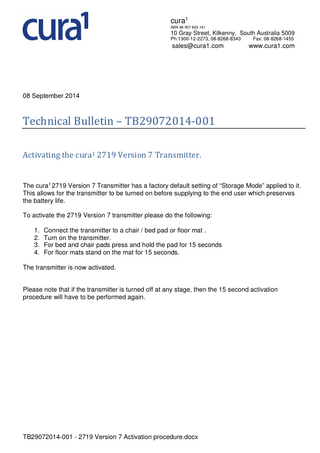
Preview
Page 1
cura1 ABN 88 007 603 161
10 Gray Street, Kilkenny, South Australia 5009 Ph:1300-12-2273, 08-8268-8343
Fax: 08-8268-1455
www.cura1.com
08 September 2014
Technical Bulletin – TB29072014-001 Activating the cura1 2719 Version 7 Transmitter.
The cura1 2719 Version 7 Transmitter has a factory default setting of “Storage Mode” applied to it. This allows for the transmitter to be turned on before supplying to the end user which preserves the battery life. To activate the 2719 Version 7 transmitter please do the following: 1. Connect the transmitter to a chair / bed pad or floor mat . 2. Turn on the transmitter. 3. For bed and chair pads press and hold the pad for 15 seconds 4. For floor mats stand on the mat for 15 seconds. The transmitter is now activated.
Please note that if the transmitter is turned off at any stage, then the 15 second activation procedure will have to be performed again.
TB29072014-001 - 2719 Version 7 Activation procedure.docx