Operators Manual
524 Pages
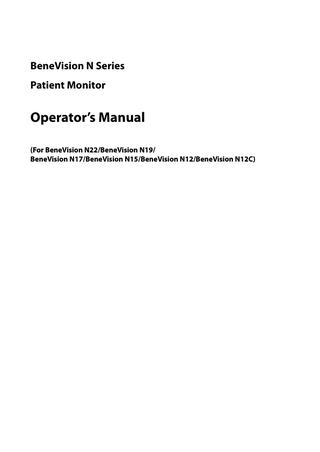
Preview
Page 1
BeneVision N Series Patient Monitor
Operator’s Manual (For BeneVision N22/BeneVision N19/ BeneVision N17/BeneVision N15/BeneVision N12/BeneVision N12C)
© Copyright 2016-2018 Shenzhen Mindray Bio-Medical Electronics Co., Ltd. All rights reserved. Release time: December 2018 Revision: 8.0
BeneVision N Series Patient Monitor Operator’s Manual
I
Intellectual Property Statement SHENZHEN MINDRAY BIO-MEDICAL ELECTRONICS CO., LTD. (hereinafter called Mindray) owns the intellectual property rights to this Mindray product and this manual. This manual may refer to information protected by copyrights or patents and does not convey any license under the patent rights of Mindray, nor the rights of others. Mindray intends to maintain the contents of this manual as confidential information. Disclosure of the information in this manual in any manner whatsoever without the written permission of Mindray is strictly forbidden. Release, amendment, reproduction, distribution, rental, adaption and translation of this manual in any manner whatsoever without the written permission of Mindray is strictly forbidden. is the registered trademarks or trademarks owned by Mindray in China and other countries. All other trademarks that appear in this manual are used only for editorial purposes without the intention of improperly using them. They are the property of their respective owners.
Responsibility on the Manufacturer Party Contents of this manual are subject to changes without prior notice. All information contained in this manual is believed to be correct. Mindray shall not be liable for errors contained herein nor for incidental or consequential damages in connection with the furnishing, performance, or use of this manual. Mindray is responsible for the effects on safety, reliability and performance of this product, only if: ■
all installation operations, expansions, changes, modifications and repairs of this product are conducted by Mindray authorized personnel;
■
the electrical installation of the relevant room complies with the applicable national and local requirements;
■
the product is used in accordance with the instructions for use.
WARNING
• This equipment must be operated by skilled/trained clinical professionals. • It is important for the hospital or organization that employs this equipment to carry out a reasonable service/maintenance plan. Neglect of this may result in machine breakdown or personal injury.
II
BeneVision N Series Patient Monitor Operator’s Manual
Warranty THIS WARRANTY IS EXCLUSIVE AND IS IN LIEU OF ALL OTHER WARRANTIES, EXPRESSED OR IMPLIED, INCLUDING WARRANTIES OF MERCHANTABILITY OR FITNESS FOR ANY PARTICULAR PURPOSE.
Exemptions Mindray's obligation or liability under this warranty does not include any transportation or other charges or liability for direct, indirect or consequential damages or delay resulting from the improper use or application of the product or the use of parts or accessories not approved by Mindray or repairs by people other than Mindray authorized personnel. This warranty shall not extend to ■
Malfunction or damage caused by improper use or man-made failure.
■
Malfunction or damage caused by unstable or out-of-range power input.
■
Malfunction or damage caused by force majeure such as fire and earthquake.
■
Malfunction or damage caused by improper operation or repair by unqualified or unauthorized service people.
■
Malfunction of the instrument or part whose serial number is not legible enough.
■
Others not caused by instrument or part itself.
Company Contact Manufacturer:
Shenzhen Mindray Bio-Medical Electronics Co., Ltd.
Address
Mindray Building, Keji 12th Road South, High-tech Industrial Park, Nanshan, Shenzhen 518057, P.R.China
Website
www.mindray.com
E-mail Address:
Tel:
+86 755 81888998
Fax:
+86 755 26582680
EC-Representative:
Shanghai International Holding Corp. GmbH (Europe)
Address:
Eiffestraβe 80, 20537 Hamburg, Germany
Tel:
0049-40-2513175
Fax:
0049-40-255726
BeneVision N Series Patient Monitor Operator’s Manual
III
Preface Manual Purpose This manual contains the instructions necessary to operate the product safely and in accordance with its function and intended use. Observance of this manual is a prerequisite for proper product performance and correct operation and ensures patient and operator safety. This manual is based on the maximum configuration and therefore some contents may not apply to your product. If you have any question, please contact us. This manual is an integral part of the product. It should always be kept close to the equipment so that it can be obtained conveniently when needed.
Intended Audience This manual is geared for clinical professionals who are expected to have a working knowledge of medical procedures, practices and terminology as required for monitoring of critically ill patients.
Illustrations All illustrations in this manual serve as examples only. They may not necessarily reflect the setup or data displayed on your patient monitor.
Conventions
IV
■
Italic text is used in this manual to quote the referenced manuals, chapters, sections and formulas.
■
Bold text is used to indicate the screen texts and names of hard keys.
■
→ is used to indicate operational procedures.
BeneVision N Series Patient Monitor Operator’s Manual
Table of Contents 1 Safety ... 1 - 1 1.1 Safety Information ...1 - 1 1.1.1 Warnings ...1 - 1 1.1.2 Cautions ...1 - 2 1.1.3 Notes ...1 - 2 1.2 Equipment Symbols ...1 - 3 2 Equipment Introduction ... 2 - 1 2.1 Intended Use ...2 - 1 2.2 Applied Parts ...2 - 1 2.3 System Components ...2 - 2 2.3.1 N22, N19 Main Unit ...2 - 2 2.3.2 N22, N19 Displays ...2 - 4 2.3.3 N17, N15, N12, N12C Main Unit ...2 - 7 2.3.4 Satellite Module Rack (SMR) ... 2 - 11 2.3.5 External Modules ... 2 - 11 2.3.6 Cable Management Kit ... 2 - 15 2.3.7 Input Devices ... 2 - 15 2.3.8 Printing Devices ... 2 - 16 3 Getting Started ... 3 - 1 3.1 Equipment Preparation Safety Information ...3 - 1 3.2 Monitor Installation ...3 - 1 3.2.1 Unpacking and Checking ...3 - 2 3.2.2 Environmental Requirements ...3 - 2 3.3 Setting Up the Equipment ...3 - 2 3.3.1 Connecting the AC Mains ...3 - 2 3.3.2 Connecting the Input Devices ...3 - 2 3.3.3 Connecting the SMR ...3 - 2 3.3.4 Connecting Modules to the Module Rack or SMR ...3 - 3 3.3.5 Removing Modules from the Module Rack or SMR ...3 - 3 3.4 Turning on the Monitor ...3 - 3 3.5 Operation and Navigation ...3 - 3 3.5.1 Using the Touchscreen ...3 - 3 3.5.2 Using the Mouse ...3 - 4 3.5.3 Using the On-Screen Keyboard ...3 - 4 3.5.4 Using the Navigation Knob (for N22/N19) ...3 - 4 3.5.5 Using the Barcode Reader ...3 - 4 3.5.6 Using the Remote Controller ...3 - 5 3.6 Screen Display ...3 - 5 3.6.1 On-screen Symbols ...3 - 6 3.6.2 Menus ...3 - 7 3.6.3 Quick Keys ...3 - 7 3.7 Operating Modes ... 3 - 9 3.7.1 Monitoring Mode ... 3 - 10
BeneVision N Series Patient Monitor Operator’s Manual
1
3.7.2 Privacy Mode ... 3 - 10 3.7.3 Night Mode ... 3 - 10 3.7.4 Standby Mode ... 3 - 11 3.8 Configuring Your Monitor ... 3 - 12 3.8.1 Setting the Screen Orientation (for N22 and N19) ... 3 - 12 3.8.2 Setting the Date and Time ... 3 - 12 3.8.3 Adjusting the Screen Brightness ... 3 - 12 3.8.4 Adjusting the Volume ... 3 - 13 3.9 Starting Monitoring a Patient ... 3 - 13 3.10 Stopping a Parameter Measurement ... 3 - 13 3.11 General Operation ... 3 - 13 3.11.1 Switching On or Off a Parameter ... 3 - 13 3.11.2 Displaying Parameter Numerics and Waveforms ... 3 - 13 3.11.3 Displaying the Parameter List ... 3 - 14 3.11.4 Accessing Parameter Setup Menus ... 3 - 14 3.11.5 Changing Measurement Colors ... 3 - 14 3.12 Freezing Waveforms ... 3 - 14 3.12.1 Freezing Waveforms ... 3 - 14 3.12.2 Viewing Frozen Waveforms ... 3 - 15 3.12.3 Unfreezing Waveforms ... 3 - 15 3.12.4 Printing Frozen Waveforms ... 3 - 15 3.13 Using Secondary Displays ... 3 - 15 3.13.1 Connecting the Secondary Display Power Supply (for N22/N19) ... 3 - 15 3.13.2 Changing Secondary Display Settings ... 3 - 16 3.14 Using the iView System ... 3 - 16 3.15 Using the nView Remote Displays ... 3 - 16 3.15.1 Recommended Hardware and Network Requirements ... 3 - 17 3.15.2 Installing the nView Tool ... 3 - 17 3.15.3 Manually Starting Remote Screen ... 3 - 18 3.15.4 Configuring the Remote Screen ... 3 - 18 3.15.5 Setting the ECG Waveform Size for the Remote Screen ... 3 - 19 3.15.6 Selecting a Different Monitor for nView ... 3 - 19 3.15.7 Restarting a remote screen ... 3 - 19 3.15.8 Closing remote screens ... 3 - 19 3.16 Capturing the Screen ... 3 - 20 3.17 Checking Software Licenses ... 3 - 20 3.18 Turning Off the Monitor ... 3 - 20 4 User Screens ...4 - 1 4.1 Choosing a Screen ...4 - 1 4.2 Normal Screen ...4 - 1 4.2.1 Entering the Normal Screen ...4 - 1 4.2.2 Configuring the Normal Screen ...4 - 1 4.3 The Big Numerics Screen ...4 - 1 4.3.1 Entering the Big Numerics Screen ...4 - 1 4.3.2 Configuring the Big Numerics Screen ...4 - 2 4.4 Minitrends Screen ...4 - 2
2
BeneVision N Series Patient Monitor Operator’s Manual
4.4.1 Entering the Minitrends Screen ...4 - 2 4.4.2 The Display of Minitrends Screen ...4 - 3 4.4.3 Viewing Trends of Longer Time ...4 - 3 4.4.4 Setting Minitrends Parameters ...4 - 3 4.4.5 Setting the Minitrend Length ...4 - 3 4.4.6 Setting the Alarm Statistics Switch ...4 - 4 4.4.7 Setting the Alarm Statistics Length ...4 - 4 4.4.8 Routine Vital/Baseline ...4 - 4 4.5 The OxyCRG Screen ...4 - 4 4.5.1 Entering the OxyCRG Screen ...4 - 4 4.5.2 OxyCRG Events ...4 - 5 4.5.3 The Display of the ABD Event Area ...4 - 5 4.5.4 Setting OxyCRG Parameters ...4 - 5 4.5.5 Setting the Threshold of ABD Events ...4 - 5 4.5.6 Editing ABD Events ...4 - 5 4.6 The SpO2 Screen ...4 - 6 4.6.1 Entering the SpO2 Screen ...4 - 6 4.6.2 The Display of SpO2 Screen ...4 - 6 4.6.3 Operating the SpO2 Screen ...4 - 6 5 Managing Patients ... 5 - 1 5.1 Discharging a Patient ...5 - 1 5.2 Manually Discharging a Patient ...5 - 1 5.3 Admitting a Patient ...5 - 1 5.4 Managing Patient Information ...5 - 2 5.4.1 Entering the Patient Management Menu ...5 - 2 5.4.2 Editing Patient Information ...5 - 2 5.4.3 Loading Patient Information from the CMS ...5 - 2 5.4.4 Loading Patient Information from the ADT Server ...5 - 2 5.5 Transferring Patient ...5 - 3 5.5.1 Data Storage Introduction ...5 - 3 5.5.2 Transferring Patient Data ...5 - 4 5.6 Exporting Patient Data ...5 - 4 5.7 Deleting Patient Data ...5 - 5 6 Managing Configurations ... 6 - 1 6.1 Configuration Introduction ...6 - 1 6.2 Changing the Department ...6 - 1 6.3 Setting Default Patient Category ...6 - 1 6.4 Setting Default Configuration ...6 - 1 6.5 Saving Current Settings ...6 - 2 6.6 Deleting a Configuration ...6 - 2 6.7 Transferring a Configuration ...6 - 2 6.7.1 Exporting a Configuration ...6 - 2 6.7.2 Importing a Configuration ...6 - 3 6.8 Printing Configurations ...6 - 3 6.9 Loading a Configuration ...6 - 3
BeneVision N Series Patient Monitor Operator’s Manual
3
6.10 Modifying Configuration Password ...6 - 3 7 Networked Monitoring ...7 - 1 7.1 Network Introduction ...7 - 1 7.2 Network Safety Information ...7 - 1 7.3 Connecting the Monitor to the CMS ...7 - 1 7.4 Connecting the eGateway ...7 - 2 7.5 Viewing Other Patients ...7 - 2 7.5.1 Remote View ...7 - 2 7.5.2 Alarm Watch ...7 - 4 7.6 MLDAP ...7 - 5 7.7 Disconnecting the Wireless Network ...7 - 5 8 Using with the TM80 Telemetry Monitor and BP10 NIBP Module ... 8 - 1 8.1 Pairing Introduction ...8 - 1 8.2 Pairing and Unpairing Symbols ...8 - 1 8.3 Pairing a TM80 with the Monitor ...8 - 1 8.3.1 Pairing Procedure ...8 - 2 8.3.2 System Responses after Pairing a TM80 with the Monitor ...8 - 2 8.4 Unpairing the TM80 and the Monitor ...8 - 3 8.4.1 Unpairing via the Monitor ...8 - 3 8.4.2 Unpairing via the TM80 ...8 - 3 8.5 Pairing a BP10 with the Monitor ...8 - 4 8.5.1 Pairing Procedure ...8 - 4 8.5.2 System Responses after Pairing the BP10 with the Monitor ...8 - 4 8.6 Unpairing the BP10 and the Monitor ...8 - 5 8.6.1 Unpairing via the Monitor ...8 - 5 8.6.2 Unpairing via the BP10 ...8 - 5 8.7 NIBP Measurement in Sequence or ABPM Mode ...8 - 5 8.7.1 Performing NIBP Measurement in Sequence Mode ...8 - 5 8.7.2 Performing NIBP Measurement in ABPM Mode ...8 - 5 8.8 Troubleshooting ...8 - 6 9 Interfacing with External Devices ...9 - 1 9.1 BeneLink Introduction ...9 - 1 9.2 BeneLink Safety Information ...9 - 1 9.3 Differences in Displayed Values ...9 - 2 9.4 Connecting an External Device ...9 - 2 9.5 Accessing the Integrated Devices Screen ...9 - 3 9.6 Displaying Parameters from External Devices ...9 - 4 9.6.1 Setting Waveform Properties for Parameters from External Devices ...9 - 4 9.6.2 Setting Alarms from External Devices ...9 - 4 9.6.3 Setting Parameters from External Devices for Display ...9 - 4 9.6.4 Setting Units for Parameters from External Devices ...9 - 5 9.6.5 Accessing the Loops Screen ...9 - 5 9.7 Viewing Alarms from External Devices ...9 - 5
4
BeneVision N Series Patient Monitor Operator’s Manual
9.8 Viewing Parameter Trends from External Devices ...9 - 5 9.9 Recording and Printing Parameter Trends from External Devices ...9 - 5 10 Alarms ...10 - 1 10.1 Alarm Introduction ... 10 - 1 10.2 Alarm Safety Information ... 10 - 1 10.3 Understanding the Alarms ... 10 - 1 10.3.1 Alarm Categories ... 10 - 1 10.3.2 Alarm Priorities ... 10 - 2 10.3.3 Alarm Indicators ... 10 - 2 10.3.4 Alarm Status Symbols ... 10 - 3 10.4 Accessing On-screen Help for Technical Alarms (AlarmSight) ... 10 - 3 10.5 Checking Physiological Alarm List ... 10 - 3 10.6 Changing Alarm Settings ... 10 - 3 10.6.1 Setting Parameter Alarm Properties ... 10 - 3 10.6.2 Setting Alarm Tone Properties ... 10 - 4 10.6.3 Setting the Auto Limits for New Patient Switch ... 10 - 4 10.6.4 Initiating Auto Alarm Limits ... 10 - 4 10.6.5 Setting the Alarm Delay Time ... 10 - 7 10.6.6 Adjusting the Alarm Light Brightness ... 10 - 7 10.6.7 Restoring the Default Alarm Settings ... 10 - 8 10.6.8 Setting the Length of Printed Waveforms ... 10 - 8 10.6.9 Setting the Switch of the SpO2 Desat Alarm Off ... 10 - 8 10.6.10 Setting the Switch of the Apnea Alarm Off ... 10 - 8 10.7 Pausing Alarms/Pausing Alarm Tones ... 10 - 8 10.7.1 Defining the Pause Function ... 10 - 8 10.7.2 Pausing Alarms ... 10 - 8 10.7.3 Switching Off All Alarms ... 10 - 9 10.7.4 Pausing Alarm Sound ... 10 - 9 10.8 Resetting Alarms ...10 - 10 10.8.1 Resetting Physiological Alarms ...10 - 10 10.8.2 Resetting Technical Alarms ...10 - 10 10.9 Latching Alarms ...10 - 10 10.10 Nurse Call ...10 - 11 10.11 Calling for Help ...10 - 11 10.12 CPB Mode ...10 - 11 10.12.1 Entering the CPB Mode ...10 - 11 10.12.2 Exiting the CPB Mode ...10 - 12 10.13 Intubation Mode ...10 - 12 10.13.1 Entering the Intubation Mode ...10 - 12 10.13.2 Exiting the Intubation Mode ...10 - 12 10.14 Testing Alarms ...10 - 12 10.15 Actions When an Alarm Occurs ...10 - 12 11 Monitoring ECG, Arrhythmia, ST and QT ...11 - 1 11.1 ECG Introduction ... 11 - 1 11.2 ECG Safety Information ... 11 - 1
BeneVision N Series Patient Monitor Operator’s Manual
5
11.3 ECG Display ... 11 - 2 11.4 Preparing for ECG Monitoring ... 11 - 3 11.4.1 Preparing the Patient Skin ... 11 - 3 11.4.2 Applying Electrodes ... 11 - 3 11.4.3 Lead Wire Color Code ... 11 - 4 11.4.4 ECG Electrode Placements ... 11 - 4 11.4.5 Choosing the ECG Lead Type ... 11 - 6 11.4.6 Checking Paced Status ... 11 - 6 11.4.7 Enabling Pacer Rejection ... 11 - 7 11.5 Using 6-lead Placement to Derive 12-lead ECG (D12L) ... 11 - 7 11.6 Changing ECG Settings ... 11 - 7 11.6.1 Choosing an ECG Screen ... 11 - 7 11.6.2 Setting ECG Alarm Properties ... 11 - 8 11.6.3 Setting the Analysis Mode ... 11 - 8 11.6.4 Changing ECG Wave Settings ... 11 - 8 11.6.5 Disabling the Smart Lead Off Function ...11 - 10 11.6.6 Disabling the CrozFusionTM Function ...11 - 10 11.6.7 Adjusting the QRS Volume ...11 - 10 11.6.8 Adjusting the Minimum QRS Detection Threshold ...11 - 11 11.7 Monitoring Arrhythmia ...11 - 12 11.7.1 Arrhythmia Safety Information ...11 - 12 11.7.2 Arrhythmia Events ...11 - 12 11.7.3 Displaying Arrhythmia Information ...11 - 13 11.7.4 Changing Arrhythmia Settings ...11 - 14 11.7.5 Arrhythmia Alarms Timeout ...11 - 16 11.8 ST Segment Monitoring ...11 - 18 11.8.1 ST Safety Information ...11 - 18 11.8.2 Enabling ST Monitoring ...11 - 18 11.8.3 Displaying ST Numerics ...11 - 19 11.8.4 Displaying ST Segments in the Waveform Area ...11 - 19 11.8.5 Entering the ST View ...11 - 20 11.8.6 Saving the Current ST as Baseline ...11 - 20 11.8.7 Entering the ST Graphic Window ...11 - 21 11.8.8 Changing ST Settings ...11 - 21 11.8.9 Adjusting ST Measurement Points ...11 - 23 11.9 QT/QTc Interval Monitoring ...11 - 24 11.9.1 QT/QTc Monitoring Limitations ...11 - 24 11.9.2 Enabling QT/QTc Monitoring ...11 - 24 11.9.3 Displaying QT/QTc Numerics and Segments ...11 - 24 11.9.4 Entering the QT View ...11 - 25 11.9.5 Saving the Current QTc as Baseline ...11 - 26 11.9.6 Changing QT Settings ...11 - 26 11.10 ECG Relearning ...11 - 26 11.10.1 Auto ECG Relearning ...11 - 26 11.10.2 Initiating an ECG Relearning Manually ...11 - 26 11.11 Calibrating ECG ...11 - 27 11.12 Defibrillation Synchronization Pulse Output ...11 - 27 11.13 ECG Troubleshooting ...11 - 27
6
BeneVision N Series Patient Monitor Operator’s Manual
12 Resting 12-Lead ECG Analysis ...12 - 1 12.1 Resting 12-Lead ECG Analysis Introduction ... 12 - 1 12.2 Entering the 12-Lead Screen ... 12 - 1 12.3 Initiating Resting 12-Lead ECG Analysis ... 12 - 1 12.4 Changing 12-Lead ECG Analysis Settings ... 12 - 1 12.4.1 Setting the High Frequency Filter ... 12 - 1 12.4.2 Setting the Baseline Drift Removal ... 12 - 2 12.5 Glasgow Resting 12-lead ECG Analysis Algorithm Settings ... 12 - 2 12.5.1 Editing Patient Information (For Glasgow Algorithms) ... 12 - 2 12.5.2 Setting Tachycardia and Bradycardia Thresholds (For Glasgow Algorithms) ... 12 - 3 12.5.3 Setting the 12-Lead Interpretation Report (For Glasgow Algorithms) ... 12 - 3 12.6 Saving the 12-Lead Interpretation Report ... 12 - 3 12.7 Printing the 12-Lead Interpretation Report ... 12 - 3 12.8 Exiting the ECG 12-Lead Screen ... 12 - 3 13 Monitoring Respiration (Resp) ...13 - 1 13.1 Resp Introduction ... 13 - 1 13.2 Resp Safety Information ... 13 - 1 13.3 Resp Display ... 13 - 2 13.4 Preparing for Resp Monitoring ... 13 - 2 13.4.1 Preparing the Patient ... 13 - 2 13.4.2 Placing the Electrodes ... 13 - 3 13.5 Changing Resp Settings ... 13 - 4 13.5.1 Setting the Resp Alarm Properties ... 13 - 4 13.5.2 Setting the RR Source ... 13 - 4 13.5.3 Choosing the Respiration Lead ... 13 - 4 13.5.4 Setting the Resp Waveform Size ... 13 - 4 13.5.5 Setting the Resp Waveform Speed ... 13 - 4 13.5.6 Setting the Auto Detection Switch ... 13 - 5 13.5.7 Adjusting the Resp Waveform Detection Threshold ... 13 - 5 13.6 Resp Troubleshooting ... 13 - 5 14 Monitoring Pulse Oxygen Saturation (SpO2) ...14 - 1 14.1 SpO2 Introduction ... 14 - 1 14.2 SpO2 Safety Information ... 14 - 2 14.3 SpO2 Measurement Limitations ... 14 - 2 14.4 SpO2 Display ... 14 - 3 14.5 Preparing for SpO2 Monitoring ... 14 - 3 14.6 Changing the SpO2 Settings ... 14 - 4 14.6.1 Changing the SpO2 Alarm Settings ... 14 - 4 14.6.2 Nellcor Sat-Seconds Alarm Management ... 14 - 4 14.6.3 Setting the Nellcor SpO2 Sat-Seconds ... 14 - 5 14.6.4 Changing Sensitivity ... 14 - 5 14.6.5 Showing/Hiding PI ... 14 - 5 14.6.6 Monitoring SpO2 and NIBP Simultaneously ... 14 - 6 14.6.7 Changing the Sweep Speed of the Pleth Wave ... 14 - 6 14.7 Changing the PR Settings ... 14 - 6
BeneVision N Series Patient Monitor Operator’s Manual
7
14.7.1 Changing the PR Alarm Settings ... 14 - 6 14.7.2 Changing the QRS Volume ... 14 - 6 14.7.3 Setting the PR Source ... 14 - 6 14.7.4 Showing/Hiding PR ... 14 - 7 14.8 SpO2 Troubleshooting ... 14 - 7 14.9 Nellcor Information ... 14 - 8 15 Monitoring Temperature (Temp) ...15 - 1 15.1 Temperature Introduction ... 15 - 1 15.2 Displaying the Temp Numerics Area ... 15 - 1 15.3 Temperature Display (for MPM and Temp Module) ... 15 - 2 15.4 Preparing for Temperature Monitoring (for MPM and Temp Module) ... 15 - 2 15.5 Changing Temperature Settings (for MPM and Temp Module) ... 15 - 2 15.5.1 Setting the Temperature Alarm Properties (for MPM and Temp Module) ... 15 - 2 15.5.2 Selecting the Temperature Label (for MPM and Temp Module) ... 15 - 2 15.5.3 Displaying the Temperature Difference (for MPM and Temp Module) ... 15 - 2 15.6 Monitoring Temperature with GeniusTM 2 Tethered Tympanic Thermometer ... 15 - 3 15.6.1 Tympanic Temperature Display ... 15 - 3 15.6.2 Measuring the Tympanic Temperature ... 15 - 3 15.7 Temperature Troubleshooting ... 15 - 4 16 Monitoring Noninvasive Blood Pressure (NIBP) ...16 - 1 16.1 NIBP Introduction ... 16 - 1 16.2 NIBP Safety Information ... 16 - 2 16.3 NIBP Measurement Limitations ... 16 - 2 16.4 Measurement Modes ... 16 - 3 16.5 NIBP Display ... 16 - 3 16.6 Preparing for NIBP Measurements ... 16 - 4 16.6.1 Preparing the Patient for NIBP Measurements ... 16 - 4 16.6.2 Placing the NIBP Cuff ... 16 - 4 16.7 Starting and Stopping NIBP Measurements ... 16 - 5 16.8 Changing NIBP Settings ... 16 - 5 16.8.1 Setting the NIBP Alarm Properties ... 16 - 5 16.8.2 Setting the Initial Cuff Inflation Pressure ... 16 - 5 16.8.3 Setting the NIBP Interval ... 16 - 5 16.8.4 Selecting NIBP Start Mode ... 16 - 6 16.8.5 Enabling the NIBP End Tone ... 16 - 6 16.8.6 Setting NIBP Sequence ... 16 - 6 16.8.7 Setting the NIBP Display Format ... 16 - 6 16.8.8 Setting the NIBP Alarm Limits Display Switch ... 16 - 6 16.8.9 Showing/Hiding PR ... 16 - 6 16.8.10 Correcting the NIBP Measurements ... 16 - 7 16.9 Assisting Venous Puncture ... 16 - 7 16.10 NIBP Maintenance ... 16 - 7 16.10.1 NIBP Leakage Test ... 16 - 7 16.10.2 NIBP Accuracy Test ... 16 - 7 16.11 NIBP Troubleshooting ... 16 - 7
8
BeneVision N Series Patient Monitor Operator’s Manual
17 Monitoring Invasive Blood Pressure (IBP) ...17 - 1 17.1 IBP Introduction ... 17 - 1 17.2 IBP Safety Information ... 17 - 1 17.3 Preparing for IBP Monitoring ... 17 - 2 17.3.1 IBP Equipment to Patient Connection ... 17 - 2 17.3.2 Measuring an Invasive Blood Pressure ... 17 - 2 17.3.3 Zeroing the IBP transducer ... 17 - 3 17.4 Measuring ICP Using the Codman ICP Transducer ... 17 - 3 17.4.1 Zeroing the Codman ICP transducer ... 17 - 3 17.4.2 Measuring ICP ... 17 - 3 17.5 IBP Display ... 17 - 4 17.6 Changing IBP Settings ... 17 - 5 17.6.1 Changing the IBP Alarm Settings ... 17 - 5 17.6.2 Changing the Pressure Label ... 17 - 5 17.6.3 Setting the Pressure Type for Display ... 17 - 5 17.6.4 Changing the Sensitivity ... 17 - 5 17.6.5 Setting the IBP Waveform ... 17 - 6 17.6.6 Setting the Display Format of Artery Pressure ... 17 - 6 17.6.7 Showing/Hiding the Alarm Limits of Artery Pressure ... 17 - 6 17.6.8 Setting the Use PA-D as PAWP Switch ... 17 - 6 17.6.9 Enabling PPV Measurement ... 17 - 6 17.6.10 Overlapping IBP Waveforms ... 17 - 7 17.7 Measuring PAWP ... 17 - 8 17.7.1 PAWP Equipment to Patient Connection ... 17 - 8 17.7.2 Preparing to Measure PAWP ... 17 - 9 17.7.3 Measuring PAWP ... 17 - 9 17.7.4 Setting the Waveforms of the PAWP Screen ...17 - 10 17.7.5 Performing Hemodynamic Calculation ...17 - 10 17.8 Connecting a Camino Device ...17 - 10 17.9 IBP Troubleshooting ...17 - 11 18 Monitoring Cardiac Output (C.O.) ...18 - 1 18.1 C.O. Introduction ... 18 - 1 18.2 C.O. Safety Information ... 18 - 1 18.3 C.O. Measurement Limitations ... 18 - 2 18.4 C.O. Display ... 18 - 2 18.5 C.O. Equipment to Patient Connection ... 18 - 3 18.6 Performing C.O. Measurement ... 18 - 3 18.6.1 Preparing for C.O. Measurement ... 18 - 3 18.6.2 Setting C.O. Measurement ... 18 - 3 18.6.3 Performing C.O. Measurement ... 18 - 4 18.7 Changing C.O. Settings ... 18 - 5 18.7.1 Setting C.O. Alarm Properties ... 18 - 5 18.7.2 Selecting the Primary C.O. Parameter ... 18 - 5 18.8 C.O. Troubleshooting ... 18 - 6 19 Monitoring Central Venous Oxygen Saturation (ScvO2) ...19 - 1
BeneVision N Series Patient Monitor Operator’s Manual
9
19.1 ScvO2 Introduction ... 19 - 1 19.2 ScvO2 Safety Information ... 19 - 1 19.3 ScvO2 Display ... 19 - 1 19.4 Accessing the On-screen ScvO2 Guide ... 19 - 2 19.5 ScvO2 Equipment to Patient Connection ... 19 - 2 19.6 Measuring ScvO2 ... 19 - 2 19.7 ScvO2 Calibration ... 19 - 3 19.8 Accessing the HemoSight Menu ... 19 - 3 19.9 Changing ScvO2 Settings ... 19 - 3 19.9.1 Changing ScvO2 Alarm Settings ... 19 - 3 19.9.2 Setting Hb/Hct ... 19 - 3 19.9.3 Inputting the SaO2 Value ... 19 - 4 20 Monitoring CCO/SvO2 ... 20 - 1 20.1 CCO/SvO2 Introduction ... 20 - 1 20.2 CCO/SvO2 Safety Information ... 20 - 2 20.3 CCO Display ... 20 - 2 20.4 SvO2/ScvO2 Display ... 20 - 2 20.5 Connecting the Device ... 20 - 2 20.5.1 CCO/SvO2 Cable ... 20 - 2 20.5.2 Connecting to the Vigilance II Monitor ... 20 - 3 20.5.3 Connecting to the Vigileo Monitor ... 20 - 4 20.5.4 Connecting the EV1000 Monitor ... 20 - 5 20.6 Accessing the HemoSight Menu ... 20 - 5 20.7 Changing CCO Settings ... 20 - 6 20.7.1 Changing the CCO Alarm Settings ... 20 - 6 20.7.2 Changing the SVR Unit ... 20 - 6 20.7.3 Setting Parameters for Display ... 20 - 6 20.7.4 Setting the CCO Analog Output Signal ... 20 - 6 20.8 Changing SvO2/ScvO2 Settings ... 20 - 7 20.8.1 Changing the SvO2/ScvO2 Alarm Settings ... 20 - 7 20.8.2 Setting the SvO2/ScvO2 Analog Output Signal ... 20 - 7 20.9 CCO/SvO2 Troubleshooting ... 20 - 8 21 Monitoring Impedance Cardiography (ICG) ...21 - 1 21.1 ICG Introduction ... 21 - 1 21.2 ICG Safety Information ... 21 - 1 21.3 ICG Measurement Limitations ... 21 - 2 21.4 ICG Display ... 21 - 2 21.5 Accessing the On-screen ICG Guide ... 21 - 2 21.6 Preparing for ICG Monitoring ... 21 - 2 21.6.1 Preparing the Skin ... 21 - 3 21.6.2 Placing the ICG Sensors ... 21 - 3 21.6.3 Connecting the ICG Patient Cable ... 21 - 4 21.7 Changing ICG Settings ... 21 - 4 21.7.1 Changing ICG Alarm Settings ... 21 - 4
10
BeneVision N Series Patient Monitor Operator’s Manual
21.7.2 Changing Patient Information ... 21 - 4 21.7.3 Changing the ICG Wave Sweep Speed ... 21 - 5 21.7.4 Selecting ICG Parameters ... 21 - 5 21.8 ICG Troubleshooting ... 21 - 5 22 Monitoring Continuous Cardiac Output (from PiCCO Module) ...22 - 1 22.1 CCO Introduction ... 22 - 1 22.2 CCO Safety Information ... 22 - 1 22.3 Zeroing the IBP transducer ... 22 - 2 22.4 PiCCO Display ... 22 - 2 22.4.1 CCO Display ... 22 - 2 22.4.2 pArt Display ... 22 - 3 22.4.3 pCVP Display ... 22 - 3 22.5 Accessing the On-screen CCO Guide ... 22 - 3 22.6 CCO Equipment to Patient Connection ... 22 - 4 22.6.1 Preparing to Monitor C.O. ... 22 - 4 22.6.2 Performing the CCO Settings ... 22 - 5 22.6.3 Performing C.O. Measurement ... 22 - 6 22.7 Accessing the HemoSight Menu ... 22 - 7 22.8 Changing CCO Settings ... 22 - 7 22.8.1 Changing CCO and CCI Alarm Settings ... 22 - 7 22.8.2 Setting Parameters for Display ... 22 - 7 22.9 PiCCO Troubleshooting ... 22 - 8 23 Monitoring Carbon Dioxide (CO2) ...23 - 1 23.1 CO2 Introduction ... 23 - 1 23.2 CO2 Safety Information ... 23 - 2 23.3 CO2 Measurement Limitations ... 23 - 2 23.4 CO2 Display ... 23 - 2 23.5 Measuring CO2 Using Sidestream/Microstream CO2 Module ... 23 - 3 23.5.1 Preparing to Measure CO2 Using Sidestream CO2 Module ... 23 - 3 23.5.2 Preparing to Measure CO2 Using Microstream CO2 Module ... 23 - 5 23.5.3 Zeroing the Sidestream/Microstream CO2 Module ... 23 - 5 23.6 Measuring CO2 Using Mainstream CO2 Module ... 23 - 6 23.6.1 Preparing to Measure CO2 Using Mainstream CO2 Module ... 23 - 6 23.6.2 Zeroing the Mainstream CO2 sensor ... 23 - 7 23.7 Changing Settings for All CO2 Modules ... 23 - 7 23.7.1 Changing CO2 Alarm Settings ... 23 - 7 23.7.2 Setting the CO2 Waveform ... 23 - 7 23.7.3 Setting the RR Source ... 23 - 7 23.7.4 Entering the Standby Mode ... 23 - 8 23.7.5 Entering the Intubation Mode ... 23 - 8 23.8 Changing Settings for Sidestream and Microstream CO2 Module ... 23 - 8 23.8.1 Setting the Auto Standby ... 23 - 8 23.8.2 Setting Humidity Compensation ... 23 - 8 23.9 Changing O2 Settings (For Sidestream CO2 Module Integrating O2) ... 23 - 9 23.9.1 Changing O2 Alarm Settings ... 23 - 9 BeneVision N Series Patient Monitor Operator’s Manual
11
23.9.2 Setting the O2 Waveform ... 23 - 9 23.10 Setting the Gas Compensation ... 23 - 9 23.11 Choosing a Time Interval for Peak-Picking ...23 - 10 23.12 Changing Barometric Pressure ...23 - 10 23.13 Performing the Leakage Test ...23 - 10 23.14 CO2 Calibration ...23 - 10 23.15 CO2 Troubleshooting ...23 - 10 23.15.1 Troubleshooting the Sidestream/Microstream CO2 Module ...23 - 11 23.15.2 Troubleshooting the Mainstream CO2 Module ...23 - 11 23.16 Oridion Information ...23 - 11 24 Monitoring Anesthetic Gas (AG) ...24 - 1 24.1 AG Introduction ... 24 - 1 24.2 AG Safety Information ... 24 - 2 24.3 AG Measurement Limitations ... 24 - 2 24.4 AG Display ... 24 - 2 24.5 AG Equipment to Patient Connection ... 24 - 3 24.6 Preparing for AG Monitoring ... 24 - 3 24.7 MAC Values ... 24 - 4 24.8 Changing AG Settings ... 24 - 5 24.8.1 Changing AG Alarm Settings ... 24 - 5 24.8.2 Setting the O2 Compensation ... 24 - 5 24.8.3 Entering the Standby Mode ... 24 - 5 24.8.4 Setting Auto Standby ... 24 - 5 24.8.5 Setting the Gas Waveform ... 24 - 5 24.8.6 Setting the RR Source ... 24 - 6 24.8.7 Entering the Intubation Mode ... 24 - 6 24.8.8 Enabling or Disabling MAC Display ... 24 - 6 24.9 Changing the Anesthetic Agent ... 24 - 6 24.10 Performing AG Leakage Test ... 24 - 7 24.11 Calibrating the AG Module ... 24 - 7 24.12 AG Troubleshooting ... 24 - 7 25 Monitoring Respiratory Mechanics (RM) ...25 - 1 25.1 RM Introduction ... 25 - 1 25.2 RM Safety Information ... 25 - 1 25.3 RM Parameters ... 25 - 1 25.4 RM Display ... 25 - 2 25.5 RM Equipment to Patient Connection ... 25 - 3 25.6 Preparing for RM Monitoring ... 25 - 3 25.7 Respiratory Loops ... 25 - 4 25.7.1 Changing the Loop Type ... 25 - 5 25.7.2 Saving the Loop as Reference ... 25 - 5 25.7.3 Displaying the Reference Loop ... 25 - 5 25.7.4 Adjusting the Loop Scale ... 25 - 5 25.7.5 Selecting the Parameters for Display ... 25 - 5
12
BeneVision N Series Patient Monitor Operator’s Manual
25.8 Changing RM Settings ... 25 - 5 25.8.1 Changing RM Alarm Settings ... 25 - 5 25.8.2 Setting the Apnea Alarm Delay ... 25 - 6 25.8.3 Setting RR Source ... 25 - 6 25.8.4 Changing the Wave Sweep Speed ... 25 - 6 25.8.5 Changing the Wave Scale ... 25 - 6 25.8.6 Setting the Ambient Temperature ... 25 - 6 25.8.7 Setting the Ambient Humidity ... 25 - 6 25.8.8 Setting Parameters for Display ... 25 - 7 25.8.9 Entering the Intubation Mode ... 25 - 7 25.9 VCO2 and Metabolic Monitoring ... 25 - 7 25.9.1 VCO2 and Metabolic Parameters ... 25 - 7 25.9.2 Safety Information When RM Module in Use with CO2 or AG Module ... 25 - 8 25.9.3 Measurement Limitations When RM Module in Use with CO2 or AG Module ... 25 - 8 25.9.4 Equipment to Patient Connection When RM Module in Use with CO2 or AG Module ... 25 - 9 25.9.5 Displaying the VCO2 and EE Numerics Areas ...25 - 10 25.9.6 Preparing for VCO2 and Metabolic Monitoring ...25 - 10 25.9.7 Viewing V-CO2 Curve ...25 - 10 25.9.8 Selecting the Displayed VCO2 Parameters ...25 - 10 25.10 RM Troubleshooting ...25 - 10 26 Monitoring Transcutaneous Blood Gas (tcGas) ...26 - 1 26.1 tcGas Introduction ... 26 - 1 26.2 tcGas Safety Information ... 26 - 1 26.3 Connecting an External Device ... 26 - 1 26.4 tcGas Parameters ... 26 - 2 26.5 Activating the tcGas Alarm Sound ... 26 - 2 27 Monitoring Electroencephalogram (EEG) ...27 - 1 27.1 EEG Introduction ... 27 - 1 27.2 EEG Safety Information ... 27 - 1 27.3 EEG Parameters ... 27 - 2 27.4 EEG Display ... 27 - 2 27.5 Accessing the On-screen EEG Guide ... 27 - 3 27.6 Prepare for EEG Monitoring ... 27 - 3 27.6.1 EEG Equipment to Patient Connection ... 27 - 3 27.6.2 Choosing an EEG Electrode Montage ... 27 - 4 27.6.3 Attaching EEG Electrodes ... 27 - 6 27.7 Performing EEG Sensor Check ... 27 - 6 27.7.1 Setting the Interval of Auto Sensor Check ... 27 - 6 27.7.2 Displaying/Hiding Impedance Value ... 27 - 7 27.7.3 Manually Starting a Sensor Check ... 27 - 7 27.7.4 EEG Electrode Status ... 27 - 7 27.7.5 Stopping Sensor Check ... 27 - 8 27.8 Changing EEG Settings ... 27 - 8 27.8.1 Changing the EEG Scale ... 27 - 8 27.8.2 Changing the EEG Sweep Speed ... 27 - 8 27.8.3 Changing the High/Low Filter ... 27 - 8
BeneVision N Series Patient Monitor Operator’s Manual
13
27.8.4 Switching Off the Notch Filter ... 27 - 8 27.8.5 Changing Displayed EEG Parameters ... 27 - 8 27.9 Displaying the EEG Expand View ... 27 - 9 27.9.1 CSA View ... 27 - 9 27.9.2 DSA View ...27 - 10 27.10 EEG Troubleshooting ...27 - 11 28 Monitoring Bispectral Index (BIS) ...28 - 1 28.1 BIS Introduction ... 28 - 1 28.2 BIS Safety Information ... 28 - 2 28.3 BIS Parameters ... 28 - 3 28.4 BIS Display ... 28 - 4 28.5 Accessing the On-screen BIS Guide ... 28 - 4 28.6 Preparing for BIS Monitoring ... 28 - 5 28.7 Changing BIS Settings ... 28 - 6 28.7.1 Setting BIS Alarm Properties ... 28 - 6 28.7.2 Choosing the BIS Smoothing Rate ... 28 - 6 28.7.3 Setting the Display of BIS Waveform Area ... 28 - 6 28.7.4 Switching Off the Filter ... 28 - 6 28.7.5 Setting the Displayed BIS Parameters ... 28 - 6 28.8 Sensor Check ... 28 - 7 28.8.1 Automatic Sensor Check ... 28 - 7 28.8.2 Disabling automatic sensor check ... 28 - 7 28.8.3 Manual Sensor Check ... 28 - 7 28.8.4 BIS Sensor Status ... 28 - 8 28.9 Monitoring Bilateral BIS ... 28 - 8 28.9.1 Entering the BIS Expand View ... 28 - 8 28.9.2 Selecting BIS Expand View Display ... 28 - 8 28.10 BIS Troubleshooting ... 28 - 9 29 Monitoring Neuromuscular Transmission (NMT) ...29 - 1 29.1 NMT Introduction ... 29 - 1 29.2 NMT Safety Information ... 29 - 1 29.3 Stimulation Modes ... 29 - 2 29.3.1 Train-Of-Four (TOF) ... 29 - 2 29.3.2 Single Twitch (ST) ... 29 - 2 29.3.3 Post-Tetanic Count (PTC) ... 29 - 2 29.3.4 Double Burst Stimulation (DBS) ... 29 - 3 29.4 NMT Parameters ... 29 - 3 29.5 NMT Display ... 29 - 3 29.6 Accessing the On-screen NMT Guide ... 29 - 4 29.7 Preparing for NMT Monitoring ... 29 - 4 29.7.1 NMT Equipment to Patient Connection ... 29 - 4 29.7.2 Preparing the Skin ... 29 - 5 29.7.3 Placing the Electrodes and Sensor ... 29 - 5 29.8 Calibrating the NMT Measurement ... 29 - 6 29.8.1 Setting the Calibration Current ... 29 - 6
14
BeneVision N Series Patient Monitor Operator’s Manual
29.8.2 Starting NMT Calibration ... 29 - 6 29.9 Starting NMT Measurements ... 29 - 7 29.10 Stopping NMT Measurements ... 29 - 7 29.11 Changing NMT Measurement Settings ... 29 - 7 29.11.1 Selecting the NMT Measurement Mode ... 29 - 7 29.11.2 Changing the Stimulation Current ... 29 - 7 29.11.3 Changing the Pulse Width ... 29 - 7 29.11.4 Enabling Block Recovery Notification ... 29 - 8 29.11.5 Adjusting NMT Stimulation Tone Volume ... 29 - 8 29.12 Recalling Calibration Information ... 29 - 8 29.13 NMT Troubleshooting ... 29 - 8 30 Monitoring NMT from TOF-Watch SX Monitor ...30 - 1 30.1 NMT Introduction ... 30 - 1 30.2 NMT Safety Information ... 30 - 1 30.3 Connecting a TOF-Watch SX monitor ... 30 - 1 30.4 NMT Parameters ... 30 - 2 30.5 NMT Display ... 30 - 2 30.6 Changing NMT Settings ... 30 - 3 30.6.1 Activating the NMT Alarm Sound ... 30 - 3 30.6.2 Viewing the Measurement Setup ... 30 - 3 31 Monitoring Regional Oxygen Saturation (rSO2) ...31 - 1 31.1 rSO2 Introduction ... 31 - 1 31.2 rSO2 Safety Information ... 31 - 2 31.3 rSO2 Measurement Limitations ... 31 - 2 31.4 rSO2 Display ... 31 - 2 31.5 Accessing the On-screen rSO2 Guide ... 31 - 3 31.6 Preparing for rSO2 Monitoring ... 31 - 3 31.6.1 rSO2 Sensor Site Selection ... 31 - 3 31.6.2 Preparing the Skin ... 31 - 3 31.6.3 Applying the rSO2 Sensor ... 31 - 4 31.6.4 Connecting the rSO2 Parts ... 31 - 4 31.7 Changing rSO2 Settings ... 31 - 5 31.7.1 Changing rSO2 Alarm Settings ... 31 - 5 31.7.2 Setting the rSO2 Auto Low Limit Switch ... 31 - 5 31.7.3 Setting the rSO2 Label ... 31 - 5 31.7.4 Setting the AUC Mode ... 31 - 5 31.7.5 Setting the Baseline ... 31 - 5 31.7.6 Selecting rSO2 Parameters for Display ... 31 - 6 32 Review ...32 - 1 32.1 Review Overview ... 32 - 1 32.2 Review Page ... 32 - 1 32.2.1 Accessing the Review Page ... 32 - 1 32.2.2 Example Review Page ... 32 - 1 32.2.3 Symbols on Review Pages ... 32 - 2
BeneVision N Series Patient Monitor Operator’s Manual
15