DemLite
DermLite Epiluminescence Systems
Dermlite FotoII Pro Quick Start Guide for Nikon series Cameras
Quick Start Guide
1 Page
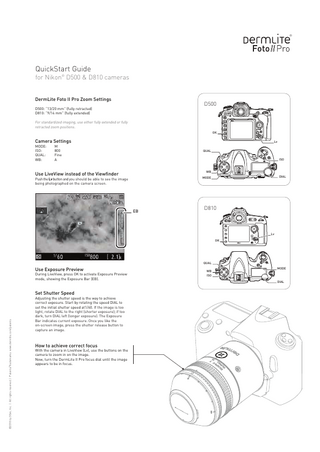
Preview
Page 1
®
QuickStart Guide
for Nikon® D500 & D810 cameras DermLite Foto II Pro Zoom Settings
D500
D500: “13/20 mm” (fully retracted) D810: “9/14 mm” (fully extended) For standardized imaging, use either fully extended or fully retracted zoom positions.
OK
Camera Settings MODE: ISO: QUAL: WB:
Lv
M 800 Fine A
QUAL ISO
WB
Use LiveView instead of the Viewfinder
DIAL
MODE
Push the Lv button and you should be able to see the image being photographed on the camera screen.
EB
D810
Lv OK
QUAL
Use Exposure Preview
During LiveView, press OK to activate Exposure Preview mode, showing the Exposure Bar (EB).
©2018 by 3Gen, Inc. | All rights reserved. | Patents/Trademarks: www.dermlite.com/patents
Set Shutter Speed
Adjusting the shutter speed is the way to achieve correct exposure. Start by rotating the speed DIAL to set the initial shutter speed at1/60. If the image is too light, rotate DIAL to the right (shorter exposure); if too dark, turn DIAL left (longer exposure). The Exposure Bar indicates current exposure. Once you like the on-screen image, press the shutter release button to capture an image.
How to achieve correct focus
With the camera in LiveView (Lv), use the buttons on the camera to zoom in on the image. Now, turn the DermLite II Pro focus dial until the image appears to be in focus.
WB ISO
MODE
DIAL