Dräger Medical
Babytherm 8004-8010 Supplement Ed 4 Jan 2015
Supplement to the instructions for use
40 Pages
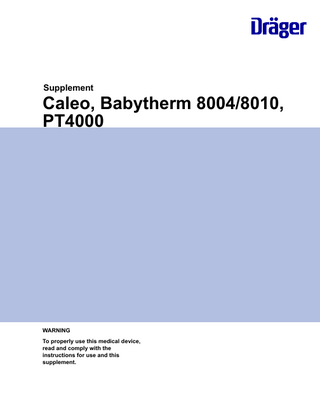
Preview
Page 1
Supplement
Caleo, Babytherm 8004/8010, PT4000
WARNING To properly use this medical device, read and comply with the instructions for use and this supplement.
Supplement to the instructions for use
Supplement to the instructions for use Caleo with part number: 9037571, Edition: 7 – 2010-10 and higher
PT4000 with part number: 9029150, Edition: 8 – 2010-09 and higher
Caleo (NAWI scale option) with part number: 9052331, Edition: 3 – 2011-10 and higher
Keep this supplement with the instructions for use of the medical device.
Babytherm 8004/8010 with part number: 9029458, Edition: 11 – 2010-11 and higher
The supplement updates the information of the instructions for use in the following chapters:
Babytherm 8004/8010 (NAWI scale option) with part number: 9052336, Edition: 2 – 2010-11 and higher
Definition of target groups For this product, users, service personnel, and experts are defined as target groups.
Experts
These target groups must have received instruction in the use of the product and must have the necessary training and knowledge to use, install, reprocess, maintain, or repair the product. The target groups must understand the language of the present document.
Experts are persons who perform repair or complex maintenance work on the product. Experts must have the necessary knowledge and experience with complex maintenance work on the product.
The product must be used, installed, reprocessed, maintained, or repaired exclusively by defined target groups.
Users Users are persons who use the product in accordance with its intended use.
Service personnel Service personnel are persons who are responsible for the maintenance of the product. Service personnel must be trained in the maintenance of medical devices and install, reprocess, and maintain the product. 2
Supplement Caleo, Babytherm 8004/8010, PT4000
For your safety and that of your patients
For your safety and that of your patients
General safety information The following WARNING and CAUTION statements apply to general operation of the medical device. WARNING and CAUTION statements specific to its subsystems or particular features appear in the respective sections of these instructions for use or in the instructions for use of any other product being used with this device.
Accessories WARNING Risk due to incompatible accessories Dräger has tested only the compatibility of accessories listed in the current list of accessories or in separate declarations by Dräger. If other incompatible accessories are used, there is a risk of patient injury due to medical device failure. Dräger recommends that the medical device is only used together with accessories listed in the current list of accessories.
Supplement Caleo, Babytherm 8004/8010, PT4000
Connection to other devices Device combinations approved by Dräger meet the requirements of the following standards: –
IEC 60601-1 (3rd edition) Medical electrical equipment Part 1: General requirements for safety and essential performance – IEC 60601-1-2 Medical electrical equipment Part 1-2: General requirements for safety and essential performance Collateral standard: Electromagnetic compatibility; Requirements and tests – IEC 60601-1-8 Medical electrical equipment Part 1-8: General requirements for safety and essential performance Collateral standard: General requirements, tests and guidance for alarm systems in medical electrical equipment and medical electrical systems
3
For your safety and that of your patients
–
IEC 60601-1 (2nd edition) Medical electrical equipment Part 1: General requirements for safety – IEC 60601-1-1 Medical electrical equipment Part 1-1: General requirements for safety Collateral standard: Safety requirements for medical electrical systems – IEC 60601-1-2 Medical electrical equipment Part 1-2: General requirements for safety Collateral standard: Electromagnetic compatibility; Requirements and tests – IEC 60601-1-4 Medical electrical equipment Part 1-4: General requirements for safety Collateral standard: Programmable electrical medical systems – IEC 60601-1-8 Medical electrical equipment Part 1-8: General requirements for safety Collateral standard: General requirements, tests and guidance for alarm systems in medical electrical equipment and medical electrical systems
If Dräger devices are connected to other Dräger devices or third-party devices and the resulting combination is not approved by Dräger, the correct functioning of the devices may be compromised. The operating organization must make sure that the device combination conforms to the applicable requirements of the relevant standards. Strictly observe assembly instructions and instructions for use for each connected device.
Information on electromagnetic compatibility General information on electromagnetic compatibility (EMC) according to international EMC standard IEC 60601-1-2: Medical electrical equipment is subject to special precautionary measures concerning electromagnetic compatibility (EMC) and must be installed and put into operation in accordance with the provided EMC information (see ''EMC declaration''). Portable and mobile radio frequency communication equipment can affect medical electrical equipment. WARNING Risk of electric shock Do not connect connectors with an ESD warning symbol and do not touch their pins without implementing ESD protective measures. Such protective measures may include antistatic clothing and shoes, touching a potential equalization pin before and during connection of the pins, or using electrically insulating and antistatic gloves. All relevant users must be instructed in these ESD protective measures.
Functional safety The essential performance of warming therapy devices consists in: For Caleo:
4
–
Skin temperature control – The actual skin temperature is compared with the target value set for the skin temperature and adjusted as necessary.
–
Air temperature control – The actual air temperature in the patient compartment is compared with the target value set for the air temperature and adjusted as necessary.
Supplement Caleo, Babytherm 8004/8010, PT4000
For your safety and that of your patients
–
O2 control – The actual O2 concentration in the patient compartment is compared with the target value set for the O2 concentration and adjusted as necessary.
For Babytherm 8004/8010: –
Radiant heater – Manually controlled with 10 heating levels – Skin temperature control – The heating levels are controlled in terms of the difference between the target value set for the skin temperature and the actual skin temperature.
–
Heated mattress – The actual mattress temperature is compared with the target value set for the mattress temperature and adjusted as necessary.
If any of the above-specified control steps are not possible, an alarm is issued. The medical device is equipped with basic safety features to reduce the possibility of patient injury while the cause of an alarm is remedied. For PT4000: –
PT4000 contains no essential performance functions as defined in IEC 60601-1.
Product-specific safety information WARNING Risk of malfunction Unallowed modifications to the medical device lead to malfunctions. This medical device may not be changed without permission from Dräger. CAUTION Risk of crushing Movable device parts or attached components may cause crushing due to clamping. Pay special attention to edges, movable parts, and corners when working with the following components: – Column cover – Drawers – Swivel arms for mounted devices – Radiator housing
Supplement Caleo, Babytherm 8004/8010, PT4000
5
For your safety and that of your patients
Only for Caleo and Babytherm 8004/8010
CAUTION
WARNING
The mattress may shift when inclined.
Risk of patient hyperthermia or hypothermia
Avoid inclining the mattress excessively and do not wrap the sheet around the mattress.
Set the patient temperature according to the patient's needs. Check that the temperature sensor is correctly positioned and secured. WARNING Risk of tipping over during transport The medical device may tip over if handled incorrectly. – The medical device may only be moved by people who have the physical ability to do so. – Lower the trolley to its minimum height. – Adjust the bed to a horizontal position. – Do not let the accessories protrude. WARNING Risk of incorrect medication
Risk of patient injury
Only for accessories WARNING Risk of damage to the device and patient injury Reuse, reprocessing, or resterilization of disposable products can lead to a failure of the medical device and cause injury to the patient. Do not reuse, reprocess, or resterilize disposable products. Disposable products are designed, tested, and manufactured exclusively for one-time use.
Only for PT4000
The heating of transdermal medication (patches) can result in the administration of higher doses of active ingredient.
WARNING
When using transdermal medication, the patient must be monitored at close intervals.
Damage to materials due to disinfectants
The medical device may tip over if handled incorrectly. – The medical device may only be moved by people who have the physical ability to do so. – Lower the stand to its minimum height.
Disinfectants can damage disposable products. This may result in incorrect measurements.
WARNING
Do not disinfect disposable products.
Risk of incorrect diagnosis
CAUTION
Risk of tipping over during transport
Blue light may result in a failure to recognize cyanosis or other skin discolorations. Switch off blue light before making a diagnosis.
6
Supplement Caleo, Babytherm 8004/8010, PT4000
Application
WARNING Risk of tipping from lateral impact Lateral impacts may cause the medical device to tip. Avoid lateral impacts against the stand with the phototherapy unit.
Application
Environment of use WARNING Risk of explosion and fire
Environment of use for Caleo and Babytherm 8004/8010
This medical device is neither approved nor certified for use in areas where oxygen concentrations greater than 25 %, combustible or explosive gas mixtures are likely to occur.
The environment of use is defined in the associated instructions for use.
WARNING
The medical device may only be used in neonatal intensive care units, pediatric intensive care units, and maternity wards.
Risk of device malfunctions and/or patient injury and user injury
Area of use for PT4000
Magnetic fields can negatively influence the correct functioning of the medical device and therefore endanger the patient or user. Do not use the medical device near nuclear magnetic resonance imaging (MRI, NMR, NMI).
Supplement Caleo, Babytherm 8004/8010, PT4000
7
Application
Contraindications
Phototherapy with PT4000 and Babytherm 8004/8010 –
In patients suspected of – conjugated hyperbilirubinemia or – photosensitive disorders (e.g., congenital porphyria).
–
In patients who were administered photosensitive medication.
Babytherm 8004/8010 and Caleo –
8
In patients suspected of malignant hyperthermia.
Supplement Caleo, Babytherm 8004/8010, PT4000
Overview
Overview
Symbols Symbol
Explanation Temperature limitation Atmospheric pressure Relative humidity Audio paused Acoustic alarm temporarily suppressed Warning! Strictly follow these instructions for use Risk of injury ESD warning label, observe the warning statement, see ''For your safety and that of your patients'' on page 4 ESD warning label, observe the warning statement, see page 4 Do not reuse Note the conditions for tipping stability of Babytherm 8004/8010, see instructions for use, "Use of accessories" Warning label for PT4000 on bumping, see instructions for use, "Product-specific safety information"
Supplement Caleo, Babytherm 8004/8010, PT4000
9
Assembly and preparation
Assembly and preparation This chapter only describes additions for Caleo and Babytherm 8004/8010.
Information about the nurse call With the nurse call, high-priority alarm messages (Warning) are forwarded to a central hospital alarm system. Alarm messages of medium priority (Caution) and low priority (Note) are not forwarded. The nurse call will still be activated if the internal acoustic alarm generator of the medical device is defective. CAUTION Risk of failure of nurse call The transfer of information can be interrupted as a result of a malfunction in a component in the link between the nurse call and the central hospital alarm system. Check the display on the screen of the medical device regularly. CAUTION Risk of limited patient monitoring The nurse call provides no meaningful data regarding the function of the medical device or the condition of the patient. Do not use the nurse call as the sole source of alarm information. – Check the display on the screen of the medical device regularly. – Check the alarms on the medical device directly.
10
Supplement Caleo, Babytherm 8004/8010, PT4000
Assembly and preparation
Before initial operation WARNING Risk of electric shock and device malfunction If the device is connected to a power socket with incorrect mains voltage or without a protective ground, the user can be injured and the device damaged. Only connect the power cable to power sockets with a protective ground, see ''Technical data''.
Establishing potential equalization Even small electrical potential differences between housing surfaces of different devices in the vicinity of the patient can be reduced by potential equalization. 1
Connect one end of the potential equalization cable to a potential equalization pin.
2
Connect the other end of the potential equalization cable to the potential equalization connector on the operating table or the wall. Do not use the connection as a PE connection.
3
Connect additional devices via an additional potential equalization connector with the second potential equalization pin.
WARNING Risk of electric shock The connection of devices to auxiliary power sockets can lead to an increased leakage current. If the protective ground of one of these devices fails, the leakage current may rise above the permissible values. Only connect with the approval of the respective device manufacturer. Have the leakage current checked by service personnel. If the permissible value is exceeded, use a mains power socket on a wall instead of the auxiliary power socket of the device.
Supplement Caleo, Babytherm 8004/8010, PT4000
11
Operation
Operation
Mains power supply The power supply units are permanently connected to Caleo, Babytherm 8004/8010 and PT4000.
Using skin temperature control This chapter only describes additions for Caleo and Babytherm 8004/8010.
For Caleo Message
Remedy
WARNING
Device Error XX
Incubator heater is switched off.
Risk of patient injury
Switch the device off and on again. If the fault continues to appear, contact DrägerService.
The core body temperature is not measured with the skin temperature sensor. The core body temperature must be measured with an appropriate sensor.
Description of the skin temperature control for Caleo The skin temperature control is described in the associated instructions for use. Safety mode During the skin temperature control there are various situations where the device can no longer control the skin temperature because of a device malfunction and switches to safety mode (fall back). At the same time it generates one of the following alarm messages and switches the heater off.
12
Skin temperature sensor 1 fault Skin temperature sensor 2 fault
Heater is switched off. Replace the skin temperature sensor.
Connect skin temperature sensor 1
Heater is switched off.
Air heater temperature sensor is faulty
Heater is switched off.
Air temperature sensor is faulty
Heater is switched off.
Connect the sensor plug immediately. Contact DrägerService.
Supplement Caleo, Babytherm 8004/8010, PT4000
Operation
Description of the skin temperature control for Babytherm 8004/8010 The skin temperature control mode is selected on the control panel. At least the yellow skin temperature sensor (skin 1) must be connected and correctly attached to the patient. The target value for the skin temperature is set by the user on the control panel. The patient's current skin temperature is measured by the yellow skin temperature sensor (skin 1) and compared with the target value that was set. For a target value range between 35 °C and a maximum of 37.5 °C the device controls the output power of the radiant heater so that the difference between the target value and the actual value is minimized. If the target value set is greater than the currently measured skin temperature (skin too cold), the radiant heater receives a signal to heat more. The output power of the radiant heater increases, resulting in more heat being supplied to the patient. If the target value set is less than the currently measured skin temperature (skin too warm), the radiant heater receives a signal to heat less. The output power of the radiant heater decreases, resulting in less heat being supplied to the patient. The patient's skin temperature changes frequently, e.g., as a result of feeding or performing care activities on the child. Deviations of a few tenths of a degree are normal. Therefore: only change the target value for the skin temperature if the core temperature must be changed. If the current skin temperature deviates by more than ±0.5 °C* from the target value, an alarm sounds which can be suppressed by the user. As soon as the measured skin temperature again deviates by less than ±0.5 °C * (see above) from the target value that was set, the alarm ceases.
*
Skin temperature measurement Two skin temperature sensors can be connected to measure the skin temperature (yellow skin temperature sensor) and the peripheral temperature (white skin temperature sensor, optional). Only the measurement from the yellow skin temperature sensor is used for controlling the radiant heater in the "Skin temperature control" mode. Safety mode During the skin temperature control there are various situations where the device can no longer control the skin temperature because of a device malfunction and switches to safety mode (fall back). At the same time it generates one of the following alarm messages and switches the heater off. For the Babytherm 8004/8010 radiant heater Message
Remedy
Device Error XX
Radiant heater is switched off. Switch the device off and on again. If the fault continues to appear, contact DrägerService.
Plug in skin temp. sen- Radiant heater is sor switched off. Connect the skin temperature sensor to the device. or Select manual operation.
can be configured differently
Supplement Caleo, Babytherm 8004/8010, PT4000
13
Operation
Message
Remedy
Skin temperature sen- Radiant heater is sor fault switched off. Replace the skin temperature sensor, or Select manual operation. Skin temp. above measuring range limit
Radiant heater is switched off.
Skin temp. below measuring range limit
Radiant heater is switched off.
Only for Babytherm 8004/8010 and Caleo The device checks whether the power-off function in case of excess temperature is functional. This is checked during the power-on test and regularly during operation. If this test fails, the device issues an alarm.
14
Supplement Caleo, Babytherm 8004/8010, PT4000
Alarms
Alarms This chapter only describes additions for Caleo and Babytherm 8004/8010.
Safety information WARNING
WARNING
Risk due to failure to hear alarms
Risk due to differing basic alarm settings
The user must remain within the hearing range of the acoustic alarm signal. This operator position makes it possible to quickly detect an alarm and to respond accordingly.
When operating several devices with differing basic alarm settings in one room, this can result in confusion over the alarm signals. Basic alarm settings can be changed without a password.
The distance to the medical device must be appropriate for the volume of the alarm signal.
Adjust the basic alarm settings of the devices to the patient needs.
Display of alarms
Optical alarm signals
Alarm priorities
It is always the alarms with the highest priority that are visually signaled and shown in the display.
The alarms are displayed on the device as optical and acoustic alarm signals. The central alarm always lights up in red for high-priority and medium-priority alarms. The central alarm can be switched off in the configuration mode (see instructions for use).
Acoustic alarm signals It always is the alarm with the highest priority that is acoustically signaled. Caleo and Babytherm 8004/8010 differ slightly in the tonal quality of the alarms (harmony and pulse gap).
Supplement Caleo, Babytherm 8004/8010, PT4000
15
Alarms
For Caleo Color
Signal
Alarm Priority of alarm message tone sequence
Red
Yellow bar lights
Continu- Device malous function
Red
flashes
Red
Required action
Immediate action is necessary in order to avert imminent danger
Intermittent
Mains power High-priority alarm supply failure
Measured value flashes
5-tone
Warning
High-priority alarm
!!! Immediate action is necessary in order to avert imminent danger
Yellow
Measured value flashes
3-tone
Caution
Medium-priority alarm
!!
Prompt action is necessary in order to avert a danger
Yellow
Yellow bar flashes
Single
Note
Low-priority alarm
!
Attention and action are necessary
For Babytherm 8004/8010 Color
Signal
Alarm Priority of alarm message tone sequence
Red
Inop lights
Continu- Device malous function
Red
Powerfail lights
Continu- Mains power High-priority alarm ous supply failure
Red
Flashes
Intermittent
Warning
High-priority alarm
!!! Immediate action is necessary in order to avert imminent danger
Yellow
Flashes
Intermittent
Caution
Medium-priority alarm
!!
Prompt action is necessary in order to avert a danger
Yellow
Lights
None
Note
Low-priority alarm
!
Attention and action are necessary
16
Required action
Immediate action is necessary in order to avert imminent danger
Supplement Caleo, Babytherm 8004/8010, PT4000
Alarms
Suppressing the alarm tone sequence The tone sequence can be muted for the alarm suppression time, see ''Additional information for the Fault - Cause - Remedy table''.
–
A text with the new alarm message is displayed.
–
The alarm LED on the display lights up according to the priority.
Muting the acoustic alarm while an alarm situation does not exist
Babytherm 8004/8010 reacts as follows when a new alarm occurs within the alarm suppression time of the first alarm:
Press the
–
The tone sequence sounds.
–
A text with the new alarm message is displayed.
–
The alarm LED on the display lights up according to the priority.
button
Caleo and Babytherm 8004/8010 react as follows: –
The optical signal in the button lights up.
–
If an alarm occurs, the alarm message is displayed but a tone sequence is not sounded.
Press the
button again
Caleo reacts as follows: –
If an alarm occurs, the tone sequence is sounded.
–
The optical signal in the button goes out.
Babytherm 8004/8010 reacts as follows: –
The optical signal in the button goes out.
–
Alarms that were muted beforehand stay muted until their suppression time expires.
Muting the acoustic alarm while an alarm situation exists Press the
button or rotary knob
Caleo and Babytherm 8004/8010 react as follows: –
The tone sequence is muted.
–
The alarm message is displayed.
–
The alarm LED on the display lights up according to the priority.
Caleo and Babytherm 8004/8010 react as follows when a new alarm occurs: –
The tone sequence sounds.
Supplement Caleo, Babytherm 8004/8010, PT4000
17
Configuration
Configuration This chapter only describes additions for Caleo and Babytherm 8004/8010.
Start-up settings The alarm settings are automatically stored and are retained after a mains power supply failure of any duration. The alarm configuration set last is effective after every restart of the device. If the power supply is interrupted, the alarm configuration set last is restored immediately. The alarm settings must be adapted to the needs of the patient. The alarm settings can be changed without a further password entry. The central alarm can be deactivated.
Factory settings The following table shows the factory settings of the parameters and their deviations. The factory settings are set in bold text. Parameter
Caleo
Babytherm 8004/8010
Skin temperature
0.3 °C to 1.0 °C
0.3 °C to 1.0 °C
0.5 °C
0.5 °C
-1.5 °C to 2.5 °C
-
Air temperature
-1.5 °C O2
18
3 % or 5 % ±5 %
-
Supplement Caleo, Babytherm 8004/8010, PT4000
Problem solving
Problem solving This chapter only describes additions for Caleo and Babytherm 8004/8010.
Additional information for the Fault - Cause - Remedy table The following list contains additional information for the Fault - Cause - Remedy table in the associated instructions for use.
For Caleo Pri- Message ority
Pri- Message ority !!!
Fan is faulty
!!!
Air heater is faulty
!!!
Air heater temperature sensor is faulty
!!
Air temp. deviation more than 1.5 °C
!!!
Air temperature is too high
!!!
Air temperature sensor is faulty
!
Humidity deviation more than 10 %
!!
Skin temp. 1 deviation more than 0.5 °C
!!!
O2 concentration below 18 %
!!
O2 deviation more than 5 %
!!!
Calibrate the O2 sensor!
!!!
O2 sensor deviation more than 3 %
!!!
O2 valve is faulty
!!!
Humidifier module is faulty
!!!
Oxygen module is faulty
!!!
Device Error XX
!!!
Oxygen sensor 1 is faulty
!!!
Wrong oxygen sensor 1
!!!
Oxygen sensor 2 is faulty
!!!
Wrong oxygen sensor 2
!
Keyboard is locked
!!!
Humidity sensor is faulty
!!
Servomotor is faulty
!!
Goldcap battery is faulty
!
Scale is faulty
!!
Skin 1 more than 4.0 °C above skin 2
!
Calibrate the scale before weighing
!!
Skin 1 less than 0.5 °C above skin 2
!!!
Skin temperature 1 above 39 °C
!!
Skin temperature 1 below 36 °C
!!!
Skin temperature 2 above 39 °C
!!
Skin temperature 2 below 34 °C
!!!
Skin temperature sensor 1 fault
!!!
Skin temperature sensor 2 fault
!!!
Connect skin temperature sensor 1
Supplement Caleo, Babytherm 8004/8010, PT4000
19
Problem solving
For Babytherm 8004/8010 Device messages - Babytherm 8010 mattress heater Pri- Message ority
Suppression time
!!
Mattress temp. deviation more than 1 °C
10 min
!!!
Mattress temperature above 40 °C
10 min
!!
Mattress temperature sensor fault
10 min
!
Mattress temperature below 5 °C
0 min
Device messages - radiant heater Pri- Message ority
Suppression time
!!
Skin temp. deviation more than X °C
14 min
!!
Skin temp. deviation less than X °C
14 min
!!!
Insert the skin temp. sensor 14 min
!!!
Skin temperature sensor fault
14 min
!!!
Skin temperature above 39 °C
2 min
!
Skin temp. above measuring range limit
0 min
!
Skin temp. below measuring range limit
0 min
!
Peripheral temp. above measuring range limit
0 min
!
Peripheral temp. below measuring range limit
0 min
!!!
Peripheral temperature sensor fault
14 min
!
Goldcap battery is faulty
0 min
!
Radiant heater is faulty
0 min
20
Supplement Caleo, Babytherm 8004/8010, PT4000