Dräger Medical
Infinity C700 for IT Workstation Instructions for Use Edition 1 Sept 2010
Instructions for Use
48 Pages
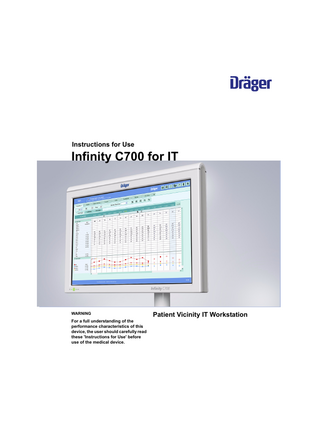
Preview
Page 1
Instructions for Use
Infinity C700 for IT
WARNING
For a full understanding of the performance characteristics of this device, the user should carefully read these 'Instructions for Use' before use of the medical device.
Patient Vicinity IT Workstation
Working with these Instructions for Use The title of the main chapter
The illustrations
in the header line helps with the orientation and navigation.
establish the relationship between the text and the device. Elements mentioned in the text are highlighted. Unnecessary details are omitted.
The instructions for the user
Schematic renderings of screen images guide the user and allow to reconfirm actions performed. The actual screen images differ in look or in configuation.
combine text and illustrations, providing a comprehensive overview of the system. The information is presented as sequential steps of action, allowing the user to learn directly how to use the device.
A Letters denote elements referred to in the text. Typing conventions in this manual
The text provides explanations and instructs the user stepby-step in the practical use of the product, with short, clear instructions in an easy-to-follow sequence. 1
Any text shown on the screen is printed in bold and italics, for example, Alarm Settings.
Consecutive numbers indicate steps of action, with the numbering restarting with “1” for each new sequence of actions.
z Bullet points indicate individual actions or different options for action. –
Dashes indicate the listing of data, options or objects.
Trademarks –
2
Infinity®, DrägerService® are trademarks of Dräger.
Instructions for Use Infinity C700 for IT
Definitions WARNING A WARNING statement provides important information about a potentially hazardous situation which, if not avoided, could result in death or serious injury. CAUTION A CAUTION statement provides important information about a potentially hazardous situation which, if not avoided, may result in minor or moderate injury to the user or patient or in damage to the equipment or other property. NOTE A NOTE provides additional information intended to avoid inconveniences during operation.
Abbreviations and Symbols Please refer to "Symbols and Abbreviations" on page 20 for explanations.
Instructions for Use Infinity C700 for IT
3
This page is intentionally left blank
4
Instructions for Use Infinity C700 for IT
Contents
Contents Working with these Instructions for Use... Trademarks... Definitions... Abbreviations and Symbols...
2 2 3 3
Contents...
5
For Your Safety and That of Your Patient. . .
7
Strictly follow these Instructions for Use... 8 Maintenance... 8 Accessories and Connected Devices... 8 Safe Networking of Computers... 9 General 'WARNINGS' and 'CAUTIONS'... 9 EU Directive 2002/96/EC (WEEE)... 9 Note on EMC/ESD risk for the device function... 10 Application... 13 Intended Use... 14 System Overview... 15 Hardware... 16 Power Supply... 16 Software... 17 Infinity C700 for IT Back Panel... 18 Infinity C700 for IT Front Panel... 19 Symbols... 20 Operating Concept... 21 Power On/Off Key... 22 Power LED Status... 22 Mounting Solutions... 23
Cleaning the . C700 for IT...
29
Maintenance...
31
Overview... 32 Inspections... 33 Scope of Inspection for the Infinity C700 for IT... 33 Scope of Inspection for the PS120... 33 Service... 34 Disposal...
35
EU Directive 2002/96/EC (WEEE)...
36
Technical Data...
37
Infinity C700 for IT... 38 Power Supply (120-watt)... 40 EMC Declaration... 41 Detailed Radiofrequency Characteristics. . 41 Electromagnetic environment... 42 Electromagnetic Immunity... 42 Recommended Separation Distances to Portable and Mobile RF Telecommunication Devices... 44 Reduced Separation Distances to Portable and Mobile RF Telecommunication Devices... 44 List of Accessories...
45
Accessories...
46
Index...
47
Installing Software... 25 Installing Software... 26 Installing the Operating System Using a Recovery Disk... 26 Calibrating the Touchscreen... 26 Installing Software Applications... 26 Cleaning... 27 Cleaning and Disinfection... 28 Approved Agents... 28 Instructions for Use Infinity C700 for IT
5
This page is intentionally left blank
6
Instructions for Use Infinity C700 for IT
For Your Safety and That of Your Patient
For Your Safety and That of Your Patient Strictly follow these Instructions for Use. . .
8
Maintenance... Accessories and Connected Devices... Safe networking of computers...
8 8 9
General Warnings and Cautions...
9
Note on EMC/ESD risk for the device function. 10
Instructions for Use Infinity C700 for IT
7
For Your Safety and That of Your Patient
Strictly follow these Instructions for Use WARNING Strictly follow these 'Instructions for Use'. Any use of the product requires full understanding and strict observation of all portions of these instructions. Observe all 'WARNINGS' and 'CAUTIONS' as rendered throughout this manual and on labels on the equipment. CAUTION The user of the device must keep a copy of the 'Instructions for Use' readily available.
Maintenance WARNING Regular annual maintenance (functional and safety inspections according to IEC 62353) is recommended, regardless of national regulations or laws (for example, accident prevention regulations). The combination of the device with other equipment or software applications could result in additional maintenance requirements. Please consult the respective documentation and 'Instructions for Use' for all software applications or equipment prior to operating the device in combination with such software applications or equipment. It is recommended that all repairs and servicing of the device only be carried out by DrägerService personnel. If you have any questions, please contact DrägerService. Dräger recommends that a service contract be obtained with DrägerService and that all repairs also be carried out by them. Dräger recommends that only Dräger replacement parts be used for maintenance; otherwise, the correct functioning of the device may be compromised. See chapter "Maintenance".
8
WARNING Hardware modifications to the Infinity C700 for IT are strictly forbidden. WARNING No hardware modification is allowed without the consent of the manufacturer. Hardware modifications could compromise the safe electrical and functional use of the product. If the software of the product is modified according to these 'Instructions for Use', appropriate inspection and testing (see page 17) must be conducted to make sure the equipment is safe to use.
Accessories and Connected Devices WARNING Only the accessories indicated on the list of accessories on page 45 have been tested and approved to be used with the device. Accordingly, it is strongly recommended that only these accessories be used in conjunction with the specific device. Otherwise, the correct functioning of the device may be compromised. WARNING Any connected devices or combination of devices not complying with the requirements mentioned in these 'Instructions for Use' may compromise the correct functioning of the Infinity C700 for IT. Prior to operating the Infinity C700 for IT, consult the respective documentation and 'Instructions for Use' of all connected devices or combination of devices.
Instructions for Use Infinity C700 for IT
For Your Safety and That of Your Patient
Safe Networking of Computers When networking with electrical devices, the operator is responsible for ensuring that the resulting system meets the requirements set forth by the following standards : – EN 60601-1 (IEC 60601-1) Medical electrical equipment Part 1: General requirements for safety – EN 60601-1-1 (IEC 60601-1-1) Medical electrical equipment Part 1-1: General requirements for safety Collateral standard: Safety requirements for medical electrical systems – EN 60601-1-2 (IEC 60601-1-2) Medical electrical equipment Part 1-2: General requirements for safety Collateral standard: Electromagnetic compatibility; requirements and tests
CAUTION The Infinity C700 for IT shall only be used with software authorised by Dräger. Any unauthorised modifications of the operating system settings can impair operating safety. Responsibility for any such modifications lies with the user. Strictly follow the 'Assembly Instructions' and 'Instructions for Use'. The Infinity C700 for IT has no essential performance as defined in IEC 60601-1. Any essential performance in combination with an application using the Infinity C700 for IT is listed in the accompanying user documentation of that application.
General 'WARNINGS' and 'CAUTIONS' The following 'WARNINGS' and 'CAUTIONS' apply to general operations of the device. 'WARNINGS' and 'CAUTIONS' specific to subsystems or particular features appear with those topics in later sections of these 'Instructions for Use'. WARNING To ensure that the device is properly grounded, connect the power cord to a hospital-grade outlet.
EU Directive 2002/96/EC (WEEE) This device is subject to EU Directive 2002/96/EC (WEEE). It is not registered for use in private households, and may not be disposed of at municipal collection points for waste of electrical and electronic equipment. Dräger Medical has authorised a firm to dispose of this device properly. For detailed information, contact your local Dräger Medical organisation.
WARNING The Infinity C700 for IT is not suitable for use in the presence of a flammable anaesthetic mixture with air, oxygen or nitrous oxide. WARNING Follow local regulations for safe disposal of the device, including batteries. To prevent fire or explosion, never dispose of batteries in fire.
Instructions for Use Infinity C700 for IT
9
For Your Safety and That of Your Patient
Note on EMC/ESD risk for the device function General information on electromagnetic compatibility (EMC) is pursuant to the international EMC standard IEC 60601-1-2. Electromedical devices are subject to special precautionary measures concerning EMC and must be installed and put into operation in accordance with the EMC information included in the technical documentation, which is available from DrägerService on request. Portable and mobile RF communications equipment can affect medical electrical equipment. WARNING Connector pins with an electrostatic discharge (ESD) warning sign should not be touched and no connections should be made between these connectors without implementing the ESD protective measures. Such precautionary procedures may include antistatic clothing and shoes, the touch of a ground stud before and during connecting the pins or the use of electrically isolating and antistatic gloves. All staff involved in the above shall receive instructions in these ESD precautionary procedures. WARNING Because of the danger of electric shock, never remove the cover of a device while it is in operation or connected to a power outlet. WARNING Do not operate the device in areas, such as: magnetic resonance imaging (MRI) environments, aircraft, ambulance, home, or hyperbaric chambers.
10
WARNING Connect only equipment that is set up and tested according to IEC standards (for example, IEC 60950 for data processing equipment or IEC 60601-1 for medical equipment) to the analogue and digital interfaces (signal input and output). Connect only passive USB devices. Any devices or combination of devices not complying with the requirements mentioned in these 'Instructions for Use' may compromise the correct functioning of the Infinity C700 for IT. Prior to operating the Infinity C700 for IT, consult the respective documentation and 'Instructions for Use' of all connected devices or combination of devices. Anyone connecting additional devices to the signal input or output may configure a medical electrical system and is, therefore, responsible for ensuring that the system complies with IEC 60601-1-1 and IEC 60601-12. If you have any questions, contact DrägerService. WARNING The table mount (part number MS13222) is not intended for transport. Tilting the table mount beyond 5 degrees can affect the stability of the Infinity C700 for IT and cause it to fall. WARNING To avoid short-circuiting and otherwise damaging the device, do not allow fluids to come in contact with the device. If fluids are accidentally spilled on the equipment, remove the affected unit from service as soon as possible and contact the service personnel to verify that patient safety is not compromised. WARNING Avoid direct contact between the external surfaces of the device and the patient.
Instructions for Use Infinity C700 for IT
For Your Safety and That of Your Patient
CAUTION When placing the device, make sure adequate ventilation exists and prevent overheating by positioning these items with at least 2 inches (5 cm) of space around all sides if possible. CAUTION When mounting the device, make sure the requirements for maximum load and slope of floor are met. Consult the documentation of the mounting manufacturer for detailed information.
CAUTION To prevent overheating, do not place the Infinity C700 for IT in direct sunlight or near radiant heaters. CAUTION After extended exposure in a cold environment, take special care to acclimatise the device so that condensation does not form on the electronic parts, which could lead to damage.
CAUTION To avoid damaging the touch-sensitive screen, do not allow sharp instruments to touch the front panel of the Infinity C700 for IT. CAUTION The device should only be operated in surroundings that meet the environmental operating temperatures specified on page 38.
Instructions for Use Infinity C700 for IT
11
This page is intentionally left blank
12
Instructions for Use Infinity C700 for IT
Application
Application Intended Use... 14
Instructions for Use Infinity C700 for IT
13
Application
Intended Use The Infinity C700 for IT is intended to run dedicated IT software applications (for example, patient data recording or retrieval during diagnostic or therapeutic procedures) and dedicated Dräger medical software applications installed by DrägerService technicians. Dedicated Dräger medical software application include, but are not limited to, applications which control or monitor the performance of active therapeutic or monitoring devices. The Infinity C700 for IT is intended to be operated by qualified medical personnel, such as doctors and nurses trained in the proper use of any Dräger medical software application installed on the device. Please consult the respective documentation and Instructions for Use for all IT software applications and Dräger medical software applications installed on the Infinity C700 for IT. The Infinity C700 for IT may be used at the point of care in the patient environment.
14
Instructions for Use Infinity C700 for IT
System Overview
System Overview Hardware... 16 Power Supply... 16 Software... 17 Infinity C700 for IT Back Panel... 18 Infinity C700 for IT Front Panel... 19 Symbols... 20
Instructions for Use Infinity C700 for IT
15
System Overview
Hardware The Infinity C700 for IT includes the following components :
Power Supply
–
Infinity C700 for IT which is a medical-grade computer with a touchscreen
–
120 watt power supply
–
Optional accessories as listed in these 'Instructions for Use'
The Infinity C700 for IT is supplied by a 120 watt power supply and a special adaptor as depicted in the following illustration. Place the Infinity C700 for IT in such a way that allows you to disconnect the power supply connector and/or the mains lead easily.
The Infinity C700 for IT is a medical-grade computer for use at the point-of- care in the patient vicinity. It can be connected to the hospital network.
B
C D A
A 120-watt power supply B Power supply connector C Adaptor for power supply connector D Connector for Infinity C700 for IT
16
Instructions for Use Infinity C700 for IT
System Overview
Software In addition to running software applications, the Infinity C700 for IT can also be connected to your local hospital network for access to your clinical information system. WARNING The Infinity C700 for IT is designed to run dedicated IT software applications and dedicated Dräger medical software applications installed by DrägerService technicians. The functional integrity of non-Dräger external software applications (including patches to these applications) running on Infinity C700 for IT is the sole responsibility of the original software manufacturer. If medical software applications are installed in the Infinity C700 for IT, the user must ensure legal and regulatory compliance and that the Infinity C700 for IT meets the hardware and compliance requirements of this software (refer to the "Technical Data" on page 37 for detailed information).
Instructions for Use Infinity C700 for IT
17
System Overview
Infinity C700 for IT Back Panel
L
L
K A
B
D
C
E
G
G J
I
A Isolated serial communication port 1 – use depends on application – for example, the port could be used for connectivity to external devices (COM3) B Isolated serial communication port 2 – use depends on application – for example, the port could be used for connectivity to external devices (COM5) C Single-link Digital Visual Interface (DVI) – interface for optional secondary display with a maximum resolution of 1920 x 1200 (1) D Two isolated network connectors, the left connector is reserved for hospital network (use depends on application) E System cable cover F Opening for system cable
18
H
F
G One USB port on either side H Four USB ports – use depends on application – for example, the port could be used for the mouse and keyboard I
Two single-link DVIs (use depends on application); DVI 2 and DVI 3 are supported with a resolution, such as 1280 x 1024 or 1440 x 900(1)
J
Isolated serial communication port 3 (COM4) – use depends on application – for example, the port could be used for connectivity to external devices
K VESA mounting holes L Alarm bar – use depends on application (1) Displays connected to the DVI ports have to be
turned on before the device is turned on.
Instructions for Use Infinity C700 for IT
System Overview
Infinity C700 for IT Front Panel
A
A F
B 003
E D C A Alarm bar (use depends on application) B Rotary knob with alarm pause button (optional); use depends on application – the LED inside the rotary knob lights up when you have to press on the rotary knob to confirm an action
C Battery LED – indicates battery status (only supported if optional battery is installed) D Power on/off key with LED (see page 22) E AC power LED – lights up when the device is powered to AC power. F TFT colour touchscreen
Instructions for Use Infinity C700 for IT
19
System Overview
Symbols .
20
Read accompanying documents for specific safety information
Power on/off
Battery-status
Non-disposable part
DC-power mains (only for specified DCpower supply)
Device part number and revision
Audio pause (with optional rotary knob; functionality depends on application)
Device serial number
Manufacturer
Date of manufacture
Attention! Consult the accompanying documents
Connector pins with an electrostatic discharge (ESD) warning sign should not be touched and no connections should be made between these connectors without implementing the ESD protective measures. Such precautionary procedures may include antistatic clothing and shoes, the touch of a ground stud before and during connecting the pins or the use of electrically isolating and antistatic gloves. All staff involved in the above shall receive instructions in these ESD precautionary procedures.
Instructions for Use Infinity C700 for IT