Dräger Medical
Innovian Anesthesia Customer Release Notes Ver 8.0 Ed 2 March 2022
Customer Release Notes
58 Pages
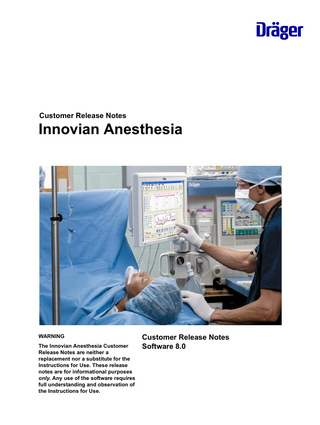
Preview
Page 1
Customer Release Notes
CoverImage
Innovian Anesthesia
WARNING The Innovian Anesthesia Customer Release Notes are neither a replacement nor a substitute for the Instructions for Use. These release notes are for informational purposes only. Any use of the software requires full understanding and observation of the Instructions for Use.
Customer Release Notes Software 8.0
This page intentionally left blank
2
Innovian Anesthesia Customer Release Notes SW 8.0
Contents
Contents 1
Information ... 5 1.1 Trademarks ... 5 1.2 Safety Information Definitions ... 5 1.3 Abbreviations ... 6
2
Introduction ... 7 2.1 Purpose of this release ... 7 2.2 Compatibility ... 7
3
Version 8.0 SP1 updates ... 8 3.1 System enhancements ... 8 3.2 Database enhancements ... 9 3.3 Recorder bug fixes ... 10 3.4 System bug fixes ... 10 3.5 Outbound bug fixes ... 10 3.6 Database bug fixes ... 11
4
Version 8.0 updates ... 11 4.1 General enhancements ... 11 4.2 General bug fixes ... 13 4.3 Case Recorder ... 15 4.4 Clinical administration applications ... 20 4.5 HL7 Interface ... 21 4.6 Web API ... 22 4.7 Report Viewer ... 22
5
Version 7.0 SP1 updates ... 23 5.1 Case Recorder ... 23 5.2 HL7 Interface ... 24
6
Version 7.0 updates ... 25 6.1 General enhancements ... 25 6.2 Case Recorder ... 28 6.3 Clinical administration applications ... 32 6.4 HL7 Interface ... 34 6.5 Web API ... 35
7
Version 6.1 updates ... 36 7.1 General enhancements ... 36 7.2 General bug fixes ... 38 7.3 Case Recorder ... 39 7.4 Clinical administration applications ... 43 7.5 HL7 Interface ... 44 7.6 Web API ... 45
8
Version 6.0 updates ... 46 8.1 General enhancements ... 46 8.2 Case Recorder ... 46
Innovian Anesthesia Customer Release Notes SW 8.0
3
Contents
8.3 8.4 9
Clinical administration applications ... 48 HL7 Interface ... 48
Version 5.2 updates ... 50 9.1 General enhancements ... 50
10 Version 5.1.1 update ... 52 10.1 Bug fixes ... 52 11 Version 5.1 update ... 52 11.1 Enhancement ... 52 12 Version 5.n updates ... 53 12.1 General enhancements ... 53 12.2 Case Recorder ... 54 12.3 HL7 Interface ... 54 13 Known limitations of this release ... 55
4
Innovian Anesthesia Customer Release Notes SW 8.0
Information
1
Information
1.1
Trademarks
1.1.1
Trademarks owned by Dräger Trademark Innovian® Infinity® The following web page provides a list of the countries in which the trademarks are registered: www.draeger.com/trademarks
1.1.2
Trademarks owned by third-party manufacturers Trademark
Trademark Owner
Chrome
Datex-Ohmeda
GE Healthcare Finland Oy and Datex-Ohmeda, Inc.
Firefox
Mozilla
HL7
Health Level Seven Intl.
Health Level Seven Internet Explorer
Microsoft Corp.
Microsoft Microsoft Windows
1.2
Rhapsody
Lyniate
SIEMENS
Siemens AG
Safety Information Definitions WARNING A WARNING statement describes a potentially hazardous situation which, if not avoided, could result in death or serious injury.
CAUTION A CAUTION statement describes a potentially hazardous situation which, if not avoided, may result in minor or moderate injury to the user or patient or in damage to the medical device or other property.
A NOTE provides additional information intended to avoid inconvenience during operation.
Innovian Anesthesia Customer Release Notes SW 8.0
5
Information
1.3
6
Abbreviations ADT
Admission, Discharge, Transfer
AES
Advanced Encryption Standard
CMS
Centers for Medicare and Medicaid Services
CRR
Clinical Reports Repository
CSA
Controlled Substances Act
CSI
Communication System Interface
HL7
Health Level Seven
IABP
Intra-Aortic Balloon Pump
LTDs
Lines, Tubes, Drains
NORA
Non-Operating Room Anesthesia
Portable Document Format
SCIP
Surgical Care Improvement Project
SCS
Software Communication System
TEE
Transesophageal Echocardiography
UNC
Universal Naming Convention
UTC
Coordinated Universal Time
VHA
Veterans Health Administration
WNL
Within Normal Limits
Innovian Anesthesia Customer Release Notes SW 8.0
Introduction
2
Introduction
2.1
Purpose of this release Innovian Anesthesia SW 8.0 adds significant new functionality (see Version 8.0 updates on page 11). Data from any version previous to Innovian Anesthesia version 6.1 cannot be migrated to Innovian Anesthesia SW 8.0. Dräger releases enhancements to device interfaces separately from the Innovian Anesthesia software. For information about device interfaces or anything related to Innovian Anesthesia, contact your Dräger representative.
2.1.1
Previous software releases – Innovian Anesthesia SW 5.0 was a major release for commercial customers. – Software 5.1 added enhancements to support the SIEMENS Export Protocol and Datex AS3 monitors. – Software 5.1.1 added HL7 Interface support for Lyniate Rhapsody 5.5 and bug fixes. – Software 5.2 added new fields, reports, and support for SHA-2 AES encryption. It is for commercial customers in the United States only. – Innovian Anesthesia SW 6.n was a major release for the US Veterans Health Administration (VHA) only. SW 6.1 adds significant new functionality (see Version 6.1 updates on page 36). – Innovian Anesthesia SW7.0 was a major release for the US Veterans Health Administration (VHA) and commercial customers.
2.2
Compatibility At the time of software release, the compatible versions of software were as follows: Innovian 8.0 Software Innovian server components Innovian Database
Innovian SSRS Reports
SCS HL7 Interface Workstation components
Compatibility Microsoft Windows Server 2016 Microsoft Windows Server 2019 Microsoft SQL Server 2016 Microsoft SQL Server 2017 Microsoft SQL Server 2019 Microsoft SQL Server 2016 Microsoft SQL Server 2017 Reporting Services Microsoft SQL Server 2019 Reporting Services Lyniate Rhapsody 5.5 Lyniate Rhapsody 6.0-6.5 Microsoft Windows 10 Pro x64 Microsoft Windows 10 Enterprise x64
Innovian Anesthesia Customer Release Notes SW 8.0
7
Version 8.0 SP1 updates
For the latest information on Innovian Anesthesia software compatibility, refer to: https://www.draeger.com/en-us_us/Hospital/Products/Medical-SystemsSolutions/Clinical-Information-Systems/Innovian-Anaesthesia#compatibility Printing clinical reports from Innovian applications may require the following change: – Launch Internet Explorer and select Page Setup. – Turn on Print Background Colors and Images.
3
Version 8.0 SP1 updates For information about using Case Recorder, see the User Manual. For information about using List Manager, Environment Manager, or Case Manager, see the Clinical Administrator Manual.
3.1
System enhancements
Enhancement Update Drugs Section of the Grouped Summary Report to Display Weight in Qty/kg Column
Detailed Description When a value is displayed in the Qty/kg column of the Drug section in the Grouped Summary clinical report, the patient weight that was available when the drug was entered into the case will also be displayed. For example: Description
Quantity Route Qty/kg Total Given Acetaminophen 50 mg IV 1.00 mg / 50 kg 50 mg Patient weight at time of entry was 50 kg Amoxicillin 50 mg IV 0.50 mg / 100 kg 50 mg Patient weight at time of entry was 100 kg Changes in AMA licensing necessitates that Dräger stops providing the Remove References to AMA CPT Codes from User option of loading AMA licensed CPT codes using the Code Loader utiland Administrator Manuals ity application. This is effective starting in 2022. and Release Notes
8
Innovian Anesthesia Customer Release Notes SW 8.0
Version 8.0 SP1 updates
3.2
Database enhancements
Enhancement Add ASA Status Site List Option for Moderate Sedation
Detailed Description A new option has been added to the ASA Status site list. This option is "NA Mod Sed" and has been added for use by Moderate Sedation nurses.
Add Staff Roles and Update Default Staff Roles Used in Anesthesia Method and Procedure Forms
Three new staff roles have been added to the Staff Role site list: OR Nurse, OR Nurse Circulator and PACU Nurse. The default Staff Roles for Anesthesia Method and Procedure forms have been updated as follows: – PRIN ANES, ANES SUPER and Medical Student staff roles are included and displayed at the top of the Performed By, CoPerformed By, Inserted By and Removed By drop down lists with these exceptions: – Chest Tube Inserted By: Surgeon, Other – Gastrointestinal Inserted By: PRIN ANES, ANES SUPER, Medical Student, Post-Op Nurse, PACU Nurse – Urinary Catheter Inserted By: OR Nurse, OR Nurse Circulator, Post-Op Nurse, PACU Nurse – IABP Inserted By: Surgeon and Other – Peripheral IV Line Inserted By and Co-Performed By: PRIN ANES, ANES SUPER, Medical Student, OR Nurse, OR Nurse Circulator, Post-Op Nurse, Holding Nurse, PACU Nurse
Note that the Staff Roles used in the Anesthesia Method and Procedure forms can always be configured per site using Anesthesia Form Site List Configuration which is available from the List Manager application's Utilities menu. Update Pre-Procedure Sta- The Pre-Procedure Status site list data has been updated to comply tus Default Data with regulatory requirements from JCAHO. New installations will include the new site list data only. Migrated installations will change the site list as follows: – Commercial installation: The new site list data will be added to the existing list
Innovian Anesthesia Customer Release Notes SW 8.0
9
Version 8.0 SP1 updates
3.3
Recorder bug fixes
Issue Liver Transplant Form Event Set "CCRT" Label Incorrect Horizontal Scrollbar Covers Last Selection in Select Event Time (Golden Clock) Dialog
Detailed Description How It Was Corrected The "CCRT" label is incorrect in the Liver The database has been updated Transplant form. with the correct label of "CRRT".
When the Select Event Time dialog is dis- Recorder has been updated to no longer show a horizontal scrollbar played (by selecting the "Golden Clock" button when adding/editing an item) and in the list of the Select Event Time dialog. the list of events shown in the dialog exceed the viewable area, a horizontal scrollbar is shown for the list. When scrolled to the end of the list, the horizontal scrollbar covers the last entry in the list. Recorder has been updated to disWhen the date/time Select Event Time Error Generated button on the Holding and Anesthesia Sta- play the Select Event Time dialog when Select Event Time Button Selected tus tab pages is selected, an error is dis- when the date/time Select Event Time button is selected. in Holding/Anesthe- played. sia Status Tab Pages When the "Now" button is selected in cer- Recorder has been updated to set Date Not Being Set the date to the current date when when "Now" Button tain Date/Time controls, the date is not Selected and System being set to the current date. This occurs the "Now" button is selected and the Windows Regional Settings is when the Windows Regional Settings Date Format Set to d/M/yyyy or dd/MM/yyyy. short date format is set to d/M/yyy or d/M/yyy dd/MM/yyyy.
3.4
System bug fixes
Issue Detailed Description How It Was Corrected When the Score report is rendered in high The Score report has been Score Report Does updated to correctly display the quality mode, '#' symbol is displayed Not Display Correctly when Rendered instead of a value, '…' is displayed instead values, names and time when rendered in high quality mode. in High Quality Mode of the Score Parameter name and the time is truncated.
3.5
Outbound bug fixes
Issue Outbound Manager Displays Incorrect Surgery Date
10
Detailed Description The patient list in Outbound Manager is displaying the Surgery Date in UTC time when it should display it in local time.
How It Was Corrected Outbound Manager has been updated to convert the displayed Surgery Date from UTC time to local time.
Innovian Anesthesia Customer Release Notes SW 8.0
Version 8.0 updates
3.6
Database bug fixes
Issue Detailed Description How It Was Corrected The stored procedures used to The workstation database queue occaWorkstation Datasionally halts due to the inability to insert a insert this data into the server base Queue Halts databases have been updated to cases's Patient Exam, Patient History, Processing when Patient System or Patient Supplementary correct this issue. Inserting Patient Exam, History, Sys- Data data into the server databases if that tem, and Supplemen- data already exists. tary Data into Server Databases Add Missing Symbol A symbol used by the Masimo protocol The default data for the Symbol to Default Data was missing from the Symbol database table has been updated to include table. the missing symbol.
4
Version 8.0 updates For information about using Case Recorder, see the User Manual. For information about using List Manager, Environment Manager, or Case Manager, see the Clinical Administrator Manual.
4.1
General enhancements
Enhancement Care Area Name Changes
Detailed Description The care area previously named Post-Op has been renamed PACU. The Start of Printed Post-Op Record event has been renamed to Start of Printed PACU Record. The End of Printed Post-Op Record event has been renamed to End of Printed PACU Record. The care area previously named Intra-Op has now been renamed OR Anesthesia. The Start of Printed Intra-Op Record event has been renamed to Start of Printed Anesthesia Record. The End of Printed Intra-Op Record event has been renamed to End of Printed Anesthesia Record. These events will be used for both OR Anesthesia and Non-OR Anesthesia care areas. Note: For sites migrating from an older version of Innovian Anesthesia to version 8.0, Outbound trigger events in the Outbound.ini file must be modified if any of these events were used. Two new care areas have been added: – Non-OR Anesthesia – Moderate Sedation
Innovian Anesthesia Customer Release Notes SW 8.0
11
Version 8.0 updates
Enhancement Clinical Reports - Header Re-design; Primary Anesthesia Method Identification
Detailed Description The headers of the clinical reports have been re-designed as follows: – Additional space for Patient Name, Patient Identifier, Admission Number, and Location – Diagnosis and Procedure: – Displays 3 lines without reducing font and 4 lines with font reduction followed by an ellipsis (...) – Primary diagnosis identified with (Primary) – Procedure identified as Actual will display that procedure only; if no procedure identified as Actual will display procedure identified as Planned; if no procedure identified as Actual or Planned, displays all procedures – Anesthesia Methods and Procedures: – Methods and Procedures will display in separate sections – Primary anesthesia method listed first and identified with (Primary) – Displays 3 lines without reducing font and 4 lines with font reduction followed by an ellipsis (...) – Displays Weight in lbs. and oz. in addition to current Weight in kg unless System Configuration setting to Display Metric Units Only is selected then only Weight in kg is displayed – Display of Weight and Height reversed to display Height then Weight
– Display of BSA and BMI reversed to display BMI then BSA Case Lock Information Case lock information will be displayed in Recorder's Select Case dialog and in Case Manager's main screen when a locked case is selected. The lock information will be displayed in the patient information label at the bottom of the window and consists of the lock date and time, name of user that has the case locked, workstation name, and workstation location (if available). View Administrator Manual The Administrator User Manual is now accessible from the Help Menu from List Manager, Environ- in List Manager, Environment Manager, and Case Manager ment Manager and Case Manager ‘Stop Recording’ Prompt to An option has been added to System Configuration which allows the Default to ‘No’ Button in prompt to stop recording (trending) to default to the 'No' button in Recorder Option Recorder. The prompt defaults to the 'Yes' button unless this option is selected. Case and Patient Filter New filters, Last 30 Days and Next 30 Days, have been added to the Options Last 30 Days and Case and Patient Selection Filter dialogs. Case filters are used to aid in Next 30 Days selecting cases in Recorder, Case Manager, Outbound Manager, and Report Viewer. Patient filters are used to aid in selecting patients in Recorder. System Security - PassWhen Require Strong Password is selected for commercial sites, users word Complexity will be required to have at least one upper case character, one lower case character, one number, and one symbol. Innovian Anesthesia PDF A built-in PDF Printer is available for printing clinical reports to PDF Printer from Recorder and Case Manager.
12
Innovian Anesthesia Customer Release Notes SW 8.0
Version 8.0 updates
Enhancement Detailed Description New/Updated SQL Reports A Controlled Substance Reconciliation SQL Report has been added. The Case Audit Reports have been updated to include Controlled Substance Reconciliation, Moderate Sedation, and Image Capture data. The Case Data Change Log audit report has been updated to allow display by case. Terminology Updates New terms have been added to site lists, including COVID-19 terms.
4.2
General bug fixes
Issue Detailed Description How It Was Corrected When multiple Start of Anesthesia Care Infrastructure changes have been Error Generated Printing Anesthesia and End of Anesthesia Care events exist made when calculating the total Reports with Multiple in a case and two of the events have the anesthesia care time to handle this situation. Start/End of Anesthe- same timestamp, an error is generated when printing Anesthesia reports. sia Care Events Clinical Reports When characters such as >, <, and & are The report generator has been Escape Characters used in manually entered text in a proce- updated to disable the printing of escape characters so that the Printing dure, diagnosis, or Resource Remarks, characters entered are displayed escape characters are displayed in the in the reports. reports. SQL Reports - Case The Start and End date range in the Case The Case Audit reports have been updated to use UTC offset when Audit Reports is not using UTC offset Audit Reports not determining which cases are in the using UTC Offset for when displaying cases in the selected selected range. range. Start and End Date Range SQL Reports - Case When an item (e.g., drug) is deleted from The report has been updated to show the deleted item and added a case and another item is then added, Data Change Log Audit Report Not Dis- the sequence number of the deleted item item separately. playing Correct Infor- is reused for the added item. This results in the audit report displaying that the mation when Item Deleted and New Item deleted item was updated to the new item. Added (Sequence Number Reused) SQL Reports - Case The User ID and Workstation ID of deleted The report has been updated to records is incorrect in the Case Data show the correct User ID and Data Change Log Workstation ID for deleted records Audit Report Not Dis- Change Log audit report. in the Case Data Change Log playing Correct User audit report. ID and Workstation ID for Deleted Records SQL Reports - Case The Case Data Change Detail log report A 'Case Deleted' column has been displays deleted cases but does not indi- added to the report. Data Change Detail Log Report Displays cate what has changed. Row Not Indicating Any Change
Innovian Anesthesia Customer Release Notes SW 8.0
13
Version 8.0 updates
Issue Detailed Description How It Was Corrected SQL Reports - Case The Case Data Change Log audit report is The report has been updated to displaying internal Item IDs instead of the display the item names instead of Data Change Log Audit Report Display- associated Item Name for anesthesia pro- the item IDs for the items listed. ing Item ID Instead of cedure patient position, anesthesia method/procedure co-performed by staff, Item Name anesthesia method/procedure laterality, anesthesia procedure inserted by staff, anesthesia method/procedure performed by staff, anesthesia procedure removed by staff, insurance provider claim country, insurance provider policy holder country, insurance provider policy holder title, and workstation. SQL Reports - Case The Case Data Change Log audit report The report has been updated to correctly display the patient data generates an error when accessing Data Change Log Audit Report Gener- patient data details for the patient identi- details. fier, patient contact information, and Preates Error when Accessing Details for Op remarks. Patient Data SQL Reports - Case The Case Data Change Log audit report The report has been updated to generates an error when accessing vital display manual vital data details Data Change Log and only automatic vital data Audit Report Gener- data details for a long case. details of data designated as an ates Error when artifact. Accessing Details for Vital Data
14
Innovian Anesthesia Customer Release Notes SW 8.0
Version 8.0 updates
4.3
Case Recorder For information about enhancements that affect multiple Innovian Anesthesia applications, see General enhancements on page 11. For information about using Case Recorder, see the User Manual.
4.3.1
Enhancements
Enhancement Required Data Navigation
Detailed Description In Recorder, a user can navigate from within the Required Data dialog to a page or other dialog where a required data item exists. When items that have been designated as required by the facility remain incomplete, the Missing Required Data indicator in the lower right-hand corner of the Recorder case is highlighted in yellow. Clicking on the indicator brings up the Required Data window that lists each of the fields that are missing. Clicking on a missing field in this window navigates the user to the location of that field so that it can be completed. Once all missing required fields have been completed, the Missing Required Data Indicator turns green indicating that data has been entered in all required fields.
Image Capture
The Required Data dialog is also accessible from the View menu and is displayed when a case with missing required items is being printed or closed. Images can now be made part of the anesthesia record through the use of an Imaging Barcode Scanner accessible through an Image Capture button located in Recorder's main toolbar. The currently supported scanners are the Zebra DS8108-HC (corded) and the Zebra DS8178HC (wireless). Examples of what users may choose to document using this feature include the following image types: – ECG strips – Ultrasound images – Blood product bags and labels – Patient dental condition – Device serial numbers Images can be taken directly from monitors (e.g., physiological monitors or ultrasound screens) or other media. Users can capture up to 100 images per case and provide identification labels and remarks for each image saved.
An Image Report is available as part of the case record and includes all captured images and associated remarks sorted by image type. Current Care Area Indicator In Recorder, the current workstation care area is shown in the lower right corner of the screen when a case is open.
Innovian Anesthesia Customer Release Notes SW 8.0
15
Version 8.0 updates
Enhancement Moderate Sedation Care Area
Detailed Description A care area has been added to Innovian Anesthesia to meet the specific needs of Moderate Sedation. The Moderate Sedation care area includes features and functions like legacy versions of Innovian Anesthesia including: – Admissions – Charting – Patient Assessments and Scoring – Record Summary – Vertical Toolbar functionality – Required Items – Clinical Reports A Form tab has been added that allows for documentation of common elements of a Moderate Sedation case including: – Pre-Procedure – Exam – Status – Recovery – Discharge The following events have been added to the Event Start/Stop Times group in order to support Moderate Sedation: – Start of Moderate Sedation Care – End of Moderate Sedation Care – Moderate Sedation Time Out – Start of Printed Moderate Sedation Record – End of Printed Moderate Sedation Record – Patient Arrives in Procedure Room – Patient Leaves Procedure Room – Start of Procedure – End of Procedure
Non-OR Anesthesia Care Area
16
Additionally, the care area provides the ability to seamlessly handoff care to an Anesthesia Provider if necessary and allow the anesthesia care to be documented as a separate record. Non-Operating Room Anesthesia (NORA) refers to the administration of an anesthetic delivered by an anesthesia provider outside of a conventional OR. The Non-OR Anesthesia care area allows clinicians to effectively document any requirement(s) that is not documented in a conventional OR. The new care area effectively allows providers to set a different set of required fields (Hard Stops) than the conventional OR care area. The new care area also provides a way for clinicians to indicate where the anesthetic is being delivered.
Innovian Anesthesia Customer Release Notes SW 8.0
Version 8.0 updates
Enhancement Detailed Description Controlled Substance Rec- During an anesthetic, anesthesia providers often use drugs that are onciliation regulated by the DEA through the Controlled Substances Act (CSA). Providers are held accountable for a clear documentation trail of any drug that is controlled from the time it is dispensed to the time it is administered, discarded or returned. When the feature is turned on, a Controlled Substance Reconciliation button will be shown on the vertical toolbar in Recorder for all cases except Moderate Sedation. Vertical Toolbar Multiple Recorder alerts the user when a quick event is selected from the vertiQuick Event Entry Alert cal toolbar that has already been added to the case. The alert was designed to prevent the inadvertent double entry of quick events that already exists. Vertical Toolbar Event But- When an event that is associated with a Vertical Toolbar Quick Event is ton State Update added or deleted in a Recorder case, the Quick Event button will update its state to reflect the addition or deletion. Primary Anesthesia Method The means to designate an anesthesia method as the primary method has been added in Recorder's Anesthesia tab's Method tab.
Multiple Scoring Systems
General, Regional, and MAC anesthesia methods can be designated as the primary method (excluding Specialty Cases and Pulmonary Isolation). When an anesthesia method is designated as Primary, the Anesthesia Method Note that is displayed in the Summary tab page and in the clinical reports will contain (Primary) as the first word of the note. The ability to document multiple scoring systems in Recorder's Score tab in both the PACU and Moderate Sedation care areas has been added.
Uploading and Viewing of Facility Documents
Note: For sites migrating from an older version of Innovian Anesthesia to version 8.0: The ability to set the target score has been removed from System Configuration and can now be set for each Scores group for the PACU and Moderate Sedation care areas. PDF, PNG, and JPG Documents can be uploaded in the System Configuration dialog's Facility tab page.
Vertical Toolbar - PACU Quick Event Button
Uploaded documents can be viewed in Recorder from the Help menu's View Facility Documents. An event button has been added to Recorder’s Vertical Toolbar in the PACU care area for: – Patient Arrives in PACU
Ignore Required Items when a Case is Cancelled
Documentation of PreAnesthesia Evaluation
– Patient Leaves PACU When a Case Cancelled event is added to a case in Recorder, the case is designated as a cancelled case and required items are no longer required. If the event is removed from a case, the case is no longer cancelled and required items are required. The ability to document Pre-Anesthesia Evaluation has been added to the Holding and Anesthesia Status tab pages of Recorder. A Pre-Anesthesia Evaluation Report is available for printing from Recorder, Case Manager, and Report Viewer.
Innovian Anesthesia Customer Release Notes SW 8.0
17
Version 8.0 updates
Enhancement List Selection Events Added to Anesthesia Specialty Case and IABP Procedure Forms Pre-Op Date/Time Removal
Required Items Updates
Detailed Description In Recorder, events have been added to Anesthesia Specialty Case and IABP Procedure forms that allow selection from a drop-down list. The updated forms are: IABP Procedure, Liver Transplant, and Kidney Transplant. In Recorder's Pre-Op Plan tab, the Pre-Op date and time will be blank when a new case is created and can be cleared by the user. There is also a system option that can be configured to remove the Pre-Op date and time when an existing patient is loaded into a case. New required items have been added for: – Moderate Sedation – Pre-Anesthesia Evaluation – Controlled Substance Reconciliation – Non-OR Anesthesia – Primary Anesthesia Method – Image Capture Type Several of the required items previously listed under 'All' when selecting and viewing missing required items have been moved under specific care areas. The Last Drink, Last Food, NPO Policy Followed, NPO Status and Patient on Beta Blocker Required Items are now available in the following care areas: – Moderate Sedation – Holding – OR Anesthesia – Non-OR Anesthesia The Pre-Procedure Status Required Item is now available in the following care areas: – Holding – OR Anesthesia – Non-OR Anesthesia. Note: Sites migrating from an older version of Innovian Anesthesia to version 8.0 must re-select these items after migration.
18
Innovian Anesthesia Customer Release Notes SW 8.0
Version 8.0 updates
4.3.2
Bug fixes
Issue Detailed Description How It Was Corrected Error Generated when An 'error getting value' error is generated A re-try mechanism has been Local Database Queue when data does not get saved to the data- added to data services. The default number of retries is zero. Timeout Occurs base because a timeout occurred when Recorder attempted to communicate with The number of retries is set the local database queue on a fault toler- through the IA workstation configuration file. ant workstation. The patient lab processing When a different patient is selected in a HL7 Labs Still Dismechanism has been updated to case, the original patient's HL7 labs are played After Switchstill displayed. Manually entered labs cor- clear the HL7 labs so that they ing Patients within rectly remain. However, the HL7 labs are will no longer be displayed when Case correctly removed from the database so if switching patients. the case is closed and reopened, these labs are no longer displayed. Recorder has been updated to Error Generated Load- 'Invalid argument' errors are generated ing Summary Page when the Holding, Anesthesia, or PACU continue loading the tab in this situation so that the error no lonAfter Network Down tab is selected after the network goes down while a case is opening and then the ger occurs. network comes back up. Required Fields Color When an Anesthesia Method/Procedure The Anesthesia Method/ProceNot Displayed in Anes- field is required and that field's control on dure combo box control has thesia Methods/Proce- the form is a combo box, the combo box is been updated to circumvent the not displayed in the required fields color Microsoft issue and display the dures Combo Boxes combo box in the required field when Recorder is executing on a Winon Windows 10 dows 10 system. This is a known Micro- color when configured as such. soft issue with Windows 10. Diagnosis and Proce- The Diagnosis and Procedure lists on the Recorder has been updated to highlight the Diagnosis and ProAdmission Case tab page are not highdure Lists Not Highlighted when configured as required items cedure lists when they are lighted when selected as required items and when the configured Initial Tab is the Configured as the Initial Tab is the Admission Admission tab. Required Items tab. Recorder has been updated to ASA Status Not High- When ASA Status is configured as a lighted on Holding Sta- required item, the field is not highlighted in highlight the ASA Status field on the required item color on the Holding Sta- the Holding Status tab page tus Page when when it is a required item. tus tab page. Configured as Required Item Recorder has been updated to The Assessment Grid displays remarks Assessment Grid only display remarks for entries Remarks Showing in from the previous care area in a subsequent care area when the grid parameters in the selected care area's Subsequent Care Assessment grid. are the same in both care areas. Areas Recorder has been updated to Assessment Grid End The Assessment Grid displays remarks only display remarks for entries Time Incorrect from the previous care area in a subsequent care area when the grid parameters in the selected care area's Assessment grid. are the same in both care areas. Recorder has been updated to Assessment Grid Dis- The Assessment Grid displays entries from a subsequent care area in a previous only display entries in the plays Entries from selected care area's Assesscare area when the grid parameters are Subsequent Care ment grid. the same in both care areas. Areas
Innovian Anesthesia Customer Release Notes SW 8.0
19
Version 8.0 updates
Issue Detailed Description How It Was Corrected Checks Toolbar Button The Checks toolbar button is not shown in Recorder has been updated to always display the Checks toolNot Shown in Toolbar the horizontal toolbar when a user bar button when a case is open when Switch to PACU switches from the PACU care area to another care area and back to the PACU in the PACU care area. Care Area care area or from another care area to the PACU care area. Printing via the Print toolbar button prints Recorder has been updated to Print Toolbar Button Not Printing Worksta- the reports selected in the Select Reports always print the reports selected in Workstation Configuration dialog and not the reports selected in tion Configuration Workstation Configuration. This happens when printing via the Print toolCase Reports Selecbar button. after printing via the "Print..." File menu tions item when the report selections are changed in the Select Reports dialog and printing occurs.
4.4
Clinical administration applications For information about enhancements that affect multiple Innovian Anesthesia applications, see General enhancements on page 11. For information about using List Manager or Environment Manager, see the Clinical Administrator Manual.
4.4.1
List Manager enhancements
Enhancement Detailed Description Terms Locked Indicator for An image (read-only pencil) will be shown next to lists that have their Lists terms locked. When terms are locked for a list, no items can be added to the list and the names of existing items cannot be changed.
4.4.2
List Manager bug fixes
Issue Error Generated when Creating Bar Code Template
Detailed Description How It Was Corrected An error is occasionally generated in the System Configuration has been System Configuration dialog when creat- updated to no longer generate ing the bar code template in the Scanner the error when creating the bar code template. tab page. The outcome has been moved "No Untoward Events" The "No Untoward Events" outcome is Outcome is not Shown part of an Outcome group that is hidden. to a new Outcome group called in Site List If a user attempts to add the outcome to "Other" so that it is available in another group, a duplicate entry message the Outcome site list. is shown and the outcome is not added.
20
Innovian Anesthesia Customer Release Notes SW 8.0