Dräger Medical
Primus Infinity Empowered Quick Reference Guide sw 4.5n 1st Edition June 2012
Quick Reference Guide
34 Pages
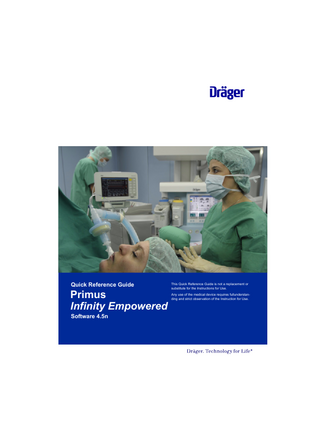
Preview
Page 1
Quick Reference Guide
Primus Infinity Empowered Software 4.5n
This Quick Reference Guide is not a replacement or substitute for the Instructions for Use. Any use of the medical device requires fullunderstanding and strict observation of the Instruction for Use.
Trademarks – – – – – – – –
DrägerService®, Drägersorb®, D-Vapor®, Infinity® Spirolog®, SpiroLife®, Vapor®, WaterLock®
are registered trademarks of Dräger. –
VacuSmartTM
is a pending trademark application of Dräger. –
Durasensor®,
–
OxiMax®
are registered trademarks of Nellcor. –
Neodisher® Medizym
is a registered trademark of Chemische Fabrik DR. WEIGERT GmbH & Co. KG..
2
Quick Reference Guide Primus Infinity Empowered SW 4.5n
Table of Contents
Table of Contents Overview...
4
Front... Rear... Gas inlets... Interface Panel...
4 5 6 7
Operation Concept...
8
Screen ergonomics... Keys with permanent functions (hard keys)... Keys with variable functions (soft keys)... Selecting and setting... Color concept... System LED indicators...
8 9 9 10 12 12
Assembly...
13
Before first use... Connecting the gas supply... Connecting the patient system... Connecting the electrical connections...
13 13 14 15
Getting Started...
17
Device check... Self test... Emergency start...
17 18 19
Alarms...
20
Alarm displays... Alarm priorities and alarm signals... Suppressing alarms... Displaying and setting alarm limits...
20 21 22 23
Monitoring...
25
Selecting the standard screen... Monitoring mode... Screen layout...
25 25 26
Principles of Operation...
27
Man.Spont. ventilation mode... Volume Mode... Volume Mode AutoFlow – Volume AF (optional)... Pressure Mode ventilation mode... Pressure Support Mode (optional)... Continuous Positive Airway Pressure CPAP – in Pressure Support Mode (optional)...
27 28 29 30 31 32
Quick Reference Guide Primus Infinity Empowered SW 4.5n
3
Overview
Overview NOTE The Primus Infinity Empowered Quick Reference Guide is not a replacement or substitute for the Instructions for Use. Any use of the device requires full understanding and strict observation of the Instructions for Use.
Front
A B C S
D E F G H I J
R Q P
K L M N 005
O A B C D E F G H I J K
4
Lighting control (dimmer) Top shelf (for external monitors) Screen with user interface Rotary knob System power switch O2 emergency delivery Safety O2 O2 flush button O2+ Writing table Breathing system Release button for ventilator module Disposable absorber Drägersorb CLIC (or reusable absorber)
L M N O P Q R S
Drawer Central brake Footrest Castors Water trap with sample line connection Auxiliary oxygen flowmeter (optional) Mechanical pressure gauge (optional) Vapor units with Interlock system
Quick Reference Guide Primus Infinity Empowered SW 4.5n
Overview
Rear
M L K J
D E F G H
066
I
A B C
A Connectors for reserve gas cylinder pressure sensors B O2 sensor (not applicable for consumption-free O2 measurement) C Filter for fan D Auxiliary outlets E Type plate F Pins for grounding cables of auxiliary units G Scavenging nozzle H Anesthetic gas scavenging system AGS I Power cord J Pin for grounding cable K Gas inlets L Connection for optional halogen lamp (remove cap before use.) Use the lamp specified in the list of accessories only! M Interface panel
Quick Reference Guide Primus Infinity Empowered SW 4.5n
5
Overview
Gas inlets
G
A
F
B
D
C 065
E A B C D E
Connection for central gas supply O2 Connection for O2 cylinder O2 outlet for oxygen flow tube (optional) Connection for central gas supply AIR AIR outlet for endotracheal aspiration system (optional) F Connection for N2O cylinder G Connection for central gas supply N2O
6
Quick Reference Guide Primus Infinity Empowered SW 4.5n
Overview
Interface Panel
D A C
074
B
A
SpO2
Socket for SpO2 sensor
B
COM 1
MEDIBUS, MEDIBUS.X interface
C
COM 2
MEDIBUS, MEDIBUS.X interface
D
IV System
Connection for Dräger IV System
Quick Reference Guide Primus Infinity Empowered SW 4.5n
(optional)
7
Operation Concept
Operation Concept NOTE The Primus Infinity Empowered Quick Reference Guide is not a replacement or substitute for the Instructions for Use. Any use of the device requires full understanding and strict observation of the Instructions for Use.
Screen ergonomics
Rotary knob
Function fields
B A
B A
C D
302
C
301
E
A The rotary knob is the main operating control of the device and has the following functions in all setting operations:
The keys are grouped in function fields:
–
A B C D E
Select/set = turn (B) Clockwise rotation increases a value, counterclockwise rotation decreases a value.
–
Confirm = push (C) If the selection is not confirmed, the value or parameter will not change.
8
Gas measurement Monitoring Fresh-gas delivery Ventilation All the settings are entered on the screen using the appropriate keys and the rotary knob.
For example –
confirm the selected carrier gas or a ventilation mode
–
set and confirm the parameters for fresh gas and ventilation modes
–
set and confirm the monitoring functions.
Quick Reference Guide Primus Infinity Empowered SW 4.5n
Operation Concept
Keys with permanent functions (hard keys)
Keys with variable functions (soft keys)
The main functions for anesthesia, e. g. selecting the carrier gas or ventilation mode, can be achieved directly through keys with permanently defined functions:
These complementary keys have variable functions. They are used to set monitoring functions, configurations, fresh-gas delivery, and ventilation parameters.
C
A
B
301
D 301
B
A
C
A Keys for selecting the carrier gas (N2O or Air):
A Keys for monitoring/configuration:
The N2O or Air keys are used to select the gas to be mixed with O2 for the fresh gas. B Keys for selecting the ventilation mode:
The keys for the various monitoring functions and configurations have different functions depending on the monitoring screen selected. B Keys for fresh-gas delivery:
The Man.Spont., Vol. Mode, Vol. AF (optional), Press. Mode or Press. Supp. (optional) keys are used to select the ventilation mode, or (optional external fresh-gas outlet). C Standard function keys –
Suppress the acoustic alarm for 2 minutes.
–
Change the priority of technical alarms or acknowledge them.
The keys for setting the O2-concentration and the fresh-gas flow. C Keys for the ventilation mode: The keys for setting the parameters relevant to the ventilation mode. These soft keys have different functions, depending on the operating status or ventilation mode. The current parameter values are displayed.
Display in succession the three basic monitoring screens: standard screen, data screen, and trend screen. Briefly press the key until the required screen is displayed. Return to the standard screen. is used for switching from opD The Standby key eration to the Standby mode.
Quick Reference Guide Primus Infinity Empowered SW 4.5n
9
Operation Concept
Selecting and setting
1
Push the soft key PEEP (A). The color changes from dark green to yellow. In addition, a flashing help text is displayed in the prompt field.
Selecting the ventilation mode 2
Set the PEEP value = turn the rotary knob (B). Confirm the PEEP value = push the rotary knob. The color changes from yellow to dark green.
Selecting/setting monitoring functions
A
B 301
A Example: Man.Spont. Mode. 1
Push the hard key Man.Spont. (A). The LED in the key flashes.
B
2
301
In addition, a flashing help text is displayed in the prompt field. Confirm = push the rotary knob (B).
Example: Change the lower alarm limit of the endexpiratory CO2 concentration.
Selecting/setting ventilation parameters
1
Press the alarm limits soft key (A). The alarm limits menu is displayed on the screen.
2
Select the alarm limit = turn the rotary knob (B). Confirm the selection = push the rotary knob (B). Set the alarm limit = turn the rotary knob (B). Confirm the new alarm limit = push the rotary knob (B).
3
Exit the alarm limits menu:
A
301
B Example: PEEP ventilation parameter
10
Quick Reference Guide Primus Infinity Empowered SW 4.5n
Operation Concept
The logbook entries triggered by submenu is displayed on the screen.
C
Standby Conf. logbook entries triggered by
D
D
time interval 1
2
5
10
COM 1 MEDIBUS
COM 2 MEDIBUS
Select MEDIBUS
baud rate(k) 1.2 9.6
baud rate(k) 1.2 9.6
MEDIBUS.X
warning alarms yes
interfaces logbook
MEDIBUS V4
no
caution alarms no
373
yes
371
symbol (C) to exit the menu
z Confirm the
= push the rotary knob (B)
2
Turn the rotary knob and select the menu time interval (D). Confirm the selection with the rotary knob.
or key (D).
z Press the
Standby Conf.
time interval
1 2 5 10
Example: Changing the time interval for the logbook entries from "2" to "5" in Standby Conf..
warning alarms yes
COM 2 MEDIBUS
Select MEDIBUS
baud rate(k) baud rate(k)
MEDIBUS.X
COM 1 MEDIBUS
logbook entries triggered by
Selecting/setting configuration parameters
E
1.2
9.6
1.2
9.6
interfaces logbook
MEDIBUS V4
no
caution alarms
The dark green soft key (A) indicates the currently active submenu interfaces logbook. The current time interval setting "2" is highlighted in dark green (B).
yes
no
Standby Conf.
time interval
COM 2 MEDIBUS
Select MEDIBUS
baud rate(k) baud rate(k) 1.2 9.6 1.2 9.6
MEDIBUS.X
C B
COM 1 MEDIBUS
A
372
logbook entries triggered by
interfaces logbook
3
Turn the rotary knob and select the new time interval (E). Confirm the selection with the rotary knob.
Quick Reference Guide Primus Infinity Empowered SW 4.5n
11
1
2
5 10
warning alarms yes no
MEDIBUS V4
caution alarms no
343
yes
1
Select the menu logbook entries triggered by (C) and confirm the selection with the rotary knob.
Operation Concept
The settings field highlighted in yellow returns to the preceding menu level.
time interval 1 2 5 10
COM 2 MEDIBUS
Select MEDIBUS
baud rate(k) baud rate(k)
MEDIBUS.X
COM 1 MEDIBUS
logbook entries triggered by
F
1.2
9.6
1.2
9.6
interfaces logbook
MEDIBUS V4
O2 Air N2O
O2 Air N2O
A
B
C
warning alarms yes
no
A Central gas supply (CS)
caution alarms no
LED lights up green
CS line is connected and the pressure is within the specified range
LED off
The pressure is not within the specified range or no CS line is connected
LED flashes green
Malfunction of the corresponding input pressure reducer
361
yes
4
Select and confirm the menu.
arrow (F) to exit the
B Reserve gas cylinders
Color concept Colors are used to highlight operating sequences and indicate the status of the soft keys. Light green
–
can be operated, leads to another menu or operating function
–
not yet active, presettings
Yellow
–
selected, can be changed or set, not yet confirmed
Dark green
–
active parameter, can be operated
–
current selection (configuration menu)
–
cannot be operated
Gray type
LED lights up green
Reserve gas cylinder is connected and the pressure is within the specified range
LED flashes red
Reserve gas cylinder is connected, but the pressure is not within the specified range and no central gas supply is connected.
LED off
Reserve gas cylinder is connected, but the pressure is not within the specified range, the central gas supply is connected and within the specified range. Or no reserve gas cylinder connected.
System LED indicators
C Power supply
To display the status of the gas and power supply of the Primus Infinity Empowered, several LED indicators are located at the bottom of the screen.
12
The Primus Infinity Empowered can be supplied via the mains power or via a battery. The LED of the active power supply lights up green.
Quick Reference Guide Primus Infinity Empowered SW 4.5n
370
Standby Conf.
Assembly
Assembly NOTE The Primus Infinity Empowered Quick Reference Guide is not a replacement or substitute for the Instructions for Use. Any use of the device requires full understanding and strict observation of the Instructions for Use.
Before first use
The green LED
(A) lights up.
Leave Primus Infinity Empowered connected to the electrical power supply for 10 hours. It does not need to be switched on.
Charging the battery for emergency operation
Connecting the gas supply
Primus Infinity Empowered has a built-in uninterruptible power supply UPS which maintains the power supply for at least 30 minutes (up to 90 minutes, depending on the ventilation parameters) in the event of a mains power failure, provided that the battery is charged. Switching to battery power (UPS) takes place automatically, and is indicated on the screen by the message: POWER FAIL. The battery recharges automatically when the workstation is plugged into the mains, but only up to a maximum ambient temperature of 35 °C (95 °F). The battery must be charged for 10 hours before using the workstation for the first time:
A N2O AIR
z Plug the mains power plug of the Primus Infinity Empowered workstation into the mains socket.
O2
011
The mains voltage must correspond to that specified on the rating plate on the back of the machine. Primus
1
Screw on the compressed gas hoses of the central gas supply (CS) for O2, AIR, N2O to the front connections of the gas inlet block (A). The two outer ports at the back are reserved for the reserve gas cylinders. A compressed air outlet for the optional secretion aspiration and an O2 outlet for an external O2 flow tube are optionally available.
2
Plug the other end of the pressure hoses into the terminal unit.
3
Make sure all supplies are connected correctly and functioning properly.
Quick Reference Guide Primus Infinity Empowered SW 4.5n
13
006
A
Assembly
4 Primus
Connect the breathing hoses (C) to the inspiratory and expiratory ports or to the optional microbial filters and then connect them to the Y-piece or the optional filter on the Y-piece.
D 012
B
All three LEDs (B) illuminate green. The LEDs remain dark if the gas pressure is <2.7 kPa x 100 or if the gas hose is not connected.
044
4
5
Fit the water trap (D) at the front.
Connecting the patient system E F
A C E
062
063
B
1
For tidal volumes VT of more than 200 mL: use adult hoses.
2
Fit the microbial filters (A) on the inspiratory and expiratory ports of the breathing system until they audibly engage.
3
Connect the breathing bag (B) and its adapter to the shortest breathing hose in the breathing circuit set. Attach the breathing hose to the angled connector and hang the breathing bag on the hook.
14
6
Screw the sample line (E) with Luer Lock connectors onto the Y-piece and water trap.
7
Make sure the sample line is guided correctly by using the sample line clip (F). This clip should be attached to the expiratory port of the breathing system.
Quick Reference Guide Primus Infinity Empowered SW 4.5n
Assembly
Connecting the electrical connections
Connecting to ground e.g. for intracardiac or intracranial surgery.
Connecting auxiliary systems The Primus Infinity Empowered has two auxiliary outlets on the rear of the machine. Each outlet is rated 3 amps and protected by safety fuses.
B
There is also a dedicated (2 amp) outlet for a Desflurane vaporizer on the side of the machine, above the vaporizer mount. This outlet is protected by safety fuses. In addition there is a 4 amp automatic circuit breaker for the outlet for a Desflurane vaporizer.
A
017
017
A 1
Connect one end of the grounding cable to one of the connecting pins (A) located at the back of the anesthesia machine.
2
Connect the other end of the grounding cable to the specified grounding point, e.g. on the operating table or ceiling lamp.
3
Connect equipotential grounding point (B) to the auxiliary systems.
Connecting the power supply
1
Connect to auxiliary outlets (A) at the back of the workstation.
The mains power voltage must correspond to that specified on the rating plate at the back of the workstation:
2
Install the Desflurane vaporizer in its mount and connect it to the outlet at the side of the machine.
100 to 240 V
Make sure the maximum power consumption of the auxiliary systems does not exceed permissible values: See the corresponding Instructions for Use.
z Plug the mains plug into the wall socket. on the front of the workstation lights up LED green.
Quick Reference Guide Primus Infinity Empowered SW 4.5n
15
Assembly
I
102
I
0
I
0
0
Fuses for auxiliary outlets
If a fuse is tripped (position 0): z Remedy the fault, then press the switch at the automatic fuse to the position I. The fuse is active again.
16
Quick Reference Guide Primus Infinity Empowered SW 4.5n
Getting Started
Getting Started NOTE The Primus Infinity Empowered Quick Reference Guide is not a replacement or substitute for the Instructions for Use. Any use of the device requires full understanding and strict observation of the Instructions for Use.
Device check
Check List The Check List is displayed after about 35 seconds.
Power on
Primus
F
Check List
A
B C
A
E
G H
020
303
D
1
Switch on Primus Infinity Empowered: press the system power switch (A), an acoustic tone sounds. After approx. 15 seconds all LEDs and the loudspeaker are tested by Primus Infinity Empowered.
The initial screen appears after about 20 seconds. Primus Infinity Empowered now loads its software and tests its internal memory.
The test steps to be performed are grouped in five categories: A Gas Supply – pipeline pressure – cylinder pressure – O2 flush functional? – Safety O2 control functional? B Vaporizers – Correctly locked in positon? – Set to zero? – Fill level OK? – Safety filler locked? C Breathing Circuit – Fully assembled? – Correctly connected? – Gas scavenger connected and flow adjusted? – Soda lime OK? D Miscellaneous – Water trap fill level OK? – Suction OK? – Emergency resuscitator present and functional?
Quick Reference Guide Primus Infinity Empowered SW 4.5n
17
Getting Started
E Prepare for the self test: – Set APL valve to MAN. – Adjust APL valve to 30. – Occlude the Y-piece. – Connect the sample line. – Close safety O2 flow control.
The self test is started. It proceeds automatically and takes approx. 5 minutes.
Primus Self Test
z Check the components as instructed in the Check List on the screen. F Confirm the change of the soda lime by pressing the soft key soda lime changed*. G Start the self test by pressing the soft key start self test or the rotary knob.
C
D
B
304
If the self test has to be interrupted, e. g. for a quick start in an emergency: H Press the cancel test key (Emergency start).
Self test
After the self test has been started, a double tone (speaker test "passed") and a single tone (speaker test in the power supply unit "passed") sound one after the other with the set alarm tone volume.
Primus Check List
The progress made in the self test is indicated by the bar graph (C).
A
Primus Infinity Empowered carries out the automatic tests and actions indicated on the screen.
B
303
The clock symbol (D) indicates which test step is currently being tested. Once each component test is completed, the clock symbol is replaced by a color code that indicates the test result.
Following the completion of the manual procedure as instructed in the Check List, the user can initiate the automated self test. 1
Press the start self test key (A), or press the rotary knob to start the test.
If the self test has to be interrupted, for example in an emergency situation: 2
*
18
Press the cancel test key (B), and proceed as specified in Emergency start. The self test can be canceled up to ten consecutive times.
Errors discovered during the self test are marked with yellow or red behind the respective test result. An advisory window with information on how to remedy the problem is displayed on the screen. Test results are color-coded: Green:
Test completed successfully. The tested component is in satisfactory operational order.
Yellow:
A non-critical fault was detected. The workstation can be used with restrictions. Functions highlighted in yellow can be confirmed with the accept soft key which is then displayed, e. g. speaker failure. The workstation starts operation without this function.
Only without configured CLIC absorber.
Quick Reference Guide Primus Infinity Empowered SW 4.5n
Getting Started
Red:
Primus
A serious fault was detected. Operation impossible or not permitted. The test must be repeated. The test can no longer be canceled.
Check List
Immediately call DrägerService or your local authorized service organization to correct the problem.
C
Interruption of the test is symbolized by an exclamation mark.
303
Emergency start 5
Press the soft key cancel test (C). The device only runs through a minimal self test for about 10 seconds. Manual ventilation is interrupted for this time, but spontaneous breathing can continue.
Primus Infinity Empowered is ready for operation about 1 minute after initiating. The O2 sensor is completely calibrated after about 2 minutes. The leak and compliance test is not performed. The accuracy levels specified in the Technical Data cannot be guaranteed.
A 021
B
Use only in urgent cases if there is no time for the self test! 1
Switch on the workstation (A).
2
Check that both vaporizers are closed.
3
Set the Safety O2 knob (B) for O2 emergency flow to the required O2 flow, between 0 to 12 L/min.
4
Start manual ventilation.
After ten cancellations, the self test cannot be canceled the next time that Primus Infinity Empowered is started and a complete self test must be carried out. The workstation switches to the Standby mode after completing the minimal self test. To start Primus Infinity Empowered: z Turn the Safety O2 knob for O2 emergency delivery to 0 and press it. z Select the fresh-gas setting and ventilation mode.
Wait for the internal loading of the software and the testing of the electronics. The check list is displayed after about 35 seconds.
Quick Reference Guide Primus Infinity Empowered SW 4.5n
19
Alarms
Alarms NOTE The Primus Infinity Empowered Quick Reference Guide is not a replacement or substitute for the Instructions for Use. Any use of the device requires full understanding and strict observation of the Instructions for Use.
Alarm displays D A
B
334
335
C
Alarm messages are displayed in the alarm field (A) in order of priority. All displayed alarms are sorted according to the three classes. Within these classes, the alarms are sorted and displayed according to an internal priority system. A priority of 31 indicates the highest, a priority of 1 the lowest priority. The priority numbers are given in the table "Alarm messages". The internal priorities are not displayed. Up to three messages can be displayed simultaneously. In some cases, the corresponding measured values are highlighted on the screen by a flashing background in addition to the alarm message.
If more than nine alarm messages are simultaneously active, the lowest priority alarms will not be displayed until the total number of active alarm messages falls below nine. The alarm tone sequence accompanying a displayed alarm message with the highest priority will always be sounded at least once completely. The alarm tone sequences of alarm messages with lower priorities will not sound if a higher priority alarm is activated, i.e. the tone sequence thereof will sound. If an alarm message of the same class as an active alarm message is generated, the alarm tone of the new alarm only sounds if the priority is higher than the priority of the previously active alarm.
If more than three alarms occur simultaneously, the more symbol appears (B) to the right of the alarm field and the soft key show all alarms (C) is activated on the right-hand side of the screen. When this soft key is pressed, the upper curve display (D) is replaced by up to six additional alarm fields for 15 seconds.
20
Quick Reference Guide Primus Infinity Empowered SW 4.5n