Upgrade Instructions
4 Pages
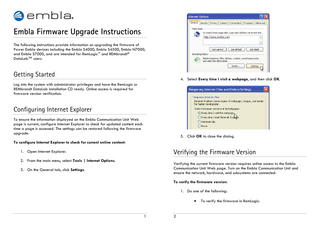
Preview
Page 1
embla
®
Embla Firmware Upgrade Instructions The following instructions provide information on upgrading the firmware of Power Embla devices including the Embla S4000, Embla S4500, Embla N7000, and Embla S7000, and are intended for RemLogic™ and REMbrandt® DataLab™ users.
Getting Started
4. Select Every time I visit a webpage, and then click OK.
Log into the system with administrator privileges and have the RemLogic or REMbrandt DataLab installation CD ready. Online access is required for firmware version verification.
Configuring Internet Explorer To ensure the information displayed on the Embla Communication Unit Web page is current, configure Internet Explorer to check for updated content each time a page is accessed. The settings can be restored following the firmware upgrade.
5. Click OK to close the dialog.
To configure Internet Explorer to check for current online content:
Verifying the Firmware Version
1. Open Internet Explorer. 2. From the main menu, select Tools | Internet Options.
Verifying the current firmware version requires online access to the Embla Communication Unit Web page. Turn on the Embla Communication Unit and ensure the network, hardware, and subsystems are connected.
3. On the General tab, click Settings.
To verify the firmware version: 1. Do one of the following: • 1
2
To verify the firmware in RemLogic:
i. In the Device Manager, right-click the appropriate Embla device icon, and then select Properties.
3. Note the 4-digit number following the alpha-numeric string FWCOM006. Retain this number for future reference.
ii. Retain the IP address displayed for future reference.
4. Do one of the following:
iii. Enter this IP address in Internet Explorer in the following format XX.XX.XX.XX, and then press Enter. The Embla Communication Unit Web page is displayed. •
To verify the firmware in REMbrandt DataLab: i. From the Windows Start menu, select Programs | REMbrandt | Utilities | Embla CU Configuration (See-You CU).
•
If this number is ≤109, contact Embla Technical Support ([email protected]) for assistance.
•
If this number is >109, proceed with the instructions herein.
Upgrading the Firmware Before upgrading the firmware, have the REMbrandt or RemLogic installation disk ready and consult Configuring Internet Explorer before proceeding.
ii. In the See-You-CU dialog, click Discover.
To upgrade the firmware:
iii. Select the appropriate Embla device, and then click Configure. The Embla Communication Unit Web page is displayed. Retain the address of this page for future reference.
1. Close all applications. 2. Insert the appropriate application installation disk into the CD-ROM drive.
2. Click System Information, and then scroll to the bottom of the page. The firmware version will be displayed following the heading Base Install.
3. Access the Embla Communication Unit Web page. See Verifying the Firmware Version and follow the step 1 (in accordance with the application used). 4. Refresh the page (F5), and then click Firmware Update.
5. Click Browse. 6. Do one of the following:
3
4
•
To access the firmware on the RemLogic installation disk, browse to the file path X: FirmwareEmbla CU where X is the CD-ROM drive.
•
To access the firmware on the REMbrandt installation disk, browse to the file path X:SupportFirmwareEmbla CU where X is the CD-ROM drive.
Notes:
7. Select the file EMBLA-FWCOM006-0114-B1-UPDATE-TOTAL.tgz, and then click Open. 8. In the password field enter Embla, and then click Upload Firmware. Wait approximately 2 minutes for the upload to complete. 9. Click System Information, and then refresh the page (F5). The browser will reload the device Web page and the System Information tab will display the following information: EMBLA-FWCOM006-0114-B1-UPDATE-TOTAL.tgz Upgrade Fixed 10. Close Internet Explorer.
5
Embla Firmware Upgrade Instructions Applies to the Embla S4000, Embla S4500, Embla N7000, and Embla S7000. Copyright © 2008 Embla. All rights reserved. Issued August 2008 Document Number: D-0604-009, Revision 5.0 Document Item Number: 2800405 Embla 11001 W. 120th Ave. Suite 200 Broomfield, CO 80021 USA Tel: +1.303.962.1800 Toll-Free: 1.888.662.7632 Fax: +1.303.962.1810
European Representative Kon. Wilhelminaplein 13/2.09.05 1060 CM Amsterdam P.O. Box 69464 The Netherlands Tel: +31 20 3460130 Fax: +31 20 3460121
Website: www.embla.com www.shopembla.com
Email: [email protected] [email protected]
Disclaimer This document may contain technical inaccuracies or typographical errors. Embla does not accept any liability for the use or misuse, direct or indirect, of this product. Users must accept all responsibility for any results obtained by or concluded from the products. All clinical conclusions and decisions that are made based on the use of this product are the responsibility of the user. Embla does not accept any liability or responsibility for damages arising out of the use of or inability to use this product. Trademarks RemLogic and DataLab are trademarks of Embla Systems Inc. Embla and REMbrandt are registered trademarks of Embla Systems Inc. Printed in the U.S.A. For assistance, please contact Embla Technical Support ([email protected]).
*2800405* REF: 2800405