Epicor Medcial
Epicor Medical Ablation Control System User’s Guide Rev A June 2004
User’s Guide
360 Pages
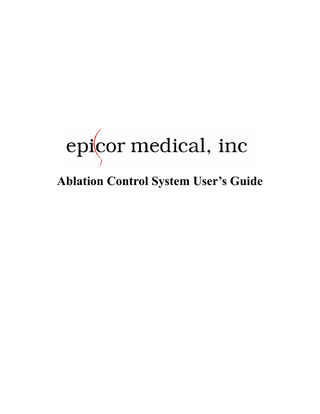
Preview
Page 1
Ablation Control System User’s Guide
Copyright
© 2004 Epicor Medical, Inc. All rights reserved. No part of this publication may be reproduced, transmitted, transcribed, stored in retrieval systems, or translated into any form, or by any means: electronic, mechanical, magnetic, optical, or otherwise, without the prior written permission of Epicor Medical, Inc, 240 Santa Ana Court, Sunnyvale, CA 94085, United States of America.
Disclaimer
Epicor Medical reserves the right to change its products and services at any time to incorporate the latest technological developments. This guide is subject to change without notice.
Limitation
CAUTION: Federal Law (USA) restricts this device to sale by or on the order of a physician.
Trademarks
Epicor Medical is a trademark of Epicor Medical, Inc. UltraWand and UltraCinch are trademarks of Epicor Medical, Inc. All other trademarks are property of their respective companies.
Epicor Medical’s products may be covered by one or more of the following patents: U.S. 6,161,543, 6,237,605, 6,311,692, 6,314,962, 6,314,963, 6,474,340, 6,484,727, 6,527,767, 6,645,202, 6,689,128, and 6,701,931. Additional patents pending.
Table of Contents Preface Indications... iii Contraindications... iii Warnings... iii Precautions... iv Potential Complications... iv Instrument Label... v Obtaining Help... vi
Introduction Epicor Medical Ablation Control System... 1 Base Unit... 1 Control Panel... 2 Connecting Cable... 3 Disposable Ablation Devices... 3 UltraCinch Accessory Pack... 4 Installation... 5 Turning On the Ablation Control System... 5 Turning Off the Ablation Control System... 6
System Set Up Connecting the Cable and Disposable Device... 7 Changing the Disposable... 10 Pausing an Ablation Cycle... 11 Pausing During Therapy... 11 Pausing Outside of Therapy... 13
UltraCinch™ Ablation Procedure Selecting an UltraCinch Ablation Cycle... 15 Standard UltraCinch Ablation Cycle... 16 Subset UltraCinch Ablation Cycle... 19
UltraWand™ Ablation Procedure Selecting an UltraWand Ablation Cycle... 23 Standard UltraWand Ablation Cycle... 24 Subset UltraWand Ablation Cycle... 26
Epicor Medical Ablation Control System User’s Guide
i
Cleaning and Maintenance Cleaning the Ablation Control System... 29 Periodic Inspection... 29 Electrical Safety Test: IEC 60601-1... 29 Maintenance for Qualified Service Personnel... 30 Replacing Fuses... 30 Replacing the Power Cord... 31
Troubleshooting Recoverable Errors... 33 During Therapy... 33 Outside of Therapy... 34 List of Recoverable Errors... 35 Malfunctions... 40
Technical Description Ablation Control System General Specifications... 41 UltraWand Therapy Parameters... 41 UltraCinch Therapy Parameters... 42 Electromagnetic Compatibility... 42 Guidance and Manufacturer’s Declarations... 43 Symbols... 46 Limited Warranty... 47
ii
Preface
The Epicor Medical Ablation Control System (ACS) is the power and control unit of the System. The ACS allows the user to control and monitor the delivery of focused ultrasound to soft tissue. The system allows you to individually control ablation cells and monitor ablation temperature. For information on the specific Epicor Medical product, refer to the appropriate product insert.
Indications The Epicor Medical Ablation Control System is intended for the ablation of cardiac tissue during cardiac surgery.
Contraindications • •
sutures, pacing/defibrillation leads, valve prostheses or rings, or other implanted material in or adjacent to the target treatment area local or systemic infection or active endocarditis
Warnings • • •
• • •
The system is for use only by physicians properly trained in cardiac surgery and in the specific approach to be used. Do not use for cardiac ablation on patients who are on cardiopulmonary bypass. To avoid injury to the patient, make sure that during therapy TEE probes, catheters, surgical instruments, or other devices are not present in the cardiac chambers, esophagus, or other adjacent areas. Do not use echo contrast agents during the ablation procedure. To avoid injury to yourself and/or the patient, do not place your hands or any surgical instruments in or around the device or target ablation area while therapy is in progress. The ablation devices and accessories are supplied sterile and are intended for single use only. Do not attempt to clean or resterilize the disposable device or accessories.
Epicor Medical Ablation Control System User’s Guide
iii
Precautions • • • • •
• • • •
• •
CAUTION: Federal Law (USA) restricts this device to sale by or on the order of a physician. Carefully read all product documentation including this manual and any product inserts before attempting to use the Ablation Control System. Do not use fluids on or near the Ablation Control System. The Ablation Control System is not suitable for use in the presence of flammable anesthetics. Use only fresh, sterile, room-temperature saline for cooling the system. Make sure the saline is flowing freely from each cell membrane prior to placing the disposable device on the target tissue. Use caution to avoid trauma to adjacent tissue when placing the introducer/sizer and the UltraCinch. Make sure all active cells are in full contact with the tissue throughout the ablation cycle. Failure to maintain contact may result in compromised lesion integrity and/or damage to the device. Do not deliver ultrasound energy if the ablation array is directed within 2 cm of an ultrasound reflecting interface (for example, bone or air). If patient defibrillation is required during therapy, press the yellow Pause Button on the instrument prior to defibrillation. Do not allow defibrillation paddles to come in contact with the device when defibrillating energy is being delivered. Do not use the device if it has been exposed to defibrillation energy. To avoid clogging the saline irrigation membranes on the disposable device, do not use ultrasonic coupling gel in conjunction with the therapy. The Epicor Medical Ablation Control System is intended for use only with the Epicor Medical reusable cable and the Epicor Medical disposable ablation devices. Do not use cables, ablation devices, or any other accessories other than those specified.
Potential Complications Possible complications related to creating lesions include: • tissue perforation • heart rhythm disturbances • pericardial effusion or tamponade • injury to vessels or nerves • valve leaflet damage
iv
Preface
• acute ischemic myocardial event • perioperative embolic complications • damage to non-target tissue • formation of unwanted scar tissue
Instrument Label For descriptions of symbols appearing on the label of the ACS (models ACS-US-2 and ACS-EUR-2), refer to “Symbols” on page 48.
M EDICAL EQUIPMENT WI TH RESPECT TO ELECTRIC SHOCK, FIRE AND M ECHANICAL HAZARDS ONLY IN ACCORDANCE WI TH UL60601-1/CAN/CSA C22.2 NO. 601.1 16DX
11472
Ablation Control System (ACS) label [United States]
LIFT HANDLE TO REMOVE CONNECTION / SOULEVER LA POIGNƒE POUR RETIRER LE CONNECTEUR / LEVANTE EL MANGO PARA RETIRAR EL CONECTOR / SOLLEVARE LA LEVETTA PER STACCARE IL CONNETTORE / TIL HENDEL OP OM STEKKER TE VERWIJDEREN / ZUM ABZIEHEN DES STECKERS DEN HEBEL ANHEBEN
ACS-EUR-2 Protection: Class I, Type CF Applied Part, Defibrillation-proof / Protection: Classe I, pi ce appliquŽe de type CF, protŽgŽ contre la dŽfibrillation / Protecci-n: Parte aplicada de clase I y tipo CF a prueba de desfibrilaci-n / Protezione: classe I, parte applicata di tipo CF, a prova di defibrillatore / Bescherming: Defibrillatiebestendig toegepast onderdeel klasse I, type CF / Schutzklasse: Klasse I, Anwendungsteil vom Typ CF, defibrillationsgeschŸtzt Continuous Operation / Fonctionnement continu / Funcionamiento continuo / Funzionamento continuo / Doorlopende werking / Dauerbetrieb
Ablation Control System / Syst me de contr™le dÕablation /Sistema de control de la ablaci-n /Sistema di controllo dellÕablazione /Ablatieregelsysteem / Ablationskontrollsystem EC REP Epicor Medical, Inc. 240 Santa Ana Court Sunnyvale, CA 94085 USA 408-733-6500 Toll free in USA 800-914-4791
EMDAR BV IJsselburcht 3 Postbus 5486 6802 EL Arnhem The Netherlands
0344
Rated Input Power: / Puissance nominale dÕentrŽe: / Potencia de entrada nominal: / Corrente nominale in ingresso: / Nominale stroomtoevoer: / Nenneingangsstrom:
220 - 240V~ 50 Hz
Rated Power Input: / Puissance nominale dÕentrŽe: / Potencia de entrada nominal: / Corrente nominale in ingresso: / Nominale stroomtoevoer: / Nenneingangsstrom:
1,000 VA P/N 11361 Rev A
Ablation Control System (ACS) label [Europe] Epicor Medical Ablation Control System User’s Guide
v
Obtaining Help Call Epicor Medical technical support at: Toll free in the USA:
vi
Preface
408-733-6500 800-914-4791
Introduction
Epicor Medical Ablation Control System The Epicor Medical Ablation Control System (ACS) is a dual-microprocessor based control unit that performs all of the power delivery and device monitoring functions for the Epicor Medical UltraCinch™ and UltraWand™ disposable devices. The ACS provides power to the disposable device’s transducers to deliver up to 130 watts of acoustic power to the target site. In addition to delivering and monitoring power, the ACS monitors transducer impedance, temperature, and saline irrigation fluid pressure. The ACS control panel consists of a graphic user interface, which displays system status information and user instructions. Upon setup, the ACS prompts you to connect the connecting cable and disposable device, then checks the integrity of all connections and assesses the device functionality. The system offers a standard ablation algorithm and a subset ablation, which allows you to select the specific cells to be used for ablation. Each cell is individually controlled using prescribed frequencies and powers to vary the ablation.
control panel
base unit
locking brakes
Figure 1. Epicor Medical Ablation Control System
Base Unit The base unit houses the electronic hardware and the control system for powering the disposable ablation device and monitoring the therapy delivery.
Epicor Medical Ablation Control System User’s Guide
1
Control Panel The display allows you to select the ablation options during a procedure. System status information appears in the shaded text bar at the top of the screen. User instructions appear in the text bar just below the status information. NOTE: When the top text bar is blue, therapy is allowed. When the bar is yellow, therapy is disabled because the Pause Button has been pressed or an error has been detected. A control knob and a button allow you to operate the system. • The Control Knob on the right is used to select menu items. Turn the Control Knob to move the cursor. (To move down a list of menu item, turn the knob counterclockwise. To move up a list, turn the knob clockwise.) Press the Control Knob to select the highlighted item. • The yellow Pause Button on the left is used to pause a therapy session.
Control Knob
Pause Button
Figure 2. Control Panel
2
Introduction
Connecting Cable A reusable cable allows you to connect the disposable ablation device to the base unit. The cable may be resterilized. Refer to the Epicor Medical Connecting Cable product insert for cleaning, disinfecting, sterilization, and replacement information. connects to Ablation Control System
connects to disposable ablation device
Figure 3. Epicor Medical Connecting Cable
Disposable Ablation Devices A disposable ablation device is used to deliver focused ultrasound to the target tissue. Ultrasound transducers are located within an array of cells on the device. The cells must come in complete contact with the tissue during therapy. One end of the device connects to the reusable cable, which attaches to the Ablation Control System. The other end, the array, is placed on the target tissue. Epicor Medical UltraCinch™ The UltraCinch ablation device allows you to create a long, continuous ablation lesion. The device is available in seven sizes ranging from 8 to 14 cells. You can customize the ablation by selecting specific cells for activation. For detailed information on using the UltraCinch, refer to the Epicor Medical UltraCinch product insert. tensioning sutures ablation array
saline irrigation membranes
saline connector
connects to connecting cable
Figure 4. Epicor Medical UltraCinch ablation device
Epicor Medical Ablation Control System User’s Guide
3
Epicor Medical UltraWand™ The UltraWand ablation device allows you to create a more discrete lesion in a specific location. The device contains a two-cell array. The Subset Ablation Cycle allows you to select a specific cell for activation. For detailed information on using the UltraWand, refer to the Epicor Medical UltraWand product insert. connects to connecting cable
saline connector malleable neck ablation array
Figure 5. Epicor Medical UltraWand ablation device
UltraCinch Accessory Pack An accessory pack is also available for use with the UltraCinch ablation device. The pack contains an introducer/sizer, which can be used to determine the appropriate size UltraCinch and to position the device. The suture snares and tourniquets contained in the pack assist you with gathering and securing the tensioning sutures on the ablation array. For detailed information on the use of the items in the pack, refer to the Epicor Medical UltraCinch product insert.
Figure 6. Epicor Medical UltraCinch Accessory Pack (left-right), introducer/sizer, tourniquets (x2), suture snares (x2)
4
Introduction
Installation Place the Ablation Control System in an area of the operating room that is close to the sterile field. Allow enough distance for the length of the connecting cable to reach the operative site without creating tension in the cable. The cable should be secured on the drapes. Allow at least 30 cm between the sides of the ACS and the wall for proper ventilation. The ACS should not be used adjacent to or stacked with other equipment. If adjacent or stacked use is necessary, the ACS should be observed to verify normal operation in the configuration in which it will be used. 1. Inspect the ACS to ensure that there is no obvious damage. 2. Plug the ACS’s power cord into a wall outlet.
Turning On the Ablation Control System 1. Press the power switch located on the back of the Ablation Control System.
power switch
connector release handle connecting cable connection
RS-232 port NOTE: For use by service personnel only. Any device connected to the RS-232 data port must comply with leakage current requirements of IEC 60601-1-1 for type CF equipment.
IV pole (retracted) Pull up on the pole until it snaps into place. Lift the top of the pole to the desired height, then tighten the retaining collet. To retract, loosen the collet and lower the top of the pole. Press the button to lower the pole into place. cord wrap
2. The Instrument Power-On-Self-Test screen appears. Proceed to “Connecting the Cable and Disposable Device” on page 7.
Epicor Medical Ablation Control System User’s Guide
5
Turning Off the Ablation Control System 1. Select Power Down from: • the Ablation Cycle Complete screen • the Ablation Paused screen if you pause the cycle during therapy • an error screen after you press the Control Knob to silence the alarm 2. The following screen appears. Turn off the power to the Ablation Control System. It is now OK to shut down the system. Turn off Main Power Switch (located at the back of the Instrument)
3 2
1
4
9
5 6
7
8
3. Disconnect and dispose of the disposable ablation device in accordance with local regulations. 4. Disconnect the connecting cable from the Ablation Control System. Refer to the Epicor Medical Connecting Cable product insert for information on cleaning and sterilizing. 5. If necessary, disconnect the power cord from the Ablation Control System.
6
Introduction
System Set Up
Connecting the Cable and Disposable Device Upon power-up, the system will run through a test mode, then prompt you to connect the Epicor Medical connecting cable and disposable ablation device. Do not make any connections until prompted. Follow the instructions on the control panel. NOTE on Determining the Correct UltraCinch Size Before initiating an ablation cycle using the UltraCinch, use the introducer/sizer in the Epicor Medical accessory pack to help determine the correct size (number of cells) for the procedure. For information on using the introducer/sizer, refer to the Epicor Medical UltraCinch product insert. 1. Turn on the system by pressing the power switch at the back of the Ablation Control System. Refer to “Turning On the Ablation Control System” on page 5. Ensure the ACS is positioned near the operative site. Lock the brakes by depressing the foot pedals on the front castors. To release the brakes, lift the pedals. 2. The system automatically performs a self test. Ensure that: • the system proceeds through the self tests • a tone is emitted for each self test • the indicator light blinks throughout the test mode Power-On-Self-Test in Progress Please Wait
Epicor Medical Ablation Control System User’s Guide
7
3. The system prompts you to connect the cable. Inspect the cable for obvious damage. If signs of wear or corrosion are apparent, do not use the cable. Ensure the connectors are dry before connecting the cable. Disposable Setup
Connect cable
• • •
Secure the connecting cable to the surgical drapes to prevent the disposable device from being pulled by the cable. Pass the ACS connector of the connecting cable out of the sterile field. Connect either end of the connecting cable to the ACS, by pushing the connector into the receptacle at the back of the ACS until you hear a click.
Push up on the lever when you want to remove the cable.
Connect the cable to the receptacle at the back of the ACS.
Figure 7. Connecting Epicor Medical reusable connecting cable
8
System Set Up
4. The system prompts you to connect the disposable. Ensure the connectors are dry before connecting the disposable device. Disposable Setup
Complete
•
Connect disposable
Connect the appropriate disposable ablation device to the connecting cable.
Figure 8. Connecting the disposable ablation device
CAUTION: Read the ablation device product insert before using the device. The Ablation Control System automatically detects the type of Epicor Medical disposable ablation device connected, and verifies the integrity of the device and connections. The system then prompts you to press the Control Knob.
Epicor Medical Ablation Control System User’s Guide
9
5. Press the Control Knob to proceed to the Select Ablation Cycle screen. Disposable Setup
Complete
Complete
Complete
Disposable Setup Successful
Press Control Knob to proceed
6. The next screen will display a device schematic specific to the type of disposable device connected to the system. To continue, refer to the appropriate section. See “UltraCinch™ Ablation Procedure” on page 15 or “UltraWand™ Ablation Procedure” on page 23.
Changing the Disposable If you choose to repeat an ablation cycle, change to a different device than the one currently connected, or pause the procedure, you can return to the Disposable Setup screen to repeat the disposable ablation device checks. 1. Choose Change Disposable from: • the Ablation Cycle Complete screen (at the end of an ablation cycle) • the Select Ablation Cycle screen (if you decide to connect a new device) • the Ablation Paused screen (if you paused during therapy)
10
System Set Up
2. When prompted, disconnect the old disposable. It is now OK to change the disposable. After you disconnect the old disposable, you will be prompted to connect the new disposable.
1 2
3. When prompted, connect the new disposable. Disposable Setup
Complete
Connect disposable
Pausing an Ablation Cycle Pausing During Therapy If, at any time while therapy is being delivered, you wish to pause the ablation cycle, press the Pause Button. 1. Press the Pause Button to pause the ablation cycle. An alarm sounds.
Epicor Medical Ablation Control System User’s Guide
11
2. Press the Control Knob to turn off the alarm. Ablation Paused Press the Control Knob to acknowledge the Alarm.
30°C 20°C
1 2
3. Press the Pause Button to continue. Ablation Paused Press Pause Button OFF to Continue.
30°C 20°C
1 2
4. Select the appropriate option: • To continue with the ablation procedure, select Continue Ablation and refer to the appropriate ablation section for the cycle you are performing. • •
12
If you wish to change the disposable device, select Change Disposable. See “Changing the Disposable” on page 10. If you wish to end the ablation procedure, select Power Down. Refer to “Turning Off the Ablation Control System” on page 6.
System Set Up