EZEM Inc
PROTOCO2L TOUCH Operators Manual Ref 390308
Operators Manual
57 Pages
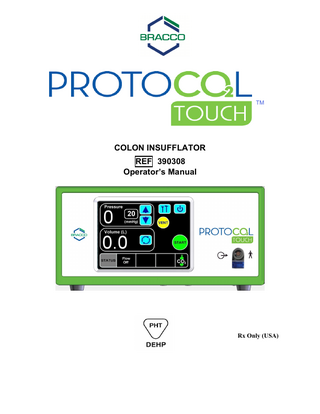
Preview
Page 1
TM
COLON INSUFFLATOR REF 390308 Operator’s Manual
Rx Only (USA)
TABLE OF CONTENTS SECTION 1.0 UNPACKING AND GENERAL INSPECTION ...3 SECTION 2.0 INTRODUCTION ...4 2.1 INDICATION AND CONTRAINDICATIONS ...4 2.2 SAFETY FEATURES ...4 SECTION 3.0 INSUFFLATOR THEORY OF OPERATION ...5 SECTION 4.0 WARNINGS AND CAUTIONS ...6 4.1 WARNINGS ...6 4.2 CAUTIONS...7 4.3 SYMBOLS ...8 SECTION 5.0 DESCRIPTION OF EQUIPMENT...9 5.1 SPECIFICATIONS...9 5.2 ELECTRICAL REQUIREMENTS ...10 5.3 UL EQUIPMENT CLASSIFICATION ...10 5.4 ENVIRONMENTAL REQUIREMENTS ...10 5.5 DEVICE TERMINOLOGY ...11 SECTION 6.0 FRONT PANEL CONTROLS ...12 SECTION 7.0 REAR PANEL CONTROLS ...13 SECTION 8.0 HIGH PRESSURE HOSE AND YOKE ASSEMBLY ...14 SECTION 9.0 ASSEMBLY PRIOR TO COLON INSUFFLATION ...15 9.1 INSUFFLATOR PREPARATION...15 9.2 ELECTRICAL CONNECTIONS ...15 9.3 CONNECTING TO A CO2 GAS CYLINDER ...16 9.4 CONNECTING TO A CO2 GAS PIPELINE ADAPTER ...18 SECTION 10.0 SETTING-UP AND PERFORMING THE PROCEDURE...19 10.1 POWER ON ...19 10.2 GETTING STARTED, OPERATING SCREEN ...20 10.3 GETTING STARTED, MENU SETTINGS...22 10.4 PREPARATION TEST ...28 10.5 SETTING PATIENT PRESSURE ...29 10.6 RESET CO2 VOLUME ...30 10.7 PATIENT CONNECTION FOR INSUFFLATION ...31 10.8 ADMINISTRATION SET CONNECTION FOR INITIAL INSUFFLATION...31 10.9 PATIENT INSUFFLATION ...32 10.10 OBSERVATIONS DURING INSUFFLATION ...33 10.11 CO2 VOLUME DISPLAY...35 10.12 TERMINATING GAS FLOW & SHUT-DOWN PROCEDURES ...36 10.13 ERROR CODES...37 SECTION 11.0 DECONTAMINATION, CLEANING AND STORAGE ...38 SECTION 12.0 REPAIR AND MAINTENANCE CHECKS...39 12.1 REPAIR ...39 12.2 MAINTENANCE CHECKS...40 12.3 PROFESSIONAL SERVICES AND ORDERING INFORMATION...42 12.4 WARRANTY...42 12.5 CERTIFICATION OF NON-CONTAMINATION ...42 SECTION 13.0 CERTIFICATE OF NON-CONTAMINATION...43 SECTION 14.0 TROUBLESHOOTING GUIDE...44 SECTION 15.0 EMC TABLES ...53
PROTOCO2L TOUCHTM Colon Insufflator User Manual
Page 2
Section 1.0 UNPACKING AND GENERAL INSPECTION CAUTION: READ ALL SECTIONS OF THIS MANUAL CAREFULLY BEFORE USING THE PROTOCO2L TOUCH™ COLON INSUFFLATOR, SUCH THAT OPERATION IS UNDERSTOOD. IF YOU SHOULD HAVE ANY QUESTIONS, PLEASE CONTACT BRACCO DIAGNOSTICS INC. PROFESSIONAL SERVICES AT 1-800-631-5245, OR YOUR LOCAL BRACCO DIAGNOSTICS INC. REPRESENTATIVE. Proper care and maintenance are critical for safe operation of sophisticated medical equipment. We recommend careful inspection of all equipment upon receipt and prior to each use as a safeguard against possible injury to patient or operator. To avoid inadvertent damage, study this manual thoroughly before handling, assembling, testing, using, or cleaning the PROTOCO2 L TOUCH™ COLON INSUFFLATOR. Examine the shipping carton and instrument for signs of damage. Any breakage or other apparent damage should be noted, the evidence retained, and the carrier or shipping agency notified. Verify that the shipping carton contains the items listed below: PROTOCO2L TOUCH™ COLON INSUFFLATOR Operator’s Manual (English Hardcopy) Quick Reference Guide Foreign Language Operator Manual and Quick Reference Guide: CD Format Optimum Performance Warning Label Line Cord (see CAUTION below) Notify Bracco Diagnostics Inc. Professional Services immediately if any damage or discrepancies are noted. Phone: 1-800-631-5245 (USA), 1-609-514-2200 CAUTION: The line cord (mains lead) supplied with this unit is designed and approved for use in the USA and Canada only, and should not be used outside these countries. For use outside of the USA and Canada, your Distributor will supply a line cord that is approved for use in your country.
Page 3
PROTOCO2L TOUCHTM Colon Insufflator User Manual
Section 2.0 INTRODUCTION This manual provides information for the operation of the PROTOCO2L TOUCH™ COLON INSUFFLATOR, (also referred to in this manual as "unit" or "device"). DEFINITIONS The following list is abbreviations of commonly used terms throughout this manual: LPM Liter Per Minute (or Liters Per Minute) mm Hg
millimeters of mercury
CO2
Carbon dioxide
gas
CO2
2.1 INDICATION AND CONTRAINDICATIONS Indications for Use: The PROTOCO2 L TOUCH™ COLON INSUFFLATOR administers and regulates carbon dioxide as a distention media to the colon during CT Colonography (CTC or Virtual Colonoscopy). Contraindications for Use: The PROTOCO2L TOUCH™ COLON INSUFFLATOR should be used only when colon insufflation is indicated, and should therefore not be used for any other treatments. It should only be used under the direct guidance of a physician experienced in colon insufflation. This device is contraindicated for hysteroscopic insufflation, i.e., it must not be used for intrauterine distention. This product should not be used in patients with known or suspected colonic perforation or toxic megacolon. It should not be used within 6 days of large forceps or “hot” biopsy, or snare polypectomy. Do not use this product in a colostomy stoma. Do not use this product following recent rectal surgery or low rectal anastomosis, or when proctitis or other rectal conditions such as inflammatory or neoplastic diseases are suspected.
2.2 SAFETY FEATURES The following features help to ensure safe operation of the machine: START button: Upon turning power on, gas flow is not initiated until the green START button is pressed. The electrical pressure relief will occur when 50 mm Hg is reached and sustained for 5 seconds. An audible alert will sound during actuation of the electronic pressure relief at 50 mm Hg. Additionally, the PRESSURE display will turn yellow and flash. A fixed mechanical pressure relief occurs at 75 mm Hg. An audible alert will sound when the CO2 gas supply tank pressure is low. Additionally, the Gas Supply icon will change color sequentially, from green (full), to yellow (low) to flashing yellow (empty). PROTOCO2L TOUCHTM Colon Insufflator User Manual
Page 4
Section 3.0 INSUFFLATOR THEORY OF OPERATION The PROTOCO2L TOUCH™ COLON INSUFFLATOR operates by administering CO2 at a maximum flow rate of 3 LPM, and then monitoring the current colonic pressure. A value for colonic pressure is selected by the operator using the pressure adjustment arrows on the touchscreen. Once started, the colonic pressure will gradually increase and will be displayed in the Pressure field on the screen. The flow of CO2 will gradually decrease when the current pressure approaches the user determined value (adjacent to the Pressure Adjustment arrows on the touchscreen). The colonic pressure has stabilized when the pressure shown on the Pressure Display equals the set pressure and the flow of CO2 will stop. While in the RUN mode, the PROTOCO2L TOUCH™ COLON INSUFFLATOR will maintain the selected colonic pressure by continuously monitoring the current colonic pressure and will compensate for a loss in the colonic pressure by allowing additional CO2 to flow until the current pressure is equal again to the user determined colonic pressure setting. The PROTOCO2L TOUCH™ COLON INSUFFLATOR has an electronically controlled Pressure Relief Valve at 50 mm Hg and an independent redundant mechanical Pressure Relief Valve pre-set to 75 mm Hg. Both pressure relief safety devices are active whether the Gas Flow is on or off.
Page 5
PROTOCO2L TOUCHTM Colon Insufflator User Manual
Section 4.0 WARNINGS AND CAUTIONS This section describes warning and caution information for safe operation of the PROTOCO2L TOUCH™ COLON INSUFFLATOR. All information in this manual, and particularly in this section, should be read thoroughly and understood before using the device.
4.1 WARNINGS •
If pneumoperitoneum (free intra-peritoneal air) is observed, or if colonic perforation is suspected at any time during the use of PROTOCO2 L TOUCH™ COLON INSUFFLATOR, immediately discontinue use and provide appropriate medical treatment.
•
Excessive absorption of CO2 results from either excessive flow rate and/or excessive pressure. The colon can be adequately distended by pressure in the range of 15 to 25 mm Hg. Use of pressure less than or equal to 35 mm Hg will dramatically reduce the likelihood of intravasation of CO2 gas into open vascular channels. Also, adequate respiration helps avoid problems related to CO2.
•
Should accidental intravasation of CO2 occur, in rare circumstances, it can result in embolization.
•
Interaction between water and CO2 could lead to the formation of carbonic acid, which may cause irritation to directly contacted tissues.
•
Use only USP “Medical Grade” CO2 . For USP Medical Grade CO2 tanks (cylinders) supplied outside of the USA please note that the tank should be within 430mm to780mm in height to securely fit in the Protocol Accessory Cart, model 6405. The Protocol Accessory Cart is not required for use with the Protocol Touch Insufflator. Tank designations vary by country. Please check with your local distributor for compatibility.
•
Using unauthorized, non-Bracco tubing sets will void the warranty and Bracco cannot assume any risk related to the use of non-Bracco products.
•
Equipment is not suitable for use in the presence of a flammable anesthetic mixture with air, oxygen, or nitrous oxide.
•
Never attempt to service the device when it is connected to a power source. Hazardous voltages inside the device can cause severe electrical shock. Disconnect the line cord before servicing.
•
Ensure that all high-pressure gas line connections are secure before opening the gas source(s). Loose connections could separate unexpectedly with great force, causing personal injury.
•
This device should be operated only by or under the direct supervision of a licensed physician experienced in colon insufflation. The user should be thoroughly familiar with the operation of this device prior to use. Additionally, individuals using this device must be alert and attentive to the operation of the system while it is connected to the patient. Diligence on the part of the operator is an essential requirement of overall device safety.
•
To avoid the risk of electrical shock, connect the line cord to a properly wired grounding receptacle only. PROTOCO2L TOUCHTM Colon Insufflator User Manual
Page 6
•
To prevent unit contamination and patient cross-contamination, use only Bracco’s PROTOCO2L TOUCH™ Administration Set which includes a 0.1 micron hydrophobic filter.
•
Idiosyncratic reactions: In patients with sickle cell disease or pulmonary insufficiency, use of these devices may pose increased risks of respiratory acidosis related to excessive CO2 absorption.
•
Always instruct the patient to immediately notify the operator of any pain experienced during the procedure.
•
If an emergency should arise whereby the need to terminate insufflation is required, operators should stop the gas flow by promptly disconnecting the PROTOCO2L TOUCH™ Administration Set at the Insufflator Output Port.
•
The PROTOCO2L TOUCH™ COLON INSUFFLATOR can release CO2 to the surrounding atmosphere in the event of misuse or a fault condition. Use and store the PROTOCO2L TOUCH™ COLON INSUFFLATOR in a well ventilated environment. Additionally, make sure all CO2 supply tank connections are correctly installed and free of visible damage. Should an unexplained rapid discharge of CO2 occur, evacuate the immediate area until it has had sufficient time to ventilate.
•
High Pressure USP CO2 is supplied to the PROTOCO2 L TOUCH™ COLON INSUFFLATOR from commercially available CO2 supply tanks. Please read and carefully follow all Warnings, Cautions and Handling Instructions provided with, and listed on these CO2 supply tanks that are used with the PROTOCO2L TOUCH™ COLON INSUFFLATOR. Failure to do so can result in Serious Injury or Death.
•
This product contains phthalates which have been perceived as having possible carcinogenic, mutagenic and reproductive risks. However, based on all existing scientific data, the long history of safe use of medical device products containing phthalates, as well as the short duration of contact with this device, there are no known cancer or reproductive risks to humans. Physician discretion is required to ensure that benefits outweigh risks when this device is used in children, elderly and pregnant women.
•
Caution: Federal (and Canadian) law restricts this device to sale by or on the order of a licensed medical practitioner.
•
No modification of this device is allowed. Repairs and adjustments are to be performed only by Bracco Diagnostics Inc. or authorized service or repair facilities. Unauthorized service, repair, or modifications to the PROTOCO2 L TOUCH™ COLON INSUFFLATOR will void your warranty.
•
Always ensure the placement of the insufflator is positioned so that the plug can easily be removed from the back of the unit.
4.2 CAUTIONS
Page 7
•
Prior to use, be sure to read all instructions for use on the PROTOCO2L TOUCHTM Administration Set.
•
Do not allow fluids to enter the device.
•
The unit should not be opened except by a qualified service person. Tampering by unqualified persons can damage the unit and void the warranty.
•
Verify proper connection of tubing before using the unit. PROTOCO2L TOUCHTM Colon Insufflator User Manual
•
This device has not been tested for MR compatibility, and should not be introduced into the MR exam room.
•
Do Not attempt to use this system until you have completed all the steps in “Assembly Prior to Colon Insufflation” Section 9.0 and “Setting-Up and Performing the Procedure” Section 10.0. If the equipment differs significantly in appearance or operation from the way it is presented in this manual, or you have any doubts what-so-ever concerning its installation or operation, inform Bracco Diagnostics Inc. Professional Services at 1-800-631-5245 (USA), 1-609-514-2200.
4.3 SYMBOLS SYMBOL
DEFINITION
SYMBOL
Type B
Consult instructions for use
Dangerous voltage
Interconnection to ensure all equipment is at the same potential or earth ground.
PROTOCO2L TOUCHTM Colon Insufflator User Manual
DEFINITION Type and Rating of Fusing
CO2 Gas Input
CO2 Gas Output to the patient This product should be recycled and not disposed of as general waste (subject to WEEE annex IV resp. EN 50419). In accordance with European Union WEEE Directive 2002/96/EC, Bracco UK will be fully responsible for the coordination, logistics, and costs of the WEEE process
Page 8
Section 5.0 DESCRIPTION OF EQUIPMENT The PROTOCO2L TOUCH™ COLON INSUFFLATOR is indicated for use as a means of providing colonic distention.
5.1 SPECIFICATIONS Size:
12” wide x 6” high x 11” deep 305 mm x 152 mm x 279 mm
Weight:
Less than 15 lb. (6.9 kg)
Control Panel:
Touchscreen with pushbutton icons. Digital pressure and volume readouts.
Gas Flow:
0 to 3 LPM
Pressure Adjustment:
0 to 35 mm Hg operating.
Pressure Relief Valve:
Electronic controlled relief of pressure at 50 mm Hg for 5 seconds. Fixed mechanical pressure relief at 75 mm Hg. Both reliefs are active whether gas flow is on or off for added protection. Audible alert will sound at the time of actuation of the electronic pressure relief at 50 mm Hg.
Operating modes:
FLOW STOP/RUN
Gas Inlet:
USP medical grade CO2 supply tank or wall source supply.
WARNING: Do not allow liquid CO2 to enter the unit. This can be prevented by assuring that the CO2 supply tank is maintained in a vertical position at all times.
Page 9
Gas Input Cylinder Pressure:
43 to 2200 psi
Gas Input Central Supply Pressure:
50 to 203 psi
Patient Set:
Available for use with 0.1 micron hydrophobic filter. Bracco Diagnostics, Inc. supplies an Administration Set that includes this filter.
PROTOCO2L TOUCHTM Colon Insufflator User Manual
5.2 ELECTRICAL REQUIREMENTS Input Voltage:
100 to 240 VAC nominal line voltage; 50/60 Hz. (line voltage can vary by ±10% from nominal)
Power:
25 VA, double fusing with removable line cord
Standards:
UL 60601-1, IEC 60601-1, IEC 60601-1-2, CISPR 11, EN 60601-1-2, EN55011.
Mains Line Cord :
IEC 320 compliant
5.3 UL EQUIPMENT CLASSIFICATION Underwriter’s Laboratories/CSA
Class I Type B, IP31 Enclosure rating
5.4 ENVIRONMENTAL REQUIREMENTS Operating Temperature:
50° to 104° F (10° to 40° C)
Operating Relative Humidity:
30 to 70% non-condensing
Operating Pressure:
700 to 1060 hPa 20.7 to 31.3 (inches of Mercury)
Storage Temperature:
32° to 160° F (0° to 70° C)
Storage Relative Humidity:
30 to 75% non-condensing
Storage Pressure:
500 to 1060 hPa 14.8 to 31.3 (inches of Mercury)
Not to be used in the presence of flammable gases. NOTE: This unit has not been tested for MR compatibility and should not be introduced into the MR exam room.
PROTOCO2L TOUCHTM Colon Insufflator User Manual
Page 10
5.5 DEVICE TERMINOLOGY This manual contains the following terminology: •
•
•
•
•
•
•
•
•
Page 11
First Target Pressure: This feature can be used to set an intermediate pressure threshold during the procedure. When active, the device will insufflate until the First Target Pressure is reached and then maintain that pressure. A “1st Target Pressure” indicator will flash on the front panel to alert the user that the First Target Pressure has been reached. The user can then check the patient to assure that they are comfortable prior to resuming insufflation. The First Target Pressure can be adjusted in the Pressure Settings Menu. Final Target Pressure: The pressure that the device will maintain during a procedure. The Final Target Pressure is the pressure that will be maintained during an initial Scout scan, as well as the prone and supine scans. The final target pressure can be set to a maximum of 35 mmHg. The Final Target Pressure can be adjusted on the Front Panel or in the Pressure Settings Menu. Pause Volume: Located in the Gas Volume Menu. The “Pause Volume” is the volume of CO2 at which the device will initially pause at after the START button is pressed. This volume can be set to a minimum of 3 liters up to a maximum of 10 liters in the Main Menu. Extension Volume: Located in the Gas Volume Menu. The “Extension Volume” is the volume of additional CO2 that will be insufflated after the initial pause. This volume can be set to a minimum of 1 liter to a maximum of 4 liters. This feature should be used to provide additional insufflation of CO2 during a procedure if optimal distention of the colon has not been obtained prior to insufflation automatically pausing. Ready To Scan: If the Ready to Scan feature is active, the device will make a determination of when the patient is ready to be scanned. The device does this through an algorithm that looks at the current pressure vs. set pressure, the stability of the pressure, and the total volume of insufflation. If all three of these criteria are met, a green “Ready To Scan” indicator will begin to flash in the Status Bar. Single Patient Only Icon: Located in the Ready to Scan Menu. If the user wants to retain the Ready To Scan setting for one procedure, the user will select the Single Patient icon at the bottom of the screen. The Single Patient option should be selected if the desired settings are for one procedure only. Thereafter, the device will revert back to the previous settings. In this mode, the Ready to Scan Volume will be active for a single procedure. Vent: The VENT button actuates the electronic pressure relief valve and relieves pressure in the Administration Set. When pressed, the vent will open and stay open until the pressure reaches zero. Thereafter, the vent will close. Resume: The RESUME button will appear on the front panel if the flow of CO2 has stopped during a procedure. If the user wishes to continue insufflation, the green RESUME button should be pushed. Extend: The EXTEND button will appear on the front panel as the unit approaches the Pause Volume. If the EXTEND button is pressed, the device will reinitiate the flow for a user set number of liters. The number of liters can be adjusted in the Extension Volume field located in the Gas Volume Menu.
PROTOCO2L TOUCHTM Colon Insufflator User Manual
Section 6.0 FRONT PANEL CONTROLS
1
3
2
NOTE: The appearance of your PROTOCO2 L TOUCH™ COLON INSUFFLATOR may differ slightly from the units shown in the illustrations and photographs. [1]
LCD Display Screen
With the rear power switch in the “ON” position, touch screen to turn unit “ON”. The LCD screen clearly displays the complete range of treatment choices and settings. [2]
Front Panel LED Display
The LED is “Blue” when power is applied, but the unit is “OFF”. The LED is Green when the unit is “ON” and the front panel screen is “Active”. [3]
Gas Output Connection
Allows for connecting a PROTOCO2 L TOUCH™ Administration Set to the device through a unique Connector.
PROTOCO2L TOUCHTM Colon Insufflator User Manual
Page 12
Section 7.0 REAR PANEL CONTROLS
3
1
[1]
4
2
GAS INPUT PORT
For connecting a CO2 supply tank or wall source. WARNING: Do not allow liquid CO2 to enter the unit. This can be prevented by assuring that the CO2 supply tank is maintained in a vertical position at all times. [2]
AC POWER CONNECTION
Universal AC line input device – nominal AC line voltage 100 to 240 VAC frequency 50/60 Hz. The AC line voltage should not drop below 90 VAC or exceed 264 VAC. There are no switches or other AC line configuration requirements. The line cord (mains lead) supplied with this unit is designed and approved for use in the USA and Canada only, and should not be used outside these countries. For use outside of the USA and Canada, your Distributor will supply a line cord that is approved for use in your country. AC input is with a standard hospital grade line cord. Connection should be to hospital grade receptacles only. [3]
MAINS POWER SWITCH AND FUSE CONTAINER
Two 2 Amp, 250V / time delay, replaceable fuses are contained within this plastic enclosure. [4] COMPENSATOR POST TO EARTH GROUND This can also be referred to as the Potential Compensator Plug. This connection is used to interconnect other instruments to ensure that they are at the same potential or earth ground.
Page 13
PROTOCO2L TOUCHTM Colon Insufflator User Manual
Section 8.0 HIGH PRESSURE HOSE AND YOKE ASSEMBLY The assembly consists of the YOKE as shown in Figure 8.1 and the HIGH PRESSURE HOSE as shown in Figure 8.2.
Figure 8.1
NOTE: Before proceeding to the next step, check for the presence of the plastic gasket on the inside of the yoke (arrow on Figure 8.1).
Figure 8.2
PROTOCO2L TOUCHTM Colon Insufflator User Manual
Page 14
Section 9.0 ASSEMBLY PRIOR TO COLON INSUFFLATION IMPORTANT If at any time the unit performs erratically or provides otherwise abnormal operation, remove the unit from service and have it inspected or repaired. The PROTOCO2L TOUCH™ COLON INSUFFLATOR should be inspected upon receipt and before each use. Damaged equipment should be removed from service and returned to Bracco Diagnostics, Inc. for repair or replacement. Before each use, perform the procedures and inspections described in Sections 9.1, 9.2 and 9.3
9.1 INSUFFLATOR PREPARATION 1. Install the PROTOCO2 L TOUCH™ COLON INSUFFLATOR on the Accessory Cart, or on a flat surface, away from potential sources of spraying or leaking liquids. 2. Visually inspect the PROTOCO2 L TOUCH™ COLON INSUFFLATOR for external signs of damage.
9.2 ELECTRICAL CONNECTIONS 1. Inspect the electrical connections. Do not use if inspection reveals any damage. 2. Connect the line cord to the AC Power Connection on the back of the PROTOCO2L TOUCH™ COLON INSUFFLATOR. 3. Before connecting the line cord to the hospital grade wall outlet, make sure that the main power switch is off and that the voltage is correct. The PROTOCO2L TOUCH™ COLON INSUFFLATOR has a universal AC line input device, the nominal AC line voltage is 100 to 240 VAC and the AC line frequency is 50/60 Hz. The AC line voltage should not drop below 90 VAC or exceed 264 VAC. There are no switches or other AC line configuration requirements.
Page 15
PROTOCO2L TOUCHTM Colon Insufflator User Manual
9.3 CONNECTING TO A CO2 GAS CYLINDER 1. If not already connected, assemble the High Pressure Hose and Yoke using a 9/16″ Open-End wrench on the hose fitting and a ¾″ Open Ended wrench on the Yoke’s hexagonal shaped surface. The complete Hose-Yoke assembly is shown in Figure 9.1. Identify the post valve Yoke positioning holes on the CO2 supply tank (Tank not provided with system), as shown in Figure 9.2.
Figure 9.1
Figure 9.2
2. Slide the Hose-Yoke assembly over the top of the post valve and align the two positioning pins from the Yoke with the two locating holes from the CO2 supply tank post valve. Insert the pins into the locating holes and tighten the Yoke on the post valve with the T-handle provided with the Yoke. Place the valve wrench included with cart (see Figure 9.3), or equivalent open-end/adjustable wrench, on the valve stem as shown in Figure 9.4
Figure 9.3
Figure 9.4
3. Remove cap from the CO2 Input port on back of Insufflator. Tighten the other end of the High-Pressure Hose to the CO2 Input port on the back of the Unit using a 9/16″ Open-Ended wrench (see Figure 9.5).
Figure 9.5
NOTE: Do not use any teflon tape or thread sealing compounds on any connection.
PROTOCO2L TOUCHTM Colon Insufflator User Manual
Page 16
WARNING: Do not allow liquid CO2 to enter the unit. This can be prevented by assuring that the CO2 supply tank is maintained in a vertical upright position at all times. •
USE ONLY MEDICAL GRADE CO2 SIZE “D” OR “E” supply tanks. For USP Medical Grade CO2 tanks (cylinders) supplied outside of the USA please note that the tank should be within 430mm to780mm in height to securely fit in the Protocol Accessory Cart, model 6405. The Protocol Accessory Cart is not required for use with the PROTOCO2 L TOUCH™ COLON INSUFFLATOR. Tank designations vary by country. Please check with your local distributor for compatibility. Before each use the following procedures or inspections should be performed: • • •
Visually inspect the PROTOCO2 L TOUCH™ COLON INSUFFLATOR for external signs of damage. Inspect the electrical connections. Do not use if inspection reveals damage. Before connecting the line cord to the wall outlet, make sure the main power switch is off and that the voltage is correct. Inspect the connection to the CO2 supply tank, to assure it is intact and tight.
NOTE: To assure maximum life of CO2 supply tank, always close CO2 tank from the post valve when not in use.
Page 17
PROTOCO2L TOUCHTM Colon Insufflator User Manual
9.4 CONNECTING TO A CO2 GAS PIPELINE ADAPTER 1. The optional DISS High Pressure Hose (REF 710604) is required for connection to the CO2 gas pipeline. 2. Attach the 7/16” female connector (see Figure 9.6) on the CO2 Central Supply Hose to the male CO2 gas connector on the rear panel of the PROTOCO2 L TOUCH™ COLON INSUFFLATOR and securely tighten it. 3. Connect the DISS connector (see Figure 9.7) on the CO2 Central Supply Hose to the CO2 gas pipeline hose and tighten the adapter manually until the position where the connector is stopped.
Figure 9.6
Figure 9.7
Before each use the following procedures or inspections should be performed: • • •
Visually inspect the PROTOCO2 L TOUCH™ COLON INSUFFLATOR for external signs of damage. Inspect the electrical connections. Do not use if inspection reveals damage. Before connecting the line cord to the wall outlet, make sure the main power switch is off and that the voltage is correct. Inspect the connection to the CO2 gas pipeline adaptor, to assure it is intact and tight.
PROTOCO2L TOUCHTM Colon Insufflator User Manual
Page 18
Section 10.0 SETTING-UP AND PERFORMING THE PROCEDURE 10.1
POWER ON 1. Open the valve on the CO2 supply tank approximately 1 turn. Turn on the Power Switch located on the rear panel. The first screen to appear on the initial start-up is the main title screen. This screen will remain in view for approximately 5 seconds while the unit completes a self-diagnostic check. If a problem is discovered during the self-diagnostic check, the SERVICE UNIT screen will appear. An error code number that corresponds to a specific problem will be displayed. This problem information will need to be described to Bracco Diagnostics Inc., Professional Services and be sent in for service. 2. Note: If the unit is powered on and the touchscreen is not contacted for 30 minutes, the display will automatically go into Standby Mode. If the LED on the front panel is illuminated but the touchscreen is blank, the user can touch the screen to activate the device from Standby Mode. 3. Note: A complete list of all possible error messages can be found in Section 10.13. 4. If a Bracco Diagnostics Administration Set is not connected to the unit, a Warning Message will appear. The device will not insufflate if a Protocol Touch Administration Set is not attached. Note: The device Operating Screen can be accessed by pressing the Back icon that appears.
Page 19
PROTOCO2L TOUCHTM Colon Insufflator User Manual
10.2
GETTING STARTED, OPERATING SCREEN The Operating Screen is the first screen to appear after start up and self-diagnostic check is complete. The user is able to start a procedure from this screen, as well as access the Main Menu. 6
2
1
5 5 9 1
7
10
3
8
[1]
4
POWER OFF ICON To POWER OFF the LED display, press and hold the POWER OFF ICON for at least 1 second. This will turn the LED display off. To power the LED display on, press anywhere on the display.
[2]
MAIN MENU ICON To enter the MAIN MENU, press MAIN MENU ICON. See Section 10.3 for using the Main Menu.
[3]
STATUS BAR The Status Bar displays the current status of the device. Within the Status Bar, the state of Flow, Ready-To-Scan, Vent, First Target Pressure, and Gas Supply is displayed.
[4]
GAS SUPPLY INDICATOR The Gas Supply Indicator displays the current status of the Gas Supply Source that is attached to the device by changing color. The color is a guide that can be used to determine whether there is sufficient gas in a “D/E” CO2 supply tank (CYLINDER) or central gas (WALL) supply, as indicated below:
PROTOCO2L TOUCHTM Colon Insufflator User Manual
Page 20