User Manual
92 Pages
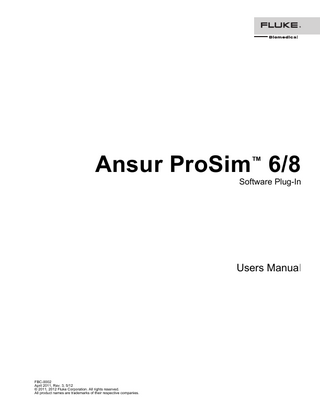
Preview
Page 1
Ansur ProSim 6/8 ™
Software Plug-In
Users Manual
FBC-0002 April 2011, Rev. 3, 5/12 © 2011, 2012 Fluke Corporation. All rights reserved. All product names are trademarks of their respective companies.
Table of Contents
Chapter 1
Title
Page
Introduction ... 1-1 About This Manual ... 1-3 Ansur Software ... 1-3 Ansur Plug-Ins ... 1-3 ProSim™ 6/8 Plug-In ... 1-3 Test Elements ... 1-4 Additional References ... 1-5 Software Updates ... 1-5 Terms and Abbreviations ... 1-5
2
Getting Started ... 2-1 Introduction ... 2-3 System Requirements ... 2-3 How to Install the ProSim 6/8 Plug-In... 2-3 How to Enter the License Key ... 2-4 How to UnInstall the Plug-In... 2-5
3
ProSim™ 6/8 Tests ... 3-1 Introduction ... 3-3 How to Perform Simulation Tests... 3-3 How to Perform Tests without an Autosequence Container ... 3-3 How to Perform Tests with an Autosequence Container... 3-6 How to Perform Tests with Autosequence and Step Container ... 3-10 How to Save a Test Record or Template ... 3-16 How to Print a Test Report ... 3-17 How to Export a Report to PDF ... 3-18 How to Create a Test Template ... 3-19 How to Name a Template ... 3-20 How to Set Expected Results ... 3-20 How to Set Test Equipment Parameters ... 3-21 How to Create an Autosequence with Steps ... 3-21
i
Ansur ProSim™ 6/8 Users Manual
4
Reference ... 4-1 Introduction ... 4-3 ProSim™ 6/8 Test Elements ... 4-3 Respiration Simulation Test ... 4-3 Temperature Simulation Test ... 4-4 Cardiac Output Simulation Test ... 4-4 Oximeter SpO2 Optical Emitter and Detector Test ... 4-5 Normal Sinus Rhythm Test ... 4-7 Performance Wave Test ... 4-8 R-Wave and QRS Detection Test (ProSim 8 only) ... 4-9 Tall T Wave Rejection Test (ProSim 8 only) ... 4-10 Arrhythmia Test... 4-10 IBP Dynamic Simulation Test ... 4-12 IBP Static Pressure Test ... 4-13 IBP Cardiac Catheterization Test (ProSim 8 only)... 4-14 IBP Swan – Ganz Test ... 4-15 NIBP Dynamic Simulation Test ... 4-16 NIBP Leak Test ... 4-17 NIBP Pressure Relief Test ... 4-17 NIBP Pressure Source Test ... 4-18 NIBP Manometer Test ... 4-19 How to Change the Plug-In Preferences ... 4-19 How to Manage Multiple Simulator Connections ... 4-20
5
ProSim 8 Mini Plug-In... 5-1 Introduction ... 5-3 How to Connect a PC to the ProSim 8 ... 5-3 How to Open the ProSim 8 Mini Plug-In ... 5-4 How to Manage Test Results ... 5-5 How to Get Test Results Data ... 5-5 How to Print Test Results ... 5-6 How to Delete Test Results on the Simulator... 5-7 How to Manage and Create Autosequences ... 5-7 How to Play an Autosequence ... 5-8 How to Create a New Autosequence ... 5-11 How to Create a New Autosequence from a Stored Autosequence ... 5-13 How to Get Autosequences from the Simulator ... 5-15 How to Delete Autosequences from the Simulator ... 5-15 How to Send an Autosequence to the Simulator ... 5-16 How to Manage and Change Presets ... 5-16 How to Create a New Preset ... 5-17 How to Create a New Preset from a Stored Preset ... 5-18 How to Get Presets from the Simulator ... 5-20 How to Send Presets to the Simulator ... 5-20 How to Restore a Preset ... 5-20 How to Manage and Create R-Curves ... 5-21 How to Upload an R-Curve ... 5-21 How to Create an R-Curve ... 5-21 How to Update Simulator Firmware ... 5-24
ii
List of Tables
Table
Title
Page
1-1. Terms and Abbreviations ... 1-5 3-1. Test Element Setup Tabs ... 3-20 4-1. Respiration Simulation Test Custom Parameters ... 4-3 4-2. Temperature Simulation Test Custom Parameters ... 4-4 4-3. Cardiac Output Simulation Test Custom Parameters ... 4-5 4-4. Oximeter SpO2 Optical Emitter and Detector Test Custom Parameters ... 4-6 4-5. Normal Sinus Rhythm Test Simulations Test Custom Parameters ... 4-7 4-6. Performance Wave Test Custom Parameters ... 4-8 4-7. R-Wave and QRS Detection Test Custom Parameters ... 4-9 4-8. Tall T Wave Rejection Test Custom Parameters ... 4-10 4-9. Arrhythmia Test Custom Parameters ... 4-11 4-10. IBP Dynamic Simulation Test Custom Parameters ... 4-12 4-11. IBP Static Pressure Test Custom Parameters ... 4-13 4-12. IBP Cardiac Catheterization Test Custom Parameters ... 4-14 4-13. IBP Swan-Ganz Test Custom Parameters ... 4-15 4-14. NIBP Dynamic Simulation Test Custom Parameters... 4-16 4-15. NIBP Leak Test Custom Parameters ... 4-17 4-16. NIBP Pressure Relief Test Custom Parameters ... 4-18 4-17. NIBP Pressure Source Test Custom Parameters ... 4-18 4-18. NIBP Manometer Test Custom Parameters ... 4-19 5-1. Autosequence Window Controls ... 5-7 5-2. Presets Window Controls ... 5-17 5-3. SpO2 Wizard Fields ... 5-22
iii
List of Figures
Figure
Title
Page
1-1. Simulator Tests in the Ansur Test Explorer ... 1-4 2-1. ProSim 6/8 Plug-In Installation File Location ... 2-4 2-2. Custom Setup Window ... 2-4 2-3. Ansur Registration Screen - License Key ... 2-5 2-4. Removing ProSim 6/8 Plug-In ... 2-5 3-1. Test Template without Autosequence Container ... 3-3 3-2. Test Guide for Normal Sinus Rhythm Test ... 3-4 3-3. Test Results Pane for Normal Sinus Rhythm Test ... 3-4 3-4. Test Results Pane for Arrhythmia Test ... 3-4 3-5. Test Results Pane for NIBP Tests ... 3-5 3-6. Test Summary Window... 3-5 3-7. Test Results File ... 3-6 3-8. Test Template with Autosequence Container ... 3-6 3-9. Autosequence Test Guide... 3-7 3-10. Normal Sinus Rhythm Test in an Autosequence... 3-7 3-11. Test Results Entry for Normal Sinus Rhythm Test in an Autosequence ... 3-8 3-12. Arrythmia Test Results Window in an Autosequence ... 3-8 3-13. NIBP Leak Test in an Autosequence ... 3-9 3-14. NIBP Leak Test Results ... 3-9 3-15. Test Summary after Autosequence ... 3-10 3-16. Test Results after Autosequence ... 3-10 3-17. Browsing the Ansur Test Library ... 3-11 3-18. Generic and Factory Templates... 3-11 3-19. ProSim 8 Plug-In Templates ... 3-12 3-20. Monitor Testing Template ... 3-12 3-21. Autosequence Test Step Test Guide... 3-13 3-22. Step Test Results Pane ... 3-13 3-23. Step Test Results Screen ... 3-14 3-24. Step Test Results for In Between Steps ... 3-14 3-25. Step Test Results for Last Step ... 3-15 3-26. Test Summary of Stepped Autosequence... 3-15 3-27. Test Results File for Stepped Autosequence ... 3-16 3-28. Save As Dialog Box ... 3-16 3-29. Print Report Window ... 3-17 3-30. Print Preview of Test Report ... 3-18 v
Ansur ProSim™ 6/8 Users Manual
3-31. Save Test Record to PDF File ... 3-18 3-32. Test Template with NIBP Dynamic Test Added... 3-19 3-33. Custom Setup Test Element Name... 3-20 3-34. Expected Results Window ... 3-20 3-35. Delete Result Value... 3-21 3-36. Custom Setup Window for NIBP Dynamic Simulation Test ... 3-21 3-37. Drag Auto Sequence Container to Template... 3-22 3-38. Drag Auto Sequence Container to Template to Create Step Container ... 3-23 3-39. Complete Autosequence with Three Steps... 3-24 4-1. Respiration Simulation Custom Setup ... 4-3 4-2. Temperature Simulation Test Custom Setup... 4-4 4-3. Cardiac Output Simulation Test Custom Setup ... 4-4 4-4. Oximeter SpO2 Optical Emitter and Detector Custom Setup ... 4-5 4-5. Masimo Rainbow Oximeter SpO2 Optical Emitter and Detector Custom Setup .. 4-6 4-6. Normal Sinus Rhythm Simulation Test Custom Setup ... 4-7 4-7. Performance Wave Test Custom Setup ... 4-8 4-8. R-Wave and QRS Detection Test Custom Setup ... 4-9 4-9. Tall T Wave Rejection Test Custom Setup ... 4-10 4-10. Arrhythmia Test Custom Setup ... 4-11 4-11. IBP Dynamic Simulation Test Custom Setup ... 4-12 4-12. IBP Static Pressure Test Custom Setup... 4-13 4-13. IBP Cardiac Catheterization Test Custom Setup ... 4-14 4-14. IBP Swan-Ganz Test Custom Setup... 4-15 4-15. NIBP Dynamic Simulation Test Custom Setup ... 4-16 4-16. NIBP Leak Test Custom Setup ... 4-17 4-17. NIBP Pressure Relief Test Custom Setup ... 4-17 4-18. NIBP Pressure Source Test Custom Setup ... 4-18 4-19. NIBP Manometer Test Custom Setup ... 4-19 4-20. ProSim Preferences Window ... 4-20 4-21. Select ProSim Dialog ... 4-20 4-22. Simulator Disconnect ... 4-21 5-1. Laptop to PC Connection ... 5-4 5-2. Start the ProSim 8 Mini Plug-In ... 5-4 5-3. ProSim 8 Mini Plug-In Window ... 5-5 5-4. Test Results Download Window ... 5-6 5-5. Autosequence Window ... 5-7 5-6. Autosequence Test Guide... 5-9 5-7. Autosequence Test Results First Step Pane ... 5-9 5-8. Autosequence Test Results Middle Step Pane ... 5-9 5-9. Autosequence Test Results Last Step Pane ... 5-10 5-10. Autosequence Test Results Window ... 5-10 5-11. Autosequence Test Summary Window ... 5-11 5-12. Build Autosequence Window... 5-11 5-13. Add a Test Element to a Step Container ... 5-12 5-14. Custom Setup for a Test Element ... 5-12 5-15. Autosequence Window ... 5-13 5-16. Autosequence File Name Dialog Box ... 5-14 5-17. Monitor Testing Autosequence Window ... 5-14 5-18. File Names Dialog with All Built-In Autosequences ... 5-15 5-19. Presets Window ... 5-16 5-20. Open Presets Dialog Box ... 5-17 5-21. Asystole Preset ... 5-18 5-22. Build Presets Window ... 5-19 5-23. Custom Setup for a Test Element ... 5-19 5-24. File Names Dialog with Preset Name ... 5-20 vi
Contents (continued)
5-25. R-Curve Window ... 5-21 5-26. SpO2 R-Curve Wizard Window ... 5-22 5-27. SpO2 R-Curve Wizard - Page 2 ... 5-23 5-28. Firmware Upload Window ... 5-24
vii
Chapter 1
Introduction
Title
Page
About This Manual ... 1-3 Ansur Software ... 1-3 Ansur Plug-Ins ... 1-3 ProSim™ 6/8 Plug-In ... 1-3 Test Elements ... 1-4 Additional References ... 1-5 Software Updates ... 1-5 Terms and Abbreviations ... 1-5
1-1
Introduction About This Manual
1
About This Manual This Users Manual contains information on how to install and use the Ansur ProSim™ 6/8 Plug-In (the Plug-In) with Ansur software. The manual includes all Plug-In features. Familiarity with the features of the Ansur software and Microsoft Windows will help in the design and use of tests for the ProSim™ 6/8 Vital Signs Simulator (the Simulator). The chapters in this manual are: Chapter 1 “Introduction” provides information on Ansur software and the ProSim™ 6/8 Plug-In. Chapter 2 “Getting Started” provides information on how to install and configure the ProSim™ 6/8 Plug-In. Chapter 3 “ProSim™ 6/8 Tests” provides step-by-step descriptions on how to perform the basic tasks of the ProSim™ 6/8 Plug-In. Chapter 4 “Reference” contains details about every ProSim™ 6/8 Plug-In feature and preferences. Chapter 5 “ProSim™ 8 Mini Plug-In” provides information on the ProSim™ 8 Mini Plug-In.
Ansur Software Ansur Test Automation software is the foundation for all Fluke Biomedical test systems. Ansur manages test procedures through manual/visual and automated test sequences. The software used with Fluke Biomedical analyzers and simulators, makes a seamless integration for: •
Visual inspections
•
Preventive maintenance
•
Work procedures
•
Performance tests
•
Electrical safety tests
Ansur Plug-Ins Ansur Test Executive software uses Plug-In modules that work with a wide array of Fluke Biomedical instruments. The Plug-In module is a software interface that supplies test elements to the Ansur Test Executive. This scheme allows the use of a similar user interface for all analyzers and simulators supported by Ansur. When you purchase a new Fluke Biomedical analyzer or simulator, you can update your Ansur software with a download of the applicable Plug-In. Each Plug-In module lets you make and do the tests that are necessary for the instrument under test.
ProSim™ 6/8 Plug-In The Plug-In supplies remote access to the ProSim™ 6/8 Vital Signs Simulator (the Simulator). Note The ProSim™ 6/8 Vital Signs Simulator Users Manual contains information on the features and how to use the Simulator. You can make Ansur tests with Plug-In test elements that include the functions of the Simulator. You can customize tests to analyze specific requirements. There are unique test elements for each of the tests, and simulations typically done through the Simulator. 1-3
Ansur ProSim™ 6/8 Users Manual
Test Elements The Simulator tests shown in Figure 1-1 are installed in the Ansur test explorer when the Plug-In is installed.
Figure 1-1. Simulator Tests in the Ansur Test Explorer
gjp001.bmp
The are three types of Plug-In test elements: Autosequence, Test Groups, and child test elements. Autosequence is a test container that holds Simulator test elements. To make an Autosequence, you drag a test element from the test explorer window and drop the test into the Autosequence window. When you do an Autosequence, each test in the Autosequence container is done sequentially one after the other. Note An Autosequence made with the ProSim 6/8 Plug-In cannot contain test elements from other Ansur Plug-Ins. Test Groups are specialized Autosequences, one for each group test (e.g. ECG Simulation test). Child test elements are the actual tests which do the simulations and measurements. Tests identified by a light blue icon shows the Plug-In will automatically get the test results from the Simulator. Tests identified by a yellow icon shows the test results shown on the Device Under Test (DUT) must be typed into the Plug-In through the keyboard. 1-4
Introduction Software Updates
1
This Plug-In also includes Steps which are used to do parallel simulations equivalent to the simulator. An Autosequence container or the Test group becomes a step when it is put in a second Autosequence container. Additional References Answers to questions not found in this manual about how to use the Simulator or PC can be found in: •
Fluke Biomedical ProSim 6/8 Users Manual
•
Fluke Biomedical Ansur Test Executive Users Manual
•
Microsoft Windows Help and Support Center
Software Updates Updates for Ansur are published on the Fluke Biomedical website, http://www.flukebiomedical.com.
Terms and Abbreviations Table 1-1 lists terms and abbreviations used in this manual. Table 1-1. Terms and Abbreviations Term
Description
Ansur
Ansur is a software suite using Plug-Ins to perform test and inspection procedures in conjunction with several Fluke Biomedical test instruments.
DUT
Device Under Test - the equipment subjected to a test using the Analyzer.
DUT Info
Information used to identify one particular DUT. DUT information usually consists of a serial number, manufacturer, device type and model. Ansur also adds a few extra data fields such as location and status.
ProSim 6/8
Vital Signs Simulator from Fluke Biomedical.
Field User
The person using Ansur to perform a test template on a DUT.
Plug-In
Add-on software program that extends Ansur so that it can interface with a specific Fluke Biomedical test instrument to configure it for a specific test and to automatically collect the measured data (if applicable).
Test Element Test Guide Test Record
Test Template (*.MTT) Autosequence file (*.PAS)
An Ansur construct that encapsulates test configuration and results A test template is built of several test elements. A window displayed by Ansur or any of its Plug-Ins when a test element is being performed. An Ansur file containing the results of a performed test template The test record can be printed as a test report. An Ansur file containing a set of test elements that define how a particular DUT is to be tested. A test template can also contain instructions on how to perform service, preventive maintenance, repair, and other tasks on a DUT. Set of simulations with many steps in an autosequence container. This is similar to the autosequence present in the simulator.
Preset File (*.PRR) Set of predefined presets loaded into the simulator.
1-5
Ansur ProSim™ 6/8 Users Manual
Table 1-1. Terms and Abbreviations (cont.) Term R-Curve File (*.PRV) ProSim Test Results (*.CSV)
1-6
Description R-Curve files compatible to the simulator. Test results which are stored in the simulator are copied to the PC.
Chapter 2
Getting Started
Title
Page
Introduction ... 2-3 System Requirements ... 2-3 How to Install the ProSim 6/8 Plug-In... 2-3 How to Enter the License Key ... 2-4 How to UnInstall the Plug-In... 2-5
2-1
Getting Started Introduction
2
Introduction This chapter contains information on how to install the ProSim 6/8 Plug-In and how to use it with the Ansur Test Automation software and the Simulator. Note A Simulator is not necessary to make test templates and experiment with the functionality available in Ansur and the Plug-In. To do a test, you must connect the Simulator to the computer.
System Requirements The recommended minimum requirements for installation are: •
Pentium 4 2.0GHz FSB at 400 MHz or faster processor
•
1 GB of ram
•
Microsoft Windows operating system (XP/Vista/Windows 7)
•
Fluke Biomedical Ansur V2.9.6 or newer
•
50 MB of available hard drive for software
•
Hard drive space (from 100 k to several megabytes) for result and template files
•
DOT NET framework v2.0 or newer
How to Install the ProSim 6/8 Plug-In The Plug-In must be installed on the computer before the features contained in this manual can be used. To learn how to get the Ansur software and the Plug-In, contact the local Fluke Biomedical representative or visit the Fluke Biomedical website (http://www.flukebiomedical.com). Note Ansur Test Executive version 2.9.6 or newer must be installed on your PC before you download and use the Plug-In. Download the Plug-In from the Fluke Biomedical website and follow the steps below: Note When you download the Plug-In from the Fluke Biomedical website, it is possible to run the installation without first downloading. Note When you install Ansur or its components/Plug-Ins on computers with Microsoft Vista or Microsoft Windows 7, it is important to do the installation as the Administrator for that computer. If you do not, the registry will not update and Ansur will not work properly. To install on Windows Vista, you must first download the file to your local computer, find the installation file, right-click and select “Run as Administrator.” 1. Open Windows Explorer and browse to the ProSim 6/8 Plug-In installation program file, usually named Ansur ProSim 8 Plug-In Vn.n.n.exe, where n.n.n is the Plug-In version number. See Figure 2-1.
2-3
Ansur ProSim™ 6/8 Users Manual
Figure 2-1. ProSim 6/8 Plug-In Installation File Location
gjp002.bmp
2. Double-click the installation program. The installation extracts the Plug-In elements and then shows the Welcome dialog box in the display. 3. Click Next to show the license agreement. 4. Select the checkbox for “I accept the terms in the license agreement,” and click Next to display the Setup Type. 5. To choose a setup type: •
Click Complete to install both the ProSim 6/8 Plug-In and the ProSim 8 Mini Plug-In.
•
Click Custom to show the window in Figure 2-2 to install the ProSim 6/8 Plug-In or the ProSim 8 Mini Plug-In.
•
Click Change to install Ansur in a different folder.
Note If Ansur is installed in a different destination folder from the default, be sure to use the same folder for the Plug-In.
Figure 2-2. Custom Setup Window
gjp124.eps
6. Click Install to start the installation. A progress bar shows the status of the Plug-In installation. When the installation concludes, a dialog box with a Finish button shows in the display. 7. Click Finish. The Plug-In will load when Ansur is started. How to Enter the License Key When you use the Plug-In for the first time, you are prompted to type in a software 2-4
Getting Started How to Install the ProSim 6/8 Plug-In
2
license key. This key is supplied by Fluke Biomedical at the time of purchase. Note Use the demonstration mode to make test templates without a license key. Demonstration mode lets you to do many of the tasks found in this user manual. You can not save or print without a Plug-In license key. 1. To start Ansur: •
Double-click the Ansur icon on the desktop.
•
From the Start menu, select Start | Programs | Fluke | Ansur.
Note The license key dialog box in Figure 2-3 shows in the display at startup if a Plug-In license key has not been typed in.
Figure 2-3. Ansur Registration Screen - License Key
gjp004.bmp
2. Type in the Establishment name and the Plug-In License key. If a license key is not available, click the Demo button to start Ansur in demonstration mode. Note Because the license key is derived from the establishment name, the license key and establishment name must agree with the license information provided by Fluke Biomedical. This information is case and space sensitive. If the establishment name was typed in before, this field will already be filled in 3. Click OK to start Ansur. Click Cancel to stop the Plug-In load. How to UnInstall the Plug-In To uninstall the Plug-In: 1. Select Start | Control Panel and double-click Add or Remove Programs. 2. Find and select the entry named Ansur ProSim 6/8 Plug-In.
Figure 2-4. Removing ProSim 6/8 Plug-In
gjp005.bmp
3. With the entry highlighted, click the Remove button as shown in Figure 2-4. 2-5
Ansur ProSim™ 6/8 Users Manual
4. When the verify removal dialog box shows in the display, click Yes. A dialog box with a progress bar shows while the Plug-In is removed from the computer. The program is removed when the Plug-In is not shown in the Add or Remove Programs window.
2-6
Chapter 3
ProSim™ 6/8 Tests
Title
Page
Introduction ... 3-3 How to Perform Simulation Tests... 3-3 How to Perform Tests without an Autosequence Container ... 3-3 How to Perform Tests with an Autosequence Container... 3-6 How to Perform Tests with Autosequence and Step Container ... 3-10 How to Save a Test Record or Template ... 3-16 How to Print a Test Report ... 3-17 How to Export a Report to PDF ... 3-18 How to Create a Test Template ... 3-19 How to Name a Template ... 3-20 How to Set Expected Results ... 3-20 How to Set Test Equipment Parameters ... 3-21 How to Create an Autosequence with Steps ... 3-22
3-1
ProSim™ 6/8 Tests Introduction
3
Introduction This chapter gives the operation of the Ansur ProSim 6/8 Plug-In program.
How to Perform Simulation Tests The Plug-In software has a number of ready-to-use test templates. When the Plug-In was installed, these templates were added to the Ansur Test Library folder. How to Perform Tests without an Autosequence Container As each test element in a test template is done, the instrument resets to its default or switches to the LOCAL mode. Test results are recorded individually. The switch to local is done after each test element when test elements are put in a template without an autosequence container. To create a test template without an autosequence container: 1. Open Ansur. Use the desktop icon or click Ansur from the start menu. 2. Drag and drop test elements from the Ansur Test Explorer to the test template. Figure 3-1 shows three test elements in the test template: Normal Sinus Rhythm Test, Arrhythmia Test, and NIBP Leak Test.
Figure 3-1. Test Template without Autosequence Container
gjp080.bmp
3. Click Test | Start Test on the menu bar to show the Test Guide window shown in Figure 3-2.
3-3
Ansur ProSim™ 6/8 Users Manual
Figure 3-2. Test Guide for Normal Sinus Rhythm Test
gjp081.bmp
4. Click to start the normal sinus rhythm test. A progress bar shows in the lower-right corner of the Test Guide window. 5. At the end of the test duration, or if you click to stop the test, the cursor is placed in the value field of the test results pane. See Figure 3-3.
Figure 3-3. Test Results Pane for Normal Sinus Rhythm Test
gjp082.bmp
6. After you enter the test results value(s), click to move to the next test element in the test template. In this example, the Arrhythmia Test. 7. Click to start the arrhythmia test. A progress bar shows in the lower-right corner of the Test Guide window. 8. At the end of the test duration, or if you click shown in Figure 3-4 shows in the display.
to stop the test, the test results pane
Figure 3-4. Test Results Pane for Arrhythmia Test
gjb083.bmp
9. Click the Test passed or Test failed checkbox to set the arrhythmia test results. 10. Click to move to the third test element in the test template example. In this example, the NIBP Leak Test. 3-4