Fresenius Kabi
Amika Instructions for Use April 2014
Instructions for Use
74 Pages
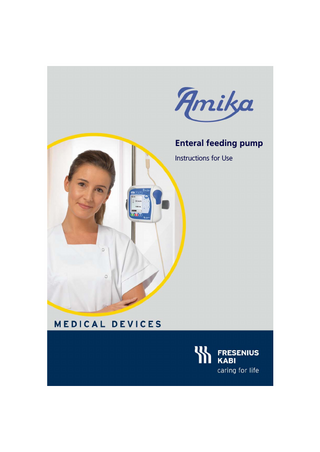
Preview
Page 1
Enteral feeding pump Instructions for Use
Description of the symbols used on the device and its packaging Identification labels symbols Symbol
Description
Symbol
Description
Refer to the Instructions For Use
IP34
Index of protection against solid foreign objects (> 2.5 mm) and splashing liquids
Protection against leakage current; defibrillation-proof type CF applied part
IP32
Index of protection against solid foreign objects (> 2.5 mm) and driping liquids
Protection against electric shocks: class II.
IP41
Index of protection against solid foreign objects (> 1 mm) and driping liquids
Product reference / part number
Product serial number
Output terminal – connector
Input terminal – connector
Direct current
Battery specification
Alternating current
CE Marking
Part included in a recycling process
Name and address of the manufacturer / Date of manufacture
Packaging symbols Symbol
Description
Symbol
Description
Fragile, handle with care
Humidity limitation
This way up
Atmospheric pressure limitation
Keep away from rain
General symbol for recyclable material
Temperature limitation
Eco packaging symbol
Information: Please refer to the Use environment section for additional information on temperature, pressure and humidity limitations. 2
5800-8_Master_ifu_Amika_eng
Release Notes Date
Software version
February 2013
2.0
Creation
September 2013
2.1
This software version features a technical information menu.
Description
Local contacts for servicing and use issues Complete this box with your contacts:
5800-8_Master_ifu_Amika_eng
3
Table of contents 1
INTRODUCTION 6 1.1 EXPLANATION OF SYMBOLS ... 6 1.2 SCOPE ... 6 1.3 INTENDED USE ... 7 1.4 CONTRAINDICATIONS ... 8 1.5 USE ENVIRONMENT ... 8
2
DESCRIPTION 9 2.1 SYSTEM DEFINITION ... 9 2.2 PACKAGING CONTENT ... 9 2.3 GENERAL DESCRIPTION ... 10 2.4 DETAILED DESCRIPTION ... 11
3
INSTALLATION AND REMOVAL 15 3.1 INSTALLATION ... 15 3.2 REMOVAL ... 19
4
OPERATIONS 21 4.1 USE OF INTERNAL BATTERY ... 21 4.2 BASIC OPERATIONS... 22 4.3 PUMP MENU ... 35
5
CLEANING AND DISINFECTING 45 5.1 PROHIBITED CLEANING AGENTS ... 45 5.2 PRECAUTIONS FOR CLEANING... 45 5.3 RECOMMENDED CLEANING AGENTS ... 45 5.4 CLEANING GUIDELINES AND PROTOCOL ... 46
6
QUICK CHECK PROTOCOL
7
ALARMS AND SAFETY FEATURES 50 7.1 ALARMS / ACTIONS ... 50 7.2 TROUBLESHOOTING ... 56
8
TECHNICAL INFORMATION 57 8.1 PERFORMANCE ... 57 8.2 TECHNICAL CHARACTERISTICS ... 59
9
TRANSPORT, STORAGE AND RECYCLING CONDITIONS 62 9.1 STORAGE AND TRANSPORT CONDITIONS ... 62 9.2 STORAGE ... 62 9.3 RECYCLING AND DISPOSAL ... 63
4
48
5800-8_Master_ifu_Amika_eng
1
Introduction
Amika is an enteral feeding pump and disposables dedicated to enteral feeding and hydration. Amika pump and sets intended use is to deliver nutrition and hydration fluids to the patient through a feeding tube, in a safe, instinctive and convenient manner.
1.1 Explanation of symbols Symbol DANGER
Description Danger: Warning of an imminent hazard that could result in serious personal injury and/or product damage if the written instructions are not followed. Warning symbol: Warning of a potential hazard that could result in serious personal injury and/or product damage if the written instructions are not followed. Caution symbol: Warning of a potential hazard that could result in minor personal injury and/or product damage if the written instructions are not followed. Information symbol: Recommendations to be followed.
1.2 Scope These Instructions for Use (IFU) are applicable to the Amika pump referred to as pump with embedded software version 2.1. Warning: Check that these IFU are applicable to the current Amika software version. The software version of the pump is displayed on the start-up screen. The user must follow the instructions specified in this IFU. Failure to observe these instructions may result in damage to the equipment, injury to patients or injury to users. Specific texts are highlighted using the symbols described in section 1.1.
6
1.3 Intended use Make sure to have fully understood how to use the Amika pump in order to assure your safety and the patient safety. Give particular attention to the texts which are highlighted by a symbol. The device is a peristaltic pump dedicated to enteral feeding. The pump is used to administrate to patient (humans only) a volume of nutrition at a programmed flow rate. The pump is designed to administrate fluids through trans-nasal or percutaneous feeding tube. The pump is designed to administrate any kind of enteral nutrition fluids; amongst them: drinking water (still and sparkling), tea, soda, fresh water and the whole product range of ready nutrition from Fresenius Kabi.
1.3.1 Intended user population Warning: The pump must only be used by trained users both on using and cleaning the pump. Keep the pump, sets and wall plug away from unsupervised children (and animals). The pump can be used by healthcare professionals, patients or patient relatives. It is recommended that users attend a single training session of about 40 minutes (training guide available from your Fresenius Kabi sales representative).
1.3.2 Intended patient population Danger! DANGER
The pump can be used on one patient at a time and multiple patients during its lifetime. The pump can be used on patients requiring enteral feeding and enteral hydration. Intended patient population includes patients who get enteral nutrition parallel to IV insulin administration. Those patients require special attention during the feeding process. 7
1.4 Contraindications Danger! DO NOT USE: for the intravenous administration of infusion fluids. DANGER
if enteral feeding is contraindicated by medical prescription. with premature (born < 37 weeks of pregnancy) and neonates (<1 month). in Magnetic Resonance Imaging (MRI) environments. in ambulances, helicopters, aircrafts and hyperbaric chambers.
1.5 Use environment The Amika pump is intended to be used inside and outside the hospital. The Amika wall plug is not meant to be used outdoor (e.g. in the garden, on the patio). Warning: Keep away from heat sources, dust, fluff, direct and prolonged light exposure. The Amika pump may not be operated in areas where there is a risk of explosion. The pump should be used under specified operational, storage and transport conditions listed below to ensure pump performance. Temperature operating range:
10°C to 40°C
Storage and transport temperature: -20°C to +45°C Pressure operating range: Storage and transport pressure: Humidity operating range: Storage and transport humidity:
Altitude:
8
700 hPa to 1060 hPa 500 hPa to 1060 hPa 30% to 85%, no condensation 10% to 90%, no condensation maximum 3000 m.
2
Description
2.1 System definition The Amika system is composed of the following components: Amika pump: enteral feeding pump with pump holder and wall plug. Amika disposable (applied part): giving sets. Amika accessories.
2.2 Packaging content
Pump
Pump holder
Wall plug
User documents
Packaging consists of: Recycled cardboard. Symbols used on Amika packaging are described on page 2.
9
2.3 General description
Legend: 1 - Pump 2 - Giving set 3 - Pump holder
10
2.4 Detailed description 2.4.1 Pump description
Legend: 1 - Tube guides 2 - Pinch clamp slot 3 - Pumping mechanism 4 - Status light indicator 5 - Front panel 6 - Door lever 7 - Pump door 8 - Pump identification label 9 - Speaker 10 - Rails for installation on pump holder 11 - Contact pins for pump to holder connection 12 - Pump door identification label
11
2.4.2 Pump holder description
Legend: 1 - Wall plug DC connector 2 - Clamp handle 3 - Pole clamp 4 - Grey locking lever 5 - Contact pins for pump to holder connection (Power supply) 6 - Holder identification labels
Symbol
Location Near the power cable inlet of the holder
12
Symbol description Please see section 8.2.2
2.4.3 User interface description 2.4.3.1
Front panel description
Legend: 1 - Display (description next page) 2 - Mute (alarm silence) key 3 - Keypad lock key 4 - Menu key 5 - Mains supply light indicator 6 - Power ON/OFF key 7 - Flow rate Up ( ) 8 - Flow rate Down ( ) / Scroll up in Menu (
)
9 - Target volume Up ( ) 10 - Target volume Down ( ) / Scroll down in Menu (
)
11 - Priming function key 12 - Stop / Cancel / Back key 13 - Start / Enter / OK key 13
2.4.3.2
Display description
Status Bar icons Sound level icons
Alarm icon
Battery icon
Muted alarm icon
Keypad locked
Settings lock icon
Setting screen layout Pumping status indicator:
Status bar
Pumping is stopped Flow rate Pumping is in progress
Target volume
Progress bar showing volume delivered
Menu display layout
Menu list Scroll bar
Menu access
14
Back
3
Installation and removal
3.1 Installation 3.1.1 Global installation Danger! DANGER
Respect the appropriate positions between patient, pump, giving set and container. Check the stability of the whole system. If the container is positioned lower than 0.5 meter beneath the pump, this can lead to flow rate deviation. Warning: Give particular attention to the risk of strangulation with cables and sets.
Recommended installation
Place the container above the pump
Possible installation
The container can be placed down to 0.5 m beneath the pump
15
3.1.2 Using the pole clamp The holder can be attached universally, vertically and horizontally. Turn the pole clamp to the suitable position.
3.1.3 Positioning the holder on a rail or pole Pole, rail, bed, wheelchair X min = 10 mm, X max = 35 mm Y min = 10 mm, Y max = 35 mm
Ø
Ø min.= 8 mm Ø max. = 40 mm
X Y
Ensure the holder is positioned so that the display is at the suitable height to ensure good visibility and orientation in the reading direction (the contact pins are at the bottom). Warning: Fasten pole clamp firmly on the pole or rail to avoid any movement of the pump. Ensure that the pump is securely attached and positioned.
16
3.1.4 Positioning the holder on a table The holder can be placed on a flat and horizontal table as indicated in the figure below. Ensure the pump is positioned away from table edges to avoid being accidentally pushed off the table.
3.1.5 Positioning the pump Danger! DANGER
The pump is only compatible with its own power support (pump holder and wall plug).
Slide the pump down until the grey locking lever locks the position.
17
3.1.6 Electrical connection
Connect wall plug DC connector to the holder Plug the wall plug to the mains socket When connecting to the mains, ensure that the wall plug and the power socket are easily accessible. The mains power supply is indicated by a green light on the pump front panel. Warning: Ensure wall plug is not damaged and compatible with local voltage range.
18
3.2 Removal 3.2.1 Removing the pump from the pump holder
Push the grey locking lever Pull the pump up
3.2.2 Removing the pump holder
19
3.2.3 Electrical disconnection
Remove wall plug from mains socket Remove wall plug DC connector from holder Information: A beep is emitted by the pump when the wall plug is disconnected. To store the pump, see section 9.2.
3.2.4 Attaching / Removing the Quick Guide A quick guide can be easily attached and removed from the pump holder.
20
4
Operations
4.1 Use of internal battery 4.1.1 Battery precautions Warning: Before using the pump on battery for the first time, charge the battery until it is fully charged (approximately 6 hours). Keeping the pump connected to mains when not in use is recommended in order to maintain battery charge.
4.1.2 Battery operating mode The icon
is always displayed in the status bar.
Device can be used while battery is charging. Battery life (green)
24 hours ± 5% at 125 mL/h When the pump is connected to the mains (see section 3.1.6) ►Battery charges automatically, also during operation When the pump is disconnected from the mains (see section 3.2.3) ►Pump switches to Battery Mode automatically The battery is fully charged The battery is partially charged
(flashing)
The battery is nearly empty. ►A message is triggered. When battery is empty (less than 10 minutes left), an alarm is triggered (see section 7.1).
21