FUKUDA DENSHI
DS-8900 Quick User Guide
Quick User Guide
1 Page
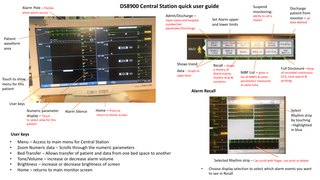
Preview
Page 1
DS8900 Central Station quick user guide
Alarm Pole – Flashes when alarm occurs
Admit/Discharge –
Set Alarm upper and lower limits
input name and hospital number/set pacemaker/Discharge
Suspend monitoringability to set a reason
Discharge patient from monitor – all data deleted
Patient waveform area
Shows trend
Recall – shows
data - Graph or
a History of Alarm events rhythm strip & numerics
table form
Touch to show menu for this patient
Full Disclosure –View NIBP List – gives a list of NIBPS & other parameters measured at same time
of recorded continuous ECG, time search & printing
Alarm Recall
User keys Numeric parameter display – Touch
Alarm Silence
Home – Press to
Select Rhythm strip by touching –Highlighted in blue
return to Home screen
to select view for this patient
User keys • • • • • •
Menu – Access to main menu for Central Station Zoom Numeric data – Scrolls through the numeric parameters Bed Transfer – Allows transfer of patient and data from one bed space to another Tone/Volume – increase or decrease alarm volume Brightness – increase or decrease brightness of screen Home – returns to main monitor screen
Selected Rhythm strip – Can scroll with finger, can print or delete •
Choose display selection to select which alarm events you want to see in Recall