GAYMAR
Medi-Therm II Ref MTA 6012CE Operators Manual April 2009
Operators Manual
74 Pages
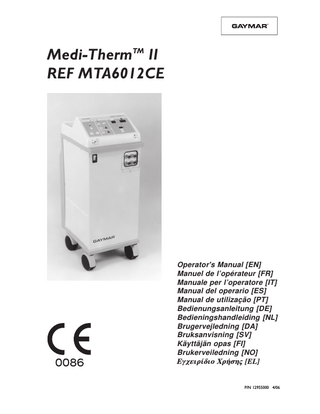
Preview
Page 1
Medi-ThermTM II
Before you begin . . .
Receiving Inspection Table of Contents Section 1.0 2.0 3.0 4.0 5.0 6.0
7.0 8.0 9.0 10.0 11.0 12.0 13.0 14.0
Description Page Indications for Use ... 1 Safety Precautions ... 1 Description ... 2 Operator Control Panel ... 4 Start-up Procedure ... 6 Modes of Operations: BLANKET CONTROL ... 8 PATIENT CONTROL ... 9 MONITOR ONLY ... 10 Shutdown Procedure ... 10 Safety Systems ... 11 Troubleshooting ... 12 Care and Cleaning ... 14 Blankets/Accessories ... 16 Customer Training ... 16 Warranty ... 16 Specifications ... 17
Refer to the Medi-Therm II Service Manual for Receiving Inspection and Check-out Procedures. If you have any questions, contact your local dealer.
Illustrations Figure 1 2 3 4 5 6 7 8
Description
Page
Medi-Therm II System ... 3 Medi-Therm II Control Panel ... 5 Float ... 6 Pinch Clamps ... 6 Quick-disconnects ... 7 Clik-Tite Connector ... 7 Probe Check Well ... 13 Probe Check Well ... 15
Gaymar® and Clik-Tite® trademarks are registered in the U. S. Patent and Trademark Office. Gaymar®, Clik-Tite®, and Medi-ThermTM are trademarks of Gaymar Industries, Inc. © 1999. Gaymar Industries, Inc. All rights reserved.
Dangerous voltage
Year of manufacture
Medi-ThermTM II
Indications/Safety Precautions
1.0 Indications for Use
WARNING
For the prevention or treatment of hyperthermia/ hypothermia.
1.1 Contraindications Patients with an elevation of cold agglutin levels (cold agglutinemia) should not be placed on a cooling blanket. In rare instances, the cold temperature of the cooling blanket may lead to acrocyanosis and necrosis of distal body structures (Talisman, R., et al. Surgery 123(5): 592595 (1998).
2.0 Safety Precautions Read and understand this operating manual and all precautions listed below prior to using the Medi-Therm II Hyper/Hypothermia Machine.
WARNING • If the patient’s temperature is not responding or does not reach the prescribed temperature in the prescribed time or deviates from the prescribed temperature range, notify the attending physician promptly. Failure to notify the physician promptly may result in serious injury or death. • When performing the PROBE CHECK, use a protective sheath on the probe. Failure to use a sheath could result in cross-contamination.
• A physician’s order is required for setting blanket temperature and for continued use of equipment. At least every 20 minutes or as directed by a physician, check patient’s temperature and skin condition of areas in contact with blanket; also, check blanket temperature. Pediatric, temperature-sensitive, and operating room patients should be checked more frequently. Failure to monitor patient may result in skin damage or inappropriate patient temperature. • Avoid placing additional heat sources between the patient and blanket. Skin damage may result. • Use only Gaymar probes (see Accessories, page 16) or probes having characteristics equivalent to YSI 400 series probes in the Patient Probe jack. Use of other probes could result in erroneous patient temperature values. • Prevent excessive and/or prolonged tissue pressure and shearing forces, especially over boney prominences. Skin damage may result.
• Keep the area between the patient and the blanket dry. Excessive moisture may result in skin damage. • Do not tip machine over without first draining the water out and unplugging the power cord. Damage to the machine or electrical shock can result. • Use of thermally conductive materials (e.g., water or gel) on a patient when the Medi-Therm II is switched off may decrease the patient's body temperature. • Repairs should be performed only by qualified medical service personnel in accordance with this product's service manual. Otherwise, damage to the machine or improper therapy may result. • All wire-lead, patient-connected transducer assemblies are subject to reading error, local heating, and possible damage from high-intensity sources of RF energy. Inadequately grounded electrosurgical equipment represents one such source, since capacitively-coupled currents may seek alternate paths to ground through probe cables and associated instruments. Patient burns may result. If possible, remove the probe from patient contact before activating the surgical unit or other RF source. If probes must be used simultaneously with electrosurgical apparatus, hazards can be reduced by selecting a temperature monitoring point which is remote from the expected RF current path to the ground return pad.
CAUTION • For grounding reliability, plug only into a properly grounded outlet. • Fill with distilled water only. Do not use alcohol. Do not operate without water. Do not overfill. Overfilling may result in overflow when the water in the blanket drains back into the machine. • Place a dry absorbent sheet between the patient and the blanket when using all-vinyl blankets. Moisture may accumulate which may result in skin damage. • The POWER LOSS INDICATOR battery may discharge if the Medi-Therm II machine has not been used for two months or more. The battery may not become recharged until the machine has operated for four hours.
1
Medi-ThermTM II
Description 3.0 Description The MTA6012CE provides a means of regulating patient temperature by supplying temperature-controlled water through a connector hose to a hyperthermia/ hypothermia blanket. The blanket provides an interface for heating and cooling the patient. The machine controls the blanket temperature to a prescribed set point.
CAUTION To ensure safe operation of the Medi-Therm machine, use only with Gaymar CE-labelled accessories. See page 16 for a complete list.
The feedback for control purposes depends upon the machine's operating mode. The machine may be operated in one of three operating modes: In BLANKET CONTROL mode, the operator sets the desired blanket temperature. A temperature sensor within the machine monitors the water temperature and the machine heats or cools the water as required to bring the blanket to the SET POINT temperature. The patient temperature may be monitored by use of a patient probe connected to the patient probe jack on the front of the unit. In PATIENT CONTROL mode, the Medi-Therm II machine automatically regulates the patient's temperature to the selected SET POINT. The machine constantly compares actual patient temperature with the SET POINT value, and automatically adjusts the blanket temperature so that the desired patient temperature is achieved. In MONITOR ONLY mode, the operator can monitor patient temperature through the patient probe, without providing therapy. Hyperthermia/hypothermia blankets may be placed either under or over the patient, depending upon the type of procedure. Some applications may require a second blanket in order to achieve additional or more rapid heating or cooling. For these situations, a second blanket may be connected to the Medi-Therm II machine. The rate of patient heating or cooling may also be increased by positioning half- and full-sized blankets so that greater body surface is in contact with the blankets. In the event of a power loss, a battery backup circuit will light the POWER LOSS light and sound the audible alarm.
2
Upon restoring power, the mode of operation and the set points will have to be reselected. NOTE: Refer to the MTA6012CE Medi-Therm II Service Manual for information on maintenance/replacement of the rechargeable battery. The MTA6012CE Medi-Therm II Service Manual contains circuit diagrams, functional test information, and component parts lists.
Medi-ThermTM II Water Fill Opening Lift cover. Fill unit with distilled water until green band on float is fully visible (p. 6)
Description Patient Probe Jack Accepts patient probe plug connecting patient probe to machine (pp. 8, 10). Use only Gaymar probes or equivalent YSI 400 series probes.
ON/OFF Switch (Circuit Breaker) Controls power to Medi-Therm II. Dual Blanket Connections with Quick-disconnects and Probe Check Well Use the PROBE CHECK well to verify the integrity of the patient probe (p. 13).
Figure 1-Medi-Therm II Hyper/Hypothermia System
3
Medi-ThermTM II
Operator Control Panel 4.0 Operator Control Panel See figure 2, page 5.
MACHINE STATUS
ALERTS
HEAT indicates the machine is heating.
CHECK FLOW indicates the flow of water to the blanket has been restricted.
IN-TEMP indicates that the blanket or patient temperature is at the desired temperature setting.
CHECK PATIENT indicates the patient probe is sensing a temperature below 29°C or above 40°C.
COOL indicates the machine is cooling.
ADD WATER indicates the water reservoir is filled to less than the recommended level.
REMOVE FROM USE NOW indicates the Medi-Therm II machine has shut down. Remove the machine from use. TEST LIGHTS flashes all indicator lights and digital displays, while sounding an audible alarm. ALARM SILENCE temporarily silences the CHECK FLOW, CHECK PATIENT PROBE, FLASHING DISPLAY, and ADD WATER alarms for 10 minutes.
FLASHING DISPLAY indicates that the blanket or patient temperature is not being maintained within 0.5°C of the set point temperature. It is accompanied by an audible alarm.
POWER LOSS INDICATOR lights when power is removed and ON/OFF circuit breaker is ON. [located on front of machine]
4
Medi-ThermTM II
Operator Control Panel
Figure 2-Medi-Therm II Control Panel SELECT MODE
TEMPERATURE BLANKET CONTROL- Adjust SET POINT to control blanket temperature. (4°C to 41°C)
BLANKET TEMPERATURE- This display lights when either PATIENT CONTROL or BLANKET CONTROL is selected.
PATIENT CONTROL- Connect patient probe, then adjust SET POINT to control patient temperature. (30°C to 39°C)
PATIENT TEMPERATURE- As measured by the patient probe. This display lights whenever a patient probe is plugged in.
MONITOR ONLY- Connect patient probe, then use to monitor patient temperature. No therapy is provided.
SET POINT CHANGE- Press the “t” or “s” button to select machine set point. When selecting a temperature outside the normothermic range (36°C to 38°C), an audible alarm will chime. Press and hold the “t” or “s” button until the chime stops to access the extended temperature range. PATIENT PROBE JACK- Insert only a Gaymar probe or an equivalent YSI 400 series probe. [located on front of machine]
5
Medi-ThermTM II
Start-up Procedure 5.0 Start-up Procedure
5.2 Close Pinch Clamps Pinch clamps are provided on both the DBK35CE Connector Hose and the blanket hoses to prevent water spillage when blankets are changed (fig. 4).
CAUTION The POWER LOSS INDICATOR battery may discharge if the Medi-Therm II machine has not been used for two months or more. The battery may not become recharged until the machine has operated for four hours.
Close the pinch clamps on the connector hose and Hyper/Hypothermia blanket.
Perform the following start-up procedure each time the Medi-Therm II system is used:
5.1 Check Water Level Check to make sure water is at the proper level by raising the cover on the water fill opening. Fill with distilled water until the green band on the float is fully visible (fig. 3).
Figure 4-Pinch Clamps
5.3 Attach Blanket CAUTION green band
Figure 3-Float, showing proper water level
CAUTION • Do not operate without water, since damage to internal components may result. • Do not overfill. Overfilling may result in overflow because the water in the blanket drains back into the machine when the machine is turned off.
6
Check the surface of reusable blankets prior to each use. If the blanket shows signs of cracking or begins to leak, remove it from use and replace the blanket.
Attach the Hyper/Hypothermia blanket to the Medi-Therm II machine using a DBK35CE Connector Hose (fig. 1, p. 3): 1.
Attach one quick-disconnect fitting to the upper machine connection and one to the lower (fig. 5, p. 7). Push each retaining collar toward the cabinet and insert the quick-disconnect fitting firmly. While holding the fitting, allow the retaining collar to snap back into position. Check to make sure the fitting is fully engaged by tugging firmly on the hose.
Medi-ThermTM II
Start-up Procedure 5.4 Open All Pinch Clamps Open all pinch clamps on the connector hose and the Hyper/Hypothermia blanket. Failure to open the pinch clamps will prevent water flow and will trigger the CHECK FLOW alert.
5.5 Connect Power/Turn Machine On Insert the power cord plug into a properly grounded AC receptacle. Press the ON/OFF Switch to the ON position. Figure 5-Quick-disconnects 2.
Attach the two Clik-Tite connectors (fig. 6 below) on the connector hose to the blanket. Insert the male fitting into the female. When fittings are fully seated, snap the locking ring into place to assure a positive lock.
When first turned on, the Medi-Therm II enters its standby mode: • the ON/OFF switch will light; • the machine will beep once; • the BLANKET, PATIENT, and SET POINT temperature displays will show dashes; • the SELECT MODE heading will flash.
Figure 6-Clik-Tite Connector 3.
Some applications may require a second blanket using an additional DBK35CE Connector Hose in order to achieve additional or more rapid heating or cooling. For these situations, a second blanket may be connected to the machine. The rate of patient heating or cooling may also be increased by positioning half- and full-size blankets so that greater body surface is in contact with the blankets. NOTE: When connecting a second blanket to the Medi-Therm II machine, check the water level prior to connecting the additional blanket (see Start-up Procedure, pp. 6-7).
7
Modes of Operation/BLANKET CONTROL
NOTE: It takes approximately 8 minutes or less to raise the blanket temperature from 22°C (room temperature) to 37°C.
6.0 Modes of Operation The Medi-Therm II machine is designed to operate in three (3) modes:
NOTE: Within the SET POINT range of 30°C to 41°C, if the blanket temperature does not get to within 0.5°C. of the SET POINT temperature after 4 hours, the BLANKET display will flash and the audible alarm will sound. Additionally, if the BLANKET temperature reaches the set point and then deviates by more than 0.5°C for more than 10 minutes, the BLANKET display will flash and the audible alarm will sound. When this occurs:
• BLANKET CONTROL (blanket temperature control), • PATIENT CONTROL (automatic patient temperature control), and • MONITOR ONLY (patient temperature monitoring). When the Medi-Therm II machine is turned on, the set point defaults to 37°C for both the BLANKET CONTROL mode and the PATIENT CONTROL mode. If either set point is changed, the new value is retained in memory until power is removed.
• Pressing the ALARM SILENCE button will silence the alarm for 10 minutes. • Check the patient's condition and consult with a physician. • Changing the set point will restart the fourhour timer.
6.1 BLANKET CONTROL When operating in BLANKET CONTROL mode, the Medi-Therm II machine regulates the blanket temperature to the selected SET POINT. A temperature sensor within the machine monitors water temperature, and the machine heats or cools the blanket as required to bring it to the SET POINT temperature.
WARNING 4.
In BLANKET CONTROL mode, the operator must observe the patient’s temperature and manually adjust the blanket temperature to obtain the desired results.
Perform all start-up procedures (pp. 6-7).
2.
Press the BLANKET CONTROL button. The upper window on the BLANKET CONTROL button will light. The BLANKET display will indicate blanket temperature. The SET POINT display will indicate the default temperature (37°C ) at start-up, until selecting the SET POINT temperature in step 3 below.
3.
Adjust the SET POINT display to the prescribed blanket temperature setting (4°C to 41°C). See page 5, SET POINT CHANGE. The STATUS display will indicate heating or cooling while the machine is heating or cooling the blanket water. When the blanket temperature stabilizes (within 0.5°C of the SET POINT temperature), the IN-TEMP indicator will light indicating that the desired blanket temperature is being maintained.
8
At least every 20 minutes, or as directed by a physician, check the patient’s temperature and skin condition at areas in contact with blanket. Failure to monitor patient may result in skin damage or inappropriate patient temperature.
To operate in BLANKET CONTROL mode: 1.
Medi-ThermTM II
5.
While operating in the BLANKET CONTROL mode, the patient probe may be used to monitor the patient’s temperature. To observe patient temperature, insert sensing end of patient probe into patient and tape securely to prevent accidental dislodgment. Insert plug end of patient probe into PATIENT PROBE jack. Make sure probe plug is fully seated. Use only Gaymar probes or equivalent YSI 400 series probes. If in doubt that the correct probe is being used and is operating properly, perform a PROBE CHECK test (p. 13). Patient temperature will be indicated on the PATIENT temperature display.
Medi-ThermTM II NOTE: In BLANKET CONTROL mode, if the machine senses a patient probe temperature below 29°C or above 40°C, the CHECK PATIENT alert will light and audible alarm will sound. Therapy will continue. When this occurs: • Check the patient's temperature. • Check also to determine if the patient probe has become dislodged, an incorrect probe is being used, or the probe has become defective. See Troubleshooting (pp. 12-13).
6.2 PATIENT CONTROL When operating in the PATIENT CONTROL mode, the Medi-Therm II automatically regulates the patient’s temperature to the selected SET POINT.The machine constantly compares actual patient temperature with the SET POINT value, and automatically adjusts the blanket temperature so that the desired patient temperature is achieved. To operate in PATIENT CONTROL mode: 1. 2.
3.
Perform all start-up procedures (pp. 6-7). Insert sensing end of patient probe into patient and tape securely to prevent accidental dislodgment. Insert plug end of patient probe into PATIENT PROBE jack. Make sure probe plug is fully seated. Use only Gaymar probes or equivalent YSI 400 series probes. If in doubt that the correct probe is being used and is operating properly, perform a PROBE CHECK test (p. 13).
4.
Press the PATIENT CONTROL button. The upper window on the button will light. NOTE: Since the probe initially senses room temperature, to prevent accidental triggering of the CHECK PATIENT alert, place probe in patient and wait five minutes before pressing PATIENT CONTROL button. The BLANKET display will indicate blanket temperature. The PATIENT display will indicate patient temperature. The SET POINT temperature will indicate the default temperature (37°C) at start-up, until selecting the SET POINT temperature in step 5.
PATIENT CONTROL 5.
Adjust the SET POINT display to the prescribed patient temperature setting (30°C to 39°C). See page 5, SET POINT CHANGE. The STATUS display will indicate heating or cooling while the machine is heating or cooling the patient. When the patient temperature stabilizes within 0.5°C of the SET POINT temperature, the IN-TEMP indicator will light.
WARNING In PATIENT CONTROL mode, if the machine senses a patient probe temperature below 29°C or above 45°C, therapy will stop. The CHECK PATIENT alert and audible alarm will be on. When this occurs: • Check the patient's temperature. • Check also to determine if the patient probe has become dislodged, an incorrect probe is being used, or the probe has become defective (see Troubleshooting, pp. 12-13). • Switch to BLANKET CONTROL mode if continued therapy is desired. NOTE: For patient probe temperatures between 40°C and 45°C, therapy will still be provided even though the CHECK PATIENT alert light and audible alarm are on.
NOTE: If the PATIENT temperature does not get to within 0.5°C. of the SET POINT temperature after 4 hours, the PATIENT display will flash and audible alarm will sound. Additionally, if the PATIENT temperature reaches the set point and then deviates by more than 0.5°C for more than 10 minutes, the PATIENT display will flash and audible alarm will sound. Pressing the ALARM SILENCE button will silence the alarm for 10 minutes. When this occurs: • Pressing the ALARM SILENCE button will silence the alarm for 10 minutes. • Check the patient's condition and consult with a physician. • Switch to BLANKET CONTROL mode if continued therapy is desired. • Changing the set point will restart the fourhour timer.
9
MONITOR ONLY/Shutdown 6.3 MONITOR ONLY (Patient Temperature Monitoring, No Therapy) Press MONITOR ONLY when no therapy is required, but monitoring of patient temperature is desired. To operate in MONITOR ONLY mode: 1.
Insert sensing end of patient probe into patient and tape securely to prevent accidental dislodgment.
2.
Insert plug end of patient probe into the PATIENT PROBE jack. Make sure probe plug is fully seated. Use only Gaymar probes or equivalent YSI 400 series probes. If in doubt that the correct probe is being used and is operating properly, perform a PROBE CHECK test (p. 13).
3.
Press the MONITOR ONLY button. The upper window on the button will light. The patient’s temperature will be displayed. If the machine senses a patient probe temperature below 29°C or above 40°C, the CHECK PATIENT alert will light and an audible alarm will sound. REMEMBER- in MONITOR ONLY, no therapy is provided.
10
Medi-ThermTM II 7.0 Shutdown Procedure When therapy is completed, turn off the Medi-Therm II machine. Close the pinch clamps before disconnecting the blanket. NOTE: Do not discard the DBK35CE Connector Hose.
Medi-ThermTM II
Safety Systems If the unit does not go into a REMOVE FROM USE NOW alert condition, do not use the machine. Request service.
8.0 Safety Systems 8.1 Overtemp Safety Circuits In the event of a controller failure, there are two separate backup circuits which prevent the blanket temperature from surpassing safe operating limits. The first overtemp backup consists of an electronic sensing circuit, totally independent of the main control circuitry. This circuit will interrupt heater power and initiate a REMOVE FROM USE NOW audible and visual alert to keep the blanket temperature below 42°C. The second overtemp backup is a bimetallic thermostat which will directly interrupt power to the heater in the event that both the main control circuitry and the first backup fail. This device will also initiate a REMOVE FROM USE NOW alert.
8.1.1 Overtemp Verification Test Perform the following test to verify operation of the first overtemp safety backup without having to open up the machine. Refer to the Medi-Therm II MTA6012CE Service Manual if complete service testing of the machine is required. 1.
Disconnect the hoses from the SUPPLY and RETURN fittings on the front of the machine.
2.
Turn the machine on while simultaneously pressing the TEST LIGHTS button. This will put the unit into a TEST MODE. In this TEST MODE, the blanket temperature display will light, the set point will display “0”, and the temperature will start to increase.
4.
Turn the machine off. This will end the TEST MODE.
5.
Reconnect hoses to the fittings on the front of the unit.
6.
Turn the unit on and select BLANKET CONTROL mode immediately. This will allow water to flow past the first over-temp probe and reset it. NOTE: If the machine goes into a REMOVE FROM USE NOW alert condition again when selecting BLANKET CONTROL, the second overtemp backup device (the thermostat) has also tripped. Turn the machine off. Connect a hose to the SUPPLY fitting. Direct the other end of the hose into a water container so that water from the cold reservoir will siphon past the thermostat and reset it. Allow water to flow for approximately two minutes.
NOTE: If the unit flashes CHECK FLOW, the hoses have not been disconnected and the temperature will not increase. Disconnect the hoses. 3.
If the first overtemp safety circuit is working properly, the unit should go into a REMOVE FROM USE NOW alert condition. The audible indicator will remain on continuously. The entire test should take approximately 3 minutes. If the unit goes into a REMOVE FROM USE NOW alert condition, but the audible indicator does not remain on, the first overtemp backup is not functioning and the second overtemp backup has tripped. Do not use the machine. Request service.
11
Medi-ThermTM II
Troubleshooting 9.0 Troubleshooting CHECK FLOW
Check for hoses fully inserted, one into return (top) and one into supply (bottom). Check to be sure all pinch clamps are open. Check for kinked hoses or creased blanket.
CHECK PATIENT
Make certain patient probe is fully inserted into the patient probe jack. Check for secure connection to patient. (If probe is sensing ambient air, alarm will sound.) Check for proper type of probe (Gaymar probe or equivalent YSI 400 series probe) and adaptor, if needed.
ADD WATER
Check to make sure water is at the proper level. If the green band on the float is not visible, fill machine with distilled water until the green band is visible.
REMOVE FROM USE NOW
Indicates that the machine has shut down due to the blanket water temperature exceeding the high or low limit. Or, a system error has been detected. Remove the machine from use immediately and notify medical equipment repair personnel.
POWER LOSS
Check to make certain power cord is fully engaged into properly grounded receptacle. Make certain the receptacle has power. Reset unit circuit breaker by turning OFF then ON. If circuit breaker trips again, refer to medical equipment repair personnel.
BLANKET WILL NOT HEAT
Check for water circulating through the blanket. See CHECK FLOW. Do not fold blankets. Check to make sure the temperature controller is working by adjusting the setpoint (while in BLANKET CONTROL mode) at least 2°C above the blanket temperature. This should cause the HEAT indicator to light.
BLANKET WILL NOT COOL
Check for water circulating through the blanket. See CHECK FLOW. Do not fold blankets. Check to make sure the rear and side vents are not blocked. Inlet and exhaust grills should be kept clear and clean to allow air to circulate freely. Check to make sure the temperature controller is working by adjusting the setpoint (while in BLANKET CONTROL mode) at least 2°C below the blanket temperature. This should cause the COOL indicator to light.
12
Medi-ThermTM II
Check Patient Probe/Probe Check
9.1 Probe Check WARNING When performing the PROBE CHECK, use a protective sheath on the probe. (Becton-Dickinson catalog 3700 oral sheath or equivalent.) Failure to use a sheath could result in cross-contamination.
1.
2.
Insert probe into protective sheath and then into PROBE CHECK WELL on front of machine base (fig. 7). Operate machine in BLANKET CONTROL mode with a blanket connected. Adjust SET POINT temperature to between 33°C and 37°C. Wait until machine temperature stabilizes (IN-TEMP lights and patient temperature display stabilizes). Blanket and patient temperature displays should read within 2°C of each other. If not, patient probe may be defective or incorrect probe is being used.
probe check well
protective sheath probe
Figure 7-Probe Check Well
Use only Gaymar probes or equivalent YSI 400 series probes. 3.
If probe appears defective, try another probe and repeat PROBE CHECK. If a new, correct probe does not meet this test, remove machine from use and request service.
13
Medi-ThermTM II
Care & Cleaning 10.0 Care and Cleaning
10.3 Machine Cleaning
As with any precision equipment, proper care and maintenance will insure proper performance and reliability. The following routine maintenance procedures will help insure dependable Medi-Therm II operation.
10.1 Machine Care CAUTION • Fill with distilled water only. Failure to use distilled water may result in poor machine performance. • Do not use alcohol. Alcohol may accelerate blanket deterioration. Alcohol is flammable. • Do not operate without water, since damage to internal components may result.
CAUTION Users should not use cleaning or decontamination methods different from those recommended.
To clean the external surfaces of the machine and connector hose, use a nonabrasive cleaning solution (such as warm, soapy water) and a clean cloth. Wipe or air dry. Apply a disinfectant such as 10% chlorinated bleach solution (chlorinated bleach with 5.25% sodium hypochlorite) to the external surfaces and allow to dry.
10.4 Blanket Care CAUTION
• Do not overfill. Overfilling may result in overflow because the water in the blanket drains back into the machine when the machine is turned off. • When filling an empty Medi-Therm II machine, add a small amount of germicidal or sanitizer solution to the water (Air-Kem A-33 liquid or equivalent). Carefully follow the manufacturer’s recommended concentration to prevent algae growth within the Medi-Therm II system and Hyper/Hypothermia blanket. Do not use too much concentrate, since it will result in “foaming,” which can reduce the blanket efficiency and may damage the circulating pump. • Do not use bleach. Bleach will damage the heating element.
• Do not store filled blankets. Algae growth may occur inside. • Do not use a blanket if severe algae buildup occurs. • Do not expose blankets to temperatures over 65°C.
Disposable Blankets 1.
After the machine has been turned off, raise the blanket higher than the machine to allow most of the water to drain back into the machine.
2.
Close both sets of hose clamps.
3.
Disconnect the blanket from the machine.
4.
Dispose of blanket.
Reusable Blankets
10.2 Draining the Machine
1.
It is not necessary to drain the Medi-Therm II machine after each use. However, periodic draining is recommended at least once a month.
After the machine has been turned off, raise the blanket higher than the machine to allow most of the water to drain back into the machine.
2.
Close both sets of hose clamps.
3.
Disconnect the blanket from the machine.
4.
Manually clean both sides of the blanket on a flat surface with warm water, a mild commercial detergent, and a sponge or cloth.
5.
Thoroughly rinse with clean water for 30 seconds.
14
Medi-ThermTM II
Care and Cleaning
6.
Air dry or wipe with a clean cloth.
10.7 Quick-Disconnects
7.
Apply a disinfectant such as a 10% chlorinated bleach solution (chlorinated bleach with 5.25% sodium hypochlorite) to both sides of the blanket.
8.
Allow to air dry. Solution contact time is what makes disinfection effective.
The quick-disconnects joining the connector hose to the machine may become difficult to engage. This problem can be prevented by periodically applying a silicone base or light machine oil to the outside of the male connector prior to engagement.
NOTE: Excess solution pooled in the buttons can be removed with a clean, dry cloth. 9.
Loosely roll up the blanket and store for next use. Reusable blankets can be cleaned and reused so long as they do not crack or leak.
10.5 Probe Care
10.8 Preventive Maintenance and Service Preventive maintenance and service procedures are described in the Medi-Therm II MTA6012CE Service Manual. These procedures should be performed annually (or as required by hospital protocol) by qualified personnel such as certified biomedical electronics technicians or certified clinical engineers.
Reusable Probes For cleaning, disinfecting, and sterilizing reusable Gaymar probes (or equivalent YSI 400 series reusable probes), refer to the instructions provided with the probe. Disposable Probes Gaymar disposable probes should be discarded after use.
10.6 Probe Check Well Care
probe check well
protective sheath probe
Figure 8-Probe Check Well The PROBE CHECK WELL should be cleaned with a small tubular brush as outlined in section 10.3, Machine Cleaning. 15
Medi-ThermTM II
Blankets/Accessories/Training/Warranty 11.0 Blankets/Accessories Single Patient Use Blankets, Polymer with Nonwoven Fabric REF DHP810CE O.R. Table and General Use (64 cm x 163 cm) REF DHP812CE Pediatric General Use (56 cm x 84 cm) REF DHP813CE Adult General Use (76 cm x 163 cm) Single Patient Use Blankets, All Polymer REF DHP901CE Adult General Use (64 cm x 175 cm) REF DHP902CE Pediatric General Use (64 cm x 91 cm) REF DHP903CE Adult General Use (Narrow) (51 cm x 150 cm)
NOTE: Other style YSI 400 series probes are available through Yellow Springs Instruments. REF DP400CE
Disposable Adult and Pediatric Patient Probe (0.9 meters) Rectal/Esophogeal [requires ADP10CE Adaptor Cable]
REF ADP10CE
Reusable Probe Adaptor Cable for DP400CE Probe
* These Gaymar probes, adapters, and hoses should be used only with Gaymar Hyper/ Hypothermia Machines.
Single Patient Use Blankets, All Polymer with Nonwoven Fabric REF DHP911CE Adult General Use (64 cm x 175 cm) REF DHP912CE Pediatric General Use (64 cm x 91 cm) Reusable Blankets, Heavy Duty Polymer REF HP7010CE Adult General Use (64 cm x 175 cm) REF HP7020CE Pediatric General Use (64 cm x 91 cm) All blankets require use of the reusable DBK35CE Connector Hose. Accessories * REF DBK35CE Connector Hose (3 meters) REF PAT101CE
Reusable Adult Patient Probe (3 meters) Rectal/Esophogeal (YSI 401AC)
REF PAT102CE
Reusable Pediatric Patient Probe (3 meters) Rectal/Esophogeal (YSI 402AC)
REF PAT108CE
Reusable Patient Probe (3 meters) Skin Surface (YSI 409AC)
12.0 Customer Training In-service training is recommended and can be arranged through your Gaymar dealer.
13.0 Warranty The Medi-Therm II Hyper/Hypothermia machine is warranted free of defects in material and workmanship for a period of two years under the terms and conditions of the Gaymar warranty in place at the time of purchase. The compressor portion of the machine carries a five year prorated warranty. Contact your local dealer if you have questions about warranty or repair.
13.1 Return Authorization Please contact your local dealer to obtain an RG (Returned Goods) number prior to returning the machine. NOTE: Machines and blankets will not be accepted for repair unless they have been cleaned and disinfected.
16
Medi-ThermTM II
Specifications
14.0 Specifications Physical Dimensions Floor area Weight Reservoir capacity Refrigerant Power loss indicator battery Power cord
94.0 cm (height) x 35.6 cm (width) x 47.6 cm (depth) 0.17 m2 66.2 kg empty; 73.9 kg full 9.5 L distilled water HFC-134a (does not contain chlorine) 8.4 V NiMH Detachable, 4.6 meters. Use only an international (harmonized) 3-wire cord using cordage approved to HD-21 conductor size 1.00mm² (HO5VVF3G1.00).
Performance Patient temperature measurement accuracy: with Gaymar disposable probe ±0.4°C (±0.2°C display accuracy; ±0.2°C probe accuracy) with Gaymar reusable probe ±0.3°C (±0.2°C display accuracy; ±0.1°C probe accuracy) Heater 500 W at 240 V Flow rate with Gaymar blanket 1 liter per minute Ambient operating temperature 15.6°C to 32.2°C Storage temperature >0°C Electrical Voltage/frequency Current Circuit breaker
~220 V to ~240 V ±10%, 50 Hz 6A 10 A
Regulatory
Medical Device Directive (93/42/EEC) Class IIB (indicated by CE mark)
Classification
IEC 601-1 Class 1, grounded, not suitable for use in the presence of flammable anaesthetic mixture with air or with oxygen or nitrous oxide. Not classified for protection against harmful ingress of liquid.
17
Medi-ThermTM II
®
GAYMAR INDUSTRIES, INC.
10 Centre Drive Orchard Park, NY 14127-2295 USA Phone: (716) 662-8636 FAX: (716) 662-0730
Authorized EC representative INVATECH GmbH & Co. KG Königsreihe 22 D-22041 Hamburg, Germany