Operating Manual
60 Pages
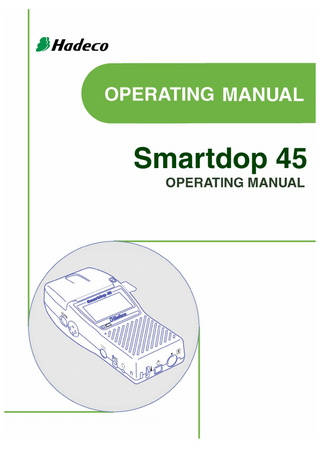
Preview
Page 1
TABLE OF CONTENTS Cautions 1. Introduction ... 1 1-1. Features ... 1 Venous testing ... 1 1-2. Clinical applications... 2 2. Appearance ... 3 2-1. Front left view ... 3 2-2. Front right view and Probe ... 5 3. Quick start ... 6 3-1. Turning the unit ON / OFF ... 6 3-2. Charging / Discharging battery ... 7 3-4. Setting printer paper... 8 3-5. Measuring blood velocity ... 9 3-5-1. Normal mode ... 9 3-5-2. Site guidance mode ... 10 3-6. Measuring heart rate (2 MHz only) ... 12 3-7. 2 MHz BEEP mode ... 13 4. MENU and Mode settings ... 14 4-1. Menu ... 14 4-1-1. Menu structure ... 14 4-1-2. Menu operation ... 14 4-1-3. Menu for Blood Velocity Measurement mode ... 16 4-1-4. Menu for Blood Velocity Freeze mode ... 17 4-1-5. Menu for Heart Rate mode (Measurement and Freeze) ... 18 4-2. Mode Setting Details ... 19 a. MEMORY - STORE ... 19 b. MEMORY - READ... 19 c. MEMORY - CLEAR ... 20 d. MODE (Baseline mode) ... 20 e. DIR (Flow Direction) ... 20 f. TIME (Time scale)... 21 g. FLOW (Blood volume flow) / h. DIAMETER (Estimated vessel diameter) ... 21 i. PATIENT (Patient data input) ... 21 j. OTHERS - LANGUAGE ... 23 k. OTHERS – FREEZE ... 23 l. OTHERS - UNIT (cm/s / kHz) ... 23 m. OTHERS - FILTER (Arterial / Venous filter) ... 23 n. OTHERS - SMOOTH (Smoothing filter) ... 23 o. DISP (DISP, OTHERS – DISP, DISP/BEEP) ... 23 p. OTHERS - CAL (Calibration) ... 24 q. OTHERS - BACKLIGHT ... 24
r. OTHERS - AUTO-OFF (Automatic shut-off) ... 24 s. OTHERS - P.ID PRT (Patient data print) ... 24 t. OTHERS - PRB-KEY (Probe button function)... 25 u. OTHERS - DATE (Date and time setting) ... 25 v. SOUND (Beep sound for FHR mode) ... 25 w. UPPER (Upper limit for FHR) ... 25 x. LOWER (Lower limit for FHR) ... 25 y. PBR20MHz ... 26 z. LIMIT-1 (For 2MHz BEEP mode) ... 26 aa. LIMIT-2 (For 2MHz BEEP mode) ... 26 5. Maintenance ... 27 5-1. Performance check by user ... 27 5-2. Cleaning ... 27 5-3. Probe sterilization... 27 5-3-1. Sterilizable probes: ... 27 5-3-2. Sterilization ... 28 5-4. Warranty... 30 6. Supplemental information ... 31 6-1. 2 Probe connections: ... 31 6-2. Basic Modes ... 31 6-3. LCD display ... 32 6-3-1. Blood Velocity Mode ... 32 6-3-2. Heart Rate mode (Only for 2 MHz probe) ... 33 6-4. Printing waveforms and data ... 35 6-4-1. How to print ... 35 6-4-2. Print sample ... 35 6-5. Numerical data ... 36 6-6. Extrernal outputs ... 36 6-7. Symbol list ... 37 6-8. Contents in package ... 37 7. Options ... 38 7-1. Probe selection ... 38 7-2. Others ... 39 7-3. Photoplethysmograph ... 40 8. Technical information ... 45 8-1. Principles ... 45 8-2. Block diagram ... 46 8-3. Specifications ... 47 8-4. Safety standards ... 49
CAUTIONS Please read the following important points carefully before you operate the unit. 1. Only skilled persons should operate the unit. 2. Use the unit for measuring blood flow. 3. Do not apply any modification to the unit. 4. Device placement (1) Follow the requirements for storage and operating environments. (2) Do not place it near water. (3) Dot not place it where atmospheric pressure, temperature, humidity, ventilation, sunlight, dust, salt, sulfur and so forth will affect the unit adversely. (4) Pay attention to the stability conditions to avoid too much inclination, vibration, shock and so on during transportation and installation of the unit. (5) Do not place it where chemicals are stored or gas may be generated. (6) Do not place it where the unit tends to fall. 5. Before use (1) Make sure that the unit operates safely and correctly by implementing performance check mentioned in "§ 5-1. Performance Check by User". (2) Make sure that all cables are connected correctly and safely. (3) Using it with other equipment together may cause a misdiagnosis or danger to patient due to a malfunction. (4) Double-check that all the cables do not obstruct any external connection to the patient. (5) Do not sterilize the main unit by gas, autoclave or so on to prevent any damage. (6) Sterilizable probes should be sterilized before use. 6. Operation (1) Do not use the unit simultaneously with either electric cautery, cardioverter, other ultrasonic device or mobile phone. (2) Be cautious not to exceed too much time and volume required for the measurement. (3) Always make sure the unit and patient are not under abnormal conditions. (4) When any abnormality is found on the unit or the patient, take proper action such as stopping use of the unit in a manner safe for the patient.
(5) Do not let the patient touch the unit. (6) Use the designated components only. (7) Do not use the components for other devices. (8) Use the unit under the operating environments specified on the specifications. (9) Use the unit as specified in the operation manual. (10) Do not use the unit in a strong electromagnetic field or it may cause incorrect measurements. 7. After use (1) Turn the unit off the way specified. (2) Do not pull the cable(s) too much while disconnecting or it may cause damage. (3) Clean the unit, AC adaptor, cables and probes and place them in right place for the next use. 8. Storage (1) Follow the caution (2) to (6) of section #4 Device placement in the previous page. (2) When using the unit next time, perform the maintenance to make sure it works properly and safety. 9. Maintenance and inspection (1) Do the periodical maintenance by following the procedures mentioned in "§ 5-1. Performance Check by User". (2) The maintenance must be done at least once a year. 10. Probes (1) Clean the probe using damp cloth before use. Using alcohol or thinner may damage the probe. (2) The probe transducer tip is very thin and delicate. Please handle with great care and use the probe cap when not in use. (3) Optional sterilizable probe (reusable) can be sterilized in the manner described in § 5-3.Probe sterilization. (4) Except optional ACP probe, do not sterilize probes by steam autoclave. 11. Ultrasonic gel (1) Do not apply ultrasonic gel to the probe body other than the tip of probe. (2) Using other materials such as baby oil and cream may damage the probe.
(3) The ultrasonic gel enclosed is non-sterile and do not use it for surgeries. (4) Incidence of allergy: Discontinue use of gel if any allergic reaction occurs. 12. Battery (1) When battery is extremely low, the LCD display will not operate. Also there will be no speaker sounds. Charge the battery. (2) Battery life is 300 full charges. When full charging life is obviously short, contact your dealer for replacing battery. 13. For transportation of the unit, it should be packed properly to protect against shock. 14. Repair services (1) When the unit gets out of order, contact the dealer for repair from whom you purchased the unit. (2) Only authorized persons should perform the repair services. 15. Do not disassemble the unit. 16. Destruction (1) In case of destruction of the unit, follow the instructions for disposal of the destruction appointed by each country or local government. (2) Do not place battery in a fire or it may cause an explosion and injury. 17. Any connected computer is not allowed to be in the patient area according to EN60601-1.
1. Introduction Thank you very much for choosing the Smartdop 45. The Hadeco Smartdop 45 is a uniquely designed bi-directional handheld Doppler with LCD display and fast printer. The Smartdop displays velocity waveforms, numerical data and heart rate. Also it prints them out. Please read this manual carefully to acquaint yourself with the Smartdop operation. This medical device can be used by doctor for the purposes mentioned in "1-2. Clinical applications" for patient in hospital and clinic. For the use with computer, refer to the operating manual for Windows linking software optional.
1-1. Features BI-DIRECTIONAL HANDHELD DOPPLER WITH BACKLIT LCD DISPLAY and FAST PRINTER Displays real-time velocity waveforms, numerical data and heart rate. Prints frozen waveform, numerical data and monitored heart rate as well as patient data. HADECO DESIGNED SMART MICROPROCESSOR Various mode settings are available for optimal measurement with the menu displayed on the LCD and unique Scroll Button. 30 waveform memory CONVENIENT PROBE ACTIVATION BUTTON Freezes and prints waveform and numerical data for notation. Button function can be changed on probe key mode setting, PRB-KEY. MULTIPROBE SELECTION of 2, 4, 5, 8, 10 and 20MHz. USB COMPUTER INTERFACE Stores waveforms and numerical data in your computer for data analyzing and filing. Communication cable and Smart-V-Link Windows software are optional. PHOTOPLETHYSMOGRAPH (PPG) PROBE OPTIONAL Venous testing
1
1-2. Clinical applications Detection of heart rate Probe to be used:
BT2M20S8C (2 MHz)
Detection of arterial and venous blood flow velocity for vascular
disease Probes to be used:
BT2M20S8C (2MHz) BT4M05S8C (4 MHz) BT5M05S8C (5 MHz) BT8M05S8C (8 MHz) BT10M5S8C (10 MHz)
* PEAK & MEAN blood velocity determinations. * Detection of arterial and venous blood flow velocity for vascular disease.
2
2. Appearance
1 2
2-1. Front left view
3
4
<Scroll Button> Back Button
19 13
14 UP 15
12
Right
18
11
Enter
9
17 Left
5
10 7 8
16 Down
6
8
1. Paper cover:
For printer paper
2. Cover Open Button
To open the paper cover
3. LCD display:
Displays waveform, numerical data, heart rate and menu for mode settings
4. Speaker:
Outputs Doppler sounds
5. Probe connector #1:
To connect probe
6. Power button:
To turn the unit on / off
7. Volume control:
To adjust sound volume
8. Strap hole:
To attach hand strap
9. Headset:
To connect headset. It cuts off the speaker
10. AC adaptor connector:
To connect the designated AC adaptor
11. Probe connector #2:
To connect probe See §7-2. Others for 2nd probe holder option.
3
12. Charging indicator:
Indicates battery status. Orange: Charging Green: Fully charged
13. Scroll Button: Consists of 5 internal buttons and has following functions; 14. Up:
To select upper menu item. To increase waveform memory number in Freeze mode. To move cursor up on the on-screen keyboard.
15. Right:
To move cursor right on the on-screen keyboard. To go to sub-menu.
16. Down:
To select lower menu item. To decrease waveform memory number in Freeze mode. To move cursor down on the on-screen keyboard.
17. Left:
To move cursor left on the on-screen keyboard. To go back to main menu from sub-menu or get out from menu. To turn backlight on/off.
18. Enter:
To go to menu mode. To perform the selected command on the menu.
19. Print / Back Button:
To activate / deactivate the printer. To go back to previous screen. To get out of Site guidance mode .
4
2-2. Front right view and Probe
1
2
5
4
3
1. Probe holder:
For probe placement when not in use.
2. Communication port:
To connect computer. (USB)
3. Probe:
Multi-probe selection of 2, 4, 5, 8 and 10 MHz
4. Probe button:
To freeze and unfreeze the waveform. To activate and deactivate the printer. Note: The function is defined in the menu PRB-KEY.
5. Probe cap:
See “§4-2-t, OTHERS - PRB-KEY” for the details. To protect the probe transducer tip when probe is not in use.
5
3. Quick start For the first time of use and in case the unit has been not used for a while, fully charge the internal battery.
3-1. Turning the unit ON / OFF (1) Connect the probe to the probe connector so that the polarity mark
Polarity mark
will be placed under
mark as shown in the right (12 o’clock).
Power button Press the power button to turn the unit ON. Smartdop will show a moment what probe is connected as shown in the right. In case no probe is connected, it will show “NC” for no connection as shown in the right.
NC
Automatic power OFF: When the AUTO-OFF mode is ON, if the unit is left on, the power is automatically shut off after following time passes: (a) 15 minutes when in measurement. (35 min. for FHR waveform mode) (b) 5 minutes when no signal. (c) 10 minutes when on freeze mode.
Note: If Automatic shut-off functions while on Freeze mode, Smartdop will revert to Freeze mode and display the frozen waveform on LCD by turning the unit on.
6
3-2. Charging / Discharging battery Charging battery: (1) Turn the unit off and plug the AC adaptor to the unit to charge battery. The charging indicator will
Charging indicator
go solid ORANGE while charging is in progress. Note: Use the designated AC adaptor. Model name: GMPU18EI-3
(2) When the battery is fully charged, the charging indicator will go solid GREEN. Unplug the AC adaptor. AC adaptor connector Discharging battery: Using and charging the battery repeatedly without fully discharging may cause a shorter full charge battery life. Fully discharge battery before charging every once in a while as follows:
(1) Turn the unit off and plug the AC adaptor.
(2) Press and hold Back button and press Enter and
Back
then Right to start discharging the battery. “DISCHARGE” will appear on LCD while
Up
Left
discharging and disappear when completed. Charging process will start automatically and
Right
charging indicator will go solid ORANGE.
Down Enter
Note: It takes about 3 hours to fully charge battery. Battery life is 300 full charges.
7
3-3. Checking battery level (1) Turn the unit on and press Enter button to display the menu.
Battery level indicator
(2) Battery level indicator shows the battery level in 4 steps as shown right. (3) Charge the battery when in low. Full
30% 30%
70%
Low Low
Low battery indicator
3-4. Setting printer paper (1) Press Cover Open Button to open the paper
Roll shaft
cover and remove the roll shaft.
(2) Insert the roll shaft into the paper roll.
(3) Set them in the paper compartment as shown in the right. Pull the paper edge out a few inches over LCD and close the paper cover completely.
Cover Open Button
8
30%
3-5. Measuring blood velocity 3-5-1. Normal mode This section explains the fundamental use of testing blood velocity. Refer to “4. Menu and Mode Settings” for various uses. (1) Put ultrasonic gel on the probe top or patient skin.
Put the probe on the testing area and move it slowly to locate the point where the maximum Doppler sounds are heard. An ideal probe angle to the vessel is approximately 45 to 60 degrees.
(2) When the waveform becomes rhythmical and stable, wait more than 5 sec without moving the probe, and press the probe button to freeze the waveform. Press Print Button to print the waveform of last 5 sec if necessary.
Probe button
Note1: Probe button function can be selected from PRINT, FRZ & PRINT or FREEZE on PRB-KEY mode setting. See “§.4-2-t. OTHERSPBR-KEY” for details. Note2: If FREEZE mode is set for AUTO, Smartdop will freeze the waveform automatically when the waveform becomes stable. See “§.4-2-k. OTHERS-FREEZE” for details.
9
(3) Headset (Option) can be used to listen to Doppler sounds. It will cut off the speaker.
Headset connector LCD Backlighting time: LCD backlighting time can be adjusted on BACKLIGHT mode setting. See the section “§.4-2-q. OTHERS - BACKLIGHT” for details. Press LEFT button to turn it ON / OFF instantly during testing.
3-5-2. Site guidance mode This mode allows you to easily proceed multiple Smart-V-Link testing by just pressing probe button without connecting Smart-V-Link. Register Abbreviated site & test names on the unit through Smart-V-Link to activate this mode. Once the names are registered, the unit will show each of names at the beginning of each testing to let you know where to test next. Preparation for site guidance mode: (1) Connect the unit to the computer with the USB cable and start Smart-V-Link. (2) Go to Site Screen and input abbreviated site & test name for each waveform memory and then store the names on the unit. (3) Go to MEMORY menu and clear ALL memory data on the unit before newly starting the site guidance mode.
See the section “§.4-1-4. Site” on Smart-V-Link, V4.1 or over, operating manual for more details.
10
<Site Screen of Smart-V-Link>
Site guidance mode procedures: (4) Turn the unit off and on and the 1st guidance with memory number and abbreviated site & test name will appear as shown in the right. Note: The first memory number available will be selected automatically.
Memory number Abbreviated site & test name
(5) Press the probe button to start monitoring
Probe button
waveform. Press Back button to get out of “Site guidance mode” for normal mode operation. (6) Press probe button the 2nd time to freeze the waveform when it becomes stable and the 2nd guidance “STORE?” as shown in the right will appear. (7) Press probe button the 3rd time to store the frozen waveform data on the designated memory number. (8) The 1st guidance for the next testing will appear as shown in the right. Repeat steps #(5) to #(8) until all testing is completed.
11
Probe button
3-6. Measuring heart rate (2 MHz only) This section explains the fundamental use of measuring heart rate. Refer to “4. Menu and Mode Settings” for various uses. (1) Connect the 2MHz probe to the unit and turn the unit ON. (2) Press Enter to display MENU and set DISP mode for WAVE or DATA. If necessary, change the upper and lower limits by pressing UP & Down between 60 and 220 BPM at 5 BPM intervals and press Enter to set them. See “§4-2- w. UPPER” and “§4-2-x. LOWER” for details. (3) Put ultrasonic gel on the probe top or the skin surface. (4) Put the probe on the middle of the abdomen, as shown in the right, and move it slowly to locate the point where the maximum heart beat Doppler sounds are heard. Caution: Verify the heart rate. (5) When the heart rate becomes stable, press the probe button or Right button to freeze it. In case FHR exceeds the upper and lower limits, LCD will start flashing for warning and also, beep sounds will be heard if SOUND mode is set for ON. See “§4-2- v. SOUND” for details.
Upper limit
Lower
WAVE mode
DATA mode (6) Headset (Option) can be used to listen to Doppler sounds. It will cut off the speaker.
12
3-7. 2 MHz BEEP mode 2 MHz BEEP mode is available when 2 MHz probe is connected and it displays blood velocity waveform and beeps when velocity exceeds the limit.
(1)
Connect the 2MHz probe to the unit and turn the unit ON.
(2)
Press Enter to display MENU and set DISP mode for BEEP. LIMIT-1 and LIMIT-2 menu will be shown as shown in the right.
(3)
Change the LIMIT-1 by pressing Up & Down between 0 and 120 cm/s at 1 cm/s intervals and press Enter to set it.follows; MAX: To beep when max velocity exceeds upper limit AVE: To beep when average velocity exceeds upper limit
(4)
Put ultrasonic gel on the probe top or the skin surface.
(5)
Put the probe on the measurement area, as shown in the right, and move it slowly to locate the point where the maximum Doppler sounds are heard.
(6)
When velocity exceeds the limit, beep sounds will be heard.
Limit
13
4. MENU and Mode settings Note: For the mode settings for options, see “§ 7-3-5. Menu for PPG”.
4-1. Menu By using Scroll buttons, various mode settings can be selected on Menu mode. Some of the menus consist of sub-menu(s).
4-1-1. Menu structure
2MHz only
4-1-2. Menu operation To show MENU: Press Enter to show MENU. Left
Up Right
Enter Down <Buttons on left side of Smartdop 45>
To select the mode: Select the mode by pressing Up & Down buttons and selected mode will be highlighted. Press Enter once or twice to change the mode setting.
14
To go to sub-menus: MEMORY, PATIENT and OTHERS consist of sub-menus.
Sub-menus
Press Enter to go to sub-menus. Press Right to show lower sub-menus. On lower sub-menu of either MEMORY or LANGUAGE, press Up & Down to select memory number or language, respectively. Press Left once or twice to go back to main
Lower sub-menus
menu or to get out of menu mode. FLOW / DIAMETER menu: Setting FLOW for ON activates DIAMETER menu for volume flow calculations. See “§4-2-g. FLOW / 4-2- h. DIAMETER” for details.
DIAMETER menu
15