Guide
2 Pages
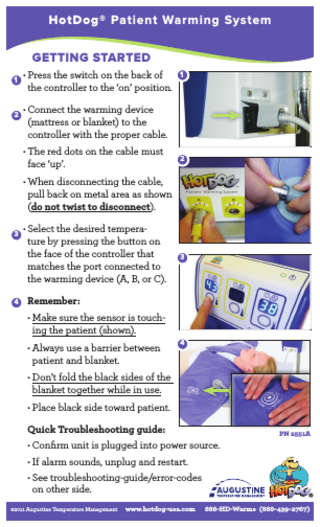
Preview
Page 1
HotDog® Patient Warming System GETTING STARTED 1 • Press the switch on the back of
1
the controller to the ‘on’ position.
2
• Connect the warming device (mattress or blanket) to the controller with the proper cable. • The red dots on the cable must face ‘up’.
2
• When disconnecting the cable, pull back on metal area as shown (do not twist to disconnect). 3
4
• Select the desired temperature by pressing the button on the face of the controller that matches the port connected to the warming device (A, B, or C).
3
Remember: • Make sure the sensor is touching the patient (shown). • Always use a barrier between patient and blanket.
4
• Don’t fold the black sides of the blanket together while in use. • Place black side toward patient. Quick Troubleshooting guide:
PN 2551A
• Confirm unit is plugged into power source. • If alarm sounds, unplug and restart. • See troubleshooting-guide/error-codes on other side. ©2011 Augustine Temperature Management
www.hotdog-usa.com
®
888-HD-Warms (888-439-2767)
Troubleshooting/Error Codes Error Code EE on all ports
E1
E2
E3
E4
E5
N/A
Alarm Mode
Description
System failure
Contact technical support.
Over temperature
When the temperature exceeds one degree above set point, alarm sounds and power is removed from the blanket or mattress. Unplug the blanket or mattress to reset alarm. Wait 5 minutes. Reconnect blanket or mattress. Turn Controller on. If alarm occurs again, stop using blanket or mattress and contact technical support.
Failure to reach temp (Time to Temperature)
When the system does not reach the temperature setpoint within 10 minutes, the alarm sounds and power is removed from the blanket or mattress. Check to make sure that the blanket or mattress is in contact with the patient and that the sensor area is touching the patient. Unplug the blanket or mattress and reconnect to reset. If alarm occurs again, stop using blanket or mattress and contact technical support.
Port Current limit reached
If electrical current in the blanket or mattress exceeds allowable limit, alarm sounds and power is removed from the blanket or mattress. This may indicate an electrical problem with the warming device. Unplug the blanket or mattress and reconnect to reset. If alarm occurs again, stop using blanket or mattress and contact technical support.
Sensor or Cable failure
If the controller loses communication with the sensors in the blanket or mattress, an alarm sounds and power is removed. This may be caused by an electrical problem in the blanket or the controller. Swap cables and blankets with known good product to isolate problem if possible. If problem continues, replace blanket, mattress and/or cable and contact technical support.
Blanket fold detection alarm
In warming devices equipped with an over- temperature array, local overheating caused by folding of the warming blanket will cause an alarm and power to the blanket is turned off. Check blanket for folded areas. To reset alarm, unplug cable, wait 5 minutes and reconnect. If alarm recurs, stop using blanket or mattress and contact technical support.
6-hour time-out timer
If a warming device is left operating for 6 hours with no changes to set point, power will be removed, three short audible chirps will sound, and the alarm Indicators will flash continuously. Pressing the temperature select button will clear the alarm and re-start normal operation.
Technical Support: 952-465-3500