Integra LifeSciences Corporation
CUSA Surgical Aspirator Systems
CUSA Clarity Operators Manual Insert Rev A
Operators Manual Insert
20 Pages
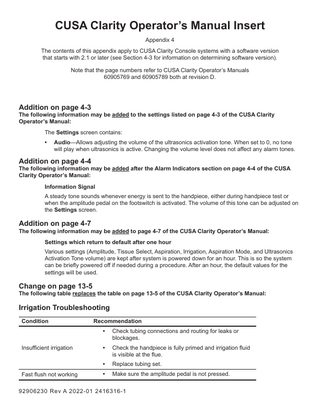
Preview
Page 1
CUSA Clarity Operator’s Manual Insert Appendix 4 The contents of this appendix apply to CUSA Clarity Console systems with a software version that starts with 2.1 or later (see Section 4-3 for information on determining software version). Note that the page numbers refer to CUSA Clarity Operator’s Manuals 60905769 and 60905789 both at revision D.
Addition on page 4-3
The following information may be added to the settings listed on page 4-3 of the CUSA Clarity Operator’s Manual: The Settings screen contains: •
Audio-Allows adjusting the volume of the ultrasonics activation tone. When set to 0, no tone will play when ultrasonics is active. Changing the volume level does not affect any alarm tones.
Addition on page 4-4
The following information may be added after the Alarm Indicators section on page 4-4 of the CUSA Clarity Operator’s Manual: Information Signal A steady tone sounds whenever energy is sent to the handpiece, either during handpiece test or when the amplitude pedal on the footswitch is activated. The volume of this tone can be adjusted on the Settings screen.
Addition on page 4-7
The following information may be added to page 4-7 of the CUSA Clarity Operator’s Manual: Settings which return to default after one hour Various settings (Amplitude, Tissue Select, Aspiration, Irrigation, Aspiration Mode, and Ultrasonics Activation Tone volume) are kept after system is powered down for an hour. This is so the system can be briefly powered off if needed during a procedure. After an hour, the default values for the settings will be used.
Change on page 13-5
The following table replaces the table on page 13-5 of the CUSA Clarity Operator’s Manual:
Irrigation Troubleshooting Condition
Insufficient irrigation
Fast flush not working
Recommendation •
Check tubing connections and routing for leaks or blockages.
•
Check the handpiece is fully primed and irrigation fluid is visible at the flue.
•
Replace tubing set.
•
Make sure the amplitude pedal is not pressed.
92906230 Rev A 2022-01 2416316-1