Service Manual
19 Pages
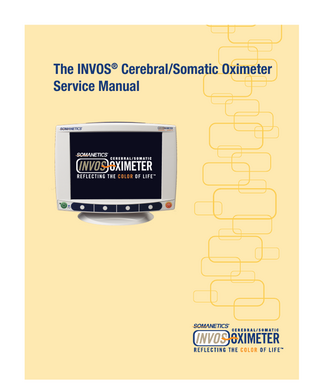
Preview
Page 1
The INVOS® Cerebral/Somatic Oximeter Service Manual
SERVICE MANUAL INVOS SYSTEM, MODEL 5100C
WHENEVER THIS SYMBOL IS SEEN ON THE DEVICE, THE OPERATIONS MANUAL SHOULD BE CONSULTED FOR A COMPLETE EXPLANATION. PLEASE READ THIS MANUAL COMPLETELY BEFORE ATTEMPTING TO SERVICE THE DEVICE.
!WARNING! ELECTRIC SHOCK HAZARD! DO NOT ATTEMPT TO PERFORM ANY SERVICE OR TAMPER WITH THE WARRANTY SEAL UNLESS YOU HAVE BEEN AUTHORIZED IN WRITING BY SOMANETICS. REPAIRS MADE BY ANYONE NOT AUTHORIZED BY SOMANETICS DURING THE WARRANTY PERIOD WILL VOID THE PRODUCT WARRANTY.
313373, Rev. 1
Somanetics Corporation • 1653 East Maple Road • Troy, MI, U.S.A. 48083-4208 Phone: 248.689.3050, ext. 255 • Fax: 248.689.4272 • www.somanetics.com © 2006 Somanetics Corporation, Troy, Michigan. All rights reserved. Property of Somanetics Corporation. Duplication of this manual is prohibited without written authorization from Somanetics Corporation. “Reflecting the color of life” is a trademark of Somanetics Corporation. Somanetics, INVOS and SomaSensor are registered trademarks of Somanetics Corporation. Other trademarks belong to their respective owners. U.S. patents 5139025, 5140989, 5217013, 5349961, 5465714, 5477853, 5482034, 5584296, 5697367, 5795292, 5902235, 6615065. Other U.S. and foreign patents issued and pending.
Description of Symbols OXIMETER ENCLOSURE
DISPLAY
Alternating Current
Alarm
Backup Battery
Baseline
Blue LED – indicating AC Power Supply and Battery charge ON Caution; consult this and the Operations Manual for a complete explanation Digital Output
Battery Signal Strength Indicator Silence Alarm
Do not dispose in trash. Use special collection. Fuse Green LED – indicating power ON HOME Potential Equalization
OTHER LABELS
Preamplifier
Catalog number
SomaSensor Light Source
Consult instructions for use
Serial Number
Authorized representative in the European Community
Stand-by (ON/OFF)
Do not reuse
Type BF Equipment
Manufacturer
USB Port
Type BF Equipment
VGA Output Port
Dangerous voltage
Table of Contents Chapter 1 – Warnings/Cautions 1.0
Key Terms ... 1
1.1
Warnings ... 1
1.2
Precautions ... 2
1.3
Indications For Use ... 2
1.4
Contraindications ... 2
Chapter 2 - Before You Begin 2.0
Chapter Overview ... 3
2.1
How to Use this Manual... 3
2.2
INVOS System Warranty ... 3
2.2.1 Key Points... 3 2.2.2 Limited Warranty and Disclaimer ... 4 2.2.3 Warranty Labor ... 4 2.2.4 Disclaimer of Consequential Damages ... 4 2.2.5 Failure of Product... 5 2.2.6 Purpose of Product... 5 2.2.7 Returning an INVOS System for Service ... 5 2.2.8 Warnings about Unauthorized Repair ... 5 2.2.9 Who to Contact for Authorized Repair... 5 Chapter 3 - INVOS 5100C Specifications 3.0
Chapter Overview ... 7
3.1
Specifications ... 7
3.1.1 Physical ... 7 3.1.2 Operational ... 7 3.1.3 Electrical... 8 3.1.4 Environmental Requirements... 8 3.1.5 Default Settings ... 8 3.1.6 Additional... 9 Chapter 4 - INVOS 5100C System Description 4.0
Chapter Overview ... 11
4.1
General System Description ... 11
4.1.1 Functionality Diagrams... 12 4.2
INVOS System External Description ... 15
4.2.2.3 Potential Equalization Connector ...18 4.2.2.4 Alarm Speaker Output...18 4.2.2.5 Cooling Fan ...18 4.2.2.6 AC Input and Fuse...18 4.2.2.7 Serial Numbers...18 4.2.3 Side Panel ...19 4.2.3.1 USB Port...19 4.2.3.2 Preamplifier Input Connectors ...20 4.2.3.3 Preamplifier...20 4.2.5 Reusable Sensor Cable ...21 4.2.6 SomaSensor ...22 4.2.6.1 SomaSensor Lot Number ...22 4.2.7 Accessories ...23 4.2.7.1 Field Test Device ...25 4.3
Main Sub-Component Specifications...25
4.4
INVOS System Software...28
4.4.1 Software Upgrades ...28 4.4.2 Application Software Languages...29 Chapter 5 - Installation and Operation 5.0
Chapter Overview ...31
5.1
INVOS System Pre-use Check ...31
5.2
Installation Basics...31
5.3
When INVOS System is Part of a Medical Monitoring System...33
5.4
Operational Modes...34
5.4.1 Changing User Configuration Settings in Run Mode...34 5.4.1.1 Alarm Limits ...34 5.4.1.2 Alarm Volume ...36 5.4.1.3 Set All Defaults ...36 5.4.2 Alarms and Status Messages ...36 5.4.2.1 Patient Alarm Notification...37 5.4.2.2 Battery Capacity Alarm Notification ...37 5.4.2.3 Status Codes ...37 5.4.2.4 Alarms and Status Messages with rSO2 Values Displayed...38 5.4.2.5 Alarms and Messages without rSO2 Values Displayed...39 5.4.2.6 Signal Strength Indicator (SSI)...40 Chapter 6 - Maintenance
4.2.1 Front Panel ... 15
6.0
Chapter Overview ...41
4.2.2 Back Panel... 16 4.2.2.1 Digital Output Port ... 16 4.2.2.2 VGA Output Port ... 17
6.2
Repair Policy and Performing Preventative Maintenance ...41
i
TABLE OF CONTENTS
6.3
Recommended Replacement Schedule... 42
7.7.1 Back Panel Assembly – Removal...65
6.4
Annual Inspection Procedure ... 42
7.7.2 Back Panel Assembly – Installation ...65 7.7.2.1 Final Assembly and Testing...66
6.4.1 Mechanical Inspection Points... 42 6.4.2 Electrical Inspection Points ... 43 6.4.3 Functional Test with Optional Field Test Device... 44 6.5
Replacing the Monitor Battery Backup ... 44
6.5.1 Charge the Backup Battery ... 45 6.5.1.1 Tools, Materials, Gages and Equipment .. 45 6.5.1.2 Safety Instructions ... 45 6.5.1.3 Charge Backup Battery Procedure ... 45 6.6
Replacing the Lithium Battery on the CPU... 45
6.7
Troubleshooting Techniques... 46
6.7.1 Who to Contact for Technical Service... 46 6.7.2 Check Fuses ... 46 6.7.3 Troubleshooting Chart ... 47 6.7.4 Troubleshooting the Digital Output... 49 6.7.5 Troubleshooting Signal Strength Indicator (SSI) ... 49 Chapter 7 - Repairing the INVOS 5100C System 7.0
Chapter Overview ... 51
7.1
Spare Parts... 51
7.2
Component Location ... 57
7.3
Base... 59
7.3.1 Base Assembly – Removal ... 59 7.3.2 Base Assembly – Installation ... 59 7.3.3 Base Assembly – New Base Preparation ... 59 7.4
Enclosure ... 59
7.4.1 Enclosure Assembly – Removal ... 59 7.4.2 Enclosure Assembly – Installation... 60 7.4.3 Enclosure Assembly – New Enclosure Preparation60 7.5
Top... 60
7.5.1 Top Assembly – Removal ... 60 7.5.2 Top Assembly – Installation ... 60 7.6
Left Wall (Power Supply) ... 61
7.6.1 Left Wall Assembly – Removal... 62 7.6.2 Left Wall Assembly – Installation ... 62 7.6.2.1 Final Assembly and Testing ... 63 7.6.3 Left Wall Assembly – New Left Chassis or New Power Supply Preparation ... 64 7.7
Back Panel ... 65 ii
7.7.3 Back Panel Assembly – New Back Panel Preparation...67 7.7.3.1 GND label Installation...67 7.7.3.2 Speaker Insulator to Back Panel ...67 7.7.3.3 Back Panel Harness Installation...67 7.7.3.4 Line Filter Cable Installation ...67 7.7.3.5 Ground Stud Installation ...68 7.7.3.6 Serial Cable Installation...68 7.7.3.7 Parallel Cable Installation ...68 7.8
Bottom Assembly and Right Wall Assembly ...68
7.8.1 Bottom Assembly and Right Wall Assembly – Removal ...68 7.8.2 Bottom Assembly and Right Wall Assembly – Installation...69 7.8.2.1 Final Assembly and Testing...70 7.8.3 Bottom Assembly– New Bottom Chassis or New Battery Preparation ...71 7.8.3.1 Battery and Battery Bracket Installation ...71 7.8.3.2 Battery Cable Installation...71 7.8.3.3 CPU - Display/ZCD (44-pin) Cable Installation ...71 7.8.4 Right Wall Assembly – New Right Chassis, New DIB, or New CPU Preparation...71 7.8.4.1 Right Insulator to Right Chassis ...71 7.8.4.2 DIB Board to Right Chassis...72 7.8.4.3 CPU Board to Right Chassis...72 7.8.4.4 DIB to CPU Cable Installation ...72 7.8.4.5 Secondary Power Cable Installation...73 7.8.4.6 Keyboard Cable Installation ...73 7.9
Front Panel Assembly ...73
7.9.1 Front Panel Assembly – Removal ...73 7.9.2 Front Panel Assembly – Installation ...73 7.9.3 Front Panel Assembly – New Bezel, Key Panel, Display/ZCD Board, or Inverter Board Preparation...74 7.9.3.1 Display Installation...74 7.9.3.2 Display Connector...75 7.9.3.3 Key Panel to Bezel Installation...75 7.9.3.4 Bezel to Front Chassis Installation ...75 7.9.3.5 Front Insulator to Front Chassis ...75 7.9.3.6 Inverter PCBA to Front Chassis ...75 7.9.3.7 Display/ZCD PCBA to Front Chassis. ...76 7.9.3.8 Miraco Cable Shielding ...76 7.9.3.9 Mount the Suppression Core and Miraco Display Cable...76 7.10
Preamplifier...77
TABLE OF CONTENTS
7.10.1 Preamplifier Board – Removal ... 77
D.2.1 Power Up...92
7.10.2 Preamplifier Board – Installation... 77 7.10.2.1 Post Assembly Test ... 78
D.2.2 Verify External Monitor Operation ...92
7.10.3 New Preamplifier Bottom Enclosure Preparation.. 78 7.10.4 New Preamplifier Top Enclosure Preparation... 79 7.10.5 New External Preamplifier Cable Preparation ... 79 7.11
D.2.3 Verify the System Setup Operations...92 D.2.4 Verify Alarms Operation...93 D.2.5 Verify rSO2 Operation and Pediatric Sensor Recognition ...94
Fuse Information... 80
D.2.6 Verify the Event Marker...94
Appendix A - INVOS 5100C Ground Continuity/Hipot Test
D.2.7 Verify the USB Flash Drive Operations...94
A.0
Chapter Overview ... 81
D.2.8 Verify the Digital Output Operations ...95
A.1
Tools, Materials, Gages and Equipment ... 81
D.2.9 Verify the Review Operation ...96
A.2
Safety Instructions ... 81
A.3
Test Description... 81
A.4
Setup... 82
A.4.1 Cable Connections ... 82 A.4.2 Ground Bond Tester Front Panel ... 82 A.4.3 AC Withstand Voltage Tester Front Panel... 83 A.4
Procedure... 83
D.2.10 Verify the Trend Scales Operation...96 D.2.11 Verify the Battery Power Operation ...97 D.2.12 Previous Patient Data...97 D.2.13 Warranty Seal Placement ...97 Appendix E - Preamplifier Hipot Test E.0
Chapter Overview ...99
E.1
Tools, Materials, Gages and Equipment...99
A.4.1 Ground Bond and AC Withstand Voltage Test ... 83
E.2
Safety Instructions...99
A.4.2 AC Withstand Voltage Test... 83
E.3
Test Description ...99
E.4
Setup ...99
Appendix B - INVOS 5100C Line Leakage Current Test B.0
Chapter Overview ... 85
B.1
Tools, Materials, Gages and Equipment ... 85
B.2
Safety Instructions ... 85
B.3
Test Description... 85
B.4
Setup... 86
B.4.1 Cable Connections ... 86 B.4.2 Line Leakage Tester Front Panel... 86 B.5
Procedure... 86
B.5.1 Line Leakage Test... 86 Appendix C - INVOS 5100C Monitor and Preamplifier Burn-In Procedure C.0
Chapter Overview ... 89
C.1
Tools, Materials, Gages and Equipment ... 89
C.2
Instructions... 89
Appendix D - INVOS 5100C Monitor and Preamplifier Final Inspection and Functional Test D.0
Chapter Overview ... 91
D.1
Tools, Materials, Gages, Equipment and Setup ... 91
D.2
Final Functional Test Procedure... 92 iii
E.4.1 Cable Connections ...100 E.4.2 Line Leakage Tester Front Panel ...100 E.5
Procedure...100
E.5.1 Ground Bond and AC Withstand Voltage Test ...100
Chapter 1 Warnings/Cautions NOTE: US FEDERAL REGULATIONS RESTRICT THE SALE OF THIS DEVICE TO, OR ON THE ORDER OF, LICENSED MEDICAL PRACTITIONERS.
1.0
Key Terms
rSO2:
Regional Oxygen Saturation. ®
INVOS : In Vivo Optical Spectroscopy. Used in reference to the INVOS Cerebral/Somatic Oximeter. Cerebral (application for INVOS):
Brain area of measurement
Pediatric (application for INVOS): Pediatric Disposable SomaSensor has been designed for use with pediatric patients weighing less than 40 kilograms. Somatic (application for INVOS):
1.1 ß
Skeletal muscle tissue area of measurement
Warnings
Shock hazard: o
Do not attempt to perform any service or tamper with the warranty seal unless you have been authorized in writing by Somanetics. Repairs made by anyone not authorized by Somanetics during the warranty period will void the product warranty.
o
Backup battery is not user replaceable.
o
Do not immerse the INVOS System in any liquids as they may cause electric shock hazard or damage the device.
o
If the integrity of the external protective earth ground is in doubt, the INVOS System should be operated from the internal backup battery power source.
o
Only make external connections to the types of equipment specified in the interfacing chapter of the Operations Manual. Connecting any other types of equipment may result in damage to the INVOS System or compromise its safety. When a Personal Computer (PC) is used for data downloading and collection, the PC should be in compliance with IEC 60601 “Medical Electrical Equipment” Standard or IEC: “Non-medical equipment in compliance with relevant IEC safety standards.” It is recommended that the PC be placed outside of the “Patient Environment.” If this condition cannot be met and the PC is also placed inside the “Patient Environment,” then additional protective earth or leakage current reduction measures, such as a power supply separation device shall be used (See IEC 60601-1-1, sub-clause 19.201 and table BBB. 201).
ß
Explosion hazard: Do not use the INVOS System in the presence of flammable anesthetics or in other flammable environments.
ß
Cross-contamination hazard: The SomaSensor is designed for single use only and may not be reused. Reuse may cause inaccurate readings, erratic readings, or no readings at all. Also, reuse may cause an increased risk of cross-contamination among patients. Do not autoclave or gas sterilize the INVOS System or SomaSensor.
ß
Patient hazard: The SomaSensor is designed for external use only as described in the instructions. Do not use the SomaSensor internally for any reason.
ß
Fire hazard: Do not block airflow to the back of the INVOS Monitor.
1
Chapter 1 – Warnings/Cautions
1.2
Precautions
ß
Do not use the INVOS System as the sole basis for making decisions regarding diagnosis or therapy because the regional INVOS rSO2 index values may not represent absolute venous oxygen saturation.
ß
INVOS readings represent a small volume of tissue beneath the sensor and may not reflect oxygenation disturbances that occur elsewhere.
ß
Make sure all connectors are fully engaged and free from moisture. Moisture intrusion may cause inaccurate readings, erratic readings or no readings at all.
ß
For cerebral site selection, do not place the sensor over nevi, sinus cavities, the superior sagittal sinus, subdural or epidural hematomas or other anomalies such as arteriovenous malformations, as this may cause readings that are not reflective of brain tissue or no readings at all.
ß
For somatic site selection, avoid placing the sensor over thick fatty deposits, hair or bony protuberances. Do not place the sensor over nevi, hematomas or broken skin, as this may cause readings that are not reflective of somatic tissue or no readings at all.
ß
Use only Somanetics Corporation recommended or provided accessories. Use of the INVOS System with any other sensor will compromise accuracy.
ß
If present, the following may cause inaccurate readings: o
“Cardiogreen,” “Indigo Carmine” or other intravascular dyes
o
Carboxyhemoglobin or other dyshemoglobins
o
Hemoglobinopathies
o
Bilirubinemia and/or icterus (jaundice)
o
Myoglobin (Mb) in muscle tissues
ß
Use of an electrosurgical/electrocautery instrument in the vicinity of the INVOS System may interfere with the signal and result in no readings and the status message INTERFERENCE DETECTED.
ß
Environments with excessive ambient light such as bright sunlight or strong operating room lighting may require loosely covering the area of the sensor with an opaque drape.
ß
In order to maintain full backup battery charge, the INVOS System must be plugged into AC mains power with the back panel AC mains power switch turned on. The blue LED on the key panel illuminates to indicate the power is connected and the battery is charging. Disconnect the INVOS System and briefly operate the monitor periodically, to check the charge condition of the backup battery.
ß
Adult and Pediatric SomaSensors cannot be used simultaneously on the same monitor or a REPLACE SENSOR status message will appear.
ß
To avoid pressure sores do not apply external pressure (e.g. headbands, wraps, tape) to sensor.
1.3
Indications For Use
The noninvasive INVOS System is intended for use as an adjunct trend monitor of regional hemoglobin oxygen saturation of blood in the brain of an individual. It is also intended for use as an adjunct trend monitor of hemoglobin oxygen saturation of blood in a region of skeletal muscle tissue beneath the sensor in infants, children, or adults at risk for reduced-flow or no-flow ischemic states. The prospective clinical value of data from the INVOS System has not been demonstrated in disease states. The INVOS System should not be used as the sole basis for diagnosis or therapy.
1.4
Contraindications
None. 2
Chapter 2 Before You Begin 2.0
Chapter Overview
This chapter provides information that the operator should know before attempting to service the INVOS System.
2.1
How to Use this Manual
This manual provides information and instructions for servicing the INVOS Cerebral/Somatic Oximeter. As well as complying with the warnings previously listed in Chapter 1, please consult the Operations Manual for operation and troubleshooting instructions to ensure proper, safe operation. Somanetics or an authorized service representative should make all repairs whether during or after the warranty period. For additional troubleshooting and technical service, contact a Somanetics Technical Service Representative at: Technical Service Department Somanetics Corporation 1653 East Maple Road Troy, MI 48083-4208 Phone: 248.689.3050, ext. 235 Fax: 248.689.4272 Email: [email protected] Website: http://www.somanetics.com
2.2
INVOS System Warranty
2.2.1
Key Points
ß ß ß ß ß
The INVOS System is warranted free of defects for one year from date of delivery to the customer. Warranty repairs can be obtained by calling Somanetics’ Customer Service Department. All returned merchandise shipments must be prepaid and have a Return Materials Authorization (RMA) number. Certain software and/or hardware upgrades may be provided free of charge during the warranty period when units are returned to Somanetics. Unauthorized repairs, misuse or abuse of the device will void the warranty.
CAUTION: DO NOT ATTEMPT TO PERFORM ANY SERVICE OR TAMPER WITH THE WARRANTY SEAL UNLESS YOU HAVE BEEN AUTHORIZED IN WRITING BY SOMANETICS. REPAIRS MADE BY ANYONE NOT AUTHORIZED BY SOMANETICS DURING THE WARRANTY PERIOD WILL VOID THE PRODUCT WARRANTY.
3
Chapter 2 – Before You Begin
2.2.2
Limited Warranty and Disclaimer
Somanetics warrants the Products to be free of defects in material or workmanship resulting in the Products failing to meet Somanetics' published specifications at the time of delivery. Claims may be made under this warranty only in the event of failure due to such defect within one year of delivery. Somanetics' sole and exclusive obligation (customer's sole and exclusive remedy) with respect to this warranty shall be to repair or, at Somanetics' sole discretion, replace products which prove to be defective in material and workmanship resulting in the products failing to meet Somanetics' published specifications during the one-year warranty period from delivery to the customer, provided they are returned to Somanetics, prepaid. CUSTOMER'S SOLE AND EXCLUSIVE REMEDY FOR SOMANETICS' LIABILITY OF ANY KIND, INCLUDING, WITHOUT LIMITATION, NEGLIGENCE, WITH RESPECT TO ANY ITEM FURNISHED UNDER THIS AGREEMENT, SHALL BE LIMITED TO THE REMEDY PROVIDED IN THE PRECEDING SENTENCE. NO OTHER WARRANTY OR REMEDY IS EXPRESSED OR IMPLIED, INCLUDING, WITHOUT LIMITATION, ANY IMPLIED WARRANTY OF MERCHANTABILITY OR FITNESS FOR A PARTICULAR PURPOSE, ANY WARRANTY IMPLIED BY CUSTOM OF TRADE OR COURSE OF DEALING, OR ANY WARRANTY AGAINST HIDDEN DEFECTS. NO REPRESENTATIONS CONCERNING THE PRODUCTS ARE OR WERE MADE OR RELIED UPON WITH RESPECT TO THE QUALITY OR FITNESS OF THE PRODUCTS. DISTRIBUTOR AND ITS ULTIMATE CUSTOMERS WAIVE THE RIGHT TO ANY CLAIMS BASED ON AN ALLEGED BREACH OF WARRANTY BY SOMANETICS EXCEPT AS OTHERWISE PROVIDED IN THIS AGREEMENT. Customer shall immediately notify Somanetics of any claims under any of the foregoing warranties. All of the Products are warranted to Distributor and its ultimate customers, as set forth herein, and to no other persons. Somanetics and Designees, may alter, modify or deviate from this warranty with respect to any Products sold to Customer after Customer receives written notice of the revised warranty. This Limited Warranty specifically excludes disposable sensors, accessory items and fuses.
2.2.3
Warranty Labor
If Somanetics determines that the Product is defective and that the claim was made within the warranty period, Somanetics shall satisfy its obligations under this warranty by repairing or replacing the Product and returning it to Customer, within the parameters established above, at Somanetics' expense. If Somanetics determines that the Product is not defective or that the claim was not made within the warranty period, Somanetics will return the Product to Customer and charge the Customer for shipping, handling and diagnostic fees specified in the Somanetics Terms and Conditions of Sale.
2.2.4
Disclaimer of Consequential Damages
Somanetics' liability of any losses, damages or expenses of any kind which arise out of, or which are in connection with, the Products covered by the warranty set forth herein or their design, manufacture or sale, whether the claim is in contract, tort or otherwise, including, without limitation, liability for breach of the warranty provided herein, is limited, unless otherwise prohibited by law, to an amount not exceeding the cost of performing the obligations contained in the warranty according to its terms, and in no event shall Somanetics' liability exceed the value of the Product giving rise to such liability. UNDER NO CIRCUMSTANCES SHALL SOMANETICS BE LIABLE FOR SPECIAL, INCIDENTAL OR CONSEQUENTIAL DAMAGES, INCLUDING, WITHOUT LIMITATION, LOSS, DAMAGE, OR EXPENSE ATTRIBUTABLE TO A LOSS OF USE OF THE PRODUCT, A LOSS OR DAMAGE TO PROPERTY OTHER THAN THE PRODUCT, A LOSS OF EXPECTED INCOME, LOSS FROM BUSINESS DISRUPTION, OR OTHER COMMERCIAL LOSS, DUE TO ANY CAUSE, EVEN IF SOMANETICS HAS BEEN ADVISED OF THE POSSIBILITY OF SUCH DAMAGES, IN CONNECTION WITH THIS AGREEMENT, THE PRODUCTS, OR ANY USE OF THE PRODUCTS (EXCEPT FOR LIABILITY FOR CONSEQUENTIAL DAMAGES WHICH BY LAW MAY NOT BE DISCLAIMED).
4
INVOS 5100C System Service Manual
2.2.5
Failure of Product
Somanetics shall not be responsible for failure of Products, and the warranty provided herein will not apply if such failure is attributable to accident (including, without limitation, damage during shipment), neglect, misuse, abuse or exposure of the Products to conditions beyond the environmental and operating constraints specified by Somanetics.
2.2.6
Purpose of Product
This Limited Warranty is given on the basis that Somanetics’ INVOS System is designed and intended solely for the purpose of providing patients and physicians with information concerning regional oxygen changes in the brain and somatic tissue. Accordingly, Somanetics makes no claim or warranty, express or implied, related to the use of Somanetics INVOS System as a test for a patient's overall condition or any specific disease.
2.2.7
Returning an INVOS System for Service
When returning an INVOS System, ship it prepaid in the original container as received, if possible. It is important to use the original container and packing material to prevent damage to the unit in shipping. Somanetics will not assume responsibility for damage caused in shipment if the customer does not use original shipping materials. Shipping materials can be obtained by contacting Somanetics’ Customer Service Department. Call and request a Return Materials Authorization (RMA) number from Somanetics’ Customer Service Department before shipping. Include the following with the shipment: ß ß ß ß ß
Detailed description of the problem or need RMA number and serial number of the unit on outside of the box Name and phone number of the person to contact within your facility Information regarding where and to whom to return of the INVOS System All accessories that came with the product: Preamplifier(s), Reusable Sensor Cable(s), AC Line Cord, and any other optional attachments.
2.2.8
Warnings about Unauthorized Repair
Performing unauthorized service or repairs not described in this manual on any Somanetics’ INVOS System will void the product's warranty. NOTE: IF THE UNIT IN QUESTION IS UNDER WARRANTY, YOU SHOULD NOT ATTEMPT TO REPAIR THE UNIT BUT SHOULD RETURN IT TO SOMANETICS CORPORATION FOR REPAIR (SEE WHO TO CONTACT FOR AUTHORIZED REPAIR). REPAIRS MADE BY ANYONE NOT AUTHORIZED BY SOMANETICS DURING THE WARRANTY PERIOD WILL VOID THE PRODUCT WARRANTY.
2.2.9
Who to Contact for Authorized Repair
For authorized repair of a Somanetics INVOS System, contact a Somanetics’ Customer Service Representative at: Customer Service Department Somanetics Corporation 1653 East Maple Road Troy, MI 48083-4208 Phone: 248.689.3050, ext. 255 Fax: 248.689.4272 Email: [email protected] Website: http://www.somanetics.com
5
Chapter 2 – Before You Begin
This page intentionally left blank.
6
Chapter 3 INVOS 5100C Specifications 3.0
Chapter Overview
This chapter provides product specifications for the INVOS® 5100C System.
3.1
Specifications
3.1.1
Physical
Dimensions
OXIMETER
PREAMPLIFIER
Height
9.5” (24 cm)
9.5” (24 cm)
Width
11.25” (29 cm)
3.13” (8 cm)
Depth
7.5” (19 cm)
1.75” (4.5 cm)
10.9 lbs. (4.95 kg)
1.2 lbs. (.52 kg)
Weight Preamplifier Cable Length
15 feet (4.5 m)
SomaSensor Cable Length
5 feet (1.5 m)
3.1.2
Operational
Range of rSO2
15 – 95 (updated every 5 – 6 seconds)
Repeatability
Hardware (including sensor) repeatability is within 1 % rSO2 point from unit to unit (measured in vitro).
Alarm Limit Range
High: 20 – 95; Low: 15 – 90 High and low limits cannot cross
Trend Memory
24 hours at 2 samples per minute
Diagnostics
Automatic self-test
Safety Class
Continuous Operation Type BF Class I
Power
External AC mains or backup battery (See Section 3.1.3 Electrical)
Signal Strength Indicator
0 – 5 bars (5 being the highest signal strength) See Sections 5.4.2.6 Signal Strength Indicator and 6.7.5 Troubleshooting Signal Strength Indicator
7
Chapter 3 – INVOS 5100C Specifications
3.1.3
Electrical
Input Voltage
100 – 240VAC
Frequency
50/60 Hz
Current
1.0A – 0.5A (maximum at 100 and 240 volts respectively)
Fuse
F2.5A 250V
Backup Battery
12VDC; approximately 20 minutes
Digital Output
RS-232 communications
USB Port
USB 2.0 Flash Memory
3.1.4
Environmental Requirements
Operating Temperature
+60ºF to +90ºF (+16ºC to +32ºC)
Storage Temperature
-4ºF to 110ºF (-20ºC to +45ºC)
Humidity
20% - 80%, non-condensing
Altitude
To 10,000 feet (3,048 m)
3.1.5
Default Settings DEFAULT
RANGE
High Alarm Limit
OFF
20-95
Low Alarm Limit
40
15-90
Alarm Volume
Medium
Low, Medium, High
High rSO2 Scale Limit
100
60-100 in increments of 10; 5 above High Alarm Limit
Low rSO2 Scale Limit
30
0-30 in increments of 10; 5 below Low Alarm Limit
Trend (Time) Scale
1 hour
1, 2, 4, 8, 12, 24 hours
USB Storage Rate
5 seconds
5, 30, and 60 seconds
Trending Rate
2 per minute
8
INVOS 5100C System Service Manual
3.1.6
Additional
Software
Software Version is displayed on the Start Screen. The version format for software application for two channels is 30.XX.XX and for four channels is 40.XX.XX.
End-of-life Management and Recycling
Lifetime is indefinite when used under specified operating conditions and preventive maintenance is performed, subject to component availability. This product is in compliance with the Restrictions of Hazardous Substances (RoHS) Directive, 2002/95/EC. This product is designed to comply with the Waste Electrical and Electronic Equipment (WEEE) Directive, 2002/96/EC. For end-of-life product return and recycling, contact your Authorized Representative or Somanetics’ Customer Service Department at 248.689.3050, ext. 255, Email [email protected] or via the Internet http://www.somanetics.com/.
Certification and Compliance
The INVOS System complies with the following U.S. and International regulatory standards for medical equipment:
UL 60601-1 CSA C22.2.601.1 EN 60601-1 Corporate Information
Somanetics Corporation’s quality system is registered to the ISO 13485 standard.
NOTE: SPECIFICATIONS SUBJECT TO CHANGE WITHOUT NOTICE TO USER.
9
Chapter 3 – INVOS 5100C Specifications
This page intentionally left blank.
10