Johnson & Johnson Medical
ACCLARENT ENT Navigation System
TruDi Navigation System Instructions for Use Oct 2020
Instructions for Use
89 Pages
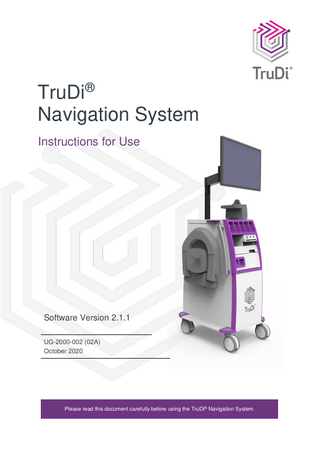
Preview
Page 1
®
TruDi Navigation System Instructions for Use
Software Version 2.1.1 UG-2000-002 (02A) October 2020
Please read this document carefully before using the TruDi® Navigation System.
© Acclarent, Inc. 2016 - 2020. All rights reserved.
CAUTION Federal (USA) law restricts this device to sale by or on the order of a physician.
Third-party trademarks used herein are trademarks of their respective owners.
The TruDi® Navigation System is covered by one or more of the following US patents owned by Biosense Webster: 6,484,118; 6,650,927; 6,690,963. For Acclarent patent information, see: www.acclarent.com/patentmarking.
P.N.: UG-2000-002 (02A) 6 October 2020
Table of Contents
iii
Table of Contents About the TruDi® Navigation System... 1 Typical Setup... 2 Notes, Cautions, and Warnings... 3 Safety Information ... 4 Indications for Use ... 4 Qualified Users and Training... 4 Warnings and Precautions ... 5 Clinical Safety... 5 Physical Setup... 5 Preventing Fire and Electrical Shock... 6 Interference with Other Equipment ... 6 Navigated Surgical Devices ... 6 Location Accuracy ... 7 Security ... 7 Electromagnetic Compatibility (EMC) ... 8 Legend to Accompanying Labels ... 12 External Product Labels... 14 Standards Compliance and Classifications... 15 Hardware... 16 System Specifications... 17 Environmental Conditions ... 18 System Components ... 19 Console Connections... 23 Instrument Hub Connections... 24 Supported Acclarent Devices ... 25 Workstation Connections ... 25 Chair Adapter ... 26 Endoscope ... 30 Touchpad ... 31 Periodic Maintenance ... 32 Cleaning the System Components ... 32 Overview of User Interface ... 34 Starting Up and Shutting Down the System... 35 Opening Screen ... 36 Working Screens ... 38 Main Toolbar ... 39 Status Indication ... 39 Capturing Screen Shots and Video Clips ... 41 Adjusting the View ... 42 System Settings ... 44 Navigation Planning Options ... 46 Performing a Procedure ... 48 Setup ... 49 Loading a Scan ... 50 Merging Scans ... 52 Adjusting the Merged Images Manually... 56 Planning Mode ... 58 UG-2000-002 (02A)
TRUDI® NAVIGATION SYSTEM IFU
iv
Table of Contents Marking Planning Points and Beacons ... 58 Setting Up a TruView Virtual Camera ... 60 Measuring Distance ... 62 Deleting Navigation Elements ... 63 Registration Mode ... 64 Performing Registration ... 66 Navigation Mode... 71 Starting a Procedure ... 71 FAM - Fast Anatomical Mapping ... 72 Troubleshooting ... 73 System Messages ... 74 System Report... 84
TRUDI® NAVIGATION SYSTEM IFU
UG-2000-002 (02A)
About the TruDi® Navigation System
1
Chapter 1
About the TruDi® Navigation System In This Chapter: Typical Setup... 2 Notes, Cautions, and Warnings... 3
The TruDi® Navigation System is an image-guided navigation system designed for use during ENT and ENT skull base surgical procedures. When using the System, physicians can track and display the real-time location of the tip of navigated instruments relative to pre-acquired CT and MR images. Essential performance criteria are registration and accuracy. The TruDi® Navigation System is composed of several components. •
The TruDi® Emitter Pad emits a known electromagnetic field throughout the procedure.
•
The Patient Tracker provides a location reference relative to the TruDi® Emitter Pad. The Patient Tracker is a patch with an embedded magnetic sensor, applied to the patient's forehead. The Patient Tracker is provided in reusable or disposable form.
•
The Console drives the TruDi® Emitter Pad signals and communication between the System components.
•
The Workstation, with the TruDi® Navigation System Software installed, processes information from the Console and displays it on the monitor.
•
The Registration Probe is used to trace the pre-acquired image to the patient's head at the beginning of the procedure and mark corresponding points.
•
The Patient Tracker, Registration Probe, and Navigated surgical devices connect to the Instrument Hub.
•
The System has the option of connecting to an endoscope (not provided). The endoscope view can be displayed on the System monitor as part of the TruDi ® interface, in a dedicated layout.
A Technical Service representative is responsible for installing the TruDi® Navigation System. NOTE Images in this document are for illustrative purposes only.
UG-2000-002 (02A)
TRUDI® NAVIGATION SYSTEM IFU
2
About the TruDi® Navigation System
Typical Setup The TruDi® Navigation System is designed for use in either a hospital Operating room or in an ENT Treatment Room setting. In the chair configuration, the TruDi® Emitter Pad is attached to its dedicated Chair Adapter and is placed on an existing patient chair. In the patient bed configuration, the TruDi® Emitter Pad is placed on the same surface as the patient's head and the Chair Adapter is not required. CAUTION The Chair Adapter is intended to support patients whose weight is less than 440 pounds (200 kg). Because the patient's head is positioned in the middle of the TruDi® Emitter Pad during a procedure, ensure that the TruDi® Emitter Pad is fixed securely in place before beginning the procedure. When not in use, all System components can be stored on the cart. The TruDi® Navigation System components may be installed without a cart by an Acclarent representative. NOTE Always ensure that all relevant System components are connected only to the Isolation Transformer that is provided with the System.
Figure 1: TruDi® Navigation System Components on Cart TRUDI® NAVIGATION SYSTEM IFU
UG-2000-002 (02A)
About the TruDi® Navigation System
3
Notes, Cautions, and Warnings This document uses various types of notes. An explanation of each type, in the appropriate format, is given below. NOTE A note provides important information, emphasizing or supplementing the main text. The information does not relate directly to issues that might cause injury to patients or users, or damage to the System.
CAUTION A caution provides information relating to issues that might cause injury to patients or users, or damage to the System.
WARNING A warning provides information relating to issues that might cause serious, lifethreatening injury to patients or users, or serious, irreparable damage to the System.
UG-2000-002 (02A)
TRUDI® NAVIGATION SYSTEM IFU
4
Safety Information
Chapter 2
Safety Information In This Chapter: Indications for Use ... 4 Qualified Users and Training... 4 Warnings and Precautions ... 5 Clinical Safety... 5 Physical Setup... 5 Preventing Fire and Electrical Shock... 6 Interference with Other Equipment ... 6 Navigated Surgical Devices ... 6 Location Accuracy ... 7 Security ... 7 Electromagnetic Compatibility (EMC) ... 8 Legend to Accompanying Labels ... 12 External Product Labels... 14 Standards Compliance and Classifications... 15
This chapter provides important information regarding the safe functioning of the TruDi® Navigation System. Follow the instructions in this manual carefully. In addition, consider current medical practices regarding patient care and safety. WARNINGS •
Failure to observe the guidelines and instructions provided in this document could result in patient injury.
•
Failure to observe the guidelines and instructions provided in this document could result in faulty functioning of the TruDi® Navigation System.
Indications for Use The TruDi® Navigation system is intended for use during surgical procedures in ENT and ENT skull base surgery to support navigation of instruments to targeted anatomy, where reference to a rigid anatomical structure can be identified relative to a CT or MR based model.
Qualified Users and Training Training is available for physicians and medical staff designated to be TruDi ® Navigation System users. Please contact your Acclarent representative to arrange training. TRUDI® NAVIGATION SYSTEM IFU
UG-2000-002 (02A)
Safety Information
5
Warnings and Precautions The order of the following warning statements does not indicate their relative importance.
Clinical Safety •
Distortion to the System's magnetic field may degrade the accuracy of the Navigated Surgical Device indicator position in relation to the registered CT image.
•
Never advance or retract the TruDi® NAVWIRE® Sinus Navigation Guidewire, balloon catheter, or other Navigated Surgical Devices against unknown resistance. This can cause tissue trauma or device damage.
•
Read and follow all device Instructions for Use for navigation devices which are used with the System. Use only Acclarent-approved devices with the TruDi® Navigation System.
•
If the power supply to the system is interrupted in the middle of a procedure, the TruDi® Navigation System (only) is shut down, and the endoscope continues to provide a picture. Note, only the screen goes blank. Therefore, there is no issue with removing the TruDi® NAVWIRE® Sinus Navigation Guidewire and it can be removed without causing damage. If there is an inflated balloon within the nasal cavity during the power supply interruption, deflate the balloon before retracting any devices from the nasal cavity, in order to avoid tissue damage.
Physical Setup CAUTION The TruDi® Navigation System is ready for first clinical use only after it has been installed by an Acclarent representative and fully tested and approved as part of the initial installation process. If the procedure chair is changed or moved to a different procedure environment, the device operation should be verified by Acclarent prior to use. •
Do not cover the vent openings of the System components or the cart while the System is functioning. Doing so may stop the study and damage the equipment.
•
Do not modify the components of the TruDi® Navigation System in any way.
•
Use only parts and accessories manufactured or recommended by Biosense Webster. Parts and accessories used must meet the requirements for the applicable IEC 60601 series safety standards. The TruDi® Navigation System does not interface with any external medical device.
•
Connect the System components only to the power supply that is provided with the TruDi ® Navigation System. Do not use a different power supply.
•
It is recommended that the System components be powered from an uninterruptible power supply (UPS). This will enable continuous operation during power mains interruptions.
•
Take precautions against electrostatic discharge when working with the System.
•
Before turning on the equipment, ensure that all System cables are securely connected.
UG-2000-002 (02A)
TRUDI® NAVIGATION SYSTEM IFU
6
Safety Information
Preventing Fire and Electrical Shock •
Ensure that all TruDi® Navigation System components are connected to the common protective ground in the procedure room, or to a separation device. Do not connect System electrical components to a multiple socket power outlet. Using a multiple socket outlet might compromise safety.
•
Do not connect or disconnect power cables and TruDi® Emitter Pad cables while the System is turned on. Doing so could result in minor shock to the user and/or damage to the System.
•
Do not connect or disconnect the System power supply while it is turned on. Doing so could result in damage to the System.
•
Do not connect or disconnect the endoscope while the System is turned on. Doing so could result in damage to the System.
•
To reduce the risk of fire, do not use the TruDi ® Navigation System in the presence of flammable anesthetic mixtures or other flammable gases.
•
For continued protection against the risk of fire, only use replacement fuses that have the same type and rating as the original fuses (120 V~, T6.3 / 230 V~, T3.15).
Interference with Other Equipment •
System function might interfere with minute ventilation rate-adaptive pacemakers. When performing a procedure on a patient who has such a device, consider changing the operating mode of the pacemaker to a minute ventilation insensitive mode before performing the procedure. If necessary, consult the pacemaker manufacturer's instructions.
•
Metallic and conductive objects in or near the electromagnetic navigation field can degrade navigational accuracy and the TruDi® Zone. If metallic distortion causes excessive error, navigation may be disabled. To restore navigation, move metallic and conductive objects away from the TruDi® Zone. (The TruDi® Emitter Pad's working volume.)
•
Electrical noise in or near the TruDi® Zone can degrade navigational accuracy. If electrical noise introduces excessive error, the system may automatically disable navigation. To restore navigation, move devices that produce electrical noise (such as cellular phones) away from the TruDi® Zone.
•
Operation of diathermy, electrocautery, and other RF emitter devices near the electromagnetic navigation field can degrade navigational accuracy and the TruDi® Zone. Avoid Navigation while RF emitter devices are in use.
Navigated Surgical Devices •
All Navigated Surgical Devices, as well as the TruDi® NAV Cable, can be used with a single primary scan only, and within 24 hours from the first connection, only.
•
The TruDi® NAV Suction may be used for a limited number of procedures.
•
A Disposable Patient Tracker may be used for up to five hours for a single patient.
TRUDI® NAVIGATION SYSTEM IFU
UG-2000-002 (02A)
Safety Information
7
Location Accuracy The navigation capability of the TruDi® Navigation System is based on the interactions between a known electromagnetic field (emitted by the TruDi® Emitter Pad) and magnetic sensors (embedded in navigated devices). The TruDi® Navigation System provides a navigated tool tip location accuracy within 2 mm and angular accuracy within 6º. The TruDi® Emitter Pad's working volume is called the TruDi® Zone. The TruDi® Zone is 7.9 in x 7.9 in x 6.3 in (20 cm x 20 cm x 16 cm). The periphery of the TruDi® Zone is an additional area of 0.8 in (2 cm) in each direction (22 x 22 X 18 in total) where accuracy is still within 2 mm, but might be less accurate than the central TruDi® Zone. CAUTION The TruDi® Navigation System can display only one device at a time.
Ensure that the TruDi® Emitter Pad is fixed securely in place before beginning registration. Do not allow the TruDi® Emitter Pad to move during the procedure. Ensure that device shafts and connectors do not come close to one of the transmitters on the TruDi® Emitter Pad. If the shaft or connector is in proximity to a transmitter, location accuracy might be affected. Interference caused by a ferromagnetic material placed within the TruDi ® Zone might affect location accuracy, which can cause difficulty in tracking navigated devices. Keep ferromagnetic material outside the TruDi® Zone. If metal interference is detected: •
The status indicator for the affected device displays the error status. (See Status Indication.)
•
When there is a low level of interference (outside the TruDi® Zone), the green crosshairs turn yellow. When there is ferromagnetic interference inside the TruDi® Zone, the affected device is not displayed in the 3D rendered view or in the Multi-Planar Reconstruction (MPR) view.
If accuracy seems to be affected, check for ferromagnetic objects in the TruDi® Zone. If removing objects from the TruDi® Zone does not help, exit the study. Continue to use the endoscope without navigation support and gently remove the navigation device.
Security The Workstation (computer) supplied with the TruDi® Navigation System is a dedicated computer for the System. Do not install unauthorized software on the Workstation. To protect against computer viruses, do not use the Workstation for any other purpose. Refer to the TruDi® Navigation System Security User Guide, PN UG-2000-092.
UG-2000-002 (02A)
TRUDI® NAVIGATION SYSTEM IFU
8
Safety Information
Electromagnetic Compatibility (EMC) The following tables present data regarding TruDi® compliance with IEC 60601-1-2, 4th edition. Table 1: Guidance and Manufacturer’s Declaration - Electromagnetic Emissions - For All Medical Electrical Equipment and Systems The TruDi® Navigation System is intended for use in the electromagnetic environment specified below. The customer or user of the TruDi® Navigation System should assure that it is used in such an environment. Emissions Test
Compliance
Electromagnetic Environment – Guidance
RF emissions CISPR 11
Group 2
The TruDi® Navigation System uses RF energy only for its internal function. Therefore, its RF emissions are very low and are not likely to cause any interference in nearby electronic equipment.
RF emissions CISPR 11
Class A
The TruDi® Navigation System is suitable for use in all establishments other than domestic.
Harmonic emissions IEC 61000-3-2
Class A
Voltage fluctuations or flicker emissions IEC 61000-3-3
Compliance
WARNING The TruDi® Navigation System (including its peripheral components) is intended for use by healthcare professionals only. This System (including its peripheral components) might cause radio interference or might disrupt the operation of nearby equipment.
Table 2: Guidance and Manufacturer’s Declaration - Electromagnetic Immunity (Specifications for all Medical Electrical Equipment and Systems) The TruDi® Navigation System is intended for use in the electromagnetic environment specified below. The customer or user of the TruDi® Navigation System should assure that it is used in such an environment. IEC 60601 Test Level
Compliance Level
Electromagnetic Environment – Guidance
Electrostatic discharge (ESD) IEC 61000-4-2
±8 kV contact ±15 kV air
±8 kV contact ±15 kV air
Floors should be wood, concrete or ceramic tile. If floors are covered with synthetic material, the relative humidity should be at least 30%.
Electrical fast transient or burst IEC 61000-4-4
±2 kV for power supply lines ±1 kV for input/output lines
±2 kV for power supply lines N/A
Mains power quality should be that of a typical commercial or hospital environment.
Immunity Test
TRUDI® NAVIGATION SYSTEM IFU
UG-2000-002 (02A)
Safety Information
9
The TruDi® Navigation System is intended for use in the electromagnetic environment specified below. The customer or user of the TruDi® Navigation System should assure that it is used in such an environment. Immunity Test
IEC 60601 Test Level
Compliance Level
Electromagnetic Environment – Guidance
Surge IEC 61000-4-5
±1 kV line(s) to line(s) ±2 kV line(s) to earth
±1 kV line(s) to line(s) ±2 kV line(s) to earth
Mains power quality should be that of a typical commercial or hospital environment.
Voltage dips, short interruptions and voltage variations on power supply input lines IEC 61000-4-11
0% UT; 0.5 cycle At 0°, 45°, 90°, 135°, 180°, 225°, 270° and 315° 0% UT; 1 cycle and 70% UT; 25/30 cycles Single phase: at 0°
0% UT; 0.5 cycle At 0°, 45°, 90°, 135°, 180°, 225°, 270° and 315° 0% UT; 1 cycle and 70% UT; 25 cycles Single phase: at 0°
Mains power quality should be that of a typical commercial or hospital environment. If the user of the TruDi® Navigation System requires continued operation during power mains interruptions, it is recommended that the TruDi® Navigation System be powered from an uninterruptible power supply (UPS).
0% UT; 250 /300 cycle
0% UT; 250 cycle
30 A/m
30 A/m @ 50 Hz
Power frequency (50/60 Hz) magnetic field IEC 61000-4-8
Power frequency magnetic fields should be at levels characteristic of a typical location in a typical commercial or hospital environment
NOTES •
UT is the AC mains voltage prior to application of the test level.
•
The TruDi® Navigation System was tested at the highest levels and was not tested for all the required levels per IEC-60601-1-2:2014 (line to line: ± 0.5 kV and line to ground: ± 0.5 kV and ± 1 kV).
Table 3: Guidance and Manufacturer’s Declaration - Electromagnetic Immunity (Specifications for Medical Electrical Equipment and Systems That Are Not Life Supporting) The TruDi® Navigation System is intended for use in the electromagnetic environment specified below. The customer or user of the TruDi® Navigation System should assure that it is used in such an environment. Immunity Test Conducted RF IEC 61000-4-6
UG-2000-002 (02A)
IEC 60601 Test Level
Compliance Level
Electromagnetic Environment – Guidance
3 Vrms 150 kHz to 80 MHz
3 Vrms 150 kHz to 80 MHz (V1)
Portable and mobile RF communication equipment should be used no closer to any part of the TruDi® Navigation System, including cables, than the recommended separation distance calculated from the equation applicable to the frequency of the transmitter. TRUDI® NAVIGATION SYSTEM IFU
10
Safety Information The TruDi® Navigation System is intended for use in the electromagnetic environment specified below. The customer or user of the TruDi® Navigation System should assure that it is used in such an environment. Immunity Test Radiated RF IEC 61000-4-3
IEC 60601 Test Level 3 V/m 80 MHz to 2.5 GHz
Compliance Level 3 V/m 80 MHz to 2.7 GHz (E1)
Electromagnetic Environment – Guidance Recommended separation distance:
80 MHz to 800 MHz 800 MHz to 2.5 GHz Where P is the maximum output power rating of the transmitter in watts (W) according to the transmitter manufacturer and d is the recommended separation distance in meters (m). Field strength from fixed RF transmitters as determined by an electromagnetic site survey,1 should be less than the compliance level in each frequency range.2 Interference may occur in the vicinity of equipment marked with the following symbol:
Immunity from Proximity field from wireless communications equipment
IEC 61000-4-3
List of frequencies, from 9 V/m up to 28 V/m, PM (18 Hz or 217 Hz), FM 1 kHz
NOTES • •
At 80 MHz and 800 MHz, the separation distance for the higher frequency range applies. These guidelines might not apply in all situations. Electromagnetic propagation is affected by absorption and reflection from structures, objects, and people.
1
Field strengths from fixed transmitters, such as base stations for radio (cellular/cordless) telephones and land mobile radios, amateur radio, AM and FM radio broadcast, and TV broadcast cannot be predicted theoretically with accuracy. To assess the electromagnetic environment due to fixed RF transmitters, an electromagnetic site survey should be considered. If the measured field strength in the location in which the System is used exceeds the applicable RF compliance level, the System should be observed to verify normal operation. If abnormal performance is observed, additional measures may be necessary, such as reorienting or relocating the System. 2
Over the frequency range 150 kHz to 80 MHz, field strengths should be less than [3] V/m. TRUDI® NAVIGATION SYSTEM IFU
UG-2000-002 (02A)
Safety Information
11
Table 4: Recommended Separation Distances Between Portable and Mobile RF Communications Equipment and TruDi ® (Specifications for Medical Electrical Equipment and Systems that are Not Life-Supporting) Recommended separation distances between portable and mobile RF communications equipment and the TruDi® Navigation System The TruDi® Navigation System is intended for use in an electromagnetic environment in which radiated RF disturbances are controlled. The TruDi® Navigation System customer or user can help prevent electromagnetic interference by maintaining a minimum distance between portable and mobile RF communications equipment (transmitters) and the TruDi® Navigation System as recommended below, according to the maximum output power of the communications equipment. Rated maximum output power of transmitter [W]
Separation distance according to frequency of transmitter [m] 150 kHz to 80 MHz
80 MHz to 800 MHz
800 MHz to 2.5 GHz
d = 1.2
d = 1.2
d = 2.33
0.01
0.12
0.12
0.23
0.1
0.38
0.38
0.73
1
1.2
1.2
2.3
10
3.8
3.8
7.3
100
12
12
23
For transmitters rated at a maximum output power not listed above, the recommended separation distance d in meters (m) can be estimated using the equation applicable to the frequency of the transmitter, where P is the maximum output power rating of the transmitter in watts (W) according to the transmitter manufacturer.
NOTES •
At 80 MHz and 800 MHz, the separation distance for the higher frequency range applies.
•
These guidelines might not apply in all situations. Electromagnetic propagation is affected by absorption and reflection from structures, objects, and people.
UG-2000-002 (02A)
TRUDI® NAVIGATION SYSTEM IFU
12
Safety Information
Legend to Accompanying Labels The following table displays the symbols used on the System hardware and in the accompanying documentation (including this manual). Table 5: Legend to Symbols Appearing on the System Hardware and Documentation Symbol
Description Accompanying Documents The device is shipped with accompanying documents. Please read all documents before operating the System.
www.e-ifu.com Instructions for Use Refer to accompanying Instructions for Use. Instructions for Use Consult accompanying Instructions for Use. (Packaging label.)
Equipotential Ground Pin The device comes equipped with an equipotential earth pin. This pin should be connected as per standard hospital procedure. Date of Manufacture Hardware supplied with the device is labeled with the date of manufacture, as indicated by this symbol. Manufactured By The manufacturer for the device is marked by this symbol. Distributed By The Distributer for the device is marked by this symbol.
Canadian Standards Association Certification Mark The device has been CSA certified to comply with the Safety Standard for Medical Devices IEC 60601-1. Customer Support/Call Center The contact information for the authorized Service and Support Department representatives is marked with this symbol. Separate Collection for Electrical and Electronic Equipment All electrical and electronic equipment provided with Systems released after 13 August 2005 is marked with a Separate Collection for Electrical and Electronic Equipment symbol, indicating that this equipment must undergo separate collection for disposal, in countries where EU directive 2002/96/EC is in effect. Please contact Customer Support regarding disposal of all labeled equipment with this label. Heavy Object To prevent injury, precautions should be taken when lifting or moving objects marked with this symbol. TRUDI® NAVIGATION SYSTEM IFU
UG-2000-002 (02A)
Safety Information
Symbol
13
Description Non-ionizing Electromagnetic Radiation
Fragile: Handle with Care This medical device can be broken or damaged if not handled carefully. Keep Dry This medical device must be protected from moisture. Humidity Limitation This label indicates the range of humidity to which the medical device can be safely exposed. Atmospheric Pressure Limitation This label indicates the range of atmospheric pressure to which the medical device can be safely exposed. Type BF applied part This medical device comes into direct contact with the patient’s body.
Alternating Current
Prescription Required Federal (USA) law restricts this device to sale by or on the order of a physician. UL 94 compliance mark The device is compliant with UL 94: Standard for Safety of Flammability of Plastic Materials for Parts in Devices and Appliances. Do not re-use This label indicates a medical device that is intended for one use, or for use on a single patient during a single procedure
Use by Date
Packaging Unit
UG-2000-002 (02A)
TRUDI® NAVIGATION SYSTEM IFU
14
Safety Information
External Product Labels
Figure 2: System Label
Figure 3: Console to Power Supply Label
TRUDI® NAVIGATION SYSTEM IFU
UG-2000-002 (02A)
Safety Information
15
Standards Compliance and Classifications The TruDi® Navigation System complies with the current edition of the following standards and regulations. Table 6: TruDi® System Compliance Source
Standard Number
CAN/CSAC
22.2 No.60601-1
MEDICAL ELECTRICAL EQUIPMENT - PART 1: GENERAL REQUIREMENTS FOR BASIC SAFETY AND ESSENTIAL PERFORMANCE
EN
1041
INFORMATION SUPPLIED BY THE MANUFACTURER OF MEDICAL DEVICES
EN
ISO15223-1
MEDICAL DEVICES - SYMBOLS TO BE USED WITH MEDICAL DEVICE LABELS, LABELLING AND INFORMATION TO BE SUPPLIED - PART 1: GENERAL REQUIREMENTS
EN
ISO10993-1
BIOLOGICAL EVALUATION OF MEDICAL DEVICES -- PART 1: EVALUATION AND TESTING WITHIN A RISK MANAGEMENT PROCESS
IEC
60601-1
MEDICAL ELECTRICAL EQUIPMENT - PART 1: GENERAL REQUIREMENTS FOR BASIC SAFETY AND ESSENTIAL PERFORMANCE
IEC
60601-1-2
MEDICAL ELECTRICAL EQUIPMENT - PART 1-2: GENERAL REQUIREMENTS FOR BASIC SAFETY AND ESSENTIAL PERFORMANCE - COLLATERAL STANDARD: ELECTROMAGNETIC COMPATIBILITY - REQUIREMENTS AND TESTS
IEC
60601-1-6
MEDICAL ELECTRICAL EQUIPMENT - PART 1-6: GENERAL REQUIREMENTS FOR BASIC SAFETY AND ESSENTIAL PERFORMANCE COLLATERAL STANDARD USABILITY>
Title
The Biosense Webster Quality System complies with the current edition of the following standards and regulations. Table 7: Quality System Standards Source
Standard Number
Title
ISO
13485
MEDICAL DEVICES - QUALITY MANAGEMENT SYSTEMS REQUIREMENTS FOR REGULATORY PURPOSES
FDA
21 CFR Part 820
QUALITY SYSTEM REGULATION
ISO
14971
MEDICAL DEVICES - APPLICATION OF RISK MANAGEMENT TO MEDICAL DEVICES
IEC
62304
MEDICAL DEVICE SOFTWARE - SOFTWARE LIFE CYCLE PROCESSES
ISO
14001
ENVIRONMENTAL MANAGEMENT SYSTEMS - REQUIREMENTS WITH GUIDANCE FOR USE
UG-2000-002 (02A)
TRUDI® NAVIGATION SYSTEM IFU
16
Hardware
Chapter 3
Hardware In This Chapter: System Specifications... 17 Environmental Conditions ... 18 System Components ... 19 Console Connections... 23 Instrument Hub Connections... 24 Supported Acclarent Devices ... 25 Workstation Connections ... 25 Chair Adapter ... 26 Placing the Chair Adapter ... 26 Removing the Emitter Pad and Adapter from the Chair ... 29 Endoscope ... 30 Configuring the Endoscope and Monitor (If Required) ... 30 Touchpad ... 31 Periodic Maintenance ... 32 Cleaning the System Components ... 32
TRUDI® NAVIGATION SYSTEM IFU
UG-2000-002 (02A)