Owner's Manual
25 Pages
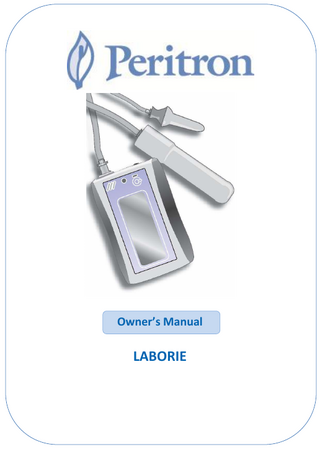
Preview
Page 1
Owner’s Manual
LABORIE
Trademarks Peritron is a trademark of LABORIE MEDICAL TECHNOLOGIES INC. Windows is a registered trademark of Microsoft Corp.
Copyright All rights reserved. No part of this publication may be reproduced in any form whatsoever without the prior written permission of LABORIE. © Copyright 2012 LABORIE All information current at time of publishing. Published in Canada. Document Number: PERI-UM01 Version Number: 5.0 Release Date: September 4, 2012 Issued By: R.A
Published in Canada.
Contents INTRODUCTION ... 1 CONTROLS AND OPERATING QUICK START GUIDE ... 3 ABOUT THE SENSORS ... 6 BATTERY INSTALLATION ... 8 HOW TO USE THE PERITRON ... 9 HOW TO KNOW WHICH MUSCLES TO USE ... 12 HELP... 13 PREVENTIVE CARE AND MAINTENANCE... 15 TECHNICAL SPECIFICATIONS AND SERVICE INFORMATION ... 16 CONTACT AND ORDERING INFORMATION ... 19 APPENDIX ... 20
INTRODUCTION In the clinic, Peritron™ is used for objective assessment of the strength and endurance of pelvic floor muscle contractions and for teaching pelvic floor exercises. In operation, air displaced from the detachable Vaginal or Anal Sensor travels to a pressure sensor in the Display Unit via a connecting tube. The signal from the sensor is interpreted by a microprocessor and displayed either numerically in centimeters water pressure or as a multirange bar graph for biofeedback. Audio feedback can also be used. Peak, average, gradient readings for a contraction and its duration may be recalled. The Peritron also calculates “area under the curve”. Two buttons control all functions on the device. An optional vaginal sensor collar ensures repeatable depth of insertion. Operating Instructions are summarized in the Quick Start guide. Detailed Operating Instructions start on page 9. RELIABILITY Recent studies confirm that the Peritron is a reliable tool when used correctly. See Reliability of Pelvic Floor Muscle Strength Assessment using Different Test Position and Tools by Frawley et al. in the journal of Neurourology and Urodynamics (2006) 25(3):236-42; and also A comparison of Perineometer to Brink Score for Assessment of pelvic floor muscle strength by Hundley et al. in the American Journal of Obstetrics and Gynecology (2005) 192(5): 1583-91. CAUTION AND WARNINGS Caution UNITED STATES FEDERAL LAW RESTRICTS THIS DEVICE TO SALE OR USE BY OR ON THE ORDER OF A LICENSED PHYSICIAN. Warnings
Only trained technicians should operate this device. The operator must read the owner’s manual entirely and refer to any additional training materials before using the device. DO NOT ATTEMPT TO OPEN OR REPAIR the system by yourself or by an unauthorized party. ONLY LABORIE trained technicians may service the unit. LABORIE equipment is licensed by Governments and approved by Safety Agencies to work with LABORIE accessories ONLY. LABORIE accessories are licensed by Governments and approved by Safety Agencies to work with LABORIE equipment ONLY. LABORIE equipment is warranted to work with LABORIE accessories ONLY. LABORIE accessories are warranted to work with LABORIE equipment ONLY. LABORIE IS NOT RESPONSIBLE FOR LOSS OF PATIENT FILES OR TEST DATA. WE RECOMMEND THAT YOU BACK UP PATIENT DATA ON A REGULAR BASIS. ANY ADDITIONAL EQUIPMENT CONNECTED TO MEDICAL ELECTRICAL EQUIPMENT MUST COMPLY WITH THE RESPECTIVE IEC OR ISO STANDARD (E.G. IEC 60950 FOR DATA PROCESSING EQUIPMENT). ANY AND ALL CONFIGURATIONS SHALL COMPLY WITH THE REQUIREMENTS FOR MEDICAL ELECTRICAL SYSTEMS. ANYONE CONNECTING SUPPLEMENTARY EQUIPMENT TO MEDICAL ELECTRICAL EQUIPMENT CONFIGURES A MEDICAL SYSTEM AND IS THEREFORE RESPONSIBLE THAT THE SYSTEM COMPLIES WITH THE REQUIREMENTS FOR MEDICAL Peritron Owner’s Manual
1
ELECTRICAL SYSTEMS. ATTENTION IS DRAWN TO THE FACT THAT LOCAL LAWS TAKE PRORITY OVER THE AFOREMENTIONED REQUIREMENTS. IF IN DOUBT, CONSULT YOUR LOCAL LABORIE REPRESENTATIVE OR THE TECHNICAL SERVICE DEPARTMENT. Use water-based lubricant if necessary. Be sure to wash it off afterwards with soap and water as long-term exposure may cause the silicone rubber sheath to lose tension.
INTENDED USE Peritron is used in assessing the strength of pelvic floor muscles, teaching pelvic floor muscle exercises, and for providing feedback during pelvic floor muscle exercises. PERITRON EQUIPMENT CHECKLIST
Connecting tubes
Inflation valve
vaginal sensor
anal sensor
display unit
Model 9300V (vaginal sensor only)
Model9300A (anal sensor only)
Model 9300AV (with anal and vaginal sensor)
Peritron Perineometer with two standard AA 1.5 volt alkaline batteries Anal sensor 120cm Connecting Tube Quick Start Guide User Manual CD Carrying case
Peritron Perineometer with two standard AA 1.5 volt alkaline batteries Vaginal Sensor 80cm Connecting Tube Quick Start Guide User Manual CD Carrying case
Peritron Perineometer with two standard AA 1.5 volt alkaline batteries Vaginal Sensor Anal Sensor 80cm Connecting Tube 120cm Connecting Tube Quick Start Guide User Manual CD Carrying case
Optional Accessory: Vaginal Sensor Collar (controls depth of insertion)
Peritron Owner’s Manual
2
CONTROLS AND OPERATING QUICK START GUIDE
Peritron Owner’s Manual
3
AUDIO BLUETOOTH
DISPLAY
(APPLICABLE TO BLUETOOTH MODEL ONLY)
POWER ON/OFF/ZERO Front panel controls
Side panel controls and inputs
Button Zero Button
Toggle Button (3WTS) - In
Toggle Button (3WTS) - Up
Option Audio
Device
Target
3WTS
LUER INPUT
Function On – press and hold for 1 second Off – press and hold for 3 seconds Zero – press briefly (also resets statistics) Press briefly to open the options menu Press briefly to accept a changed option value (item flashes to show change has been accepted Hold in to cancel a changed value and return to the previous menu option Hold in to return from the option menu to normal operation Access Statistics (when in normal operation) – hold up to toggle through Peak, Duration, Average, Gradient, Area under Curve. Release when a statistic name is showing to view the statistic. Display returns to normal 3 seconds afterwards Toggle up through menu options Toggle up through option values Description This option enables the user to turn on and off Audio feedback (a continuous musically pitched tone). The Audio feedback level is dependent upon the user’s level of activity and the difficulty ‘LEVEL’ setting. The Audio volume is available in three levels, either High or Low or Off. This option is not available on all models. This option allows a user to alter the device’s core functionality between: 1. Peritron™ device (A perineometer for measurement of Pelvic Floor activity) 2. Target device (A pressure based device for assessment of various muscular activities) When set to Target mode, the user aims to achieve a preset target pressure (contraction strength). Bar chart and audio feedback is given to indicate whether the user is below, on or above target. Set the numerical value to the desired target level. See the table on page 21 for more information on the relationship between target values and level values.
Peritron Owner’s Manual
4
Option Level
Display
Description This option determines the level of difficulty in the exercises feedback. It is used by the Bar Chart display and Audio feedback levels to ensure that the range of input activity can be tailored to a particular individual’s strengths. It can be thought of as a level of sensitivity in the feedback. The level value ranges from 1 to 99 with 1 being the easiest (i.e. most sensitive) and 99 being the most difficult. In more complicated terms, each increment in the level refers to a step increase of approximately 5 cmH20; therefore a level setting of 1 refers to a full scale deflection when the user achieves 5cm H20. If the level is set to 10 (default), a full scale deflection needs the user to go from 0 to 50 cmH20. Refer to the Tolerance chart on page 20 for more information. Being able to alter the level of difficulty enables the feedback (Bar Chart or Audio) to be more relevant and attainable for each user). Use the Up/Down toggle buttons to select the ‘Level’ value. This option enables the user to toggle between a Bar Chart display and a numerical (digital) display. To turn the Bar Chart on, select the ‘LIN’ or ‘LOG’ value. LIN represents a linear chart where each bar represents the same step size in pressure, LOG is a logarithmic chart where step size increases (becomes more difficult) as the pressure increases.
Peritron Owner’s Manual
5
ABOUT THE SENSORS
Both the vaginal and the anal sensor consist of an air-tight seamless silicone rubber sheath over a skeleton that allows the central section to be pressed in radially in response to a muscular contraction. Silicone rubber was chosen for its high biocompatibility (i.e. none of the allergic responses associated with latex), excellent flexibility, and high durability. The wall thickness of the sheath has been kept to a minimum to ensure it transmits pressure with high sensitivity unaffected by temperature over the physiological range. There are no joints or crevices in the contact surfaces to trap contaminants. Sensors should be washed in warm soapy water with tubes connected prior to initial use. Single-user sensors are recommended. For such a personal item, users usually prefer their own sensor. Single-user sensors eliminate the risk of cross-contamination and the practitioner is relieved of the responsibility for the compliance of staff and the effectiveness of necessarily rigorous and time-consuming disinfection procedures. VAGINAL SENSOR PRB113
Connecting tube with end fittings Tube PRB02041 is 80cm long and has a one-way valve for optional air inflation. Depth of insertion Normally the sensor is inserted until 1cm of the sheath remains outside. Optional sensor collar BRA02011 ensures repeatable depth of insertion and simplifies patient training. It is especially useful for ensuring repeatability during clinical trials. Lubricant When necessary, use a water-based lubricant. It is important to wash it off immediately afterwards with soap and water otherwise it will soak into the sheath and cause it to lose tension. For care and cleaning information see page 15.
Peritron Owner’s Manual
6
Technical note: The sensor requires 3-4 cmH2O to cause it to start to deform. After the initial deformation the resistance to further deformation is 1-2 cmH2O. Therefore, once zeroed, the reading on Peritron will lag the true pressure in the sensor by 1-2 cm/H2O. Optional inflation of the vaginal sensor For every patient, the initial Peritron reading after insertion will depend on the geometry of the vagina, her estrogen status, time since intercourse, and stage of her menstrual cycle. It may be possible to compensate for some of the variability of this initial reading by inflating the sensor to a preset pressure after insertion. Also, an inflated sensor provides a larger and firmer surface to ‘squeeze’ against. 100 cm reading on Peritron is suggested as a suitable pressure to inflate the sensor after insertion. Inflation technique 1. Insert the sensor. 2. Increase Peritron reading to 100 by syringe inflation with air via the ‘T’ in the connecting tube. 3. Zero Peritron by pressing the button once, then ‘squeeze-and-lift’. 4. Take reading(s). Tip: A 50 ml syringe is the most convenient. After reaching the inflation pressure, pull back the plunger of the syringe to seat the one-way valve in the inflation ‘T’. Detach the syringe. Technical note: Laboratory testing indicates that inflation tends to ‘stiffen’ the sensor and reduce its sensitivity of response. Inflating to 100 cm reduces response by about 20%. However, in the clinic this may be more than compensated for by the greater effect achieved by contracting against a firmer, larger surface.
ANAL SENSOR PRB108
It is customary to use the anal sensor at atmospheric pressure (without inflation). Connecting tubes Supplied with 120cm tube PRB03040 with a male Luer connector for the anal sensor PRB108. Lubricant A water-based lubricant may be used if necessary. Some practitioners use disposable mini latex sensor covers as sensor covers. For care and cleaning information see page 15. Technical note: The stiffness of the sheath of the sensor tends to reduce the actual pressure reaching the Peritron display unit. In laboratory trials, the Peritron reading was ≈75% of the actual applied pressure. The effect is linear over the normal operating range. Therefore, if the true pressure is required it may be determined by dividing the Peritron reading by 0.75. E.g. when Peritron reading is 38cm, actual applied pressure is 50cm.
Peritron Owner’s Manual
7
BATTERY INSTALLATION Access to the battery compartment is through the cover on the rear of the monitor. Use two standard AA 1.5 volt alkaline batteries.
1. Gently press down and slide out the battery cover. Place the cover aside.
2. Insert the batteries. 3. Slide the cover back onto the device until a “click” is heard. The “click” sound signals that the cover is securely in place.
Peritron Owner’s Manual
8
HOW TO USE THE PERITRON NOTE: Make sure batteries are installed before turning on the device. To see how to install the batteries, see page 8. 1. Use the connecting tube to join the display unit to the sensor. Use a slight twisting action when making the connection.
DISPLAY
During assembly, handle the sensor by the rigid part of the neck to ensure the sheath remains fully round. To eliminate the possibility of cross contamination, one sensor per user is recommended.
2. Activate the Peritron by pressing and releasing (‘clicking’) the power button. It will usually display a figure of 1.0 to 2.5 when turned on. Zero the display by clicking the power button again. Even after zeroing the display, it may show a positive or negative number such as - 0.1. Remember this unit is extremely sensitive. If the Display is blank or shows LOBAT, place new batteries in rear compartment.
3. Select the operating mode by using the 3-way toggle switch (3WTS). This switch is used by pressing it up, down, or in. The modes and options are outlined in the chart on page 3.
ONE CLICK ‘ON’
ANOTHER CLICK TO ‘O’
LEVEL
Press the 3WTS in once to access the main mode menu. Then, press the 3WTS up or down to see the various modes. The words AUDIO, DISPLAY, LEVEL, DEVICE, or TARGET will scroll along the screen. Press the 3WTS in to select one of the modes. Then, press the 3WTS up or down to see the settings for that mode. For example: if you select the AUDIO mode you will then see the OFF, LO, and HIGH selections as you move the 3WTS. Press the 3WTS in briefly while a setting is displayed to select that option. When it has been selected the name of the setting will flash on the screen and a three-tone beep will be emitted (if AUDIO is on). Pressing in the 3WTS and holding for 3 seconds will return you to the main display. AUDIO MODE. Choose either OFF, LO, or HIGH (volume). This will give audio biofeedback. DISPLAY MODE. Choose either NO for a NUMERICAL display or LIN for a BAR display. (Bar display is a row of vertical bars – more bars = higher pressure, linear progression). Choose LOG for a bar display with logarithmic progression. The LEVEL setting affects the Bar display. When set to Level 10, 8 bars will equal 50cm/H2O in either Log or Linear mode. If set to Level 20, 8 bars will equal 100cm/H2O, and so on. Refer to the table on page 20 for more information. If necessary, in numerical or bar mode, re-zero the DISPLAY at any time by clicking the power button once.
HIGH AUDIO
NUMERICAL
BAR
NOTE: The readout in NUMERICAL mode can register negative values such as – 1.3. The display cannot register negative values when in FEEDBACK mode.
Peritron Owner’s Manual
9
LEVEL MODE. Select from 1 to 99. The higher the number the harder the patient will have to work to get some Audio or Visual biofeedback. Level 10 is the default setting. DEVICE MODE. Select PERI (Perineometer) or Target. For doing pelvic floor assessment and training you need to select PERI (this is the default setting).
Vaginal Sensor In use, handle the sensor by the tail of the connector of the connecting tube.
Sensor Insertion With user supine, a pillow or two under the head for comfort, knees at 90°, 45° angle between thighs and the mattress, knees and feet 30 cm (12 inches) apart, insert the sensor until 1.0 cm of the blue sheath is still visible. Some users will find a crook laying position (lateral laying knees drawn up to about 45 degrees) more effective.
When repeatable depth of insertion is essential, use of the sensor collar is recommended. If the patient is tense she may bear down on the sensor and create artificially high readings. It may help her to relax if she is asked to attempt to minimize the reading after insertion.
Optional Inflation (see page 7) After insertion, the sensor may be inflated to provide a standard base line for the contraction reading and to provide a firmer and larger surface to contract against.
AFTER OPTIONAL INFLATION
Suggested Inflation Protocol With Peritron in Numerical display mode, insert the sensor. Use a syringe in the ‘T’ of the connecting tube to introduce air until the reading reaches 100 cm. Pull back on the plunger to seat the valve in the ‘T’ and disconnect the syringe.
4. Anal Sensor (it is not general practice to inflate the anal sensor) Insert sensor with patient in left lateral position and knees drawn up at about 45°. Tip: For highest accuracy and repeatability the user must be in the same position during each session and the sensor must be inserted the same amount.
TYPICAL READING AFTER INSERTION 30-70
5. Zero the Display by pressing and releasing the button once. Anal Sensor. If this step is omitted, during relaxation feedback, the readings will decrease. For example, if reading on insertion is 50.0, readings on relaxation will be 49.2, 48.4, and 47.8 etc... If Peritron is zeroed after insertion, readings on relaxation will be progressively negative e.g. 0.0, -1.3, -2.6, and 3.1 etc…
THIS FIGURE MAY VARY QUITE
QUICKLY TO 0.2 OR MORE OR LESS
Peritron Owner’s Manual
10
6. Contraction A. Measure the contraction
0.6 SECONDS
Vaginal Sensor: Ask the patient to ‘squeeze-and lift’ strongly and ‘hold’ as long as possible. Anal Sensor: Ask the patient to squeeze or relax as required.
1.2 SECONDS
There will be a new reading every 0.6 seconds when in the numerical mode and ten times per second when in feedback mode. Tip: To discourage users from bearing down on the sensor it may be helpful to have them read out aloud the changing values.
1.8 SECONDS
B. Evaluate the contraction Peak and Average readings. After the contraction you can ‘recall’ the peak, duration, average, gradient, and area under curve readings by holding the 3WTS up and releasing it when the name of the figure you want is on the screen. For example, if you want the average reading, hold the 3WTS up until AVE appears on screen and then release it. The figure will be briefly displayed. The reading will cycle between these values for the most recent contraction; that is since Peritron was last ‘zeroed’, or switched off and on again (power cycle).
PRESS FOR
2 SECONDS
NEXT
For automated collection of statistics and detailed data analysis and multimedia biofeedback you need PhysioLog Pro software. Duration (in seconds - from when pressure goes above 5cmH20 to when it drops below again)
NEXT
Average (area under curve / duration) Peak (max value in cmH20) NEXT
Gradient (in cmH20/second. This is the peak value divided by the time taken to achieve the peak - it is a measure of onset speed (better muscles, faster onset) Area under curve (duration x average in cm/sec) Sampled ten times per second. Divide this figure by ten to compare it with the figure obtained manually at one reading per second.
NEXT
THE READING WILL BECOME
7. Withdraw the sensor. Switch off by clicking and holding down the power button or wait for auto-off after four minutes.
NEGATIVE, i.e. MINUS THE ‘REST’ PRESSURE OF STEP FOUR
Cleaning the Sensor. After use, the sensor should be washed with soap and warm water and dried. Disconnect. It is good practice to separate the sensor/tube/monitor after use as to leave them coupled together for long periods could lead to deterioration of the seals.
Peritron Owner’s Manual
11
HOW TO KNOW WHICH MUSCLES TO USE About 40% of women are unable to perform a voluntary ‘squeeze-and-lift’ pelvic floor contraction. They require instruction. Peritron is invaluable in this situation as its supersensitive feedback will respond to the first ‘flickers’, thereby motivating them to keep trying. ABDOMINALS VERSUS PELVIC FLOOR The transversus abdominus and the pelvic floor muscles tend to work together. That is, a pelvic floor contraction usually is accompanied by a contraction of the abdominals. Patients should be taught to not involve rectus abdominus or the gluteal muscles at all, if accurate measurements are needed. As Peritron is measuring total pressure, it has no sure way of telling you whether it is responding to a downwards push of the abdominals or a sideways and upwards ‘squeeze’ of the pelvic floor. A digital examination will enable you to determine which group of muscles is making a greater contribution to the Peritron reading. Palpating the abdominals and gluteals will indicate if they are overactive. Attempting to push out the sensor is a sure sign that the abdominals are overwhelming the contribution made by the pelvic floor. If the pelvic floor exercise is being done correctly you may notice a slight anterior tilt of the sensor (towards the anus). Your aim is to see your client’s pelvic floor making an ever increasing contribution to the readings on the Peritron.
Peritron Owner’s Manual
12
HELP Q. Can I use the sensors on more than one patient? A. Multi-patient use of sensors is not recommended. We recommend each patient has their own personal sensor to eliminate any risk of cross-contamination. Being such a personal item, ALL users prefer their own sensor which is available at a modest cost. Cleaning becomes the responsibility of the user. Q. My patients tend to push out the vaginal sensor….. A. During a contraction both the abdominal muscles and the muscles of the pelvic floor act on the sensor. The pelvic floor muscles push on the side of the sensor. The abdominals push down, and in doing so, attempt to push it out. When the pelvic floor is weak it is not unusual for the push created by the abdominals to be dominant. The tendency to push out the sensor will lessen when the patient has learned to reduce the action of her abdominals and increase the action of her pelvic floor. Your aim is to see your patient’s pelvic floor making an ever increasing contribution to the readings on the Peritron. Q. What is a normal reading for vaginal measurements? A. As readings are influenced by the geometry of the vagina, estrogen status, time since intercourse, and stage of the menstrual cycle there is no such thing as a ‘normal’ reading. For these reasons, session to session readings will also vary. However, by way of a guide, the reading after insertion is usually 20-40. A satisfactory zero-based contraction will register 2030. A really strong one is 60. It is the session-to-session improvements that matter. Q. What is a Normal reading for anal measurements? A. A resting pressure of about 50 and a contraction of 100-150 is normal. A really strong contraction will be about 250. Q. The sensor has gone flat – There seems to be an air leak. A. Click the sensor/tube/monitor together USING A SLIGHT TWIST. Twisting helps make a good air-tight seal. If the sensor still goes flat then check that the short length of soft rubber tube on the male connectors and the mating surface of the female connectors are free of particles. Wipe them with a soft cloth/cotton swab. The short length of soft tube makes an air-tight seal against the: 1 socket inside the vaginal sensor 2 female connector of the connecting tube of the vaginal sensor Connector on connecting tube of vaginal sensor
Q. Sometimes the reading changes when it is not being used A. Peritron is adjusting to a new or changing room temperature. Click the button to reset the display to zero. Q. What do I do when LOBAT appears in the Display? A. Every time the ZERO button is pressed, for example when turning the Peritron on or when zeroing the unit, the Battery Power is tested. If the Battery is low, the LOW BATTERY indicator Peritron Owner’s Manual
13
message “LOBAT” appears briefly – this is a warning that the batteries are low and should be changed soon. At this point the device is still accurate - the message is just a warning. When the batteries become critically low, and the accuracy of the device may be jeopardized, the LOW BATTERY message will appear during normal usage, and may remain on during use. For best practice, replace the batteries as soon as the LOW BATTERY indicator first appears. Access to the battery compartment is via the battery cover on the rear of the monitor. Replace it with two standard AA 1.5 volt alkaline batteries. Q. How can I check the accuracy of the reading? A. With the tube connecting the vaginal sensor to the Monitor, immerse the sensor in water, zero the DISPLAY and then immerse it an additional known depth, say 30 cm. The reading on the display should be 28 or 29. Technical note: The sensor requires 3-4 cm water pressure to cause it to start to deform. After the initial deformation the resistance to further deformation is 1.0-2.0 cm water pressure. Thus, once zeroed, the reading on the Peritron will lag the true pressure in the sensor by 12 cm water.
TARGET DEVICE The Target Device is used to provide audio and visual feedback to a maintained level of target pressure. When using the Target device an additional menu option becomes available called Target. Within this option, a specified Target pressure level can be indicated, for example 54 cm H2O. The user’s role is to achieve this target pressure and maintain it. Audio and visual bar chart displays are used to indicate to the user if they are above or below the target level. See page 21 for more information on the relationship between target and level values. When using the Target Device, the bar chart display varies from the standard format, as illustrated below. The bar chart is a series of lines that indicate proximity to the target activity. If the current activity level is the same as the target, the display changes to a series of hyphens:
-----At this point audio feedback will also beep intermittently with a second long tone to indicate the user is achieving the correct level. As the pressure level drops below the target level, vertical lines appear to the left of the display – the lower the drop, the more lines appear. As pressure goes above the target, vertical lines appear to the right of the display, for example: Far below target
Medium below target
On target
Medium above target
Very far above target
|||| - -
|| -
----
- -||
-- | | | |
If preferred, you can use the numerical display in Target mode. When the user pressure level is within 10% of the Level Range, the audio tone starts to beep with 1 second intermittent tones. When the pressure level is outside of this 10% target zone, the audio feedback is a continuous pitched tone. Using the audio tones alone, users can learn to adjust their feedback levels of pressure – this allows the user to assume a more natural position without needing to see the visual display.
Peritron Owner’s Manual
14
PREVENTIVE CARE AND MAINTENANCE DO NOT IMMERSE IN WATER TO CLEAN AS THE PERITRON IS NOT WATER RESISTANT. NEVER IMMERSE ANY PART OF THE PERITRON AND NEVER ALLOW WATER TO ENTER THE CONNECTING TUBE as it will damage the electronics in the device. The Peritron display unit can be wiped clean with a damp cloth with a mild detergent if necessary. Caution: Any lubricant allowed to remain on the sheath will soak into the microporous surface causing it to lose tension and require replacement. Tip: To prevent deterioration of the seals during storage always separate the connecting tube from the Peritron and the sensor. CARE OF THE VAGINAL SENSOR After each use: 1. Disconnect the monitor from the tube. With the sensor still attached to the other end of the connecting tube, wash the contact surfaces of both, using hand soap and warm water. 2. Rinse the sensor and tube connector in water, separate them, shake out any water that may have entered accidentally, and allow both parts to air dry. 3. Return the sensor and tube to the case. CARE OF THE ANAL SENSOR After each use: 1. Disconnect the monitor from the tube. Disconnect the tube and sensor and wash the sensor immediately in a pH neutral anti-bactericide or protealitic enzyme cleaner. Wash the tube with hand soap and warm water. 2. Rinse the sensor and tube connector in water, shake out any water that may have entered accidentally, and allow both parts to air dry. 3. Return the sensor and tube to the case. CHECK FOR LEAKS Water immersion leak test: Join together the sensor, tube and monitor using a slight twisting action and immerse the sensor and part of the tube under water. Squeeze the sensor firmly and look for bubbles escaping. If there is a hole in the sensor it should be replaced. If no bubbles escape and the sensor is still flat then there must be an air leak in the monitor unit. Return it to your distributor for repair. NEVER IMMERSE ANY PART OF THE MONITOR UNIT NOR ALLOW WATER TO ENTER THE TUBE as it will damage the electronics in the monitor.
Peritron Owner’s Manual
15
TECHNICAL SPECIFICATIONS AND SERVICE INFORMATION Peritron is a microprocessor-based perineometer that measures the strength of pelvic floor muscle contractions by sensing the pressure of air in a vaginal or anal sensor. The pressure is displayed either numerically in centimeters water pressure or as a multi range analogue bar graph. Peritron requires no user adjustments or calibration. Operating Range: 0-300 cm water pressure. Environmental conditions Humidity: <80%RH for operation: Temperature: 10 to 30 Degrees Celsius Pressure (on sensor) < 75KPa Transportation/storage Humidity: <80%RH (No dew condensation) limitations Temperature: -20 to 70 Degrees Celsius Display Resolution: 0.1 cm water. Accuracy : Max Error < 0.7 cm H20 full scale (within operating temperature range) Monitor: Numerical: Liquid Crystal 4 digits 18 mm high with indicator for battery power low. Reading updated every 0.6 seconds. Analogue: Bar graph display of 8 elements. Reading updated 10 times/second. Tolerance: +/- 3% Peak, Average, Duration, Gradient, Recall, Area Under Curve When 3WTS is pressed upwards the Display shows sequentially the readings of the most recent contraction. Vaginal Sensor 26-28 mm dia. 55 mm long active surface, 108 mm overall with thin wall, precision molded medical grade silicone rubber sheath suitable for inflation up to 100cm water pressure. Anal Sensor 15-19 mm dia. 30 mm long active area, 30 mm dia. flange, 80 mm overall with medical grade silicone rubber sheath Sensor Connecting Tube 80 cm PVC tube with connectors. Vaginal sensor has inflation ‘T’ and one way valve . Auto-off function operates after 3 minutes of no activity. Battery 2 x 1.5V AA alkaline; accessible to user. Carry case 27.3 x 24 x 5.6 cm, molded with insert. Warranty warranted to be free of defects for 12 months. Peritron is a totally lead free product, and voluntarily complies with RoHS (Restriction of Substances Hazardous to Health) standards.
Peritron Owner’s Manual
16
SYMBOLS
LABORIE logo
ATTENTION, See Accompanying Documents
CE Mark - European Compliance Symbol
Read Operator’s Manual
Type BF Applied Part
Consult instructions for use
SAFETY, CLASSIFICATIONS, AND SERVICE Safety Guidance and Manufacturer’s Declaration – Electromagnetic Emissions The Perineometer is intended for use in the electromagnetic environment specified below. The customer or the user of the Perineometer should assure that it is used in such an environment. Emissions test Compliance Electromagnetic environment guidance RF emissions CISPR 11
Group 1
The Perineometer Model 9300 uses RF energy only for its internal function. Therefore, its RF emissions are very low and not likely to cause interference in nearby equipment.
RF emissions CISPR 11
Class B
Harmonic emissions IEC 61000-3-2
Not applicable
Voltage fluctuation / flicker emissions |IEC 61000-3-3
Not applicable
The Perineometer Model 9300 is suitable for use in all establishments, including domestic establishments and those directly connected to the public low-voltage power supply network that supplied buildings used for domestic purposes.
Recommended Separation Distances Between Portable and Mobile RF Communications Equipment and the Perineometer The Perineometer is intended for use in an electromagnetic environment in which radiated RF disturbances are controlled. The customer or the user of the Perineometer can help prevent electromagnetic interference by maintaining a minimum distance between portable and mobile RF communications equipment (transmitters) and the Perineometer as recommended below, according to the maximum output power of the communications equipment. Rated maximum output power of Separation distance according to frequency of transmitter (m) transmitter (W) 150 kHz to 800 MHz 800 MHz to 2,5 GHz d = 1.2√P d = 2.3√P 0.01
0.12 0.23
0.1
0.38 0.73
1
1.2 2.3
10 3.8 7.3 100 12 23 For transmitters rated at a maximum output power not listed above, the recommended separation distance d in meters (m) can be estimated using the equation applicable to the frequency of the transmitter, where P is the maximum output power rating of the transmitter in watts (W) according to the transmitter manufacturer. NOTE 1 At 80 MHz and 800 MHz, the separation distance for the higher frequency range applies. NOTE 2 These guidelines may not apply in all situations. Electromagnetic propagation is affected by absorption and reflection from structures, objects and people.
Guidance and Manufacturer’s Declaration – Electromagnetic Immunity The Perineometer is intended for use in the electromagnetic environment specified below. The customer or the user of the Perineometer should assure that it is used in such an environment. Immunity test
IEC 60601 test level
Compliance level
Electromagnetic environment -guidance
Peritron Owner’s Manual
17