MECTRON
Piezosurgery plus Use and Maintenance Manual Ver 02
Use and Maintenance Manual
45 Pages
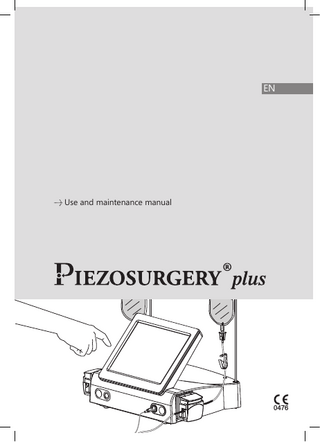
Preview
Page 1
EN
Use and maintenance manual
0476
CONTENTS
EN
01
INTRODUCTION...
01.1 Intended use of the PIEZOSURGERY plus... 4
01.2 Description of the device... 5
01.3 Responsibility waiver... 5
4
®
01.4 Safety requirements... 6
01.5 Symbols... 8
02
IDENTIFICATION DATA...
02.1 Device data plate... 9
02.2 Handpiece data... 9
02.3 Inserts data... 9
03
DELIVERY... 10
03.1 List of the standard equipment... 10 03.2 List of accessories... 10
04
INSTALLATION AND CONFIGURATION...
04.1 Safety requirements during installation... 11
04.2 Device installation... 12
04.3 Switching the device on... 12
04.4 Language selection... 14
04.5 Irrigation kit assembly... 15
04.6 Connection of the handpieces to the device... 16
9
11
04.7 Assembly of PIEZOSURGERY® medical insert cover and extension... 16
2
04.8 Assembly of the inserts... 18
04.9 Description of commands... 19
04.10 Device configuration... 22
04.11 Changing the device configuration... 24
04.12 Foot pedal button... 25
04.13 Safety requirements before and during use... 25
04.14 Important information on inserts... 28
04.15 Switching the device off... 29
05
MAINTENANCE... 30
06
DISPOSAL MODES AND PRECAUTIONS... 30
07
TECHNICAL DATA... 31
07.1
08
TROUBLESHOOTING... 36
08.1 Diagnostic reports and solutions... 36
08.2 Quick troubleshooting guide... 40
08.3 Replacing the fuses... 42
08.4 Sending to an Authorised Mectron Service Centre... 43
09
PACKAGING AND UNPACKING... 44
10
WARRANTY...
EN
Electromagnetic compatibility EN 60601-1-2... 32
45
3
01
INTRODUCTION
Please read this manual carefully before proceeding to install, use, maintain or carry out any other interventions on the device. It must be available to operators at all times.
EN
IMPORTANT: to avoid any injury to people or damage to property, please pay careful attention to all the “Safety requirements” included in this manual. Depending on the level of danger involved, the safety requirements are classified as follows: DANGER (related to personal injury) WARNING (relating to possible damage to objects)
01.1
The purpose of this manual is to ensure that operators are aware of the safety requirements, installation procedures, and instructions for correct use and maintenance of the device and its accessories. Using this manual for purposes other than those relating to the installation, use and maintenance of the device, is strictly prohibited. The information and illustrations contained in this manual are updated as of the date of publication specified on the last page. Mectron is committed to the continuous updating of our products, which may entail changes to components of the device. If any discrepancies are seen between the descriptions given in this manual and your equipment, please contact your retailer or the Mectron After-Sales Service for clarification.
INTENDED USE OF THE PIEZOSURGERY® plus
The PIEZOSURGERY® plus is a surgical ultrasound device used to cut bone, fitted with handpieces and specific inserts that enable osteotomy and osteoplasty techniques and to drill holes in a variety of surgical procedures: - Otorhinolaryngology - Oral-maxillofacial surgery - Hand and foot surgery
- Neurosurgery - Spinal surgery - Plastic-reconstructive surgery - Orthopaedics - Chest surgery The device can also be used with the help of visual endoscopic techniques employed to carry out the procedures listed above.
DANGER: Only use the device for its intended use. Failure to comply with this requirement may lead to serious injury to the patient or operator, and damage/ failure of the device.
DANGER: Qualified and specialised personnel. This device may only be used by specialised personnel such as a surgeon with proper medical culture; no training activities are foreseen for the use of the device. If correctly used, this device causes no side effects. Improper use, on the other hand, will transmit heat to the tissues.
DANGER: Carefully read and apply the recommendations given in this manual to avoid all risk to patient and/or user safety. Failure to do so may lead to serious injury to the patient and/or operator. DANGER: The device must be used in the operating theatre of a hospital.
DANGER: Risk of explosion. The device cannot function in places where there is an atmosphere saturated with flammable gases (anaesthetic mixtures, oxygen, etc.). DANGER: The PIEZOSURGERY® plus is not suitable for direct cardiac application.
4
01 01.2
DESCRIPTION OF THE DEVICE
The PIEZOSURGERY® plus device uses piezoelectric ultrasound technology to generate mechanical micro vibrations that can cut through mineralised structures causing minimal damage to soft tissues. The PIEZOSURGERY® plus has two piezoelectric channels of different power types and with independent electronics. Channel 1 enables the PIEZOSURGERY® medical handpiece to be used, to which the sterile, single-use PIEZOSURGERY® medical inserts can be connected. Channel 2 enables the PIEZOSURGERY® medical+ handpiece to be used, to which the sterile, single-use PIEZOSURGERY® medical+ inserts can be connected. Other components (PIEZOSURGERY® medical-R handpiece) can be used on channel 1. For information, please contact the area manager.
01.3
INTRODUCTION
DANGER: All handpieces can be used in the applications specified in the intended use. The PIEZOSURGERY® medical+ handpiece is especially recommended in the case of highly mineralised bone.
EN
The touch screen makes all functions immediately available; they are activated by simply pressing the finger against the screen at the chosen buttons. The user can use the graphic interface to select the chosen insert and set the power type and irrigation values within a range pre-established by Mectron. DANGER: To prevent the treated parts from overheating, we recommend increasing irrigation levels as power type increases.
RESPONSIBILITY WAIVER
The manufacturer, Mectron, refuses all specific or implicit liability and shall not be held liable for any direct or indirect injury to people and/or damage to objects occurring following incorrect procedures connected with the use of the device and its accessories. The manufacturer, Mectron, cannot be held specifically or implicitly liable for any type of injury to people and/or damages to objects caused by the user of the product and its accessories and which took place in the following cases: 1 Use in procedures other than those specified in the product’s intended use; 2 The environmental conditions in which the device is kept and stored do not comply with the requirements indicated in chapter 07 - TECHNICAL DATA; 3 The device is not used in accordance with the instructions and requirements described in this manual; 4 The wiring systems in the room where the device is used do not comply with the applicable standards and relevant requirements;
5 Device assembly, extension, regulation, update or repair has been carried out by personnel not authorised by Mectron; all assistance services must be provided by qualified personnel only. WARNING: The back-up battery must be replaced with a CR2032 type identical battery, by authorised Mectron technical service centres. 6 Improper use, damage and/or incorrect interventions; 7 All attempted tampering or changes to the device in any circumstances; 8 Use of non-original Mectron inserts, which definitively damages the handpiece thread, affecting correct function and risking injury to the patient; 9 Use of non-original Mectron inserts, used according to the settings designed and tested on original Mectron inserts. Correct use of settings is only guaranteed with original Mectron inserts; 10 Lack of spare materials (handpiece, inserts, wrenches) to be used in the event of failure or problem.
5
01.4
EN
SAFETY REQUIREMENTS
DANGER: Risk of explosion. The device cannot function in places where there is an atmosphere saturated with flammable gases (anaesthetic mixtures, oxygen, etc.).
WARNING: The wiring systems in the room in which the device is installed and used must comply with applicable standards and relevant electrical safety requirements.
DANGER: Contraindications. Interference with other equipment. Although PIEZOSURGERY® plus complies with standard IEC 60601-1-2, it may interfere with other equipment located nearby. PIEZOSURGERY® plus must not be used near, or stacked on other equipment. Install PIEZOSURGERY® plus at a safe distance from life-support equipment. If necessary, however, prior their use, please check and monitor that the device and all other equipment function correctly in that layout.
WARNING: To avoid risk of electric shock, this device must only be connected to power grids with protective earth.
DANGER: Contraindications. Interference by other equipment. An electrosurgical knife of other electrosurgical devices near the PIEZOSURGERY® plus device, may interfere with its correct functioning. WARNING: If the end user should need to submit the equipment in its facility to regular checks, in order to comply with relevant requirements, the test procedures to be applied to electromedical systems and devices to evaluate safety must be carried out by means of standard EN 62353 “Medical Electrical Equipment - recurrent test and test after repair of medical electrical equipment”. DANGER: Check the condition of the device before treatment.Always make sure that there is no water under the device. Before each treatment, always check that the device is in proper working order and that the accessories are efficient. Do not carry out the treatment if any problems are encountered in operating the device. If experiencing problems with the device, contact an Authorised Mectron Service Centre.
6
DANGER: When the peristaltic pump cover is open, the foot pedal of the PIEZOSURGERY® plus must not be pressed. Moving parts may injure the operator. DANGER: Personal injury. Take care to ensure that cables do not hinder the free movement of personnel. WARNING: US Federal Law (of the United States of America) restricts this device to sale by or on the order of a physician DANGER: Before each use, examine each part looking for any damages. If damages are found, do not use. DANGER: Do not activate the device if the handpiece is faulty, damaged or broken. Replace the handpiece immediately. DANGER: Only use original Mectron accessories and spare parts. WARNING: No changes can be made to this device. DANGER: The removable panel on the back of the device can only be accessed by authorised Mectron personnel. Users must not attempt to remove it or tamper with it as this would invalidate the warranty and may damage the device. DANGER: Contraindications. Do not use the PIEZOSURGERY® plus on patients fitted with pace-makers or other implantable electronic devices. This also applies to the operator.
01
WARNING: Contraindications. Do not carry out this treatment on metal or ceramic prosthetic artefacts. The ultrasonic vibrations could cause them to decement. DANGER: Infection control. To ensure maximum patient and operator safety, before using all reusable parts and accessories, please ensure that they have been previously cleaned and sterilised in accordance with the instructions given in the Cleaning and Sterilisation Manual. DANGER: Cleaning and sterilisation of new or repaired tools. All new and repaired reusable device accessories are supplied non-sterile. Before first use, and after each treatment, they must be cleaned and sterilised in strict compliance with the instructions given in the Cleaning and Sterilisation Manual. WARNING: Contraindications. After having sterilised the handpiece, the torque wrench or all other sterilisable accessories in the autoclave, wait for them to have cooled completely before reusing.
INTRODUCTION
DANGER - Breakage and wear of the inserts. The high-frequency vibrations and general wear and tear can, very occasionally, lead to insert breakage. Do not bend, change the shape or sharpen an insert in any way. Bending an insert or applying leverage to it can cause it to break. Deformed or otherwise damaged inserts are liable to break during use. These inserts must never be used. Excessive pressure on inserts during use can cause them to break. If the tip of the insert comes into contact with metal objects, it may break leaving fragments in the operating site. In the event of breakage, check that no fragments remain in the treated part, and at the same time suction effectively to remove any. If a fragment cannot be found, use diagnostic tools such as x-rays to confirm that the broken piece is not in the surgical area. Check that the insert is whole on regular occasions during the intervention, and particularly the apical part. During the intervention, avoid prolonged contact with retractors or other metal tools being used.
EN
7
01.5
SYMBOLS Serial number Lot number
EN
Product code CAUTION: read the instructions for use Operating instructions 70 °C
-10 °C
90 %
Temperature limitation - transport and storage conditions Humidity limitation - transport and storage conditions
10 % 1060 hPa
Atmospheric pressure limitation - transport and storage conditions
500 hPa
0476
Compliance with the CE 93/42, CEE EN 60601-1 e EN 60601-1-2. Notified body: KIWA CERMET ITALIA.
Nemko Mark UL CSA conformity Manufacturer Date of manufacture Do not allow fingers to contact moving parts QTY.1
Quantity of parts in the pack = 1 Single-use Applied part of type “B” as per norm EN 60601-1 Can be sterilized in autoclave up to a maximum temperature of 135° C Non-sterile The device and its accessories must not be disposed of or treated as solid urban wastes Biohazard
I
Activation switch “on”
0
Activation switch “off” Alternating current Connection of the foot pedal Equi-potentiality
For US market only Rx Only CAUTION US Federal Law restricts this device to sale by or on the order of a physician
8
02
02
IDENTIFICATION DATA
IDENTIFICATION DATA
An exact description of the model and device serial number will make it easier for our After-Sales Service to respond to your queries quickly and effectively. Always provide this information whenever you contact an Authorised Mectron Service Centre.
02.1
EN
DEVICE DATA PLATE
Each device has its own data plate showing its technical specifications and serial number. The data plate is placed on the back of the device. The remaining data is included in this manual (see chapter 07 - TECHNICAL DATA).
02.2
HANDPIECE DATA
Each handpiece is laser-engraved with the following (ref. 1): - the handpiece serial number; - the handpiece article code; - the date of manufacture; - the Mectron logo and the PIEZOSURGERY® medical logo.
INSERTS DATA
Each extension/insert cover is laser-engraved with the following: - the Mectron logo and “Single-use” symbol (ref. 6); - the batch number to which the extension/insert cover belongs (ref. 7); - the length of the extension/insert cover and the matching insert name (ref. 8).
MT1-10
Each insert is laser-engraved with the following: - the insert name (ref. 2); - the Mectron logo (ref. 3); - the batch number to which the insert belongs (ref. 4); - the “Single-use” and “Warning: read the instructions for use” symbols (ref. 5).
2
A A/XXXXX
02.3
1
3
4
5
6 7 8
9
EN
03
DELIVERY
03.1
LIST OF THE STANDARD EQUIPMENT See inside cover
The PIEZOSURGERY® plus is provided with: A device body B 2 peristaltic pumps C 2 drip stands for supporting the saline bags D manual of use and maintenance and manual of cleaning and sterilization E electrical power supply cable F foot pedal with bracket, cord and connector G case
03.2
LIST OF ACCESSORIES
The PIEZOSURGERY® plus consists of accessories provided separately: H handpiece: • PIEZOSURGERY® medical + complete with cord and connector protection, • PIEZOSURGERY® medical complete with cord and connector protection, • PIEZOSURGERY® medical-R complete with cord and connector protection CAUTION the handpiece and the cord cannot be separated I torque wrench: • PIEZOSURGERY® medical L, • PIEZOSURGERY® medical +, • PIEZOSURGERY® medical J single use inserts: • PIEZOSURGERY® medical +, • PIEZOSURGERY® medical DANGER: PIEZOSURGERY® medical+ inserts can only be assembled onto PIEZOSURGERY® medical+ handpieces. PIEZOSURGERY® medical inserts can only be assembled onto PIEZOSURGERY® medical handpieces. K PIEZOSURGERY® medical single use irrigation kit The device contains electronic components that may be damaged by impacts, even inside the packaging. Special care must therefore be taken for both transport and storage. All material shipped by Mectron is checked at the time of dispatch. The device is delivered properly protected and packaged.
10
Upon receipt of the device, please check for any possible damages suffered during transport. If any damage is noted, please file a complaint with the courier. Keep the packaging in case you need to send the device to an Authorised Mectron Service Centre or store it for long periods during which it will not be used.
04
04
INSTALLATION AND CONFIGURATION
INSTALLATION AND CONFIGURATION
To guarantee perfect device function, it must be installed by an authorised Mectron technician. The device must be installed in a suitable and convenient place for its use. The technician will need to carry out the following 6 steps: 1 Unpack the device; 2 Explain to the user what precautions need to be taken to ensure correct installation;
04.1
3 Explain to the user all the possible device configurations; 4 Explain how to clean, sterilise and maintain the system; 5 Fill in the installation and hospital personnel training forms; 6 Send Mectron the completed forms to guarantee traceability of the device and the activation of the warranty.
EN
SAFETY REQUIREMENTS DURING INSTALLATION
DANGER: Contraindications. Interference with other equipment. Although PIEZOSURGERY® plus complies with standard IEC 60601-1-2, it may interfere with other equipment located nearby. PIEZOSURGERY® plus must not be used near, or stacked on other equipment. Install PIEZOSURGERY® plus at a safe distance from life-support equipment. If necessary, however, prior their use, please check and monitor that the device and all other equipment function correctly in that layout. DANGER: Contraindications. Interference by other equipment. An electrosurgical knife of other electrosurgical devices near the PIEZOSURGERY® plus device, may interfere with its correct functioning. DANGER: Risk of explosion. The device cannot function in places where there is an atmosphere saturated with flammable gases (anaesthetic mixtures, oxygen, etc.).
cover is open, the foot pedal of the PIEZOSURGERY® plus must not be pressed. Moving parts may injure the operator. DANGER: Install the device in a place where it will be protected from blows and accidental sprays of water or other liquids. DANGER: Do not install the device on, or in the vicinity of heat sources. Install it in such a way as to ensure adequate circulation of air around the device. Leave sufficient free space around it, in particular with reference to the fan on the back of the device. WARNING: The device can be transported, however it must be handled with care when moved. Position the foot pedal on the floor in such a way that it can only be activated intentionally by the operator. WARNING: Position the device in such a way as to ensure that the plug is easily accessible as this is considered a means for disconnecting the power supply.
WARNING: The wiring systems in the room in which the device is installed and used must comply with applicable standards and relevant electrical safety requirements.
WARNING: Before connecting the handpiece cord to the device, check that the electrical contacts are perfectly dry. Dry with compressed air if necessary.
WARNING: To avoid risk of electric shock, this device must only be connected to power grids with protective earth. WARNING: Do not expose the device to direct sunlight or sources of UV light.
WARNING: Do not allow the machine body or foot pedal to become wet. If liquid should enter the machine body or foot pedal, this may cause damage.
DANGER: When the peristaltic pump
WARNING: No changes can be made to this device.
11
04.2
EN
DEVICE INSTALLATION
Equipotential plug: there is an additional equipotential plug on the back of the device. The plug complies with DIN 42801. Insert the equipotential cable connector (not supplied) onto the plug on the back of the device. The purpose of the additional equipotential connection is to reduce the difference in potential that may occur during operation between the device body and the conductive parts of other objects within the medical environment;
Insert the power supply cord into its connector on the back of the device and then into the wall socket;
1
2
WARNING: Position the device in such a way as to ensure that the plug is easily accessible as this is considered a means for disconnecting the power supply.
Connect the foot pedal to the back of the device in the socket marked with the symbol , using the foot pedal cable plug, ensuring it clicks into place. To disconnect the foot pedal from the machine body, grasp the connector, crush the release sleeve and pull backwards;
3
NOTE: if the foot pedal ceases functioning, the button on the back, left of the device, below the symbol , can be used to continue treatment. NOTE the foot pedal is fitted with a bracket that, if positioned vertically, enables it to be moved to the most appropriate place for use, with no need to touch it with hands to move it. The bracket can also be positioned horizontally if not in use;
12
4
04
INSTALLATION AND CONFIGURATION 5
Insert the irrigation bag support rods into the holes provided;
EN
6
CLICK!
04.3
7
Install the two peristaltic pumps, gently pushing the head of the peristaltic pump towards the corresponding base (on the device). Carefully rotate the pump head forwards and backwards to ensure the two parts coincide;
Rotate the pump in a clockwise direction until the head locks into position (with a clicking sound) and is arranged vertically. Pull the pump gently to ensure that it is correctly positioned.
SWITCHING THE DEVICE ON on off
Switch the device on by means of the general switch on the back of the device body, taking care not to press the foot pedal down during this stage.
13
04.4
LANGUAGE SELECTION
WARNING: The language can only be chosen if no handpieces are connected to the device.
EN Switch the device on without any handpieces connected. After the initial control of the whole system, the following screen appears. The first time the device is switched on, English is the predefined language. If you wish to choose a different language, press the flag button;
All the languages available for selection will appear. Press the flag that corresponds to the desired language. The confirmation button will show the language selected;
To confirm, press the confirm button;
The language selected is now the predefined option. At this point, the handpieces can be connected and the device configured; NOTE: if you wish to change the language during use, disconnect the handpieces and proceed with configuration.
14
1
2
3
4
04 04.5
INSTALLATION AND CONFIGURATION
IRRIGATION KIT ASSEMBLY 1
2
Open the previously-sterilised handpiece packaging and the irrigation kit, removing the tube and fixing clips. Connect the end of the irrigation tube to the specific attachment on the handpiece. Fix the irrigation tube to the cord-handpiece using the clips supplied;
EN
Open the peristaltic pump door as far as possible; Insert the part of the irrigation tube with the largest diameter and measuring 15 cm in length, into the peristaltic pump; Close the peristaltic pump door completely;
3
Position the irrigation bag onto the specific rod; Remove the protection cap of the spike; Insert the spike into the irrigation bag;
4
Open the air inlet on the tube before starting to use. Open the irrigation tube clamps, if closed;
15
04.6
EN
CONNECTION OF THE HANDPIECES TO THE DEVICE
Channel 1 enables the PIEZOSURGERY® medical handpiece to be used, to which the sterile, single-use PIEZOSURGERY® medical inserts can be connected. Channel 2 enables the PIEZOSURGERY® medical+ handpiece to be used, to which the sterile, single-use PIEZOSURGERY® medical+ inserts can be connected. Insert the handpiece cord connector into the specific socket on the front panel of the machine body, ensuring that the point marked on the connector is lined up with the point marked on the ring nut of the machine body. Gently push the handpiece cord connector until it bottoms out;
1
WARNING: To avoid damaging the cord-handpiece, connect and/or disconnect it, holding it by the connector only. Never pull the cord.
NOTE: other components (PIEZOSURGERY® medical-R handpiece) can be used on channel 1.
04.7
ASSEMBLY OF PIEZOSURGERY® MEDICAL+ INSERT COVER AND EXTENSION
Unscrew the metal front cone of the handpiece by twisting in an anticlockwise direction;
Screw the extension supplied in the kit into the PIEZOSURGERY® medical+ handpiece till it bottoms out;
16
1
2
04
INSTALLATION AND CONFIGURATION 3
Tighten the extension using the PIEZOSURGERY® medical L torque wrench; For correct use of the Mectron torque wrench, proceed as follows:
EN
4
5
Insert the extension into the PIEZOSURGERY® medical L torque wrench as shown;
Hold the central body of the handpiece firmly; WARNING: Do not grip the end and/or cord of the handpiece; only hold the central body. Do not rotate the handpiece; simply hold it firmly and rotate the wrench only.
click!
Turn the wrench in a clockwise direction until the clutch engages (the outer body of the wrench turns in relation to the handpiece, making mechanical clicking sounds”CLICK”). The extension is now properly tightened and has clicked into place;
6
Screw the cover supplied in the kit into the PIEZOSURGERY® medical+ till it bottoms out; DANGER: PIEZOSURGERY® medical+ inserts. Always screw in the cover supplied with the extension to protect surrounding tissues from overheating. WARNING: Manually screw the cover onto the handpiece till it bottoms out. Do not use any type of wrench.
17
04.8
ASSEMBLY OF THE INSERTS
Screw the chosen insert into the handpiece or extension till it bottoms out;
EN
1
DANGER: Only screw the specific inserts supplied in the blister pack onto the extension. Do not screw any other types of inserts. DANGER: Do not screw the insert provided with the extension directly on the handpiece. DANGER: PIEZOSURGERY® medical+ inserts can only be assembled onto PIEZOSURGERY® medical+ handpieces. PIEZOSURGERY® medical inserts can only be assembled onto PIEZOSURGERY® medical handpieces. Fasten the insert using the PIEZOSURGERY® medical or PIEZOSURGERY® medical+ torque wrench.
2
To use the Mectron torque wrench correctly, proceed as follows:
Insert the insert into the wrench as shown;
3
CORRECT
WARNING: Do not use the PIEZOSURGERY® medical L torque wrench to fasten the inserts. The PIEZOSURGERY® medical L torque wrench must only be used to fasten the extension.
NOT CORRECT Hold the central body of the handpiece firmly. Turn the wrench in a clockwise direction until the clutch engages (the outer body of the wrench turns in relation to the handpiece, making mechanical clicking sounds “CLICK”). The insert is now properly tightened into place; WARNING: Do not grip the end and/or cord of the handpiece; only hold the central body. Do not rotate the handpiece; simply hold it firmly and rotate the wrench only.
18
4
click!
04 04.9
INSTALLATION AND CONFIGURATION
DESCRIPTION OF COMMANDS
The PIEZOSURGERY® plus screen is fitted with a built-in touch screen. The commands can be selected by simply pressing the finger against the screen at the chosen buttons.
WARNING: Do not use any sharp or pointed objects on the LCD screen; they may damage the touch screen or screen. Simply press with a finger, including if wearing latex gloves, to choose the desired settings.
EN
Each button has three different view options available: WHITE The button is not selected LIGHT BLUE The button is currently operating DARK BLUE The button has been selected
Below are the functions available: SHUTDOWN BUTTON Closes the work session. CONFIRMATION BUTTON Confirms that the message has been read CANCEL BUTTON Cancels
19
HANDPIECE BUTTON
EN
This enables the handpiece connected to the specific working channel to be selected. The colour of the handpiece shows which handpiece has been connected: - Grey: PIEZOSURGERY® medical handpiece, - Light blue: PIEZOSURGERY® medical-R handpiece - Black: PIEZOSURGERY® medical+ handpiece. Depending on the handpiece inserted, the related settings screen is shown.
PUMP BUTTON
This enables the irrigation circuit to be filled before starting treatment, so as to start surgery with the irrigation required. The colour of the symbol refers to the handpiece to which it is associated.
INSERT FAMILY BUTTONS
These enable the selection of the insert family: - MT: osteotomy - MP: osteoplasty, curettage - MD: drilling - MF: finishing close to critical structures
INSERT BUTTONS
These enable the selection of the inserts belonging to a specific family. They are listed according to increasing number, with up to 8 shown per page.
PAGE LAYOUT BUTTONS
When there are more than 8 inserts, the page layout buttons allow the viewing page to be changed.
20