Quick Start
2 Pages
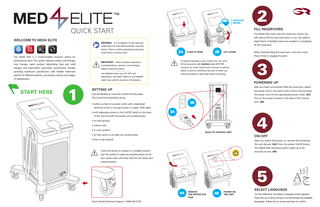
Preview
Page 1
DISTILLED WATER
QUICK START
FILL RESERVOIRS The Med4 Elite ships with the reservoirs empty. You will need to fill the reservoirs prior to use. Two gallons
WELCOME TO MED4 ELITE
(eight liters) of distilled water are needed to completely
WARNING: It is mandatory to fully read and
fill the reservoirs.
understand the User Manual before using the device. Failure to follow operating instructions
2A
could result in serious injury
2B
PUSH TO OPEN
LIFT COVER
professional users. The system delivers iceless cold therapy, heat therapy, rapid contrast (alternating heat and cold) therapy, and intermittent pneumatic compression therapy providing healthcare practitioners with flexible treatment options for different patients, procedures, injuries and stages of rehabilitation.
To prevent damage to your Control Unit, you must
IMPORTANT: Read complete indications,
fill the reservoirs with distilled water BEFORE
contraindications, cautions, and warnings
turning it on. If the Control Unit is turned on without
before using this product
water, or with an insufficient amount of water, you
Use distilled water only. DO NOT use
will be prompted to add water before continuing.
deionized or tap water. Failure to use distilled water may void the warranty of the device.
1
When finished filling the reservoirs, close the cover. Press firmly to engage the latch.
The Med4 Elite is a multi-modality recovery device for
START HERE
2 3 POWERING UP After you have successfully filled the reservoirs, attach
SETTING UP
the power cord to the back of the Control Unit and plug
Use the handles to move the Control Unit into place.
the power cord into the appropriate power outlet. (3A)
The Control Unit should be set up:
Turn on the power located on the back of the Control
3B
• within six feet of a power outlet with a dedicated
Unit. (3B)
electrical circuit or enough power to supply 1200 watts • with adequate access to the On/Off Switch on the back
3A
of the unit and with the power cord unobstructed • on level ground • indoors only • in a dry location
BACK OF CONTROL UNIT
• so that vents on all sides are unobstructed
4 ON/OFF
• free of trip hazards
After you switch the power on, remove the protective film and discard. (4A) Press the amber On/Off button. The Med4 Elite operating system takes up to 60
Once the device is located in a suitable location,
seconds to load. (4B)
lock the casters in place by pressing down on all four caster locks until they click into the down and locked position.
5 4A Game Ready Technical Support: 1.888.426.3732
REMOVE THE PROTECTIVE FILM
4B
POWER ON THE UNIT
A
SELECT LANGUAGE On the initial boot, the Select Language screen appears. Press the up or down arrows to scroll through the available languages. Follow the on screen prompts to confirm.
P R I O R T O O P E R AT I N G T H E M E D 4 E L IT E
F O R I N I T I A L SETUP T H E SE I N ST RU CTION S RE M O VE A N D READ Contact Game Ready Technical Support at:
1.888.GameReady (1.888.426.3732) or 1.510.868.2100. From outside the U.S., contact your local distributor.
COOLSYSTEMS ®,INC. 1800 Sutter Street, Suite 500 Concord, CA 94520 USA 1.888.GAMEREADY +1.510.868.2100 www.gameready.com www.gameready.com/patents
EMERGO EUROPE
0086
Prinsessegracht 20 2514 AP The Hague The Netherlands EMERGO AUSTRALIA 201 Sussex Street Darling Park, Tower II, Level 20 Sydney NSW 2000
© 2017 CoolSystems, Inc. All rights reserved. Med4 Elite Quick Start PN 704443 Rev D
Australia