MINDRAY
Telemetry Monitoring System Service Manual Ver 3.0 Oct 2008
Service Manual
42 Pages
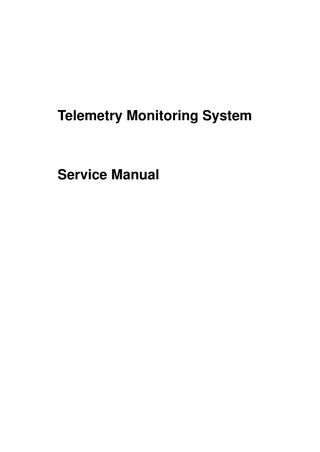
Preview
Page 1
Preface Manual Purpose This manual provides detailed information about the assembling, dissembling, testing and troubleshooting of the equipment to support effective troubleshooting and repair. It is not intended to be a comprehensive, in-depth explanation of the product architecture or technical implementation. Observance of the manual is a prerequisite for proper equipment maintenance and prevents equipment damage and personnel injury.
Intended Audience This manual is for biomedical engineers, authorized technicians or service representatives responsible for troubleshooting, repairing and maintaining the defibrillator/ monitors
Revision History This manual has a revision number. This revision number changes whenever the manual is updated due to software or technical specification change. Contents of this manual are subject to change without prior notice.
Version number
Release time: October 2008
3.0
I
FOR YOUR NOTES
II
Contents 1 Safety ... 1-1 1.1 Safety Information ... 1-1 1.1.1 DANGER ... 1-2 1.1.2 Warnings... 1-2 1.1.3 Cautions ... 1-2 1.1.4 Notes ... 1-2 1.2 Equipment Symbols ... 1-3 2 Principles... 2-1 2.1 System Operating Principle... 2-1 2.2 Hardware Operating Principles ... 2-2 2.2.1 Transmitter ... 2-2 2.2.2 Receiver ... 2-3 2.2.3 Antenna Array ... 2-5 2.2.4 Central Monitoring System ... 2-6 2.3 Software Principles ... 2-7 2.3.1 Transmitter Software System ... 2-7 2.3.2 Receiver System Software ... 2-8 3 Configuring Functions ... 3-1 3.1 Overview... 3-1 3.2 Configuration Method... 3-1 4 Structure and Troubleshooting ... 4-1 4.1 Exploded View of a Transmitter... 4-1 4.2 Structure of a Receiver... 4-3 4.2.1 Exploded view of a receiver... 4-3 4.2.2 Front cover assembly of a receiver... 4-6 4.2.3 Amplifying and branching assembly of a receiver ... 4-7 4.2.4 Power assembly of a receiver... 4-8 4.2.5 4-channel receiving module assembly of a receiver... 4-9 4.3 Troubleshooting ... 4-10 4.3.1 Troubleshooting table... 4-10 5 List of Materials ... 5-1
1
FOR YOUR NOTES
2
1 Safety 1.1 Safety Information
DANGER z
Indicates an imminent hazard that, if not avoided, will result in death or serious injury.
WARNING z
Indicates a potential hazard or unsafe practice that, if not avoided, could result in death or serious injury.
CAUTION z
Indicates a potential hazard or unsafe practice that, if not avoided, could result in minor personal injury or product/property damage.
NOTE z
Provides application tips or other useful information to ensure that you get the most from your product.
1-1
1.1.1 DANGER There are no dangers that refer to the product in general. Specific “Danger” statements may be given in the respective sections of this manual.
1.1.2 Warnings WARNING z
All installation operations, expansions, changes, modifications and repairs of this product are conducted by Our authorized personnel.
z
There is high voltage inside the system. Never disassemble the system before it is disconnected from the AC power source.
z
The system must be connected to a properly installed power outlet with protective earth contacts only. If the installation does not provide for a protective earth conductor, disconnect it from the power line.
z
Dispose of the package material, observing the applicable waste control regulations and keeping it out of children’s reach.
1.1.3 Cautions CAUTION z
Make sure that no electromagnetic radiation interferes with the performance of the system when preparing to carry out performance tests. Mobile phone, X-ray equipment or MRI devices are a possible source of interference as they may emit higher levels of electromagnetic radiation.
z
Before connecting the system to the power line, check that the voltage and frequency ratings of the power line are the same as those indicated on the system’s label or in this manual.
z
Protect the system from damage caused by drop, impact, strong vibration or other mechanical force during servicing.
1.1.4 Notes NOTE z
Refer to Operation Manual for detailed operation and other information.
1-2
1.2 Equipment Symbols
Attention: Consult accompanying documents.
Power on
Power off
Alternating current (AC) Type CF applied part. The unit displaying this symbol contains an F-type isolated (floating) patient part providing a high degree of protection against shock, and is suitable for use during defibrillation. Equipotential terminal
Non-ionizing electromagnetic radiation
Network connector
Antenna interface
Communication status
ESD warning symbol for Electrostatic sensitive devices.
1-3
FOR YOUR NOTES
1-4
2 Principles 2.1 System Operating Principle TMS-6016 is a digital telemetry system consisting of the transmitter, receiver, CMS and antenna array. The transmitter sends the patient’s physiological information to the receiver, which then transmits the information received to the telemetry CMS for analysis, displaying, storage and printing. The transmitter is attached to the patient, whereas the receiver is used together with the telemetry CMS. The TMS-6016 telemetry system is intended to monitor and display a fixed set of parameters including ECG, SpO2, HR and PR under hospital environments. The SpO2 module is optional. The following is a diagram illustrating the operating principle of the whole system:
Figure 2-1 system principle diagram
2-1
2.2 Hardware Operating Principles 2.2.1 Transmitter 2.2.1.1 Principle diagram
Figure 2-2 Transmitter principle diagram
2.2.1.2 Overview The transmitter mainly consists of the ECG signal amplifying circuit, power supply circuit, MCU, audible and visual alarm indication circuit, wireless transmission module, SpO2 connector, etc. The ECG amplifying circuit provides the amplified ECG signals for three channels, which are respectively called Lead I, II and V. The MCU circuit is the core of the transmitter, enabling the following functions:
Button signal detection
A/D conversion of ECG analog signals
Audible and visual alarm indication drive
SpO2 connector
Status detection, such as ECG overload detection, lead off detection, PACE detection, etc.
ECG data processing
Wireless transmission module control
Baseband signal generation
The Wireless transmission module is to send ECG data, SpO2 data and status information out .The shielding layer of the ECG lead is the transmitter antenna.
2-2
2.2.2 Receiver
2.2.2.1 Principle diagram
Figure 2-3 Receiver principle diagram The receiver comprises the AC/DC power source, power adapter board, amplifying and branching module, 4-channel receiver, LED board, main control board and network interface board.
2.2.2.2 AC/DC Source The AC/DC source is to convert the externally inputted AC source into a 9V DC by means of isolation. The inputted AC voltage range is from 90V to 264V, and the outputted voltage/current is 9V/6.5A.
2.2.2.3 Power Adapter Board The power adapter board is to drop the 9V DC coming from the AC/DC source to a 5V DC and then output it with the 9V DC.
2-3
2.2.2.4 Amplifying and branching Module The amplifying and branching module is to amplify, filter and branch RF signals. The module allows two amplifying, filtering & branching circuits with circuit parameters in full symmetry. Each circuit amplifies, filters and branches the RF signals received by its corresponding antenna and then outputs 4 channels of RF signals. Therefore, there are a total of 8 channels of RF signals, which are then sent to the 4-channel receiver for processing. The 9V DC linearly drops down to an 8V DC, which then goes to the amplifying and branching module. The antenna array is shared by all receiving modules. Therefore, in order to compensate for the branching attenuation of the signal, an LNA (low noise amplification) is added before the branch divider. Besides, to avoid that the LNA is blocked by strong out-band signal interference, filtering circuits shall be added in front of and behind the LNA.
2.2.2.5 4-Channel Receiver The 4-channel receiver divides the two channels of antenna signals coming from the amplifying and branching module into four channels of RF signals through the 4-channel branch divider. The MCU of the 4-channel receiving board will estimate the received signal strength (RSSI) and then select the corresponding antenna signals through the antenna switch. The selected signals will be respectively sent to the receiving modules for filtering, amplifying, mixing, filtering and demodulating. The demodulated 4-channel analog signals will then be sent to the MCU system for clock and data regenerating. The regenerated data is packed by CPU and then delivered via the asynchronous serial port to the main control board for processing. The 9V DC linearly drops down to an 8V DC, which is then stabilized into a 5V and a 3.5 V supplying power for the 4-channel receiver.
2.2.2.6 Main Control Board After receiving the data coming from the 4-channel receiving board, the main control board will pack them and then delivers them to the CMS through the Ethernet. The speaker of the main control board will give a short beep when the initialization is over, and will beep continuously when an initialization failure or a hardware fault occurs.
2.2.2.7 LED Board The LED board has two green LEDs, respectively indicating the power status and the communication status of the receiving module.
2.2.2.8 Network Interface Board The interface between the main control board and Ethernet consists of the network isolating transformer and interface connector.
2-4
2.2.3 Antenna Array The antenna array consists of multiple external antennas which interconnect through the 8-way power splitters, cables and TNC connectors as shown below.
Note: Antenna
Adapter TNC-JKW Adapter TNC-KK K
Cable-Connector-JJ
Cable-Connector-JJ
Cable-Connector-JJ
天线3
天线3
天线3
天线3
天线3
8-way power divider
天线3
天线3
天线3
Receiv er
天线3
天线3
天线3
天线3
天线3
8-way power divider
天线3
天线3
天线3
Figure 2-4 Antenna array diagram
2-5
2.2.4 Central Monitoring System
The computer of the CMS should be highly reliable and stable. The commercial computer we recommend is HP-DC7800. Recommended configurations of DC7800 are: Components
Requirements
System
Meet the IEC60950 requirements defined for ITE equipment, and comply with CE low voltage directives (LVD) and EMC directives. DualCore Intel Core 2 Duo E6750, 2660MHz 2G minimum DDR II-667 80G minimum, 7200rpm SATA Hard Disk 100M/100M/1000M Network adapter, Base-T, Ethernet 802.3, RJ45 port
Host
2 or more USB ports 1 or more serial ports 1 or more parallel ports Display
17"LCD minimum, 1280×1024, length: width 4:3 or 5:4, with CE marking.
Dual-display graphic card
Minimum 256M;
Mouse
With CE marking.
Keyboard
With CE marking.
Recorder
Our thermal array, serial port.
Printer
HP LaserJet, supporting A4 and Letter paper.
Speaker
Built in the computer or the display. Give alarm tones (45 to 85 dB), alarm tones comply with IEC60601-1-8.
NVADIA 8500
NOTE z
The configuration above is for reference only.
2-6
2.3 Software Principles 2.3.1 Transmitter Software System 2.3.1.1 Overview
Figure 2-5 Interfacing diagram between the transmitter single-chip software and peripherals Inside the dashed frame is the transmitter software system (hereinafter called the software system), and outside the dashed frame are the inputs and outputs of the software system. The patient’s ECG data are inputted into the software system by means of sampling. The external SpO2 module communicates with the transmitter through the serial port, and the collected SpO2 data are inputted into the software system via the serial port. The CMS and external SpO2 module communicate with the transmitter through the same serial port. The user commands and online upgrade files of the transmitter software are inputted into the software system through this serial port. Patient calls can be inputted into the software system through the nurse call button. The patient’s ECG and SpO2 parameter signals and the transmitter’s status data are processed by the software system and then transmitted to the RF module. In addition, the indicator and speaker are also controlled by the software system.
2-7
2.3.1.2 Transmitter system task The transmitter collects the patient’s ECG and SpO2 signals, and then detects the pace pulse, SpO2 and other status information in them by amplifying and digitalizing them, and finally sends the detected information to the receiver through wireless channels. The transmitter supports the auto detection of 3-lead or 5-lead leadwire, lead off detection and PACE detection. It also supports the external SpO2 module though the SpO2 connector, through which the CMS can perform the parameter configuration and online software upgrade to the transmitter. The transmitter also enables these functions including battery voltage detection, call button detection and event button detection. Besides, it supports audible and visual alarms and enables the standby mode.
2.3.2 Receiver System Software 2.3.2.1 Overview
Figure 2-6 Receiver system software diagram Inside the dashed frame is the system software of the main control board (hereinafter called the software system), and outside the dashed frame is the inputs and outputs of the software system. The data coming from the 4-channel receiver are sent to the software system through the serial port. The main control board and receiver controller communicate through the serial port. The main control board directly controls the LED indicator through the I/O port and communicates with the CMS through the Ethernet.
2-8
2.3.2.2 Receiver system task The receiver receives data from boards, descrambles data, analyzes the integrity of data, generates relevant alarm messages and sends them together with data to the CMS. Through the receiving controller, the receiver obtains and controls the operating status of the receiving demodulator, including the operating frequency and signal strength of the demodulator. After detecting the operating status, the receiver will give prompt information through the communication status indicator.
2.3.2.3 Overview of the 4-channel receiver software
Figure 2-7 Diagram for the 4-channel receiver software Inside the dashed frame is the receiving module control software (hereinafter call software system), and outside the dashed frame are the inputs and outputs of the software system. Through the serial port and signal line, the software system communicates with the receiving demodulator, resolves the data coming from the data-generating module and controls the antenna system via switch. Besides, it also communicates with the main control board via the serial port.
2.3.2.4 4-channel receiver software task The 4-channel receiver mainly undertakes the following tasks:
Recover and resolve the wireless transmission space protocol;
Configure frequency for the 4-channel receiver on the receiving board;
Collect the RSSI from the 4-channel receiver on the receiving board;
Select antenna according to the received signal strength;
Collect the status information of the 4-channel receiver on the receiving board;
Carry out the communication with the main control board.
2-9
FOR YOUR NOTES
2-10
3 Configuring Functions 3.1 Overview You can configure the frequencies of the transmitter and receiver through the TMS-6016 telemetry monitoring system, so that the interfered frequency point can be easily evaded when there is interference with the transmitting frequency point. As a result, the stability and reliability of the system is improved.
NOTE z
The configuration of telemetry system may cause malfunction of the product. Please do this with caution.
z
Please use new batteries during the configuration, avoiding invalid configurations due to power-off of batteries. The transmitter cannot be configured in case the batteries are not loaded or the battery voltage is too low.
3.2 Configuration Method 1.
Connect one end of the dedicated configuration cable to the serial port 1 (COM1) on the PC, and the other end to the SpO2 connector on the transmitter.
2.
Click the “System Setup” icon at the lower right corner of the screen of the CMS.
Figure 3-1 User screen
3-1
3.
Click the “User Setup” icon. A dialog box will be displayed asking you to input user password.
Figure 3-2 System Setup Tab Sheet
4.
Input the correct user password. The following screen will be displayed.
Figure 3-3 The screen appeared after inputting the correct password
3-2