User Manual
30 Pages
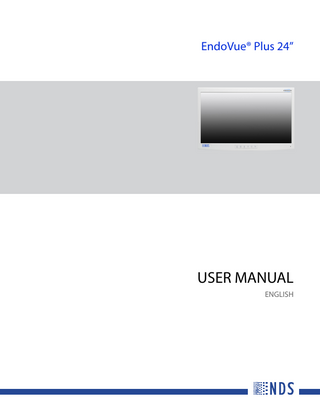
Preview
Page 1
EndoVue® Plus 24”
USER MANUAL ENGLISH
© 2021 NDS Surgical Imaging, LLC. All rights reserved. Information in this document has been carefully checked for accuracy; however, no guarantee is given to the correctness of the contents. This document is subject to change without notice. NDS provides this information as reference only. Reference to products from other vendors does not imply any recommendation or endorsement. This document contains proprietary information protected by copyright. No part of this manual may be reproduced by any mechanical, electronic, or other means, in any form, without prior written permission of NDS. All trademarks are the property of their respective owners.
Table of Contents Safety Information...iii Warnings and Cautions...iii Medical Device Shipping Symbols...iii System Safety Requirements...iii Power Supply...iv Power Cord...iv Grounding...iv Intended Use and Contraindications...iv Image Retention Notice...iv VESA Compliant Display Mounting... 1 Monitor Stand Installation... 1 Enclosure Assembly and Cleaning... 2 Cable Cover Installation... 2 Cleaning Instructions... 2 General maintenance information... 2 Display User Interface... 3 Display Keypad... 3 Menu Navigation... 3 INPUT and MENU Buttons: Open OSD Menus... 3 SCROLL Button: Vertical Selection Control... 3 Left/Right Buttons: Horizontal Selection Controls... 3 Input Menu... 3 Display Menu... 4 Picture Menu... 4 Color Menu... 5 Setup Menu... 5 Defaults Menu... 6 Image Adjustment... 6 Connector Panel Overview... 7 EndoVue Connector Panel... 7 Connector Types... 7 Electrical Symbols... 7 Optional 5 VDC Fiber Power Cable... 7 Cable Bend Radius... 8 Specifications... 9 Specifications... 9 Supported Resolutions... 10 DVI Supported Resolutions... 10 VGA, RGBS, and YPbPr Supported Resolutions... 10 SDI Supported Resolutions... 11 EndoVue Parts List by Region... 11 Troubleshooting... 13 Electromagnetic Compatibility Tables... 15 Electromagnetic Emissions... 16 Electromagnetic Immunity... 16 Recommended Separation Distances... 17 Terms and Conditions... 19 Declarations of Conformity... 19 FCC... 19 Legal Statement... 20
Table of Contents | i
ii | Table of Contents
Safety Information Warnings and Cautions This symbol alerts the user that important information regarding the installation and/or operation of this equipment follows. Information preceded by this symbol should be read carefully. This symbol warns the user that un-insulated voltage within the unit may have sufficient magnitude to cause electrical shock. Do not touch any part inside the unit. To reduce the risk of electric shock, DO NOT remove the cover or back. Note: There are no user serviceable parts inside. Refer servicing to qualified service personnel. This symbol alerts the user that information preceded by this symbol should be read carefully to avoid damage to the equipment. This symbol denotes the manufacturer. This symbol denotes the manufacturer’s European Community representative. This symbol indicates compliance with the Waste Electrical and Electronic Equipment Directive (WEEE Directive). This symbol indicates the device is a Medical Device. This product is intended only for use by healthcare professionals in professional healthcare environments. This product is T.U.V. approved with respect to electric shock, fire and mechanical hazards only in accordance with CAN/CSA C22.2 No. 60601-1 and ANSI/AAMI ES60601-1. This product meets the requirements of EN60601-1 so as to conform to the 2017/745 Medical Device Regulation of European Union. Note: Any serious incident or adverse event that has occurred in relation to the device should be reported to the manufacturer and the competent authority of the Member State in which the user and/or patient is established.
Medical Device Shipping Symbols Medical device shipping symbols, as defined below are printed on the shipping containers used to transport this product. Position the container up
Keep dry
Fragile
Fragile keep dry
System Safety Requirements External equipment connected to the signal input/output or other connectors of this product for use in a patient environment must comply with the requirements of ISO and UL/EN/IEC 60601-1 safety standards. A person who connects such equipment to this product has by definition formed a system, and is responsible for compliance of that system to the same ISO and UL/EN/IEC 60601-1 safety standards. The installation shall only be carried out by NDS authorized and trained personnel. This device is only intended to be used in professional healthcare environment. This equipment/system is intended for use by healthcare professionals only. This product is a Class I medical device. No modifications are allowed. Monitors are intended for continuous operation. Federal (USA) law restricts this device to sale by or on the order of a physician. Safety Information | iii
Power Supply For Customers in North America EndoVue series monitors comply to the above standards only when used with the supplied hospital grade power supply. Note: This power supply is a part of the medical device. Model BridgePower BM060S24F AC Input 100 - 240 Volts, 50 to 60 Hz DC Output 24 Volts, 2.7 Amps
For Customers in China This power supply is to be used with this monitor. Model BridgePower BM060S24F AC Input 100 - 240 Volts, 50 to 60 Hz DC Output 24 Volts, 2.7 Amps
Power Cord For Customers in North America Use a hospital grade power cord with the correct plug for your power source. The power cord is the only recognized disconnect device. Disconnect the power cord from the AC mains. MEDICAL EQUIPMENT should be positioned so that the disconnect device is readily accessible. Monitors should be powered from a center tapped circuit when used in the US at voltages over 120 volts. For Customers in China Use China Compulsory Certificate (CCC)-approved power cord. For Customers in Japan The supplied power cord is for use only with this monitor.
Grounding This product is energized from an external electrical power source for 2017/745 Medical Device Regulation of European Union Class I equipment. It is the responsibility of the installer to test the product's earth ground to verify that it complies with the hospital, local and national impedance requirements. A ground post is located on the back of the product to use for grounding the chassis of the unit. Any such grounding must be installed in accordance with applicable electrical codes. Grounding reliability can only be achieved when the equipment is connected to an equivalent receptacle marked “Hospital Only” or “Hospital Grade.”
Intended Use and Contraindications Intended Use EndoVue series monitors are intended for use in a medical environment to display high quality video and graphic images. Contraindications 1. Do not use this product in the presence of flammable anesthetics mixture with air, oxygen or nitrous oxide. 2. No part of this product may come in contact with a patient. Never touch the product and a patient at the same time. 3. This product is capable of displaying Radiology (PACS) images for reference, not diagnostic, purposes only. 4. For mission critical applications, we strongly recommend that a replacement unit be immediately available.
Image Retention Notice Warning: Leaving a fixed (constant) image on the monitor for a long period of time can result in image retention. Avoid leaving a fixed image on the monitor, or turn the monitor off when it is not in use.
iv | Safety Information
VESA Compliant Display Mounting EndoVue series displays are compliant with the VESA Mounting Interface Standard, with MIS hole mount patterns configured to size and weight of the display, suitable for stand, wall, or armature mounting. The MIS-D 100 x 100 mm interface is shown below.
100 mm M4 X 0.7 Thread (4x)
100 mm
Monitor Stand Installation To install the EndoVue monitor stand, place the monitor screen-down on a clean, flat surface and position the four mounting screw holes of the stand mounting bracket over the four-hole attachment interface on the monitor back. Insert one of the four provided cap screws into a screw hole and lightly tighten. Repeat the process with the remaining screws, and then check to confirm that the mounting bracket is flat against the back surface of the monitor before tightening all screws securely. Note: Mounting bracket of the stand can be tilted up to 30°. Mounting Bracket
M4 Cap Screw (4x)
Warning: The mounting bracket screws must be securely tightened. Failure to properly secure the mounting bracket to the display could be hazardous. Use suitable mounting apparatus to avoid risk of injury. VESA Compliant Display Mounting | 1
Enclosure Assembly and Cleaning Cable Cover Installation 1. 2. 3. 4.
Connect power, control, and video cables before installing the cable cover. Align the cable cover to the cable well recess on the back of the display. Slide the cable cover forward into the recess, with cables positioned under the cut-out. Slide the cable cover forward until tabs on the bottom edge click into place.
Cleaning Instructions General maintenance information EndoVue series monitors do not require any scheduled maintenance or calibration activities. If any abnormal situation found, please return the display to our approved maintenance organization. For any questions, please call Customer Service for assistance at (877) 637-1110. Warning: Prior to cleaning, the display should be turned OFF and disconnected from the power source. • Do not allow liquids to enter the interior of the unit, as severe damage to the unit can result. • Do not use solvents such as benzene or thinner, or any acid, alkaline or abrasive detergents. Front Glass: Thoroughly wipe the front glass surface with a lint-free cloth. For persistent spots or smudges, use a lint-free cloth dampened with distilled water. Do not use any harsh solvents, abrasive detergents or chemical cleaning cloths. Plastic Enclosure: Wipe all exterior surfaces with a lint-free cloth dampened with distilled water or a mild glass cleaner such as 70% isopropyl alcohol, Vinegar (distilled white vinegar, 5% acidity). If a mild glass cleaner is used, remove any residual cleaning material by wiping all exterior surfaces with a lint-free cloth dampened with distilled water afterwards. Note: Do not use the following products: • MEK (Methyl Ethyl Ketone) • Toluene • Acetone • Benzene or thinner • Acid • Alkaline or abrasive detergents • Chemical Cleaning cloths
2 | Enclosure Assembly and Cleaning
Display User Interface EndoVue series monitors are designed to display high quality video and graphic images for use in a medical environment. They are designed to accept all standard video and graphic signals, and most special timings from medical equipment. Built-in video controllers convert and format incoming signals of various signal types to match the resolution of the LCD panel. The user can make adjustments to video parameters using the front keypad of the monitor with the On Screen Display (OSD) interface to optimize the viewing experience for different applications.
Display Keypad The Display Keypad is centered on the lower front surface of the display enclosure, providing controls for adjustment of display parameters using the On Screen Display (OSD) Menu system.
INPUT
MENU
SCROLL
Menu Navigation INPUT and MENU Buttons: Open OSD Menus To open the Input Menu, press the INPUT button. To open the Display Menu, press the MENU button. INPUT
MENU
SCROLL Button: Vertical Selection Control To enter a menu and begin a parameter selection process, press the SCROLL button. The top parameter row is first selected, and the selection moves downward to the next row with each successive press of the button. SCROLL To exit a menu, use the SCROLL button to move the selection to the bottom menu row, and then press the SCROLL button just once to highlight the menu tab, where you can use the or buttons to select another menu tab.
Left/Right Buttons: Horizontal Selection Controls To adjust a parameter, select the parameter row using the SCROLL button, then press the buttons to make the adjustment or to select a setting.
or
Input Menu INPUT
To select or change an input source, press the INPUT button to access the Input Menu. press the SCROLL button to highlight the desired input and press the button to select it. A √ symbol in the left column designates the active input.
The Input Menu automatically closes 30 seconds after the last action. It can also be closed by pressing the INPUT button. Display User Interface | 3
Display Menu MENU
To open the Display Menu, press the MENU button. The Picture Menu displays by default, with details of the current video input listed across the top of the menu above the menu tabs. To select other menus, press the or buttons to highlight the menu tab, then press the SCROLL button to enter the menu.
or To adjust a parameter, press the SCROLL button to move the row selection down to it, and then press the buttons to adjust the parameter or to select a setting. Parameter adjustments are applied in real time while changing values or settings. The Display Menu automatically closes 30 seconds after the last action. It can also be closed by pressing the MENU button. Note: Grayed out descriptions indicate parameters not available for the current signal or input configuration.
Picture Menu Note: Picture Menu display only those parameters that apply to specific input signals. Horizontal Position (All except DVI-D) To horizontally center the image, press the or buttons. Vertical Position (All except DVI-D) To vertically center the image, press the or buttons. Sharpness To adjust sharpness (edge enhancement) of the displayed image, press the or buttons. Phase (VGA/RGBS, YPbPr only) To adjust phase of the display pixel clock, press the or buttons. Frequency (VGA/RGBS, YPbPr only) To adjust frequency of the display pixel clock until the image fills the screen horizontally, first set Scaling to Fill, and press the or buttons. Overscan (Video) Parameter enabled when the input is 16:9, 480P, 576P, or interlaced. Press the or buttons to select. 0: The image is displayed at a size that fills the screen without losing any video information. Image could be displayed as letterboxed, with black bars top and bottom or left and right. 1, 2, 3, 4, 5 or 6: Incrementally enlarges and crops the centered image. As the image becomes larger, video information is lost on all sides. Scaling (Graphics) Parameter enabled when input signal is not 16:9, 480P, 576P, or interlaced. Press the or buttons to select. Fill: Expands the video image to fill the entire screen. The aspect ratio may not be accurately displayed. Aspect: Expands the video image until its largest dimension fills the screen while retaining the aspect ratio. The image may be displayed as letterboxed, with black bars top and bottom or left and right. 1:1: Displays the video data in its native size and aspect ratio. Image with aspect ratios different from that of the display are letterboxed, with black bars top and bottom or left and right. SmartSync™/Alternative Modes (VGA/RGBS, YPbPr only) NDS proprietary SmartSync technology examines incoming signals to automatically display the video image in its proper format. Alternative Modes are used to manually distinguish between modes whose timing characteristics are very close. SmartSync: To enable SmartSync, press the button. Alternative Modes: To make an Alternative Modes adjustment, press the button. After selecting Alternative Modes. the mode changes incrementally each time the button is pressed until the selected mode equals the maximum available. The next press of the button restores the initial mode.
4 | Display User Interface
Video Format (Composite, 3G-SDI, S-Video only) Auto: Examines incoming signals to automatically display the video image in NTSC or PAL format. NTSC/PAL: Press the or buttons to manually select.
Color Menu Gamma To select a gamma setting, press the or buttons.. 1.8, 2.0, 2.2, 2.4 or 2.6: Preset gamma values Video: Linear gamma Look Up Table (LUT) PACS: DICOM gamma LUT This product is capable of displaying Radiology (PACS) images for reference purposes only. Color Temperature To select a preset color temperature, press the or buttons. 5500, 6500, 8000, 9300: Preset color temperatures. User: If a preset color temperature is selected, and any other parameter is subsequently changed, the resulting values are copied to the Color Correction User presets and User is selected Red, Green, Blue To increase or decrease the intensity of the selected color, press the or buttons. Saturation To set the saturation (color intensity) of the image, press the or buttons. Hue To set the hue (color tint) of the image, press the or buttons.
Setup Menu Menu Position: To select from nine preset screen locations for display of the OSD menus, press the or buttons. Language: To select one of 18 languages: Chinese, Danish, Dutch, English, Finnish, French, German, Greek, Italian, Japanese, Korean, Norwegian, Polish, Portuguese, Russian, Spanish, Swedish, and Turkish, press the or buttons. DPMS Enable To enable or disable Display Power Management System (DPMS), press the or buttons. Off: Default setting. On: If there is no input signal, a “D.P.M.S” message displays for 10 - 15 seconds before the display goes into Power Saving mode. The display turns on when the input signal is restored. Auto Source Select To disable or enable Auto Source Select, press the or buttons. Off: Video input is manually selected. On: Searches through all possible input sources until an active video source is found. Menu Lock To enable Menu Lock, press the button. Off: Default setting. On: Disables access to OSD menus to prevent inadvertent changes to display settings. The OSD closes, and a MENU LOCKED message displays briefly. To unlock OSD access, simultaneously press and hold the MENU and SCROLL buttons until a MENU UNLOCKED message displays.
Display User Interface | 5
Operating Hours Displays in hours and minutes the accumulated time the monitor has been in use. FW Version number of the display firmware.
Defaults Menu Factory Defaults To return all changed parameter settings to factory preset values, press the button. The “Restoring Factory Defaults” message displays while processing.
User Defaults To save changes to default parameters in a User Default profile, press the SCROLL button to select a User Defaults profile marked ***EMPTY*** and press the “Saving User Defaults” message displays while processing.
button to save the profile. The
To restore a User Defaults profile after changing other parameters, select the saved User Defaults profile and press the button. The “Restoring User Profile” message displays while processing. To clear a User Defaults profile, select the saved User Defaults profile and press the (Brightness/Contrast) button. The “Clearing User Profile” message displays while processing.
Image Adjustment Brightness/Contrast Button Press the (Brightness/Contrast) button once to access the Brightness control. Press the button twice to access the Contrast control, or press it three times to access the Backlight control. Press the or buttons to adjust the controls. Brightness Control To adjust brightness of the designated input, press the or buttons. NOTE: Setting brightness too high or too low reduces the range of shadow and highlight detail of the displayed image. Contrast Control To adjust contrast of the designated input, press the or buttons. Note: Setting contrast too high or too low reduces the range of shadow and highlight detail of the displayed image, with a negative effect on color saturation. Backlight Control To adjust the backlight level of your monitor, press the Note: Lower backlight levels increase backlight lifetime.
6 | Display User Interface
or
buttons.
Connector Panel Overview EndoVue Connector Panel DVI-I IN
3G-SDI 5V/1A DC RS-232
DVI-D RE-DRIVE
VGA / RGBS
S-VIDEO
COMP
GROUND POST
24 VDC INPUT
Notes 1. DVI-I IN connector accepts DVI, RGBS or YPbPr signals. 2. DVI RE-DRIVE provides Digital output. 3. 3G-SDI connector accepts 3G-SDI signal. 4. 5VDC / 1A connector provides 5 VDC / 1A output. 5. VGA/RGBS connector accepts RGBS, YPbPr or VGA signals.
Connector Types Inputs
Connector Types
DVI / RGBS / YPbPr 3G-SDI VGA / RGBS / YPbPr Composite S-Video
DVI-I, Digital 100 Ohm differential, Analog 75 Ohm terminated BNC, 75 Ohm terminated HD-15, 75 Ohm terminated BNC, 75 Ohm terminated DIN-4, 75 Ohm terminated
Electrical Symbols
Equipotentiality This symbol appears next to the display Potential Equalization Conductor (ground post). Closed (On) Switch This symbol appears below the closed, or on, side of the display On/Off switch. Open (Off) Switch This symbol appears below the open, or off, side of the display On/Off switch.
Optional 5 VDC Fiber Power Cable J1 Pinout 2 1
J1
J2 Pinout 1 2 5 VDC OUT
NDS 35X0100
Connector Center (1)
5 VDC FIBER
J2
Shield (2)
J1
+5 VDC
Return
J2
+5 VDC
Return
To purchase the optional 5 VDC Fiber Power Cable (P/N 35X0100) contact: North America and Asia Pacific: [email protected] Europe: [email protected]
Connector Panel Overview | 7
Cable Bend Radius We recommend that the bend radius of metallic cables be no less than 63 mm (2.5 inches) or 7 times the diameter of the cable whichever is greater. The bend radius of Fiber Optic cables should be no less than 10 times the diameter of the cable. Sharper bends can damage the cable, and/or degrade the video signal.
8 | Connector Panel Overview
Specifications Specifications Specifications are subject to change without notice. Contact factory for current specifications. EndoVue Plus 24" Viewing Area (Diagonal)
24.1 in. (612 mm) 2
Typical Luminance (cd/m )
300
Native Resolution
1920 x 1200
Aspect Ratio
16:10
Pixel Pitch (mm)
0.270
Viewing Angle (Horizontal & Vertical)
178°
Contrast Ratio (Nominal)
1000:1
VGA Input Signal Level at 75 Ohms
0.7 V p-p
S-Video Input Signal Level
0.7 V p-p
Composite Input Signal Level
0.7 V p-p
RGBS Input Signal Level
0.7 V p-p
RGBS Input Sync Level
0.4 – 4.0 V p-p
DC Input DC Power Consumption (Nominal)
24 V (2.7 A) a
33 W
Dimensions (W x H x D)
22.3 x 16.1 x 2.80 in. (566 x 408 x 71 mm)
Display Weightb
16.00 lb (7.25 kg)
Operating Temperature
32 – 95°F (0 – 35°C)
Storage Temperature
4 – 122°F (-20 – 50°C)
Transport Temperature
4 – 122°F (-20 – 50°C)
Operating Humidity (Non-condensing)
20 – 80%
Storage Humidity (Non-condensing)
10 – 90%
Transport Humidity (Non-condensing)
10 – 90%
Operating Altitude (Maximum)
6,600 ft (2,000 m)
Storage Altitude (Maximum)
33,000 ft (10,000 m)
Transport Altitude (Maximum)
33,000 ft (10,000 m)
a. Applies to the BridgePower BM060S24F power supply. b. Monitor only.
Specifications | 9
Supported Resolutions DVI Supported Resolutions Signal Parameter
Supported Range
Active Resolution (Horizontal x Vertical)
640 x 480 min to 1920 x 1200 max
Refresh Rate (Vertical Frequency)
23.98 Hz up to 85 HZ
Pixel Clock (Pixel Frequency)
25 MHz up to 165 MHz
The DVI-D input can automatically detect any valid digital DVI signal within the resolution, vertical refresh, and pixel clock ranges specified in the table above. Signals outside of any of the specified ranges may not be supported.
VGA, RGBS, and YPbPr Supported Resolutions Horizontal Vertical Vertical Resolution Resolution Frequency (pixels) (lines) (Hz)
Horizontal Vertical Vertical Resolution Resolution Frequency (pixels) (lines) (Hz)
Horizontal Vertical Vertical Resolution Resolution Frequency (pixels) (lines) (Hz)
640
350
50
800
600
85.06
1280
960
60
640
350
60
1024
768i
43.48
1280
960
75
640
350
70
1024
768
50
1280
960
85
640
400
50
1024
768
59.94
1280
1024i
43.44
640
400
70
1024
768
60
1280
1024
60
640
480
50
1024
768
64
1280
1024
60.02
640
480
60
1024
768
70.07
1280
1024
75.02
640
480
67
1024
768
75.03
1280
1024
85.02
640
480
70
1024
768
84.99
1280
480p
59.94
640
480
75
1152
576
50
1280
576p
50
640
480
85.01
1152
864
60.05
1294
960
59.96
720
400
70
1152
864
70.01
1440
900
59.94
720
400
85.04
1152
864
75
1600
1200i
48.04
720
480i
29.97
1152
864
85
1600
1200
60
720
480p
59.94
1152
900
66
1920
1080p
24
720
576i
25
1280
720p
24
1920
1080p
25
720
576p
50
1280
720p
25
1920
1080p
29.97
800
600
56.25
1280
720p
30
1920
1080i
25
800
600
60.32
1280
720p
50
1920
1080i
29.97
800
600
60.38
1280
720p
59.94
1920
1080p
50
800
600
72.19
1280
960i
29.97
1920
1080p
59.94
800
600
75
1280
960
59.94
10 | Specifications
SDI Supported Resolutions Horizontal Resolution (pixels)
Vertical Resolution (lines)
Vertical Frequency (Hz)
720
480i
59.94
720
576i
50
1280
720p
24
1280
720p
25
1280
720p
29.97
1280
720p
30
1280
720p
50
1280
720p
59.94
1280
720p
60
1920
1080i
50
1920
1080i
59.94
1920
1080i
60
1920
1080p
24
1920
1080p
25
1920
1080p
29.97
1920
1080p
30
1920
1080p
50
1920
1080p
59.94
1920
1080p
60
EndoVue Parts List by Region EndoVue Plus 24" 90K0086
North America and Japan
90K0087
China
90K0088
Europe
EndoVue Accessory 26B0102
EndoVue Display Stand - 24"
Specifications | 11
12 | Specifications
Troubleshooting Image Size is Large for the Screen (VGA, RGBS, YPbPr analog inputs only) If the image does not appear to be the correct format, then SmartSync must be run. To run SmartSync, press the button. MENU button. In the Picture Menu, press the SCROLL button to highlight SmartSync and press the SmartSync will run and optimize the image display properties. Ghosting in Characters Ghosting in characters is usually attributed to reflections in the video cable or source. Use a high quality cable and, if possible, lower the vertical refresh rate. Lower scan rates can help eliminate reflections. Unlike a CRT, a flatpanel will not flicker at lower refresh rates (60 Hz is optimal), and data will always be frame converted to 60Hz. Character Jitter (VGA, RGBS, YPbPr analog inputs only) If text characters seem to be “shaky” or bold, then Sharpness, Frequency and/or Phase may require adjusting. See “Setting Frequency, Phase and Sharpness” below. Character Noise and Vertical Distortion (VGA, RGBS, YPbPr analog inputs only) The Frequency adjustment expands or contracts the horizontal size of the displayed image. The displayed image may be too wide or too narrow and vertical banding and pixel jitter may appear in grays and light colors. Adjust the Frequency until the image just fits the screen. Horizontal position adjustment can be used to verify that Frequency is set correctly. Line up the image on the left edge of the screen and then shift by one “click” to the right. The image should have one column off the screen on the right side if the Frequency is set correctly. Testing and Adjusting Frequency (VGA, RGBS, YPbPr analog inputs only) Using a connected laptop, open a blank text file, center the file window in the display, and set the font size and style to 8 points Regular. Press the Enter key to move the cursor down to the center of the page, and then press and hold the Shift and + keys to create a row of + symbols. Inconsistent lighter or darker display variations of the + symbols is an indication that the Frequency parameter requires adjustment. Press the MENU button to open the Picture Menu, then press the SCROLL button to select the Frequency parameter. Next, press the or buttons to increase or decrease Frequency until reaching a point where all + symbols display equally. Note: Sharpness and Phase are subtle adjustments best set using a display calibration program. Black Screen Power the monitor Off and On. If the logo screen appears then the display is working properly. Check if the power management feature (DPMS) is enabled. A “Searching” message appears in the lower right hand corner when a video source is not present.
Troubleshooting | 13
Electromagnetic Compatibility Tables All medical electronic devices must conform to the requirements of IEC 60601-1-2. Precautions, adherences to the Electromagnetic Compatibility (EMC) guideline information provided in this manual and verification of all medical devices in simultaneous operation are required to ensure the electromagnetic compatibility and coexistence of all other medical devices prior to a surgical procedure. The emissions characteristics of this equipment make it suitable for use in industrial areas and hospitals (CISPR 11 class A). If it is used in a residential environment (for which CISPR 11 class B is normally required) this equipment might not offer adequate protection to radio-frequency communication services. The user might need to take mitigation measures, such as relocating or re-orienting the equipment. The following EMC tables are provided for your reference: • • •
“Electromagnetic Emissions” on page 16 “Electromagnetic Immunity” on page 16 “Recommended Separation Distances” on page 17
Electromagnetic Compatibility Tables | 15