Operators Manual
99 Pages
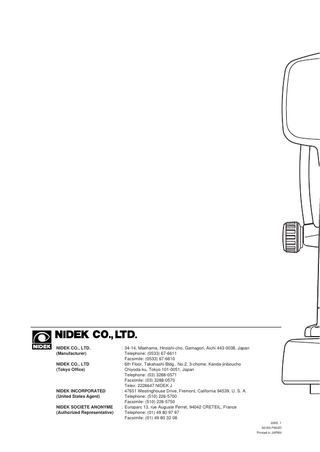
Preview
Page 1
NIDEK CO., LTD. (Manufacturer) NIDEK CO., LTD (Tokyo Office)
NIDEK INCORPORATED (United States Agent) NIDEK SOCIETE ANONYME (Authorized Representative)
: 34-14, Maehama, Hiroishi-cho, Gamagori, Aichi 443-0038, Japan Telephone: (0533) 67-6611 Facsimile: (0533) 67-6610 : 6th Floor, Takahashi Bldg., No.2, 3-chome, Kanda-jinboucho Chiyoda-ku, Tokyo 101-0051, Japan Telephone: (03) 3288-0571 Facsimile: (03) 3288-0570 Telex: 2226647 NIDEK J : 47651 Westinghouse Drive, Fremont, California 94539, U. S. A. Telephone: (510) 226-5700 Facsimile: (510) 226-5750 : Europarc 13, rue Auguste Perret, 94042 CRETEIL, France Telephone: (01) 49 80 97 97 Facsimile: (01) 49 80 32 08 2005. 1 32163-P902D Printed in JAPAN
BEFORE USE OR MAINTENANCE, READ THIS MANUAL. This Operator’s Manual contains information necessary for the operation of the NIDEK AUTO REF/KERATOMETER Model ARK-730A. This manual includes the operating procedures, safety precautions, specifications, and information about accessories and maintenance. The device complies with ISO 10342 (Ophthalmic devices-Eye Refractometers). IEC 60601-1 and UL 60601-1 standards are applied in this manual. The dioptric powers are indicated with a reference of wavelength λd = 587.56 nm. This manual is necessary for proper use. Especially, the safety precautions and operating procedures must be thoroughly understood prior to operation of the device. Keep this manual handy for reference. There are no user-serviceable parts inside the device except printer paper and fuses. Therefore, if you encounter any problems or have questions about the device, please contact NIDEK or your authorized distributor.
MEDICAL ELECTRICAL EQUIPMENT 34VK UL60601-1 CAN/CSA C22.2 NO. 601.1 WITH RESPECT TO ELECTRICAL SHOCK, FIRE AND MECHANICAL HAZARDS ONLY IN ACCORDANCE WITH UL6060l-1 AND CAN/CSA C22.2 NO. 601.1 (This applies to products whose power source is 100/120 Vac.)
Table of Contents
§1 INTRODUCTION ...Page 1-1 1.1 Outline of the Device ... 1-1 1.2 Indications for Use ... 1-1 1.3 Classifications ... 1-1 1.4 Symbol Information ... 1-3
§2 SAFETY ... 2-1 2.1 Cautions in Storage, Transportation and Installation ... 2-1 2.2 Connecting the Device to a Wall Outlet and Handling the Power Cord ... 2-4 2.3 Cautions during Use ... 2-5 2.4 Maintenance ... 2-9 2.5 Disposal ... 2-9 2.6 Labels ... 2-10
§3 CONFIGURATION ... 3-1 §4 OPERATING PROCEDURES ... 4-1 4.1 Operation Flow ... 4-1 4.2 Auto-Off Mode ... 4-1 4.3 Preparation for Measurement ... 4-2 4.4 AR (refractive error), KM (corneal curvature radius) Measurements ... 4-6 4.4.1 When both auto-tracking and auto-shot are ON ... 4-6 4.4.2 When both auto-tracking and auto-shot are OFF ... 4-14 4.4.3 When auto-tracking is ON and auto-shot is OFF ... 4-16 4.5 CS (Corneal Size) Measurement ... 4-17 4.6 PS (Pupil Size) Measurement ... 4-19 4.7 PD (Pupillary Distance) Measurement ... 4-21 4.8 Measuring Sagittal Radius ... 4-23
§5 PRINTOUT ... 5-1 5.1 Printing Measured Data ... 5-1 5.2 Eyeprint ... 5-4
§6 DATA TRANSFER USING EYE CARE CARD SYSTEM ... 6-1 6.1 Writing Measured Data to the Eye Care Card ... 6-1 6.2 Importing LM Data to be Used for the View Comparison Function ... 6-3 6.3 Erasing Data on the Eye Care Card ... 6-4
§7 ENTERING PATIENT ID USING BARCODE SCANNER ... 7-1 7.1 Connecting the Barcode Scanner ... 7-1 7.2 Reading a Patient ID ... 7-2
§8 VARIOUS SETTINGS ...Page 8-1 8.1 Setting Parameters ... 8-1 8.2 Setting Date and Time ... 8-10 8.3 Entering Comments ... 8-11 8.4 Measuring Hard Contact Lenses ... 8-14
§9 TROUBLESHOOTING GUIDE ... 9-1 §10 MAINTENANCE ... 10-1 10.1 Replacing the Printer Paper ... 10-1 10.2 Setting a Stack of Chinrest Paper ... 10-3 10.3 Replacing Fuses ... 10-4 10.4 Cleaning the Measuring Window ... 10-6 10.5 Cleaning the Exterior ... 10-7 10.6 List of Replacement Parts ... 10-7
§11 SPECIFICATIONS ... 11-1 11.1 Specifications ... 11-1 11.2 Accessories ... 11-5 11.2.1 Standard accessories ... 11-5 11.2.2 Optional accessories ... 11-5
§12 EMC (ELECTROMAGNETIC COMPATIBILITY) ... 12-1 APPENDIX A. GLOSSARY ... A-1 INDEX ... End of this manual
[This page is intentionally left blank.]
§1 INTRODUCTION 1.1 Outline of the Device The ARK-730A is an auto ref/keratometer which contains both a refractometer and a keratometer in one unit. The refractometer objectively measures the refractive errors of sphere, cylinder, and axis for the lens that corrects the patient’s vision into emmetropia. The keratometer measures the corneal curvature radius, corneal refractive power, corneal cylindrical power, and corneal cylinder axis. Weak infrared rays are used for these measurements. This device has a main body and a measuring unit integrated on one base. On the base are a chinrest on the patient’s side and a printer on the operator’s side which outputs measured results. On the main body are a TV monitor, a control panel, and a joystick, which are used to make alignment and perform operations. The measuring unit has a measuring window into which the patient looks and where the infrared ray radiates on the patient’s eye. Also, there is an autotracking mechanism, which automatically moves the measuring unit up, down, right, left, back and forth to follow the eye movement, and an auto-shot function, which automatically takes serial measurements when the device is in focus.
1.2 Indications for Use The Auto-Ref/Keratometer ARK-730A is used to measure the refractive errors such as sphere, cylinder and its axis as well as corneal radius of curvature of the eye. The measured values are mainly used for the prescription of refractive correction with spectacle lenses or contact lenses.
1.3 Classifications [Classification under the provision of 93/42/EEC (MDD)] Class IIa The ARK-730A is classified as Class IIa. [Form of protection against electric shock] Class I The ARK-730A is classified as Class I. A Class I is a device in which the protection against electric shock does not rely on basic insulation only, but which includes an additional safety precaution in such a way that means are provided for the connection of the device to the protective (ground) conductor in the fixed wiring of the installation in such a way that accessible metal parts cannot become live in the event of a failure in the basic insulation. Use a power outlet which is equipped with a grounding terminal. [Degree of protection against electric shock] Type B Applied Part The ARK-730A is classified as a device with a Type B Applied Part. A Type B Applied Part provides a particular degree of protection against electric shock, particularly regarding the following: - allowable leakage currents - reliability of the protective earth connection (if present)
1-2 [Degree of protection against ingress of liquids] IP 20 The ARK-730A is classified as IP20*1. The ARK-730A is an ordinary device, as such does not provide protection with respect to harmful effects due to the ingress of water although it is protected against access to hazardous parts with a solid matter such as a finger of 12.5 mm in diameter. Avoid exposing water to the device. [Degree of protection against flammability] The ARK-730A is classified as a device not suitable to be used in a potentially flammable environment. Do not use near flammable materials. [Method(s) of sterilization or disinfection recommended by the manufacturer] The forehead rest and chinrest should be wiped using a cloth dampened with alcohol as necessary. [Mode of operation] Classification of the ARK-730A: continuous operation
*1 In accordance with IEC 60529
1-3
1.4 Symbol Information This symbol indicates that important descriptions are contained in the operator’s manual and that the operator must refer to the operator’s manual prior to operation or maintenance. This symbol indicates that the degree of protection against electric shock is of a Type B Applied Part. This symbol of the power switch indicates that when the switch is pressed to this symbol side, power is supplied to the device. This symbol of the power switch indicates that when the switch is pressed to this symbol side, power is not supplied to the device. This symbol indicates the fuse rating. This symbol indicates the input port. This symbol indicates the output port. This indicates that the device must be supplied only with alternating current. This indicates the knob for adjusting the contrast. This indicates the knob for adjusting the brightness.
§2 SAFETY The following safety precautions should always be followed. In this manual, a signal word is used to designate the degree or level of safety alerting. The definition is as follows: CAUTION:
Indicates a potentially hazardous situation which, if not avoided, may result in minor or moderate injury or property damage accident.
Even situations indicated by CAUTION may result in serious injury under certain conditions. Safety precautions must be strictly followed at all times.
2.1 Cautions in Storage, Transportation and Installation CAUTION • The following environmental conditions must be maintained in storage (on the condition that the device is packed). - Place that is not exposed to rain or water. - Place that is free from harmful gas or liquid. - Place that does not contain salt, sulfur content or thick dust. - Place that is not exposed to direct sunlight. - Temperature: –20 to 60ºC, Humidity: 10 to 95% (Non-condensing) • Do not drag the device by its cables. Injury or device damage may result. • The device must be carried by two persons with its base held with their both hands from both sides of the device. Never hold the forehead rest, main body or measuring unit. Injury or device damage may result if the device is carried by one person or areas other than the base are held. • To transport the device to another location, store it in a shipping carton. In such cases, never lock the main body with the locking knob. Breakdown of the device may result if it is subjected to excessive vibration or shock. • Connect the power cord and interface cable on a stable, level place with enough space since the power inlet and interface connectors are provided at the base of the device. • Install the device in a place that will never be exposed to water. If water gets into the internal structure of the device, electric shock or device malfunction may result.
2-2
CAUTION • The installation location must satisfy the following environmental conditions: - Place with low dust content - Place with less light interference - Stable, level place that is free from vibration or shock The device may not perform measurement properly or may malfunction. In addition, if the device falls because of any accidental shock, injury may result. • Install and use the device in an environment that can be maintained under the following conditions: Temperature: 10 to 35ºC Humidity: 30 to 75% (Non-condensing) Atmospheric pressure: 800 to 1060 hpa • This device has been tested and found to comply with the limits for medical devices to the IEC 60601-1-2: 2001, EN55011: 2000, Class B, Group 1. These limits are designed to provide reasonable protection against harmful interference in a typical medical installation. This device generates, uses and can radiate radio frequency energy and, if not installed and used in accordance with the instructions, may cause harmful interference to other devices in the vicinity. However, there is no guarantee that interference will not occur in a particular installation. If this device does cause harmful interference to other devices, which can be determined by turning the device off and on, the user is encouraged to try to correct the interference by one or more of the following measures: - Reorient or relocate the receiving device - Increase the separation between the devices. - Connect the device into an outlet on a circuit different from that to which the other device (s) are connected. - Consult the manufacturer or field service technician for help.
2-3
CAUTION • In installation and operation of the device, observe the following instructions about EMC (electromagnetic compatibility): - Do not use the device simultaneously with other electronic equipment to avoid electromagnetic interference with the operation of the device. - Do not use the device near, on, or under other electronic equipment to avoid electromagnetic interference with the operation of the device. - Do not use the device in the same room with other equipment such as life-support equipment, other equipment that has major affects on the life of the patient and results of treatment, or other measurement or treatment equipment that involves small electric current. - Do not use the device simultaneously with portable and mobile radio frequency communication systems because it may have an adverse effect on operation of the device. - Do not use cables and accessories that are not specified for the device because that may increase the emission of electromagnetic waves from the device or the system and decrease the immunity of the device to electromagnetic disturbance. • The Electromagnetic Compatibility Directive sets the essential requirements for electrical and electronic equipment that may disturb, or be disturbed by, other equipment. The ARK-730A complies with these requirements as tabled on pages 12-1 to 12-3. Follow the guidance in the tables for use of the device in an electromagnetic environment.
2-4
2.2 Connecting the Device to a Wall Outlet and Handling the Power Cord CAUTION • Be sure to use a (HOSPITAL GRADE) wall outlet equipped with a grounding terminal in order to avoid electric shock or fire in the event of power leak. • Be sure to use an outlet equipped with a grounding terminal which meets the specified power requirements. The device may not deliver full performance, or malfunction or fire may result. In addition, if the outlet is not equipped with a grounding terminal, there is a fear of electric shock in the event of power leak. • Securely connect the mains plug into an outlet. Insecure connection may result in fire. • To disconnect the mains plug, hold it. If the power cord is pulled, short circuit or electric shock may result in case of break in the wires inside the power cord. • Never put heavy objects on the power cord nor catch the cord between any objects. The cover of the power cord may become worn and fire or electric shock may result. • If the metal core of the power cord is exposed, the power turns on and off by shaking the power cord, or cord or plug gets so heated that one cannot hold it, it means that the cord is damaged. Replace the power cord immediately. Electric shock or fire may result. • Wipe between the prongs of the mains plug with a dry cloth occasionally. If dust settles between the prongs, the dust easily takes up moisture, and short circuit and fire may result. • If the device will not be used for a long time, disconnect the power cord from the wall outlet. Fire may result.
2-5
2.3 Cautions during Use CAUTION • Do not use the device for other than the intended purpose. NIDEK is not responsible for accidents or malfunction caused by misuse. • Never disassemble nor touch the inside of the device. Electric shock or device malfunction may result. • In advance of measurement of each patient, wipe the forehead rest and chinrest with a clean cloth such as gauze. If necessary, wipe the forehead rest and chinrest using a cloth dampened with rubbing alcohol. • Keep fingerprints and dust off of the measuring window. Reliability of the measured data may be lowered substantially. • When the device is not in use, turn it off and place the cover over the device. If the device is not covered, dust may accumulate and affect measurement accuracy. • In the event of failure in the device, do not touch the inside of the device, but disconnect the power cord from the outlet and contact NIDEK or your authorized distributor
2-6
CAUTION • Information on the avoidance of overexposure to potentially hazardous optical radiation (ISO 15004: 1997) Spectrally weighted photochemical radiances LB and LA give a measure of the potential that exists for a beam of light to cause photochemical hazard to the retina. LB gives the measure for eyes in which the crystalline lens is in place. LA gives this measure either for eyes in which the crystalline lens has been removed (aphakes) and has not been replaced by a UV-blocking lens or for the eyes of very young children. The value stated for this ophthalmic device gives a measure of hazard potential when the device is operated at maximum intensity and maximum aperture. The values of LA or LB for the ARK-730A are sufficiently low as shown on the following page. The retinal exposure dose for a photochemical hazard is a product of the radiance and the exposure time. For instance, at a radiance level of 1 mW/(cm2•sr), 240 min irradiation of the dilated (8 mm diameter) pupil would cause the retinal exposure dose level to attain the recommended exposure limit. If the value of radiance were reduced to 0.1 mW/(cm 2•sr), ten times that time (i.e. 2400 min) would be needed to reach the recommended limit. The recommended exposure dose is based on calculations arising from the American Conference of Governmental Industrial Hygienists (ACGIH) Threshold Limit Values for Chemical Substances and Physical Agents (1995 - 1996 edition). The following page shows the graph of spectrum output for the ARK-730A. Patients will be at low risk of acute optical radiation with the ARK-730A. However, it is recommended that the intensity of light directed into the patient’s eye be limited to the minimum level which is necessary for diagnosis. The total of the retinal exposure dose must be carefully watched for infants, aphakes and persons with diseased eyes who are at greater risk when other ophthalmic devices with a high level of radiance are used in conjunction.
2-7
CAUTION Spectrum output of all light source during AR measurement (maximum light intensity) ARK-710A / 光放射エネルギー / AR測定時 7
放射照度:(μW/c㎡) Irradiance:
6 5 4 3 2 1 0 300
400
500
600 700 Wavelength: 波長:(nm)
800
900
1000
Spectrum irradiance *1 LA (µW/cm2/sr) 380 - 700 nm *2 LB (µW/cm2/sr) 305 - 700 nm
0.788 0.089
Spectrum output of all light source during KM measurement (maximum light intensity) ARK-710A / 光放射エネルギー / KM測定時 7
放射照度:(μW/c㎡) Irradiance:
6 5 4 3 2 1 0 300
400
500
600
700
800
900
Wavelength: 波長:(nm)
Spectrum irradiance *1 LA (µW/cm2/sr) 380 - 700 nm *2 LB (µW/cm2/sr) 305 - 700 nm *1 *2
0.008 0.001
LA: Spectrally weighted photochemical aphakic source radiance LB: Spectrally weighted photochemical phakic source radiance
1000
2-8 { Patient environment The patient environment represents a space where there is a possibility of direct contact between the patient or the operator and third person. When another type of device is used in the patient environment, use a device that complies with IEC 60601-1. If the devices that do not comply with IEC 60601-1 are used, it is necessary to use an isolating transformer to power the device or to connect the devices to additional protective grounding.
Radius of 1.5 m
2.5 m
1.5 m
1.5 m
2-9
2.4 Maintenance CAUTION • Before fuse replacement, turn the device off and disconnect the power cord from the wall outlet. Electric shock may result. • Replace the fuses with the specified fuses only. Fire may result. • Never use an organic solvent such as paint thinner to wipe off the exterior. This may ruin the surface. • Service work should be performed only by service persons authorized by NIDEK. NIDEK is not responsible for any accidents resulted from improper servicing. • When the device is not in use, turn off the power switch and place a cover over the device. If the device is not covered, dust may affect measurement accuracy. • When the device is sent back to NIDEK for repair or maintenance, wipe the surface (especially, the area where the patient’s skin contacts) of the device with a clean cloth immersed in ethyl alcohol for disinfection. • Contact NIDEK or your authorized distributor to check whether the device needs measurement accuracy calibration if the AR-measured results are largely different from the subjective measurements. NIDEK is not responsible for any accidents resulted from improper servicing.
2.5 Disposal NOTE • Follow local governing ordinances and recycling plans regarding disposal or recycling of device components. The device contains the circuit board with the lithium battery. Because the disposal method of lithium batteries varies according to the government, follow the local governing ordinates and recycling plans when disposing of the circuit board with the lithium battery. • When disposing of packing materials, sort them by material and follow local governing ordinances and recycling plans.
2 - 10
2.6 Labels The following labels and indications are affixed to draw the operator’s attention.
or
or
(Only marketed for NIDEK INCORPORATED)
or
or
§3 CONFIGURATION Measuring unit
Main body
TV monitor Start button
Display panel
Joystick Memory indicator Print button (clear button) Change button R/K button
Auxiliary button cover Locking knob Base unit
IOL button Power switch Printer
3D auto button UP button View Comparison button DOWN button
TV monitor Displays the patient’s eye, target, focusing indicator, KM measured data (corneal curvature radius), measurement count, and mire ring projected on the patient’s eye.
Auxiliary button cover Used to cover the buttons that are seldom used. See page 3-5 for details of the buttons inside the cover.
Display panel Displays measured data of AR (refractive error), CS (Corneal Size), PS (Pupil Size), and PD (Pupillary Distance) measurements. SPH: Spherical power CYL: Cylindrical power AXIS: Cylinder axis The R (right) or L (left) indicator shows the eye to be measured as well as the eye of measured data on the display.
Locking knob Used to fix the main body to the base unit. To lock the main body, bring it to the center of the base unit and turn the knob counterclockwise while holding it down. To temporarily lock the body at any position, turn the knob clockwise. Do not lock the main body with this locking knob during transportation. Otherwise, breakdown of the device may result.
3-2 Used to move the guidelines on the TV monitor during CS and PS measurements. It is also used to change parameter settings, date & time settings and enter comments.
Used for the comparison function. Changes the current viewing condition (unaided eye or corrected with glasses that the patient uses) and the viewing condition corrected according to AR measurement.
Used to check the viewing condition for near vision. Pressing this button again returns the device to its original state. It is also used to move the guidelines on the TV monitor during CS and PS measurements, and change parameter settings, date & time settings and enter comments.
Changes between ON and OFF of the autotracking and auto-shot functions.
Used when an IOL-implanted eye or an eye with a contact lens is measured. If such eyes are measured without turning on the IOL mode, an error may appear and measurement may not be completed.
Used to change modes to select whether to perform AR measurement and KM measurement in succession or separately. The mode changes in the order of R/K mode (AR and KM in succession),→ R mode (AR measurement),→ K mode (KM measurement)→ R/K mode... .
Used to change from AR/KM measurement to CS/PS/PD measurement. By pressing this button, the mode changes in the order of CS,→ PS,→ Manual PD, → CS... . (To change back from CS/PS/ PD measurements to AR/KM measurements, press .)
Prints measured results. Holding down this button for 2 seconds does not print but clears measured data.
Memory indicator Indicates that measured data is being stored in the memory. Illuminated: Being stored Not illuminated: Not being stored Flashing: Auto-off mode Joystick Used to move the main body right, left, back and forth. Manipulating the lever moves the main body right, left, back and forth. Turning the upper part of the lever moves the measuring unit up and down. Start button Used to start AR, KM, and PD measurements. It is also used to change the item number of system parameters.