Nonin Medical Inc
8500 series Troubleshooting Guide
Troubleshooting Guide
2 Pages
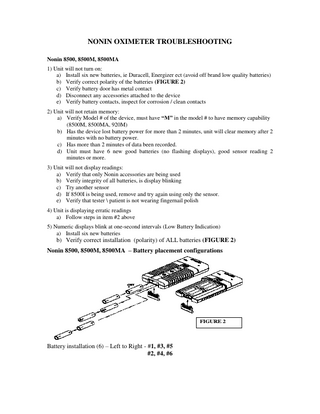
Preview
Page 1
NONIN OXIMETER TROUBLESHOOTING Nonin 8500, 8500M, 8500MA 1) Unit will not turn on: a) Install six new batteries, ie Duracell, Energizer ect (avoid off brand low quality batteries) b) Verify correct polarity of the batteries (FIGURE 2) c) Verify battery door has metal contact d) Disconnect any accessories attached to the device e) Verify battery contacts, inspect for corrosion / clean contacts 2) Unit will not retain memory: a) Verify Model # of the device, must have “M” in the model # to have memory capability (8500M, 8500MA, 920M) b) Has the device lost battery power for more than 2 minutes, unit will clear memory after 2 minutes with no battery power. c) Has more than 2 minutes of data been recorded. d) Unit must have 6 new good batteries (no flashing displays), good sensor reading 2 minutes or more. 3) Unit will not display readings: a) Verify that only Nonin accessories are being used b) Verify integrity of all batteries, is display blinking c) Try another sensor d) If 8500I is being used, remove and try again using only the sensor. e) Verify that tester patient is not wearing fingernail polish 4) Unit is displaying erratic readings a) Follow steps in item #2 above 5) Numeric displays blink at one-second intervals (Low Battery Indication) a) Install six new batteries
b) Verify correct installation (polarity) of ALL batteries (FIGURE 2) Nonin 8500, 8500M, 8500MA – Battery placement configurations
FIGURE 2
Battery installation (6) – Left to Right - #1, #3, #5 #2, #4, #6
Location: Reverse (5 other batteries correct polarity) #1 – Will power ON, Blinking Display HR and SPO2, will provide readings, but blink #2 – Will power ON, Blinking Display HR and SPO2, will provide readings, but blink #3 – Will power ON, Blinking Display HR and SPO2, will provide readings, but blink #4 – Will power ON, Blinking Display HR and SPO2, will provide readings, but blink #5 – Will power ON, Blinking Display HR and SPO2, will provide readings, but blink #6 – Will power ON, Blinking Display HR and SPO2, will provide readings, but blink * Any two batteries reversed grouped together, No Power (1 – 2 or 3 – 4 or 5 – 6) * Any two batteries, not grouped together, will power ON, only dashes no readings. * Three batteries reversed, no power, no indications.