Nonin Medical Inc
Models 8600FO-8600FOM Operators Manual
Operators Manual
25 Pages
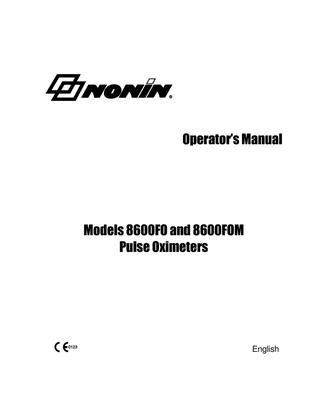
Preview
Page 1
Operator’s Manual
Models 8600FO and 8600FOM Pulse Oximeters
English
CAUTION!
Federal law (USA) restricts this device to sale by or on the order of a physician.
CAUTION!
Read this manual carefully before using the 8600FO.
The information in this manual has been carefully checked and is believed to be accurate. In the interest of continued product development, NONIN reserves the right to make changes and improvements to this manual and the products it describes at any time, without notice or obligation.
Nonin Medical, Inc. 13700 1st Avenue North Plymouth, MN 55441-5443 USA (763) 553-9968 (800) 356-8874 (USA and Canada) FAX: (763) 553-7807 E-mail: [email protected] www.nonin.com
References to “NONIN” in this manual shall imply NONIN Medical, Inc. References to “8600FO” in this manual shall imply Models 8600FO and 8600FOM. Nonin is a registered trademark of Nonin Medical, Inc.
©2005 Nonin Medical, Inc.
Authorized EC Representative: MPS, Medical Product Service GmbH Borngasse 20 D-35619 Braunfels, Germany
Guide to Symbols ATTENTION: Consult accompanying documents. Conformance to EC directive No. 93/42//EEC concerning medical devices UL Mark for Canada and the United States with respect to electric shock, fire, and mechanical hazards only in accordance with UL 60601-1 30EM and CAN/CSA C22.2 No. 601.1 Indicates separate collection for electrical and electronic equipment (WEEE).
Precautions for Use Contraindications
• Do not operate the 8600FO in an explosive atmosphere. • Do not use the 8600FO for home healthcare. The 8600FO alarms can easily be turned off, and the alarm settings can easily be modified.
Warnings
• The 8600FO is intended as an adjunct in patient assessment. It must be used in conjunction with clinical signs and symptoms. • The pulse oximeter and the cable connector contain ferrous material and must be kept away from magnets at all times. To avoid injury or potential equipment damage, always keep the oximeter, battery charger, and metal end of fiber optic cable beyond the distance of magnetic attraction. • Do not operate the 8600FO in the MRI environment while connected to A/C power. The battery charger contains a large amount of ferrous material; remove the unit from the MRI environment to recharge. • Because the printer, printer interface, and other recording devices contain ferrous materials, do not use in the MRI environment. The 8600FOM will store patient data in memory for printing at a later time away from the MRI environment. • Do not set the alarm volume too low to be heard. Doing so could compromise patient safety. • The audible alarm of the 8600FO is for the convenience of the attendant near the patient. It is not intended to call an attendant from another room or from a distance. The user must determine the audible distance based on the operating environment. • Use only NONIN manufactured fiber optic sensors. These sensors are manufactured to meet the calibration requirements for NONIN pulse oximeters. Use of other manufacturer's sensors may cause improper pulse oximeter performance. • Check application site frequently to determine the positioning of the sensor and the circulation and skin sensitivity of the patient. Each patient's sensitivity to NONIN sensors may vary depending on medical status or skin condition. • Discontinue use of NONIN double-backed adhesive or tape strips if the patient exhibits allergic reactions to the adhesive material. • Do not stretch adhesive tape while applying the sensors. This may cause inaccurate readings or skin blisters. • This device should not be used adjacent to or stacked with other equipment. If adjacent or stacked use is necessary, the device should be observed carefully to verify normal operation. • The use of accessories, sensors, and cables other than those specified in this manual may result in increased emission and/or decreased immunity of this device.
1
Cautions
• This equipment complies with International Standard EN 60601-1-2:2001 for electromagnetic compatibility for medical electrical equipment and/or systems. This standard is designed to provide reasonable protection against harmful interference in a typical medical installation. However, because of the proliferation of radiofrequency transmitting equipment and other sources of electrical noise in healthcare and other environments, it is possible that high levels of such interference due to close proximity or strength of a source might disrupt the performance of this device. Medical electrical equipment needs special precautions regarding EMC, and all equipment must be installed and put into service according to the EMC information specified in this manual. • Portable and mobile RF communications equipment can affect medical electrical equipment. • Federal law (USA) restricts this device to sale by or on the order of a physician. • Carefully read this manual and the instructional insert provided with the sensor before use of the 8600FO. • Use only NONIN 8600FO compatible accessories. • The fiber optic cable contains glass fibers. Care must be taken when handling the cable. Do not bend sharply, step on, pull, drop, or stretch the fiber optic cable. • Measurements may be affected in the presence of magnetic resonance imaging (MRI) and computed tomography (CT) devices. It is the facility’s responsibility to verify performance prior to installing equipment in these environments. • The 8600FO must be able to measure the pulse properly to obtain accurate SpO2 measurement. Verify that nothing is hindering the pulse measurement before relying on the SpO2 measurement. • Inaccurate SpO2 and/or pulse rate measurement may result if the 8600FO is operated in a low battery condition • Fingernail polish may reduce light transmission and thereby affect SpO2 accuracy. • The 8600FO may not work on all patients. If you are unable to achieve stable readings, discontinue use. • The 8600FO may interpret motion artifact of sufficient amplitude and regularity as good perfusion (green). • The 8600FO is calibrated to determine the percentage of arterial oxygen saturation of functional hemoglobin. Significant levels of dysfunctional hemoglobin such as carboxyhemoglobin or methemoglobin may affect the accuracy of the measurement. • Cardiogreen and other intravascular dyes, depending on the concentration, may affect the accuracy of the SpO2 measurement. • Do not immerse the 8600FO or NONIN sensors in liquid to clean. • Do not use caustic or abrasive cleaning agents on the 8600FO or NONIN sensors. • This device has not been tested for immunity to electromagnetic disturbances. • The 8600FO is sensitive and must be repaired by knowledgeable and specially trained personnel only. • In compliance with the European Directive on Waste Electrical and Electronic Equipment (WEEE) 2002/96/EC, do not dispose of this product as unsorted municipal waste. This device contains WEEE materials; please contact your distributor regarding take-back or recycling of the device. If you are unsure how to reach your distributor, please call Nonin for your distributor's contact information.
2
Manufacturer’s Declaration Refer to the following table for specific information regarding this device’s compliance to IEC Standard 60601-1-2.
Table 1: Electromagnetic Emissions Emissions Test
Compliance
Electromagnetic Environment- Guidance
This device is intended for use in the electromagnetic environment specified below. The customer and/or user of this device should ensure that it is used in such an environment. RF Emissions CISPR 11
Group 1
This device uses RF energy only for its internal function. Therefore, its RF emissions are very low and are not likely to cause any interference in nearby electronic equipment.
RF Emissions CISPR 11
Class B
Harmonic Emissions IEC 61000-3-2
N/A
This device is suitable for use in all establishments, including domestic and those directly connected to the public low-voltage power supply network that supplies buildings used for domestic purposes.
Voltage Fluctuations/ Flicker Emissions IEC 61000-3-3
N/A
3
Unpacking Your Pulse Oximeter Confirm that the items listed below are packed with the 8600FO Pulse Oximeter. The 8600FO/8600FOM shipment includes the following: • 8600FO or 8600FOM Pulse Oximeter with Pole Mount System • A/C Battery Charger • Operator’s Manual for Models 8600FO and 8600FOM NOTE:
A fiber optic sensor is NOT included with the pulse oximeter. The sensor must be ordered separately.
Contact the carrier immediately if the shipping carton for the 8600FO is damaged. If any item on this list is missing or damaged, do not use the pulse oximeter. Contact your local distributor, or contact NONIN at (800) 356-8874 or (763) 553-9968.
Introduction Indications For Use The 8600FO Pulse Oximeter is intended to monitor oxygen saturation and pulse rate for adult, pediatric, and infant patients in magnetic resonance imaging (MRI) and computed tomography (CT) environments.
General The 8600FO Pulse Oximeter is small, lightweight, and intended to be portable. It has audible and visual alarms for monitoring patient status. The 8600FO may be run from its internal battery (in MRI environment) or connected to A/C power (outside of MRI environment). It typically operates for 30 hours on a fully charged battery. The 8600FO requires no routine calibration or maintenance. The 8600FO determines arterial oxyhemoglobin saturation (SpO2) by measuring the absorption of red and infrared light passed through tissue. Changes in absorption caused by pulsation of blood in the vascular bed are used to determine arterial saturation and pulse rate. Its primary application is monitoring patients where the following characteristics are desired: • very high electrical isolation between the patient and the pulse oximeter electronics, especially in the radio frequency range; • no electrically conductive material present in the pulse oximeter sensor or cable at or near attachment locations on the patient. Oxygen saturation and pulse rate are displayed on light emitting diode (LED) digital displays. On each detected ) indicator flashes. Patient perfusion signals are graded as good, marginal, or pulse, the perfusion ( indicator flashing green, yellow, or red, respectively. This simple inadequate and are indicated by the method gives the user a pulse-by-pulse visual indication of waveform signal quality without requiring the user to perform complex waveform analysis during critical patient care situations. Sensor disconnect or malfunction is indicated by lack of good perfusion flashes and/or the red SENSOR indicator on the front panel illuminating. Ultimately, if adequate perfusion pulses are not received, the SpO2 and pulse rate numerical values will be replaced by dashes.
4
Operating Instructions Operating in the MRI Environment When operating the 8600FO in the MRI (magnetic resonance imaging) environment, observe the following safety considerations: • Use only NONIN 8000FC or 8000FI Fiber Optic Sensors. Do not use standard cables or sensors that contain conductive wires. • While setting up the patient for an MRI, check the patient’s baseline oxygen saturation and pulse rate for comparison with scan readings. • The 8600FO and the connectors for the fiber optic contain ferrous material and must be kept an appropriate distance away from the magnet at all times.
WARNING! To avoid injury or potential equipment damage, always keep the oximeter, battery charger, and metal end of fiber optic cable beyond the distance of magnetic attraction. (For magnetic equipment with a magnetic strength of 1.5T or less, place the 8600FO at least two meters away from the magnet.) • If the 8600FO is used in an MRI environment, it must be securely fastened to a non-movable pole mount or other large non-movable object, and it must be kept as far from the magnetic field as possible. When operating the 8600FO in the MRI environment, observe the following installation recommendations: • Install the 8600FO in the MRI environment near the observation window or outside the MRI environment so the displayed values on the pulse oximeter may be clearly viewed. Mounting the 8600FO on a pole is recommended. • If operating the 8600FO inside the MRI environment, operate the 8600FO on battery power only. Remove the 8600FO from the MRI environment to recharge the batteries when the pulse oximeter is not in use. • If interference is suspected to the MRI image or to the 8600FO, contact NONIN’s Customer Support at (800) 356-8874 or (763) 553-9968 for assistance.
5
Battery Charging WARNING! Do not operate the 8600FO in an MRI environment while connected to A/C power; the battery charger has a large amount of ferrous material. Remove the unit from the MRI environment to recharge the battery. If portable operation is not necessary, continuously charging with the proper battery charger is recommended. This will ensure a fully charged battery should portable operation be required. The battery charger plugs into the back of the 8600FO where it is marked "BATTERY CHARGER". The battery charger requires 15 hours to recharge a completely depleted battery pack. While the battery charger indicator will be illuminated, and the pulse oximeter may be is connected to A/C power, the green operated during this time if the red indicator is not illuminated when the unit is turned on. If the red indicator is illuminated when the unit is turned on, the battery must charge until the red is no longer illuminated before it may be used. The battery pack in the 8600FO will typically power the unit for 30 hours with a full charge before requiring a recharge. The 8600FO indicates when the battery is low by illuminating the
indicator in red.
Connecting The Sensors Connect the fiber optic cable to the 9-pin sub-D connector on the front of the 8600FO, and carefully position the appropriate sensor on the patient.
Turning On the Pulse Oximeter Turn on the 8600FO by pressing the " I " power switch on the front of the pulse oximeter. When the 8600FO is powered on, the displays will cycle through the following sequence before displaying valid data values: ” (8600FO) or “ ” (8600FOM) •“ • current time in hours and minutes saved in memory • software revision number •"
"
SELF • TEST indicator illuminates
• SENSOR indicator illuminates • NOTE:
indicator illuminates If this sequence does not complete properly, do not use the pulse oximeter. Call NONIN Customer Support at (800) 356-8874 or (763) 553-9968.
6
Front View of the 8600FO
Verifying Operation CAUTION!
The 8600FO must be able to measure the pulse properly to obtain accurate SpO2 measurements. Verify that nothing is hindering the pulse measurement before relying on the SpO2 measurement.
Verify that the sensor is properly positioned. Ensure the system is sensing adequate perfusion by observing indicator is blinking green and correlates to the pulse rate for 10 seconds. Should the perfusion that the light be red or yellow or flashing erratically, reposition the sensor or try a different sensor. For the first 2 minutes of operation, the indicator will flash to indicate the audible alarm is temporarily disabled during power on. During the first two minutes, the audible alarm may be enabled by pressing the AUDIO button. If the audible alarm is not permanently disabled, the indicator will not be illuminated after the first 2 minutes of operation and the audible alarm will be enabled. If the alarm is permanently disabled, the indicator will illuminate continuously, and pressing the AUDIO button will not have no effect on the audible alarm.
Cleaning the Pulse Oximeter CAUTION!
Do not immerse the 8600FO in liquid, and do not use caustic or abrasive cleaning agents.
The 8600FO Pulse Oximeter may be cleaned with a mild detergent and a soft cloth or with an isopropyl alcohol wipe. Allow enough time for the 8600FO to dry thoroughly before reusing.
7
Features Controls All functions of the 8600FO are controlled by switches found on the front and rear of the unit. Power Switch
Pressing the power switch ON (I) causes power to be applied to all internal circuitry. Pressing the power switch to STBY (O) causes power to be removed from the displays and puts the pulse oximetry circuitry into a low power standby mode. AUDIO Button
The AUDIO button has 4 different functions, described below. Function Audible Alarm Enable/Disable Calibrate Recorders Memory Playback (8600FOM only) Real-time Setup Mode
Activation Option
Momentary press during normal operation Press for more than 5 seconds during normal operation Press for less than 2 seconds during power up
Press for more than 2 seconds during power up AUDIO Button Functions
Audible Alarm Enable/Disable
Momentarily pressing the AUDIO button disables the audible alarm for 2 minutes. Pressing this button again will override the 2 minute period, re-enabling the audible alarm. NOTE:
Pressing this button has no effect if the audible alarm has been permanently disabled.
Calibrate Recorders
When using a strip-chart recorder for outputting data, calibration between the recorder and the 8600FO may be necessary. To do this, press the AUDIO button continuously for more than 5 seconds during normal operation to activate the recording output calibrate sequence. The user can select the calibration sequence per Option Switch 3. NOTE:
The calibration signals are sent via the SpO2 and pulse rate lines, not the serial output line.
•
Standard Calibration: The value sent for the SpO2 will alternate from 0% (for 5 seconds) to 100% (for 6 seconds) to 50% (for 5 seconds) and then repeat. The value sent out for the pulse rate will alternate from 0 BPM to 125 BPM to 250 BPM and then repeat. To end calibration sequence, release the AUDIO button, and the 8600FO will return to normal operation.
•
Alternate Calibration: The value sent for the SpO2 will step through at 5% intervals when actuated by the user by pressing the AUDIO button beginning at 0% through 100% and then repeat. The value sent out for the pulse rate will remain at 60 BPM. To end calibration sequence, press the AUDIO button for 5 seconds, and the 8600FO will return to normal operation.
8
Memory Playback (8600FOM Only)
To place the 8600FOM in playback mode, hold down the AUDIO button while turning on the unit and release within 2 seconds. Memory playback is automatically initiated. While data is being played back, the SpO2 display will show the hour of data being played back, and the ♥ display will show the minutes as they count down. Data is output as last data in is first data out. NOTE:
Memory playback does not clear the memory of the 8600FO. Data may be played back multiple times if desired.
Real-Time Setup Mode
To setup the real-time settings, hold down, the AUDIO button for more than 2 seconds on power on. will appear in the upper LED display indicating print setup mode. The 8600FO automatically advances to the clock setting mode. Pressing the AUDIO button increments the number in the lower LED display. It starts with the current value stored in memory for that particular parameter. When the correct value appears in the lower display, release the AUDIO button and wait for the 8600FO to advance to the next parameter. This process is continued until all parameters are set. The settings can be easily checked, since the first value displayed for each parameter represents the current setting. When the setting sequence has been completed, the 8600FO exits the setup mode and begins normal operation. NOTE:
Setting the month to "00" disables the clock function and helps conserve battery life.
NOTE:
Clock parameters are not stored until all 5 parameter settings have been entered and the 8600FO has automatically exited the clock setting mode and returned to normal operation.
Sequence
Appears in SpO2 Display
Printer Year Month Day Hours Minutes
Range of Values From
To
00
15 99 12 31 23 59
00 00 01 00 00 Printer, Calendar, and Clock Parameters
•
Printer Settings
Prn will appear in the SpO2 display, indicating print setup mode. This option is not available at this time. Release the AUDIO button and wait for approximately 3 seconds for the 8600FO to automatically advance to the calendar settings (refer to the next section). NOTE:
There are 16 settings available for future expansion of the printer settings. Setting the printer for any one of these values will have no effect on the 8600FO.
9
•
Calendar Settings
After the printer setting has been displayed in the setup mode, y will appear in the SpO2 display, indicating calendar setup mode for the year. Press the AUDIO button momentarily to advance through the values. The year may be set to 00 through 99. After selecting the year, wait for approximately 3 seconds for the display to show nn, indicating the setup mode for the month. The month may be set to 00 through 12 using the AUDIO button. After selecting the month, the display will show d, indicating the setup mode for the day of the month. The day may be set to 01 through 31. When the calendar setting sequence has been completed, the 8600FO continues to the clock settings (refer to the next section). •
Clock Settings
After the calendar settings have been determined in the real-time setup mode, h will appear in the SpO2 display, indicating the hour. The time is set in a 24-hour format. The hour may be set to 00 through 23. After selecting the hour, the display will show nn, indicating the minutes. The minutes may be set to 00 through 59. After selecting the minutes, the display will return to normal operation.
10
Patient Alarm Limits Set the patient alarm condition switches located on the front of the 8600FO to the attending physician's recommendations. These values may be changed at any time and will take effect immediately.
Patient Alarm Display
Patient Alarm
Alarm Values
SpO2 High SpO2 Low Pulse Rate High Pulse Rate Low
85, 90, 92, 94, 95, 96, 97, 98, 99, OFF 55, 60, 65, 70, 75, 80, 85, 86, 87, 88, 89, 90, 91, 92, 95, OFF 75, 100, 125, 150, 175, 200, 225, 250, 275, OFF 30, 40, 50, 60, 70, 80, 90, 100, 110, OFF Patient Alarm Values
SpO2 High Limit
CAUTION! The use of supplemental oxygen with premature infants has been associated with an increased incidence of retinopathy of prematurity and bronchopulmonary dysplagia. The SpO2 high alarm setting must be chosen with regard to accepted clinical standards. The button labeled with the next to the SpO2% display sets the high SpO2 alarm limit. An alarm condition exists if the SpO2 level is at or above the chosen SpO2 high limit level button to the left of the number to decrease value. • Press the • Press the
button to the right of the number to increase value.
SpO2 Low Limit
The button labeled with the next to the SpO2% display sets the low SpO2 alarm limit. button to the left of the number to decrease value. • Press the • Press the
button to the right of the number to increase value.
11
Pulse Rate High Limit
The button labeled with the next to the ♥ display sets the high pulse rate alarm limit. • Press the button to the left of the number to decrease value. • Press the
button to the right of the number to increase value.
Pulse Rate Low Limit
The button labeled with the next to the ♥ display sets the low pulse rate alarm limit. • Press the button to the left of the number to decrease value. • Press the
button to the right of the number to increase value.
Pulse Volume
The 8600FO may be set such that it will emit a short tone on each pulse detected. Turn the pulse volume symbol, until an audible pulse is heard with each beat. The tone will control, marked with the change pitch as the SpO2 level changes. The pitch is lower in frequency with lower SpO2 levels. A noticeably higher pitched tone is heard if the unit loses track of the pulse signal. Alarm Volume
Adjust the alarm volume intensity by rotating the thumbwheel volume control on the front of the 8600FO symbol. The OFF position is only effective when option switch 1 is in the up marked with the position. The option switches are located on the rear of the 8600FO. NOTE:
NONIN does not recommend disabling the audible alarm when monitoring in critical situations.
To generate an alarm for test purposes, momentarily disconnect the patient cable assembly from the monitor. Press the latches and pull the connector out. This will generate a sensor alarm. The SENSOR indicator will illuminate. The audible alarm will sound provided the alarm volume control is not disabled, and option switch 1 is not in the up position, and the two minute audible disable period is not active.
12
Option Switches Option Switch 1 This switch controls the audible alarm OFF capabilities. down: up:
Audible Alarm May Not Be Disabled Prevents audible alarm from being permanently disabled by the user. Audible Alarm May Be Disabled Allows the audible alarm to be permanently disabled by the user via the alarm volume dial turned to OFF.
Option Switch 2 This switch controls the rate of averaging of pulse rate and SpO2 data. down: up:
Fast Response Mode Pulse rate has an 8-beat averaging and the SpO2 has a 4-beat exponential average. Slow Response Mode Pulse rate has an 16-beat averaging and the SpO2 has a 8-beat exponential average.
Option Switch 3 Option switch 3 controls the analog output sequence for calibration of strip chart recorders. NOTE:
This switch has no effect if you are not using the analog communications (strip chart recorders).
down:
Standard Calibration Sequence Output analog values step from 0% to 100% to 50%. Alternate Calibration Sequence Output analog values step from 0% to 100% in increments of 5%, and then to 127% for out-ofrange.
up:
Option Switch 4 Option switch 4 controls the analog output format to pin 13 of the output connector. down: up:
Analog Pulse Waveform Output analog (0 - 1 VDC) waveform for the pulse rate. Analog Pulse Rate Output analog (0 - 1 VDC) value for pulse rate in the range of 0 to 250 pulses per minute.
MEMORY CLEAR Button (8600FOM Only)
The data within the internal memory is retained until it is cleared or overwritten by new data. To clear the internal memory the pulse oximeter is first placed in the "memory output mode." After the Memory MEMORY
Output Mode is entered, the memory is cleared by pressing and holding the CLEAR button located on the rear of the monitor for a minimum of 5 seconds. This will cause the 8600FOM to count quickly through all its memory locations, clearing each one. NOTE:
Pressing the
MEMORY CLEAR button during normal operation will not clear memory.
13
Visual Indicators SpO2 Display
The upper digital display is a 3-digit light emitting diode (LED) digital display that indicates oxygen saturation percentage. ♥ (Pulse Rate) Display
The lower digital display is a 3-digit LED digital display that indicates pulse rate in pulses per minute. (Perfusion) Indicator
The perfusion indicator (identified by the waveform symbol ) will flash once for each pulse while measuring oxygen saturation. The perfusion indicator changes color to indicate changes in the pulse waveform signal that may affect the SpO2 data. The perfusion indicator may blink one of three colors: green, yellow, or red. • Red indicates the pulse amplitude is too small. During red perfusion, SpO2 and pulse rate values are not updated. After twenty seconds, the values are replaced with dashes indicating SpO2 measurement is not possible. • Yellow indicates the pulse waveform amplitude is marginal or the pulse oximeter has detected artifact. Although SpO2 data is acceptable, corrective measures should be considered to improve sensor placement, change sensor type, or reduce patient movement. After 90 seconds of yellow perfusion, the 8600FO will go into sensor alarm mode. • Green indicates the pulse waveform signal is of good quality and SpO2 data is accurate. CAUTION!
The 8600FO might misinterpret motion artifact as good perfusion.
(Audible Alarm Inactive) Indicator
• The • The
indicator continuously illuminated indicates audible alarms are permanently disabled. indicator flashes at once a second when the audible alarms are temporarily disabled.
This indicator is a yellow indicator that flashes when the audible alarm is temporarily disabled. The indicator will illuminate continuously if the audible alarm has been permanently disabled via option switch 1 and the alarm volume is OFF.
SENSOR Indicator
The SENSOR indicator continuously illuminated indicates there is a sensor alarm. This is caused by the system determining that the sensor is disconnected, damaged, or dislodged. When a sensor fault is found, the red SENSOR indicator illuminates and the audible alarm sounds continuously until the condition terminates. If a sensor alarm condition persists for 10 seconds or longer the displays will show dashes (---). From the beginning of the sensor alarm condition up to the time that the displays go into the dash mode, the numerical values will freeze on the last valid values. The displays display new, valid data after three discernible pulses have been found.
14
SELF TEST Indicator SELF
The self test function is active whenever the unit is powered on. If a self test fault is found, the TEST indicator illuminates and the audible alarm sounds continuously. This condition can only be cleared by turning the 8600FO to STBY (O) and then back ON (I). This alarm cannot be shut off with the alarm volume control or by pressing the AUDIO button. NOTE:
If this condition cannot be cleared, do not use the pulse oximeter. Contact NONIN Customer Support at (800) 356-8874 or (763) 553-9968.
(Low Battery) Indicator
CAUTION!
Inaccurate SpO2 and/or pulse rate measurement might result if the 8600FO is operated in a low battery condition.
indicator will illuminate in red if the battery voltage becomes low and the battery needs to be The recharged. Fully charged batteries will typically power the 8600FO for 30 hours. Charging depleted batteries will require 15 hours to fully recharge, but the pulse oximeter may be used if only partially recharged as long as indicator is not illuminated. the NOTE:
Setting the month to "00" disables the clock function and helps conserve battery life.
(Battery Charging) Indicator
When the indicator is illuminated in green, the 8600FO is connected to A/C power and the battery is charging. To recharge a fully depleted battery, the 8600FO must be connected to A/C power for 15 hours. indicator is not illuminated, the 8600FO is operating from the battery (A/C power is not If the connected).
Flashing Displays ♥ Display
If the patient's pulse rate is equal to or goes beyond the set limits, the ♥ display flashes at once per second until alarm condition concludes. SpO2 Display
If the patient's SpO2 is equal to or goes beyond the set limits, the SpO2 display flashes at once per second until alarm condition concludes. ♥ and SpO2 Display
If both the SpO2 and ♥ displays flash at once per second, both the pulse rate and SpO2 values are equal to or go beyond the set limits.
15
Audible Indicators CAUTION!
The audible alarm of the 8600FO is for the convenience of the attendant near the patient. It is not intended to call an attendant from another room or from a distance. The user must determine the audible distance based on the operating environment.
Audible Alarm
• • • • •
During normal operation, rotating the dial counter-clockwise until it clicks will turn the audible alarm OFF if option switch 1 is in the up position. If option switch 1 is in the down position, turning the audible alarm OFF will have no effect. During normal operation, pressing the AUDIO button disables the audible alarm for 2 minutes. Pressing the AUDIO button during the 2-minute disabled period immediately enables the audible alarm. The audible alarm sounds once per second for all patient alarms. The audible alarm sounds steadily for a sensor alarm.
The audible alarm is adjustable from OFF to 80 dB(A). Audible Pulse Tone
• • •
During normal operation, rotating the dial counter-clockwise until it clicks will turn the audible pulse tone OFF. When enabled, the 8600FO will sound a tick once for each heart beat. The tone varies in pitch with the SpO2 level. As the SpO2 level decreases, the pitch of the pulse tone decreases. If the 8600FO loses the pulse, the audible pulse tone will beep at a much higher pitch.
The audible pulse tone volume may be varied from OFF to 70 dB(A).
16
Communications WARNING!
Because the printer, printer interface, and other recording devices contain ferrous materials, do not use in the MRI environment. The 8600FOM will store patient data in memory for printing at a later time away from the MRI environment.
The 8600FO may communicate in two forms: serial and analog communications. It may be connected to three different devices. Real-time data may be output to all listed devices from a 8600FO or 8600FOM, and stored memory data may be output to all listed devices from a 8600FOM.
COMMUNICATION LINK Analog - Real-time - Memory Output Serial - Real-time - Memory Output
PC Strip Chart (nVISION Software) Recorder X X
Communications Links
indicator green yellow red
flashing real-time data transfer waiting for data real-time error
solid memory data transfer data in memory memory error
flickering printing memory data scrolling printing error
Status Indicator During Data Transfer
Real-Time Data Output
Both the 8600FO and 8600FOM Pulse Oximeters provide real-time output capability to a custom printer via the 15-pin Sub-D connector labeled as "RECORDING OUTPUT" on the rear of the 8600FO. The information from the 8600FO/8600FOM in the real-time mode is sent in an ASCII serial format at 9600 baud with 9 data bits, 1 start bit, and 1 stop bit. The data is output at a rate of once per second. NOTE:
In real-time mode, the 9th data bit is always set to the mark condition. Therefore the real-time data may be read as 8 data bits, no parity.
During data output, the is in the following format:
indicator displays the status of the data transfer. The data printed out for real-time
HH:MM:SS SPO2=XXX HR=YYY where "HH" represents the hour, "MM" represents the minutes, "SS" represents the seconds, "XXX" represents the SpO2 value, and "YYY" represents the heart rate. The SpO2 and pulse rate will be displayed as "---" if there is no data available for the data reading. NOTE:
Pressing the AUDIO button during real-time printing will force a line to be printed (touch print).
17
Memory Option (8600FOM Only)
The 8600FOM Pulse Oximeter can collect and store up to 18 hours of SpO2 and pulse rate information. This information may be output via the 15-pin sub-D connector labeled as "RECORDING OUTPUT" on the rear of the 8600FO. The solid-state memory in the 8600FOM functions as an endless loop. When the memory fills up, the unit begins overwriting the oldest data with the newest. Each time the 8600FOM is powered up, the current time/date information (if the clock is set properly) is stored in memory to allow quick differentiation of recording sessions. Patient SpO2 and pulse rate are sampled and stored every four seconds. The stored resolution of the oxygen saturation is in 1% increments in the range of 0 to 100%. The stored pulse rate ranges from 18 to 300 BPM. The stored values have a resolution of 1 BPM from 18 to 200 and a resolution of 2 BPM from 201 to 300. During data printing, the last data recorded is the first data printed. For example, the last four minutes of data indicator displays the status recorded would be the first four minutes of printout. During data output, the of the data transfer. Recording Sessions
Each time the 8600FOM is turned on, data is automatically collected. NOTE:
Only recording sessions longer than one minute are stored in memory.
Memory Output Mode
To output the data stored in the memory of the 8600FOM, start with the unit OFF and then: 1) Press the AUDIO button while pressing the " I " switch; is displayed in the SpO2 and ♥ LEDs; 2) Release the AUDIO button when 3) Observe the hour and minute of the output data will be displayed in the SpO2 and ♥ LEDs; 4) Data is automatically transferred from the memory; is displayed; 5) When data is done being output, 6) Restart the 8600FOM. Data is transferred at a rate of 20 minutes of collected data per second. An 18-hour recording session (the maximum memory saved) is transferred in approximately 1 minute. After all the data is transferred, the 8600FOM should be shut off before collecting new patient data. Outputting the memory does not clear any data from the memory. The patient information is held in memory until it is overwritten by new data MEMORY unless you clear the memory by pressing the CLEAR button for a minimum of 5 seconds while the 8600FOM is in the Memory Output Mode. NOTE:
If the memory has not been cleared, the 8600FOM may be downloaded multiple times with the same data.
18