Norav Medical
Norav Users Guide For Models S- M and B software versions 4.59x
Users Guide
143 Pages
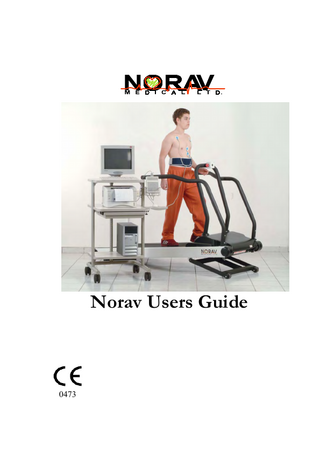
Preview
Page 1
ii
Norav Users Guide Norav Users Guide For Models: S, M, and B software versions: 4.59x Copyright © Norav, July 06. All rights reserved. Document Number: NV-54/PCECG1200 No part of this publication may be reproduced in any material form (including photocopying or storing it in any medium by electronic means whether or not transiently or incidentally to some other use of this publication) without the prior written permission of the copyright owner, or under the terms of a license issued by the copyright owner. The information contained in this document is subject to change without notice. Norav is neither responsible for nor liable to anyone in connection with this document.
Contact Information: Norav Medical 2, Hamada St., P.O. Box 81, Yokneam, 20692, Israel Telephone:
+972 (04) 9893001
Fax:
+972 (04) 9893004
Email:
Standards Compliance The interference generated by the device was tested according to the EMC 89/336/EEC and found compliant with the standard. The software complies with Standards for Analysis of Ventricular Late Potentials Using High Resolution or Signal Averaged Electrocardiography, published in 1991 by the Task Force Committee of the European Society of Cardiology, the American Heart Association, and the American College of Cardiology. The PC-ECG conforms to MDD 93/42 EEC Annex V, EC11 and EN 60601-2. MDD authorized representative in Europe is: Daniele Marangoni Dr. Eng. , Marangoni Consultants Vicolo S. Franc. al Corso 4 Ang. Pontiere 11 37122 Verona Italy phone +39 045 8030516, fax +39 045 8036028 mobile +39 335 290679, Email [email protected]
! Caution
US Federal Law restricts this device to sale by, or on the order of, a physician
iii
The PC-ECG 1200 is tested and certified for the following standards: EN60601/1:
International
EN60601/2/25:
International
EN60601/2/27:
International
Protection type and class:
Model M and B – II BF, Model S – II CF
Defibrillation protection:
Built in for Models B, M (new version), and S. For versions of model M prior to 04, use cable C1-d (C6).
Disclaimer This system is intended as a decision support system for persons who have received appropriate medical training, and should not be used as a sole basis for making clinical decisions pertaining to patient diagnosis, care, or management. Any application of medical information from the program, other than the original design or intended use thereof, is not advised and considered a misuse of the software product. Norav Limited Warranty Norav products are warranted to be free from manufacturing and material defects for a period of one (1) year from the date of shipment from Norav or the dealer to the original purchaser. Excluded from this warranty are expendable supply items including, but not limited to, electrodes, lead wires, patient cables, and batteries. This warranty does not apply to any product that Norav determined that it had [should read: determines has] been modified or damaged by the customer. Except for the express warranties stated above, Norav disclaims all warranties including implied warranties of merchantability and fitness. The stated express warranties are in lieu of all obligations of [should read: or] liabilities on the part of Norav for damages, including but not limited to, special, indirect, or consequential, arising out of or in connection with the use or performance of Norav products. Any action for breach of warranty shall be commenced within one (1) year of said breach or be forever barred. Any repairs made to the product that are not covered by the warranty shall be billed to the customer. For service or technical support contact your local supplier or Norav Medical.
v
Table of Contents CHAPTER 1:
INTRODUCTION... 1
MANUAL ORGANIZATION ...1 DOCUMENT CONVENTIONS ...1 Notes and Cautions ...1 Abbreviations and Acronyms ...2 Equipment Symbols ...2 CHAPTER 2:
OVERVIEW ... 3
PACKAGE CONTENTS ...3 PROGRAMS ...4 PC-ECG MODELS ...4 INDICATIONS FOR USE OF THE PC-ECG 1200...5 ECG Intended Use...5 Stress Testing Intended Use ...5 CONTRAINDICATIONS FOR USE AND ADVERSE EFFECTS ...6 CHAPTER 3:
SOFTWARE INSTALLATION... 7
SYSTEM REQUIREMENTS AND PREREQUISITES ...7 Hardware ...7 INSTALLING OR UPDATING THE PC SOFTWARE ...8 To Install PC-ECG 1200 ...9 To Uninstall PC-ECG 1200... 10 To Free Disk Space and Ensure Smooth Operation ... 10 BACKING UP AND RESTORING SETUPS AND PROTOCOLS ... 10 To Save Stress Test Setup ... 11 To Load Stress Test Setup ... 11 To Save Stress Protocols ... 11 To Load Stress Protocols ... 12 To Set Preferences... 12 CHAPTER 4:
HARDWARE INSTALLATION ... 13
SAFETY ... 13 INSTALLING MODEL 1200S... 14 To Install the RS232 Connection ... 17 To Check the RS232 Connection ... 17 To Connect Via USB... 18 To Verify the Connections ... 20 To Perform Maintenance ... 20 Calibration ... 20 INSTALLING MODEL 1200M... 21 To Install the RS232 Connection ... 23
vi
Norav Users Guide To Check the RS232 Connection ... 23 To Connect Via USB ... 24 To Verify the Connections ... 24 To Perform Maintenance... 25 Calibration... 25 INSTALLING MODEL 1200B ... 26 To Install the RS232 Connection ... 27 To Check the RS232 Connection ... 27 To Connect Via USB ... 27 To Connect to the Patient and the Computer ... 30 To Verify the Connections ... 30 To Perform Maintenance... 30 Calibration... 30 CONNECTING AN EXERCISE DEVICE ... 31 To Connect an RS232 Controlled Treadmill/Ergometer... 31 To Connect an Analog Controlled Treadmill/Ergometer... 31 Cabling ... 31 To Determine Treadmill Cabling ... 31 CONNECTING A BLOOD PRESSURE STRESS MONITOR ... 32 To Connect a Blood Pressure stress Monitor ... 32
CHAPTER 5:
ACCESSORIES INSTALLATION ...33
D/A BOARD: MODEL: CIO-DAC02 FOR ISA BUS ... 33 Jumpers Setting... 33 Settings and Output of the D/A Board for 0-4 Volt Output... 33 Settings and Output of the D/A Board for -4 to +4 Volt Output ... 34 To Continue Setup (After Installing the ISA Board/s)... 34 PCI BUS BOARD FUNCTIONING AS AN ECG TRIGGER ... 35 To Set Up an ECG Trigger via PCI Bus Board ... 35 To Complete Setup ... 35 Cable for PCI board... 35 INSTALLATION OF THE TANGO AUTOMATIC BP UNIT ... 36 To Verify that the Driver is Installed Correctly ... 36 To Update the Driver ... 36 Connecting TANGO Automatic BP Unit... 36 To Set Up PC-ECG Software ... 37 To Set Up Tango Unit... 37 CHAPTER 6:
PATIENT PREPARATION ...39
CHAPTER 7:
RESTING ECG ...41
QUICK START ... 42 To Perform a New Test ... 42 Operation with Function Keys... 42 RESTING 12 LEAD ECG ... 42
vii LEADS PLACEMENT ... 42 To Define the Lead System... 43 TOOLBAR OVERVIEW ... 43 The Toolbar (Easy Toolbars Mode)... 43 RESTING ECG SETUP ... 44 TOOLBAR AND MENUS ... 47 USING THE MATLAB FEATURE WITHIN PC-ECG 1200... 51 Example of ECG Display with MATLAB ... 52 CHAPTER 8:
STRESS ECG... 53
To Customize the Display ... 53 To Lock Screen Window Borders ... 53 QUICK START ... 54 To Perform a New Test... 54 To Print an ECG ... 54 To Print a Report ... 54 LEADS PLACEMENT ... 55 To Define the Lead System... 55 OPERATION WITH FUNCTION KEYS ... 55 TOOLBAR OVERVIEW ... 56 Main Toolbar (Easy Toolbars Mode)... 56 Stress Test Commands ... 56 Views and Filters Toolbar ... 57 Average Viewer Toolbar ... 57 Post Processing Options Toolbar ... 58 STRESS ECG SETUP ... 59 TOOLBAR AND MENUS: MAIN ... 64 TOOLBAR AND MENUS: STRESS TEST COMMANDS ... 65 TOOLBAR AND MENUS: AVERAGE VIEWER ... 66 TOOLBAR AND MENUS: POST PROCESSING ... 66 To Start the Stress Recording Program... 67 To Start a New Test... 67 Recovery Phase ... 68 VIEWING RESULTS ... 68 To View Study Results ... 69 To Display the Review Screen Automatically ... 69 To Display the Review Screen Manually ... 69 To Save Study Results... 69 METABOLIC STRESS ESTIMATION (METS)... 70 TRANSFER FILE “TRNSF.TXT” ... 70 To Transfer a File... 70 ADDITIONAL FEATURES ... 71 To Define Max. HR ... 71 To Define Worst ST ... 71 RS232 CONTROLLED TREADMILL TYPES ... 72
viii Norav Users Guide RS232 CONTROLLED BICYCLE ERGOMETERS ... 72 CHAPTER 9:
LATE POTENTIAL SIGNAL AVERAGING ...75
QUICK START ... 76 To Start a New Test ... 76 To Print ... 76 OPERATION WITH FUNCTION KEYS ... 77 LEADS ... 77 LP SIGNAL AVERAGING SETUP ... 78 TOOLBAR AND MENUS... 80 INTERPRETING RESULTS ... 82 Numerical Results ... 83 CHAPTER 10: MONITORING ...85 QUICK START ... 86 To Start a New Test ... 86 To Print ... 86 Print Study (print a selected time range and leads) ... 86 MONITORING ECG SETUP ... 86 TOOLBAR AND MENUS... 90 CHAPTER 11: HEART RATE VARIABILITY (HRV) ...93 QUICK START ... 94 To Start a New Test ... 94 To Print an HRV Report... 94 To Print an ECG... 95 HRV SETUP ... 95 STARTING A STUDY ... 97 To Add or Subtract an Interval ... 97 To Edit Interval Names ... 97 To Import or Save GDT/BDT Format... 97 RESULTS DISPLAY ... 98 HRV INTERVAL MEASUREMENT... 98 CHAPTER 12: MEASUREMENTS/ INTERPRETATION...99 QUICK START ... 100 To Start Measurements... 100 To Print Reports ... 100 PERFORMING CHANGES IN CALCULATIONS ... 100 To Move the QRS Marker... 100 To Add or Remove a Wave Marker ... 100 To Move the Wave Marker ... 101 FEATURES ... 101 To View the Measurements on a QRS ... 101 To View the Measurements on a Channel... 101 To View the Measurements on All Channels for QT... 101
ix TABULAR SCREEN ... 101 AVERAGES DISPLAY ... 102 QRS DISPLAY ... 103 TOOLBAR OF AVERAGES/QRS DISPLAYS ... 104 CALIPER DISPLAY ... 105 Toolbar of Caliper Display... 105 TOOLBAR AND MENUS ... 106 CHAPTER 13: DATABASE APPLICATION ...109 First Time Use ... 110 COMPARING REST TESTS... 111 To Compare Rest Tests ... 111 DATABASE SETUP ... 112 TOOLBAR AND MENUS ... 112 APPENDIX A: INTERFACING WITH INFORMATION SYSTEMS ...115 DEMOGRAPHIC DATA... 115 HL7 FORMAT FILE ... 117 GDT/BDT TYPE COMMUNICATION ... 119 SAVING THE STRESS TEST AS A RAW DATA (“NATIVE BINARY”) FORMAT FILE ... 120 SAVING THE MONITOR TEST AS A RAW DATA (“NATIVE BINARY”) FORMAT FILE ... 121 APPENDIX B: TECHNICAL SPECIFICATIONS ...122 APPENDIX C: REPORT SAMPLES ...123 APPENDIX D: TROUBLESHOOTING ...128 USB DRIVER IS NOT INSTALLED PROPERLY ON WINDOWS XP DURING PC-ECG INSTALLATION ... 128 Problem... 128 Solution ... 128 RECOVERING ECG DATA AFTER UNEXPECTED SHUTDOWN OF THE STRESS APPLICATION ... 129 Problem... 129 Solution ... 129 WORKING IN AUTOSAVE MODE WITHOUT SAVING MODIFICATIONS... 129 A THICK STRAIGHT LINE IS DISPLAYED FOR ALL LEADS ... 130 Problem... 130 Solution ... 130 NOISY ECG SIGNAL ON LEADS ... 130 Problem... 130 Solution ... 130 MISSING DATA AFTER A THICK LINE ... 131 Problem... 131 Solution ... 131
x
Norav Users Guide
List of Figures FIGURE 1: SAVING STRESS SETUP ...11 FIGURE 2: PC-ECG 1200S...14 FIGURE 3: PC-ECG 1200S AND 1200M PATIENT CABLE ...15 FIGURE 4: DATA CABLE WITH POWER SUPPLY FOR 1200S AND 1200B ...16 FIGURE 5: USB CABLE...16 FIGURE 6: 1200 USB ADAPTOR ...19 FIGURE 7: DATA CABLE ...19 FIGURE 8: PC-ECG 1200M ...21 FIGURE 9: OPTIONAL COMMUNICATION CABLE WITH POWER SUPPLY ...22 FIGURE 10: COMMUNICATION CABLE ...22 FIGURE 11: PC-ECG 1200B ...26 FIGURE 12: PC-ECG 1200B-ADAPTOR AND CABLES FOR RS232 CONNECTION ...29 FIGURE 13: ELECTRODE PLACEMENT ...39 FIGURE 14: RESTING ECG MAIN SCREEN ...41 FIGURE 15: RESTING ECG TOOLBAR ...43 FIGURE 16: STRESS ECG RESULTS SCREEN ...53 FIGURE 17: MAIN STRESS TOOLBAR ...56 FIGURE 18: STRESS TEST COMMANDS TOOLBAR ...56 FIGURE 19: STRESS ECG VIEWS AND FILTERS TOOLBAR ...57 FIGURE 20: STRESS ECG POST PROCESSING DISPLAY TOOLBAR ...57 FIGURE 21: STRESS ECG PLAYBACK TOOLBAR ...58 FIGURE 22: CHANGE TEST PROTOCOL ...67 FIGURE 23: PATIENT DATA ENTRY...68 FIGURE 24: LATE POTENTIAL SIGNAL AVERAGING SCREEN ...75 FIGURE 25: LP SIGNAL AVERAGING REVIEW SCREEN ...82 FIGURE 26: MONITORING SCREEN ...85 FIGURE 27: HRV RESULTS...98 FIGURE 28: MEASUREMENTS-TABULAR SCREEN ...99 FIGURE 29: MEASUREMENTS-AVERAGES DISPLAY ...102 FIGURE 30: MEASUREMENTS-QRS DISPLAY ...103 FIGURE 31: TOOLBAR OF AVERAGES/QRS...104 FIGURE 32: MEASUREMENTS-CALIPER ...105 FIGURE 33: TOOLBAR OF CALIPER ...105 FIGURE 34: DATABASE MAIN SCREEN ...109 FIGURE 35: DATABASE PATIENT QUERY ...110 FIGURE 36: DATABASE PROPERTIES OF SELECTED TEST...111 FIGURE 37: REST REPORT ...123 FIGURE 38: STRESS APPLICATIONS - COMPREHENSIVE REPORT ...124 FIGURE 39: ECG MONITORING REPORT ...125 FIGURE 40: HEART RATE VARIABILITY REPORT ...126 FIGURE 41: LATE POTENTIAL REPORT ...127
xi
List of Tables TABLE 1: MINIMUM COMPUTER CONFIGURATION ... 7 TABLE 2: PRINTERS INSTALLATION REQUIREMENTS ... 8 TABLE 3: PROGRAM ICONS ... 9 TABLE 4: D/A BOARD 0 TO+4 VOLT ... 33 TABLE 5: D/A BOARD –4 TO +4 VOLT ... 34 TABLE 6: OPERATION WITH FUNCTION KEYS ... 42 TABLE 7: RESTING ECG SETUP OPTIONS ... 47 TABLE 8: RECORDING RESTING ECG ... 51 TABLE 9: STRESS FUNCTION KEYS ... 55 TABLE 10: STRESS ECG SETUP OPTIONS ... 63 TABLE 11: MAIN STRESS TOOLBAR AND MENUS ... 64 TABLE 12: STRESS TEST COMMANDS ... 65 TABLE 13: AVERAGE VIEWER TOOLBAR ... 66 TABLE 14: POST PROCESSING TOOLBAR AND MENUS ... 67 TABLE 15: TRANSFER FILE FORMAT ... 70 TABLE 16: CONTROLLED TREADMILLS ... 72 TABLE 17: CONTROLLED ERGOMETERS ... 73 TABLE 18: LP SIGNAL AVERAGING FUNCTION KEYS ... 77 TABLE 19: LP SIGNAL AVERAGING LEADS PLACEMENT ... 77 TABLE 20: LP SIGNAL AVERAGING SETUP ... 79 TABLE 21: LP SIGNAL AVERAGING TOOLBAR AND MENUS ... 81 TABLE 22: LP SIGNAL AVERAGING NUMERICAL RESULTS ... 83 TABLE 23: MONITORING SETUP OPTIONS ... 89 TABLE 24: MONITORING TOOLBAR AND MENUS ... 91 TABLE 25: HRV SCREEN ... 94 TABLE 26: MEASUREMENTS TOOLBAR AND MENUS... 108 TABLE 27: DATABASE SETUP OPTIONS... 112 TABLE 28: DATABASE TOOLBAR AND MENUS ... 114 TABLE 29: STRESS RAW DATA FILE FORMAT ... 120 TABLE 30: MONITOR RAW DATA FILE FORMAT ... 121
Introduction 1
CHAPTER 1:
INTRODUCTION
Manual Organization This manual explains in detail how to install and use the PC-ECG 1200. At the beginning of each application chapter, there is a Quick Start section, which is a brief explanation of how to carry out a study, including the keyboard short-cuts for the main functions. If you are familiar with ECG procedures, you can use this Quick Start section to get up and running quickly. The software must be installed before the hardware. See Software Installation, page 7 and Hardware Installation, page 13.
Document Conventions Notes and Cautions Pay particular attention at specific points in a procedure when one of the following messages appears:
Warnings call attention to possible hazards involving potential damage or injury to persons. WARNING
!
Cautions refer to practices necessary to protect against potential damage or loss to equipment. Pay careful attention to instructions.
Caution
Note
Notes provide pertinent information to help obtain optimum performance from the software or signify an important step or procedure that requires special attention.
NV-54/PCECG1200
Norav Users Guide
2
Abbreviations and Acronyms Abbreviation
Meaning
BP
Blood pressure
ECG
Electrocardiogram
Database
Database application
HRV
Heart Rate Variability
ID
Identification
LP
Late Potential
LQTS
Long QT Syndrome
METS
Metabolic Stress Estimation
SN
Serial Number
USB
Universal Serial Bus
Equipment Symbols Symbol
Description Type BF equipment
Type CF equipment
Class II equipment
Complies with the Medical Device Directive of the European Union
Norav Medical Ltd.
Overview
CHAPTER 2:
OVERVIEW
Package Contents The PC-ECG 1200 package contains the following elements: •
Acquisition box
•
Patient cable
•
Data cable combined with power supply or USB cable
•
Software CD with the PC-ECG 1200 installation package, including: ◊
Rest
◊
Stress
◊
Monitor
◊
HRV
◊
LP
◊
Database
•
Software key (if optional software is included)
•
1200 USB adaptor (if connection to PC is via USB port)
•
One of the following devices: ◊
PC-ECG 1200S (page 14)
◊
PC-ECG 1200M (page 21)
◊
PC-ECG 1200B (page 26)
NV-54/PCECG1200
3
Norav Users Guide
4
Programs Each program has a specific purpose. The following is a brief description of when to use each one: Rest
Records and measures short ECG tests on patients in resting position (up to 10 seconds) Records and measures ECG tests on patients under stress conditions using a predefined test protocol. The stress test includes 3 basic stages: • Rest
Stress
• Stress • Recovery Each stage may be divided into more than one phase according to the testing protocol used.
Monitor
Works with an ECG device to record, monitor and save a prolonged ECG test in rest condition
HRV
Tests according to time how patient pulse and heart rate varies with load, medication, etc.
LP
Predicts tendency to ventricular tachycardia
Database
ECG Database Management System. Manages patients and ECG tests details.
PC-ECG Models 1200 S
Record ECG test during stress condition (stationed on table)
1200 M
Record ECG test at rest condition
1200 B
Portable device to record ECG during stress condition (attached to patient’s body)
Norav Medical Ltd.
Overview
5
Indications for Use of the PC-ECG 1200 ECG Intended Use ECG is intended to disclose either normal condition or patterns of arrhythmia, myocardial ischemia, rate abnormalities, or features of prognostic value in the following cases: ◊
Patients with suspected cardiac abnormalities
◊
Populations of patients at an age or period in which a routine baseline evaluation of ECG characteristics is desired.
QT Analysis is useful in the assessment of long QT syndrome (LQTS). In some instances, LQTS can be corrected by pharmacological therapy. QT analysis is also used to measure QT dispersion, the difference between maximal and minimal QT values. QT dispersion is a measure of the inhomogeneity of ventricular repolarization. The PC ECG 1200 has been tested to measure Heart Rate Variability to within 1 millisecond tolerance. The clinical significance of Heart Rate Variability measures should be determined by a physician. The PC ECG 1200 has been tested to measure Late Potential to a tolerance of within 1 millisecond, and 1 microvolt. The clinical significance of Late Potential measures should be determined by a physician.
Stress Testing Intended Use Angina pectoris (chest pain) is a clinical syndrome resulting from myocardial ischemia, indicative of reduced blood supply to the cardiac muscle. The electrocardiogram may establish the diagnosis of ischemic heart disease if characteristic changes are present. Stress testing is the most widely used method to decide whether this chest pain is related to myocardial ischemia, and thus to coronary artery disease. In stress testing, the contractile capability of the heart muscle is monitored via ECG during patient exercise. Patients exercise by bicycle, treadmill, or other means, while the ECG is monitored continuously. Exercise loads are determined by predefined protocols. The ECG signals are recorded for the resting, exercise, and recovery phase portions of the exercise protocol. The changes in ECG waveforms are compared to the resting ECG records. Most of the commercial stress test systems control the bicycle or treadmill automatically according to the requirements of the chosen protocol, although this is not essential. ST segment monitoring is intended as an aid in the evaluation of myocardial ischemia in patients with known or suspected coronary artery disease. The ST segment algorithm has been tested for accuracy of the ST segment data, and a database is used as a tool for performance testing. The significance of the ST segment changes must be determined by a physician.
NV-54/PCECG1200
6
Norav Users Guide
Contraindications for Use and Adverse Effects The device has no contraindications or adverse events.
Norav Medical Ltd.
Software Installation
CHAPTER 3:
SOFTWARE INSTALLATION
System Requirements and Prerequisites Hardware Stress application with real-time printout is resource intensive. Note
Note
To optimize performance, we recommend that you disable “Start Up” programs to free system resources. For instructions, see Windows help.
The PC should not be set up to work under saving power conditions. Do not enable PC sleep mode (standby), hibernate, or turning off the hard disk while running an ECG test.
PC Minimum Configuration Application
CPU Speed (MHz)
RAM Memory (MB)
Disk Space (GB)
Number of Free RS232 or USB Ports
Rest
100
32
2
1
Monitoring Application
200
32
4
1
LP
450
128
2
1
HRV
450
128
2
1
Database
200
64
8
1
Stress
1000
128
20
2
Stress + R trigger
1300
128
20
2
Stress + Blood pressure monitor
1500
128
20
3
Table 1: Minimum Computer Configuration
NV-54/PCECG1200
7
Norav Users Guide
8
Installing Printers Application
Technology
RAM Memory (MB)
Driver
Rest
LASER/INK
2
Vendor / MS
Monitoring Application
LASER/INK
2
Vendor / MS
LP
LASER/INK
2
Vendor / MS
HRV
LASER/INK
2
Vendor / MS
Database
LASER/INK
2
Vendor / MS
Stress
Fast LASER
8
MS
Table 2: Printers Installation Requirements Installing the Thermal Printer Use a 4 inch or 8 inch thermal printer. The thermal printer driver is installed separately from the PC-ECG 1200 program. A thermal printer can be supplied by Norav (MP200, 8 inch). This printer requires the purchase of a dongle with P1 license permission. The MP200 driver is available on the PC-ECG 1200 CD at the following path: "<CD>:MP200OEMPRINT.inf".
Installing or Updating The PC Software Install the software before installing the hardware. If the device is connected to the PC, disconnect the device before installing the software. Note:
The software package works under Windows NT, 98, ME, 2000, and XP operating systems.
Norav Medical Ltd.
Software Installation
To Install PC-ECG 1200 1.
Insert the CD in the drive. The installation program starts automatically.
2.
Follow the instructions on-screen.0.
After you have completed installation, a group icon called PC-ECG 1200 is added to the desktop. Double-click the group icon to display the following program icons:
Icons are displayed only for those programs for which you have purchased the license Note: Icon
Explanation Heart Rate Variability
Late Potential Signal Averaging
Monitoring
Resting ECG
Stress Test
Database application
Table 3: Program Icons Resting ECG is the basic software package. It does not require a software key. The following are optional and require software keys: ◊
Measurement and interpretation functions for Resting ECG
NV-54/PCECG1200
9
Norav Users Guide
10 ◊
ECG Database
◊
Heart Rate Variability
◊
Late Potential
◊
Monitoring
◊
Stress Test
You can activate optional packages that have no key by selecting Simulator in Setup (see Simulator ECG, Page 44). If you have purchased the S2 remote viewing, install the Remote View program from the Remote View directory on the CD. This program enables a remote viewer for an ECG study. The image is displayed in JPEG format.
To Uninstall PC-ECG 1200 New Version Replacing Old Version There is no need to remove the previous installation. The existing setup will remain for the new version. If the new software version does not operate properly, remove the old installation (see Old Version Replacing New Version, below) and then remove the old existing setup as follows: Start Run Type regedit OK Choose HKEY_CURRENT_USER Software NORAV MEDICAL Edit Delete Old Version Replacing New Version Uninstall the existing version as follows: My Computer Add/Remove
Control Panel OK
Add/Remove Programs
PC-ECG 1200
To Free Disk Space and Ensure Smooth Operation Windows provides utilities to delete superfluous files, and to defragment the disk. Refer to Windows help for instructions on using Disk Cleanup and Defragment.
Backing up and Restoring Setups and Protocols When you reinstall or upgrade PC-ECG 1200, the program overwrites your existing configurations and protocols. To save the configuration data for stress application, follow these procedures:
Norav Medical Ltd.
Software Installation 11
To Save Stress Test Setup 1.
Start Stress ECG.
2.
Click ViewSave Setup (see Figure 1).
Figure 1: Saving Stress Setup 3.
Name the file.
4.
Provide a location in which to save the file and Click OK.
To Load Stress Test Setup 1.
Start Stress ECG.
2.
Click ViewLoad Setup.
3.
Click Browse and find the location in which the file is saved.
4.
Select the file (with the name you gave it and the suffix ‘STF’) and click OK.
To Save Stress Protocols 1.
Create a new directory in C:My Documents, with a name like PcBackup.
2.
Copy file StWorked.mdb from the directory where PC-ECG is installed (normally C:Program FilesPC-ECG).
3.
Paste it into a backup directory (e.g., C:My DocumentsPcBackup).
NV-54/PCECG1200