Ohmeda
CarePlus Series 3000 and 4000 and CarePlus Access Service Manual March 1998
Service Manual
232 Pages
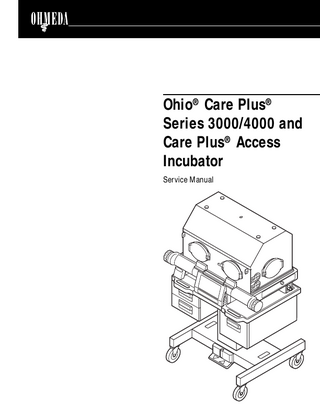
Preview
Page 1
Ohio® Care Plus® Series 3000/4000 and Care Plus® Access Incubator Service Manual
Table of Contents Important The information contained in this service manual pertains only to those models of products which are marketed by Ohmeda as of the effective date of this manual or the latest revision thereof. This service manual was prepared for exclusive use by Ohmeda service personnel in light of their training and experience as well as the availability to them of parts, proper tools and test equipment. Consequently, Ohmeda provides this service manual to its customers purely as a business convenience and for the customer’s general information only without warranty of the results with respect to any application of such information. Furthermore, because of the wide variety of circumstances under which maintenance and repair activities may be performed and the unique nature of each individual’s own experience, capacity, and qualifications, the fact that a customer has received such information from Ohmeda does not imply in anyway that Ohmeda deems said individual to be qualified to perform any such maintenance or repair service. Moreover, it should not be assumed that every acceptable test and safety procedure or method, precaution, tool, equipment or device is referred to within, or that abnormal or unusual circumstances, may not warrant or suggest different or additional procedures or requirements. This manual is subject to periodic review, update and revision. Customers are cautioned to obtain and consult the latest revision before undertaking any service of the equipment.
CAUTION
w Servicing of this product in accordance with this service manual should never be undertaken in the absence of proper tools, test equipment and the most recent revision to this service manual which is clearly and thoroughly understood.
s This static control precaution symbol appears throughout this manual. When
this symbol appears next to a procedure in this manual, static control precautions MUST be observed. Use the static control work station (Stock No. 01752311-000) to help ensure that static charges are safely conducted to ground and not through static sensitive devices.
Technical Competence The procedures described in this service manual should be performed by trained and authorized personnel only. Maintenance should only be undertaken by competent individuals who have a general knowledge of and experience with devices of this nature. No repairs should ever be undertaken or attempted by anyone not having such qualifications. Genuine replacement parts manufactured or sold by Ohmeda must be used for all repairs. Read completely through each step in every procedure before starting the procedure; any exceptions may result in a failure to properly and safely complete the attempted procedure.
i
6600-0017-000
03/12/98
i
Table of Contents Definitions Note: A note provides additional information to clarify a point in the text. Important: An Important statement is similar to a note, but is used for greater emphasis. CAUTION: A CAUTION statement is used when the possibility of damage to the equipment exists. WARNING: A WARNING statement is used when the possibility of injury to the patient or the operator exists. Accuracy: As stated in the performance specifications, the assigned accuracy of the equipment; including all the system components from the sensors to the display. Air Control Mode: Manual mode of operation. The interior incubator temperature is maintained at the air control temperature. Desired Environmental Temperature (DET): The air temperature required to maintain the infant’s temperature at the patient control temperature (patient control mode). Incubator Temperature: The air temperature measured at a point 10 cm above the mattress. Patient Control Mode: Servo mode of operation. The incubator changes the DET to maintain the desired patient skin temperature. Patient Probe: The Ohio patient temperature probe, model LA003, or disposable probe LA005. Temperature Rise Time: The time required for the incubator temperature to rise 10°C. Temperature Equilibrium: The condition where the average incubator temperature does not vary by more than 0.2°C in a one hour period. Temperature Variability: The maximum difference between the incubator temperature and the average incubator temperature at equilibrium. Temperature Overshoot: The number of degrees by which the maximum incubator temperature exceeds the average incubator temperature at temperature equilibrium following a change in the air control temperature (air control mode).
m
Type B Electrical equipment
x Protective ground y Functional Ground ~
Alternating Current (AC)
s Static Control Precaution
ii
6600-0017-000
03/12/98
ii
Table of Contents Important Technical Competence ... i
Definitions Definitions ... ii
Precautions Warnings ... xi Cautions ... xii
1/Functional Description 1.1.1 Control Board (Software Revision 04.00 and Higher) ... 1-1 A. Microprocessor ... 1-3 B. SRAM & EPROM ... 1-6 C. Over temperature & Air_Display Sensor ... 1-6 D. Power Supply Circuitry ... 1-7 E. Heater Control ... 1-8 F. Analog Inputs ...1-10 G. Watchdog Timer ...1-10 H. Audible Alarm ...1-11 I. A/D Converter ...1-11 1.1.2 Control Board (Software Revision 03.10 and Lower) ... 1-13 A. Power Supply Circuitry ...1-15 B. Analog to Digital Converter ...1-16 C. Microcontroller ...1-19 D. Heater Control ...1-20 E. Watchdog Timer ...1-22 F. Alarm Tone Generator ...1-23 G. Air Safety Circuit ...1-23 H. Relay Circuit ...1-24 1.2.1 Display Board (6600-0512-700) ...1-25 A. Switch Decoding ...1-25 B. LED Displays ...1-25 C. Multiplexing of Displays ...1-25 1.2.2 Display Board (6600-0105-700 & 6600-0420-700) ...1-26 A. Switch Decoding ...1-26 B. LED Displays ...1-26 C. Multiplexing of Displays ...1-26 1.3
iii
ThermaLink Option ...1-26
6600-0017-000
03/12/98
iii
Table of Contents 2/Set Up and Checkout 2.1
Receiving ...2-1
2.2
Mounting the Care Plus on the Elevating Base... 2-1
2.3
Mounting the Care Plus on the Cabinet ... 2-2
2.4
Mounting the Cabinet Rail System ... 2-3 A. Mounting the Basic Rails ... 2-4 B. Mounting the Overhead Shelf ... 2-5
2.5
Mounting the rail system on cabinets with pre-stamped knock outs ... 2-5
2.6
Checkout Procedure ... 2-7 A. Mechanical Checks ... 2-7 B. Accessory Checks ...2-11 C. Controller Checks ...2-12 D. Operational Checks ...2-15
3/Calibration and Adjustment 3.1
Maintenance schedule ... 3-1
3.2
Special Tools and Equipment ... 3-2
3.3
Calibration Loop (background information) ... 3-3
3.4.1 Calibration Procedures (Software Revision 04.00 and Higher) ... 3-3 A. Preparation ... 3-4 B. Check Voltage Supplies... 3-5 C. Display Brightness ... 3-5 D. Alarm Frequency ... 3-6 E. Line Voltage Compensation ... 3-7 F. Analog to Digital Converter (ADC) ... 3-7 G. Alarm Volume ...3-9 H. Air Safety Circuit Calibration (High Air Temperature Alarm) ... 3-9 I. Fan Sensor Adjustment ...3-10 J. Thermal Switch Operation ... 3-10 K. Setting the Patient Temperature Alarm Threshold ... 3-10 L. Setting the Maximum Patient Control Temperature... 3-11 M. Closure ...3-11 3.4.2 Calibration Procedures (Software Revision 3.1 and Lower) ...3-12 A. Preparation ...3-12 B. Check Voltage Supplies...3-14 C. Display Brightness ...3-14 D. Alarm Frequency ... 3-15 E. Line Voltage Compensation ...3-16 F. Analog to Digital Converter (ADC) ... 3-16 G. Alarm Volume ...3-18 H. Air Safety Circuit Calibration (High Air Temperature Alarm) ... 3-18 I. Fan Sensor Adjustment ...3-19 J. Thermal Switch Operation ... 3-19 K. Setting the Patient Temperature Alarm Threshold ... 3-20 L. Setting the Maximum Patient Control Temperature... 3-20 M. Closure ...3-20 iv
6600-0017-000
03/12/98
iv
Table of Contents 3.5
Electrical Safety Check ...3-21 A. Leakage Current ...3-21 B. Ground Resistance Check ... 3-21
4/Troubleshooting 4.11 Alarms and Error Codes (Software Revision 04.00 and Higher) ... 4-2 A. Front Panel Alarms ... 4-2 B. Error Codes ... 4-5 4.12 Alarm and Error Codes (Software Revision 03.10 and Lower) ... 4-10 A. Front Panel Alarms ...4-10 B. Error Codes ...4-13 4.2
Power Up Tests ...4-18
4.3
On Line Testing ...4-19
4.4
ThermaLink Option Self Test ... 4-19
4.5
On Demand Testing ...4-20 A. RAM Memory Display Loop ...4-20 B. Switch Activated Displays ... 4-21
4.6
Test Points ...4-22
5/Repair Procedures 5.1 Hood Repair ...5-1 5.2 Front Door Repair ... 5-5 5.3 Air Temperature Sensor Replacement ... 5-6 5.4 Base Platform Cover Replacement ... 5-8 5.5 Controller Access ... 5-8 5.6 Control Board Replacement ... 5-8 5.7
Display Board Replacement...5-10 A. Replacement on units with HBJ and HAG serial numbers. ... 5-10 B. Replacment on units with HCE serial numbers only ...5-12
5.8
Solid State Relay Replacement ...5-14
5.9
Heater and/or Heater Gasket Replacement ...5-15 A. Replacement for controllers with HBJ and HCE serial numbers ... 5-15 B. Replacement for controllers with HAG serial numbers ... 5-17
5.10 Thermal Switch Replacement ... 5-18 5.11 Fan Sensor Replacement ...5-18 5.12 Air Flow Sensor Replacement... 5-19 5.13 Fan Motor Replacement...5-21 A. Fan motor replacement for units with fan sensors ... 5-21 B. Fan motor replacement for controllers with air flow sensors. ... 5-22 5.14 Battery Replacement... 5-24 5.15 Continuous Tilt Knob Assembly Service ... 5-24 5.16 Cabinet Caster Replacement ... 5-27
v
6600-0017-000
03/12/98
v
Table of Contents 6/Illustrated Parts 6.1
Hood Components ... 6-1 Compartment probe and related items ... 6-7
6.2
Base Platform Components ... 6-8 Continuous Tilt Assembly... 6-12
6.3
Cabinet Components ...6-14 Cabinet Rail System and Overhead Shelf... 6-20
6.4
Accessories and Disposable Parts... 6-22
6.5
Controller Components ...6-27 Controllers with air flow sensor ...6-27 Controllers with HAG serial numbers ... 6-28 Controllers with HBJ or HCE serial numbers ... 6-34 Controllers with HBJ serial numbers ... 6-42 Controllers with HCE serial numbers ... 6-44
6.6
Board Components ...6-46 Display Boards ...6-46 Control Boards ...6-52
6.7
Label Sets ...6-59
6.8
Replacement controllers ... 6-60 Systems without the ThermaLink Option ... 6-60 Systems with the ThermaLink Option ... 6-61
6.9
Servo-controlled Humidifier Upgrade Kits ... 6-61
Appendix Patient Temperature Probe and Air Temperature Sensor Characteristics ... A-1 Temperature Conversion Chart ... A-2 CarePlus Specifications ... A-2 A. Electrical specifications ... A-2 B. Performance specifications ... A-3 C. Safety specifications ... A-5 D. Environmental specifications ... A-6 E. Electromagnetic Compatibility (EMC) Specifications ... A-6 F. Mechanical specifications ... A-6 G. ThermaLink Option Specifications ... A-6 Serial data ... A-7 Nurse Call ... A-9 External Humidifier ... A-10 Internal humidifier ... A-11
vi
6600-0017-000
03/12/98
vi
TableofofIllustrations List Contents 1/Functional Description Figure 1-1
Control Circuitry Block Diagram (Software Revision 04.00) ... 1-2
Figure 1-2
Power Supply Circuitry (Software Revision 04.00) ... 1-7
Figure 1-3
Heater Control and Monitoring Circuits (Software Revision 04.00) ... 1-9
Figure 1-4
Control Circuitry Block Diagram (Software Revision 03.10) ... 1-14
Figure 1-5
Power Supply Circuitry (Software Revision 03.10) ... 1-15
Figure 1-6
Heater Control and Monitoring Circuits (Software Revision 03.10) ... 1-23
2/Set Up and Checkout Figure 2-1
Mounting the CarePlus Incubator on an elevating base ... 2-2
Figure 2-2
Mounting the CarePlus Incubator on a cabinet ... 2-3
Figure 2-3
Mounting the basic rail system ... 2-4
Figure 2-4
Mounting the overhead shelf ... 2-5
Figure 2-5
Mounting the rails and the overhead shelf ... 2-6
Figure 2-6
Operating Controls, Indicators and Connectors ... 2-10
Figure 2-7
Control Panel ...2-12
3/Calibration and Adjustments Figure 3-1
Cable for Variable Resistance Box ... 3-2
Figure 3-2
Control Board Test Points and Potentiometers (Software Revision 04.00 and higher) ... 3-4
Figure 3-3
Display Brightness Adjustment (Software Revision 04.00 and higher) ... 3-6
Figure 3-4
Control Board Test Points and Potentiometers (Software Revision 03.10 and lower) ...3-13
Figure 3-5
Display Brightness Adjustment (Software Revision 03.10 and lower) ...3-15
4/Troubleshooting Figure 4-1
Air Temperature Sensor Connector (end view) ... 4-7
5/Repair Procedures
vii
Figure 5-1
Remove the Inner Wall ... 5-2
Figure 5-2
Remove the Outer Hood ... 5-3
Figure 5-3
Remove Hood Hardware ... 5-4
Figure 5-4
Front Door Disassembly ... 5-5
Figure 5-5
Base Platform Cover Removal ... 5-7
Figure 5-6
Controller Interior ... 5-9
Figure 5-7
Replace the Display Board ... 5-10
Figure 5-8
Display Panel Grounds Controllers With HAG Serial Number ... 5-11
Figure 5-9
Display Panel Controllers With HCD Serial Number ... 5-13
Figure 5-10
Heater, Thermal Switch and Fan Sensor Replacement ... 5-16
Figure 5-11
Air Flow Sensor Installation ... 5-20
Figure 5-12
Fan Motor Replacement on HBJ and HCE Controllers ...5-21
Figure 5-13
Fan Motor Replacement on Controllers With Air Flow Sensor ... 5-23
Figure 5-14
Right Hand Tilt Knob Assembly ... 5-25
6600-0017-000
03/12/98
vii
List TableofofIllustrations Contents 6/Illustrated Parts
viii
Figure 6-1
Incubator Assembly, Front View ... 6-1
Figure 6-2
Hood Seals and Related Hardware ... 6-3
Figure 6-3
Inner Wall Assembly, Hood ... 6-4
Figure 6-4
Front Door and Related Hardware ... 6-5
Figure 6-5
Hinge Detail ...6-6
Figure 6-6
Incubator Assembly, Rear View ... 6-7
Figure 6-7
Base Platform, external humidifier and Cover Assembly ... 6-9
Figure 6-8
Base Platform Hardware (bottom view of platform) ... 6-11
Figure 6-9
Continuous Tilt Assembly ...6-13
Figure 6-10
Cabinet Assembly (base and sides) ... 6-14
Figure 6-11
Cabinet Assembly ...6-15
Figure 6-12
Refresher instruction tray assembly ... 6-17
Figure 6-13
Cabinet Doors and Shelf ...6-19
Figure 6-14
Cabinet Rails and Shelf ... 6-21
Figure 6-15
Care Plus Incubator with Accessories ...6-23
Figure 6-16
Adapter Plate Assembly ... 6-24
Figure 6-17
Instrument Shelf ... 6-24
Figure 6-18
22 Inch Utility Post ...6-24
Figure 6-19
Oxygen Flowmeter, w/Bracket ...6-24
Figure 6-20
Air Flowmeter, w/ Bracket ...6-24
Figure 6-21
Vacuum Manifold w/DISS Adapters ... 6-24
Figure 6-22
Manifold w/ 1/8 Inch Pipe Thread ...6-25
Figure 6-23
Vacuum Bottle Slide Bracket ...6-25
Figure 6-24
Manometer w/ Bracket ...6-25
Figure 6-25
I.V. Pole ...6-25
Figure 6-26
Ventilator Mounting Post ...6-25
Figure 6-27
Retaining Clips ...6-25
Figure 6-28
3.5 Inch Utility Post ... 6-26
Figure 6-29
Duo-O-Vac ...6-26
Figure 6-30
BiliBlanket Plus phototherapy system ... 6-26
Figure 6-31
Controller Back Panel Controllers with HAG Serial Numbers ... 6-27
Figure 6-32
Controller Plate and Motor Mounting Hardware ... 6-29
Figure 6-33
Controller Latch and Fan Assemblies ... 6-30
Figure 6-34
Transformer and Side Mounted Controller Components ... 6-31
Figure 6-35
Wire Harnesses and Additional Controller Components ... 6-32
Figure 6-36
Control Panel Assembly ... 6-33
Figure 6-37
Motor, fan sensor, circuit breaker and transformer assembly ... 6-35
Figure 6-38
Back panel ...6-37
Figure 6-39
Controller chassis and fan assembly ...6-39
6600-0017-000
03/12/98
viii
List TableofofIllustrations Contents Figure 6-40
Cover assembly ... 6-40
Figure 6-41
ThermaLink assembly ...6-41
Figure 6-42
Control panel assembly ... 6-43
Figure 6-43
Control panel assembly ... 6-45
Figure 6-44
Display board ...6-47
Figure 6-45
Display board ...6-49
Figure 6-46
Display board ...6-51
Figure 6-47
Control board ...6-53
Figure 6-48
Control board ...6-55
Figure 6-49
Control board ...6-57
Figure 7-1
Wiring Diagram (HAG controllers) ... 7-1
Figure 7-2
Controller Plate Wiring (HAG controllers) ... 7-2
Figure 7-3
Detail, Air Temp. and Patient Temp. Wiring (HAG controllers) ... 7-3
Figure 7-4a
Control Board SchematicSoftware Revision 02.00 (page 1 of 2) ... 7-4
Figure 7-4b
Control Board SchematicSoftware Revision 02.00 (page 2 of 2) ... 7-5
Figure 7-5
Display Board Schematic (HAG & HBJ controllers) ... 7-6
Figure 7-6
Display Board Schematic (HCE controllers) ... 7-7
Figure 7-7
Wiring-Software Revision 03.10 (HBJ & HCE controllers) ... 7-8
Figure 7-8a
Control Board SchematicSoftware Revision 04.00 (page 1 of 7) ... 7-9
Figure 7-8b
Control Board SchematicSoftware Revision 04.00 (page 2 of 7) ...7-10
Figure 7-8c
Control Board SchematicSoftware Revision 04.00 (page 3 of 7) ...7-11
Figure 7-8d
Control Board SchematicSoftware Revision 04.00 (page 4 of 7) ...7-12
Figure 7-8e
Control Board SchematicSoftware Revision 04.00 (page 5 of 7) ...7-13
Figure 7-8f
Control Board SchematicSoftware Revision 04.00 (page 6 of 7) ...7-14
Figure 7-8g
Control Board SchematicSoftware Revision 04.00 (page 7 of 7) ...7-15
Figure 7-9a
Display Board SchematicSurface Mount Board (page 1 of 2) ... 7-16
Figure 7-9b
Display Board SchematicSurface Mount Board (page 2 of 2) ... 7-17
Figure 7-10
Wiring Diagram (Software Revision 04.00) ... 7-18
Figure 7-11
Controller Plate Diagram (HBJ & HCE controllers) ... 7-19
7/Schematics
Figure 7-12a Control Board SchematicUnits with 3711 Chip (page 1 of 2) ...7-20 Figure 7-12b Control Board Schematic-
ix
6600-0017-000
03/12/98
ix
Table of Contents Units with 3711 Chip (page 2 of 2) ...7-21 Figure 7-13a Control Board SchematicUnits with ADC Daughter Board (page 1 of 3) ...7-22 Figure 7-13b Control Board SchematicUnits with ADC Daughter Board (page 2 of 3) ...7-23 Figure 7-13c Control Board SchematicUnits with ADC Daughter Board (page 3 of 3) ...7-24 Figure 7-14
ThermaLink Board SchematicBoards with Test Switch ... 7-25
Figure 7-15
ThermaLink Board SchematicBoards without Test Switch ... 7-26
Figure A-1
Serial Data ... A-9
Figure A-2
Using the external humidifier ... A-10
Figure A-3
Using the internal humidifier ... A-11
Appendix
x
6600-0017-000
03/12/98
x
Precautions Table of Contents wWarnings Two people are required to lift the Care Plus Incubator. Follow safe lifting techniques to avoid injury. After completing a repair, the appropriate calibration procedure must be performed. After completing any portion of the calibration and adjustment procedures, perform the Checkout Procedure to make sure that the Care Plus Incubator is operating correctly. In addition, a final Electrical Safety Check , section 3.4, must be performed. Record the information for future reference. Disconnect the power to the incubator for the mechanical portion of the Checkout Procedure. Use extreme care while performing calibration and adjustment procedures, or while working on the Care Plus Incubator with power connected. An electrical shock hazard does exist; be certain to observe all standard safety precautions. Before any disassembly or repair, disconnect the electrical supply and any gas supply connections. Also remove any accessories. Do not perform any service or maintenance with the power applied unless specifically told to do so in the procedure. If a system failure alarm occurs, the unit must be removed from use until it has been serviced. Disconnect power to the incubator and allow the heater to cool adequately before servicing or cleaning to avoid the danger of a burn. Never oil or grease oxygen equipment unless a lubricant that is made and approved for this type of service is used. Oils and grease oxidize readily, and in the presence of oxygen, will burn violently. Vac Kote® is the oxygen service lubricant recommended (Stock No. 6700-0092-200). Two people are required to safely replace a caster. Remove the incubator and all accessory equipment from the cabinet before replacing a caster. The humidifier must be installed for proper incubator operation, even if you do not plan to use the humidifier. Safely mounting or dismounting the Care Plus Incubator requires two people. Remove the controller unit before mounting or dismounting the incubator. If mounting hardware is not securely fastened, the incubator could tip off the Elevating Base or the cabinet. The patient probe is not isolated from the earth ground. Any additional equipment used with the Care Plus must comply with UL 2601-1, CSA 601-1, IEC 601-1 and VDE 750 If you use the normally open Nurse call connection, a disconnected Nurse Call cable will not trigger an alarm. ® Vac Kote is a Registered trademark of Ball Brothers Corp.
xi
6600-0017-000
03/12/98
xi
Precautions Table of Contents wCautions Servicing of this product in accordance with this service manual should never be undertaken in the absence of proper tools, test equipment and the most recent revision of this service manual which is clearly and thoroughly understood.
sThis static control precaution symbol appears throughout this manual. When this
symbol appears next to a procedure in this manual, static control precautions MUST be observed. Use the static control work station (Stock No. 0175-2311-000) to help ensure that static charges are safely conducted to ground and not through static sensitive devices. Use the Static Control Work Station (Stock No. 0175-2311-000) to help ensure that static charges are safely conducted to ground. The Velostat material is conductive. Do not place electrically powered circuit boards on it. When handling the controller, avoid bumping the fan or the heater. If these items are knocked out of alignment, the fan can grate against either the heater or the base. Insulation on the electrical wiring can deteriorate with age. When performing the Checkout Procedure, check for brittle or deteriorated insulation on the power cord. Inner wall fasteners are permanently attached to the inner wall and cannot be removed without damaging them. Make sure the control board connectors are properly aligned before applying power. If early model heaters are not installed with the nuts on the inside of the controller and the screws on the outside, water can leak in during cleaning and damage the electronics. If gaskets are not installed properly, water can leak in during cleaning and damage the electronics. The tape on the stiffener plate used on the cabinet rail system will not support any weight. The only reason for the tape is to help you line the parts up. Make sure that the rail support bracket is securely attached to the rails. The bolts must be torqued to 22.6 ± 0.6 Nm (200 ± 5 in-lbs or 16 ± 0.5 ft-lbs). The total weight of all items placed in a storage module cannot exceed 12 kg (25 lbs). The maximum load on cabinet rail systems must not exceed 23 kg (50 lbs). This includes the weight of items placed on rail mount or overhead shelves.
xii
6600-0017-000
03/12/98
xii
1/Functional Description Important: Section 1.11 is the functional description for control boards with software revision 4.0 and higher. The unit's software revision level is displayed on power up, but these new boards can be physically identified by their surface mounted components and 28 pin test point connector. Section 1.12 is the description for earlier control boards prior to software revision 4.0, which can be identified by their components mounted through the board and two 8 pin test point connectors. The incubator control circuitry is located inside the removable controller. The controller interfaces with the operator through the LEDs and switches on the display board, mounted behind the control panel. The major portion of the control logic, switch interpretation, and power supply generation occurs on the control board. For controllers with serial numbers beginning with HBJ and HCE, two external thermistor assemblies supply a total of three temperature signals to the control board. The patient temperature probe attaches to the patient and plugs into the jack located on the left side of the controller. It contains one thermistor and outputs the patient temperature signal, which is used to generate the patient temperature display and to adjust heater output in the patient control mode. The air temperature sensor mounts on the hood inside the infant compartment and attaches with the air temperature sensor connector, located on the left side of the controller. It contains two separate thermistor circuits: the air control thermistor signal is used by the control circuitry to adjust heater output and to trigger alarms; the air display thermistor signal is used by the control circuitry to generate the front panel air temperature display. The air display signal is also input to an independent air safety circuit, which shuts down the heater if the signal exceeds preset temperature safety limits.
A separate thermal switch, mounted on the rear of the controller, shuts down the heater if the heater temperature (monitored at the thermal switch) exceeds 76.7°C (170°F).
1.11 Control Board (Software Revision 04.00 and Higher) The control board contains the incubator logic circuitry, diagrammed in Figure 1-1, as well as the power supply and distribution circuitry, diagrammed in Figure 1-2. Please refer to the schematics in section 7 of this manual. This board is an 80C32 microprocessor based controller board. The processor accesses the outside world via multiple digital I/O ports and a multichannel 12 bit analog to digital converter (ADC) circuit. The board also contains its own power supply circuit, making use of off board transformers and a nickel cadmium (NiCd) backup battery to drive the alarm in case of power outages.
1-1
6600-0017-000
03/12/98
1-1
Software Revision 04.00 and Higher
For controllers with serial numbers that begin with HAG, an air flow sensor is mounted on the rear bulkhead of the controller and is used to verify that the heater fan is working. The air flow sensor contains two thermistor circuits, one of which is heated by a resistor inside the sensor assembly. Normally, the fan cools the heated thermistor to within several degrees of the unheated thermistor. If the fan fails to operate properly, the temperature difference between the unheated and the heated thermistors increases and triggers the air circulation alarm ( Comparing the two thermistor readings cancels out any changes in room temperature. This means that air flow sensor operation is independent of ambient temperature within the operational range).
Software Revision 04.00 and Higher
CI.23.067
1/Functional Description
* Circuit produces feedback signal to microcontroller.
Figure 1-1 Control Circuitry Block Diagram (Software revision 04.00 and higher)
1-2
6600-0017-000
03/12/98
1-2
1/Functional Description A. Microprocessor Memory Allocation and Peripherals
External Address Range (hex)
Function
Port Type
0000h - 0FFFh
Expansion bus chip select
I/O
1000h - 1FFFh
SRAM chip select (U7)
I/O
2000h - 2FFFh
DIP switch port (U3)
Input
3000h - 3FFFh
Input Port #1 (U4)
Input
4000h - 4FFFh
Output Port #1 (U20)
Output
5000h - 5FFFh
Output Port #2 (U19)
Output
6000h - 6FFFh
ADC Latch Low (U6)
Input
7000h - 7FFFh
ADC Latch High (U5)
Input
8000h - FFFFh
Expansion Bus
I/O
Table 1-1 - External Data Space Decoding Some of these peripherals, such as the input or output latches, have only one register. When these locations are accessed, all addresses within that range will contain the same value. For an output port, any address in this range can be written to. As an example, to write to Output Port #1, writing to address 4000h is the same as writing to address 4FFFh - only one write is needed to latch the data.
1-3
6600-0017-000
03/12/98
1-3
Software Revision 04.00 and Higher
The processor accesses the digital I/O ports via two different methods: Port 1 of the microcontroller (pins 2-9) interface to the display board, while all of the other ports are external memory mapped. Memory mapping the ports simplifies both the hardware and software, and allows for the use of common off the shelf parts to minimize the chance of obsolescence. The external data space is 64K bytes, and is divided up as indicated in the table below.
1/Functional Description
Software Revision 04.00 and Higher
Address decoding is accomplished by decoding the upper address lines with a 74HC138 3-to-8 decoder. The top address line, A15, enables the device when it is low; this creates the 32K of address space for the expansion bus, as shown in Table 1-1. When enabled, one output of the decoder goes low, depending upon the state of the 3 address lines A12 through A14. The outputs are further qualified by /RD and /WR using OR gates U1 and U2. This prevents programming errors from writing to a read only port. It also prevents activating a port when accessing program memory, since only one of the signals /PSEN, /RD or /WR will be active for any given bus cycle. The table below defines the bits of the Input #1 port (U4). Bit
Signal Name
Function
0
HEATER_STATUS
High when AC is applied to heater.
1
/OT (OverTemp)
From Air Overtemp circuit
2
S/O (Short/Open)
Detects shorts or opens in AIR_DISPLAY sensor
3
Frequency
From U23, square wave with frequency the same as AC line
4
2KHz
556 timer - audible alarm frequency
5
DATA_OUT
Read data from the EEPROM (U28)
6
“0”
Not used, grounded
7
“0”
Not used, grounded
Table 1-2 - Input #1 bit definitions The table below defines the bits of the Output #1 port (U20). Bit
Signal Name
Function
0
HIGH_PRIORTY_ALARM
See Table 1-4
1
LOW_PRIORTY_ALARM
See Table 1-4
2
WATCHDOG_TIMER
Pulsed on a regular basis by firmware to keep the watch dog timer reset
3
-MUX_CAL
Used by the Air Overtemp circuit mux (U26)
4
MUX_A
5
MUX_B
6
MUX_C
7
RUN/HOLD
}
Selects the analog channel to convert at the ADC
Enables/disables the ADC conversions.
Table 1-3 - Output #1 bit definitions
1-4
6600-0017-000
03/12/98
1-4
1/Functional Description The lowest 2 bits of the Output #1 port are used to control the audio alarm. This alarm has four modes of operation: off, low priority (a constant 2 kHz tone) and two high priority (2 kHz alternated with a 1.75 kHz tone, at a 1 Hz rate). Table 1-4 identifies the alarm modes with the bit states. The table below identifies the alarm modes with bit states. Bit 0
Mode
0
0
Low Priority
0
1
High Priority
1
0
Off
1
1
High Priority
Software Revision 04.00 and Higher
Bit 1
Table 1-4 - Alarm Bit Modes The next table defines the bits of the output #2 port (U19) Bit
Signal Name
Function
0
HEAT
Controls external heater solid state relay
1
CALL
Signals the external Nurse Call board
2
SBR1
3
SBR2
4
SBR3
5
SBR4
6
SERIAL_CLOCK
Clock for the EEPROM (U28) & EEPot (U30)
7
DATA_IN
Write data for EEPROM & UP/DN signal for EEPot
}
Bank select for SRAM. Allows 64K of storage space to be used.
Table 1-5 - Output #2 bit definitions
1-5
6600-0017-000
03/12/98
1-5
1/Functional Description B. SRAM & EPROM
Software Revision 04.00 and Higher
The SRAM (U7) on the board is 128K x 8 in size. Only 4K of the device is available to the processor (via the /CS1 chip select). A bank select scheme was implemented using the spare outputs on U19. This allows access of up to 64K of the SRAM, 4K at a time. The top address line, A16, is hardwired to ground due to lack of an additional output port pin. This chip is currently not used and is available for future expansion. The program for the processor is contained in a 512K x 8 EPROM (U21). The EPROM is located within the Program space, and is controlled by the processor via the /PSEN line. The processor can access up to the full 64K of program memory, allowing for firmware expansion. An electrically erasable PROM (EEPROM) is located at U28. This is the common 93C46 serial EEPROM. Data is shifted in and out via a serial clock (SERIAL_CLOCK).The chip select for the device is generated by pin 9 of the processor. This chip is currently not used and is available for future expansion.
C. Over temperature & Air_Display Sensor In the case of the Air Overtemp circuitry, software will perform the temperature regulation in the system, but this redundant circuitry provides additional protection against an over temperature condition. A set of voltage dividers generates voltages corresponding to temperature readings. The analog multiplexer at U26 selects the voltage divider (via 2 bits (1 & 2) of dip switch SWI and the -MUX_CAL signal from the processor) and presents it to U10. If the input voltage from the AIR_DISPLAY thermistor input is over the limit set by the selected voltage divider, the OT and /OT signals go active. The remaining 2 gates of U10 act as a window comparator: When the input voltage is between the voltages set at pins 4 and 7 of the comparators, the open collector outputs stay high. When the input goes outside this range (for example, the AIR_DISPLAY sensor is missing or shorted to ground), the S/O and /S/O outputs are asserted. If any of the comparators are active, the RELAY signal is de-asserted (dropped to “0”), and the onboard relay K1 is turned off, disabling the heater.
1-6
6600-0017-000
03/12/98
1-6
1/Functional Description D. Power Supply Circuitry Power is supplied by two off board AC transformers as shown in Figure 1-2: 8VAC for the LED displays and 11VAC for logic power. Both circuits use a full wave bridge rectifier composed of 4 discrete diodes. A single package bridge rectifier was avoided due to future availability of parts. Fuses F1 and F2 are included in case of catastrophic failure of the rectifier circuit.
Software Revision 04.00 and Higher
Logic power is supplied by a dual linear regulator design. Voltage regulator VR3 is a 7805 5 volt regulator, with the GND pin raised up from ground to generate the 10V signal (+9V_STDBY) from the input rectified voltage (+11_UNREG). This is used to trickle charge an off board NiCd backup battery through R34. Schottky diode D1 presents a low impedance path for powering the board during loss of AC power. Diode D4 isolates VR3 from the battery backup power. VR1 drops the 10 volts down to the 5V supply needed by the logic. VR1 is an LM2937 low dropout (LDO) regulator. C64 is the output capacitor for the regulator, and must be present to guarantee that the LDO regulator remains stable. The regulator was chosen to be footprint compatible with the 7805, but allows for longer battery life by presenting a lower voltage drop between input and output pins.
Line Frequency Pulsed DC Signal (Power Failure Detection)
8 Vac
+8 V Unregulated (To Heater Control Circuit)
+5V Regulator
Rectifier
+5 V Display (To Display Board)
8 Vac
11 Vac
+9.8 V (To Battery and Air Flow Sensor) Rectifier
Regulator (Adjustable Bias)
+9 V Standby (Approx. 7 Volts; from Battery during Power Failure
Regulator
CI.02.136
Line Voltage Signal (Adjustable)
+5 V Standby (Control Board Logic)
11 Vac
Figure 1-2 Power Supply Circuitry (Software revision 04.00 and higher)
1-7
6600-0017-000
03/12/98
1-7