Quick Reference Guide
2 Pages
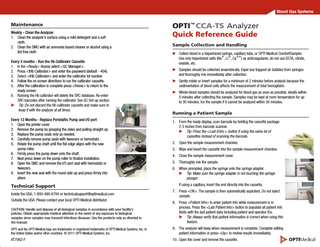
Preview
Page 1
Blood Gas Systems
Maintenance Weekly - Clean the Analyzer 1. Clean the analyzer’s surface using a mild detergent and a soft cloth. 2. Clean the SMC with an ammonia based cleaner or alcohol using a lint free cloth Every 3 months - Run the Hb Calibrator Cassette 1. In the <Ready> display select <QC Manager>. 2. Press <tHb Calibrator> and enter the password (default - 404). 3. Select <tHb Calibrator> and enter the calibrator lot number. 4. Follow the on screen directions to run the calibrator cassette. 5. After the calibration is complete press <Home> to return to the ready screen. 6. Running the Hb calibrator will delete the SRC database. Re-enter SRC barcodes after running the calibrator. See QC Set-up section. Tip: Do not discard the Hb calibrator cassette and make sure to keep it with the analyzer at all times. Every 12 Months - Replace Peristaltic Pump and I/O port 1. Open the printer cover. 2. Remove the pump by grasping the sides and pulling straight up. 3. Replace the pump seals only as needed. 4. Carefully remove pump seals with tweezers or hemostats. 5. Rotate the pump shaft until the flat edge aligns with the new pump roller. 6. Firmly press the pump down onto the shaft. 7. Next press down on the pump roller to finalize installation. 8. Open the SMC and remove the I/O port seal with hemostats or tweezers. 9. Insert the new seal with the round side up and press firmly into place.
Technical Support Inside the USA: 1-800-490-6784 or [email protected] Outside the USA: Please contact your local OPTI Medical distributor
OPTI™ CCA-TS Analyzer Quick Reference Guide Sample Collection and Handling Collect blood in a heparinized syringe, capillary tube, or OPTI Medical ComfortSampler. Use only heparinized salts (Na+, Li+, Ca++) as anticoagulants, do not use EDTA, citrate, oxalate, etc. Samples should be collected anaerobically. Expel any trapped air bubbles from syringes and thoroughly mix immediately after collection. Gently rotate or invert samples for a minimum of 2 minutes before analysis because the sedimentation of blood cells affects the measurement of total hemoglobin. Whole blood samples should be analyzed for blood gas as soon as possible, ideally within 5 minutes after collecting the sample. Samples may be kept at room temperature for up to 30 minutes. Ice the sample if it cannot be analyzed within 30 minutes.
Running a Patient Sample 1. From the ready display, scan barcode by holding the cassette package 2-3 inches from barcode scanner. Tip: Press the <Last Entry > button if using the same lot of cassettes instead of scanning the barcode. 2. Open the sample measurement chamber. 3. Wipe and insert the cassette into the sample measurement chamber. 4. Close the sample measurement cover. 5. Thoroughly mix the sample. 6. When prompted, place the syringe onto the syringe adapter. Tip: Make sure the syringe adapter is not touching the syringe plunger. If using a capillary, insert the end directly into the cassette. 7. Press <OK>. The sample is then automatically aspirated. Do not inject sample.
CAUTION: Handle and dispose of all biological samples in accordance with your facility’s policies. Obtain appropriate medical attention in the event of any exposure to biological samples since samples may transmit infectious diseases. Use the products only as directed in the manual.
8. Press <Patient Info> to enter patient info while measurement is in process. Press the <Last Patient Info> button to populate all patient info fields with the last patient data including patient and operator IDs. Tip: Always verify that patient information is correct when using this feature.
OPTI and the OPTI Medical logo are trademarks or registered trademarks of OPTI Medical Systems, Inc. in the United States and/or other countries. © 2011 OPTI Medical Systems, Inc.
9. The analyzer will beep when measurement is complete. Complete editing patient information or press <Up> to review results immediately.
AT7062-F
10. Open the cover and remove the cassette.
OPTI CCA-TS™ Blood Gas Analyzer
Quick Reference Guide
QC Recommendations
Running OPTI Check controls
SRCs: OPTI Medical recommends running at least two levels of SRC cassettes every day of operation. Liquid Controls: OPTI Medical recommends running liquid controls once a month or with every new lot or shipment of cassettes.
1. From the ready display, press <QC Manager> and then press <Control>.
QC Set-up
4. Scan the cassette barcode via the barcode scanner.
1. From the ready display, press <System Manager> and then press <Setup>. 2. Enter the password. The factory set password is 404. 3. Select <SRC> to set up Standard Reference Cassettes (SRC) or select <Control> to set up OPTI Check liquid controls. 4. For SRC setup, scan the SRC cassette barcode to enter the lot information. 5. Confirm lot number and press <Save>. Repeat for each SRC level. 6. For control setup, scan the barcodes found inside the OPTI Check or OPTI Check Plus box. Scan the barcode marked “A” followed by the barcode marked “B”. Confirm lot number and press <Save>. 7. Repeat for each level. Tip: Each box of OPTI Check contains barcodes for the OPTI CCA and the OPTI R analyzers. If the barcode gives you an error, verify that you are using the correct barcode.
6. Open the cassette pouch, wipe and insert the cassette.
Running an SRC measurement 1. From the ready display, press <QC Manager> and then press <SRC>. 2. Enter your Operator ID or 4 digit PIN and press <OK>. Tip: Barcoded operator IDs may be entered using the barcode scanner. 3. Open the sample measurement chamber. 4. Examine the SRC to make sure it is clean. Press the SRC firmly into the chamber and close the cover. 5. Confirm the lot information against the SRC pouch. Press <Yes> if correct. If incorrect, press <No> and return to the QC manager to set up the SRC lot. 6. When measurement is complete the analyzer will display the results. 7. Open the sample measurement chamber cover and remove the SRC. Close the cover. 8. Place the SRC back in its pouch. Do not discard the SRC. Tip: If the SRC fails, gently clean the SRC, optics window, and inside cover of the chamber. Repeat test.
!
Refer to the Operator’s Manual for detailed instructions.
2. Enter your Operator ID or 4 digit PIN and press <OK>. 3. Select the desired level and press <OK>. Verify that the lot number is correct and press <OK>. 5. Open the sample measurement chamber. 7. Press the cassette firmly into the chamber and close the cover. The cassette will now calibrate. 8. Gently invert the OPTI Check vial several times to mix, being careful not to heat it with your hand. Tip: Measurement errors may occur if vials are shaken vigorously enough to form many small bubbles. 9. Gently tap the head of the vial with your finger to remove any liquid. 10. Carefully open the vial by breaking off the top.
Tip: Protect your fingers by using gloves or a tissue while breaking the vial.
11. Place the vial directly on the syringe adapter. Hold the vial at a 45° angle on the end of the syringe adapter. Tip: OPTI Medical recommends using a new vial for each instrument for best results. Due to the gas concentration of the solution, controls should be measured as quickly as possible once opened. 12. Press <OK> to automatically aspirate the sample. 13. Once results are displayed, press <Up> to accept or reject results. Rejected results will be printed, but not stored to the database. Results outside of the measurement range (“low” or “high”) cannot be accepted.
Consumables B Cassettes E Cassettes E-Ca Cassettes E-Cl Cassettes E-Glu Cassettes E-BUN Cassettes B-Lac Cassettes B60 Cassettes SRC Level 1 SRC Level 2 SRC Level 3
BP7562 BP7587 BP7560 BP7559 BP7564 BP7588 BP7561 BP7586 BP7536 BP7554 BP7543
OPTI Check, Trilivel OPTI Check Plus, Trilevel tHb-Calibrator Cassette Printer Paper Gas Bottle Peristaltic Pump Cartridge
HC7008 HC7009 BP7542 HP0070 BP7001 BP7012