Battery User Guide
2 Pages
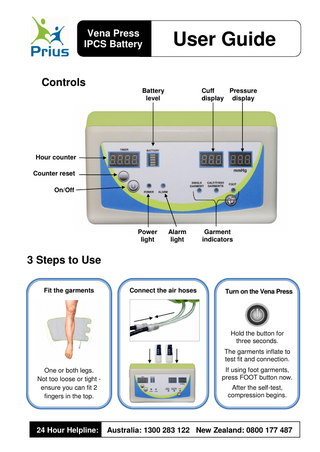
Preview
Page 1
Vena Press IPCS Battery
User Guide
Controls
Cuff Pressure display display
Battery level
Hour counter Counter reset On/Off
Power light
Alarm light
Garment indicators
3 Steps to Use Fit the garments
Connect the air hoses
Turn on the Vena Press
Hold the button for three seconds. 1.
The garments inflate to test fit and connection.
One or both legs. Not too loose or tight ensure you can fit 2 fingers in the top.
If using foot garments, press FOOT button now.
24 Hour Helpline:
Australia: 1300 283 122 New Zealand: 0800 177 487
After the self-test, compression begins.
Vena Press IPCS Battery
User Guide
Alarm Codes
LO PRESSURE
HI PRESSURE
GARMENT ERROR
FAILURE
Air leak or loose connection
Air tube is kinked.
No tubes connected
Pump failure.
Garment disconnected
Air hose disconnected
No garment connected
Send for repair
Garment Sizes Calf Garments VPI – 1(XS)
Extra small - calf circumference up to 30 cm
VPI – 001 (S)
Small - calf circumference up to 38 cm
VPI – 002 (M)
Medium - calf circumference up to 48 cm
VPI – 006 (L)
Large - calf circumference up to 60 cm
VPI – 005 (B)
Bariatric - calf circumference up to 78 cm
Thigh Garments VPI – 003 (M)
Medium - thigh circumference up to 66 cm
VPI – 004 (L)
Large - thigh circumference up to 78 cm
Foot Garments VPI - UNIF
Regular - Shoe size 7-9
VPI - FOOTL
Large - Shoe size 9-11
NOTE: Do not throw out the long air hoses. They are not disposable. ACCURATE
WHISPER QUIET
SOFT & FLEECY
BIODEGRADABLE