QUANTEL MEDICAL
ABSolu User Manual sw ver 1.01 and above Oct 2018
User Manual
153 Pages
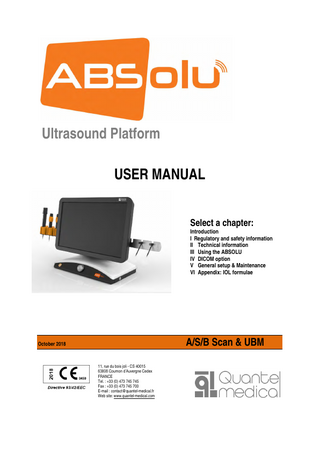
Preview
Page 1
Ultrasound Platform USER MANUAL Select a chapter: Introduction I Regulatory and safety information II Technical information III Using the ABSOLU IV DICOM option V General setup & Maintenance VI Appendix: IOL formulae
A/S/B Scan & UBM
October 2018
11, rue du bois joli - CS 40015 63808 Cournon d’Auvergne Cedex FRANCE Tel. : +33 (0) 473 745 745 Fax : +33 (0) 473 745 700 E-mail : [email protected] Web site: www.quantel-medical.com
This QUANTEL MEDICAL equipment, including the associated software and documentation are proprietary products of QUANTEL MEDICAL under international copyright law and all rights are reserved. This manual may only be reproduced in whole or in part with written permission of QUANTEL MEDICAL. This manual is furnished for informational use only and QUANTEL MEDICAL reserves the right to modify the equipment characteristics and manual without previous notice. Photos and diagrams are not contractual. QUANTEL MEDICAL cannot be held responsible for any damage or injury which results from a failure to follow, or incorrect use of, the instructions contained in this manual. The guarantee of the equipment will be void if the equipment is opened (even partially), modified or repaired in any way by persons who are not authorized by QUANTEL MEDICAL.
Any question regarding the installation or the use of the ABSOLU system should be directed to the QUANTEL MEDICAL Service Department or to a local distributor:
International
U.S.A.
QUANTEL MEDICAL 11, rue du bois joli, 63808 Cournon d’Auvergne FRANCE
QUANTEL USA MEDICAL UNIT 49 Willow Peak Drive Bozeman, MT 59718 U.S.A.
Tel. : +33 (0) 473 745 745 Fax : +33 (0) 473 745 700 E-mail : [email protected] Web site: www.quantel-medical.com
Tel : +1 888 660 6726 Fax : +1 (406) 586 2924 E-mail : [email protected] Web site www.quantel-medical.com
© 2018 QUANTEL MEDICAL All rights reserved ABSOLU User Manual Software Version 1.01 and over International version (Ref: XE_ABS_ME_US) October 25, 2018
Introduction
2018
11, rue du bois joli - CS 40015 63808 Cournon d’Auvergne Cedex FRANCE Tel. : +33 (0) 473 745 745 Fax : +33 (0) 473 745 700 E-mail : [email protected] Web site: www.quantel-medical.com
Directive 93/42/EEC
Intro - 1 / 6
1.
INTRODUCTION
The ABSolu is a high definition multifunction ophthalmic ultrasound system used for: Axial Length measurement of the eye by ultrasonic means; Implanted IOL power calculation, using the axial length measurement; Visualization of the interior of the eye and the orbit by A and B scans. ABSOLU S only: Advanced diagnostic - Standardized echography provides detailed information about the internal reflectivity of tissues and allows optimal tissues differentiation, localization and measurement of structures in the eye and orbit. The ABSolu is a user friendly system that includes a high resolution 21,5” LCD screen mounted onto a stable base on which probes can be connected. The device can be delivered with different basic configurations as follows:
ABSolu with a single Emitter Receiver board: ABSolu B:
ABSolu B with a B 20MHz annular (option):
ABSolu S:
For modes:
For modes:
Biometry B15MHz Linear 50MHz
Standardized Biometry B15MHz Linear 50MHz
ABSolu with combined Emitter Receiver boards:
ABSolu S with a B 20MHz annular (option):
For modes:
For modes:
Biometry B15MHz Linear 50MHz B20MHz
Standardized Biometry B15MHz Linear 50MHz B20MHz
The following probes are compatible to the above configurations as specified in the table:
Yes
ABSolu B with a B 20 Annular option Yes
ABSolu S with a B 20 Annular option Yes
Yes
Yes
Yes
Yes
No Yes Yes No
Yes Yes Yes No
No Yes Yes Yes
Yes Yes Yes Yes
Probe
ABSolu B
ABSolu S
Biometry A-probe Biometry A-probe with a laser aiming beam Standardized A-probe B15MHz probe Linear 50MHz probe B20MHz annular probe
Yes
Intro - 3 / 6
2.
USER MANUAL DESCRIPTION The User Manual is organized into the following chapters: Introduction I Regulatory & safety information II Technical information III Using the ABSOLU IV DICOM option V General Setup & Maintenance V Appendix: IOL formulae
3.
USER MANUAL TERMS AND SAFETY SYMBOLS WARNING Potential hazards which, if not avoided, could result in serious injury or death CAUTION Potential hazards which, if not avoided, could result in minor or moderate injury and/or product damage NOTE Significant additional information or explanation.
4.
ABSOLU DESCRIPTION The ABSOLU is a complete Ophthalmic Ultrasound system with the following features: The ABSOLU Welcome screen allows to select a Physician name and an Examiner name Each user gets a user file that can be customized with personal data such as the physician’s name, Address and the clinic name, characteristics that are common to all users. The ABSOLU Welcome screen allows the Physician to select or to create a Patient file The Patient file can be filled in to enter all his information such as: - Name, date of birth, etc... - Keratometry When a Patient is selected in the Welcome screen, the Examiner can then select the Exam screen (by clicking on the new session icon) to perform: A regular A-scan Echography for AXIAL BIOMETRY: The biometry probe is specially designed to be mounted on a tonometer in place of the optical cone. This allows the Examiner to easily position the probe on the optical axis of the patient and to control the indentation of the probe on the eye. A special Prager Shell may be used to perform the immersion technique. The probe can be fitted inside the shell and thus fixed on the visual axis. In automatic mode, the Examiner can easily perform up to ten scans in a row for each eye. Each scan is stored with the following segment measurements: Cornea (for axial length in S mode only), Anterior chamber, Lens, Vitreous and total Axial Length. The RESULTS table shows the average value of the 10 measurements and calculates the Standard Deviation for each segment. The acquisition program is adaptable to all commonly-found cases: Phakic, Aphakic or Pseudo-phakic eyes (PMMA, Acrylic or Silicone), Vitreous material. Manual or automatic image-freezing. Manual or automatic storage of the ten scans. -
Intro - 4 / 6
IOL calculations: The calculation screen uses: - The Patient file Keratometry. - The Axial Length coming from: one specific scan. Stat-2 result. the average of several scans. a value entered by the operator. 4 IOL calculations can simultaneously be displayed on the screen with: The value for emmetropia. The refraction for 9 implants separated by 1/2 or 1/4 Diopter, the centered value corresponding to the desired postoperative ametropia. - The implants pre-selected in the ABSOLU General Setup Screen - Several formulae: For normal eyes calculations: IOL formulas: Binkhorst II; SRK-II; SRK-T; Holladay; Hoffer-Q; Haigis. For Post-Refractive surgery eyes: Two other IOL formulas are available: Double-K / SRK-T from Dr Aramberri and the Shammas formula. Five Keratometry evaluation methods: History Derived, Refraction Derived, Rosa regression, Shammas regression, and Contact Lens. -
Echography in B mode: The ABSOLU allows the user to display a high-definition image on the 21,5’’ LED screen. - Using mechanical sector scanning probes: The definition is: 256 lines of 2133 points with a sector angle of 50° for the 15Mhz probe and 500 lines of 2000 points for the 20Mhz probe. - Using linear motion scanning probes: The definition is: 384 lines of 2048 points. Post processing measurement tools can be used to measure distances on a saved exam. Biometry guided by B mode 1 image to 400 images Cineloop sequence Echography in A-Standardized mode The ABSOLU system with the Standardized option is optimally designed for advanced diagnosis: - An “S” shape amplifier provides adequate acoustic acuity and perfect acoustic field. - The A Standardized scan probe uses a specific frequency and specific ultrasound beam. - A tissue model helps determine tissue sensitivity. The ABSOLU system with the Standardized option allows the user to differentiate and measure a wide variety of ocular tissues. It has unique differential diagnosis capabilities: - To detect intraocular and orbital lesions using the Lesion QI Bio 2 QI K mode (measurement of mass lesions, automatic calculation of internal reflectivity, calculation of angle Kappa attenuation). - To differentiate unique tissues using the Retina A (A1) mode or Retina QII (Quantitative II) mode (differentiation of retinal detachment vs intraocular membranes). - To automatically give diagnosis support (recognition of specific levels of reflectivity for retina and membranes). - To calculate muscle profile (for characterization of orbiopathies). Data transfer - EMR (Electronic Medical report) - Option: DICOM (Digital Imaging and Communication in Medicine) Customized reports (adjustable number of images & font) Database automatic backup
Intro - 5 / 6
5.
UNPACKING THE INSTRUMENT The instrument is delivered in a special shockproof casing. If the instrument has been subjected to low temperature during transportation, it should not be turned on immediately after unpacking. WARNING If the instrument is at a temperature below 10°C (50°F): switching on the instrument may cause serious damage. Unpack the instrument and leave it at normal temperature for at least half a day to ensure that the internal components warm up gradually.
6.
PACKING LIST Before beginning the installation, check the contents of the package against the following list: Configuration code PCBX0037A1B PCBX0037A1AB PCBX0037A1LAB PCBX0037A2V PCBX0037A2AV PCBX0037A2LAV PCBX0037S1B PCBX0037S1A PCBX0037S1LA PCBX0037S2V PCBX0037S2AV PCBX0037S2LAV
-
NOTE Other items may be sold independently from the ABSOLU packing list configurations such as: Other probes or option:
Configuration code PCSX0009 PCSX0010 PCSX0011 PCSX0005 PCSX0003 PCSX0007 PCEX0007 -
Probes included B 15MHz probe Biometry A-probe and B 15MHz probe Probeam A-probe and B 15MHz probe B 20Mz Annular probe Biometry A-probe and B 20Mz Annular probe Probeam A-probe and B 20Mz Annular probe Standardized A-probe and B 15MHz probe Standardized A-probe and Biometry A-probe Standardized A-probe and Probeam A-probe Standardized A-probe and B 20MHz probe Standardized A-probe, Biometry A-probe and B 20MHz probe Standardized A-probe, Probeam A-probe and B 20MHz probe
Description Biometry probe Probeam (Biometry probe with a laser aiming beam) Standardized A-probe B 15MHz option including: B 15MHz probe B 20Mz option including: B 20MHz Annular probe LIN50MHz option including: LIN 50MHz probe DICOM option
Other accessories or consumables: Configuration code XEAAACOQLIN14 XEAAACOQLIN16 XEAAACOQLIN18 XEAAACOQPRAEG15 XEAAACOQPRAEG17 XEAAAPAM XEPRBFS XEHUBUSB XEIMPUSBLASER1 XEIMPUSBSONY XEAAAPAPIER XEAAAPAPIERHG
Description 14mm scleral shell for Linear Probe 16mm scleral shell for Linear Probe 18mm scleral shell for Linear Probe 15mm Präger shell for children 17mm Präger shell for adults Biometry handpiece ClearScan for Linear 50MHz probe – diam. 25mm (10 units) HUB for multiple HUB connexions USB laser printer Sony Video USB printer Thermal paper for Sony video printer High gloss thermal paper for Sony video printer
Intro - 6 / 6
Other - Power cord - Footswitch - 2 probe holders (+hex key) - Azerty/Qwerty Keyboard (optional) - Mouse and mouse pad - Documentation - Probe parameters USB key(s) - ABSOLU cover
User manual: I – Regulatory & Safety information
I - Regulatory & Safety information
11, rue du bois joli - CS 40015 63808 Cournon d’Auvergne Cedex FRANCE 2018
Tel. : +33 (0) 473 745 745 Fax : +33 (0) 473 745 700 E-mail : [email protected] Web site: www.quantel-medical.com
Directive 93/42/EEC
I - 1 / 10
User manual: I – Regulatory & Safety information CONTENTS
REV. 25/10/2018
1.
INTENDED USE AND CONTRAINDICATIONS... 3
2.
SAFETY INFORMATION AND PRECAUTIONS... 3 2.1.
General warnings and cautions information ... 3
2.2.
Probes care / WARNINGS and CAUTIONS ... 4
2.3.
How to prevent a transfer of infection ... 5
2.3.1. Pre-disinfection and disinfection procedures / Europe ... 5 2.3.2. Pre-disinfection and disinfection procedures / USA only ... 5 2.3.3. Finger cots for B probe ... 7 2.4.
3.
Precautions to take concerning wastes and elimination of device and accessories ... 7
HIPAA COMLIANCE ... 8
3.1. SECURITY AWARENESS AND TRAINING ... 8 3.2. CONTINGENCY PLAN ... 9 3.3. ACCESS CONTROLS ... 9 3.4. AUDIT CONTROLS ... 10 3.5. INTEGRITY... 10 3.6. PERSON OR ENTITY AUTHENTICATION ... 10 3.7. TRANSMISSION SECURITY ... 10
I - 2 / 10
User manual: I – Regulatory & Safety information
1.
INTENDED USE AND CONTRAINDICATIONS
The ABSolu is a high definition multifunction ophthalmic ultrasound system used for: Axial Length measurement of the eye by ultrasonic means; Implanted IOL power calculation, using the axial length measurement; Visualization of the interior of the eye and the orbit by A and B scans. ABSOLU S only: Advanced diagnostic - Standardized echography provides detailed information about the internal reflectivity of tissues and allows optimal tissues differentiation, localization and measurement of structures in the eye and orbit.
This user manual is intended to be used by: Ophthalmologists Ophthalmic technicians Any other personnel engaged in the diagnosis and treatment of eye diseases QUANTEL MEDICAL is not aware of any report of adverse effects from using ophthalmologic ultrasound systems.
2.
SAFETY INFORMATION AND PRECAUTIONS 2.1. General warnings and cautions information Tissue exposure to ultrasound energy: the ABSOLU unit is designed for use in ophthalmology only. While QUANTEL MEDICAL is not aware of any reports of adverse effects from using ophthalmologic ultrasound biometry, even at FDA pre-enactment levels, no other use is intended or implied. The system controls limit the output energy to within the parameters specified for its intended purpose. No control of ultrasound energy is available to the user other than the duration of exposure. WARNINGS USA Federal Law requires that this device be sold only by on the prescription of a physician. This device is not intended for foetal use. This device is not intended to operate with an ultrasonic (HF) chirurgical device. Disconnect AC power before cleaning the case. AC power should be disconnected every time after turning the system OFF To avoid risk of electric shock, this equipment must only be connected to supply mains with protective earth. The ABSOLU is categorized as a device having a B type applied part. It is mandatory to connect the ABSOLU unit to the protective earth so that the B type applied part ensures an appropriate degree of protection against electric shocks. While using the unit, mains plug must be easily accessible. The ABSOLU IOL calculator will calculate negative IOL values if such is predicted by the entered data. These are displayed with a minus sign (-). Do not ignore this sign! Be careful not to compress the cornea when measuring axial length. No modification of this equipment is allowed. Before adding any other equipment to the basic configuration, please refer to the: ABSOLU User Manual: Chapter II - Technical information Section 5 – Installation: technical information Do not open and/ or modify the equipment without authorization of the manufacturer. In case the equipment is modified, appropriate inspection and testing must be conducted to ensure continued safe use of the equipment. Only connect Medical Electrical Equipment which has been specified as some parts of the equipment or as compatible with the equipment.
I - 3 / 10
User manual: I – Regulatory & Safety information
The computer has to be disconnected from the telecom, IT network and/or USB accessories during examination, if the connected accessories are not separated with a network isolator and/or USB isolator (that comply with IEC 60601-1 and IEC 60950 standards, moreover the installation of accessories / isolators have to be performed or checked by the responsible organizations: clause 16 IEC 60601-1, third edition). Only use a network device or USB accessories that comply with IEC 60601-1 and IEC 60950 standards. When new equipment (not delivered by QUANTEL MEDICAL) is connected to the equipment (via USB, network...), the leakage current measurements and checks have to be performed by the responsible organization with the new equipment installation: clause 16 IEC 60601-1 third edition. Do not use flammable anaesthetics product. Do not use in oxygen rich atmosphere. Some persons are extremely allergic to isopropyl alcohol.
CAUTIONS Considering the current concern for possible unknown hazards, and despite the extremely low output intensities used in ultrasound biometry, QUANTEL MEDICAL recommends that patient exposure time during measurement be minimized. To preserve the finish of the case, avoid the use of abrasive cleaners. If possible, clean spots before they dry. Do not install non QUANTEL MEDICAL software onto the unit, as it may compromise the ABSOLU software. Installing non QUANTEL MEDICAL software will cause the warranty to be void. QUANTEL MEDICAL is not responsible for any errors caused by additional programs on the unit’s hard drive. Do not connect the unit to the Internet. The ABSOLU does not have antivirus protection. Connecting the unit to the Internet will cause the warranty to be void. QUANTEL MEDICAL is not responsible for any errors caused by connecting the ABSOLU to the Internet. The installation of an antivirus may use computer resources that are necessary to the normal functioning of the ABSOLU unit and thus reduce the system performances. The image acquisition in real time by the ABSOLU system might be altered: risk of delays, saccades, image interruption… It is up to the person who would install this type of software to set the appropriate parameters and validate that the software does not disrupt the normal functioning of the ABSOLU system (especially concerning the image acquisition). When cleaning the screen: the device must be switched off and no abrasive cleaner should be used.
2.2. Probes care / WARNINGS and CAUTIONS WARNINGS When cleaning the probes, or in “normal” use, or for performance evaluation purposes, the tip of the B15MHz, B20MHz-5A and LIN50MHz probes must be immersed on 4cm length maximum in the disinfection / exam liquid. - After each cleaning and disinfecting cycle (and/or at least once a week), check that: The B 15MHz and B20MHz-5A probes membrane or the front part of the LIN50MHz opened probe (visible transducer) is not damaged (signs of impact) and that the connecting cable is not stripped and/or damaged. Regularly check the probe body and cord aspect to detect any crack that could allow penetration of liquid or to detect any damage that could alter the probe performance. - Linear probes calibration must be checked periodically. If the probe is used for sizing: the probe calibration should systematically be checked. - The ultrasound unit must be imperatively turned off before disconnecting the probes. Avoid splashing liquids onto the probe connectors. - Do not immerse the connector. If you notice a change in the probe efficiency or have any doubt about the probe integrity: contact QUANTEL MEDICAL Service Department or your local distributor. -
I - 4 / 10
User manual: I – Regulatory & Safety information
CAUTIONS The probes are fragile and must be handled with care. They will be damaged if dropped onto a hard surface. The probes should never be autoclaved or subjected to excessive heat. Do not use any abrasive cleaning products or solvents that may alter the probe’s body aspect. If possible, clean off stains immediately. The Lin 50 MHz probe transducer is very fragile: do not touch it!
2.3. How to prevent a transfer of infection WARNING Probes must be disinfected before using them for the first time. The Linear 50 MHz probe should be prepared / cleaned and disinfected / used according to the procedure provided with the Linear 50MHz probe: Procedure for Linear 50MHz probes: Preparation - Cleaning and disinfection - Usability (Documentation code XE_LIN 50_NI_ANFR) 2.3.1.
Pre-disinfection and disinfection procedures / Europe
WARNINGS Between two patients, the probes and scleral shells must be cleaned to prevent patient-to-patient transfer of infection. QUANTEL MEDICAL recommends cleaning procedures: QUANTEL MEDICAL devices pre-disinfection and disinfection procedures. (Documentation code XE_SDE_PR_AN) NOTE This document is available in electronic format (PDF) on the desktop of the ABSOLU: "ABSOLU_eManual" directory Probes & scleral shells must be disinfected prior to first use. 2.3.2.
Pre-disinfection and disinfection procedures / USA only
Probes must be disinfected for each patient to prevent the transmission of infection. Follow the Centers for Disease Control and Prevention (CDC) or institutional protocols for equipment sterilization. Probes must also be disinfected prior to first use. To disinfect a probe: 1. Clean the probe clean with a cloth. Ensure that all coupling medium and fluids are removed. The probe tip may be wiped with an alcohol swab prior to soaking. 2. Disinfect the probe tip. CDC protocol suggests soaking the probe tip for 5-10 minutes in one of the following solutions: a. 70% isopropanol alcohol b. 3% hydrogen peroxide c. 1:10 dilution of chlorine bleach 3. Rinse the probe tip thoroughly in fresh water and allow to air dry. Probes must not be heated (autoclave) or gas sterilized. Only clean the probe’s tip. Do not completely submerge the probe in cleaning or rinsing solutions. How to Disinfect Immersion Scleral Shells Follow the probe cleaning procedure, ensuring that the immersion shell is fully submerged in the disinfectant solution. Tubing for biometry shell is intended for single use. Shells must not be disinfected using procedures that use heat (autoclave) or gas.
I - 5 / 10
User manual: I – Regulatory & Safety information CAUTION Biometry (TP-01) / PROBEAM (TP-02-Las) probes disinfection When using the probe (with the “contact” technique), only the front face of the probe is in contact with the patient. When using the probe with a scleral shell, the physiological serum (or other liquid) is in contact with the front part of the probe: it is thus advised to disinfect the probe on the whole front part (or the entire probe). See the example below: the probe is used with a scleral shell (called immersion technique because the probe is not in direct contact with the patient but via a liquid):
Protection against liquids: The probe is IPX7 except for the connector.
I - 6 / 10
User manual: I – Regulatory & Safety information 2.3.3.
Finger cots for B probe
Finger cots are a simple way to prevent probe contamination. WARNING The finger cots are for single use only and must be replaced after each patient. Procedure:
1. Place a small amount of ultrasound gel on the B probe membrane.
2. Place the finger cot. The gel must ensure a good contact without air bubble.
3. Add gel to the probe tip before starting the examination.
2.4. Precautions to take concerning wastes and elimination of device and accessories This product complies with the WEEE Directive (2012/19/EU) marking requirements. The ABSOLU is an electrical / electronic product and must not be discarded with domestic household waste Do not dispose with domestic household wastes!
Product category: With reference to the equipment types in the WEEE Directive annex I, this product is classed as category 8 among the "Medical devices (with the exception of all implanted and infected products)". To dispose completely of the device and its accessories, contact QUANTEL MEDICAL.
I - 7 / 10
User manual: I – Regulatory & Safety information
3.
HIPAA COMLIANCE The Health Insurance Portability and Accountability Act (HIPAA) regulations include elements that focus on securing medical records in order to ensure patient privacy. QUANTEL MEDICAL has implemented the following technical measures to be compliant with the HIPAA regulations:
3.1. Security awareness and training Regulation
Implementation specification
Specification
164.308(a)(5)(ii)(A)
Security reminders
The covered entity must “implement periodic security updates”.
164.308(a)(5)(ii)(B)
Protection from malicious software
The covered entity must “implement procedures for guarding against, detecting, and reporting malicious software.”
164.308(a)(5)(ii)(C)
Log in monitoring
164.308(a)(5)(ii)(D)
Password management
The covered entity must “implement procedures for monitoring log-in attempts and reporting discrepancies.” The covered entity must “implement procedures for creating, changing, and safeguarding passwords.”
I - 8 / 10
Features implemented Security updates are controlled by Windows Operating System (Windows Operating System control panel/ Windows update menu). When a new software is released; the unit can be updated by authorized people only (who have previously been trained by Quantel Medical). - Windows Firewall parameters may be adjusted from the Control Panel of the Windows session; - UAC may be adjusted to the correct level (Medium Level). - A third party antivirus may be installed, but the IT person who installs this kind of software has to adjust the appropriate parameters and validate that the software does not disrupt the normal functioning of the Quantel Medical software. - Via Windows OS settings, it is possible to lock the access of the memory stick on the USB connectors (the files of the memory stick cannot be read and cannot be accessible). The Log-in monitoring is controlled by Windows Operating System (audit account login). This function is controlled by Windows Operating System (User Accounts window / password management).
User manual: I – Regulatory & Safety information 3.2. Contingency plan Regulation
Implementation specification
Specification
164.308(a)(7)(ii)(A)
Data Backup Plan
The covered entity must "establish and implement procedures to create and maintain retrievable exact copies of electronic protected health information."
164.308(a)(7)(ii)(B)
Disaster Recovery Plan
The covered entity must “establish (and implement as needed) procedures to restore any loss of data.”
Features implemented A backup of the Quantel Medical device can be done on network, on DVD or external hard drive, by using the dedicated function; which is located in the software. Third party software may be installed to fill this function. The procedure is established in the Service Manual of the unit to restore the software data; this procedure has to be only done by IT person. Third party software may be installed to fill this function.
3.3. Access controls Regulation 164.312(a)(2)(i)
164.312(a)(2)(ii)
Implementation specification
Specification
Features implemented
Unique User Identification
The covered entity must “assign a unique name and/or number for identifying and tracking user identity.”
This function may be controlled by the account session of the Windows Operating System.
Emergency Access Procedure
The covered entity must “establish (and implement as needed) procedures for obtaining necessary electronic protected health information during an emergency.”
A dedicated user account may be created and set by the IT person; when the Quantel Medical unit is installed and set. This is the responsibility of the IT person to decide the emergency access procedure: refer to the dedicated chapter of the HIPAA for more details and refer to the authentication policy of the hospital.
164.312(a)(2)(iii)
Automatic Logoff
164.312(a)(2)(iv)
Encryption and Decryption
The covered entity must “implement electronic procedures that terminate an electronic session after a predetermined time of inactivity.” The covered entity must “implement a mechanism to encrypt and decrypt electronic protected health information.”
I - 9 / 10
This function may be controlled by the Windows operating system and set by the IT person.
Third party software may be installed to fill in this function.
User manual: I – Regulatory & Safety information 3.4. Audit controls Regulation
164.312(b)
Implementation specification
Requires auditing of information system
Specification The covered entity must “implement hardware, software, and/or procedural mechanisms that record and examine activity in information systems that contain or use electronic protected health information.”
Features implemented
This function may be controlled by the Windows Operating System and set by the IT person (by using the Windows Audit Policies).
3.5. Integrity Regulation
164.312(c)(2)
Implementation specification Mechanism to Authenticate Electronic Protected Health Information
Specification The covered entity must “implement electronic mechanisms to corroborate that electronic protected health information has not been altered or destroyed in an unauthorized manner.”
Features implemented A checksum is used to check that the data and images are not corrupted, modified, altered or destroyed. If one image is in the above situation, this one is not displayed.
3.6. Person or entity authentication Regulation
164.312(d)
Implementation specification
--
Specification The covered entity must “implement procedures to verify that a person or entity seeking access to electronic protected health information is the one claimed.”
Features implemented This is the responsibility of the IT person to decide the level of protection (by using password, token…): refer to the dedicated chapter of the HIPAA for more details and refer to the authentication policy of the hospital.
3.7. Transmission security Regulation
Implementation specification
164.312(e)(2)(i)
Integrity Controls
164.312(e)(2)(ii)
Encryption
Specification The covered entity must “implement security measures to ensure that electronically transmitted electronic protected health information is not improperly modified without detection until disposed of.” The covered entity must “implement a mechanism to encrypt electronic protected health information whenever deemed appropriate.”
I - 10 / 10
Features implemented The Integrity Controls depend upon the network configuration and to the authentication policy of the hospital. Third party software may be used to fill in this function.
Third party software may be installed to fill in this function.
II - Technical information
11, rue du bois joli - CS 40015 63808 Cournon d’Auvergne Cedex FRANCE 2018
Tel. : +33 (0) 473 745 745 Fax : +33 (0) 473 745 700 E-mail : [email protected] Web site: www.quantel-medical.com
Directive 93/42/EEC
II - 1 / 36
User manual: II - Technical information
CONTENTS 1.
2.
REV. 25/10/2018
LABELS ...4 1.1.
On the back panel ... 4
1.2.
On the right panel... 6
1.3.
On the left panel ... 6
1.4.
Footswitch ... 7
1.5.
Probes labels and marks* ... 8
TECHNICAL SPECIFICATIONS ...9 2.1.
Classification ... 9
2.2.
Electrical requirements ... 9
2.3.
ABSOLU computer system specifications ... 9
2.4.
Compliance ... 10
2.5.
Dimensions ... 10
2.6.
Environmental conditions ... 10
2.7.
Probes specifications & ABSOLU measurements accuracy... 11 2.7.1.
Probes specifications ... 11
2.7.1.1. Biometry Probe (option) ... 11 2.7.1.2. Standardized A probe ... 11 2.7.1.3. 15 MHZ B-SCAN Probe (option) ... 11 2.7.1.4. 50 MHZ Linear Probe (option) ... 11 2.7.1.5. 20 MHZ Annular B-SCAN Probe (option) ... 12 2.7.2.
Measurements accuracy ... 12
2.8.
Physiological limits of measurements ... 13
2.9.
ABSOLU software ... 14 2.9.1.
General ... 14
2.9.2.
A-Std mode acquisition ... 14
2.9.3.
Axial length acquisition ... 14
2.9.4.
B-scan diagnostic imaging ... 14
2.9.5.
IOL calculation ... 15
2.9.6.
Documentation... 15
2.9.7.
Data entry limits ... 16
2.10. Tissue Exposure to Ultrasound Energy ... 17
3.
2.10.1.
ALARA section (ALARA: as low as reasonably possible) ... 17
2.10.2.
Sonic values ... 18
ABSOLU: EMC DATA AND GUIDELINES... 24
II - 2 / 36
4.
UNIT DESCRIPTION ... 28 4.1. Front Panel ... 28 4.2. Right Panel ... 29 4.3. Left Panel... 29 4.4. Back panel ... 30 4.5. Under the screen ... 31
5.
INSTALLATION: TECHNICAL INFORMATION ... 32 5.1. Probe holders assembling ... 32 5.2. Patient exam area ... 33 5.3. Power supply ... 34 5.4. Probes and footswitch connections on the right panel ... 35 5.4.1. Footswitch connection ... 35 5.4.2. Biometry probes connection ... 35 5.4.3. B probes connection ... 35 5.5.
USB – Network and HDMI connections under the screen ... 36
II - 3 / 36