Richard Wolf
222x Fluid Monitoring and Hystero Pump II Manual Index : 06-12-4.0
Manual
186 Pages
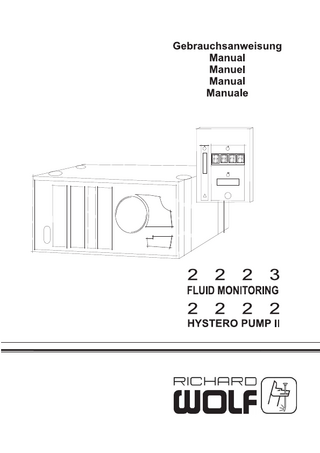
Preview
Page 1
Fluid-Management-System
DE Manual
Important Note Read this manual Read the manual carefully and become familiar about the operation and function of the device and the accessories before use during surgical procedures. Nonobservance of the manual can lead to • • •
life-threatening injuries of the patient, severe injuries of the surgical team, nursing or service personnel or damage or malfunction of device and/or accessories.
Modification The manufacturer reserves the right to modify the appearance and technical performance of the product through continued development of the production of the product.
Please read this manual completely and follow its instructions carefully. The words DANGER, WARNING and NOTE carry special meanings and they should be read attentively. DANGER The safety and/or health of the patient, user, or a third party is at risk. Comply with this warning to avoid injury to the patient, user, or third party. WARNING These paragraphs contain information concerning the intended use of the device or accessory. NOTE Here you read information about the maintenance of the device or accessory.
EN
DE
Contents
1
1
Safety Instructions ... 2 1-1 Warnings ... 3
2
Purpose of the Device ... 4 2-1 Device-Inherent Dangers ... 4
Federal law (only for US-market) Federal Law restricts this device to be used only by or on the order of a physician.
3
Initial Use of the Device ... 7 3-1 Assembly of the device combination ... 7
4
Operating the Device ... 10 4-1 Front of the Device ... 10 4-2 Rear of the Device ... 11 4-3 Inserting the Tubing Set ... 12 4-4 Turning Device On ... 13 4-5 Starting and Stopping Pump Operation ... 14 4-6 Actual Pressure / Nominal Pressure Display ... 14 4-7 Setting Default Nominal Pressure ... 14 4-8 High Pressure Setting ... 14 4-9 Flow Default and High Flow Setting ... 14 4-10 Instrument Detection ... 14 4-11 Functions of the display unit ... 15 4-12 Bag and Container Recognition ... 15 4-13 CAN Interface (optional) ... 15 4-14 Turning Device Off ... 15
EN
5
Safety Functions ... 16
6
User Menu ... 16 6-1 Loading and Setup of User Menu ... 16
7
Weighing system ... 17 7-1 Weighing unit ... 17 7-2 Equipping the weighing unit with containers ... 17 7-3 Change of containers ... 17 7-4 Safety functions ... 17
8
9
Function Test ... 18 8-1 Preparation ... 18 8-2 Conducting a performance control for the pump unit ... 18 8-3 Conducting a performance control for the weighing system ... 18 8-4 Conducting Function Check for Instrument Detection ... 18 8-5 Ending the performance control ... 18 Using of the Device During Operation ... 19
10 Service and Maintenance ... 19 10-1 Mechanical Component Check ... 19 10-2 Device Cleaning ... 19 10-3 Cleaning of the Reusable Silicone Tubing Set (not for US-market) ... 19 10-4 Disinfection of the Reusable Silicone Tubing Set (not for US-market) ... 19 10-5 Sterilization of Reusable Silicone Tubing Set (not for US-market) ... 20 10-6 Manufacturer’s Specifications ... 20 10-7 Maintenance by the Authorized Service Technician 20 10-8 Replacing the Fuse ... 20 11 Annual Inspection ... 21 11-1 Safety Test ... 21 11-2 Basic Function Test ... 21 11-3 Testing the Measurement of Pressure ... 22 11-4 Test of the Pressure Sensors ... 23 11-5 Test of the weighing unit ... 23 12 Accessories ... 24 13 Technical Data ... 25 14 Index ... 25 15 Troubleshooting Instructions ... 27 16 Glossary ... 29 Test Record ... 30 Return form ... 31 Appendix EMC ... I-IV
EN-2
Safety Instructions
No liability The manufacturer is not liable for direct or resulting damage if: • • •
the device or the accessories are improperly used; the instructions and rules in the manual are not adhered to; the device or the accessories are improperly prepared or maintenanced; • non-authorized persons perform repairs, adjustments or alterations on the device or accessories; • a non-authorized person opens the device; • the prescribed inspection and maintenance schedule is not adhered to. Receipt of technical documentation from the manufacturer does not authorize individuals to perform repairs, adjustments or alterations on the device or accessories. Authorized service technician Only an authorized service technician may perform repairs, adjustments or alterations on the device or accessories and use the service menu. Any violation will void the manufacturer’s warranty. Authorized service technicians are only trained and certified by the manufacturer. Intended Use This device should be used only in compliance with its intended use. Care and maintenance To guarantee safe operation, it is absolutely necessary to carry out proper care and maintenance of the device and accessories. For the protection of the patient and the operating team, check that the device is complete and functional before each use. Brand-new products, as well as repaired products, must be prepared and tested according to the manual instructions prior to use. Contamination For the protection of the service personnel, and for safety during transportation, all devices and accessory parts that are sent in to be repaired must be prepared for shipment as described in the manual. If this is not possible, •
the product must be clearly marked with a contamination warning and • should be double-sealed in safety foil. The manufacturer has the right to refuse to carry out repairs if the product is contaminated. Waste Management Observe national waste management regulations.
1
Safety Instructions
1-1
Warnings WARNING
Condensation / Water penetration Protect the device from moisture. Do not use if moisture has penetrated the device. Original accessories For your own safety, and that of your patient, use only original accessories. Factory settings Check all user menu settings and values. (On delivery = factory settings). Such internal standard settings are not necessarily prescribed for the doctor. The doctor is responsible for all settings that pertain to his/her operation.
1
Safety Instructions
Replacement device and accessories In case the pump fails during an operation, a replacement device and replacement accessories should be kept within reach , in order to be able to finish the operation using the replacement device or replacement accessory. Specific device warnings Read the warnings specific to this device in chapter 2 Purpose of the Device. Device deficiency If a device deficiency is suspected or confirmed, stop using the device until it has been checked by authorized service personnel. This is also true if the device fails to maintain the indicated tolerance levels. Replacing fuse For continued protection against fire hazard, replace the fuse only with a fuse of the same type and rating.
Specific technique and procedure Only the physician can evaluate the clinical factors involved with each patient and determine if the use of this device is indicated. The physician must determine the specific technique and procedure that will accomplish the desired clinical effect. Available mains voltage Check to make sure that the available mains voltage matches the data listed on the label attached to the back of the device. Incorrect voltage can cause errors and malfunction and destroy the equipment. Not explosion-proof Electrical components are not explosion-proof. Do not use in an area where flammable gases are present. Risk of electrical shock To prevent electrical shock, do not open this device. Never open this device yourself. Refer servicing to qualified service personnel. Professional qualification This manual does not provide a detailed description of operation techniques, nor is it suitable for introducing a beginner to this operating technique. Medical accessories and devices may be used only by physicians and medical assistants under the direction of a physician with the appropriate technical qualification. Function Test The function test must be performed prior to each operation. Sterile substances and accessories Always work exclusively with sterile substances, sterile fluids, and sterile accessories. Cleaning the device Do not sterilize the device.
EN-3
EN
2
DE EN
Purpose of the Device
2
Purpose of the Device
Intended Use The device is an irrigation pump with a balancing system for hysteroscopies. It is used to introduce fluids into the cavum uteri. The device may not be used for any other endoscopic surgical procedures. The stand and balancing system may only be used with the accompanying pump.
cosity fluid (e.g. Hyskon) is used, the use of more than 500 ml should be followed with great care. See labeling for Hyskon for additional information.
Indication for Use The Hysteroscopy Fluid Management System is indicated for liquid distension of the uterus for diagnostic and operative hysteroscopic procedures, and monitoring the volume differential between the irrigation fluid flowing into and out of the uterus. See the operators manual of your hysteroscope for specific indications for use.
Intrauterine pressure should be maintained as low as possible so as to allow adequate distension and minimize the forces potentially driving fluid, room air and/or gas into circulation.
Contraindications Use of this device for intrauterine distension is contraindicated whenever hysteroscopy is contraindicated. See the operators manual of your hysteroscope for absolute and relative contraindications. Relative contraindications to endometrial ablation: Surgical skill („Acute Technical“). Hysteroscopic endometrial ablation, whether by laser or electrosurgery, should not be undertaken before adequate training, preceptorship, and clinical experience. Additionally, tissue sampling is required prior to destruction of the endometrium. The following are clinical conditions that can significantly complicate hysteroscopic endometrial ablation: • Adenomatous endometrial hyperplasia • Uterine leiomyoma • Severe adenomyosis • Pelvic pain (subtle PID) • Uterine anomalies Relative contraindications to hysteroscopic myomectomy: • Surgical skill (see above) • Severe anemia • Inability to circumnavigate the myoma (re: myoma size) predominantly intramural myomas with small submucous components. Technical Device Application Scope The nominal pressure can be set in the range of 15-150 mm Hg. The nominal flow can be set to 150-500 ml/min. Pressure Readings and Controls This device features non-contact pressure readings of the irrigation medium. The non-contact pressure reading is taken by integrating the pressure chamber into the tube system. The pressure chamber transfers the tube pressure to the device’s processing unit via two pressure sensors. The pressure control circuit continuously compares the actual pressure with the nominal pressure. The function of the device is to maintain the nominal pressure. If the nominal flow is set too low, the nominal pressure cannot be reached. Watch for possible leaks.
2-1
Device-Inherent Dangers DANGER
The volume of the irrigation fluid entering and leaving the patient has to be strictly monitored. If a low viscosity liquid distension medium is used, intrauterine instillation exceeding 2 liters should be followed with great care due to the possibility of fluid overload. If a high vis-
EN-4
DANGER
DANGER Intrauterine distension can usually be accomplished with pressures in the range of 35-75 mm Hg. Unless the systemic blood pressure is excessive, it is seldom necessary to use pressure greater than 75-80 mm Hg. DANGER In accorddance with its design purpose, the pump may be used without a balancing system exclusively for diagnostic purposes. Pay attention to the indications for the pump unit in the separate handbook. DANGER Fluid overload (Hypotone Hyperhydratation) By passing through the uterus, irrigation fluids could end up in the blood system or in the patient’s tissue. This could happen in the cases of overpressure, a lengthy operation, or a perforation of the cavum uteri. The resulting disruption of the electrolyte balance could cause the TUR syndrome. The doctor bears responsibility for the monitoring and assessment of the mentioned factors. DANGER It is up to the physician in charge if and when to use the instrument detection process. The irrigation pressure is displayed if the instrument detection function is not performed or the STOP key is pressed during operation. The status of the instrument detection function cannot be displayed or loaded during surgery. DANGER The instrument recognition may only be performed outside of the patient and at a height of +/- 10 cm to the height of the uterus (operation’s height). DANGER Stop the device using the Start/Stop key if instrument is changed during surgery. DANGER Follow the instructions and sequence to perform the instrument detection exactly to avoid the display of incorrect actual pressure values.
2
Purpose of the Device
DANGER Distension could be lost with cancellation of the high-flow or high-pressure settings. DANGER This device is intended only for use with flexible fluid containers. Glass containers might break. Fluid cannot flow quickly enough due to the vacuum being generated inside of the bottle. Risk of implosion. DANGER Air Embolisms An air embolism can be the result of air contained in the tube set or connected instrument reaching the patient. Make sure that there is always fluid in the bag to prevent air from being suctioned into the patient. DANGER Setup the device in such a way as to allow for easy monitoring of the display values, device functions, and access to the control elements.
2
Purpose of the Device
DANGER Quantity of fluids/Concentration of sodium It is necessary to monitor the amount of fluids left in the patient and the concentration of sodium in the blood serum. The total amount of fluids that the device has lost is the deficit amount. Take notice of the measurement tolerance of the system. The calculation of the amount of fluids that is left in the patient lies under the doctor’s judgment and responsibility. DANGER Filling of the tubing and resetting the display are to be done at doctor’s discretion. When using the balancing system follow the exact operating instructions in this handbook. Should the pump be used without the balancing unit for diagnostic purposes, the corresponding handbook is to be consulted without fail. DANGER With a power outage the deficit and inflow values will be lost.
WARNING Endoscope The device may only be connected to endoscopes designed for use with the device for the intended medical procedure. The endoscopes must comply with the most recent versions of EN 60601-2-18 and ISO 8600. DANGER The usage of bags or containers not approved for the device, or large and/or lopsided loads, could cause the device to tip over. DANGER Balancing error The complete system is composed of the weighing system and the stand system, each of which include their own components. The individual components may not touch one another, in order not to compromise exactness of measurement. Please pay attention that the bag, tubes, container, equipotential cable and other parts of the weighing system do not come into contact with the pump unit, the carrier plate, the unit-carrying frame and the roller base. Pay attention that the load controller and its O-ring do not touch the scale pole. The secretion containers must hang freely and may not be damaged in any way. DANGER Make sure that neither the mains cable nor the equipotential cable touch the scale system. The device may only be operated with angular equipotential MC plugs.
DANGER Please pay attention that the containers hang freely and are not supported or in contact with anything from below, otherwise the weight necessary for balancing cannot be accurately ascertained. DANGER Operation of the device is prohibited should you suspect an instrument error, or when you determine through the performance test that there is an error. Operation of the device is also prohibited with obvious defects, especially at the mains connection or mains cable. DANGER Electromagnetic Interference Electromagnetic interference with other devices or instruments was practically eliminated when developing this devices and none was detected during testing. However, if you still detect or suspect such interference, please follow these suggestions: • move this device to a different location, • move the other device, • increase distance between all used devices, • consult an electromedicine expert. WARNING This product contains phthalates! Animal experiments have shown that phthalates are potentially endangering reproduction. Based on the latest findings in science, in the case of prolongued exposure, risks for male babies and children cannot be excluded. On and in pregnant women, nursing mothers, babies, and children, medical products containing phthalates should only be used for a short time. (DEPH) Diethylphthalate
EN-5
EN
2
Purpose of the Device
DANGER
DE
Reprocessing of sterile disposable products Infection hazard for patients and/or users and impairment of product functionality due to reuse. Risk of injury, illness or death due to contamination and/or impaired functionality of the product! Do not reprocess the product.
EN
EN-6
3
Initial Use of the Device
Initial inspection Check the device and all accessories immediately upon receipt to make sure the contents are complete and that nothing is damaged. The manufacturer considers only replacement claims that have been immediately submitted or reported to a sales representative or an authorized service company.
3
Initial Use of the Device
3-1
Assembly of the device combination
Returning the device If it becomes necessary to return the device, use of the original packaging is required. The manufacturer does not take responsibility for damage that has occurred during transportation if the damage was caused by inadequate transport packaging. . Please fill out the form that is found at the end of the handbook and mail it back to us. Place the handbook by the device. Please make sure that all required information has been supplied: • • • • •
EN
owner’s name owner’s address type serial number of the equipment (see identification plate) description of the damage.
Setting up the device Place the device on a level surface in a dry place. The ambient temperature should be between 10–40 °C (50–104 °F), and the relative air humidity should be between 30–75 %. Power supply connection WARNING Check to make sure that the available mains voltage matches the data listed on the label attached to the back of the device. Incorrect voltage can cause errors and malfunction and destroy the equipment. The specifications of the main power supply must comply with IEC, CEC, and NEC requirements.The power cord may be plugged only into a properly installed safety wall plug (see DIN VDE 0107). Read the device label located in rear of device to determine the operating voltage of the device. Safety plug The power supply cable must be equipped with a safety plug. Use the enclosed power cable for the connection between the power plug and the device socket. Only for US Operators Only use a certified (UL listed), removable mains connection line, type SJT, minimal 18 AWG, 3 leads. The plugs have to comply with NEMA 5-15 and/or IEC 320/CEE22. A PE connection is only ensured if the device is connected via a properly installed hospital grade plug. Potential equalization Integrate the device into the potential equalization that corresponds to your local electrical system. DANGER Make sure that neither the mains cable nor the equipotential cable touch the scale system. This could lead to an error in balancing. The device may only be operated with angular equipotential MC plugs.
Fig. 3-1:
Device combination
!Display unit 2223 FLUID MONITORING "Bag holder §Bag deflector $Pump unit 2222 HYSTERO PUMP II %Carrier plate &Scale pole /Unit stand’s pole (Weighing unit )Container BLRoller base BMLocking brakes BNContainer holder BOHooks for container holder BPLoad controller The device combination Hystero Pump II /Fluid Monitoring is divided for shipment in 3 separate cartons. Carton 1 (big) contains: • • • •
Roller base Carrier plate with 2 Allen wrenches Container holders Handbook for complete system
EN-7
3
DE EN
Initial Use of the Device
3
Initial Use of the Device
Carton 2 (long) contains:
See Fig. 3-1-1
•
Place the roller base on a smooth level surface so that the rollers with the locking brakes are facing you.
Pre-assembled stand system – composed of weighing unit, display unit, bag holder and bag deflector. • Disc • Allen head screw M10 Carton 3 (small) contains: • Pump unit • Mains cable • Handbook for pump unit Unpack carton1 and carton 2. Assemble the instrument parts in the same order as shown in Fig. 3-1-1.
$
Æ to the base’s rod with the 4 lateral Attach the cone holder threaded pins. Please pay attention that the tips of the threaded pins fit exactly into the depressions of the base’s rod and that they are tightly wound.
"
Æ . Place the stand fittings with cone holders with the frontal side ( = side in which the display unit is found) in the borings of the roller base. Position the stand such that the container hooks find themselves centrally located between the legs of the roller base. The containers may not touch the roller base.
!
"
§
Æ . Secure the connection between roller base and stand fitfrom carton 2 underneath the base, intings, center the disc sert the Allen head screw and lightly tighten it by hand.
%
&
Æ See Fig. 3-1 Around the upper end of the short rod are 2 depressions. Slide the carrier plate on the front short rod of the linkage, so that the 2 threaded pins in the carrier plate sockets are in position over the aforementioned depressions.
%
/
Æ Screw in the threaded pins carefully with help of the small Allen wrench and simultaneously correct the position of the carrier plate so that the tips of the threaded pins lay in the depressions of the rod. Only then may you tighten the threaded pins. Æ
Fig. 3-1-1: Assembly of the balancing unit 2223 Fluid Monitoring
EN-8
3
Initial Use of the Device
3
See Fig. 3-1-2 Stand in front of the carrier plate. Pull and tilt it forward with the stand. Lay the carrier plate with the front handle on the even floor surface.
Initial Use of the Device
Connect the data cable which juts out of the stand, underneath the carrier plate, with the sleeve found on the back side of the pump unit (see Fig. 4-2-1, ).
§
Æ Take the mains cable out of the carton and connect it with the mains sleeve found on the back side of the pump unit and with a ground contact socket. The mains cable should run centered, free and loose downwards towards the opening of the bag deflector (Fig 3-1, ).
§
Æ Thread a potential compensation cable from the bottom ) and through the opening of the carrier plate (Fig. 3-1, connect it to the socket on the back side of the pump unit.
%
Securely clip the potential compensation cable with the cable clip under the carrier plate. Please pay absolute attention, that the cable does not touch the central pole of the weighing unit or the weighing unit itselt, since this could lead to an error in balancing. Æ Insert the container holders into the receptors of the weighing unit according to Fig. 3-1, and equip with containers according to your needs.
BN
BO
Æ Fig. 3-1-2: Direction of the weighing unit to the rollerbase
Following Fig. 3-1-3, connect the containers to one another and to the suctioning via the hose connection .
!
"
. Turn the rollers with the locking brakes to face outwards and correct the position of the base’s legs so that both the handle of the carrier plate as well as the legs of the base onto which the rollers with the locking brakes are found, lay firmly on the floor.
§
"
!
Æ . Strongly tighten the Allen head screw in the middle under the base with help of the big Allen wrench , until the cone holder has fully settled and a thrust block can be clearly felt.
$
This confirms the carrier plate is optimally aligned and affixed to the base. Æ Raise the assembled stand and lock the brakes in place. Æ Rotate the display unit into the upper section of the pole linkage into a vertical position. Pay attention that the cables are not damaged with the rotation. Æ Take the pump unit out of carton 3 (small). Place it centrally on the carrier plate so that the posterior wall of the pump unit touches the rear fastener of the carrier plate (see Fig. 3-1-1, )
/
Fig. 3-1-3: Connection of the container
Æ
Æ Hang up to 4 bags from the hooks of the bag holder (Fig. 3-1, ).
"
Please attention to the indications under Point 4-3! The connection of the complete tubing set to the pump unit can be seen in Fig. 4-3-1.
EN-9
EN
DE
4
Operating the Device
4
4-1
Front of the Device
Familiarize yourself with the operational and display elements of the display unit 2223 FLUID MONITORING.
Become famliarized with the operational and display elements of the pump unit 2222 HYSTERO PUMP.
Operating the Device
EN
Fig. 4-1-2: Display unit Fig. 4-1-1: Pump unit
! Nominal flow display " Nominal pressure bar graph § Actual pressure bar graph $ Actual pressure / Nominal pressure display* % Wheel & Pressure sensors / High pressure keys ( Nominal pressure setting ) High flow keys BL Start/Stop key BM Service display BN Overpressure display BO Menu key BP On/Off switch BQ Mains voltage LED *1 Switchover with keys
EN-10
/ and (
1
! Deficit display " Inflow volume display § Reset key $ Deficit alert icon % Deficit bar graph
4
Operating the Device
4-2
Rear of the Device
4
Operating the Device
Familiarize yourself with the connection elements on the posterior side of the pump and the display unit.
EN
Fig. 4-2-2: Posterior side of display unit
Fig. 4-2-1: Posterior side of pump unit
! Cable inlet for weighing unit " Cable inlet for pump unit
! Mains connection sleeve " Connection for potential compensation § Connection sleeve for display unit $ CAN interface (optional) % Service interface WARNING The peripheral devices to be connected to the unit’s interface must at least comply with Norm IEC 60601-1-1.
EN-11
DE
4
Operating the Device
4-3
Inserting the Tubing Set
4
Operating the Device
See Fig. 4-3-1 , and , one The tubing set consists of three tube sections pressure chamber , one tube fastener and two insertion spikes .
&
!§ "
%
(
The tube sections are labeled irrigation , roller and instrument tube . The tube sections are connected with the bags using the insertion spikes.
§
!
%
)
EN
Fig.4-3-2:
Inserting the Roller Tube
! Roller tubing " Tubing fixing § Irrigation tubing $ Nose % Instrument tubing & Pressure chamber / Membranes Inserting the Roller Tube Inserting the roller tube is depicted in Fig. 4-3-2. When inserting the roller tube, make sure not to damage the membranes of the pressure chamber. Insert the pressure chamber only if unpressurized.
/
&
Fig. 4-3-1:
1.
Remove the safeguard for transportation from the pressure chamber.
2.
. Slide the pressure-free pressure chamber carefully (nose upwards) into the cutout of the pump head. Listen for a click when locking pressure chamber into place. A properly inserted pressure chamber is flush with the pump head. Place the roller tubing around the roller wheel.
Inserting the Tubing Set 3. 4.
5.
&
$
!
. Insert the tubing fixing by tightening the tube at the upper end of the pump head. Make sure that the tubing fixing snapped in tightly. Connect an instrument and the corresponding bags.
"
Hanging of the fluid bags The fluid bags may only be hanged on the hooks intended for fluid bags. It is urgently recommended that only fluid containers that are made out of flexible material (plastic bags) be used. The max. allowed dimensions for the bags are: Width: 300 mm Height: 440 mm
EN-12
4
Operating the Device
4
DANGER This device is intended only for use with flexible fluid containers. Glass containers might break. Fluid cannot flow quickly enough due to the vacuum being generated inside of the bottle. Risk of implosion. Take the cap off the instrument hose. Connect the instrument to the instrument. tubing
%
Connecting the Irrigation Fluid Bags Connect the clamps to the irrigation tube below the insertion spikes. The irrigation tube is prepared for the removal of irrigation fluid from two fluid bags. When connecting or removing the tube to or from the irrigation fluid container, grasp the insertion spike at the provided handle. Observe sterile conditions when inserting the insertion spike into the container. The selected irrigation fluid has to be suitable for the medical procedure to be performed. The main connections of the hose and device items are shown in Fig. 4-3-3.
Operating the Device
DANGER Balancing error The complete system is composed of the scale system and the stand system, each of which include their own components. The individual components may not touch one another, since these must provide exactness of measurement. Please pay attention that the bag, tubes, container, equipotential cable and other parts of the scale system do not come into contact with the pump unit, the carrier plate, the unit-carrying frame and the roller base. Pay attention that the load controller and its O-ring do not touch the scale pole. The secretion containers must hang freely and may not be damaged in any way.
4-4
Turning Device On
Fig. 4-4-1: Pump unit Fig. 4-3-3: Diagram of the hose connections
! Irrigation fluids bag " insertion spike § Irrigation tube $ Pump head % Instrument (Resectoscope) & Outflow Apron / Connection to central suctioning ( Connection hose for container ) Container BL Outflow tube
Turn the ON/OFF key to ON (I). The green mains power LED of the pump unit illuminates and the device activates.
BL
The device then initializes and performs a device test. The service display is illuminated first. This is followed by activating all LEDs for a function check. An acoustic signal (3 beeps) is then emitted by the pump unit and display unit after approx. 10 seconds.
)
The following is displayed: Actual pressure/nominal pressure display
-> 0 (current pressure at pump chamber)
"
Nominal flow display Actual pressure bar graph
-> of the last set value in ml/min.
!
% -> 0 (current pressure at pump chamber)
Nominal pressure bar graph
&-> last set value or 80 mm Hg.
If the last set value exceeds 80 mm Hg it is reset to a default value of 80 mm Hg. Otherwise, the last set value is saved after the device is turned off and is then the displayed default value when the device is turned back on.
EN-13
EN
4
Operating the Device
4
Operating the Device
The preset nominal pressure will not be reached if the set flow value is too low. Watch for possible leaks.
DE
WARNING If the actual pressure does not react during operation to an increase of the flow value, this could indicate a perforation of the cavum uteri. There is danger of internal bleeding. Examine the uterus for possible injuries.
EN
NOTE When using a very narrow instrument, the possibility exists that the set nominal pressure is not achieved.
4-8
High Pressure Setting
See Fig. 4-4-1.
Fig. 4-4-2: Messages of the display unit 2223 Fluid Monitoring
§
See Fig. 4-4-2 All LED’s of the display unit are switched on almost simultaneously with the displays of the pump unit for a performance test. Afterwards you will see: Deficit display
!-> 0
Inflow volume display
$ §
Starting and Stopping Pump Operation
See Fig. 4-4-1 • •
Insert the tube set (chapter 4-3). Open the irrigation tube clamps.
•
Press the Start/Stop key
( to start the irrigation process.
Actual Pressure / Nominal Pressure Display
See Fig. 4-4-1,
/
$
§
Flow Default and High Flow Setting
The Flow Default Setting is set via the P03 user menu (see chapter 6-1). Press the high flow key for approx. 2 seconds to adjust the High Flow Setting. The flow is set to 500 ml/min. This key will be very brightly lit.
/
Use the high flow key to deactivate the high flow setting.
The Start/Stop LED is illuminated. The actual pressure indicator displays the current measured value. • Press the Start/Stop key again. The irrigation process is stopped. The current measured value continues to be displayed in the actual pressure display. If the tube set is not inserted and you press the Start/Stop key, three short alarms are emitted due to an incorrectly placed pressure chamber - the roller wheel does not start.
4-6
§
4-9
"-> 0
Deficit bar graph -> the upper first segment and the loss is illuminated. rate alarm icon
4-5
The High Pressure Setting is activateable only in start mode. The high pressure value is first set to the value defined in the P01 user menu (80-150 mm Hg). Press the (HIGH) key for approx. 2 seconds. A max. flow of 500 ml/min (HIGH FLOW) is set automatically during high pressure operation. The HIGH keys and will be especially brightly lit as long as the functions remain active. Use the and keys to deactivate the high pressure setting. This also resets the flow value if not previously activated as high flow.
"
Displays the current pressure. Briefly pressing the or keys of the pressure setting switches the display to the preset default nominal pressure value.
WARNING If the nominal flow is set too low, the nominal pressure cannot be achieved. DANGER The distension might be lost when canceling or resetting the high flow or high pressure setting.
4-10 Instrument Detection The device is able to optimize the pressure measurement using the instrument detection function.
§
$
The display changes back to the actual pressure approx. 2 seconds after releasing the keys. If the instrument detection has been successful (see chapter 410) the current instrument exit pressure is displayed. Without instrument detection the irrigation pressure is displayed.
4-7
Setting Default Nominal Pressure
See Fig. 4-4-1 The nominal pressure can be preset to between 15 and 150 mm to set this value. Values are depicted Hg. Use the ST keys in display . The indicator changes in increments of:
$
"
5 -> when briefly pressing the key; 10 -> when pressing key longer.
EN-14
DANGER It is up to the physician in charge if and when to use the instrument detection process. DANGER Should the instrument recognition not be activated, the irrigation pressure will be displayed rather than the pressure in the cavum uteri. With activation of the STOP key – also during the operation – the instrument recognition will be deactivated and the irrigation pressure will be displayed. During the operation, the status of the instrument recognition is neither readable nor can it be accessed.
4
Operating the Device
4
•
DANGER If the instrument is replaced during surgery, the instrument detection process has to be performed again as well. DANGER
•
Instrument detection may be performed only outside of the patient and at a working height of +/- 10 cm of the operation height.
• •
DANGER Follow the instructions and sequence to perform the instrument detection exactly to avoid the display of incorrect actual pressure values.
•
Connect all instruments, tubes, and additional equipment required for surgery. Please close the outflow valve. Æ Open inflow valve completely.
•
Press the START/STOP key for approx. 2 s. Æ
•
• If detection is successful, another long beep is emitted and irrigation fluid flows continuously. The fluid flow can be interrupted only by closing the feeder valve or the ID process has to be repeated. • In case of error/malfunction the actual pressure / nominal pressure display depicts ID. The unit emits 5 short beeps. The device switches to the STOP mode. The actual pressure/nominal pressure display shows the irrigation pressure. Æ Press the START/STOP key again to start feeding fluid or repeat the instrument detection process described above.
4-11 Functions of the display unit
"
§
$
%
To turn off the display unit
•
Æ
!
DANGER
Hold the connected instrument at working height over the apron for the duration of the instrument detection process (approx. 12 s). Æ
The instrument detection (ID) process will run for approx. 12 seconds and pass through 4 rpm levels of the pump. A long beep signals the start of the ID process. The irrigation pressure value is depicted in the pressure display during the ID process.
shows the volume that is missing The Deficit display from the system (scale / pump). Negative values mean a mass increase (for example through uncontrolled secretion). The alarm threshold for the deficit value can be set in the user menu (see chapter 6-1). The Inflow volume – shown on display - is the volume that goes inside the patient starting with the moment that the Reset key is pressed. Pressing the Reset key sets the inflow, outflow and deficit values to 0. The deficit alert icon is lighted when the deficit measured increases dramatically in a short time (300 ml/min). Measurement of the deficit takes place automatically every 30 seconds. The Deficit bar graph displays the deficit threshold of the value preset in the user menu. ( P05, Chapter 6-1).
Watch out for possible leakages due to perforation of the cavum uteri.
Æ
Fill the irrigation tube and instrument completely with the irrigation fluid. Æ
Operating the Device
undo the connection between pump (Fig. 4-2-1, ) and display unit, activate the menu mode (EIN and M-key), -> error message EO2 will come up, turn off the unit, -> with this the balancing will be deactivated, turn the unit on again.
§
•
DANGER In accordance with its design purpose, the pump may only be used without a balancing system for diagnostic purposes. Observe the indications for the pump unit in the separate handbook.
4-12 Bag and Container Recognition The system recognizes automatically the exchange of a bag or container. The deficit display blinks whenever the scale system vibrates (exchange of bag or container, movement of the stand). This vibration should last only a short time (<5 sec). You must wait for the blinking to end. During an exchange, the display values are altered for approximately 6 sec. However, they are readjusted afterwards. DANGER Any contact with the scale system, or a bag or container exchange must be performed quickly (<5 sec) and with minimal shaking. In order not to impair the exactness of measurement, the empty bags should remain hanging.
4-13 CAN Interface (optional) (See Fig. 4-2-1 ,
$)
Use the CAN interface to operate the device via voice activated controls (RIWOnet). The RIWOnet system is connected via the optional interface and two additional cables.
4-14 Turning Device Off Press the ON/OFF switch. The device is now switched off. Fig. 4-11-1: Display unit
EN-15
EN
5
DE EN
Safety Functions
The electronic components of the device continuously monitor the operation of the device to ensure proper functionality. Device malfunctions are indicated with audible warning signals, error messages, the service icon, and/or the blocking of device functions. Chapter 15 provides a summary of possible error and warning messages. With some error messages of the balancing unit, the doctor can decide nevertheless to proceed with the operation. Actual Pressure Exceeds Nominal Pressure by 10 mm Hg If the actual pressure exceeds the nominal pressure by 10 mm Hg for more than 5 seconds the pressure reducer is activated. The roller wheel might move forward or backward a few times during the pressure reduction process. This movement of the roller wheel is limited to 9 seconds. The actual pressure display flashes. An audible signal is emitted for the duration the value exceeds the nominal pressure. Actual Pressure = 150 mm Hg The actual pressure display flashes once a value of 150 mm Hg has been reached. The permissible max. pressure of the device is now set. Actual Pressure = 200 mm Hg If the actual pressure equals 200 mm HG for more than 5 seconds the overpressure display icon is illuminated, the actual pressure display flashes, and a continuous warning signal is emitted. The roller wheel is stopped. Once the actual pressure falls below 200 mm Hg, the device automatically reactivates. Incorrectly Fitting Pressure Chamber The pressure chamber did not snap into the pump head. If the START/STOP key is pressed, 3 short warning beeps are emitted. The roller wheel is not started. Errors of the Pressure Measuring System Two sensors perform a redundant pressure reading. If one of the two sensors has malfunctioned or if an error in the electronic pressure determination unit has not been detected, the display will depict a blinking „E01“ in the actual pressure indicator, an audible warning sound is emitted, and the roller wheel is stopped. Device Defect The device is defective if the following appears in the actual pressure display after starting the system: E01, E03, E50, E51, E58. Turn off device. Safeguard the device from unauthorized use. Contact the service department to have the device checked. Pressure Control After Restart If the last preset pressure value exceeds 80 mm Hg, this value is reset to 80 mm Hg. Deficit threshold When the chosen deficit threshold has been achieved, an acoustical alarm will sound and the deficit value display will blink continuously. Increase of 100 ml after exceeding the deficit threshold After every additional increase of 100 ml over the selected deficit threshold, 3 warning tones will sound and the deficit display will blink.
6
User Menu
6-1
Loading and Setup of User Menu
Device parameters are displayed and changed in the user menu. • Hold down the menu key (M) and turn on the device using the I/O switch. • Keep the (M) key depressed until the LED test is finished. The nominal flow display will depict a P after the LED test and the acoustic signal. The device has now entered the first menu level of the menu mode. • The first menu level offers a choice between User Menu and Service Menu. The nominal flow display depicts P for User Menu or L for Service Menu (accessible only to service technicians). . Switch from one to the other with the (S), (T) keys. • Confirm with the (M) key. • Select the menu level or the value to be adjusted using the (S), (T) keys of the nominal pressure setting. • The values to be modified are displayed in the actual pressure indicator display. • Adjusted values are saved with the (M) key (use like ENTER key). • Use the Start/Stop key like an ESC key to exit the menu level without saving. • To reenter OP mode turn the device off and on again. The following user menu levels and settings are available: P: User menu L: Service menu (accessible only to service personnel) P01: High pressure level setting = 80-150 mm Hg Increment of 5 when key is depressed briefly. Increment of 10 when key is depressed longer. P02: Volume level of pump unit alarm. Two settings (1,2) . P03: Setting range of lower flow value = 150-300 ml/min. 50 ml increment. P04: Setting, if balancing unit connected or not. Since the pump can be used by itself, without the balancing unit, the settings have to reflect this. 0 -> Not connected. 1 -> Connected. First (1) save, then turn on again. After saving (0) the next menu points are no longer accessible. P05:Setting for the deficit threshold alarm levels in the balancing unit Setting range 0-2000 ml. With a short key press ->10th-step. With a longer key press -> 100th step. Additional showing in the deficit display.
Deficit rate larger than 300 ml/min When the deficit rate is exceeded by more than 300 ml/min, the deficit alert icon will light up, 3 warning tones will sound and the deficit display will blink.
P06: Loudness level of alarm in the balancing unit. Can be set to two levels (1,2). Additional showing in the deficit display.
Failure of the weighing unit function The word „SCALE“ will be shown in the inflow volume display. The service icon will light up. Error display EO2 will appear. Three warning tones will sound.
P07: Check of the mass gauge of the balancing unit . Display in windows for deficit (0) – and nominal flow (0.00) .
EN-16
7
Weighing system
7
Weighing system
7-1
Weighing unit
7-3
Change of containers
DANGER
It is possible during the operation to exchange the containers and bags without losing the deficit measured to this point (see also chapter 4-12).
Quantity of fluids/Concentration of sodium It is necessary to observe the quantity of fluids left in the patient and the concentration of sodium in the blood serum. The deficit amount is the total fluid amount that the unit has lost. The calculation of the amount of fluids that is left in the patient lies under the doctor’s judgment and responsibility. Take notice of the measurement tolerance of the system. Try to collect during the operation all the fluid that runs out of the cavum uteri, in order to achieve the most exact balancing possible. Capacity of the weighing unit The scale can be loaded with a weight of up to 42 kg. Any weight over this could cause damage to the scale. To test the performance and exactness of the scale, go to point PO7 in the operator menu (see chapter 11-5). WARNING Pay attention that no items have been placed on top of the scale. NOTE Connect the scale with the unit before you turn on the unit. Otherwise the unit will not recognize the scale.
7-2
7-4
Safety functions
Overload of the weighing unit The scale can take a maximal load of 42 kg. Should this weight be exceeded continuously for 30 seconds, a long warning tone will go off 2 times and the deficit display will blink SCALE for 5 seconds. Conduct a container exchange. Deficit control Should the fluids lost by the weighing unit exceed the deficit preset in user menu PO5, the deficit display will blink (see chapter 4-11) and three warning tones will sound. With each further deficit of 100 ml, three further warning tones will sound. DANGER The calculation of the volume of fluids that remains inside the patient and the setting of a warning limit is the responsibility of the doctor. Should the device register a deficit increase ≥ 300 ml per minute: • the deficit alert icon will light up, • the deficit display will start blinking, • and three short warning tones will be heard. Measuring takes place every 30 seconds.
Equipping the weighing unit with containers
It is possible to equip the weighing unit with Bemis containers (2215.971). Pay attention to the instructions of the container manufacturer when attaching the containers to the suctioning equipment and when attaching the containers to one another. 1.
Hang the container holders in the openings of the wall plate, which were meant for this purpose. Equip the scale with the number of containers necessary for the operation. DANGER
Pay attention that the containers hang freely and are not in contact with anything or supported from the bottom, otherwise the weight necessary for balancing cannot be accurately ascertained. 2.
3. 4.
Connect the last container with a suctioning unit (either the central suctioning unit of the hospital or a suctioning instrument). Connect all containers to one another. Attach to the first container exit „Patient“ a Y-tube, which leads to the outflow apron and to the hysteroscope’s exit.
EN-17
EN
8
Function Test
8
3.
DANGER
DE
The function test must be performed prior to each operation.
4.
Function Test
Close the inflow valve of the instrument. Once the roller wheel no longer moves the actual pressure display has to depict 150 mm Hg ±2 mm Hg. Press the Start/Stop key to stop the pump.
8-3 WARNING
EN
Sterilize the reusable instruments and tubing before the operation to prevent infections. Check all the single-use items before removing them from the package to ensure that the packaging is intact and that the expiration date has not been passed. WARNING Original accessories For your own safety, and that of your patient, use only original accessories.
8-1 1.
2. 3. 4. 5. 6. 7. 8.
Preparation
Connect the potential compensation cable to the pump unit and make sure that it runs freely through the opening of the carrier plate and is then clipped securely to the clip under the carrier plate. Connect the mains cable to the device and make sure that it hangs freely and does not come in contact with the scale. Check the connection of the data line between the pump and display units. Check that no objects have been laid or placed on top of the pump unit. Check that the fluid bags are hung in an orderly manner and meet the requirements specified (points 1-1, 2-1). Connect the outflow tube with the hysteroscope, the outflow apron and the collection system (containers). Check that the containers are connected and hang freely from the holder. Check the wheels for ease of movement.
Inserting Tube Set into Irrigation Pump (Fig. 4-3-1) 1. Push the unpressurized pressure chamber into the pump head nose first until you can hear the head snap into place. The pressure chamber is flush with the pump head. Make sure that the membranes are not damaged. 2. Place the roller tube around the roller wheel. 3. Tighten the tube until the tube faster has firmly snapped into the pump head. 4. Punch a hole into the fluid bag with the insertion spike. 5. Make sure all tube connections are free of mechanical stress and are freely suspended.
&
1. 2. 3. 4. 5. 6. 7. 8. 9.
8-4
Conducting a performance control for the weighing system
Fill up the outflow tube. Stop and wait until no more fluids run into the container. Press the reset key to set the deficit and fluid usage (inflow volume) back to zero. Hold the hysteroscope in a container. Press the Start/Stop key. The pump will start pumping. Pump approximately 200 ml. The deficit display should show 0 ml. Hold the hysteroscope in a measuring cup that’s not sitting on the scale. Transfer approximately 200 ml into the measuring cup. The deficit display should show 200 ml. Press the Start/Stop key. Activate the reset key.
Conducting Function Check for Instrument Detection
1. 2. 3. 4.
Connect the required working instrument. Fill irrigation tube and instrument. Open inflow valve completely. Keep the connected device in working height above the apron for the duration of the instrument detection (approx. 12 seconds). 5. Press the Start/Stop key for approx. 2 seconds. • The instrument detection process (ID) cycles through 4 rpm levels of the pump over a duration of approx. 12 seconds. A long beep signals the start of the ID process. • If detection is successful, another long beep is emitted and irrigation fluid flows continuously. The fluid flow can be interrupted only by closing the feeder valve or the ID process has to be repeated. • In case of error or malfunction the actual display depicts IE. The unit emits 5 short beeps. The device switches to the STOP mode. The actual pressure display shows the irrigation pressure. Press the Start/Stop key to begin surgery or repeat the instrument detection procedure.
§
Control of the user menu Control the settings P01...P07 of the user menu (see chapter 6-1). Starting the Device 1. Use the On/Off key to activate the pump unit. 2. Connect the hysteroscope. 3. Press theStart/Stop key. The Start/Stop LED is illuminated. The roller wheel begins to turn. Wait until the tube system and instrument are completely filled with fluid. 4. Press the Start/Stop key. The roller wheel stops. The StartLED is no longer illuminated.
8-2
Conducting a performance control for the pump unit
1.
Select the following pump values: Nominal pressure: 150 mm Hg, Nominal flow: 500 ml/min (max. value, high flow). Press the Start/Stop key.
2.
EN-18
DANGER Use of the device is prohibited if a device error or malfunction is detected or suspected during the function check. Use of the device is also prohibited in case of obvious defects, especially if the power plug and / or power cable are damaged.
8-5
Ending the performance control
Press the reset key when the outflow tube does not transfer any more fluids into the container, in order to set the deficit and inflow volume displays to zero. The performance control is now successfully ended. The unit has been tested for usage in an operation. Bring the device system into operating position.
9
Using of the Device During Operation DANGER
The function test must be performed prior to each operation. Please read the safety function chapter carefully before using the device. This chapter details all safety notes, optical and acoustical alarms, and error messages. The function test must be successfully concluded before surgery.
10
Special care is necessary when servicing, maintaining, and storing the device and additional equipment to maintain the functionality of the device and the equipment.
10-1 Mechanical Component Check In order to guarantee stability and to maintain the performance capability, it is necessary to check that all screws in the stand system are tight and otherwise to tighten them. For this purpose use the wrench that is mounted at the bottom of the carrier plate.
Before the operation 1. At the pump, choose the desired intrauterine nominal pressure and nominal flow. 2. Press the start/stop key. The wheel will begin turning. 3. Guide the instrument, which is absolutely full with irrigation fluid, into the cavum uteri. After the operation 1. Close the hysteroscope’s supply valve. 2. Wait until the entire fluid volume has flowed out of the uterus, outflow apron and tubing system into the bottle/ container. 3. Press the start/stop key. 4. Check the displayed value in the deficit display. 5. Turn off the device with the on/off key. 6. Remove the tubing set and the bags.
Check for • the central tightening screw underneath the stand base and the screws around the cone holder, • the alignment of the components to one another, • the alignment of the load controller and its tightness, • the tight positioning of the O-rings found in the load controller, and their lack of contact to the scale pole. The locking screw for the display unit has to be tightened in such a way as to allow for easy movement of the display unit while maintaining the locked position.
10-2 Device Cleaning 1. 2. 3.
NOTE Comply with hygiene rules and regulations when disposing of the tube set. 7.
Remove the containers from the scale. Empty the containers. Observe hygiene regulations when disposing of the fluids and containers. When using rinsing solutions that contain sugar (for example HF usage) it is recommended that the tubing set be emptied with help of the pump, after removing the fluid containers and the instrument.
EN
WARNING
WARNING The selected irrigation fluid has to be suitable for the medical procedure to be performed
Service and Maintenance
Turn off the device with the on/off key. Remove power cable. Use a surface disinfectant with a non-alcohol base. The concentration and the application duration of the disinfectant depend on the information provided by the manufacturer of the disinfectant. Wipe the surface of the device with a soft cloth moistened with the disinfectant. Make sure moisture does not enter the device. NOTE
Do not sterilize the device!
10-3 Cleaning of the Reusable Silicone Tubing Set (not for US-market) 1. 2. 3. 4.
Dismantle the tubing set. Wash the parts carefully with flowing water. After a thorough cleaning and rinsing with demineralized water. Let all parts drip, and afterwards dry them with a sterilized soft cloth and swabs.
10-4 Disinfection of the Reusable Silicone Tubing Set (not for US-market) 1. 2.
Only thoroughly cleaned tubing may be disinfected. The tubing should be put into the solution The manufacturer of the disinfectant specifies the soaking time and the appropriate solution concentration. An excessively high concentration may result in damage to the tubing set. WARNING
Do not leave silicone tubing or other silicone parts in the solution for more than 30 minutes. Silicon absorbs different disinfectants and thus can be damaged when sterilized with steam. 3. 4.
Put the different parts in the disinfection solution. Do not put them on top of each other. Take the tubing set out of the solution using forceps with a soft edge.
EN-19
10
5.
DE
6. 7. 8.
EN
Service and Maintenance
Remaining disinfection solution on the tubing should be rinsed with sterile water under sterile conditions. Dry all parts with a sterile cloth and wrap them in a separate sterile cloth. Prior to sterilization, assemble all components of the tubing set. For temporary storage, keep the tubing in a closed, sterile container.
10-5 Sterilization of Reusable Silicone Tubing Set (not for US-market) The maximum number of sterilization cycles for the tubing set is determined by the manufacturer (see tubing packaging). Never exceed the sterilization cycles indicated by the manufacturer. WARNING Using the silicone tabs attached to the tubing set, record the number of sterilization cycles completed. The tubing set may not be sterilized after the last silicone tab has been removed. WARNING Always check the reusable silicone tubing set for signs of deterioration before use and after sterilization. Never use a tubing set which shows signs of deterioration, including cracking and perforation. Sterilization in a Steam Autoclave Only cleaned, disinfected, dried and assembled tubing sets should be sterilized in steam. Please follow the operation manual of the autoclave you use. The manufacturer recommends to do the autoclaving as follows: Fractional vacuum procedure 134 °C / 3 bar / 5 min. Gas Sterilization Only cleaned, disinfected, dried and assembled tubing sets should be sterilized. Please follow the operation manual of the sterilizer you use. Gamma-Ray Sterilization Do not do a Gamma-Ray Sterilization.
10
Service and Maintenance
Authorized Personnel All services such as alterations, repairs, calibrations, etc. may only be performed by the manufacturer or by service technicians who are authorized by the manufacturer. Unauthorized Personnel The manufacturer is not liable for the operational safety of the device if unauthorized personnel is conducting this inspection or any other service tasks. Liability Unauthorized opening of the device and repairs performed by unauthorized personnel or third parties and/or changes or modifications release the manufacturer of any liability concerning the operational safety of the device. Technical Documents Receiving technical documents does not constitute authorization to repair, adjust, or modify the device or any additional equipment. Certification Ask for a certification after examination or repair by a service technician. This certification should include • • •
type and extent of work performed, date of service, and be signed by the company which performed the work.
10-8 Replacing the Fuse The fuse may be defective and is in need of replacement if: •
the device is connected with the mains power supply, the green power supply LED of the pump unit is not illuminated after the pressing the On/Off switch (I), and the device is not performing an initialization or device test, and/or • the device does not function. Check before if : • the main power supply cable is properly connected to the power supply input and to a safety socket, • the house power supply fuse is functioning DANGER Unplug the power supply cable from the device before checking the fuse.
10-6 Manufacturer’s Specifications The manufacturer stipulates that the user or a hospital technician must regularly test the device to assess its functionality and technical safety. These tests must be performed on an annual basis. The tests are described in chapter 11 -Annual Inspection. Regular inspections will assist in early detection of possible malfunctions. This helps preserve the device and increases its safety.
10-7 Maintenance by the Authorized Service Technician Maintenance every two years To guarantee the operational safety of the pump, the device must be maintenanced at regular intervals by an authorized service technician. Depending on the duration and frequency of use, the device should be maintenanced every two years. A sticker on the rear wall of the casing displays the latest possible date for the next maintenance check. Authorized service technicians are only trained and certified by the manufacturer
EN-20
How to Replace the Fuse The device does not have to be opened to replace the fuse. 1. Turn device off. 2. Disconnect device cable from power supply (wall socket) . 3. Remove power cable from inlet connector for non-heating device plug .
"
4.
The fuse holder is located right next to the inlet connector for non-heating device plug. Remove fuse holder as depicted in Fig. 10-8-1..
§