Richard Wolf
TECAM-2 CCD Video Camera Controller for Videoscopes Instruction Manual Index: 10-06-3.0
Instruction Manual
22 Pages
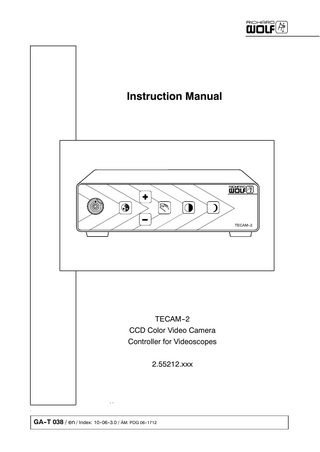
Preview
Page 1
Instruction Manual
TECAM--2
TECAM--2 CCD Color Video Camera Controller for Videoscopes 2.55212.xxx
GA--T 038 / en / Index: 10--06--3.0 / ÄM: PDG 06--1712
Important general instructions for use Ensure that this product is only used as intended and described in the instruction manual, by adequately trained and qualified personnel, and that maintenance and repair is only carried out by authorized specialized technicians. Operate this product only in the combinations and with the accessories and spare parts listed in the instruction manual. Use other combinations, accessories and wearing parts only if they are expressly intended for this use and if the performance and safety requirements are met. Subject to technical changes! Due to continuous development of our products, illustrations and technical data may deviate slightly from the data in this manual.
Safety instructions and levels of danger Symbol
Level of danger WARNING! Failure to observe can result in death or severe injury. CAUTION! Failure to observe can result in slight injury or damage to the product.
. .
IMPORTANT! Failure to observe can result in damage to the product or surrounding. NOTE! Tips for optimum use and other useful information.
GERMANY RICHARD WOLF GmbH 75438 Knittlingen Pforzheimerstr. 32 Produktgruppe Technoscope Telephone: +49 70 43 35--222 Telefax: +49 70 43 35--1220 MANUFACTURER [email protected] www.richard--wolf.com
USA RICHARD WOLF Medical Instruments Corp. 353 Corporate Woods Parkway Vernon Hills, Illinois 60061 Telephone: +1 84 79 13 11 13 Telefax: +1 84 79 13 14 88 sales&[email protected] www.richardwolfusa.com
UK RICHARD WOLF UK Ltd. Waterside Way Wimbledon SW17 0HB Telephone: + 44 20 89 44 74 47 Telefax: + 44 20 89 44 13 11 [email protected] www.richardwolf.uk.com
BELGIUM / NETHERLANDS N.V. Endoscopie RICHARD WOLF Belgium S.A. Industriezone Drongen Landegemstraat 6 9031 Gent Drongen Telephone: +32 92 80 81 00 Telefax: +32 92 82 92 16
FRANCE RICHARD WOLF France S.A.R.L. Rue Daniel Berger Z.A.C. La Neuvillette 51100 Reims Telephone: +33 3 26 87 02 89 Telefax: +33 3 26 87 60 33
AUSTRIA RICHARD WOLF Austria Ges.m.b.H. Wilhelminenstraße 93 a 1160 Viena Telephone: +43 14 05 51 51 Telefax: +43 1405 51 51 45
[email protected] www.richard--wolf.at
[email protected] www.richard--wolf.be Marketing Office U.A.E RICHARD WOLF Middle East P.O. Box 500283 AL Thuraya Tower 1 9th Floor, Room 904, Dubai Telephone: + 9 71 43 68 19 20 Telefax: + 9 71 43 68 61 12 [email protected] www.richard--wolf.com
0
INDIA RICHARD WOLF India Private Ltd. JMD Pacific Square No. 211 A, Second Floor Behind 32nd Milestone Gurgaon -- 122 001 National Capitol Region Telephone: + 91 12 44 31 57 00 Telefax: + 91 12 44 31 57 05 [email protected] www.richard--wolf.com
GA--T 038
Contents 1 1.1 1.2 1.3 1.3.1 2 2.1 2.1.1 2.2 2.2.1 2.3 2.3.1 2.4 2.4.1 3 3.1 3.2 3.3 3.4 3.5 4 4.1 4.2 4.2.1 4.2.2
General information... Symbols... Intended use... Combinations... Video mode... Illustration... Front panel... Legend... Rear panel... Legend... Illustration of camera head with cable... Legende... Illustration of videoscope with connection cable... Legend... Setup... Preparation... Attaching the objective lens... Attaching the videoscope... Color bar test pattern... Monitor adjustment... Checks... Visual check... Function check... Camera head... Videoscope...
1 1 1 2 2 3 3 3 3 3 4 4 5 5 6 6 7 7 8 8 9 9 9 9 9
5 5.1 5.2 5.3 5.3.1 5.3.2 5.3.3 5.3.4 6 6.1 6.2 6.3 6.4 6.4.1 7 7.1 7.2 7.2.1 7.2.2 7.3 7.4 7.5 7.5.1 7.5.2
Use... Operating principle... Controls and modes... Operation of device... White balance... Image brightness... Image amplification... Remote control via camera head or videoscope... Care and maintenance... Device care... Cleaning the camera head... Cleaning the videoscope... Maintenance... Maintenance intervals... Technical description... Troubleshooting... Technical data... Interfaces... Technical data of camera head... Operating, storage, transport and shipping conditions... Spare parts and accessories... Replacing parts... Device fuses... Disposal of the product, packaging material and accessories...
10 10 10 11 11 11 13 13 14 14 14 14 14 14 15 15 17 17 18 18 18 19 19 19
GA--T 038
I
1
General information
1.1
Symbols Symbols
Meaning Attention, consult ACCOMPANYING DOCUMENTS Off (power: disconnection from the mains/power supply) On (power: connection to the mains/power supply) Equipotentality Fuse
μ
Alternating current (AC) Automatic mode / Manual mode Contrast enhancement on / off Black--and--white mode on / off Image brighter Image darker Automatic white balance Do not place product in general waste bin. Recycle separately. Identification in conformity with directives 89/336/EC and 73/23/EC only valid if the product and/or the packaging is identified with this symbol.
1.2
Intended use The TECAM--2 has been designed for video endoscopy and video microscopy in the industrial sector. The TECAM--2 can also be operated from 110 V/400 Hz on--bord power supply systems(to comply with the leakage currants in accordance with IEC 335 the device must be grounded). In conjunction with video recorders/video printers and other video devices the TECAM--2 can be used for the recording, storage and processing of image data.
1
GA--T 038
1.3
Combinations
. IMPORTANT!
In additon to this manual make sure you also observe the manuals of the products used in conjunction with this product. Possible electromagnetic influences or other influences accuring betweeen the product and other products can cause to interferences or malfunctions.
1.3.1
Video mode 7.0
8.0
6.0
10.0
5.0
1.1
4.1
4.0
3.0
1.0 9.1
White/ balance TVC--21
1.2 9.0
TLP-- 1 XENON WIDE ANGLE
Legend 1.0 1.1 1.2 2.0 3.0 4.0 4.1 .
Technoscope Fiberscope TF Videoscope TVP Light projector
Video objective lens CCD camera CCD camera head
5.0 6.0 7.0 8.0 9.0 9.1 10
Monitor
Digital storage device Video recorder Video printer Video documentation system CCD camera head PC (must be configured for camera connection!)
NOTE ! Monitor mode: FBAS for BNC, Y/C for S--video
GA--T 038
2
2
Illustration
2.1
Front panel 4
TECAM--2
7
6
3
5
2
1
2.1.1
Legend
1
“Black and white mode” button
4
“Image brighter” button
2
“Contrast enhancement on / off” button
5
“Image darker” button
3
“Automatic mode / Manual mode” button
6
”Automatic white balance” button
7
Camera socket
2.2
Rear panel
14
S--VIDEO
REMOTE
VIDEO
O T1,0A H/250V
8
2.2.1
13
12 15
10
11
9
Legend
8
Power connector with power switch and fuse holder
12
Remote control socket
9
Video output sockets
13
Grounding (earth)
10
S--video output sockets
14
OSD identification (On Screen Display)
11
Service connector
15
Identification plate (on buttom plate)
3
GA--T 038
2.3
Illustration of camera head with cable
16.2
16.1 ##
16.3
16 #
16.6
16.5
16.4
2.3.1
Legende
16
Camera head
16.4
Camera plug
16.1
Protection cap for camera head
16.5
Reference dot
16.2
Brightness control button
16.6
Protection cap for camera plug
16.3
Camera cable
#
Product number
##
Serial number
GA--T 038
4
2.4
Illustration of videoscope with connection cable
17.1
17 17.2
2.4.1
Legend
17
Videoscope
17.1
Brightness control button
17.2
Plug for controller connection, rotatable
17.3
Nose
5
17.3
GA--T 038
3
Setup WARNING! The device is not protected against explosions. Explosion hazard. Do not operate this device in areas where there is the danger of explosion.
. NOTE!
Check that the mains/line voltage is the same as the voltage specified on the identification plate. Connect the device only with the supplied power cable or a power cable meeting the same specifications.
3.1
Preparation
. IMPORTANT!
Never direct the camera at the sun or at bright light sources in the vicinity. The high--energy radiation in the invisible and ultraviolet wave length ranges can damage the CCD Chip surface resulting in wrong color and image noise.
. IMPORTANT!
If the camera is not used and no objective lens is connected, make sure you protect the camera head by installing the protection cap. Never squeeze, pinch or excessively bend the camera cable. Z Connect any additional devices such as the monitor or video recorder / printer in accordance with the connection diagramm in section 1 and connect them to the power supply/mains. Z Connect the TECAM--2 to the power supply/mains and switch on. Z The color bar test image appears on the monitor. Z Remove the protection cap (16.1) from the camera head (16.1).
16.1
16
Z Check that the glass surface on the camera head (16) is perfectly clean. ' Remove any soiling with a cotton swab soaked with alcohol if necessary (the swab carrier should be made of wood or plastic, not metal). Z Attach the objective lenses and technoscopes in accordance with section 3.2. Z Connect the camera head (16) to the camera controller. ' For this purpose make sure that the marking (dot) (16.5) of the camera plug (16.4) is aligned with the marking dot of the camera controller. or: Z Connect the videoscope (17) to the controller. ' Make sure that the nose (17.3) on the plug for controller connection (17.2) is aligned with the reference dot of the controller.
GA--T 038
6
3.2
Attaching the objective lens The camera head is designed for the thread connection of standard C--mount objective lenses. Z Unscrew the protection cap of the C--mount thread of the objective lens. Z Screw the objective lens onto the camera head by turning clockwise. ' Before assembly, check that the glass surfaces of the objective lens and camera head are dry and dust--free. ' Remove any soiling with a cotton swab soaked with alcohol (the swab carrier should be made of wood or plastic, not metal). Z Plug the technoscope onto the objective lens. ' The technoscope must click into place.
3.3
Attaching the videoscope Instead of a camera head for use with rigid or flexible technoscopes, the WOLF TVP Videoscope Series can also be operated with the controller. All functions and applications are the same as those of the CCD camera head.
7
GA--T 038
3.4
Color bar test pattern The color bar test pattern of the camera is used for checking color intensity (”chroma”) and tint (”hue”) of the monitor. The color bar signal serves to optimally adjust the color rendition when imaging video and S--video signals. Z Pulling off the camera plug (16.4) or the connector on the videoscope (17.2) automatically switches from the camera image to the color bar test signal.
3.5
Monitor adjustment Z Activate the color bar test pattern by disconnecting the camera plug (16.4)/connection plug (17.2). Z Actuate ”RESET” on the monitor. Z Adjust the contrast control of the monitor to ambient conditions or Z Adjust the contrast control of the monitor to the middle position, or ambient conditions, respectively. Z Set the brightness control of the monitor to the middle position. Z Set the color intensity (chroma) control of the monitor to the middle position. Z Switch the monitor to monochrome mode for blue (blue only). Adjust the chroma in such a way that the four bars have the same brightness value. or Z If the monitor does not feature monochrome mode, adjust to your own color sense.
. IMPORTANT!
The last device in the video daisy chain must be terminated with 75 Ohms (75 Ohms ”ON”). The devices within the video daisy chain must be set to high inpedence (75 Ohms ”OFF”).
GA--T 038
8
4
Checks
. IMPORTANT!
Run trough the checks before each use. Do not use the products if they are damaged or incomplete or have loose parts. Return damaged products together with the loose parts for repair. Do not attempt to do any repairs yourself.
4.1
Visual check Z Check the devices, instruments and accessory items for damage, cleanliness and completeness. Z Check all connection cables for damage. Z Check the instructions and labels for completeness and good legibility.
4.2
Function check
4.2.1
Camera head Z Connect the camera head (16) to the camera controller and attach the technoscope to the objective lens. Z Check that all connectors are securely connected. Z Switch on the camera controller. Z Switch on all other video devices. ' Direct the technoscope at an object and check the image. Z Carry out the adjustments described in section 5 if necessary.
4.2.2
Videoscope Z Connect the videoscope (17) to the controller Z Check the connections for secure connection. Z Switch on the controller. Z Direct the videoscope tip at an object and check the monitor picture. ' Run through the settings described under Section 5 if required.
9
GA--T 038
5
Use
5.1
Operating principle The camera controler provides a video signal which can be displayed on a monitor or recorded on a video recorder or video printer. The color properties of the illumination are called color temperatures and are measured in Kelvin (K). Higher color temperatures indicate bluish and lower color temperatures reddish illumination. In order to image a scene in its true colors a new white balancing procedure is required before the initial operation and each time the light projector is changed. In the white balancing procedure the color gain for the red and blue portions of the video image is adjusted in such a way that it suits the color temparature of the light projector and that the TECAM--2 yields optimum color results. This procedure guarantees that white objects are imaged as completely white. The TECAM--2 allows for white balancing within a color temperature range of 2250 K to 6000 K.
5.2
Controls and modes Z To trigger automatic white balance, push the ”auto white balance” button. Z To enhance the image structures, push the “contrast enhancement” button. Z The “black and white mode” button serves to switch to a black--and-white image and maximum gain. Z The “auto mode / manual mode” button is used to switch from automatic brightness control to manual brightness control. ' The “image brighter” and “image darker” buttons are used to increase or decrease the image brightness.
GA--T 038
10
5.3
Operation of device
. IMPORTANT!
Do not operate the camera controler with camera heads of other manufacturers.
5.3.1
White balance L Automatic white balance:
. IMPORTANT!
The white balance procedure should be carried out before each use. It is not necessary if the same instruments and the same light source had been used before. The selected values remain stored even if the camera is switched off and on again. Z Switch on the light projector and camera controler and direct the technoscope at a white surface. ' Make sure that no extraneous light and no colored objects are in the field of view of the camera.
Z Push the ”auto white balance” button. ' During the white balance procedure the button will continue blinking approximately 3 seconds, then it will be lit continuously. When using the OSD output connectors (14), the following message appears briefly on the screen:
White balance is carried out 5.3.2
White balance is completed
Image brightness L Automatic brightness control: The button is not lit. Brightness control is automatically effected via the TECAM--2 (combined lighting and gain control). Thanks to automatic brightness control, the basic brightness of the image is kept constant over a wide range. Push these buttons to adjust the basic brightness of the image (image brighter/image darker).
. IMPORTANT!
To avoid unnecessary heating of the endoscope when using automatic brightness control, set the illumination of the light protector to a a medium value.
11
GA--T 038
L Manual brightness control: The button is lit. The brightness control is manually set to a fixed value. These buttons serve to adjust image brightness. ' When the maximum or minimum value is reached a signal is sounded and the corresponding button is lit. When using the OSD output connectors (14), the following message appears briefly on the screen:
Automatic brightness control
Manual brightness control
Changing the brightness in steps in Auto and Manu modes
GA--T 038
12
5.3.3
Image amplification L Contrast enhancement: Switching on the contrast enhancement function increases the image contrasts (bright/dark transitions). When using fibrescopes, contrast enhancement should be switched off because the grid of the individual image guides becomes clearly visible and therefore interferes with the picture. L Black--and--white mode: For very dark sceneries the black--and--white mode can be selected in which case there is no so--called color noise. ' If the camera is in automatic mode, automatic brightness control is deactivated when selecting black--and--white mode, and the brightness is set to the maximum value. ' If the camera is in manual mode it is still possible to adjust the brightness manually after switching to black--and--white mode. When using the OSD output connectors (14), the following message appears briefly on the screen:
Detail ON
Detail OFF Contrast enhancement
5.3.4
Remote control via camera head or videoscope L Manual brightness control: The brightness control button on the camera head (16.2) or videoscope (17.1) serves to manually increase brightness to the maximum. After that the brightness setting automatically returns to the minimum value.
16.2
13
17.1
GA--T 038
6
Care and maintenance
6.1
Device care WARNING! Make sure that no humidity enters the device. Danger of electric shock. Before reprocessing switch off the device and disconnect it from the power supply. The device can be cleaned with a soft cloth moistened with a neutral cleaning solution, alcohol or spirit.
. IMPORTANT!
Make sure that no humidity enters the device. Do not use any cleaning or scouring agents or solvents for the care of this device!
6.2
Cleaning the camera head
. IMPORTANT!
No cleaning or scouring agents or solvents must be used on these products ! Z The camera head and the objective lens can be cleaned with a soft cloth moistenend with a neutral cleaning solution, alcohol or spirit.
Z Soiled glass surfaces on the camera head and objective lens should be cleaned with a cotton swab soaked with alcohol (wooden or plastic swab carrier, not metal).
6.3
Cleaning the videoscope For cleaning the videoscope (17) see the separate Videoscope Manual.
6.4
Maintenance
. IMPORTANT!
In your inquiries or correspondence please always indicate the model and serial number on the identification plate. Further documentation is available from the manufacturer on request.
6.4.1
Maintenance intervals
. IMPORTANT!
To prevent incidents caused by ageing and wear, the device and its accessories must be serviced at adequate intervals. Depending on the frequency of use, however at least once a year, an expert must check the device and carry out a safety test.
GA--T 038
14
7
Technical description
7.1
Troubleshooting
. IMPORTANT!
If you cannot elimiate the problems with the help of this table please contact the service department or return the device for repair. ' Do not attempt to do any repairs yourself!
Fault/error
Possible cause
Corrective action
Device does not function
Power switch is not ON
'Actuate the power switch
The power cable is not connected
'Connect the power cable
Device fuse defective
'Replace the fuse
No line/mains voltage
'Check in--house power supply
Automatic white balance not correct
'Perform white balance
Wrong color setting? on monitor
'Readjust color intensity (chroma) and color phase (tint)
Light projector has not warmed up
'After switching on the light projector wait 3 minutes, then perform white balance
Wrong color rendition? Automatic white balance
In general
Image flickers Video--controled light projector and automatic brightness control
Automatic camera brightness control 'Set light projector to manual mode and video control on light projector are activated
Light projector without video control
Too much light
'Set light projector to darker
75 Ohms termination missing
'Terminate last device of the video daisy chain with 75 Ohms
Monitor incorrectly set
'Correct the contrast and brightness settings on monitor
Level setting of light projector too high
'Reduce the level
No optimum light transmission
'Clean the light entry and light exit points of the endoscope and light cable
Service life of lamp (light source) exceeded
'Replace the lamp
Level setting of light projector too low
'Increase the level
Insufficient light
'Switch on black and white mode
Objective lens is not focused
'Adjust the lens to maximum focus
Camera or lens window soiled
'Clean window
Image too bright General
Image too dark In general
Image out of focus
15
GA--T 038
Fault/error
Possible cause
Corrective action
No image
No connection between camera output socket and monitor
'Check video cable connection
No power supply
'Check power cable/power socket connection. Switch on the monitor and video components connected
Camera head or controller defective
'Send in the device with camera head for repair
Blurred image or stripes
Technoscope, camera or objective window soiled
'Clean the technoscope and window
Image interferences when moving the camera cable
Camera cable defective
'Send in the camera head with cable for repair
Image too small
Focal lenght of objective lens insufficient
'Use objective lens with longer focal length
Image too big
Focal length of objective lens is too big
'Use a lens with a shorter focal length
GA--T 038
16
7.2
Technical data
Camera controller
Suitable camera heads
TV standard
2 55212 101 2.55212.101
2 55212 902 2.55212.902
PAL
2 55212 701 2.55212.701
2 55212 962 2.55212.962
NTSC
Voltage
Frequency
Vμ
Hz
100 -- 240
50/60
110
400
100 -- 240
50/60
110
400
Electrical safety
Power consumption VA
Current rating A
Fuse
20
02 0.2.
T1 1.0 0L
20
02 0.2
T1 1.0 0L
A
Directive 73/23/EEC
Electromagnetic compatibility (EMC)
Directive 89/336/EEC , 93/68/EEC
Protection class in acc. with EN 60335--1 / IEC 335--1
I
Degree of protection against the ingress of liquid
IP 20 (Not protected)
Duty factor
Continuous operation
Degree of protection in the presence of flammable gasses
This device is not protected against explosions (Do not operate this device in areas where explosive substances are present)
Weight
2.2 kg (4.9 lbs)
Dimensions WxHxD
225 mm x 80 mm x 275 mm
Synchronization
Internal
Signal--to--noise ratio
> 52 dB
Sensitivity
Automatic mode: 1.4 lx / F = 1.2 Manual mode: 1.0 lx / F = 1.2 Black--and--white mode: < 0.5 lx / F = 1.2
Light control
Automatic white balance when pressing button Automatic shutter control + automatic gain control (AGC)
Brightness control
7.2.1
Interfaces
Video outputs
PAL output level
NTSC output level
Video (BNC)
2 x 1.0 Vp--p / 75 Ohm composite
2 x 1.0 Vp--p / 75 Ohm composite
S--Video (Mini--DIN 4--pin)
2 x Y: 1.0 Vp--p / 75 Ohm 2 x C: 0.3 Vp--p / 75 Ohm
2 x Y: 1.0 V p--p / 75 Ohm 2 x C: 0.286 Vp--p / 75 Ohm
17
GA--T 038