Operator’s Manual
67 Pages
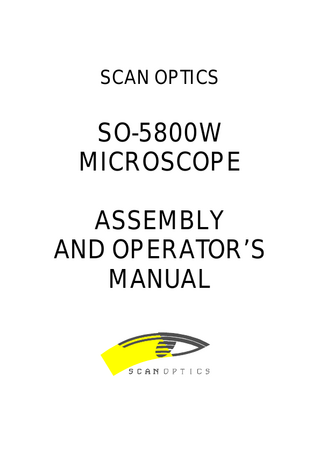
Preview
Page 1
SCAN OPTICS
SO-5800W MICROSCOPE ASSEMBLY AND OPERATOR’S MANUAL
SO-5800W Assembly and Operator’s Manual
Issue number 1.0
Page 3 of 67
SO-5800W Assembly and Operator’s Manual
Page 4 of 67
CONTENTS INTRODUCTION... 5 INTRODUCTION PACKING LIST ... 6 MAIN ASSEMBLIES ... 6 CABLES... 8 ACCESSORIES ... 8 SCREWS ... 10 MECHANICAL ASSEMBLY... 11 ASSEMBLY MONITOR, CABLE, CAMERA CAMERA AND POWER ASSEMBLY ASSEMBLY ... 20 USING THE MICROSCOPE... 28 MICROSCOPE FLOOR STAND... 28 POWER SUPPLY ... 29 HORIZONTAL ARM ... 30 PANTOGRAPH ARM ... 31 GAS SPRING ADJUSTMENT... 32 SAFETY STOP ... 33 XY UNIT ... 34 MICROSCOPE HEAD ASSEMBLY... 35 POWER SYSTEM ... 36 LIGHTING SYSTEM ... 36 FOCUS MECHANISM ... 36 ZOOM MECHANISM ... 36 VIEWING SYSTEM... 37 STERILISATION ... 37 MOVING THE HEAD INTO POSITION ... 38 FOCUSSING THE MICROSCOPE ... 38 MONITOR AND CAMERA SYSTEM ... 39 ASSISTANT MICROSCOPE... 39 FOOT CONTROL... 39 ROUTINE MAINTENANCE ... 40 CLEANING THE OPTICAL COMPONENTS... 40 CLEANING THE PLASTIC PARTS AND PAINTWORK... 40 DO NOT DISMANTLE... 40 LAMP REPLACEMENT... 41 CHANGING THE MOULD PROTECTION PELLET ... 42 TROUBLESHOOTING TROUBLESHOOTING ... 44 SPECIFICATIONS ... 46
Issue number 1.0
SO-5800W Assembly and Operator’s Manual
Page 5 of 67
INTRODUCTION Please read this manual carefully before installing and using the Scan Optics SO-5800W Ophthalmic microscope. Scan Optics is responsible for the safety, reliability and performance of the equipment only if it is used in accordance with these instructions. This microscope is designed for use by a certified practitioner, for magnified observation of patients, and for use in an operating theatre as an observation aid during surgery. Environmental storage and packing conditions of 60-95% relative humidity and 10-40 °C, are recommended for this product. No parts or accessories supplied with this microscope are supplied in a sterile condition. The only user-serviceable parts in this device are identified in this manual. Contact Scan Optics if any other parts fail. Scan Optics 32 Stirling Street Thebarton SA 5031 AUSTRALIA
Priory Analysts Ltd PO Box 4030 Milton Keynes MK13 0ZG UNITED KINGDOM
Issue number 1.0
Tel Fax Email
+61 8 8234 9120 +61 8 8234 9417 [email protected]
SO-5800W Assembly and Operator’s Manual
PACKING LIST MAIN ASSEMBLIES
Pillar and horizontal arm assembly
Pantograph arm assembly
Arm bearing mounts upper (L) lower (R) (Located in accessories box) Elbow lock knob (Located in accessories box) Floor stand base bottom leg (L) top leg (R)
Issue number 1.0
Page 6 of 67
SO-5800W Assembly and Operator’s Manual
Floor stand bottom joiner (L) top joiner (R) (Located in accessories box)
XY unit (packed in box)
Suspension bracket assembly
Head assembly (packed in box)
Monitor arm assembly
Foot control (packed in box)
Issue number 1.0
Page 7 of 67
SO-5800W Assembly and Operator’s Manual
CABLES CABLE TYPE
Page 8 of 67
APPLICATION
PACKED LOCATION
Pantograph arm
Camera power cable Monitor power cable Foot control cable Head power cable
Connects between horizontal arm socket and XY unit Connects mains power supply to IEC socket at pillar base Connects between video camera and monitor Connects between XY unit and camera power input Connects between pillar and monitor power input Connects foot control to connector at pillar base Connects head assembly to head power socket on XY unit
ACCESSORIES ITEM
DEPICTION
PACKED LOCATION
Microscope power cable Mains cable Video cable
Monitor (with attached adapter)
Accessories box Pantograph arm Monitor box Monitor box Hard-wired to foot control Hard-wired to head assembly
Monitor box
Remote control Video camera (Watec 221S)
N/A
Monitor box Monitor box
Binocular assistant microscope
REFER SO-1440 manual, included after this manual
Binocular assistant microscope box
Assembly and Operator’s manual
This manual
Crate
Issue number 1.0
SO-5800W Assembly and Operator’s Manual
Page 9 of 67
Side handles (2)
Accessories box
Front handle (with screw)
Accessories box
Microscope cover
Accessories box
Zoom sterilisable covers (2)
Accessories box
Focus sterilisable covers (2)
Accessories box
Handle sterilisable covers (6)
Accessories box
Issue number 1.0
SO-5800W Assembly and Operator’s Manual
Allen key set
N/A
Accessories box Accessories box
Eyepieces adjusting (L) plain (R)
Cleaning cloth
N/A
SCREWS SIZE/NUMBER
M8 x 70 socket head cap screw x 4
M10 x 25 socket head cap screw x 4 M6 x 20 countersunk socket screws x 8 M6 x 30 socket head cap screws x 8 M5 x 12 countersunk socket screw x 4 M5 x 8 socket head cap screw x 1 Issue number 1.0
Page 10 of 67
Accessories box
APPLICATION
PACKED LOCATION
Attach top and bottom joiners over legs to make floor stand base assembly Attach pillar and horizontal arm assembly to floor stand base Attach arm bearing mounts to horizontal arm
Accessories box
Pillar and horizontal arm assembly
With arm bearing mounts (accessories box) With suspension bracket Attach suspension bracket assembly to head assembly assembly and XY unit Attach monitor arm With monitor arm assembly to pillar assembly Attach guide handle to With guide handle head assembly (accessories box)
SO-5800W Assembly and Operator’s Manual
Page 11 of 67
MECHANICAL ASSEMBLY NOTE: MINIMUM 2 PERSONS REQUIRED 1. Identify the top and bottom joiners and separate them by undoing the four M8 x 70 socket head cap screws. 2. Place the top joiner upside-down on the floor. 3. Place the top leg diagonally across the centre of the joiner. 4. Place the bottom leg across the other way so that it interlocks with the top joiner. 5. Place the bottom joiner over the assembly. 6. Secure using the four M8 x 70 socket head cap screws. 7. Pick up the assembly and place it the right way up on the floor (at least 2 people required). Lock the castors in a straight line orientation. The assembly should look like the diagram below.
Issue number 1.0
SO-5800W Assembly and Operator’s Manual
8.
Page 12 of 67
Remove the pillar assembly from the crate and place it on its back (panel facing up) on a low, sturdy table (at least 2 people required). Leave the bottom end of the assembly overhanging the table so that the mounting pins are freely accessible. Secure the rotating arm to one side if it is not already secure by tightening the black knob at the top of the pillar. 9. Remove the four M10 x 25 socket head cap screws from the pins. 10. Lift the floor stand base assembly up sideways and slide it on to the pins (at least 2 people required). Make sure the pillar fits correctly over the top part of the top joiner.
Issue number 1.0
SO-5800W Assembly and Operator’s Manual
Page 13 of 67
11. Secure the assembly firmly using the four socket head cap screws. Carefully lean the whole assembly back down on to the floor (at least 2 people required). 12. Identify and remove the arm bearing mounts from the box. The ‘TOP’ arm bearing mount has a plain bearing in the large hole, the ‘BOTTOM’ arm bearing mount has a flanged bearing in the large hole. 13. Remove the pantograph arm assembly from the crate. Remove the tape which holds the friction washers in place on the top exposed shaft at the end of the pantograph arm, but make sure the friction washers stay in place. The TOP side of the pantograph arm may be identified as the plain side; the BOTTOM side features the sliding knob safety stop assembly. 14. Place the arm bearing mounts in their correct orientation over the ends of the shaft on the pantograph arm. Note that the BOTTOM arm bearing mount must be supported by hand from underneath to prevent it dropping down.
Issue number 1.0
SO-5800W Assembly and Operator’s Manual
Page 14 of 67
With the arm bearing mounts in place slide the pantograph arm horizontally in to the end of the horizontal arm assembly. Note that some shuffling movement will help to move the arm in to place. When the arm bearing mounts are flush against the horizontal arm, insert the 8 M6 x 20 countersunk socket screws and tighten them alternately using the 4 mm socket key. If the holes do not line up exactly, rotate the pantograph arm about its axis so that the weight of the arm helps to align the holes. 16. Identify and remove the elbow lock knob from the box. Screw the knob in underneath the end of the horizontal arm. If the knob does not run freely in the hole, disassemble the pantograph arm from the horizontal arm and check again that the TOP and BOTTOM arm bearing mounts are in their correct orientation. 15.
Issue number 1.0
SO-5800W Assembly and Operator’s Manual
Page 15 of 67
17. Identify and remove the XY unit from the box. Remove the upper bearing and knob assembly from the XY unit by unscrewing the knob. Make sure that the washer stack remains inside the counter bore in the top bearing. 18. This important safety step is critical! Lower the pantograph arm so that the shaft of the XY unit may be inserted from underneath the conical bearing surface at the free end of the pantograph arm. Support the XY unit from underneath and hold it firm against the bearing surface. Tighten the 3 M6 x 12 safety screws (which are already in place) located at the end of the arm using the 5 mm socket key. While holding the XY unit, check that the safety screws are functioning by demonstrating that the XY unit will not drop to the floor when support from underneath is removed. 19. Place the upper bearing over the shaft of the XY unit from above the pantograph arm, ensuring that the slot locates on the transverse pin in the mounting shaft, and that the friction washers are in place. Then screw the knob up on the shaft to set the friction for rotational movement of the XY unit. Rotate the XY unit until the front panel (identified by the Scan Optics label) faces out in line with the pantograph arm.
Issue number 1.0
SO-5800W Assembly and Operator’s Manual
Page 16 of 67
Identify the suspension bracket assembly and the boxed head assembly rom the crate. 21. Attach the suspension bracket to the microscope so that the long arm of the bracket points upwards and the short arm points towards the eyepiece end of the microscope. Tighten the four M6 x 30 socket head cap screws evenly using the 5 mm socket key so that there is an equal gap on either side of the tilt adjuster. Check that the head assembly can now be safely lifted from the top end of the suspension bracket. 20.
Issue number 1.0
SO-5800W Assembly and Operator’s Manual
Page 17 of 67
22. With the head assembly and bracket placed securely on a table or bench, manoeuvre the floor stand towards the table so that when the pantograph arm is lowered, the front of the XY unit faces towards the location of the microscope eyepieces. Lower the pantograph arm down so that the protrusion underneath the XY unit aligns with the shape of the suspension bracket, and that the 4 tapped holes on the underneath of the XY unit align with the 4 clearance holes on the suspension bracket. Fix the suspension bracket to the XY unit by screwing in the four M6 x 30 socket head cap screws from underneath. Tighten the screws evenly using the 5 mm socket key so that there is an equal gap on either side of the suspension bracket. Check that the head assembly can now be safely lifted by lifting the entire pantograph arm.
Issue number 1.0
SO-5800W Assembly and Operator’s Manual
Page 18 of 67
23. Remove the eyepiece blanks and insert the eyepieces. Insert the focusing eyepiece in the LHS eyepiece tube from the observer’s perspective and secure in place so that the scale marker is easily visible. Place the fixed eyepiece in the RHS eyepiece tube and secure using the screw. Retain the eyepiece caps in a safe place for when storing the microscope.
Issue number 1.0
SO-5800W Assembly and Operator’s Manual
Page 19 of 67
24. Attach the side handles by first removing the locking pin from the bracket on the sides of the microscope head. Slide the handles into each bracket and secure with the pin again. The side handles provide the primary means for manoeuvring the microscope. 25. If desired, attach the guide handle to the threaded hole at the front of the microscope using the M5x8 socket head cap screw supplied. The guide handle provides an alternative means for manoeuvring the microscope.
Issue number 1.0
SO-5800W Assembly and Operator’s Manual
Page 20 of 67
MONITOR, CABLE, CAMERA AND POWER ASSEMBLY 1. 2.
Attach the monitor arm to the back of the pillar using the four M5 x 12 countersunk screws, and tighten using the 3 mm socket key provided. Slide the monitor over the arm in the desired orientation. Tighten the adjustment screws on the black plastic tube adapter to set the friction and adjust the monitor angle and position as appropriate. To swap the monitor to the other side, simply rotate the mounting arm. Slide the moniotr off and replace it the other way around if necessary.
Issue number 1.0
SO-5800W Assembly and Operator’s Manual
3.
4.
Page 21 of 67
Attach one end of the large black microscope power cable to the connector marked ‘MICROSCOPE POWER OUT’ on the panel on top of the horizontal arm. Attach the other end of the cable to the large connector marked ‘MICROSCOPE POWER IN’ on the back of the XY unit. Attach the short black cable from the microscope head assembly to the small connector on the back of the XY unit labelled ‘HEAD POWER’
Issue number 1.0