SensorCare
SensorCare Quick User Guide
Quick User Guide
2 Pages
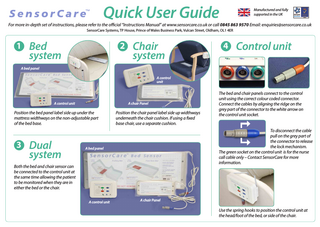
Preview
Page 1
Quick User Guide
Manufactured and fully supported in the UK
For more in-depth set of instructions, please refer to the official “Instructions Manual” at www.sensorcare.co.uk or call 0845 863 9570 Email: [email protected] SensorCare Systems, TP House, Prince of Wales Business Park, Vulcan Street, Oldham, OL1 4ER
1
Bed system
2
Chair system
4
Control unit
A bed panel A control unit
A control unit
A chair Panel
Position the bed panel label side up under the mattress widthways on the non-adjustable part of the bed base.
3
Dual system
Position the chair panel label side up widthways underneath the chair cushion. If using a fixed base chair, use a separate cushion.
To disconnect the cable pull on the grey part of the connector to release the lock mechanism. The green socket on the control unit is for the nurse call cable only – Contact SensorCare for more information.
A bed panel
Both the bed and chair sensor can be connected to the control unit at the same time allowing the patient to be monitored when they are in either the bed or the chair. A control unit
The bed and chair panels connect to the control unit using the correct colour coded connector. Connect the cables by aligning the ridge on the grey part of the connector to the white arrow on the control unit socket.
A chair Panel
Use the spring hooks to position the control unit at the head/foot of the bed, or side of the chair.
Quick User Guide 5
Switching on
6 Green – on Red – off Blue – volume up/down
l First check the patient is settled on the bed or chair. l Switch the control unit on by pressing the green button, a loud confirmation bleep will confirm the patients weight has been detected.
Manufactured and fully supported in the UK
Using the paging system
l A paging system can monitor up to eight patients.
t t
l The base station should be plugged in away from the patient, at the nurses station, preferably in the centre of the ward. The base station LED will be lit up green once plugged in.
A B
l Turn the pager on by pressing the B button, the pager will bleep and the screen will go blank (power saving mode).
l When the patient vacates the bed or chair the control unit will alarm to alert the carer.
l Each time a patient vacates the bed or chair, the pager will bleep informing the carer. The screen will indicate which patient (1-8) has mobilised and whether it’s the bed or chair. Press any button to silence the alarm.
l The alarm volume can be adjusted (5 Levels) with the two blue volume buttons. Please note the volume can only be adjusted while the unit is alarming. The volume can be set to mute, this should only be done when a paging system is in use.
l To turn the pager off, press the A button (menu) until the 6 icons appear. Scroll through the menu using the top two buttons to reach the ZZZ icon, then press the B button. The pager will bleep and switch off.
l The alarm will stop if the patient resettles, the unit will then recalibrate itself and again you will hear the loud confirmation bleep. If the patient does not resettle the alarm cannot be switched off for 20 seconds, this is to prevent the patient from switching the alarm off themselves. Switch the unit off by pressing the red button.
Battery replacement
If the yellow battery light on the control unit remains lit during operation, the batteries will need replacing. Please refer to the instructions.
l When the batteries are low a message will appear on the screen to inform you. Please replace as soon as the message appears.