Protocol Details Programming Record
2 Pages
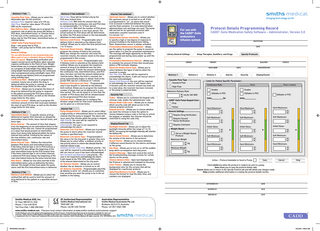
Preview
Page 1
Delivery 1 Tab Cassette Flow Type - Allows you to select the disposable type for this protocol. Standard Flow: Used for rates of 0-175 mL High Flow: Used for rates above 175 mL/hr (500 mL/hr maximum) Max Delivery Rate - Allows you to program the maximum rate at which the pump will deliver a PCA dose, intermittent bolus, or clinician bolus. It is the sum of the continuous rate, plus the bolus rate for the PCA dose, intermittent bolus, or clinician bolus. CADD -Solis Pump Keypad Color Gray – sets pump text to PCA Yellow – sets pump text to PCEA; sets color theme to yellow General Settings For use with the point of care programming only. When point of care is disabled, General Settings does not appear. Require drug verification and require second nurse verification; when selected, requires verification in the Point of Care. Weightbased allows you to program delivery parameters as a property of body weight (1kg-60kg). When using weight-based programming, the continuous rate is programmed using units/kg/hr input, PCA dose amount and delivery limit are programmed using units/kg input. Continuous Rate - Allows you to program the constant, hourly rate at which the drug is delivered while the pump is running, as well as the titration range limits for this value. PCA Dose - Allows you to program the bolus of drug to be delivered by the pump in response to the patient pressing the PCA dose button or remote dose cord button, as well as the titration range limits for this value. PCA Dose Lockout - Allows you to program the minimum amount of time that must pass between the start of each PCA dose, as well as the titration range limits for this value. ®
Delivery 2 Tab Intermittent Bolus - A specific volume of drug delivered at regular time intervals as allowed by intermittent bolus limits, bolus interval limits, and bolus type. Bolus Interval - The amount of time that elapses from the beginning of one intermittent bolus to the beginning of the next one. Cannot be programmed to a value that would prevent an intermittent bolus from being fully delivered within the bolus interval time period. Limited by the values of the max delivery rate, continuous rate and intermittent bolus. Bolus Interval Type - Defines the interaction between PCA doses and intermittent boluses. If the bolus interval type is set to PCA lockout, a delivered PCA dose delays the beginning of the next intermittent bolus by the PCA lockout time. If the bolus interval type is set to bolus interval, a delivered PCA dose delays the beginning of the next intermittent bolus by the bolus interval time. Next Bolus - Allows for one-time override of the intermittent bolus cycle as defined by the bolus interval. The length of time from when the pump starts until the first intermittent bolus is delivered. Delivery 3 Tab Delivery Limit Method - Allows you to select the method that will be used to limit the amount of drug delivered to the patient in a specified amount of time.
Smiths Medical ASD, Inc. St. Paul, MN 55112, USA Phone: 1-214-618-0218 Toll-Free USA: 1-800-258-5361
Delivery 3 Tab continued Not In Use: Dose will be limited only by the PCA dose lockout time. Delivery Limit: Will limit the amount that can be delivered by the continuous rate and PCA dose in a programmable 1 to 12 hour period. Max Doses/Hr: Will limit the number of PCA doses a patient can receive in a one-hour period. The actual lockout for PCA doses will be determined by either the PCA dose lockout or the max doses/hr, whichever is more restrictive. Delivery Limit Period - Programmable only if delivery limit is selected as the delivery limit method. Allows you to select the time period from 1 to 12 hours. Reservoir Reset Volume - Allows you to program the volume of fluid in the reservoir. When you change the reservoir and reset the reservoir volume, the volume resets to the value programmed in this screen. “X” Hour Delivery Limit - Programmable only if Delivery Limit is selected as the delivery limit method. Allows you to program the maximum amount of drug to be delivered over the time frame displayed. It limits the amount delivered by the continuous rate, intermittent bolus, and PCA dose, but does not limit the amount delivered by clinician bolus. When the limit is reached, the pump automatically begins to deliver fluid at the preset KVO rate for a minimum of 1 minute. Maximum PCA doses per Hour - Programmable only if max dose/hr is selected as the delivery limit method. Allows you to program the maximum number of doses that can be delivered in a onehour period. This can be equal to or less than the number of PCA doses that will be allowed based on the programmed PCA dose lockout. Clinician Bolus - Allows you to configure the titration range limits for how much medication can be given as a clinician bolus. Alarms Tab Pump Stopped Alarm - Allows you to select either a high priority or informational alarm to remind the clinician that the pump is stopped. The alarm will recur every five minutes while the pump is stopped. High Priority: the user will be required to acknowledge the alarm. Informational: the user is not required to acknowledge the alarm. Reservoir Low Trip Point - Allows you to program the pump to alarm when the reservoir volume reaches a specified level. Reservoir Low Alarm Type - Programmable if the value is for the trip point is greater than zero. Allows you to select either a medium priority or low priority alarm to inform the clinician that the reservoir volume is low. Insistent and One Time Only: Medium priority – the user will be required to acknowledge the alarm, it will not reoccur once it has been acknowledged. Non-Insistent and Repeating: Low priority – the user is not required to acknowledge the alarm, it will repeat at the 75%, 50%, and 25% marks of the amount determined as the trip point. Air Detector Enable - Allows you to control whether the air detector is turned on or off. Air Detector Sensitivity - Programmable only if the air detector is set to ”on”. Allows you to customize how sensitive you want the pump to be to the air bubbles in the tubing.
EC Authorized Representative Smiths Medical International Ltd. TN25 4BF, UK Phone: +44 (0) 1233 722100
Alarms Tab continued Upstream Sensor - Allows you to control whether the upstream sensor is turned on or off. If this is programmed to “on”, an alarm will sound if an occlusion is detected between the pump and the fluid container. It is only detected when administration sets and bags are used. The pump will not test for an upstream occlusion with medication cassette reservoirs even if it is turned “on”. Downstream Sensor Sensitivity - Allows you to specify a high or low degree of response to pressure buildup in the downstream tubing. Note: Downstream sensor is always activated. Preventative Maintenance Reminder - Allows you the option to program the pump to sound an alarm when it is time for preventive maintenance. The message will begin appearing on the date programmed and during every power up until the date is reset. Preventative Maintenance Interval - Allows you to schedule the amount of time that should pass before a PM reminder displays. Reservoir Empty Alarm Type - Allows you to select between two types of alarms when the reservoir is empty. One Time Only: the user will be required to acknowledge the alarm, it will not reoccur once it has been acknowledged. Repeat Until Removed: the user will be required to acknowledge the alarm, it will repeat every 5 minutes until the reservoir volume has been set to a new value, the reservoir has been removed, or the pump is powered down.
For use with the CADD®-Solis ambulatory infusion system
Display/Sound Tab Backlight Intensity - Allows you to adjust the backlight intensity within the range of 1 to 10. NOTE: Increasing the backlight intensity will shorten the battery life. Alarm Sound Volume - Allows you to determine the volume of the alarms in the protocol. Sound Theme - Allows you to choose between 3 different sound themes for the alarms and beeps on the pump. Key Beep - Allows you to turn on or off the audible beep which accompanies each key press. Support Message - Open text used at the end of the troubleshooting message screens for certain alarms on the pump. Clinical Advisory Note - Open text displayed after the Protocol is selected and reviewed on the pump. Color Theme - Allows you to choose the background color for the screens that will be displayed for a particular protocol. Date/Time/Numeric Format - Allows you to choose the format for how the date, time, and numbers are displayed.
CADD -Solis Medication Safety Software – Administrator, Version 3.0 ™
INSTITUTION DATE
Library General Settings
THERAPY
QUALIFIER
DRUG NAME
Delivery 1
Specify Protocols
Setup Therapies, Qualifiers, and Drugs
LIBRARY
Delivery 2
Cassette Flow Type Standard Flow
Delivery 3
UNITS
Alarms
PROFILE
CONCENTRATION
Security
Display/Sound
Limits for Patient Specific Parameters
High Flow Maximum Delivery Rate:
Security Tab Codes - Allows you to customize the keypad code, clinician code, and/or the administrator code. Manual Mode Code Level - Allows you to choose which security code will allow access to the manual program protocol. Keypad Security - Allows you to choose whether you want the clinician to have the option to choose between using a code or the key to unlock the keypad, or whether the clinician should be restricted to using the code only.
Protocol Details Programming Record
mL/hr (40-500) CADD -Solis Pump Keypad Color Gray ®
Yellow
Continuous Rate
_________ Dose
Enable
Enable
Editable in POC
Editable in POC
_________ Dose Lockout
Editable in POC
Units_________/hr
Units_________
Hard Maximum:
Hard Maximum:
Hard Maximum:
Soft Maximum:
Soft Maximum:
Soft Maximum:
Initial Value:
Initial Value:
Initial Value:
Soft Minimum:
Soft Minimum:
Soft Minimum:
Hard Minimum:
Hard Minimum:
Hard Minimum:
General Settings Require Drug Verification Require Second Nurse Verification Require Comment Weight-Based Set as a Weight-Based Protocol Maximum Weight kg Minimum Weight kg
Active – Protocol Available to Send to Pump
Save
Cancel
Help
Check Active box when the protocol is ready to be sent to a pump. Save allows you to save the protocol details tabs. Cancel allows you to return to the Specify Protocol tab and will delete any changes made. Help provides additional information in creating the protocol details section.
AUTHORIZED BY
DATE
ENTERED BY
DATE
VERIFIED BY
DATE
Australian Representative
Smiths Medical Australasia Pty. Ltd. Brisbane, QLD 4113, Australia Phone: +61 (0) 7 3340 1300
www.smiths-medical.com Find your local contact information at www.smiths-medical.com/customer-support Smiths Medical is part of the global technology business Smiths Group plc. Product(s) described may not be licensed or available for sale in all countries. CADD, and the Smiths Medical and CADD design marks are trademarks of Smiths Medical. The symbol ® indicates the trademark is registered in the U.S. Patent and Trademark Office and certain other countries. ©2012 Smiths Medical. All rights reserved. 5/12 IN193509GL-0512
IN193509GL-0512.indd 1
5/21/2012 8:46:07 AM
Delivery 2
Delivery 1
Delivery 3
Alarms
Security
Display/Sound
Delivery 1
Limits for Patient Specific Parameters Intermittent Bolus
Pump Stopped Alarm: Bolus Type:
Bolus Interval
Off
High Priority
Trip Point:
Hrs
Initial Value:
Manual Mode Code Level:
months (1-24)
Clinician Code
One Time Only
On
Admin Code
Repeat Until Removed
Sensitivity: High
Keypad Security:
Low
Code Only
Hard Minimum:
Hard Minimum:
Code or Key
Save
Delivery 1
Delivery 2
Delivery 3
Alarms
Security
Cancel
Delivery Limit Method:
_____ Hour Delivery Limit
Not In Use
Editable in POC
Delivery Limit
Display/Sound
Delivery 1
Delivery 2
Backlight Intensity: Maximum ______ Doses per Hour Editable in POC
Clinician Bolus
(1-10)
Alarm Sound Volume:
Units_________
Soft Maximum:
Hard Minimum:
Hard Minimum:
Hard Minimum:
Save
Cancel
On
Help
Help
Time Format: 1,234.56
Color Theme:
Soft Minimum:
Soft Minimum:
Cancel
Day/Month/Year
24.00.00
Key Beep:
Initial Value:
Initial Value:
Off Soft Minimum:
Month/Day/Year
24:00:00
Distinctive Initial Value:
Support Message:
12.00.00 AM/PM
Intense
Soft Maximum:
Soft Maximum:
Display/Sound
12:00:00 AM/PM
Sound Theme:
Hard Maximum:
Hard Maximum:
Editable in POC mL
Date Format:
Security
Help
Time Format:
Standard Reservoir Reset Volume
Alarms
Cancel
Clinical Advisory Note:
High Hard Maximum:
Delivery 3
Save
Help
Medium
Delivery Limit Period: Hrs
Cancel
Year/Month/Day
Low
Units_________
Max Doses / Hr
Save
Help
Limits for Patient Specific Parameters
Delivery Limit
IN193509GL-0512.indd 2
(001-899)
Interval:
Keypad Code
Enable:
Soft Minimum:
Admin Code:
Reservoir Empty Alarm Type:
Off Soft Minimum:
(001-899)
On
Non-insistent and Repeating Air Detector
Initial Value:
Clinician Code:
Low
Off
Insistent and One Time Only
Soft Maximum:
Soft Maximum:
(001-899)
Reminder:
Alarm Type:
Min
Keypad Code:
Preventative Maintenance mL (1-999)
Next Bolus
Hard Maximum:
Hard Maximum:
Codes
On
High
Reservoir Low
Units_________
Display/Sound
Downstream Sensor Sensitivity:
________ Dose Lockout
Editable in POC
Security
Alarms
Delivery 3 Upstream Sensor:
Informational
Bolus Interval
Enable Editable in POC
Delivery 2
1.234,56
Grey
Green
Blue
Purple
Yellow
1 234.56 1 234,56
Save
5/21/2012 8:46:07 AM