Sonogage Inc
CORNEO-GAGE PLUS Users Manual Model 4 V4.1 Aug 2004
Users Manual
33 Pages
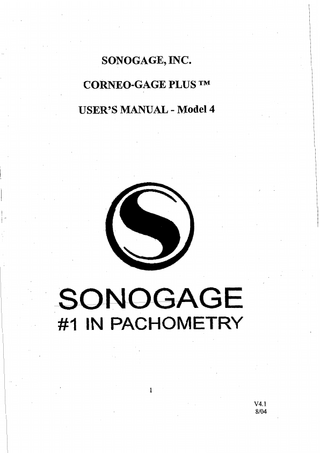
Preview
Page 1
QUICK START GUIDE . SONOGAGE CORNEO-GAGE PLUS^' PACHOMETERS
1 I
CHECK THE SHIPPING BOX
The shipping box should contain an instrl-~mentconsole, a white box containing a probe, a charger, an instruction manual and an extra roll of paper (if you ordered a printer).
1 l i
CQNNECT 'THE PROBE
Remove the probe from the white box and connect it in the right front of the unit to the port to the left of the two black probe holder clips. Remove the plastic probe tip cover from the probe tip before taking measurements.
I ! I l
CHARGE THE UNIT
.
Remove the charger from its box. Charge the unit overnight before its first use, by connecting the charger to the charger port at the fop back of the unit. The unit cannot be used while charqina. If vou tn/ to use the ~tnitwhile charsina "E7" will appear on the displav. TURN ON THE COWNEO-GAGE PLUS^
Press the "ON" key. All elemen'ts of the LCD display will momentarily appear. The display will then default to the "CT" mode, total cornea1 thickness mode. "CT" and the "% charge" will appear on the display. TAKE A MEASUREMENT Apply topical anesthetic to the eye that is to be measured. Press the "READ" key - "CAL" appears on the display and will remain until a measurement is taken. This means that the unit has self-calibrated. You now have 20 seconds to take a measurement. After 20 seconds, there will be a beep and "CAL" will disappear. If this happens, press the "READ" key to continue taking measurements. Have the patient fixate on an object. Apply the probe tip as perpendicularly as posslble to the cornea1 location (apex for glaucoma) you want to measure. Indent the cornea slightly with the probe tip. If necessary, steady your hand on the patient's face. Upon proper alignment, you will hear three (3) beeps indicating 'that one measurement has been recorded. Hold the probe steadv on the cornea until five (5) readinqs (five sets of three beeps) have been taken. Do not come on and off the cornea while taking measurements. Carefully replace the probe in the black probe clips.
PRACTICE TAKING MEASUREMENTS ON SOMEONE IN YOUR OFFICE.
RECALL THE MEASUREMENTS
Press "RECALL" to recall the readings. The first measurement will appear. Using the "+" and "-" keys, scroll through the measurements. INTERPRETING THE MEASUREMENTS Using the "RECALL" key, review the five ( 5 ) measurements. Disregard the first and last because you are applying and removing the probe through the tear film. Use the lowest of the remaining three, as this is the most perpendicular measurement. Record ,your measurement. IOP CORRECTION (if available)
Follow the same instructions as above to get your reading. Scroll to the lowest of the remaining readings. Press the "ENTER" and "IOP CORRECTION" will flash. .Press the "PRINT" key to print.out this correction. CLEAR MEASUREMENTS
Always press the "RESET" key'twice after recalling and interpreting the measurements. This clears the memory and allows you to take additional measurements or move to another mode. PRINT (If available After taking the measurements, press the "PRINT" key. All the measurements will be printed out. You will write in the patient's name, date and circle OD or OS depending on which eye you measured. Measurements will always be left justified. EPI'THELIAL MEASUREMENTS (if available)
Press the "MODE" key until "E" appears on the display. Take measurements and interpret them as if you were in "CT" mode. The "READ, "RECALL," "PRINT", and "RESET" keys function as before. TURN OFF THE CORNEO-GAGE PLUS^^
In any mode, press the "RESET" key twice. Then press the "MODE" key until "OFF" appears on the display. Now press the "ENTER" key. The unit will shut-off and all stored values will be lost.
N.B.,IF pressing the "MODE" key does not change modes, press fhe "RESET" key f wice.
TABLE OF CONTENTS COVER SHEET LIST OF lLLUSTRATIONS REGISTRATION SHEET PRECAUTIONS AND WARNINGS INTRODUCTION AND GENERAL WORMATION CORNEO-GAGE PLUS% 3 FEATURES CLINICAL APPLICATIONS CORNEO-GAGE PLUS DESCRIPTION CORNEO-GAGE PLUS CONTROL PANEL FIG. A -- CORNEO-GAGEm PLUS PACHOMETER FIG. B -- CONTROL PANEL OPERATIONAL CONTROLS ENVIRONMENTAL CONDITIONS THAT AFFECT USE DEVICE SET-UP UNPACKING AND INSPECTION DEVICE COMPONENTS DEVICE PLACEMENT SET-UP INSTRUCTIONS DEVICE CHECK-OUT VISUAL MSPECTION CALIBRATION OPERATION PATIENT PREPARATION DEVICE PREPARATION STEP-BY-STEP OPERATION (CT and E) STEP-BY-STEP OPERATION (E) THE KEY FOR GOOD MEASUREMENTS CH 8 8.0 8.1 8.2 8.3 8.4
SONOGAGE PACHOMETRY TECHNIQUE ADVANTAGES OF CONTINUOUS READ TECHNIQUE INTERPRETATION OF READINGS ERRORS AND ARTIFACTS
TABLE OF CONTENTS (CONTINUED)'
hWNTENANCE ROUTINE MAINTENANCE GENERAL INSPECTION CLEANING PRIN'TER hMINTENANCE PAPER REPLACEMNET PRINTER CARTRlDGE REPLACEMENT FIG.C PRINTER PAPER REPLACEMENT F1G.D PRINTER CARTRIDGE REPLACEMENT BATTERY RECHARGING STEP-BY-STEP RECHARGING INSTRUCTIONS LONG TERM STORAGE WARRANTY AND SERVICE TROUBLESHOOTING GUIDE ERROR CODES SPECIFICATIONS OPTIONS ACCESSORlES
SUPPLIES
*
SONOGAGE, INC. 26650 RENAISSANCE PKWY. CLEVELAND, OHIO 44 128 U.S.A. ,8001798-1119 2161464-1119 216/83 1-3444 (FACSIMILE)
LOCAL REPRESENTATIVE: DATE RECEIVED: l l 043. MODEL TYPE: CORNEO-GAGEPLUSm SERIAL NUMBER: . 40701
,
-. -- . +
Sodwe
PLEASE COMPLETE AND RETURN THE FOLLOWING REGISTRATION FORM (PAGE iii) TO VALIDATE YOUR WARRANTY.
CORPJEO-GAGE PLUSTM USER'S MANUAL LIST OF ILLUSTRATIONS
ILLUSTRATION FIGURE A -- CORNEO-GAGE PLUSTMPACHOMETER FIGURE B -- CONTROL PANEL F1G.C PRIN'IZR PAPER REPLACEMENT FIG.D PRINTER CARTRIDGE REPLACEMENT
PAGE
CHAPTER ONE 1.0 Precautions and Warnings Several WARNINGS and PRECAUTIONS are used throughout this manual to alert the user to potential hazards andlor failures that may occur if the instructions provided are not followed completely. WARNINGS in this manual are used to alert you of a condition that can endanger either the patient or the operator.
PRECAUTIONS in this manual are used to alert you of conditions that can result in damage to the device. Special attention must be given to each PRECAUTION and WARNING as it appears in.thismanual.
CHAPTER TWO 2.0 Introduction and General Info'mation The Sonogage, Inc. Comeo-Gage Plus* is a modular designed, upgradeable ultrasonic pachometer offering state-of-the-art high frequency technology to provide accurate, reproducible cornea1 thickness measurements.
Multi-fbnction modalitypennits the user to select fiom central comeal thickness' measurements (CT), and epithelia1measurements (E) modes in which the devices' electronics determine and set the parameters for signal processing and data presentation.
By properly placing the.probe on the patient's cornea, the appropriate parameters can be achieved to obtain highly accurate and repeatable values. Measurements a& continuously taken and stored by the device in memory. Stored measurements
can be reviewed and printed by the optional built-in dot matrix printer. The goal of this manual is to guide the user through the intended and recommended uses of the Comeo-GageTMPlus 3 or 4 models.
2.1 Corneo-Gage PlusTMFeatures Include: Two examination modes (CT, E) Range: 0.025-2.00 mm Probe with 50 MHz transducer Averages 1000 measurements per displayed reading Automatic measurement storage Measurement review Expanded memory (99 readings) Automatic calibration verification Self test routines at start-up Large LCD display Membrane keypad Battery Powered Battery level indicator 'Continuous read' Dot-matrix printer Built in IOP correction nomogram-optional.
2.2 Clinical Applications The Corneo-Gage PlusTM ultrasonic pachometer is intended for use by properly trained physicians, optometrists and technicians for comeal measurements. This device is not intended for examination of any other anatomical site..
The.purpose of utilizing the Corneo-Gage .PlusTMultrasonic pachometer is to measure and monitor corneal thickness and epithelium. Accurate corneal thkkness measurements are essential for: refractive surgery, glaucoma diagnosis, astigmatic keratometq in cataract surgery, monitoring Fuchs' Dystrophy, monitoring comeal edema after cataract surgery, monitoring daily and extended contact lens wear, monitoring epithelium in orthokeratology, and monitoring early failure of corneal grafts. The Corneo-Gage PlusTMis intended to be utilized with Sonogage, Inc. accessories only (e.g. probes and chargers). No substitutions of any kind are permitted.
CHAPTER TWREE . ..
3.0 Corneo-Gage PlusTM3 Description (Fig..A) The device consists of three (3) components Pachometer Probe with 50 MHz transducer Recharger transformer
3.1 Corneo-Gage PlusTM Control Panel (Fig. B) PRECAUTION: Do not depress keypads with sharp objects.
The Corneo-Gage Plusm Features:
A 14 position calculator-stylenumerical keypad (0-9, -,+, ENTER, CE) A 4 function keypad (READ, RECALL, PRINT, RESET) 2 Operational keys (MODE, ON)
TOR PORT
3.2 OPERATIONAL CONTROLS MEMBRANE KEYPAD (Fig. B)
KEYPAD IF'UNCTION DESCRIPTION READ
Depressing the READ key initiates a calibration verification test and then allows measurement.
RECALL Depressing the RECALL key after taking measurements recalls stored measurements in memory. PRINT Depressing the PRINT key activates the printer that provides hardcopy printout of stored measurements. RESET Depressing the RESET key twice clears the mode selection and clears memory. NUMERICAL KEYS Numerical keys 0 through 9 are used to input measurement values
msc-1
Selection of the - key allows backwards scrolling in memory recall.
PLUS (+l Selection of the + key allows forwards scrolling in memory recall
ENTER Pressing the ENTER key advances the paper feed when 'PF' is displayed and turns the device off when 'OFF' is displayed.
ON -
Depressing the ON key activates the device.
CLEAR ENTRY (cel Depressing the CE key will clear the value entered.
MODE Depressing the MODE key will select alternative modes CT, E, PF, and
OFF. MODES
CT CT mode is selected for total corneal thickness measurements. Allows continuous readings for overall corneal thickness measurement.
E E mode is selected for the measurement of corneal epithelium.
PF PF paper feed mode advances the printer paper OFF OFF mode is selected to turn the device off. Depress ENTER when OFF is
displayed.
CHAPTER FOUR 4.0 Environmental Conditions That Affect Use PRECAUTION: Static electricity, lightning, and power surges c a .cause damage to the device. The device should be used with the same care as your computer. PRECAUTION: Do not operate the device in a wet environment. ~lectro&cs are sensitive to dampness. Operation in a wet environment may cause damage.
CHAPTER FIVE 5.0 Device Set-Up
5.1 Unpacking and Inspection 5.2 Device Components Your Corneo-Gage PlusTM pachometer includes: 1. Corneo-Gage P.lusm unit 2. Probe 3. Recharger 4. User's Manual NOTE: Contact Sonogage immediatelyby telephone, fax or e-mail if any components are missing or damaged.
5.3 Device Placement Place the device on a flat surface within range of the patient (e.g. on a Mayo stand)
5.4 Set-up Instructions PRECAUTION: Incorrect set-up may result in damage to the device. PRECAUTION: Failure to store the probe in the retaining clips with the rubber tip on may result in probe damage.
PRECAUTION: Gently remove white rubber protective cover fiom the probe. If tight break suction with fingernail before removing. Probe damage can occur with rough handling. 1. Remove probe fiom the white probe-shipping box. 2. Uncoil the probe cord. 3. Plug the gold probe connector into the probe port (Fig. A). 4. Store the probe in the retaining clips with the white rubber protective cover on the clear probe tip. 5. Press the ON button and observe the battery level indicator (Fig. B ) for power level. If the battery power level is less than 50% charging is recommended. See Chapter 10 for charging instructions. 6. Set-up is complete. Turn the device off by pressing the MODE button until 'OFF' is displayed. Press the ENTER key to switch the device off.
If you encounter any problems or have any questions regarding set-up, contact Sonogage by telephone (800.798.1 119 or 216.464.1 119)' fax (216.831.3444)or e-mail (soi~o~age.serviceGi)prodigy.net ).
CHAPTER SIX 6.0 Device Check-Out 6.1 Visual Inspection Visually inspect the device for loose connections, adequate battery power level, WARNING: Do not attempt to take readings if the probe tip is scratched,.dented or cracked as these conditionscan injure the cornea.
PRECAUTION: Scratched, dented, cracked or otherwise damaged probe tips may provide inaccurate readings.
6.2 Calibration Calibration is not required by the user. The device performs anautomatic calibration check upon power up and activation. Calibration is confjrmed by the 'CAL' display prior to taking readings. If the unit cannot calibrate, an error message will be displayed.
If this occurs, contact Sonogage by telephone 800.798.1119 or 216.464.1 119, f a . 216.83 1.3444 or e-mail [email protected] .
.
CHAPTER SEVEN 7.0 Operation
7.1 Patient Preparation Apply a drop of topical anesthetic to the eye that is to be measured. Pachometry should be performed after tonometry measurements. WARNING: Anesthetize the eye before attempting pachometry. Pachometry without anesthesia may result in cornea1 trauma.
The patient can be either seated upright or reclined in a comfortable position.
7.2 Device Preparation Gently remove the white protective rubber tip cover and cleanse the clear probe tip and white handle with Pantasept, alcohol, hydrogen peroxide or an equivalent antiseptic.
WARNING: Ensure that the probe tip is completely dry before using.
7.3 Step-By-Step Operation Step 1. Press the ON key
Result Display illuminates and device defers to CT mode.
2. Press the READ key
'CAL' is displayed. You now have 20 seconds to position the probe on the cornea. If you do not do so, the unit will emit a long tone signaling a temporary shutdown. To reactivate the unit, press the READ button again.
3. Hold the probe like a pencil, use the fifth finger on the patients' cheek or forehead to steady your hand. Instruct the patient to fixate on a target with the companion eye. Approach the cornea slowly and indent the cornea so as to see the indent reflection around the probe tip.
Readings display continuously and are stored automaticallyin memory provided the proper parameters are met. Each stored measurement is accompanied by a quick. triple beep.
NOTE: The device allows a 5-degree angulation margin to permit only the best measurements. If you are not within 5 degrees of perpendicular, you may not get readings.
.
-
4. Hold the probe steady and maintain corneal.indentation. Do not. move or remove the probe tip between measurements. .
Allows continuous measurement. The device can store up to 99 consecutive measurements.
5. Take 5 consecutive measurements then remove the probe tip fi-om the cornea Cap and store the probe in holder if finished.
Take measurements
6 . Press RECALL then depress the + key to advance sequentially through the stored measurements (Depress the - key to scroll backwards)
Reviews stored measurements.
7. PressRESET twice to clear memory of readings.
Clearing readings
S. Press PRINT
Obtain a print out of all the readings.
9. Clean and relocate the clear probe tip and repeat steps 2-7
Additional testing.
to measure additional locations. 10. Press MODE key until 'OFF' is displayed then press the ENTER key.
Switches device off.
7.4.1 OPTIONAL E Mode 1. Press Mode Key until E is displayed.
2. Operate unit as in CT MODE above.
7.4.2 Optional Built in IOP Correction Chart To obtain the adjustment value for IOP select the central cornea1 thickness as specified in Section 8.3. Use the RECALL, + and - keys to view the selected value on the display. Press the ENTER key and the IOP adjusted value in mrnHg will appear in the display. Press the PRINT key to print all the measured values along with the selected value and the adjusted IOP.The built in correction chart is identical to the "Quick Reference Chart" found in the fkont of this manual.
7.4.3 The Key to Good Measurements in Refractive Surgery Procedures 1. All pachometry measurements should be made with the suction ring removed and without the addition of fluids. 2. The measurements should be made as quickly as possible after each resection.
3. For an exceptionally dry stromal bed, the probe tip can be touched to the tear fluid in the conjunctiva. DO NOT IRRIGATE OR ADD FLUID TO THE STROMAL BED. 4. Indentation of the probe tip on the stromal bed is essential to ensure good readings.
8.0 SONOGAGE PACHOMETRY TECHNIQUE
8.1 ADVANTAGES OF CONTIMJOUSREAD a) Eliminates erroneous cornea measurement caused by tear film b) Avoids corned trauma caused by repeated applanations c) A series of 5 quick readings reveals an aberrant measurement d) Choosing the smallest measurement of a series increases on-axis accuracy
8.2 TECHNIQUE a) Apply topical anesthetic b) Press READ button c) Hold probe like a pencil d) Use 5th finger on cheek or forehead to steady the hand e) Instruct the patient to fixate on a target with the other eye f ) Approach the cornea slowly and indent the comea so as to see alight reflex (halo effect) around the probe tip. g) Maintain indentation and perpendicular orientation to allow 4-5 additional measurements. h) Remove probe fiom cornea. WARNING: NEVER LOOK AWAY F'ROM THE EYE UNTIL THE PROBE IS COMPLETELY REMOVED FROM THE CORNEA.
8.3 INTERPRETATION OF READINGS a) The first and last readings may be different £tom the rest because of tear film plus the corneal reading--disregard these. b) Take five consecutive readings at one location. c) Disregard the first and last as in a) and choose the smdlest reading in the remaining group of three since the probe angle was most perpendicular to the corneal surface during that reading (e.g. 542,543,541,410: choose 541).
8.4 ERRORS AND ARTIF'ACTS IN ULTRASONIC PACHOMETRY a. Misalignment Error If the probe is not absolutely perpendicular to the cornea, an error of increased thickness will - result. Corneo-Gage P l u P allows only a 5-degree angulation margin to permit the best measurements. If you are not within this margin, you will not get readings. b. Wet Probe Error If the probe tip is wet, afalse reading of the water (tear)droplet may occur before the cornea is indented and upon removal. 20
P -
P -