SonoSite
EDGE II User Manual May 2017
User Manual
294 Pages
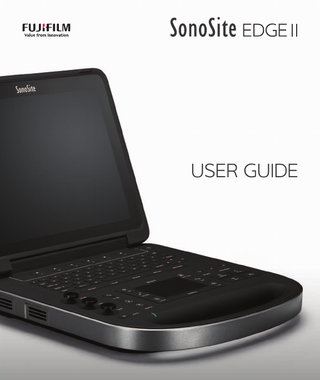
Preview
Page 1
SonoSite Edge II
USER GUIDE Ultrasound System User Guide
Manufacturer
EC Authorized Representative
Australia Sponsor
FUJIFILM SonoSite, Inc.
Emergo Europe
FUJIFILM SonoSite Australasia Pty Ltd
21919 30th Drive SE
Molenstraat 15
114 Old Pittwater Road
Bothell, WA 98021 USA
2513 BH, The Hague
BROOKVALE, NSW, 2100
T: 1-888-482-9449 or 1-425-9511200
The Netherlands
Australia
F: 1-425-951-1201
Caution
Federal (United States) law restricts this device to sale by or on the order of a physician.
SiteLink, SonoSite Edge, SonoHD2, SonoMB, Steep Needle Profiling, SonoSite, and the SonoSite logo are trademarks and registered trademarks of FUJIFILM SonoSite, Inc. in various jurisdictions. Value from Innovation is a trademark of FUJIFILM Holdings America Corporation. DICOM is a registered trademark of the National Electrical Manufacturers Association. All other trademarks are the property of their respective owners. Patents: US 9,151,832; US 8,956,296; US 8,861,822; US 8,858,436; US 8,834,372; US 8,805,047; US 8,527,033; US 8,500,647; US 8,439,840; US 8,398,408; US 8,355,554; US 8,216,146; US 8,213,467; US 8,147,408; US 8,137,278; US 8,088,071; US 8,066,642; US 8,052,606; US 7,819,807; US 7,804,970; US 7,740,586; US 7,686,766; US 7,604,596; US 7,591,786; US 7,588,541; US 7,534,211; US 7,449,640; US 7,169,108; US 6,962,566; US 6,648,826; US 6,575,908; US 6,569,101; US 6,471,651; US 6,416,475; US 6,383,139; US 6,364,839; US 6,203,498; US 6,135,961; US 5,893,363; US 5,817,024; US 5,782,769; US 5,722,412; AU: 730822; AU: 727381; CA 2,372,152; CA: 2,371,711; CN103237499; CN101231457; CN 98108973.9; CN 98106133.8; CN 97113678.5; DE 69831698.3; DE 69830539.6; DE 69730563.5; DE 602004027882.3; DE 602004023816.3; DE: 60034670.6; DE 60029777.2; EP 1589878; EP 1552792; EP 1180971; EP 0875203; EP 0815793; EP 1180970; EP 0881492; ES 2229318; ES 159878; ES 1552792; ES 0881492; FR 158978; FR 1552792; FR 1180970; FR 0881492; FR 0875203; FR 0815793; GB 158978; GB 1552792; GB 1180971; GB 1180970; GB 0881492; GB 0875203; GB 0815793; IT 1589878; IT 1552792; IT 0881492; IT 0815793; JP 5782428; JP 4696150; KR 532359; KR 528102; NO 326814; NO 326202 and pending.
Part number: P20516-04 Publication Date: May 2017 Copyright © 2017 FUJIFILM SonoSite, Inc. All Rights reserved.
CONTENTS
1. Introduction Changes in version 1.2 ... 1-1 Document conventions ... 1-1 Getting help ... 1-2
2. Getting Started About the system ... 2-1 License key ... 2-1 Intended uses ... 2-1 Hardware features ... 2-4 Preparing the system ... 2-5 Installing or removing the battery ... 2-5 Using AC power and charging the battery ... 2-7 Turning the system on or off ... 2-8 Connecting transducers ... 2-9 Inserting and removing USB storage devices ...2-10 System controls ...2-12 Screen layout ...2-14 General interaction ...2-15 Touchpad and cursor ...2-15 On-screen controls ...2-16 Annotation and text ...2-17 Preparing the transducers ...2-19
3. System Setup Displaying the setup pages ... 3-1 Restoring default settings ... 3-1 A & B Key, Footswitch setup ... 3-1 Administration setup ... 3-2 Security settings ... 3-2 User setup ... 3-4 Exporting or importing user accounts ... 3-5 Exporting and clearing the Event log ... 3-5 Logging in as user ... 3-6 Choosing a secure password ... 3-6 Annotations setup ... 3-7
iii
Audio, Battery setup ... 3-8 Cardiac Calculations setup ... 3-9 Connectivity setup ... 3-9 Date and Time setup ... 3-10 Display Information setup ... 3-10 Network Status setup ... 3-11 OB Calculations setup ... 3-11 OB Custom Measurements setup ... 3-12 OB Custom Tables setup ... 3-12 Presets setup ... 3-14 System Information setup ... 3-15 USB Devices setup ... 3-16 Limitations of JPEG format ... 3-17
4. Imaging Imaging modes ... 4-1 2D imaging ... 4-1 M Mode imaging ... 4-4 CPD and Color imaging ... 4-4 PW and CW Doppler imaging ... 4-6 Adjusting depth and gain ... 4-9 Freezing, viewing frames, and zooming ... 4-10 Visualizing needles ... 4-11 About Steep Needle Profiling technology ... 4-11 Needle size and angle ... 4-13 Additional recommendations ... 4-14 Centerline ... 4-14 Imaging modes and exams available by transducer ... 4-15 Annotating images ... 4-23 Patient information form ... 4-25 Patient information form fields ... 4-27 Images and clips ... 4-28 Saving images and clips ... 4-28 Reviewing patient exams ... 4-30 Printing, exporting, and deleting images and clips ... 4-32 ECG ... 4-34 ECG controls ... 4-35
5. Measurements and Calculations Measurements ... 5-1 Working with calipers ... 5-1 Saving measurements ... 5-2 2D measurements ... 5-3 M Mode measurements ... 5-4
iv
Doppler measurements ... 5-5 General Calculations ... 5-7 Calculations menu ... 5-7 Performing and saving measurements in calculations ... 5-8 Displaying, repeating, and deleting saved measurements ... 5-8 EMED calculations ... 5-9 Percent reduction calculations ... 5-9 Volume calculation ... 5-11 Volume flow calculation ... 5-11 Exam-based calculations ... 5-13 Arterial calculations ... 5-13 Cardiac calculations ... 5-15 Gynecology (Gyn) calculations ... 5-29 OB calculations ... 5-30 Small Parts and MSK calculations ... 5-35 Transcranial Doppler and Orbital calculations ... 5-36 Patient reports and worksheets ... 5-38 Arterial and cardiac patient reports ... 5-39 OB patient report ... 5-39 TCD patient report ... 5-40 EMED and MSK worksheets ... 5-40
6. Measurement references Measurement accuracy ... 6-1 Sources of measurement errors ... 6-3 Measurement publications and terminology ... 6-4 Cardiac references ... 6-4 Obstetrical references ... 6-14 General references ... 6-20
7. Troubleshooting and Maintenance Troubleshooting ... 7-1 Software licensing ... 7-3 Maintenance ... 7-4 Cleaning and disinfecting ... 7-4
8. Cleaning and Disinfecting Before getting started ... 8-1 Determining the required cleaning and disinfecting level ... 8-2 Spaulding classifications ... 8-3 Clean and disinfect system and transducer to a high level (semi-critical uses) ... 8-3 ...Clean and disinfect system and transducer to a low level (non-critical uses) 8-8
v
Storing the transducer ... 8-11 Transporting the transducer ... 8-11 Cleaning the stand ... 8-13 Cleaning accessories ... 8-13 Cleaning and disinfecting the ECG cable and slave cable ... 8-13
9. Safety Ergonomic safety ... 9-1 Position the system ... 9-2 Position yourself ... 9-2 Take breaks, exercise, and vary activities ... 9-3 Electrical safety ... 9-4 Electrical safety classification ... 9-7 Equipment safety ... 9-8 Battery safety ... 9-9 Clinical safety ... 9-10 Hazardous materials ... 9-11 Electromagnetic compatibility ... 9-11 Wireless transmission ... 9-12 Electrostatic discharge ... 9-13 Separation distance ... 9-14 Compatible accessories and peripherals ... 9-14 Manufacturer’s declaration ... 9-17 Labeling symbols ... 9-20 Specifications ... 9-24 Dimensions ... 9-24 Environmental limits ... 9-25 Electrical specifications ... 9-25 Battery specifications ... 9-25 Standards ... 9-26 Electromechanical safety standards ... 9-26 EMC standards classification ... 9-26 Biocompatibility standards ... 9-27 Airborne equipment standards ... 9-27 DICOM standard ... 9-27 HIPAA standard ... 9-27
10. Acoustic Output ALARA principle ... 10-1 Applying the ALARA principle ... 10-1 Direct controls ... 10-2 Indirect controls ... 10-2 Receiver controls ... 10-3 Acoustic artifacts ... 10-3
vi
Guidelines for reducing MI and TI ... 10-3 Output display ... 10-7 MI and TI output display accuracy ... 10-9 Factors that contribute to display uncertainty ... 10-9 Related guidance documents ... 10-9 Transducer surface temperature rise ... 10-10 Acoustic output measurement ... 10-11 In Situ, derated, and water value intensities ... 10-11 Tissue models and equipment survey ... 10-12 Acoustic output tables ... 10-13 Terms used in the acoustic output tables ... 10-68 Acoustic measurement precision and uncertainty ... 10-70
11. IT Network Functions ... 11-1 Network for connecting the device ... 11-1 Specifications for the connection ... 11-1
Glossary Terms ...A-1 Abbreviations ...A-2
Index ... B-1
vii
viii
CHAPTER 1
Introduction
Introduction
This SonoSite Edge II Ultrasound System User Guide provides information on preparing and using the SonoSite Edge II ultrasound system and on cleaning and disinfecting the system and transducers. It also provides system specifications, and safety and acoustic output information. The user guide is for a reader familiar with ultrasound techniques. It does not provide training in sonography or clinical practices. Before using the system, you must have ultrasound training. Refer to the applicable FUJIFILM SonoSite accessory user guide for information on using accessories and peripherals. Refer to the manufacturer’s instructions for specific information about peripherals.
Changes in version 1.2 Features
Description
rP19x needle guide; HFL38xi and L25x armored transducers; lowered MI setting; new USB export option
Needle guide enabled for the rP19x transducer. HFL38xi and L25x armored transducers now available. MI setting lowered for LVO On control. Option to disable USB export.
Document conventions The user guide follows these conventions: A WARNING describes precautions necessary to prevent injury or loss of life. A Caution describes precautions necessary to protect the products. A Note provides supplemental information. Numbered and lettered steps must be performed in a specific order. Bulleted lists present information in list format but do not imply a sequence. Single-step procedures begin with .
1-1
Symbols and terms used on the system and transducer are explained in “Labeling symbols” on page 9-20 and the “Glossary” on page A-1.
Getting help In addition to this user guide, the following resources are available: Instructional videos available on-line. FUJIFILM SonoSite Technical Support:
1-2
Phone (U.S. or Canada)
877-657-8118
Phone (outside U.S. or Canada)
425-951-1330, or call your local representative
Fax
425-951-6700
Web
www.sonosite.com
Europe Service Center
Main: +31 20 751 2020 English support: +44 14 6234 1151 French support: +33 1 8288 0702 German support: +49 69 8088 4030 Italian support: +39 02 9475 3655 Spanish support: +34 91 123 8451
Asia Service Center
+65 6380-5581
Introduction
CHAPTER 2
Getting Started
Getting Started
About the system The SonoSite Edge II ultrasound system is a portable, software-controlled device using all-digital architecture. The SonoSite Edge II includes the following configurations: The system has multiple configurations and feature sets used to acquire and display high-resolution, real-time ultrasound images. Features available on your system depend on system configuration, transducer, and exam type.
License key A license key is required to activate the software. Refer to “Software licensing” on page 7-3. On occasion, a software upgrade may be required. FUJIFILM SonoSite provides a USB device containing the software. One USB device can upgrade multiple systems.
Intended uses The SonoSite Edge II ultrasound system is a general purpose ultrasound system intended for use by qualified physicians and healthcare professionals for evaluation by ultrasound imaging or fluid flow analysis of the human body. The system is used with a transducer attached and is powered either by battery or by AC electrical power. The clinician is positioned beside the patient and places the transducer onto (or into for invasive procedures) the patient’s body where needed to obtain the desired ultrasound image. The system transmits ultrasound energy into the patient’s body to obtain ultrasound images as described below.
2-1
Abdominal imaging applications You can assess the liver, kidneys, pancreas, spleen, gallbladder, bile ducts, transplanted organs, abdominal vessels, and surrounding anatomical structures for the presence or absence of pathology transabdominally.
Cardiac imaging applications You can assess the heart size and function, cardiac valves, great vessels, visualize blood flow through cardiac valves, and assess for the presence or absence of pathology. In addition, you can identify the presence and location of fluid around the heart and lungs used to assist in pericardiocentesis and thoracentesis procedures. You can detect normal lung motion for the presence or absence of pathology. You can obtain the patient’s electrocardiogram (ECG). The ECG is used for timing of cardiac events. WARNING
To prevent misdiagnosis, do not use the ECG trace to diagnose cardiac rhythms. The FUJIFILM SonoSite ECG option is a non-diagnostic feature.
Gynecology and infertility imaging applications You can assess the uterus, ovaries, adnexa, and surrounding anatomical structures for the presence or absence of pathology transabdominally or transvaginally.
Interventional imaging applications You can use the system for ultrasound guidance in biopsy and drainage procedures, vascular line placement, peripheral nerve blocks, ova harvesting, amniocentesis and other obstetrical procedures.
Obstetrical imaging applications You can assess the fetal anatomy, viability, estimated fetal weight, gestational age, amniotic fluid, and surrounding anatomical structures for the presence or absence of pathology transabdominally or transvaginally. CPD and Color imaging are intended for high-risk pregnant women. High-risk pregnancy indications include, but are not limited to, multiple pregnancy, fetal hydrops, placental abnormalities, as well as maternal hypertension, diabetes, and lupus.
2-2
Getting Started
WARNINGS
During the first trimester, you should limit the duration of ultrasound imaging based on MI/TI. See Chapter 10, “Acoustic Output,” for more information. To prevent injury or misdiagnosis, do not use this system for fetal growth screening if the advanced OB calculations and reports package is not available. To prevent injury or misdiagnosis, do not use this system for Percutaneous Umbilical Blood Sampling (PUBS) or in vitro Fertilization (IVF) The system has not been validated to be proven effective for these two uses. CPD or Color images can be used as an adjunctive method, not as a screening tool, for the detection of structural anomalies of the fetal heart and as an adjunctive method, not as a screening tool, for the diagnosis of Intrauterine Growth Retardation (IUGR).
Pediatric and neonatal imaging applications You can assess the pediatric and neonatal abdominal, pelvic and cardiac anatomy, pediatric hips, neonatal head, and surrounding anatomical structures for the presence or absence of pathology.
Superficial imaging applications You can assess the breast, thyroid, testicle, lymph nodes, hernias, musculoskeletal structures, soft tissue structures, ophthalmic structures, and surrounding anatomical structures for the presence or absence of pathology. You can use the system for ultrasound guidance in biopsy and drainage procedures, vascular line placement, peripheral nerve blocks. WARNING
To avoid injury to the patient, use only an Orbital (Orb) or Ophthalmic (Oph) exam type when performing imaging through the eye. The FDA has established lower acoustic energy limits for ophthalmic use. The system will not exceed these limits only if the Orb or Oph exam type is selected.
Transcranial imaging applications You can assess the anatomical structures and vascular anatomy of the brain for presence or absence of pathology. You can use imaging temporally, trans-occipitally, or trans-orbitally.
Getting Started
2-3
Arterial and venous imaging applications You can assess the carotid arteries, deep veins and arteries in the arms and legs, superficial veins in the arms and legs, great vessels in the abdomen, and various small vessels feeding organs for the presence or absence of pathology. Note
For the intended transducer and imaging modes for each exam type, see “Imaging modes and exams available by transducer” on page 4-15.
Contraindications The SonoSite Edge II ultrasound system has no known contraindications.
Hardware features
3
4
1
2 5
Figure 2-1 Front of the SonoSite Edge II Ultrasound System 1
Control panel
4
USB ports
2
AC power indicator
5
Handle
3
Display
2-4
Getting Started
1
2
3
4
Figure 2-2 Back of the SonoSite Edge II Ultrasound System 1
DC input
3
I/O connector
2
Battery
4
ECG connector
Basic operating steps 1 Attach a transducer. 2 Turn the system on. For power switch location, see “System controls” on page 2-12. 3 Press the PATIENT key, and complete the patient information form. 4 Press an imaging mode key: 2D M MODE C COLOR D DOPPLER
Preparing the system Installing or removing the battery WARNINGS
To avoid injury to the operator and to prevent damage to the ultrasound system, inspect the battery for leaks prior to installing. To avoid data loss and to conduct a safe system shutdown, always keep a battery in the system. See “Battery safety” on page 9-9.
To install the battery 1 Disconnect the power supply from the ultrasound system. 2 Remove the system from the mini-dock (if present) and turn it upside down.
Getting Started
2-5
3 Place the battery into the battery compartment, at a slight angle.
4 Slide the battery forward until it locks into place. 5 Slide the two locking levers outward to secure the battery.
To remove the battery 1 Disconnect the power supply from the ultrasound system. 2 Remove the system from the mini-dock (if present) and turn it upside down. 3 Pull up the two locking levers. 4 Slide the battery back. 5 Lift the battery from the compartment.
2-6
Using AC power and charging the battery When using AC power, position the system to allow easy access to disconnect it. The battery charges when the system is connected to the AC power supply. A fully discharged battery recharges in less than five hours. The system can run on AC power and charge the battery if AC power is connected to the system directly, to a mini-dock, or to a docking system. The system can run on battery power for up to two hours, depending on the imaging mode and the display brightness. When running on battery power, the system may not restart if the battery is low. To continue, connect the system to AC power. WARNINGS
Verify that the hospital supply voltage corresponds to the power supply voltage range. See “Specifications” on page 9-24. Plug the system only into a grounded hospital-grade outlet. Use only power cords provided by FUJIFILM SonoSite with the system.
To operate the system using AC power 1 Connect the DC power cable from the power supply to the connector on the system. Refer to Figure 2-2 on page 2-5. 2 Push the cable in firmly to ensure a secure connection. 3 Connect the AC power cord to the power supply and to a hospital-grade electrical outlet. To separate the system (and any connected equipment) from a supply mains Cautions
The equipment is not provided with an AC mains power switch. To disconnect the equipment from mains, use the appliance coupler or mains plug on the power supply cord. Install the ultrasound system in a place where you can easily connect or disconnect the AC power cord. Disconnecting only the DC power cable from the system does not separate the system from the supply mains.
Disconnect the AC power cord from the power supply or (alternatively, if using a stand) from the AC
adapter on the stand base.
Getting Started
2-7
Turning the system on or off Caution
Do not use the system if an error message appears on the image display: note the error code; call FUJIFILM SonoSite or your local representative; turn off the system by pressing and holding the power key until the system powers down.
To turn the system on or off Press the power switch. See “System controls” on page 2-12.
To wake up the system To conserve battery life while the system is on, the system goes into sleep mode if the lid is closed or if the system is untouched for a preset time. Press a key, touch the touchpad, or open the lid.
To adjust the time for sleep delay Refer to “Audio, Battery setup” on page 3-8.
2-8
Getting Started
Connecting transducers WARNING
To avoid injury to the patient, do not place the connector on the patient. Operate the ultrasound system in a docking system or on a flat hard surface to allow air flow past the connector.
Caution
To avoid damaging the transducer connector, do not allow foreign material in the connector.
Note
The system automatically checks for and notifies you of errors when connecting a transducer.
To connect a transducer 1 Remove the system from the mini-dock (if present), and turn it upside down.
2 Pull the transducer latch up, and rotate it clockwise. Align the transducer connector with the connector on the bottom of the system.
3 Insert the transducer connector into the system connector. 4 Turn the latch counterclockwise.
Getting Started
2-9
5 Press the latch down, securing the transducer connector to the system.
To remove a transducer 1 Pull the transducer latch up. 2 Rotate it clockwise. 3 Pull the transducer connector away from the system.
Inserting and removing USB storage devices You can use a USB storage device to import and export various logs and setup configurations, and to archive images and clips. Note
The system does not support password-protected or encrypted USB storage devices. Make sure that the USB storage device you use does not have password protection or encryption enabled. USB storage devices must be in FAT-32 format.
Images and clips are saved to internal storage and are organized in a sortable patient list. You can archive the images and clips from the ultrasound system to a PC using a USB storage device or Ethernet connection. Although the images and clips cannot be viewed from a USB storage device on the ultrasound system, you can remove the device and view them on your PC. There are two USB ports on the system, and one on the mini-dock. For additional USB ports, you can connect a USB hub into any USB port. Caution
To avoid damaging the USB storage device and losing patient data from it, observe the following: Do not remove the USB storage device or turn off the ultrasound system while the system is exporting. Do not bump or otherwise apply pressure to the USB storage device while it is in a USB port on the ultrasound system. The connector could break.
2-10
Getting Started