SONY
UP-25MD Instructions for Use 2010
Instructions for Use
76 Pages
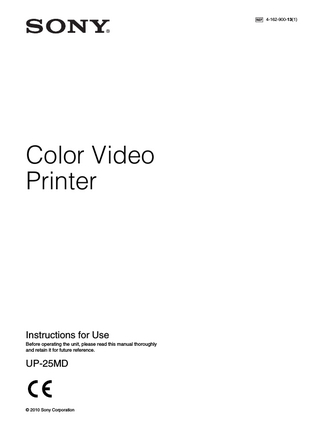
Preview
Page 1
4-162-900-13(1)
Color Video Printer
Instructions for Use Before operating the unit, please read this manual thoroughly and retain it for future reference.
UP-25MD
© 2010 Sony Corporation
Owner’s Record The model and serial numbers are located at the rear. Record these numbers in the space provided below. Refer to these numbers whenever you call upon your Sony dealer regarding this product. Model No. ____________________ Serial No. ____________________
WARNING To reduce the risk of fire or electric shock, do not expose this apparatus to rain or moisture. To avoid electrical shock, do not open the cabinet. Refer servicing to qualified personnel only. THIS APPARATUS MUST BE EARTHED. To disconnect the main power, unplug the AC IN connector.
This symbol indicates the equipotential terminal which brings the various parts of a system to the same potential.
For the customers in Canada This unit has been certified according to Standard CSA C22.2 No.601.1.
For the customers in the U.S.A and Canada When you use this product connected to 240 V single phase, be sure to connect this product to a center tapped circuit.
Important safeguards/notices for use in the medical environments 1. All the equipments connected to this unit shall be certified according to Standard IEC60601-1, IEC60950-1, IEC60065 or other IEC/ISO Standards applicable to the equipments. 2. Furthermore all configurations shall comply with the system standard IEC60601-1-1. Everybody who connects additional equipment to the signal input part or signal output part configures a medical system, and is therefore, responsible that the system complies with the requirements of the system standard IEC60601-1-1. If in doubt, consult the qualified service personnel.
This symbol indicates the manufacturer, and appears next to the manufacturer’s name and address.
3. The leakage current could increase when connected to other equipment.
Refer to the operating instructions Follow the directions in the operating instructions for parts of the unit on which this mark appears.
4. For this particular equipment, all accessory equipment connected as noted above, must be connected to mains via an additional isolation transformer conforming with the construction requirements of IEC60601-1 and providing at least Basic Insulation.
For the customers in the U.S.A. This equipment has been tested and found to comply with the limits for a Class A digital device, pursuant to Part 15 of the FCC Rules. These limits are designed to provide reasonable protection against harmful interference when the equipment is operated in a commercial environment. This equipment generates, uses, and can radiate radio frequency energy and, if not installed and used in accordance with the instruction manual, may cause harmful interference to radio communications. Operation of this equipment in a residential area is likely to cause harmful interference in which case the user will be required to correct the interference at his own expense. You are cautioned that any changes or modifications not expressly approved in this manual could void your authority to operate this equipment.
2
All interface cables used to connect peripherals must be shielded in order to comply with the limits for a digital device pursuant to Subpart B of Part 15 of FCC Rules.
5. This equipment generates, uses, and can radiate radio frequency energy. If it is not installed and used in accordance with the instruction manual, it may cause interference to other equipment. If this unit causes interference (which can be determined by unplugging the power cord from the unit), try these measures: Relocate the unit with respect to the susceptible equipment. Plug this unit and the susceptible equipment into different branch circuit. Consult your dealer. (According to standard IEC60601-12 and CISPR11, Class B, Group 1)
Important EMC notices for use in the medical environments • The UP-25MD needs special precautions regarding EMC and needs to be installed and put into service according to the EMC information provided in this instructions for use. • The portable and mobile RF communications equipment such as cellular phones can affect the UP-25MD.
Warning The use of accessories and cables other than those specified, with the exception of replacement parts sold by Sony Corporation, may result in increased emissions or decreased immunity of the UP-25MD.
Guidance and manufacturer’s declaration-electromagnetic emissions The UP-25MD is intended for use in the electromagnetic environment specified below. The customer or the user of the UP-25MD should assure that it is used in such an environment. Emission test
Compliance
Electromagnetic environment-guidance
Group 1
The UP-25MD uses RF energy only for its internal function. Therefore, its RF emissions are very low and are not likely to cause any interference in nearby electronic equipment.
RF emissions CISPR 11 RF emissions Class B CISPR 11 Harmonic emissions
The UP-25MD is suitable for use in all establishments, including domestic establishments and those directly connected to the public low-voltage power supply network that supplies buildings used for domestic purposes.
Class A IEC 61000-3-2 Voltage fluctuations/ flicker emissions
Complies
IEC 61000-3-3
Warning If the UP-25MD should be used adjacent to or stacked with other equipment, it should be observed to verify normal operation in the configuration in which it will be used.
3
Guidance and manufacturer’s declaration - electromagnetic immunity The UP-25MD is intended for use in the electromagnetic environment specified below. The customer or the user of the UP-25MD should assure that it is used in such as environment. Immunity test Electrostatic discharge (ESD)
IEC 60601 test level
Compliance level
Electromagnetic environment-guidance
±6 kV contact
±6 kV contact
±8 kV air
±8 kV air
Floors should be wood, concrete or ceramic tile. If floors are covered with synthetic material, the relative humidity should be at least 30%.
Electrical fast transient/burst
±2 kV for power supply lines
±2 kV for power supply lines
Mains power quality should be that of a typical commercial or hospital environment.
IEC 61000-4-4
±1 kV for input/ output lines
±1 kV for input/ output lines
Surge
±1 kV differential mode
±1 kV differential mode
±2 kV common mode
±2 kV common mode
< 5% UT (> 95% dip in UT) for 0.5 cycle
< 5% UT (> 95% dip in UT) for 0.5 cycle
40% UT (60% dip in UT) for 5 cycles
40% UT (60% dip in UT) for 5 cycles
70% UT (30% dip in UT) for 25 cycles
70% UT (30% dip in UT) for 25 cycles
< 5% UT (> 95% dip in UT) for 5 sec
< 5% UT (> 95% dip in UT) for 5 sec
3 A/m
3 A/m
IEC 61000-4-2
Mains power quality should be that of a typical commercial or hospital environment.
IEC 61000-4-5
Voltage dips, short interruptions and voltage variations on power supply input lines IEC 61000-4-11
Power frequency (50/60 Hz) magnetic field
Mains power quality should be that of a typical commercial or hospital environment. If the user of the UP-25MD requires continued operation during power mains interruptions, it is recommended that the UP-25MD be powered from an uninterruptible power supply or a battery.
Power frequency magnetic fields should be at least characteristic of a typical location in a typical commercial or hospital environment.
IEC 61000-4-8 NOTE: UT is the a.c. mains voltage prior to application of the test level.
4
Guidance and manufacturer’s declaration - electromagnetic immunity The UP-25MD is intended for use in the electromagnetic environment specified below. The customer or the user of the UP-25MD should assure that it is used in such as environment. Immunity test
IEC 60601 test level
Compliance level
Electromagnetic environment-guidance Portable and mobile RF communications equipment should be used no closer to any part of the UP-25MD, including cables, than the recommended separation distance calculated from the equation appliance to the frequency of the transmitter. Recommended separation distance
Conducted RF
3 Vrms
IEC 61000-4-6
150 kHz to 80 MHz
3 Vrms
d = 1.2 √P d = 1.2 √P 80 MHz to 800 MHz d = 2.3 √P 800 MHz to 2.5 GHz
Radiated RF
3 V/m
IEC 61000-4-3
80 MHz to 2.5 GHz
3 V/m
Where P is the maximum output power rating of the transmitter in watts (W) according to the transmitter manufacturer and d is the recommended separation distance in meters (m). Field strengths from fixed RF transmitters, as determined by an electromagnetic site survey, a should be less than the compliance level in each frequency range. b Interference may occur in the vicinity of equipment marked with following symbol:
NOTE 1: At 80 MHz and 800 MHz, the higher frequency range applies. NOTE 2: These guidelines may not apply in all situations. Electromagnetic propagation is affected by absorption and reflection from structures, objects and people. a Field strengths from fixed transmitters, such as base stations for radio (cellular/cordless) telephones and land mobile radios, amateur radio, AM and FM radio broadcast and TV broadcast cannot be predicted theoretically with accuracy. To assess the electromagnetic environment due to fixed RF transmitters, an electromagnetic site survey should be considered. If the measured field strength in the location in which the UP-25MD is used exceeds the applicable RF compliance level above, the UP-25MD should be observed to verify normal operation. If abnormal performance is observed, additional measures may be necessary, such as reorienting or relocating the UP-25MD. b Over the frequency range 150 kHz to 80 MHz, field strengths should be less than 3 V/m.
5
Recommended separation distances between portable and mobile RF communications equipment and the UP-25MD The UP-25MD is intended for use in an electromagnetic environment in which radiated RF disturbances are controlled. The customer or the user of the UP-25MD can help prevent electromagnetic interference by maintaining a minimum distance between portable and mobile RF communications equipment (Transmitters) and the UP-25MD as recommended below, according to the maximum output power of the communications equipment. Rated maximum output power of transmitter W
Separation distance according to frequency of transmitter m 150 kHz to 80 MHz d = 1.2 √P
80 MHz to 800 MHz d = 1.2 √P
800 MHz to 2.5 GHz d = 2.3 √P
0.01
0.12
0.12
0.23
0.1
0.38
0.38
0.73
1
1.2
1.2
2.3
10
3.8
3.8
7.3
100
12
12
23
For transmitters rated a maximum output power not listed above, the recommended separation distance d in meters (m) can be estimated using the equation applicable to the frequency of the transmitter, where P is the maximum output power rating of the transmitter in watts (W) according to the transmitter manufacturer. NOTE 1: At 80 MHz and 800 MHz, the separation distance for the higher frequency range applies. NOTE 2: These guidelines may not apply in all situations. Electromagnetic propagation is affected by absorption and reflection from structures, objects and people.
Caution When you dispose of the unit or accessories, you must obey the law in the relative area or country and the regulation in the relative hospital.
Warning on power connection Use a proper power cord for your local power supply. 1. Use the approved Power Cord (3-core mains lead) / Appliance Connector / Plug with earthing-contacts that conforms to the safety regulations of each country if applicable. 2. Use the Power Cord (3-core mains lead) / Appliance Connector / Plug conforming to the proper ratings (Voltage, Ampere). If you have questions on the use of the above Power Cord / Appliance Connector / Plug, please consult a qualified service personnel.
6
Warning on power connection for medical use Please use the following power supply cord. With connectors (plug or female) and cord types other than those indicated in this table, use the power supply cord that is approved for use in your area. United States and Canada Plug Type
HOSPITAL GRADE*
Cord Type
Min.Type SJT Min.18 AWG
Minimum Rating for Plug and Appliance Couplers
10A/125V
Safety Approval
UL Listed and CSA
*Note: Grounding reliability can only be achieved when the equipment is connected to an equivalent receptacle marked ‘Hospital Only’ or ‘Hospital Grade’.
For the customers in Europe The manufacturer of this product is Sony Corporation, 1-7-1 Konan, Minato-ku, Tokyo, Japan. The Authorized Representative for EMC, medical devices, and product safety is Sony Deutschland GmbH, Hedelfinger Strasse 61, 70327 Stuttgart, Germany; TEL: (0)711 5858 0; FAX: (0)711 5858 235. For any service or guarantee matters, please refer to the addresses given in separate service or guarantee documents.
Table of Contents Introduction System Overview ... 8 Location and Function of Parts and Controls ... 8 Front ... 8 Rear ... 10 Monitor Display ... 10
Preparation Supplied Accessories ... 12 Connections ... 12 Connecting Video Equipment ... 12 Connecting the Video Monitor ... 13 Making Connections to Enable Remote Control ... 14
Operation Before Printing ... 15 Loading the Ink Ribbon ... 15 Loading the Paper ... 17 Selecting the Input Signal ... 19 Making Full-Size Image Printouts ... 20 Making Printouts with the Desired User Set Number ... 23 Making Multiple Copies of Identical Printouts ... 23 Capturing Another Image While Printing ... 25 Making Variations of Printouts ... 26 Selecting the Memory Mode ... 26 Selecting a Memory Page ... 28 Making a Printout of Multiple Different Reduced Images ... 29 Making Printouts with a Caption ... 33 Making Printouts With a Caption ... 33 Entering a Caption ... 33 Deleting Images Stored in Memory ... 36 Setting the Function of the STOP/CLEAR Button ... 36 Deleting Images Stored in Memory ... 37 Erasing the Screen Display on the Video Monitor ... 38
Adjustment Functions That Can be Set on Menus ... 40 Menu Tree ... 41 Basic Menu Operations ... 42 Adjusting the Color and Picture Quality ... 45 Compensating for the Input Signals ... 45 Matching the Video Monitor Color to the Printer Color ... 45
Adjusting the Printout Color ... 46 When a Black Frame or Lines Show up on the Printouts ... 48 Fitting the Printout to the Paper ... 49 Adjusting the Color Balance ... 50 Specifying Colors for Adjustment (HSV Adjustment) ... 52 Configuring HDTV-Signal Inputs and Outputs ... 57 Selecting the Input Signal ... 57 Selecting the Input Signal Type ... 57 Selecting the Input Signal Format ... 57 Selecting the Synchronization Method for Input Signals ... 58 Selecting the Output Signal Type ... 58 Selecting the Downconvert Method ... 59 Making Various Settings ... 60 Assigning Functions to the Remote Control Unit ... 60 Adjusting the Contrast of the Printer Window Display ... 61 Setting the Tray Light ... 61 Setting the Cleaning Message Display Function ... 61 Selecting Whether the Operation and Error Tones Sound ... 61 Setting the Baud Rate ... 62 Printing Menu Configurations ... 62 Displaying the Ink Ribbon Type and Remaining Amount of the Ink Ribbon ... 62 Registering a User Set ... 62
Miscellaneous Precautions ... 64 Safety ... 64 Cleaning ... 64 Cleaning the thermal head and the internal rollers ... 65 Ink Ribbon and Paper ... 66 About the Color Printing Pack (UPC-21S/UPC-21L) and Laminate Color Printing Pack (UPC-24SA/ UPC-24LA) ... 66 Specifications ... 67 Troubleshooting ... 69 If Damage is Suspected ... 69 Error/Warning Messages ... 71 Error Messages ... 71 Warning Messages ... 72 Clearing a Paper Jam ... 74
7
Introduction
Introduction
System Overview The UP-25MD is a color video printer that reproduces image inputs from video equipment and other image output devices via simple operations. The UP-25MD has the following features: • High picture quality and high print resolution The printer allows you to print out high resolution images in full color (with 256 shades per color, a total of more than 16,700,000 colors in all) in high resolution print mode (approximately 423 dpi). • Menu settings to meet your printer’s specifications By changing the printer settings, you can print multiple reduced images on a single page or insert captions, and create various types of printouts. (See page 26) Ordinary print operations can be performed using the buttons on the printer. Depending on the operation you want perform, you can use the window display on the printer or a connected monitor display to configure printer settings and perform various adjustments as necessary. • HDTV (high-definition television) signal input support The printer supports both 1080i and 720p signal types, and can automatically determine the input signal type. When you print HDTV signals or display them on a monitor, they are output with a 16:9 aspect ratio. You can downconvert the signals to SDTV signals with a 4:3 aspect ratio when outputting to a monitor.
Location and Function of Parts and Controls Front
A PRINT indicator Lights while printing is in progress. B ALARM indicator Lights when an error such as a paper jam occurs. C
Remote sensor (page 14) Aim the head of the remote control unit toward this sensor.
D Printer window display Displays messages similar to those that appear on the monitor, with differences occurring due to the narrower character display range on the printer window. When operating menus, the printer window also indicates the line on which the menu cursor is positioned. If errors occur, error messages are displayed. The contrast of the printer window display can be adjusted on the SYSTEM SETUP menu. (See page 61) E MENU button Press this button to display the menu or to return to the normal screen from the menu. F DISPLAY button (page 22, 38) When the normal screen is displayed, pressing this button selects whether to display screen indicators such as Q1, A, S, etc. Each press of this button toggles the display setting ON and OFF, and the current setting is displayed for a few seconds when the button
8
System Overview / Location and Function of Parts and Controls
G Directional buttons (<, ,, M, m) Use these buttons to select menu items and change settings. H x STOP/CLEAR button (page 36) When printing is in progress, this button functions as the STOP button. Press this button during continuous printing operations to stop printing after the current item finishes printing. When printing is not in progress, this button functions as the CLEAR button. Press this button to delete images captured in memory. The images that are deleted when the button is pressed depend on the setting in the FUNCTION SETUP menu. If the button is pressed while the setting is OFF, an error tone will sound. I
MULTI PICTURE button (page 29) Press this button during normal screen display to select the layout (full-size, two reduced images, or four reduced images) in which images are captured to memory. Each press of this button switches the image type in the following sequence: “1, 2, 4, 1...,” and the current selection is displayed for a few seconds when the button is pressed. The MULTI PIX setting in the LAYOUT SETUP menu also changes in conjunction with each press of this button.
J
PRINT QTY button (page 24) Press this button to select the number of copies to print. You can select up to nine copies, and the current selection is displayed for a few seconds when the button is pressed. The PRINT QTY setting in the PRINTER SETUP menu also changes in conjunction with each press of this button. You can press this button to change the number of copies to print, even while printing is in progress.
K
CAPTURE button Press this button to capture images to memory for printing.
L
PRINT button Press this button to print the images that are captured to memory.
M ! POWER switch Use this switch to turn the printer on or off.
N Tray light Illuminates the output tray. (You can configure the setting for this.) (page 61) O Paper feed tray (page 17) Load paper in this tray. Printouts stack in the tray above.
Introduction
is pressed. The DISPLAY setting in the OUTPUT SETUP menu also changes in conjunction with each press of this button. When the menu is displayed, pressing this button temporarily hides the menu display on the monitor. The menu display is hidden for as long as the button is pressed.
P Z (eject) mark Press here to eject the paper feed tray. Q EXEC button Use this button to confirm a menu setting. R
MEMORY PAGE button (page 25, 28, 37) Press this button to select the memory page to use.
S
SOURCE/MEMORY button Press this button to select the source for images that are output to the monitor. Each press of this button toggles between memory images and input source images.
Inside the Ribbon Door Panel
A ! POWER switch Use this switch to turn the printer on or off. This switch functions even while the ribbon door panel is open. B Ribbon tray (page 15) Load the ink ribbon in this tray. C Dial (page 74) Use this dial to clear paper manually when an internal paper jam occurs.
Location and Function of Parts and Controls
9
D Media switch lever Switch the position of this lever according to the type of ink ribbon being used.
G - AC IN connector (page 12) Connects to the power cord. H
REMOTE 2 connector (stereo mini jack) (page 14) Connects to an RM-91 Remote Control Unit (not supplied) or an FS-24 Foot Switch (not supplied).
I
REMOTE 1 connector (page 14) Connects to an RM-5500 Remote Control Unit (not supplied) for wired remote control.
Rear Introduction
J S-VIDEO IN/S-VIDEO OUT (S-Video input/SVideo output) connectors S-VIDEO IN connector: Connects to video equipment with S-Video signal output connectors. S-VIDEO OUT connector: Connects to video equipment with S-Video signal input connectors.
Monitor Display A
Equipotential ground terminal connector Connects to a ground (equipotential) plug to bring the various parts of the system to the same potential.
B NTSC/PAL switch Switch the position as follows according to the video signal being used. When using NTSC video signals, set the switch to the up position. When using PAL video signals, set the switch to the down position.
When the printer is connected to a video monitor and turned on, the following screen is the first screen that appears on the monitor. (This screen is referred to as the “normal” screen in this document.) When the MENU button is pressed, the menu screen is displayed. For detailed information on the menu screen, see “Menu Tree” on page 41.
C VIDEO IN/VIDEO OUT (composite video signal input/composite video signal output) connectors (page 13) VIDEO IN connector: Connects to video equipment with composite video signal output connectors. VIDEO OUT connector: Connects to video equipment with composite video signal input connectors. D t INPUT (RGB/YPbPr/SYNC video signal input) connectors (page 13) Connects to video equipment with RGB/YPbPr signal output connectors. E T OUTPUT (RGB/YPbPr/SYNC video signal output) connectors (page 12) Connects to video equipment with RGB/YPbPr signal input connectors. F RS-232C connector (page 14) Connects to a computer for controlling the printer.
10
Location and Function of Parts and Controls
A C (caption) display section C is displayed when the printer is set to print a caption. B Ink ribbon type and remaining ink ribbon display section Displays the ink ribbon type and the remaining amount of ribbon (indicates the number of printouts that can still be made with the ribbon). C Message display section Usually messages are displayed on the top line of the screen.
Urgent messages are displayed on the center of the screen.
H Printer setting status display section The currently selected status is displayed when either MULTI PICTURE, PRINT QTY, or DISPLAY button is pressed.
Introduction
D S or M (image type) display section Indicates the type of image being displayed on the monitor. S (Source): The image from the input signal source is displayed on the screen. M (Memory): The image captured in memory is displayed on the screen.
G Print quantity display section Indicates the number of copies to be printed. This item blinks while the printer is busy.
E Printer operation mode display section Indicates the printer operation mode (type of printouts such as multiple reduced images). Position of the cursor: 1st position of four reduced images
A Type of printout Indicates the type of printout.
Full-size image
Two reduced images
Four reduced images
B Position of the cursor Indicates the position where the cursor is currently placed and where an image will be captured. F Memory page display section Indicates the currently selected memory page. Memory pages that are currently being printed or memory pages that are queued for printing will blink.
Location and Function of Parts and Controls
11
Preparation
Supplied Accessories This printer is packed with the following accessories. Check that nothing is missing from your package.
Connections To enable printing, video equipment to act as an input signal source, and a video monitor to display images or menus must be connected. The following diagrams illustrate how to make the input, output and remote control connections. Use this as a guide when connecting the cables required to transmit signals to and from the equipment to be used for printing.
Preparation
Paper feed tray (1)
Notes
• Turn off the power of each device before attempting to make any connections. • Connect the AC power cord last.
Stopper (1)
Connecting Video Equipment Connect the video equipment providing the video images to be printed. Connect the video equipment which will be used in actual printing, using the following diagram as a guide.
Before Using This Printer (1) Thermal head cleaning cartridge (1) CD-ROM (Instructions for use) (1)
Notes
• Retain the original carton and packing materials in case you have to transport this unit in the future. • When transporting the printer, remove the ink ribbon and paper feed tray, and lock the internal thermal head. For details, see “Transportation” on page 64.
Connections for HDTV-signal input and output Use the RGB/YPbPr/SYNC video signal input and output connectors to connect equipment that will input and output HDTV signals. In addition, set the NTSC/PAL switch on the rear panel of the printer as follows, based on the video system (NTSC/ PAL) you will use. Video system
Switch position
NTSC
• Up
PAL
• Down
Supported signals for the RGB/YPbPr/SYNC video signal input and output connectors are as follows. NTSC setting: 480/59.94i (SD), 1080/59.94i, 720/59.94p PAL setting: 576/50i (SD), 1080/50i, 720/50p
12
Supplied Accessories / Connections
to wall outlet
to wall outlet NTSC/PAL switch a)
NTSC/PAL switch a)
AC power cord (not supplied)
AC power cord (not supplied)
to AC IN
to AC IN
Preparation
to VIDEO INPUT
Connecting cable (with DIN 4-pin connectors) 75-ohm coaxial cable with BNC connectors
to RGB/YPbPr/ SYNC INPUTb)
Connecting cable (with DIN 4-pin connectors)
to S VIDEO INPUT
to S VIDEO output connector
75-ohm coaxial cable with BNC connectors
to RGB/YPbPr/ SYNC output connectors
to composite video output connector
to VIDEO OUTPUT
75-ohm coaxial cable with BNC connectors
to RGB/ YPbPr/ SYNC OUTPUT b) to S VIDEO OUTPUT
to S VIDEO input connector
to composite video input connector
75-ohm coaxial cable with BNC connectors
to RGB/ YPbPr/SYNC input connectors c)
Video equipment Video monitor a) Set the switch to match your video signal system. Set the switch to the upper position to set the video signal system to NTSC. Set the switch to the lower position to set the video signal system to PAL. To switch the video signal system, turn the power off once, then change the setting. Then, turn the power on again. If you change the setting with the power on, this mode will not be switched. b) When YPbPr signal is input, it is not necessary to connect to the SYNC connector.
Connecting the Video Monitor Connect a video monitor to view captured images and to check those to be printed. Connect a suitable video monitor which will be used in actual printing, using the following diagram as a guide.
a) Set the switch to match your video signal system. Set the switch to the upper position to set the video signal system to NTSC. Set the switch to the lower position to set the video signal system to PAL. To switch the video signal system, turn the power off once, then change the setting. If you change the setting with the power on, this mode will not be switched. b) When connecting the video monitor only to the RGB/YPbPr/ SYNC OUTPUT connector without connecting to SYNC connector, set OUTPUT SYNC in the OUTPUT SETUP menu to ON. c) When YPbPr signal is output, it is not necessary to connect to the SYNC connector.
Connections
13
Making Connections to Enable Remote Control The printer can be controlled remotely by connecting an RM-5500 Remote Control Unit (not supplied), an RM-91 Remote Control Unit (not supplied), an FS-24 Foot Switch (not supplied), or a personal computer. Computer a) Preparation
to wall outlet RS-232C cable AC power cord (not supplied) to RS-232C
to AC IN
to REMOTE 1
to REMOTE 2
Remote control connecting cable (supplied with the RM-5500)
RM-5500 b) (not supplied)
RM-91 (not supplied) FS-24 (not supplied)
a) When connecting a personal computer, select the appropriate baud rate from the SYSTEM SETUP menu. (See “Setting the Baud Rate” on page 62.) b) You can also use the remote control unit as a wireless unit. In such a case, aim the head of the remote control unit at the remote sensor on the printer. With fresh batteries, the range of the remote control unit is about 3 meters.
14
Connections
2 Switch the position of the media switch lever.
Operation
UPC-21S/UPC-21L: In
UPC-24SA/UPC-24LA: Out
Before Printing Once the printer is connected to the computer (page 12), you must load the paper and the ink ribbon as described below before you can actually begin printing.
3 Replace the cover.
Loading the Ink Ribbon
Note
Note
When using the printer for the first time, the thermal head may be set to its transport position. Be sure to turn on the printer and release the head from its transport position before removing the ribbon tray. Do not open the ribbon door panel if “PLEASE WAIT” appears on the printer window display.
1
Open the ribbon door panel.
2
Switch the position of the media switch lever according to the type of ink ribbon being used. When using the printer for the first time or when changing the type of ink ribbon to use, perform the following to switch the position of the media switch lever.
3
Operation
Print quality may be adversely affected if the media switch lever is not properly positioned. Make sure that it is set either all the way in or all the way out, depending on the ribbon type. Pull the ribbon tray straight out of the printer.
1 Remove the cover.
Before Printing
15
4
Load the ink ribbon.
Note
1 Align the two pegs on each side of the ink ribbon with the slots on the ribbon tray.
Do not touch the white tabs on the sides of the ribbon tray. Doing so may result in improper loading of the ink ribbon.
Tab Operation
5
Slide the ribbon tray straight into the printer until completely inserted.
6
Close the ribbon door panel.
Notes
• Make sure to load the ink ribbon with the front and back oriented correctly. Right
Wrong
• Before loading the ink ribbon, make sure to position the start mark as shown below and remove any slack by turning the gear in the direction of the arrow.
Start mark
2 Slide the ink ribbon straight into the ribbon tray until completely inserted.
16
Before Printing
To remove the ribbon tray To remove the ribbon tray when replacing the ink ribbon, for example, pull the tray straight out.
If the ink ribbon tears during use Cellophane tape, etc., can be used to repair a torn ink ribbon so that the remainder of the ribbon can be used.
When using printing packs UPC-21L or UPC-24LA 1 Open the paper feed tray.
Cellophane tape
2 If the paper feed tray partition is raised, lower it. Operation
Wind the ink ribbon until the cellophane tape is no longer visible by turning the black (or gray) gear at the winding end in the direction of the arrow. (Make sure the ink ribbon does not sag.)
Loading the Paper Follow the steps below to load paper into the paper feed tray and to insert the tray into the printer. When using the printer for the first time, begin with step 2.
3 Neatly stack and load the paper in the paper feed tray, aligning the “v” mark on the protective sheet with the “f” mark inside the tray.
Notes
• Be careful not to touch the print side of the paper. • Use only the recommended paper for this printer. Other types of paper may cause printer malfunctions, such as paper jams. For details about compatible ink ribbons and paper, see “Ink Ribbon and Paper” on page 66. • When the message “CHANGE RIBBON” appears on the printer window display, the ink ribbon is used up. Replace the ribbon and load the printer with new paper. • Be careful when inserting and removing the paper feed tray, because it may cause the printer to shift position and fall.
1
Press the Z mark on the paper feed tray to eject the tray.
2
Open the lid of the paper feed tray, and load the paper and protective sheet together with the print side facing up.
When using printing packs UPC-21S or UPC-24SA 1 Open the feed tray.
Before Printing
17
2 If the paper feed tray partition is lowered, raise it.
3 Neatly stack and load the paper in the paper feed tray, aligning the “v” mark on the protective sheet with the “f” mark inside the tray.
Note
Make sure to keep the protective sheet after removing it. The reverse side of the protective sheet (without printing), can be used as a cleaning sheet to clean the thermal head. For details about cleaning, see “Cleaning the thermal head and the internal rollers” on page 65.
4
Insert the paper feed tray into the printer until it clicks into place.
Operation
Notes
• When the paper runs out, do not just add more paper. Replace both the paper and the ink ribbon. Replenishing the paper midway may cause a paper jam. • When handling the paper, do not touch the print side. Fingerprints and dust may adhere to the print side and soil it. To prevent the print side from becoming soiled, handle the paper with the protective sheet (with printed warnings) attached. • Load the paper properly so that it fits completely in the paper feed tray. If the paper is bent, it will protrude from the paper feed tray and may not feed properly. Make sure to handle each ream of paper by the protective sheet and to remove any bends in the paper before using it. • Do not put a mixture of different types of paper in the paper feed tray.
3
18
Remove the protective sheet and close the lid.
Before Printing
Notes
• If the paper feed tray cannot be completely inserted in the printer, check the tray insertion area and remove any paper found there. • Do not allow more than 10 printouts to accumulate. Leaving too many printouts in the output tray could cause a paper jam. Attaching the Stopper When multiple printouts are ejected, the printouts that accumulate on the paper feed tray may fall out. To prevent this, attach the stopper to the paper feed tray.
1
Press the Z mark area of the paper feed tray, and remove the tray.
2
Fit the stopper into the two slits on the lid of the paper feed tray, and insert it all the way in.
3
Highlight INPUT SEL in green by pressing the M or m button.
4
Do not pull on the metallic portion of the stopper.
Select the desired input signal by pressing the < or , button. Highlight the desired input signal in green by pressing the < or , button. The selected input signal turns green and is spelled out.
Operation
Note
Select INPUT SEL by pressing the M or m button.
Selecting the Input Signal Before printing, select the appropriate input signal (the input connector to which the signal to be printed is being input) VIDEO, S VIDEO, or COMP.
2, 5
2, 3, 4, 5 Source signal of the image to be printed
Video monitor and printer window display (the selected input signal is spelled out)
Signal from video equipment V tVIDEO connected to the VIDEO IN connector
1 1
Turn on the video monitor and the printer.
2
Press the MENU button and display the INPUT SETUP menu by pressing the M, m, < or , button. Highlight IN in green by pressing the M, m, < or , button, then the INPUT SETUP menu appears.
Signal from video equipment SV t S-VIDEO connected to the S VIDEO IN connector Signal from video equipment Ct COMP. connected to the RGB/ YPbPr/SYNC INPUT connectors
When you select COMP. When you use the RGB/YPbPr INPUT connectors to input the image data, select the appropriate type of the input signal.
Before Printing
19
1 Select INPUT FORM. by pressing the M or m button. Highlight INPUT FORM. in green by pressing the M or m button.
Making Full-Size Image Printouts This section explains how to make a full-size image printout. The operations described here constitute the basic procedure for making a printout.
Operation
2 Select the type of the input signal by pressing the < or , button. Highlight the desired input signal in green by pressing the < or , button.
Before making a full-size image printout Make sure that the following preparations have been performed, and refer to the reference pages as necessary. Make sure to perform these preparations while the printer is turned off. • All connections should have already been made. (See page 12.) • Ensure that the appropriate ink ribbon/paper set is being used and that they are correctly loaded. (See pages 15, 17 and 66.) • Select the input signal to be used to make a printout. (See page 19.) • Set the printer to capture one full-size image into memory. (See page 29.) • Select the appropriate memory page. (See page 28.) • Confirm the printout color quality (using, for example, the LOAD COLOR number). (See page 46.) DISPLAY button STOP/CLEAR button SOURCE MEMORY button
Signal input to the RGB/YPbPr/ SYNC INPUT connectors
Select
RGB input signal
RGB
YPbPr input signal
YPbPr
The format of the component signal output from the RGB/YPbPr/SYNC OUTPUT connector depends on the component signal selected here.
1 Note
The INPUT FORM. setting is enabled for SDTVsignal inputs and outputs. For details about HDTV signals, see “Configuring HDTV-Signal Inputs and Outputs” on page 57. When using SDTV signals, set the SD/HD SEL setting in the HDTV SETUP menu to SD or AUTO. (See page 57)
5
20
Press the MENU button. The normal screen appears.
Making Full-Size Image Printouts
3 1
4
Turn on the video monitor and the printer.